Linksys SPA942 - Cisco - IP Phone User manual
Other Linksys IP Phone manuals

Linksys
Linksys SPA922 - IP Phone With Switch User manual

Linksys
Linksys Linksys SPA9000 Service manual

Linksys
Linksys WIP300 - iPhone Wireless VoIP Phone User manual
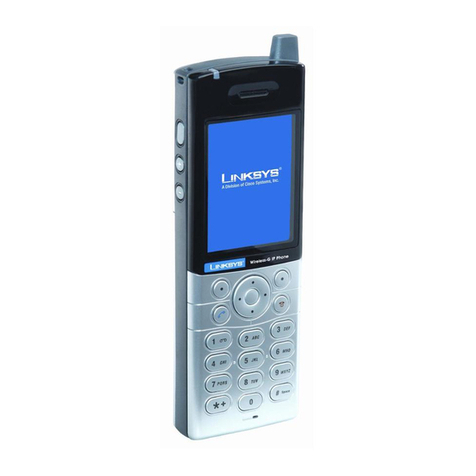
Linksys
Linksys WIP330 - iPhone Wireless VoIP Phone User manual

Linksys
Linksys CIT400 - iPhone Cordless Phone User manual

Linksys
Linksys SPA942 - Cisco - IP Phone User manual

Linksys
Linksys WIP300 - iPhone Wireless VoIP Phone Original operating instructions

Linksys
Linksys PHM1200 - One VoIP Phone User manual

Linksys
Linksys SPA962 User manual

Linksys
Linksys SPA922 - IP Phone With Switch Service manual
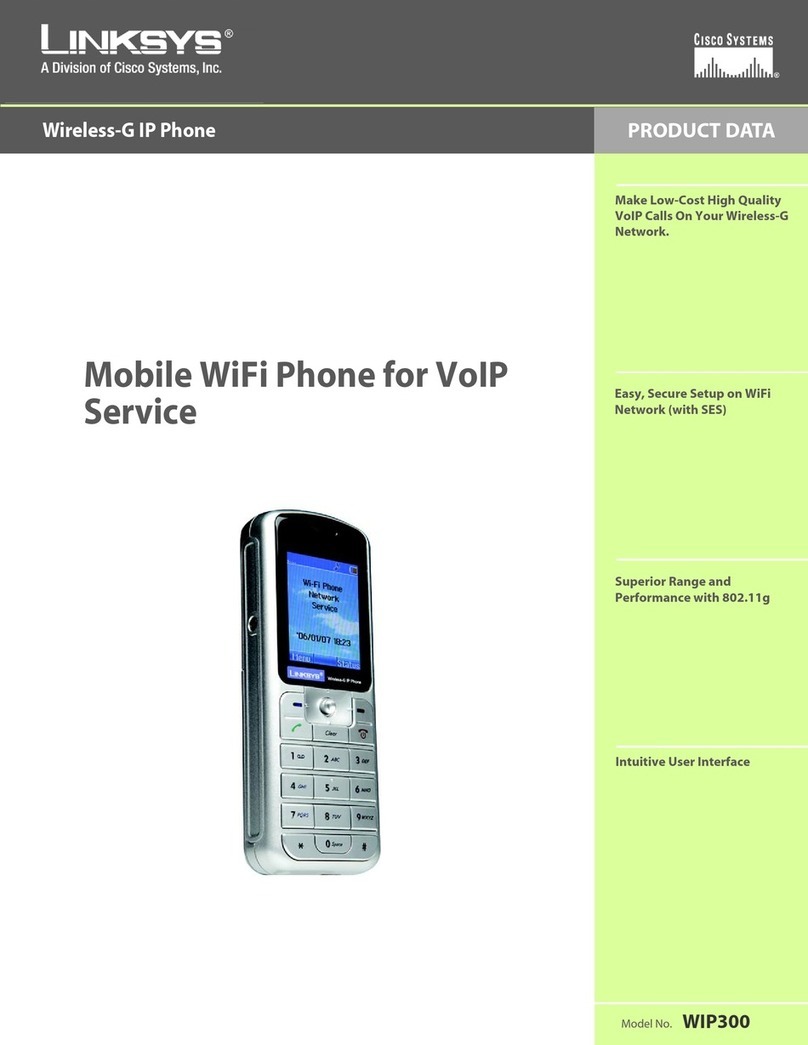
Linksys
Linksys WIP300 - iPhone Wireless VoIP Phone Operation manual
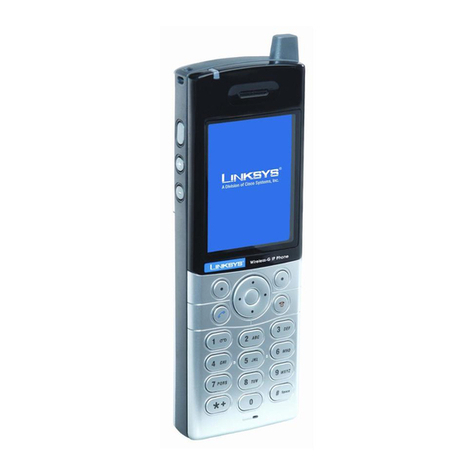
Linksys
Linksys WIP330 - iPhone Wireless VoIP Phone User manual

Linksys
Linksys SPA942 - Cisco - IP Phone User manual

Linksys
Linksys SPA962 User manual

Linksys
Linksys SPA942 - Cisco - IP Phone User manual

Linksys
Linksys WIP300 - iPhone Wireless VoIP Phone User manual

Linksys
Linksys SPA942 - Cisco - IP Phone User manual
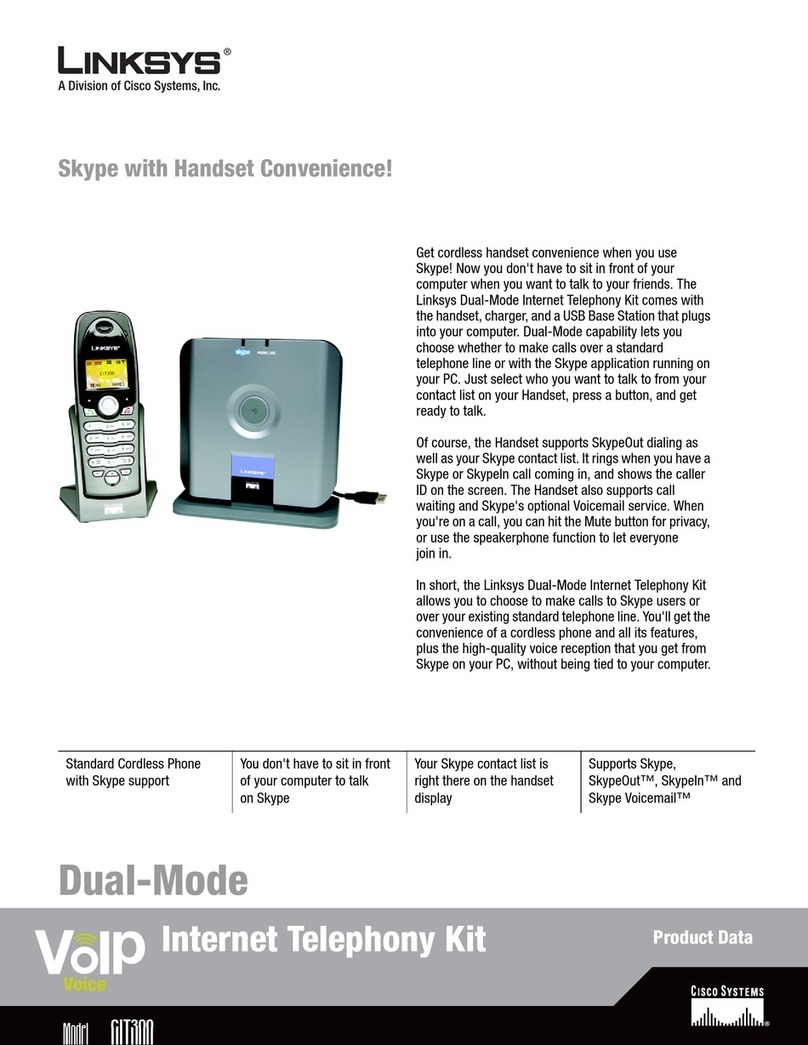
Linksys
Linksys CIT300 Operation manual
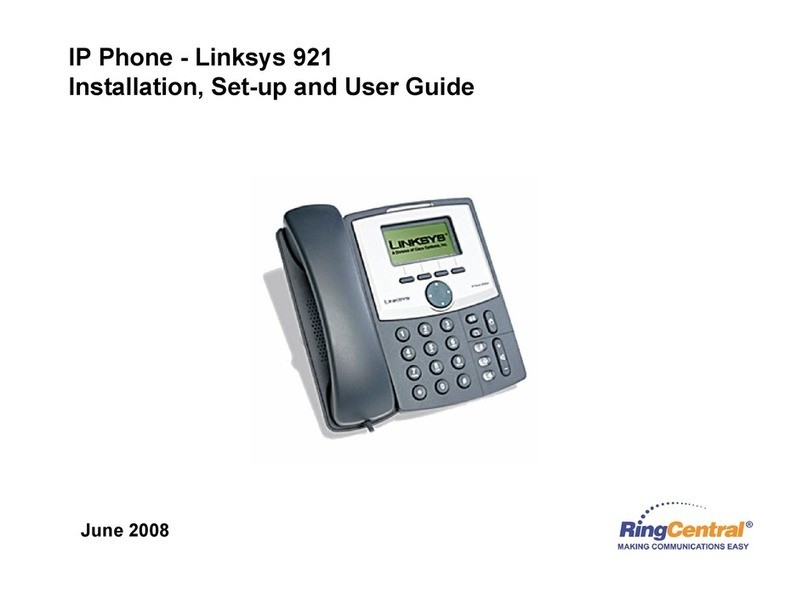
Linksys
Linksys 921 User manual

Linksys
Linksys SPA921 - Cisco - IP Phone User manual































