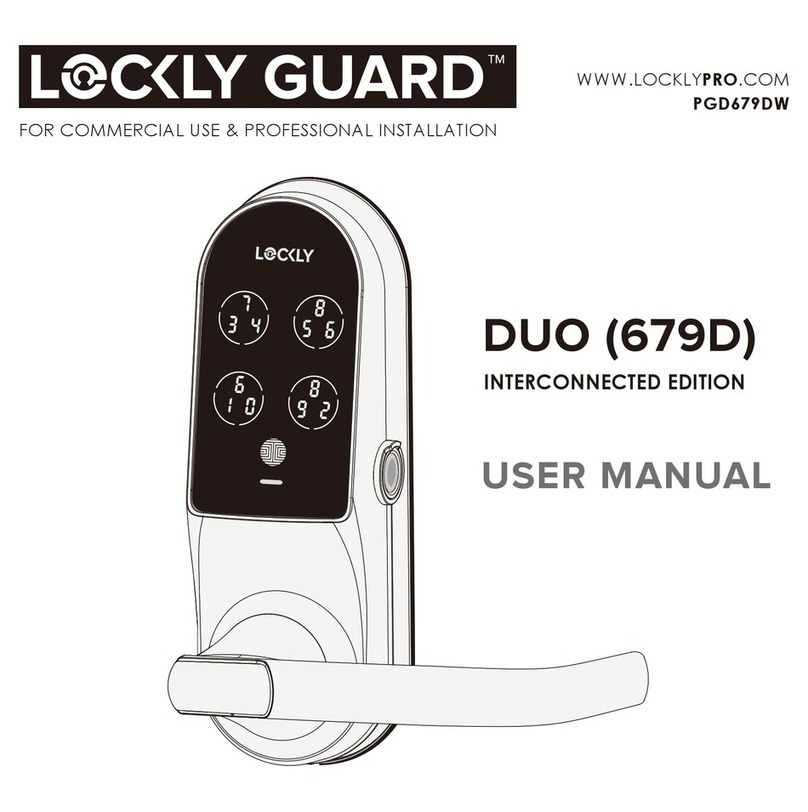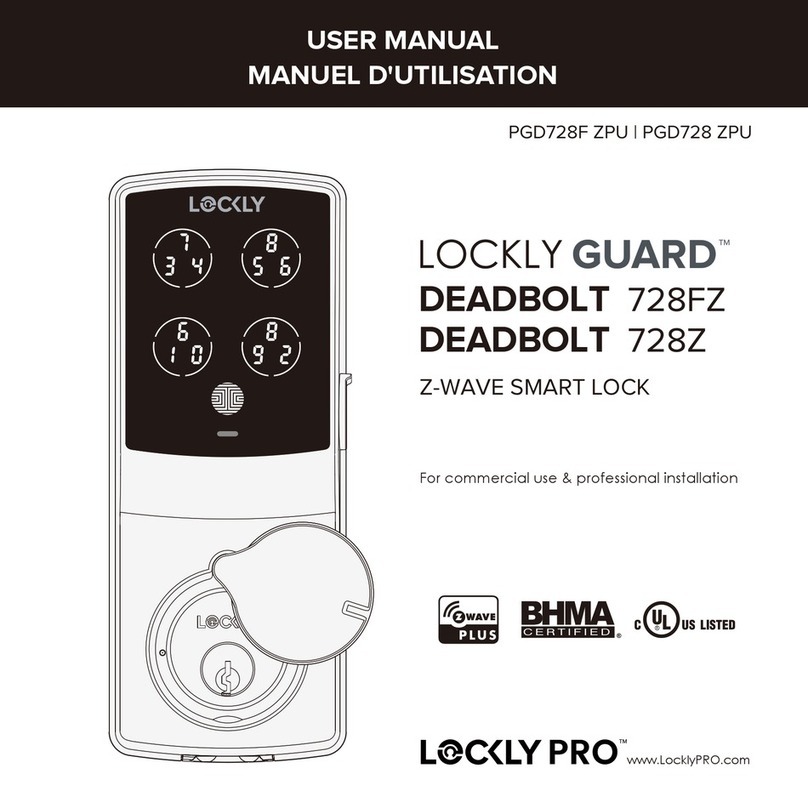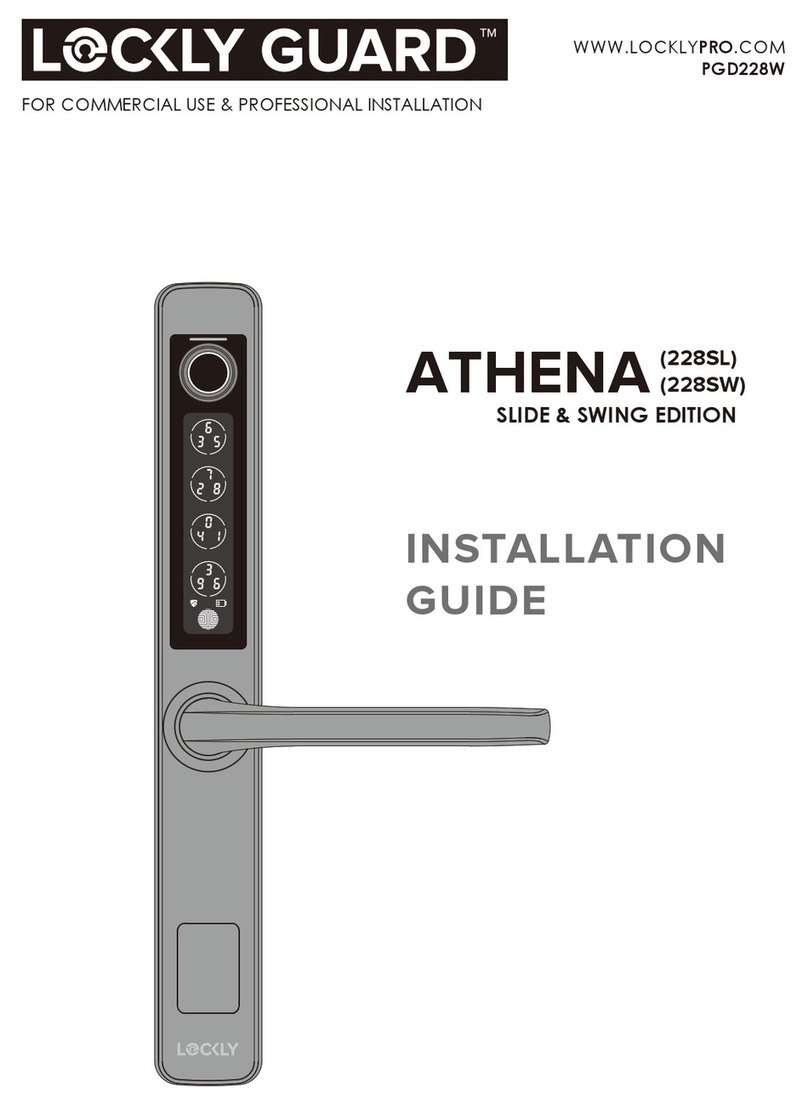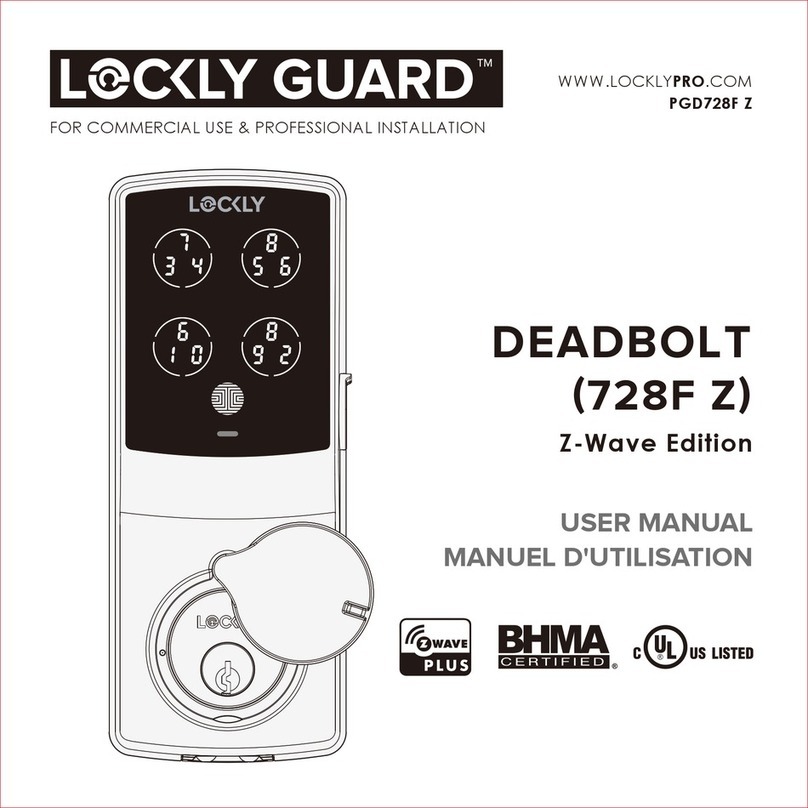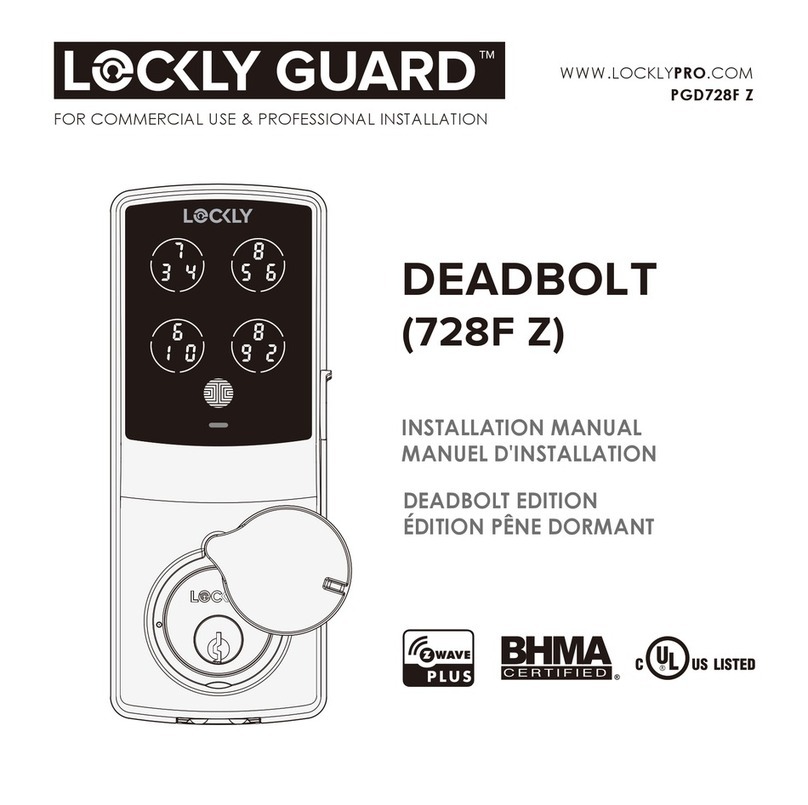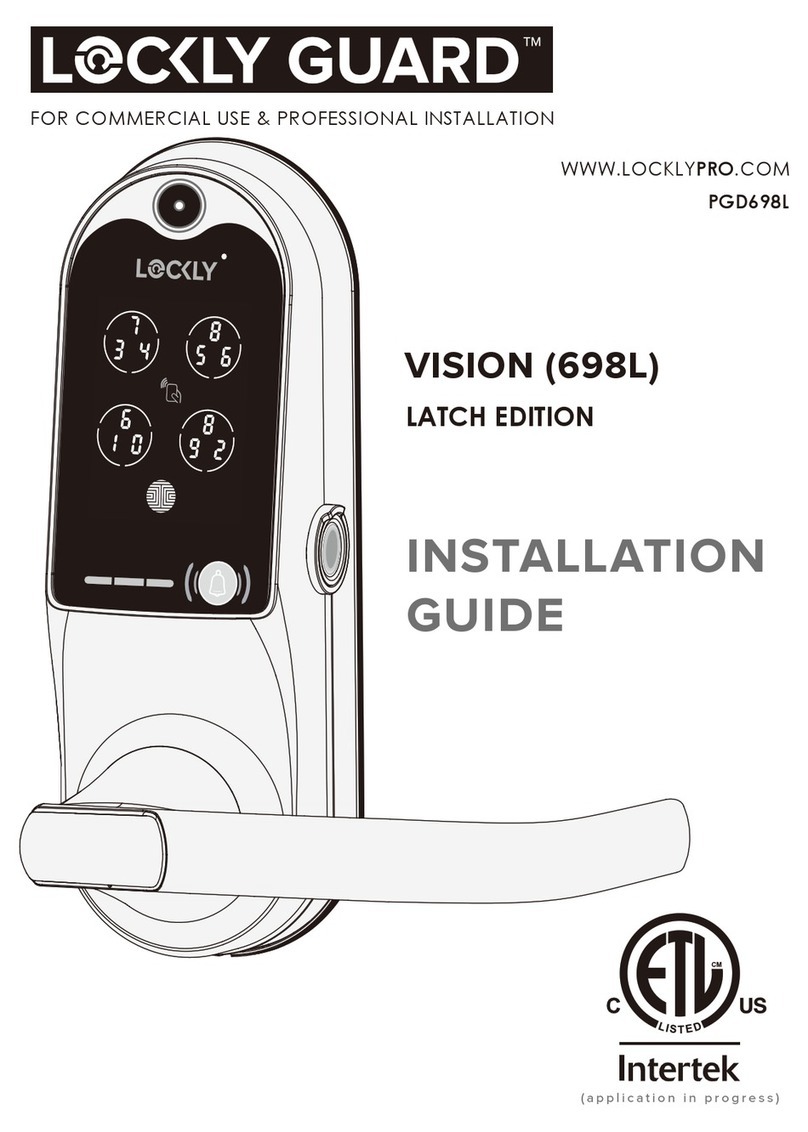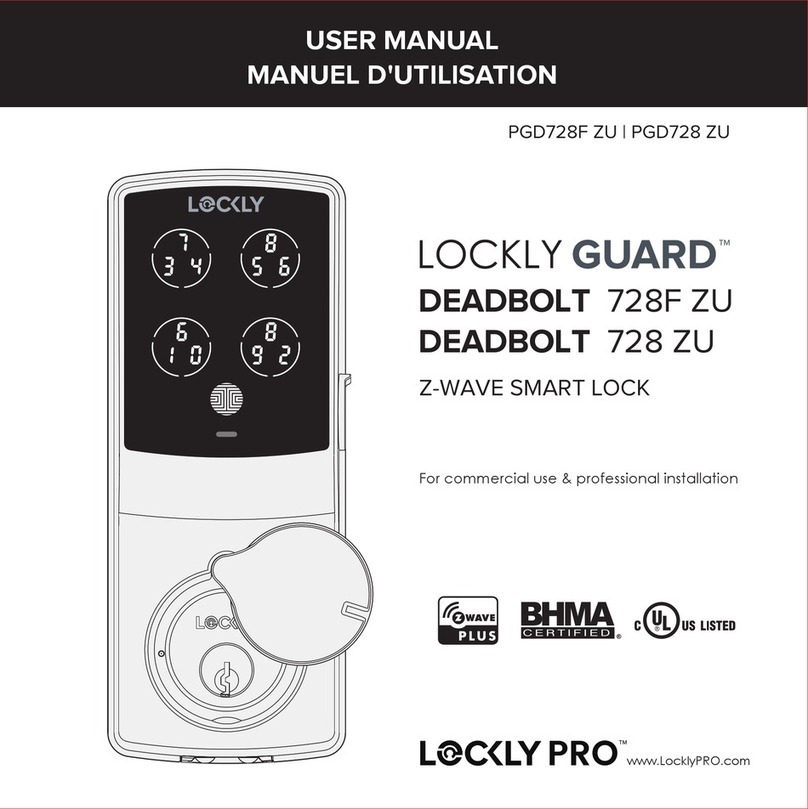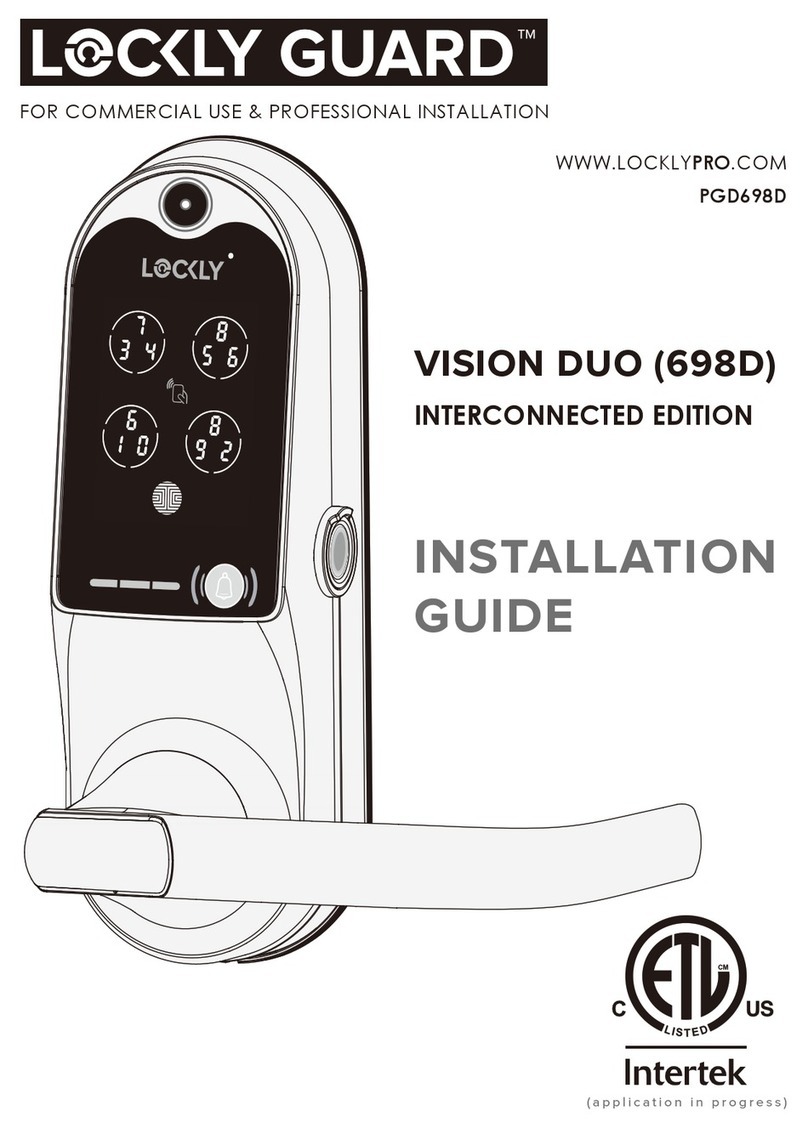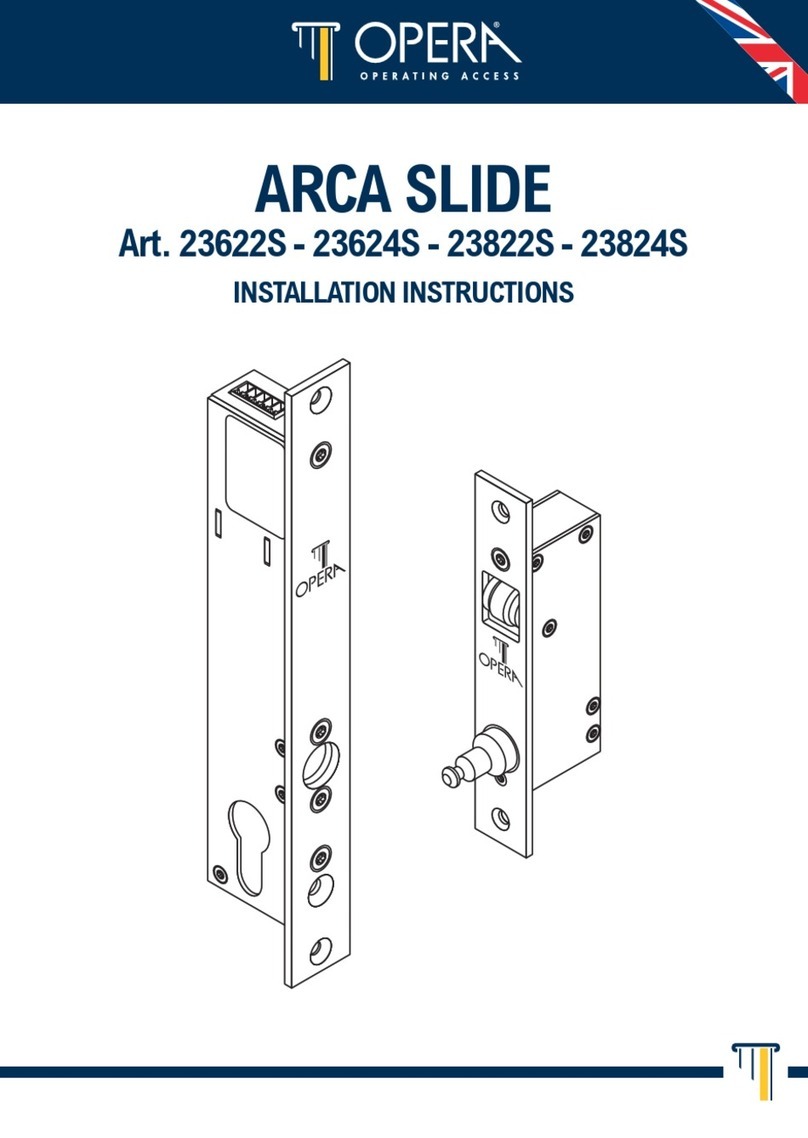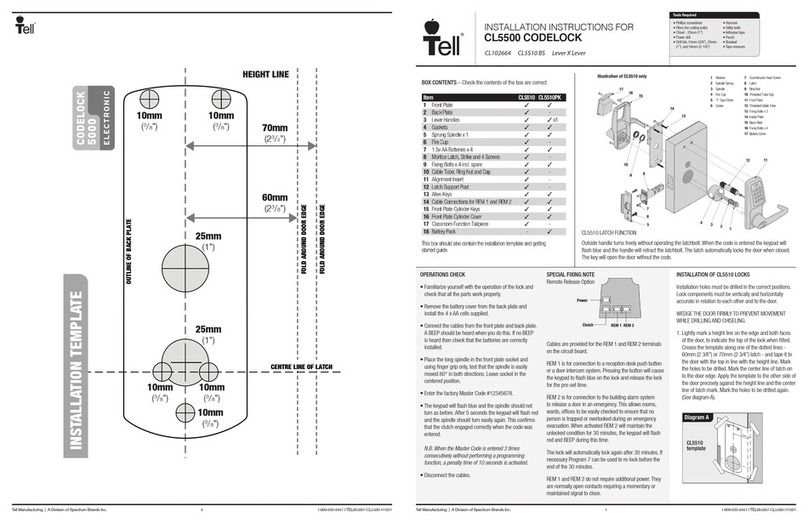1.1 Product Features
1
SECTION 1.1
Video Monitoring and Recording
See who's at your front door with Live View camera streaming, real-time
high-resolution video from your smartphone. Video recordings are stored
locally with no monthly fees.
Patented Hack-Proof PIN Genie Keypad
Digits are randomly displayed on the keypad ensuring access codes to be
undetectable to intruders after repeated use. Numbers are randomly distributed
across 4 buttons, with 3 numbers in each button. Users can press any button
showing their number. Location of the numbers are always different everytime
someone uses the keypad, making it hard for prying eyes to guess the correct
code.
Multiple Access Codes & Monitoring
Store up to 33 Access Codes for family, friends and guests, as well as monitor
entry and exit records.
Advanced 3D Fingerprint Recognition
Biometric Fingerprint Recognition protocol allows up to 99 registered fingerprints
to be used and accepts only actual fingerprints - preventing lifted prints from
being used.
Live Monitoring
Through your smartphone, monitor door access from anywhere in the world
and securely control who comes and goes with the Vision Connect Hub.
(PGH123X-Vision Connect Hub)
.
RFID Card Access
Store up to 999 MIFARE RFID card.
Offline Access Code™(OAC)
The offline access code can allow owners to issue access codes, set the
allowed access duration, all without Locky Guard ever connecting to the
internet,
so in case of power outage, you can still magically and remotely issue
Access
Codes without any connection to the web.
Auto-Lock
Users no longer have to worry about forgetting to lock the door. With Auto
Lock enabled, Locky Guard will automatically auto-lock the door based
on your
customized timing set between 5-300 seconds.
Backup Keys and 9V Battery Socket
The door can be opened with physical backup keys. There is also a 9V battery
connection socket for emergency power backup to access the key pad in case
your smart lock runs out of battery.