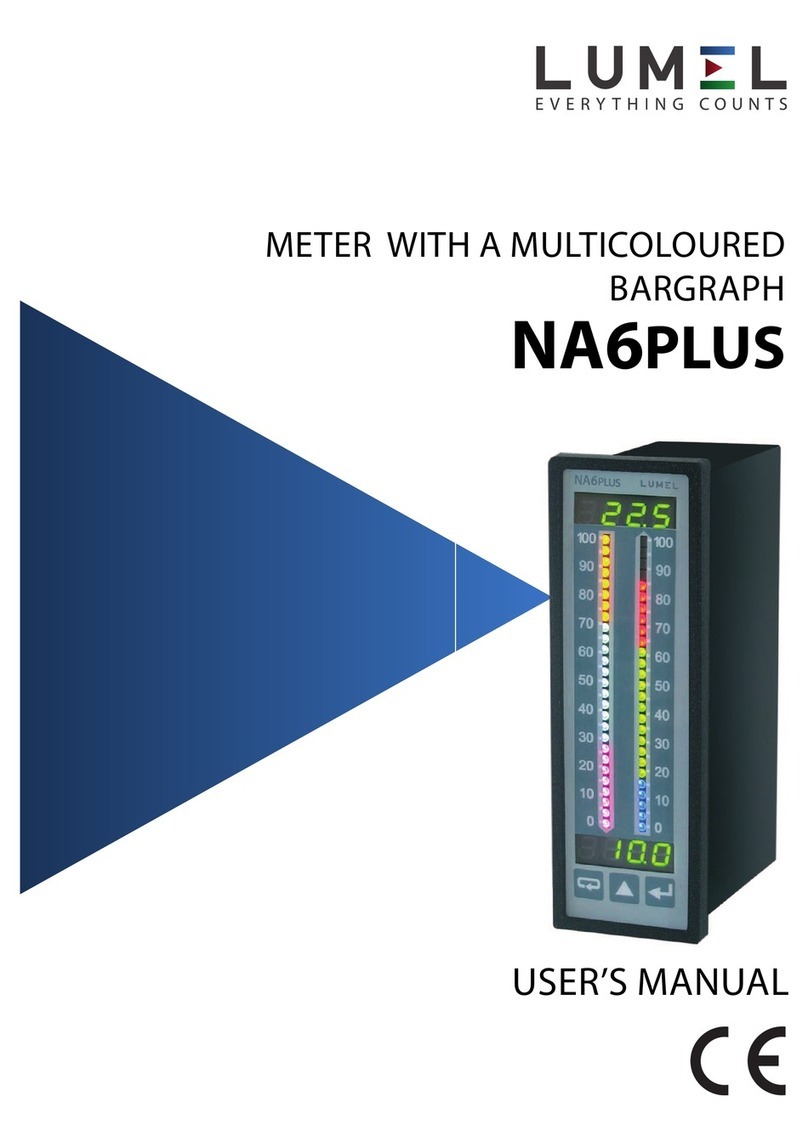3
Contents
1. APPLICATION AND METER DESIGN.............................................. 5
2. METER SET .......................................................................... 6
3. BASIC REQUIREMENTS, OPERATIONAL SAFETY .............................. 6
4. INSTALLATION ...................................................................... 8
4.1. Mounting ....................................................................... 8
4.2. External Connection Diagrams ............................................. 9
5. SERVICE............................................................................. 11
5.1 Display description........................................................... 11
5.2 Power-on status indication.................................................. 11
5.3 Device configuration using e-Con program...............................12
5.3.1 Configuration parameters................................................. 14
5.3.2 Alarm output operating modes...........................................18
5.3.3 Individual characteristic .................................................. 20
5.3.4 BArgraph configuration.................................................... 21
5.3.5 Preview of the measuring values........................................ 23
5.3.6 Editor of the measuring unit.............................................. 23
6. CONFIGURATION INTERFACE.................................................... 25
6.1 USB Interface – list of parameters ......................................... 25
6.2 Map of N21 meter registers ................................................. 25
7. ERROR CODES ..................................................................... 32
8. SOFTWARE UPDATE .............................................................. 34
9. TECHNICAL DATA.................................................................. 36
10. ORDERING CODE................................................................. 40