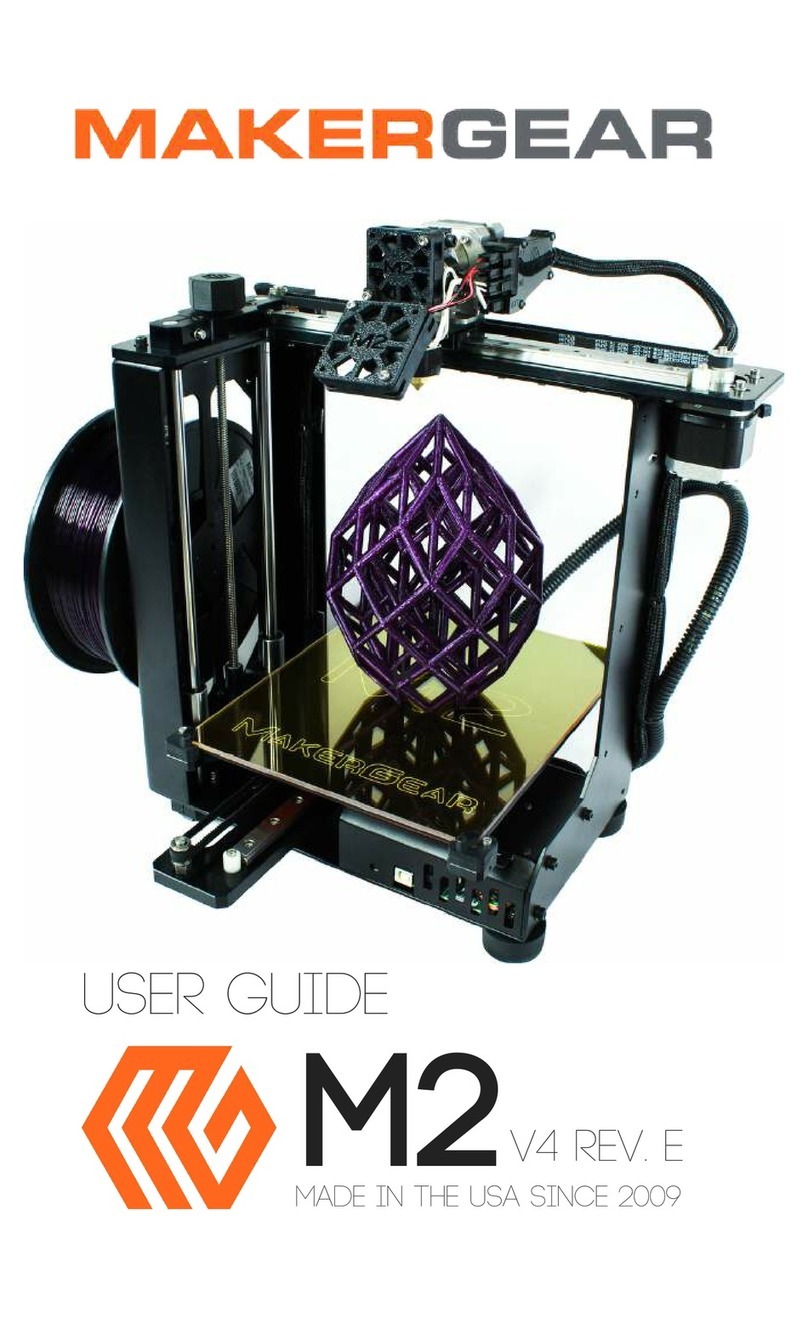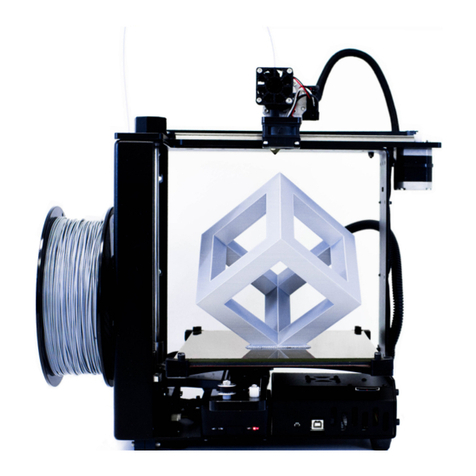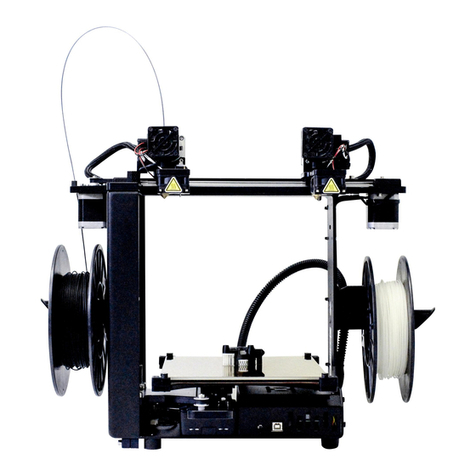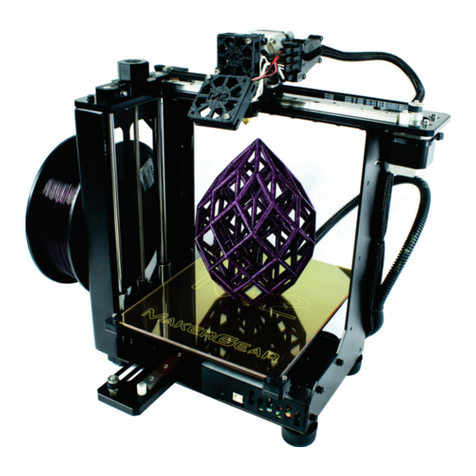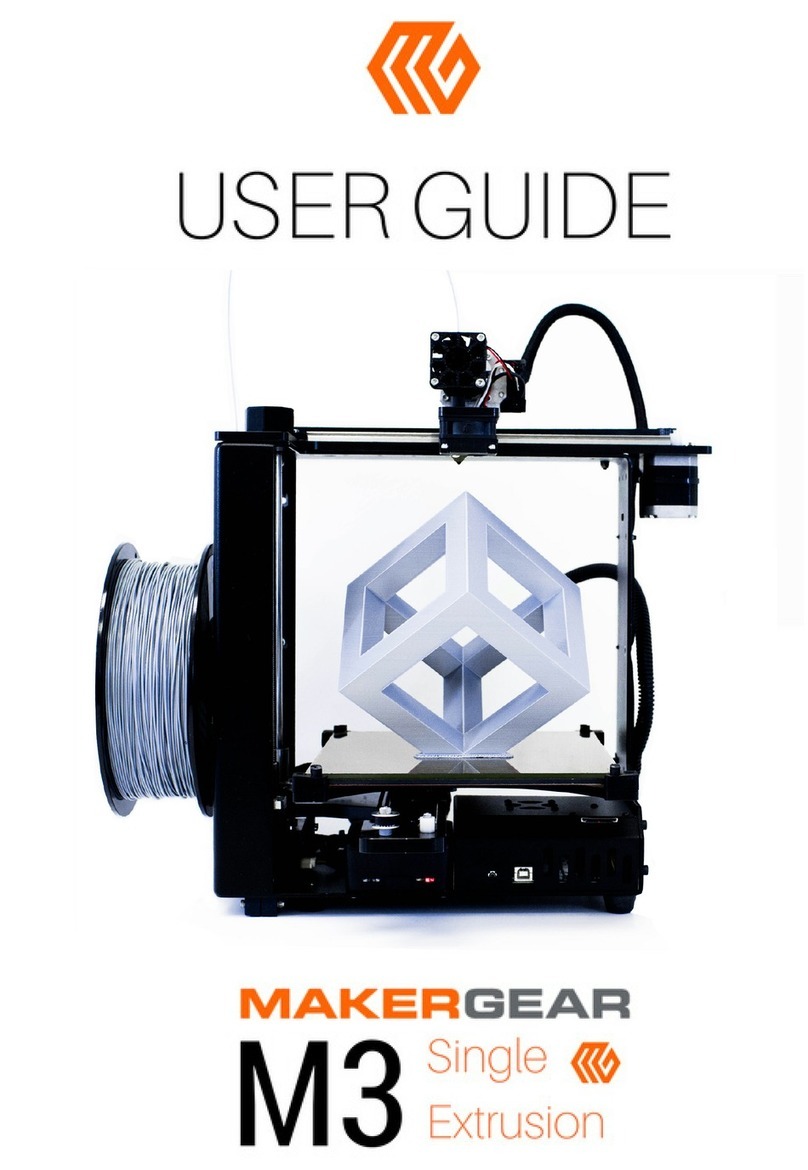Replace Z Endstop
(1) ZEndstopClamp
(1) M3x25socketheadscrew
(2) M2.5x14socketheadscrews,reusedfromdisassembly
process
• Loosenthe(2)M3x12screwstoremovetheZ-endstop
clampfromthe10mmsha.Theendstopcanbefound
insideofthebuildareaofthemachine,nearthetop
oftherear10mmsha.
• Removethe(2)M2.5x14screwsandprintedpiecefrom
thewiredassembly.Setthesescrewsasideforreuse.
Beingcarefultonotdamagetheconnectors,removethe
printedpiecefromtheswitchandLED.
• InserttheLEDintotheZEndstopClamp.Todothis,
theLEDmustpassthroughtheholeintheClampfrom
thesidehavingalargenotch,andthewiresmustbe
orientedtoseatintothenotch.
• Carefullybendthesolderedwireconnecngtotheend
stop switch so that once the LED is in place the switch
canbemovedintotheposionshowninthepictureon
theboomright.Thetwoholesontheswitchbodywill
lineupwiththetwoontheClamp,andthemetallever
shouldbeontheoppositeoftheatsideoftheClamp.
• SecuretheswitchtotheClampusing(2)M2.5x14
screws.
• Usinganarrowtoollikeahexwrench,pushagainstthe
LEDnexttoitswiresunlitsroundsurfacereachesthe
otherendoftheholeandcomestoastop.
• Slidetheassemblyontothe10mmshaneartheback
oftheprinterwithswitchleverfacingdown.Feedthe(1)
M3x25screw,butdonotghten.
• Slidetheclamptothetopoftheshaunltheat
surfaceisagainsttheframeoftheprinter.Makesure
wiresdonotgetpinchedbetweenthecomponents.
TheclampmustberotatedsothattheLEDisfacing
directlyintotheprintareaparalleltotheX-railontopof
theprinter,andtheswitchbodyissquarewiththerest
ofthemachine.
• Tightentheclampintoposionwiththe(1)M3x25
screwtakingcauonnottoover-ghten.Theclampis
neifitissnuglyinplacebutcansllbeturnedonthe
shawithalilepressurebyhand.
• Adjustbedheightscrewaccordingtonewzstop.
Pleasereference:hps://www.youtube.com/channel/
UCBtJ0C9l7LjT04rBJPYOIfQand
hp://makergear.wikidot.com/m2-geng-started#toc12