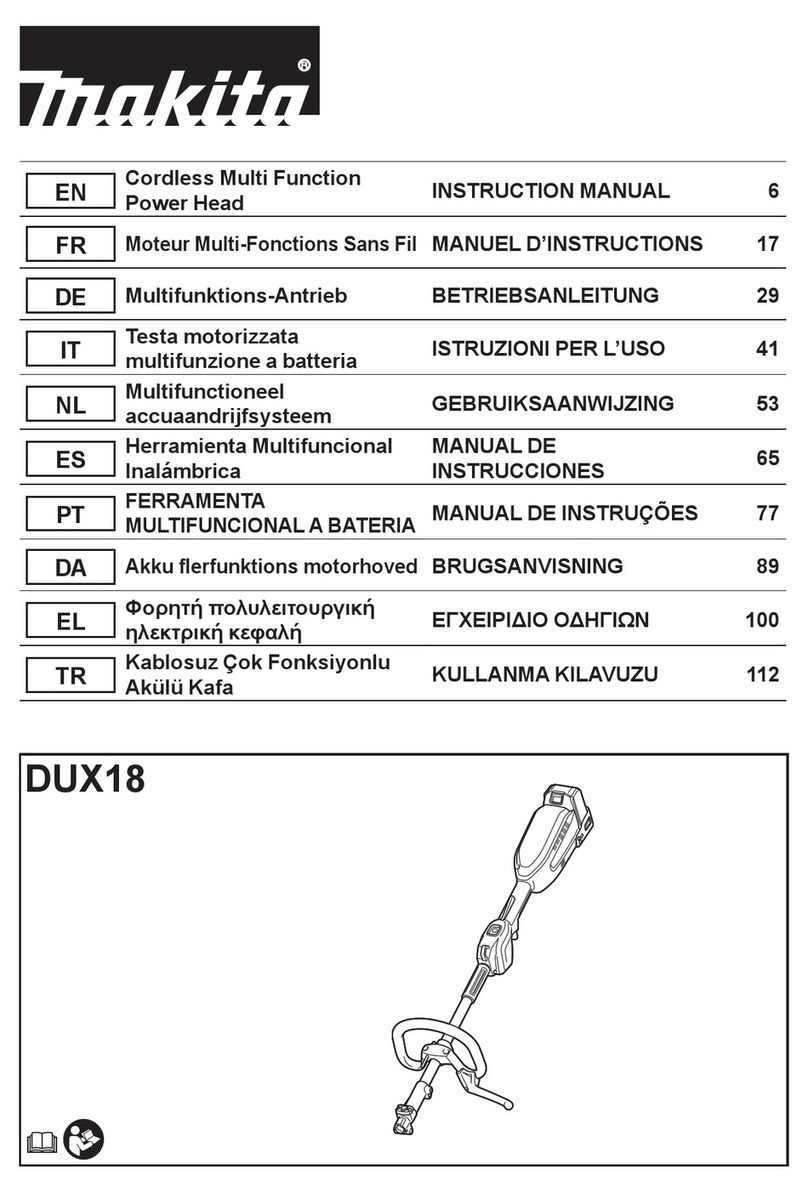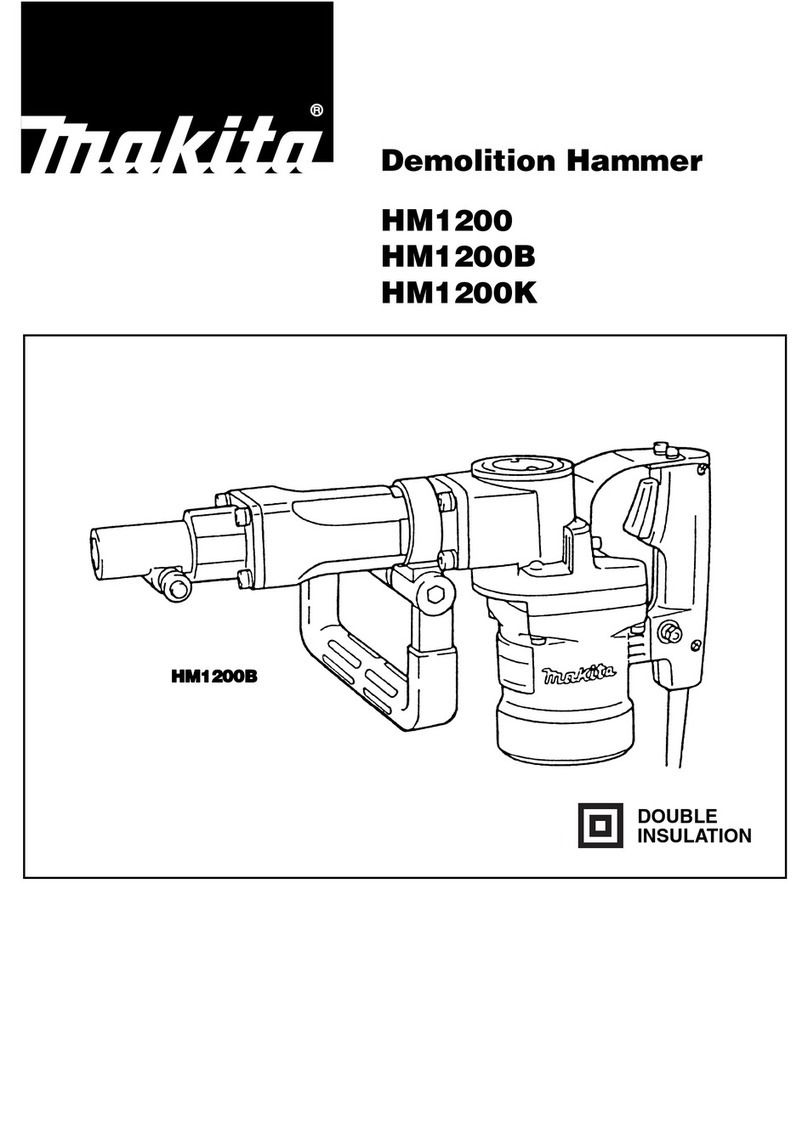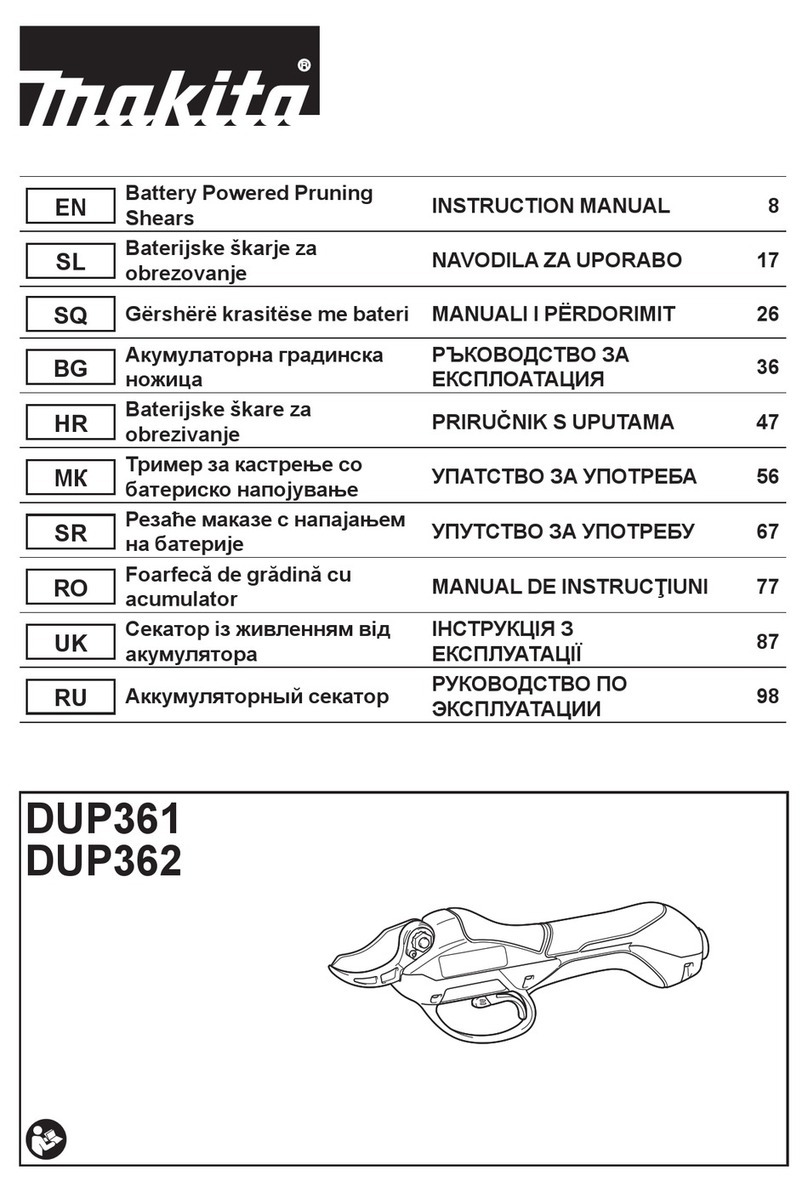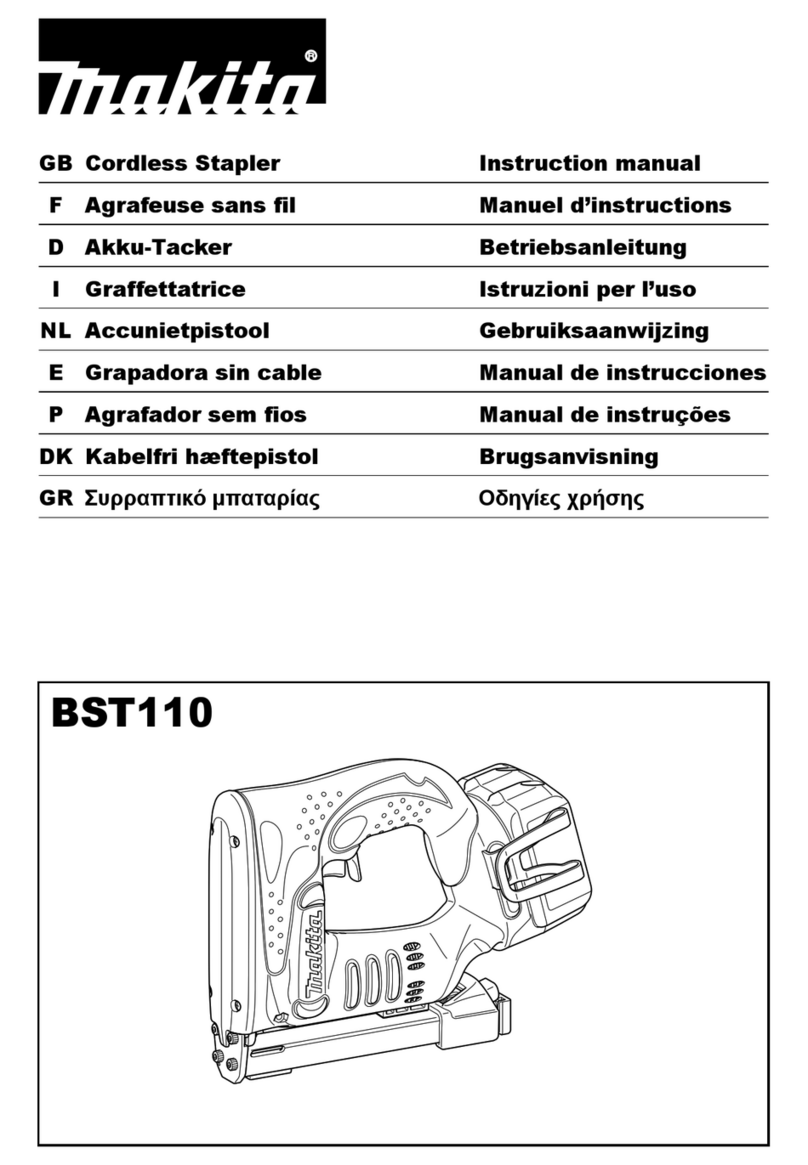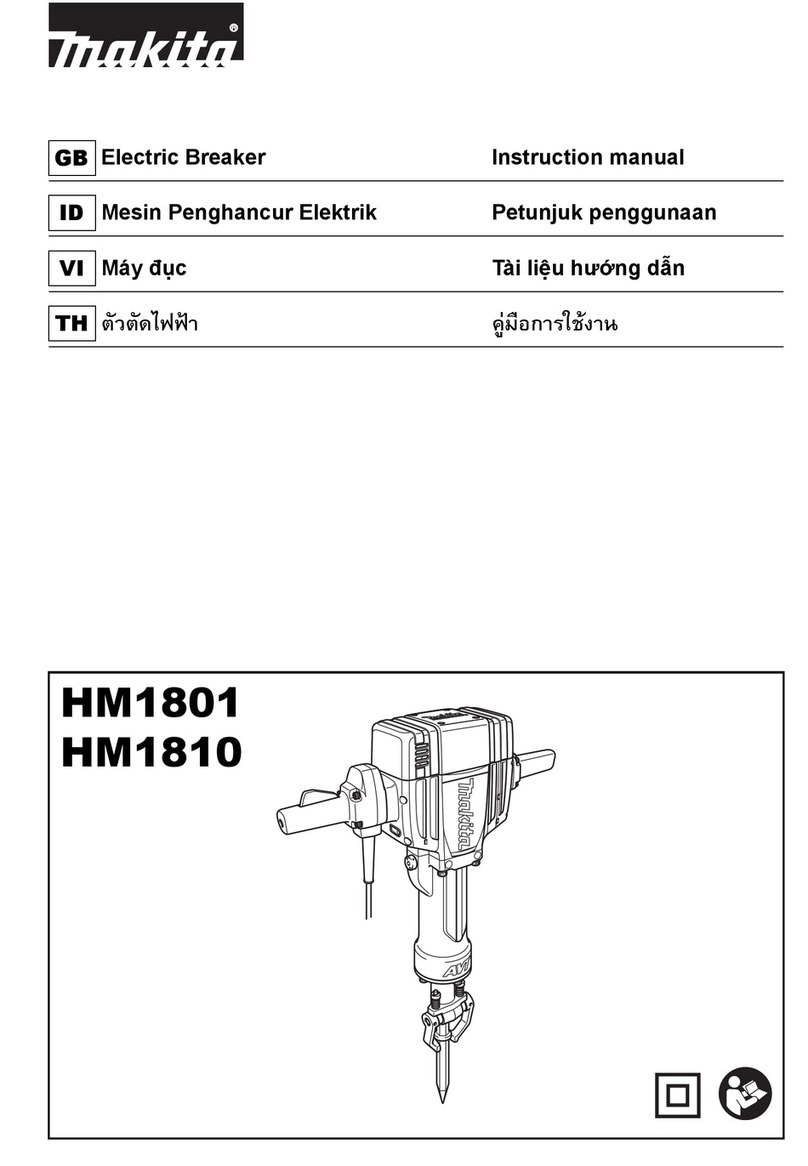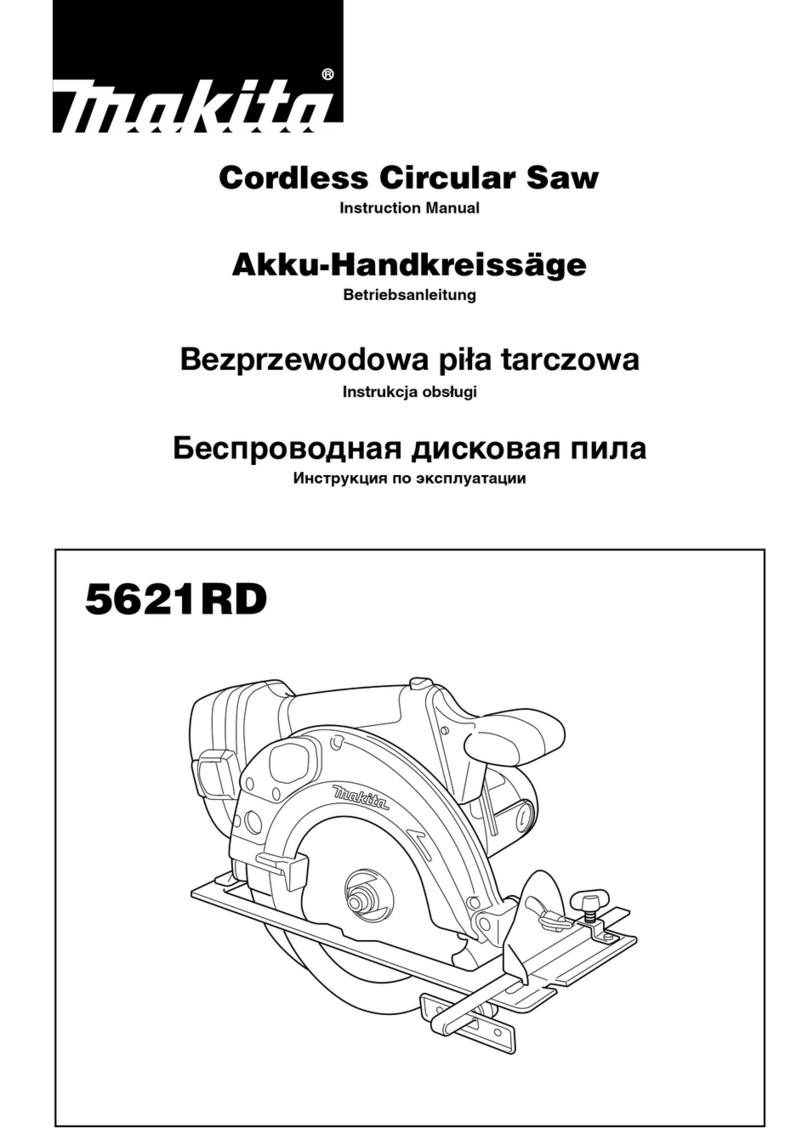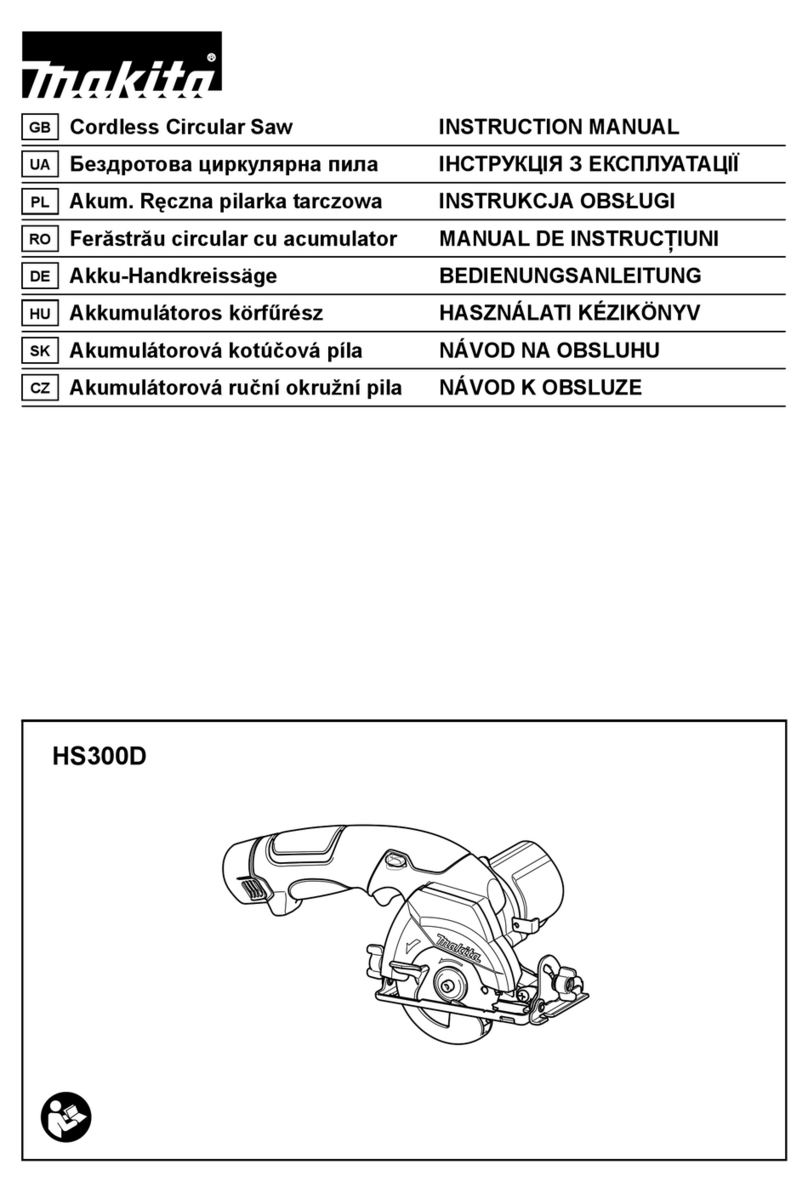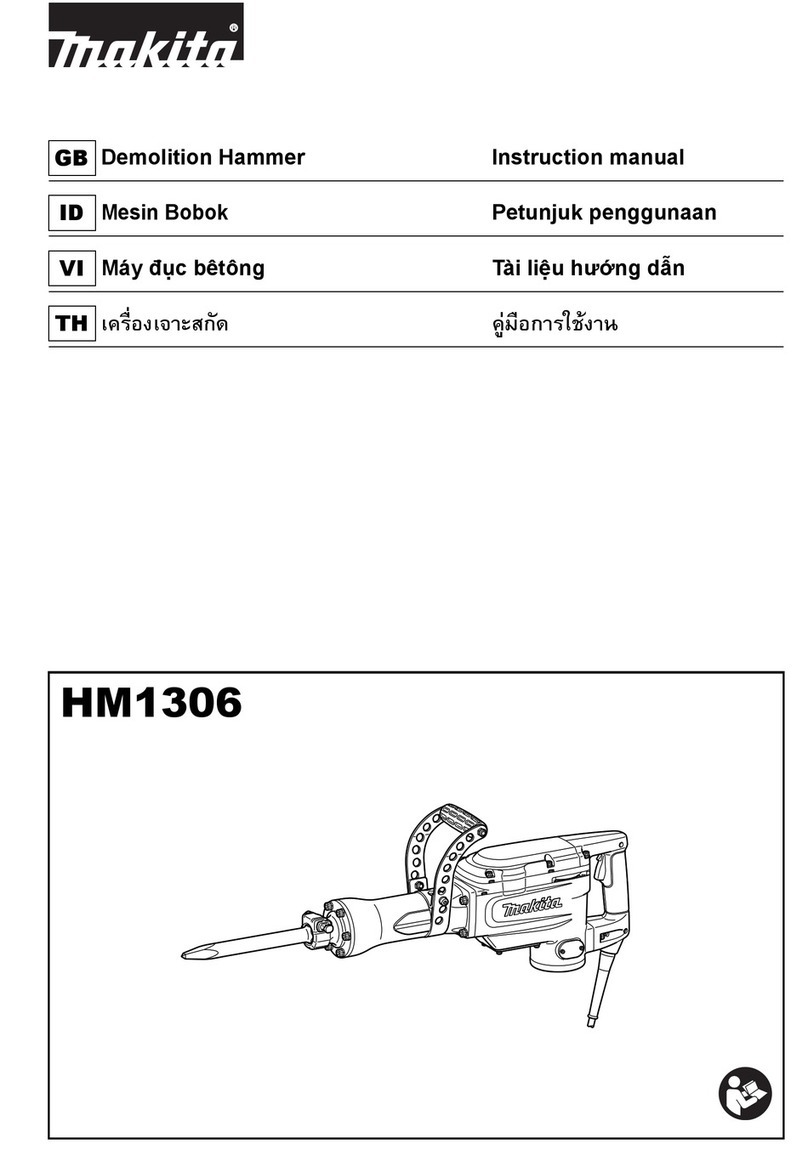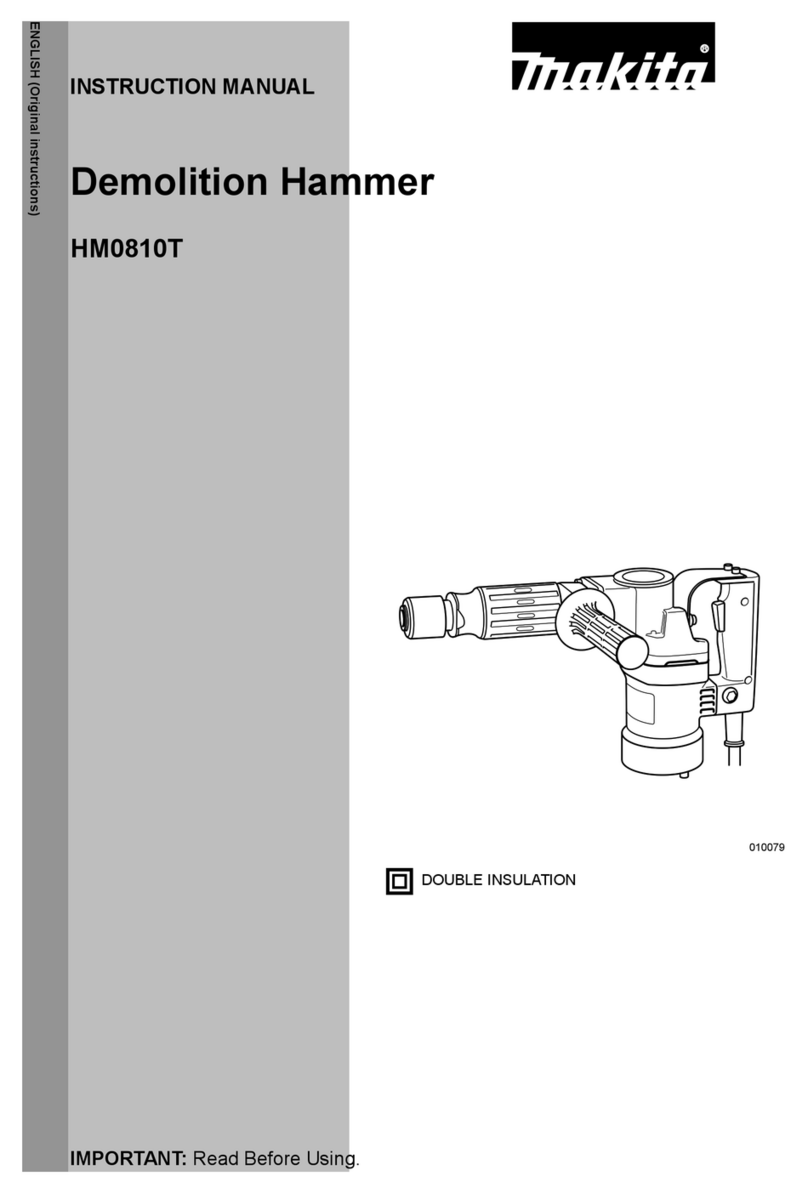9ENGLISH
• before clearing a blockage,
• before checking, cleaning or working on the
tool,
• afterstrikingaforeignobjecttoinspectthe
tool for damage,
• if the tool starts to vibrate abnormally, for
immediately check.
11. Never operate the tool with defective guards
or shields, or without safety devices, or if the
cord is damaged or worn.
12. Avoid using the tool in bad weather conditions
especially when there is a risk of lightning.
13. Don’t use the tool or perform battery charging
operations in the rain.
14. Don’t leave the tool in rain or wet locations.
15. Be careful not to catch foreign matter between
the blades.Ifthebladesarejammedwithforeign
matter, immediately switch off the tool and discon-
nect the battery from the tool. Then remove the
foreign matter from the blades.
16. Never hold the branch you are pruning with
your free hand. Keep your free hand away from
the cutting area. Never touch the blades, they are
very sharp and you may cut yourself.
17. Don’t force the tool to make it cut. You could
slipandinjureyourselforcutsomethingelse
unintentionally.
18. Avoid cutting electrical wires that may be
hidden.
19. Always check the blades carefully before
operation.
20. Handle the blades with extreme care to prevent
cuts or injury from the blades.
21. Disconnect the battery from the tool after each
use and before attempting to perform inspec-
tion or maintenance.
22. When not in use, always keep the tool in its
holster.
Battery tool use and care
1. Recharge only with the charger specied by
the manufacturer. A charger that is suitable for
onetypeofbatterypackmaycreateariskofre
when used with another battery pack.
2. Use power tools only with specically desig-
nated battery packs. Use of any other battery
packsmaycreateariskofinjuryandre.
3. When battery pack is not in use, keep it away
from other metal objects, like paper clips,
coins, keys, nails, screws or other small metal
objects, that can make a connection from one
terminal to another. Shorting the battery termi-
nalstogethermaycauseburnsorare.
4. Under abusive conditions, liquid may be
ejected from the battery; avoid contact. If con-
tact accidentally occurs, ush with water. If
liquid contacts eyes, additionally seek medical
help.Liquidejectedfromthebatterymaycause
irritation or burns.
Service
1. Have your power tool serviced by a qualied
repair person using only identical replacement
parts. This will ensure that the safety of the power
tool is maintained.
2. Follow instruction for lubricating and chang-
ing accessories.
3. Keep handles dry, clean and free from oil and
grease.
WARNING: DO NOT let comfort or familiarity
with product (gained from repeated use) replace
strict adherence to safety rules for the subject
product. MISUSE or failure to follow the safety
rules stated in this instruction manual may cause
serious personal injury.
Important safety instructions for
battery cartridge
1. Before using battery cartridge, read all instruc-
tions and cautionary markings on (1) battery
charger, (2) battery, and (3) product using
battery.
2. Do not disassemble battery cartridge.
3. If operating time has become excessively
shorter, stop operating immediately. It may
result in a risk of overheating, possible burns
and even an explosion.
4. If electrolyte gets into your eyes, rinse them
out with clear water and seek medical atten-
tion right away. It may result in loss of your
eyesight.
5. Do not short the battery cartridge:
(1) Do not touch the terminals with any con-
ductive material.
(2) Avoid storing battery cartridge in a con-
tainer with other metal objects such as
nails, coins, etc.
(3) Do not expose battery cartridge to water
or rain.
A battery short can cause a large current
ow, overheating, possible burns and even a
breakdown.
6. Do not store the tool and battery cartridge in
locations where the temperature may reach or
exceed 50 °C (122 °F).
7. Do not incinerate the battery cartridge even if
it is severely damaged or is completely worn
out. The battery cartridge can explode in a re.
8. Be careful not to drop or strike battery.
9. Do not use a damaged battery.
10. The contained lithium-ion batteries are subject
to the Dangerous Goods Legislation require-
ments.
For commercial transports e.g. by third parties,
forwarding agents, special requirement on pack-
aging and labeling must be observed.
For preparation of the item being shipped, consult-
ing an expert for hazardous material is required.
Please also observe possibly more detailed
national regulations.
Tape or mask off open contacts and pack up the
battery in such a manner that it cannot move
around in the packaging.
11. Follow your local regulations relating to dis-
posal of battery.
SAVE THESE INSTRUCTIONS.