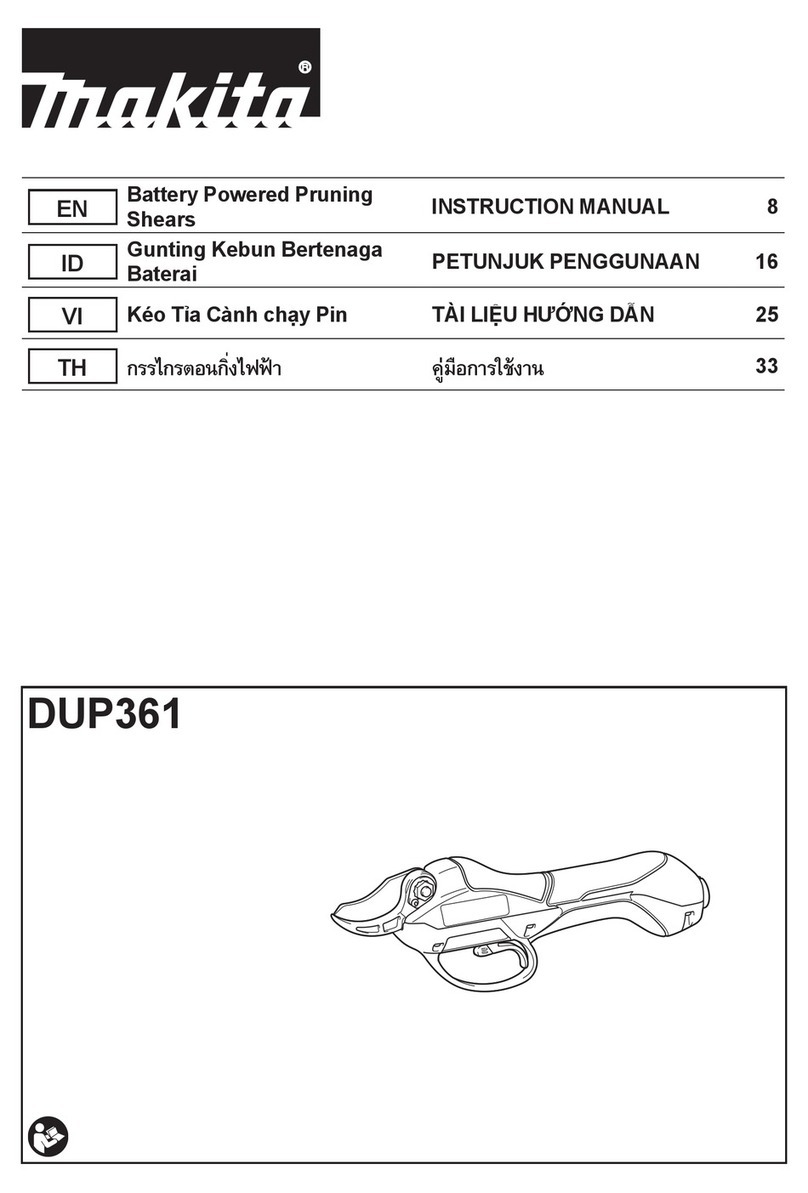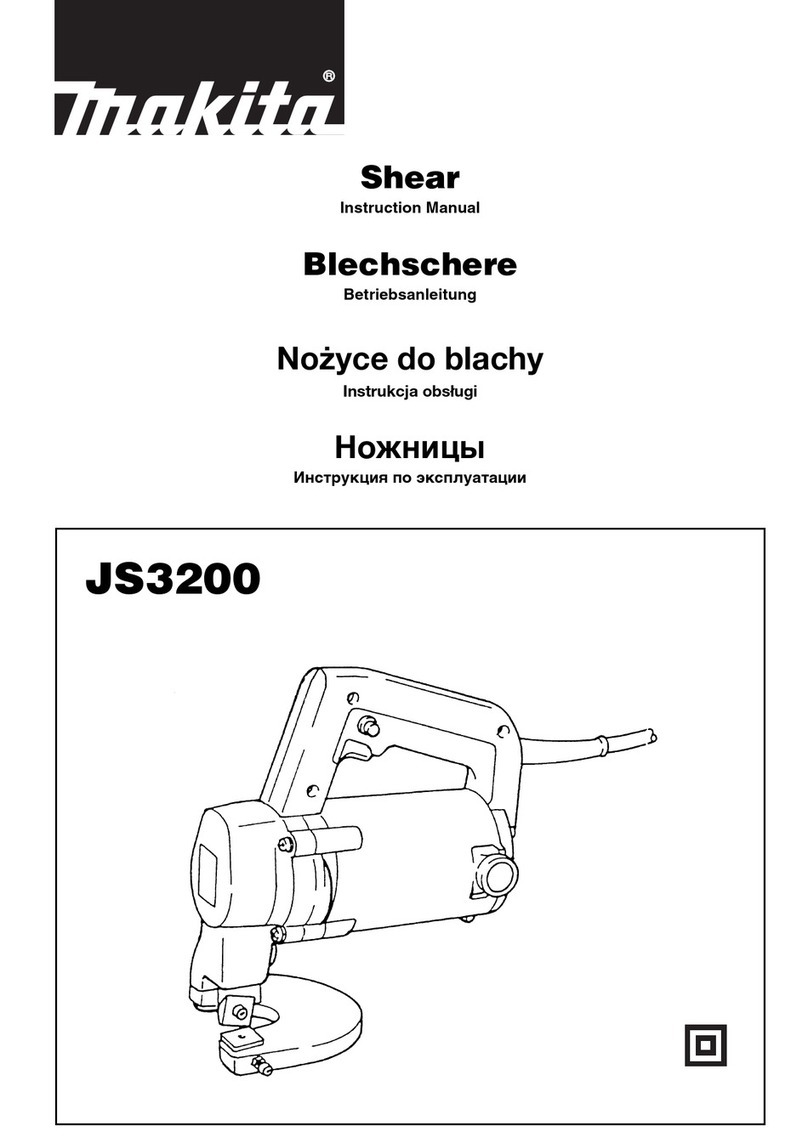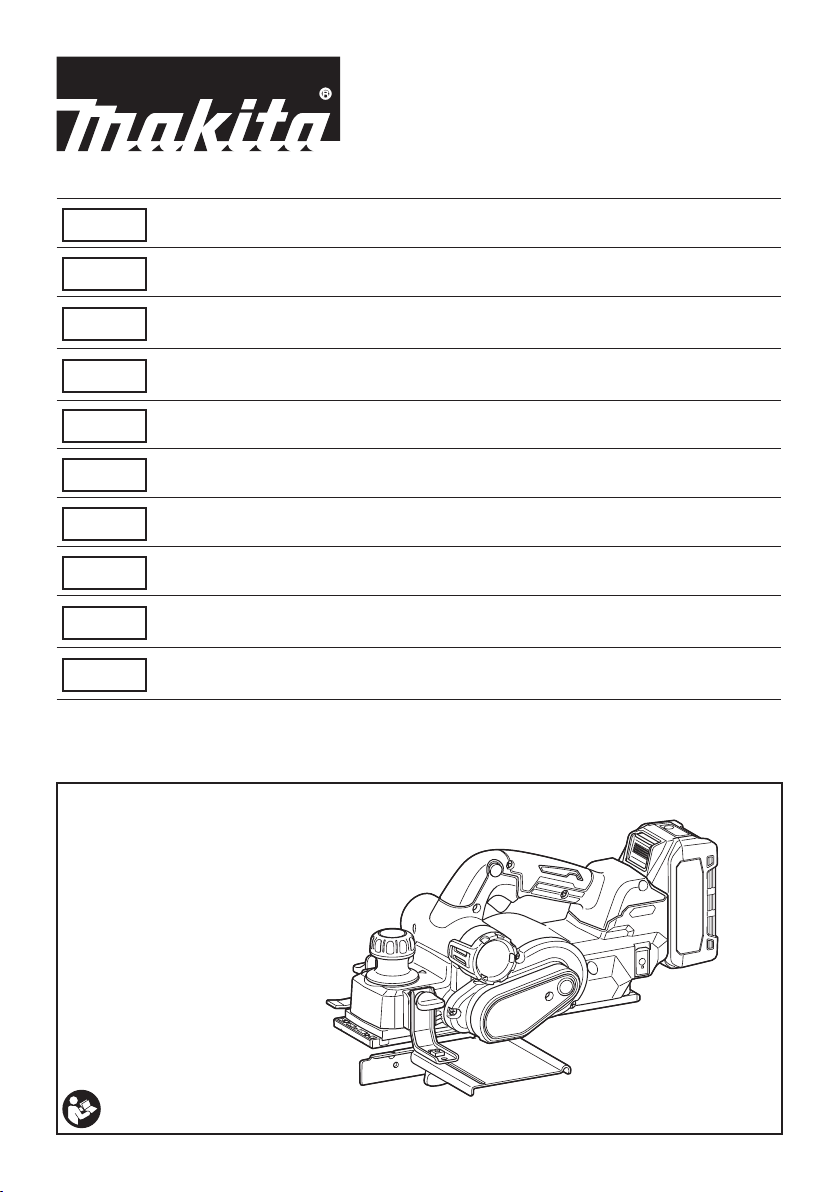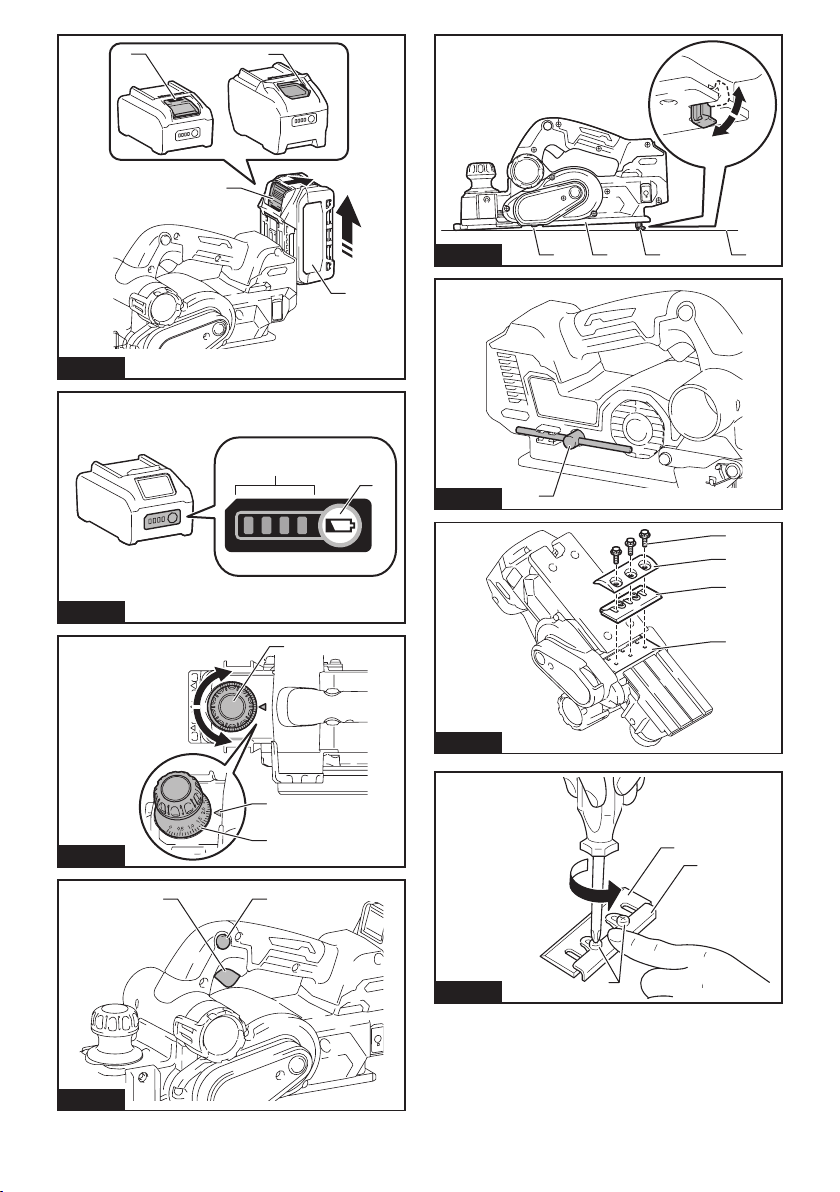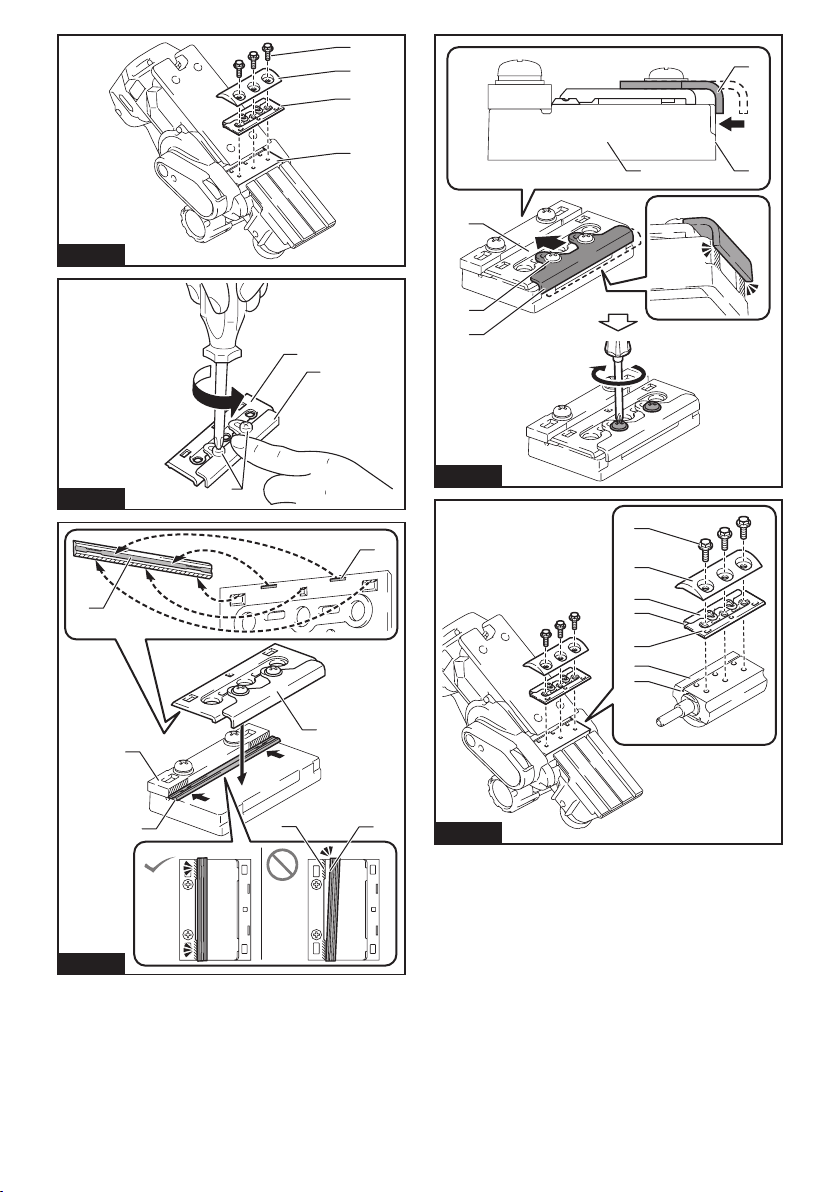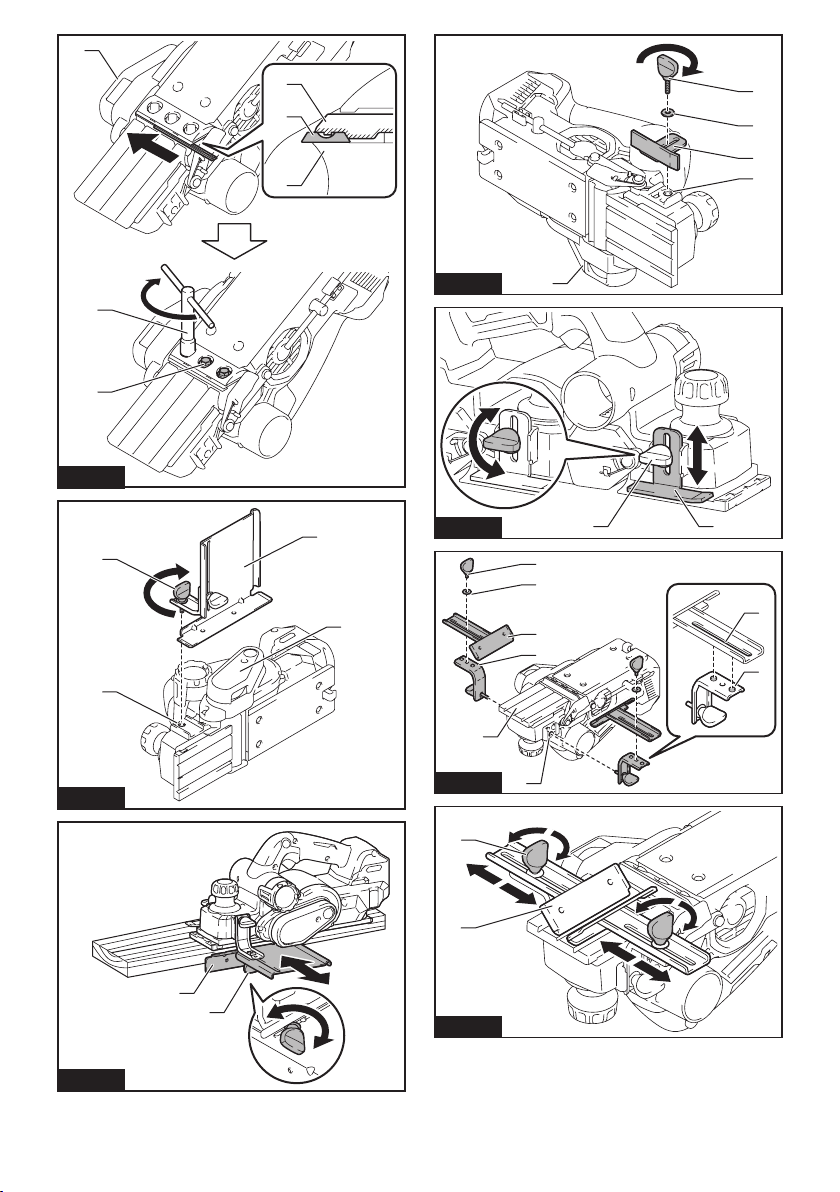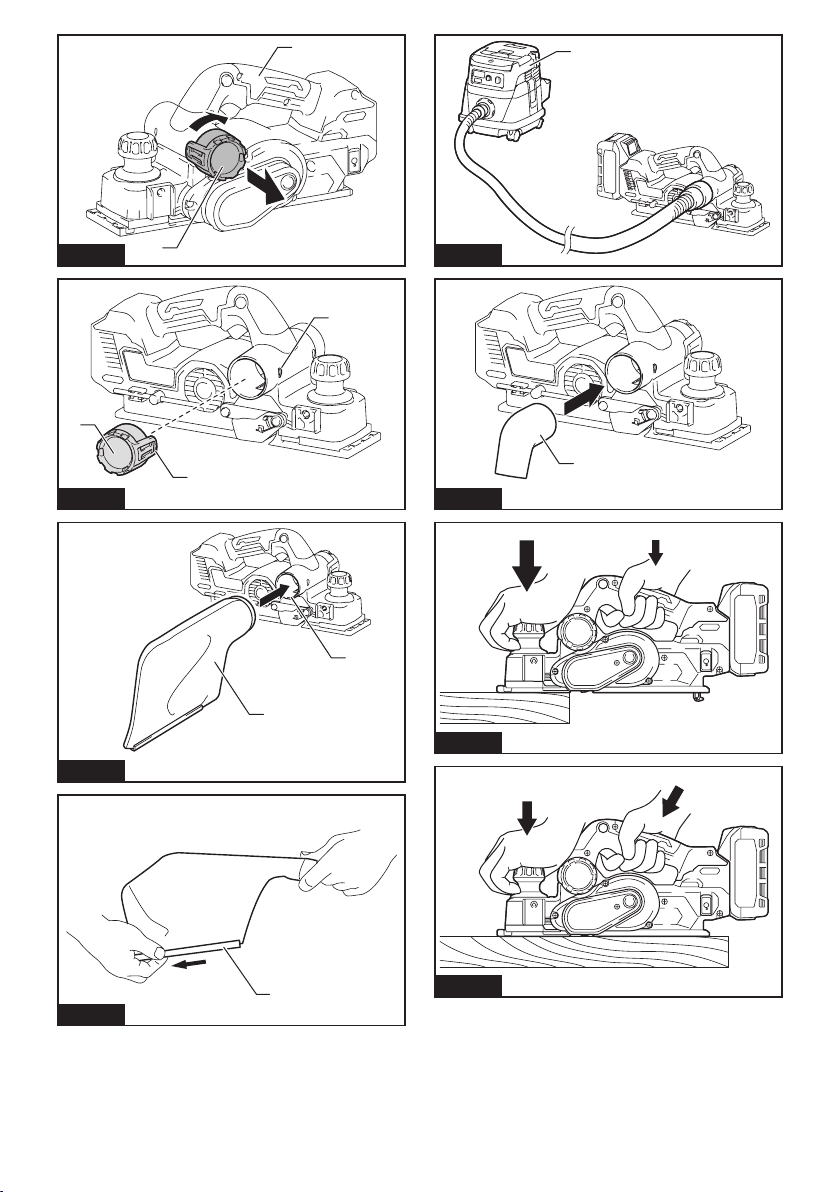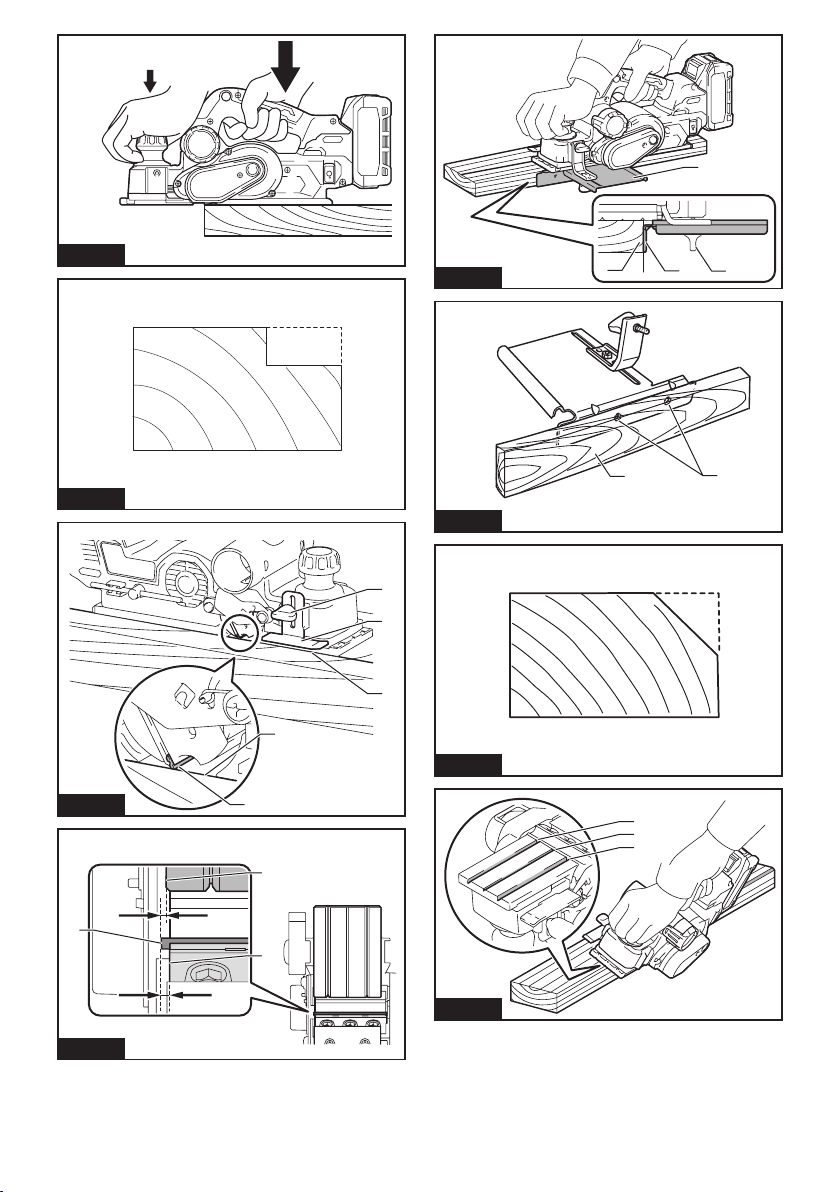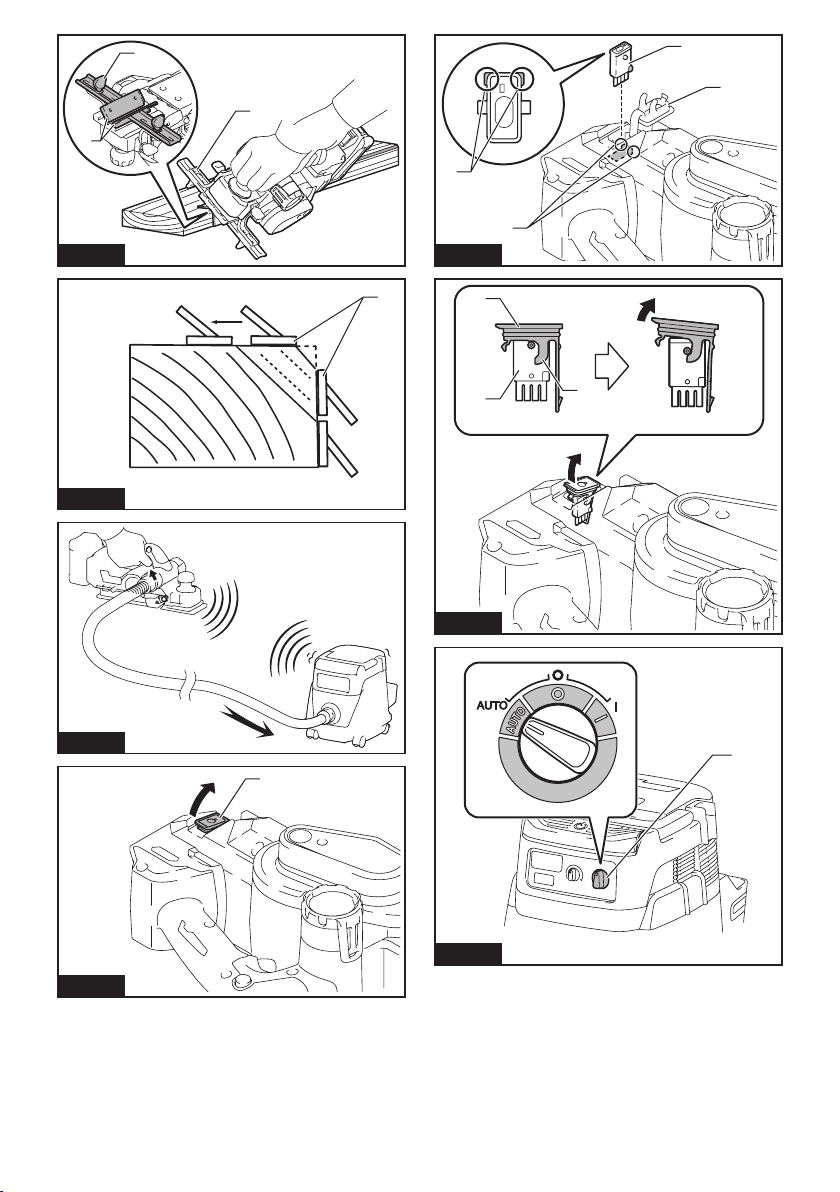Makita KP001GZ User manual
Other Makita Power Tools manuals

Makita
Makita BSS610SK User manual

Makita
Makita Lithium-ion BDF451RFE Manual
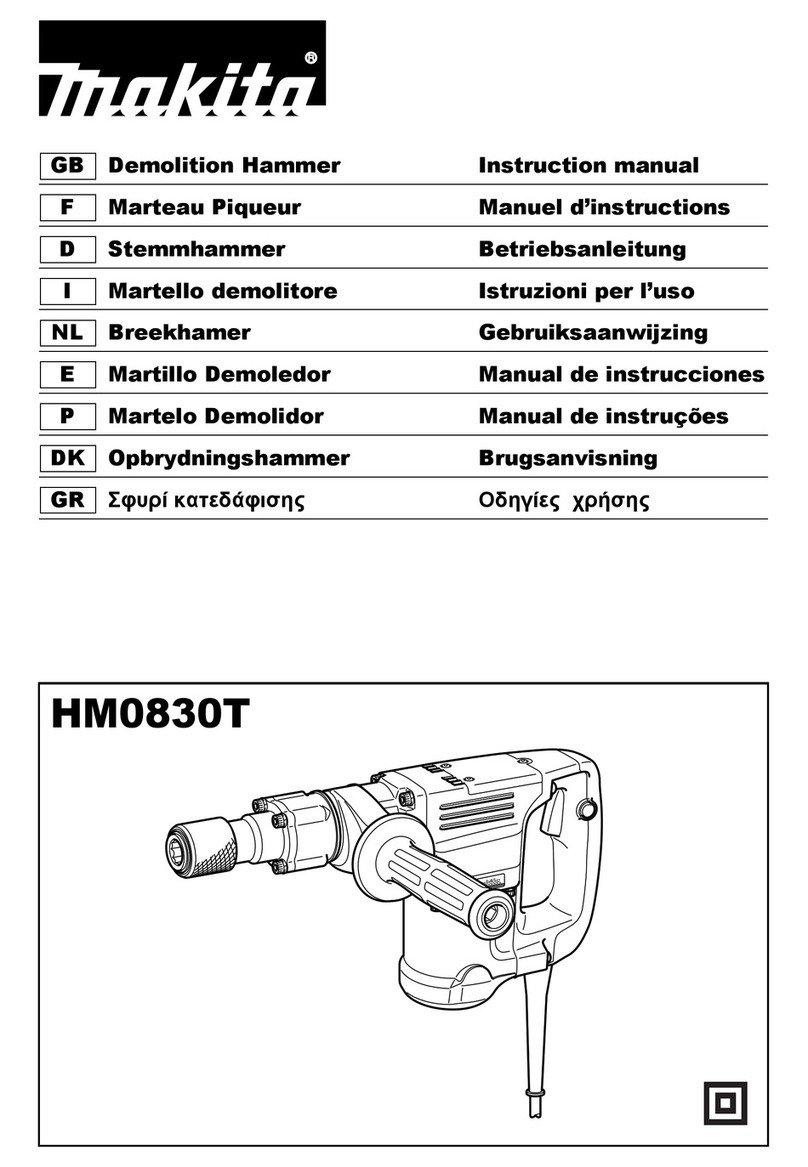
Makita
Makita HM0830T User manual

Makita
Makita DUX18 User manual

Makita
Makita DJS200 User manual

Makita
Makita DST221Z User manual
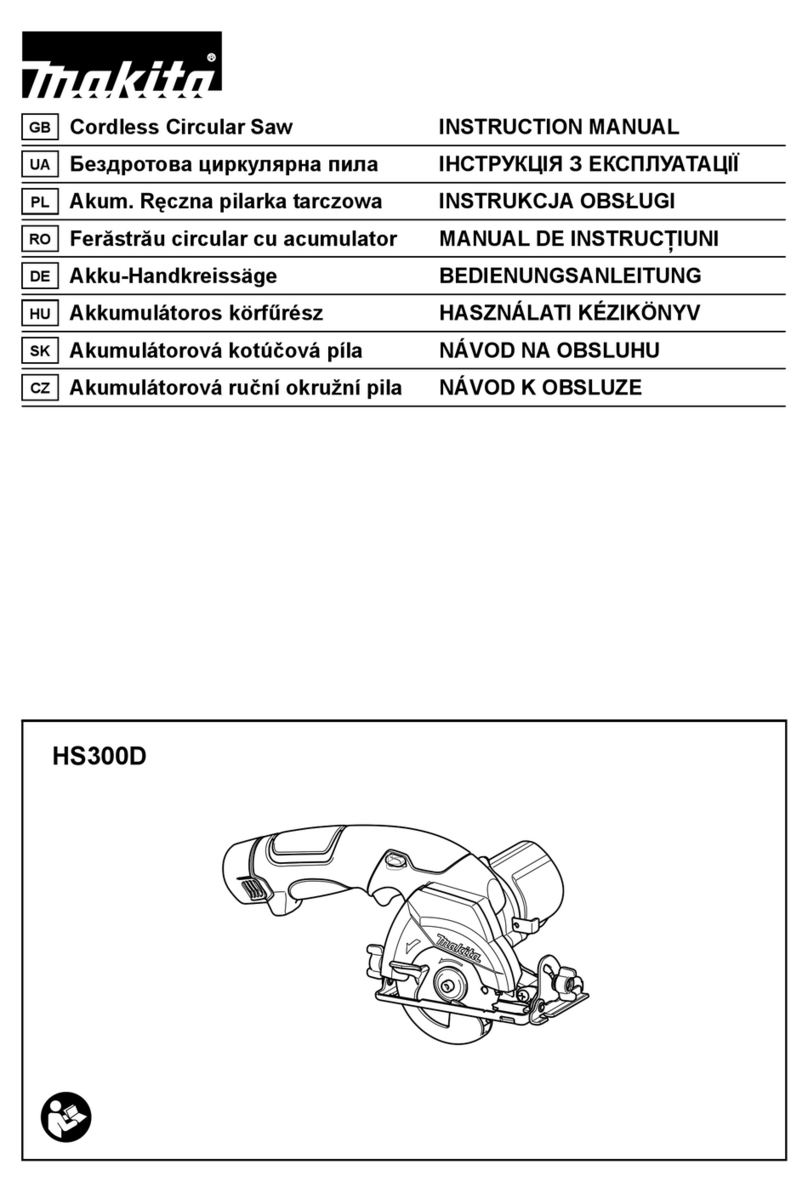
Makita
Makita HS300D User manual

Makita
Makita TW161DSAJ User manual
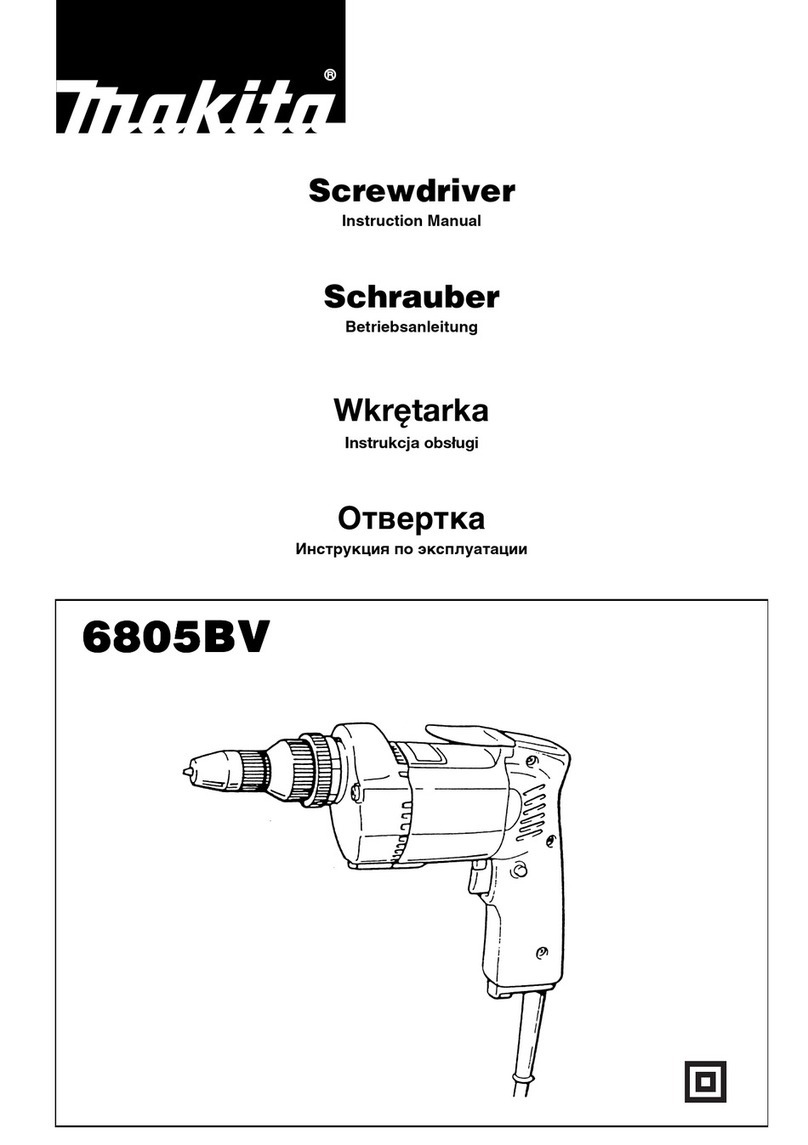
Makita
Makita 6805BV User manual
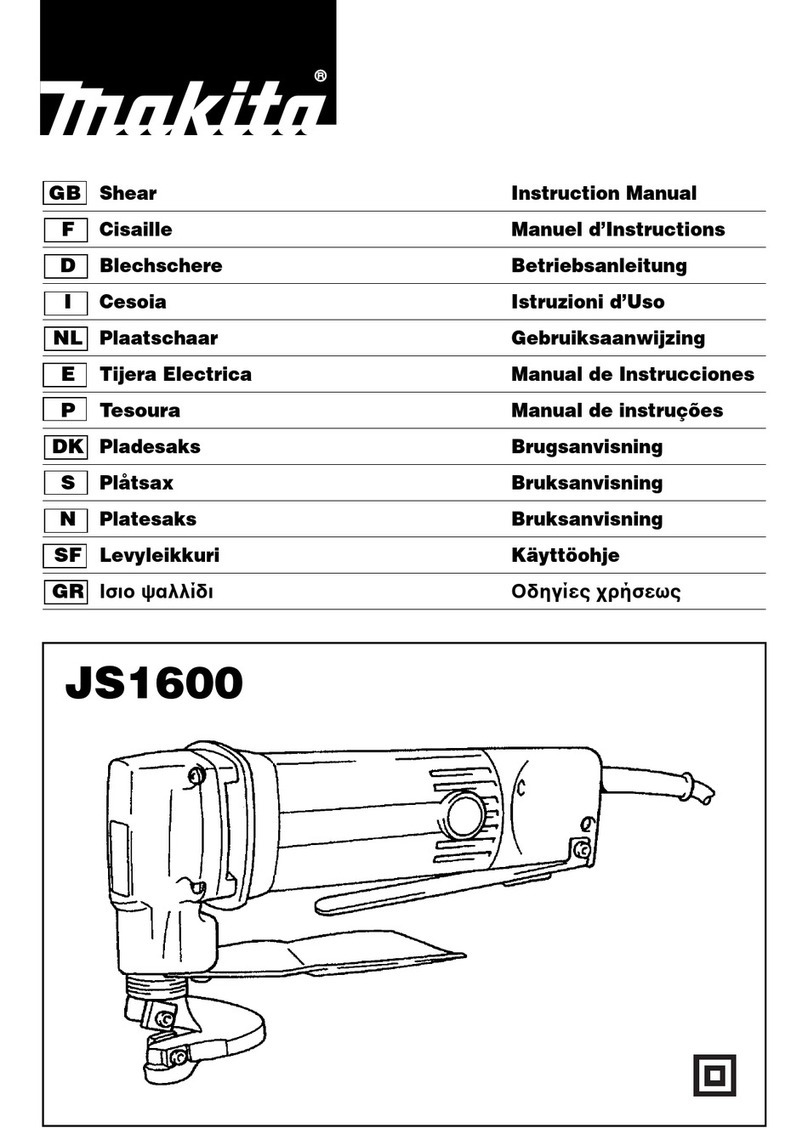
Makita
Makita JS1600 User manual

Makita
Makita HM1500 User manual
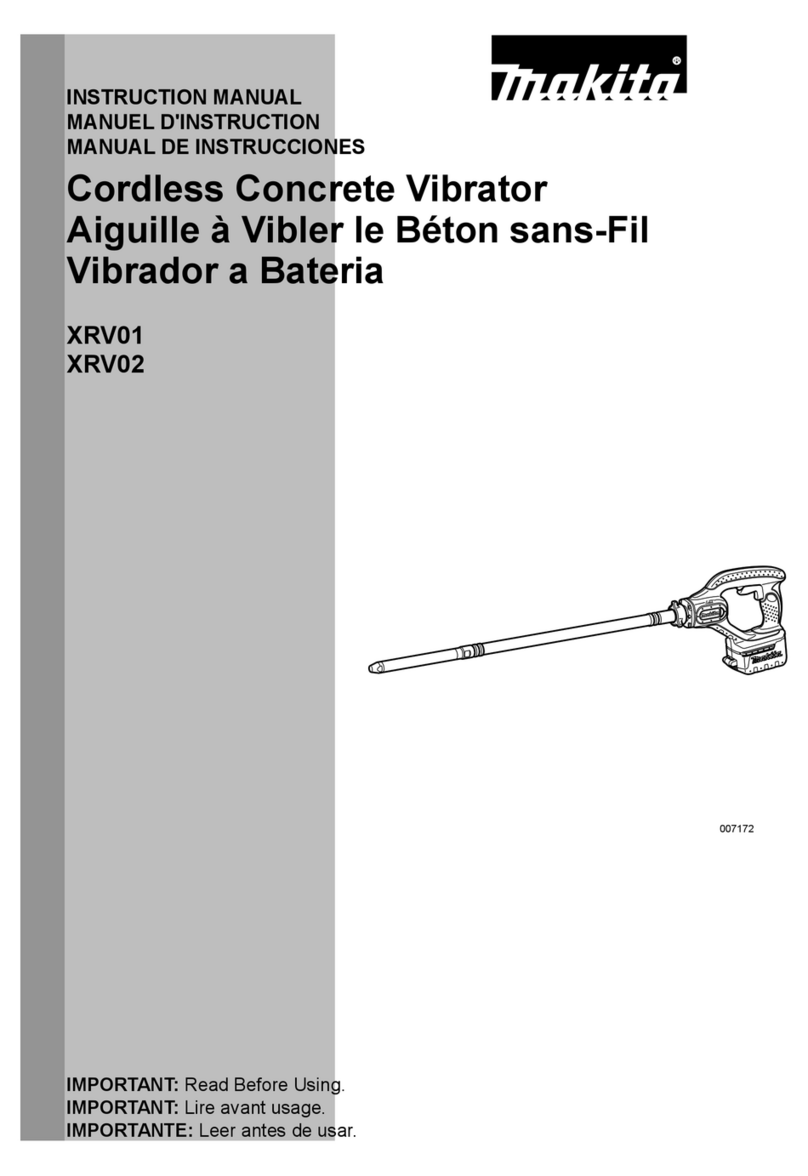
Makita
Makita XRV01 User manual
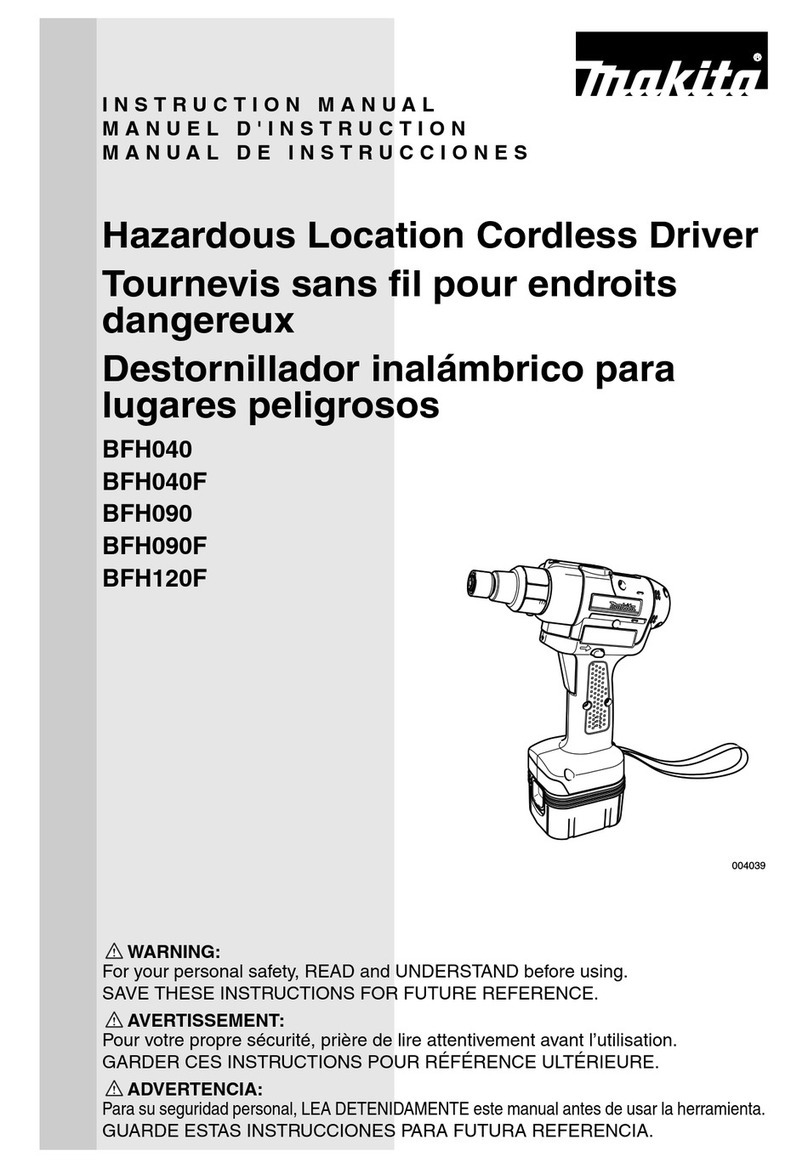
Makita
Makita BFH120F User manual
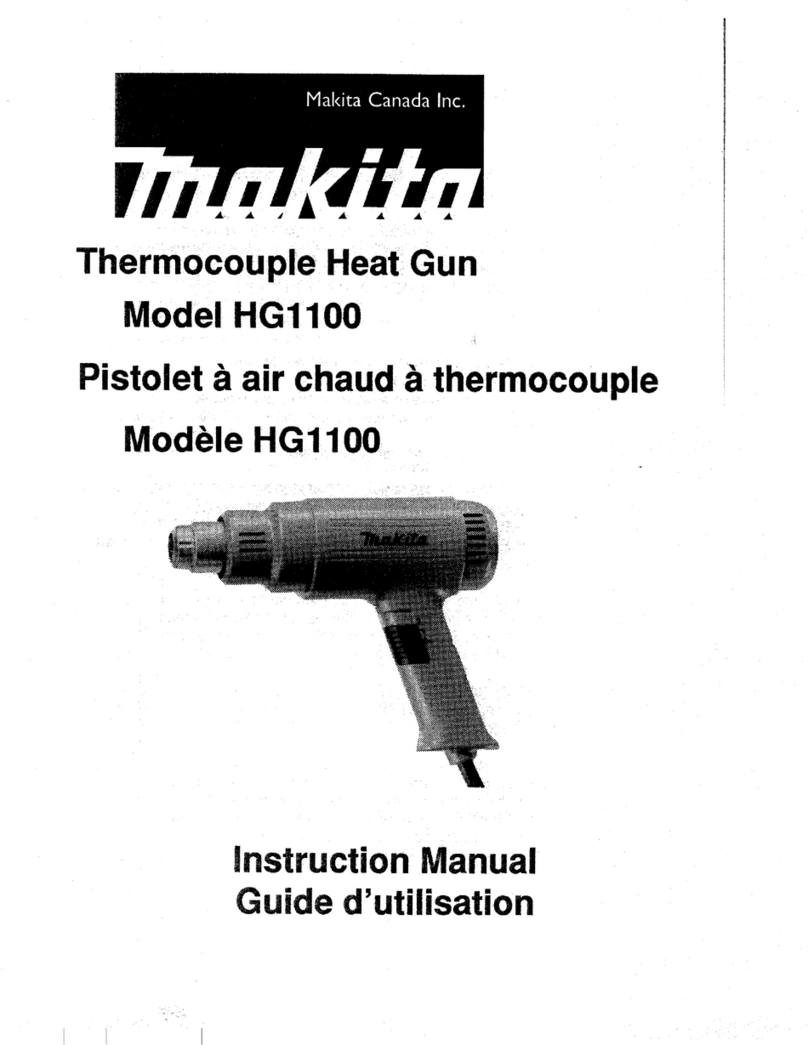
Makita
Makita HG 1100 User manual

Makita
Makita WT02 User manual
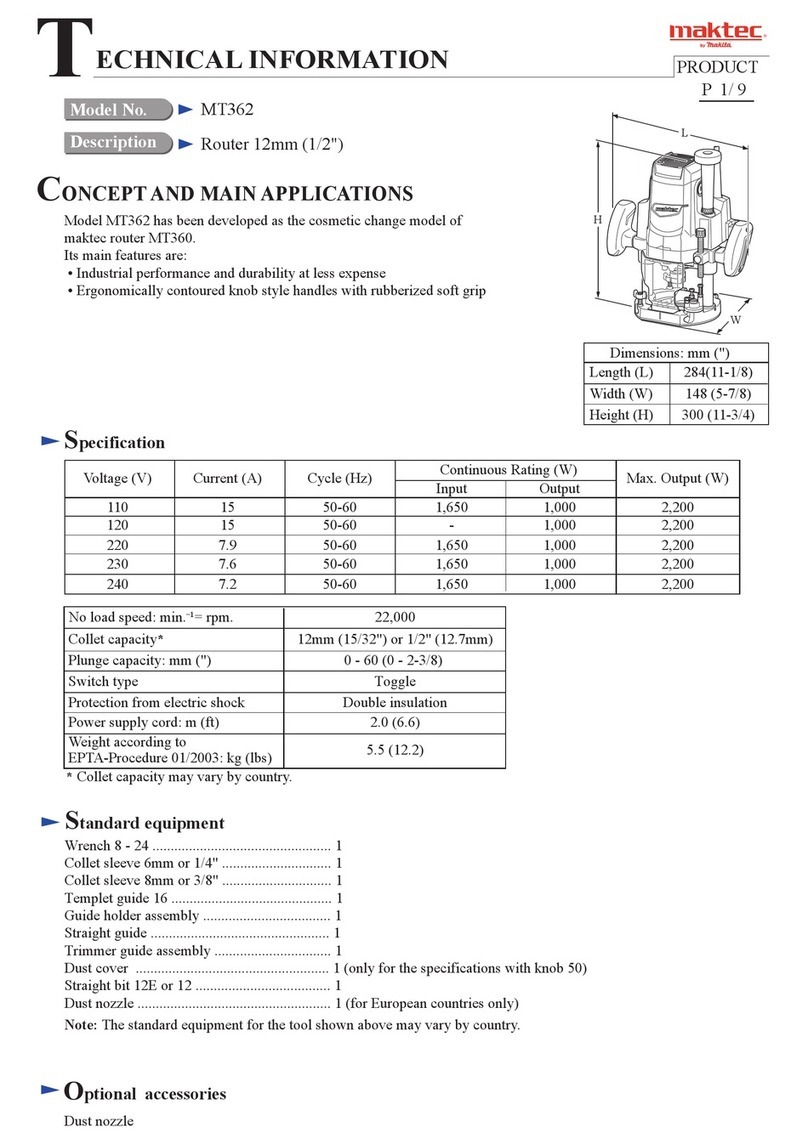
Makita
Makita Maktec MT362 Manual

Makita
Makita BJV140 User manual

Makita
Makita TM3010CX5 User manual
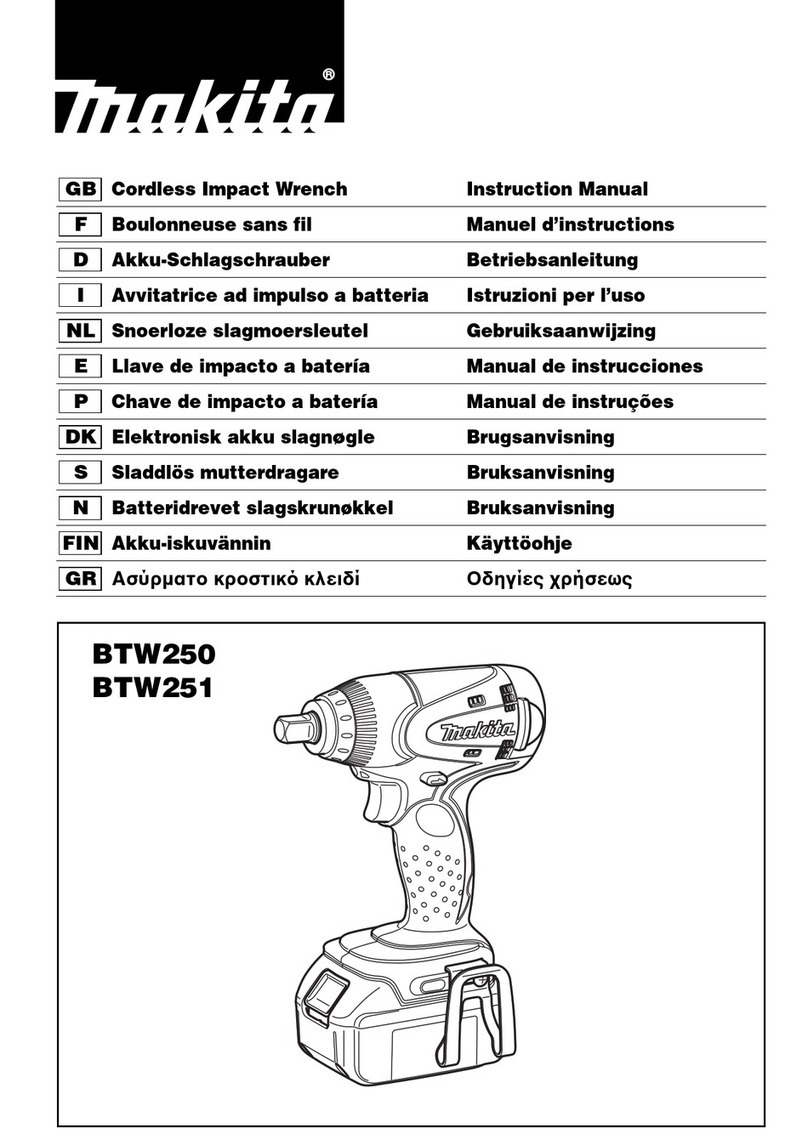
Makita
Makita MAKSTAR BTW250 Series User manual

Makita
Makita DJS200 User manual