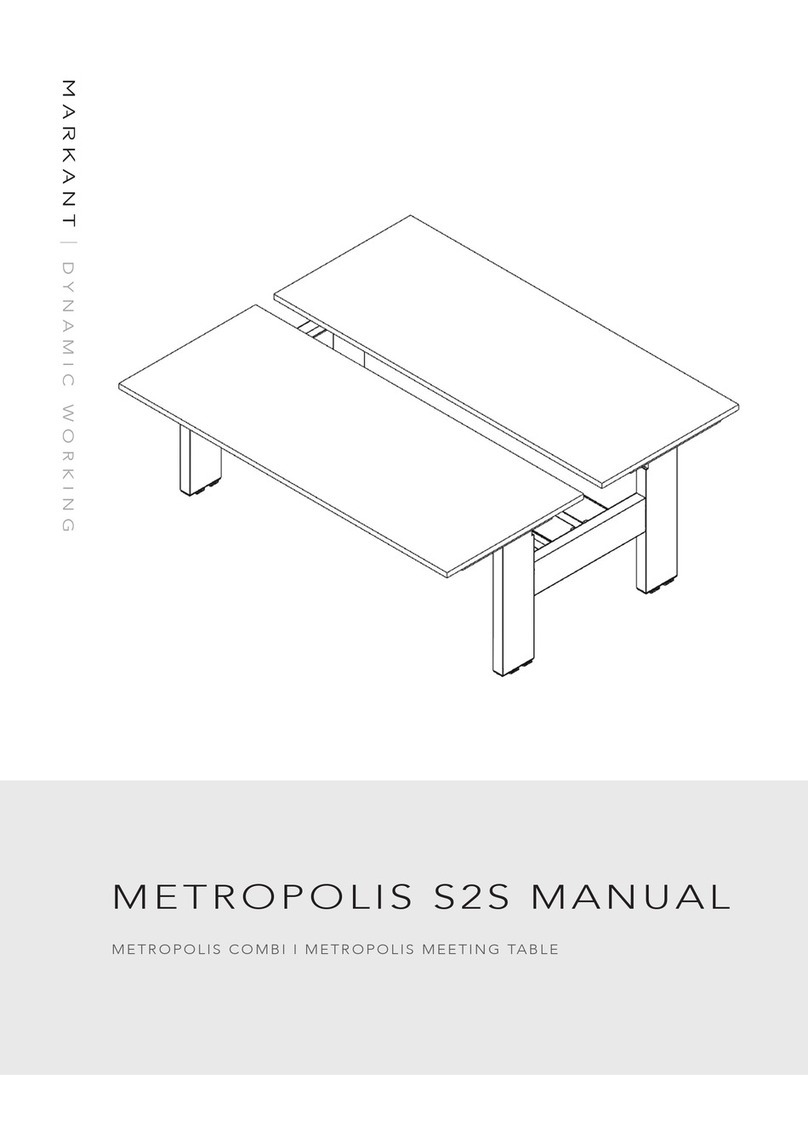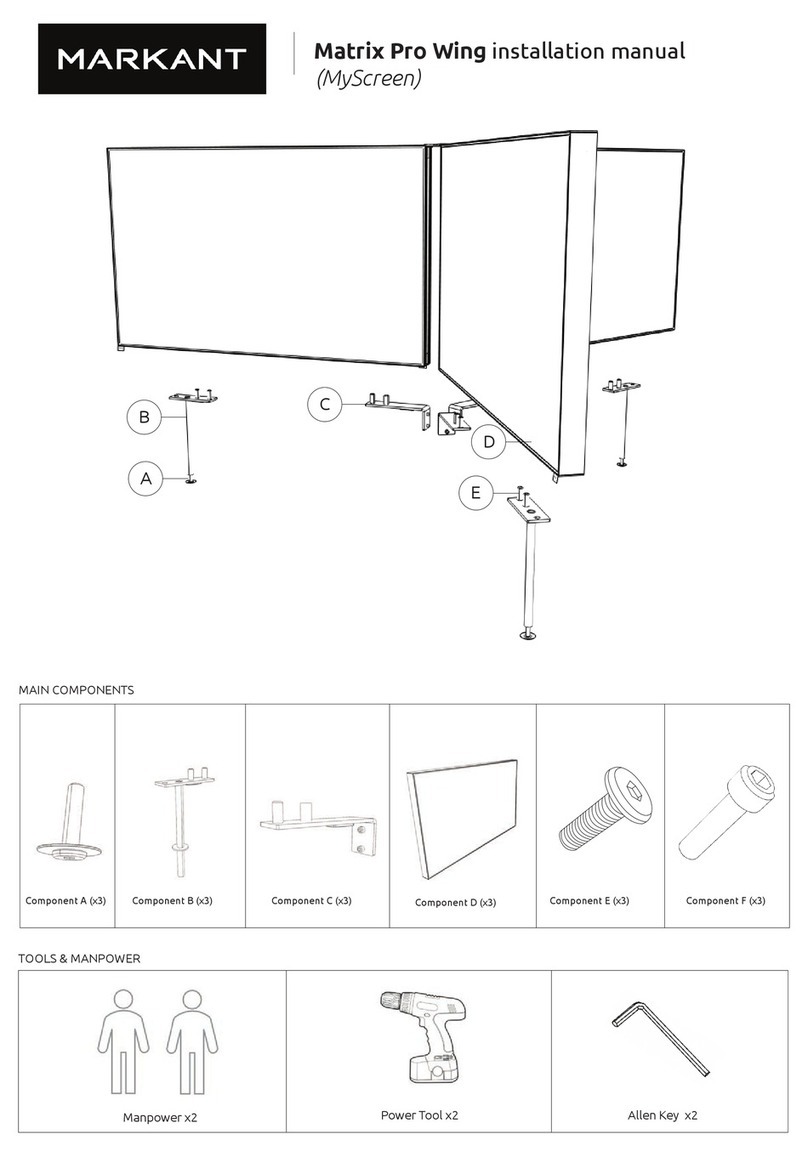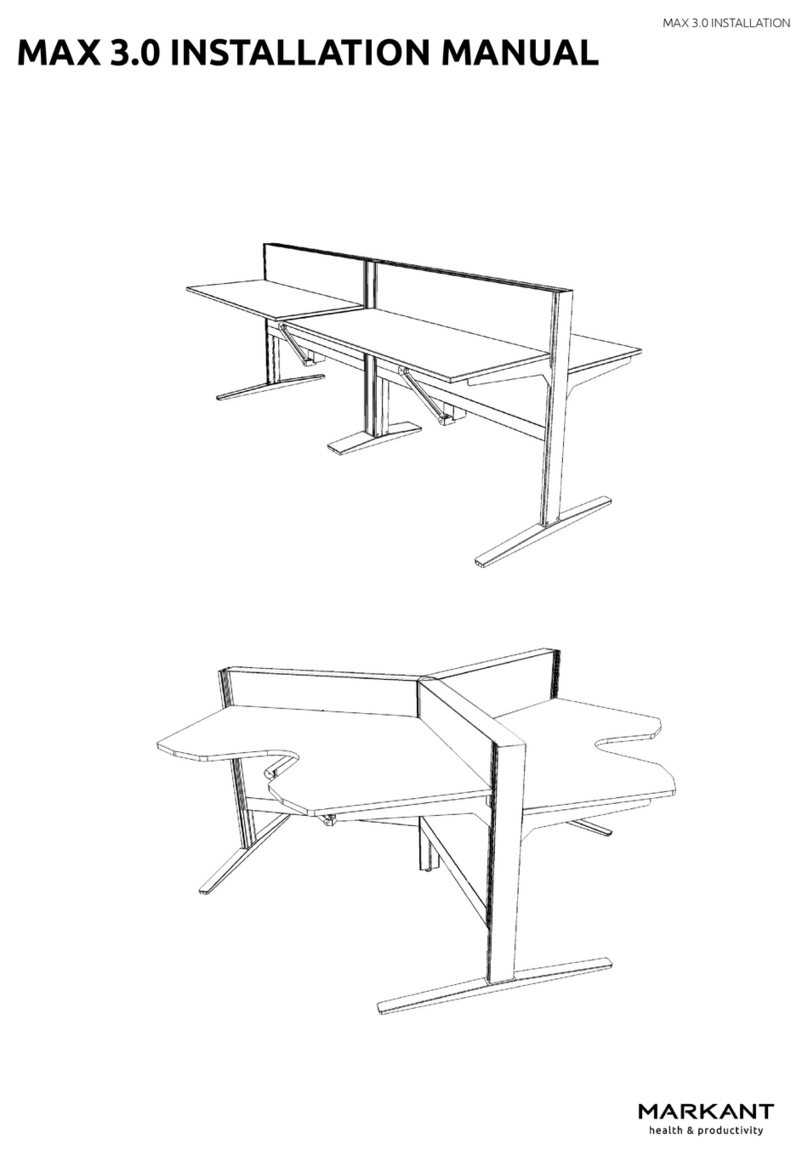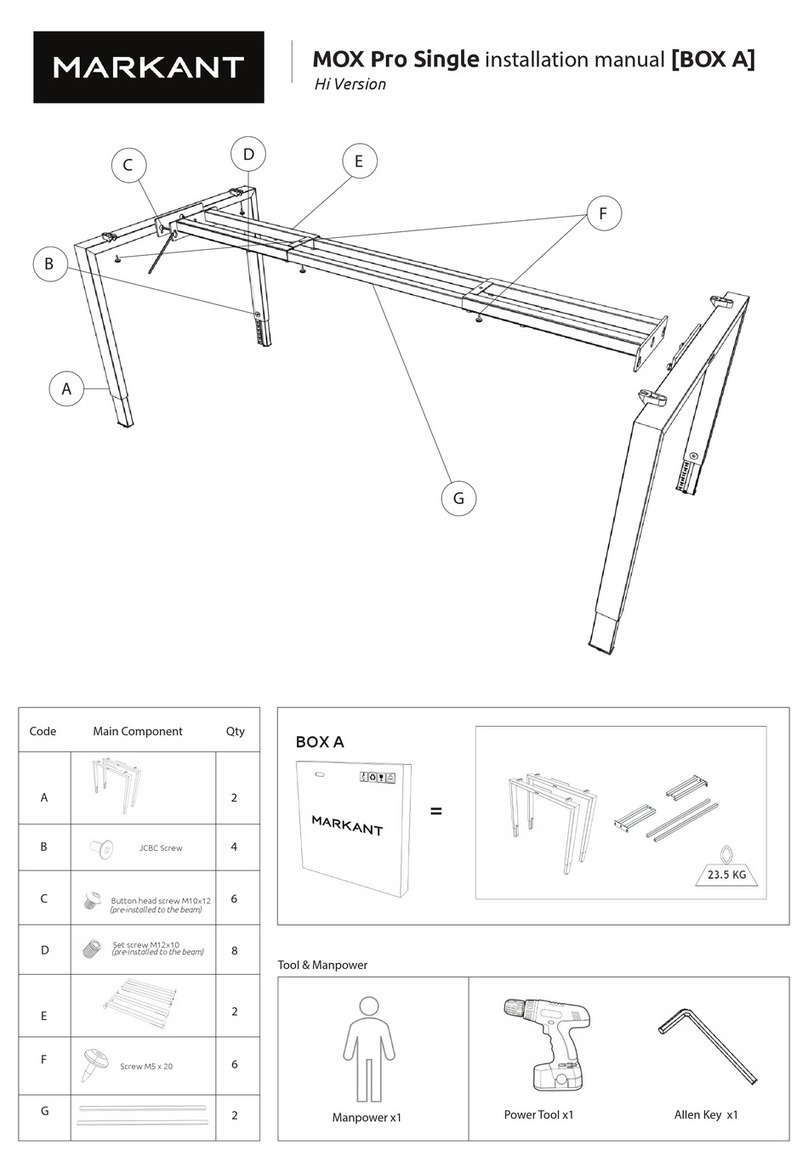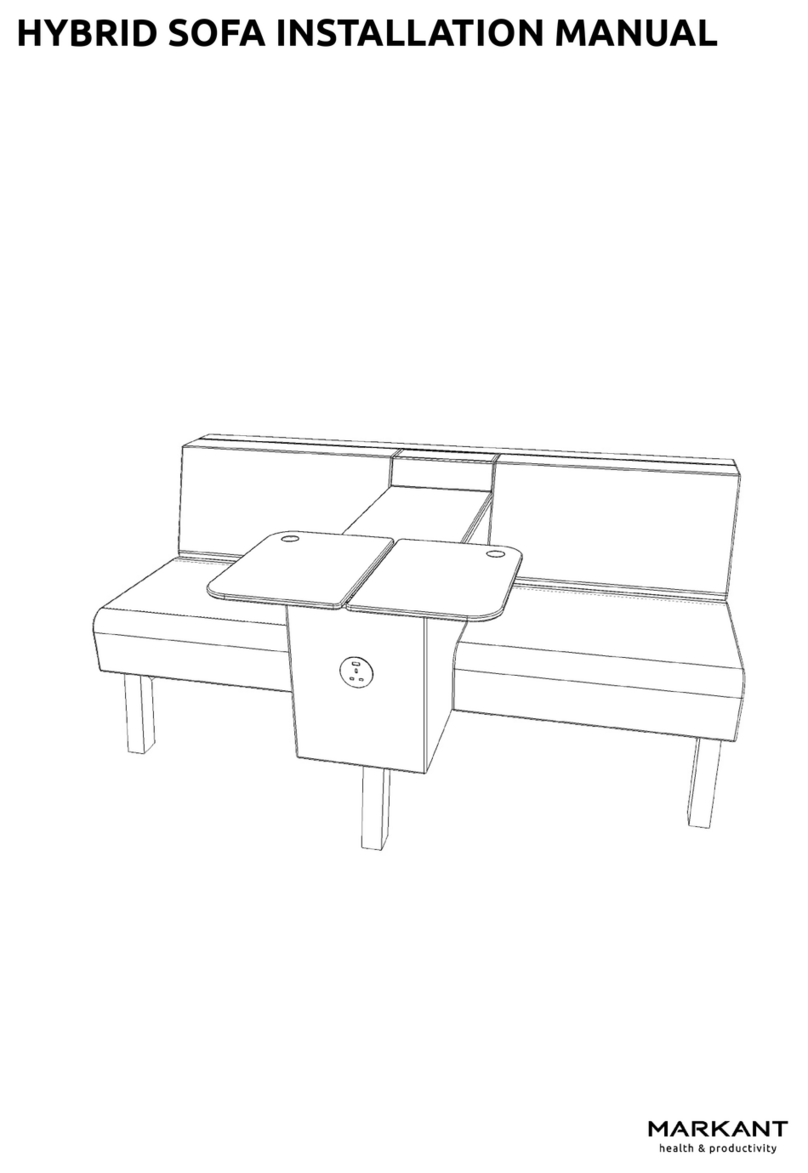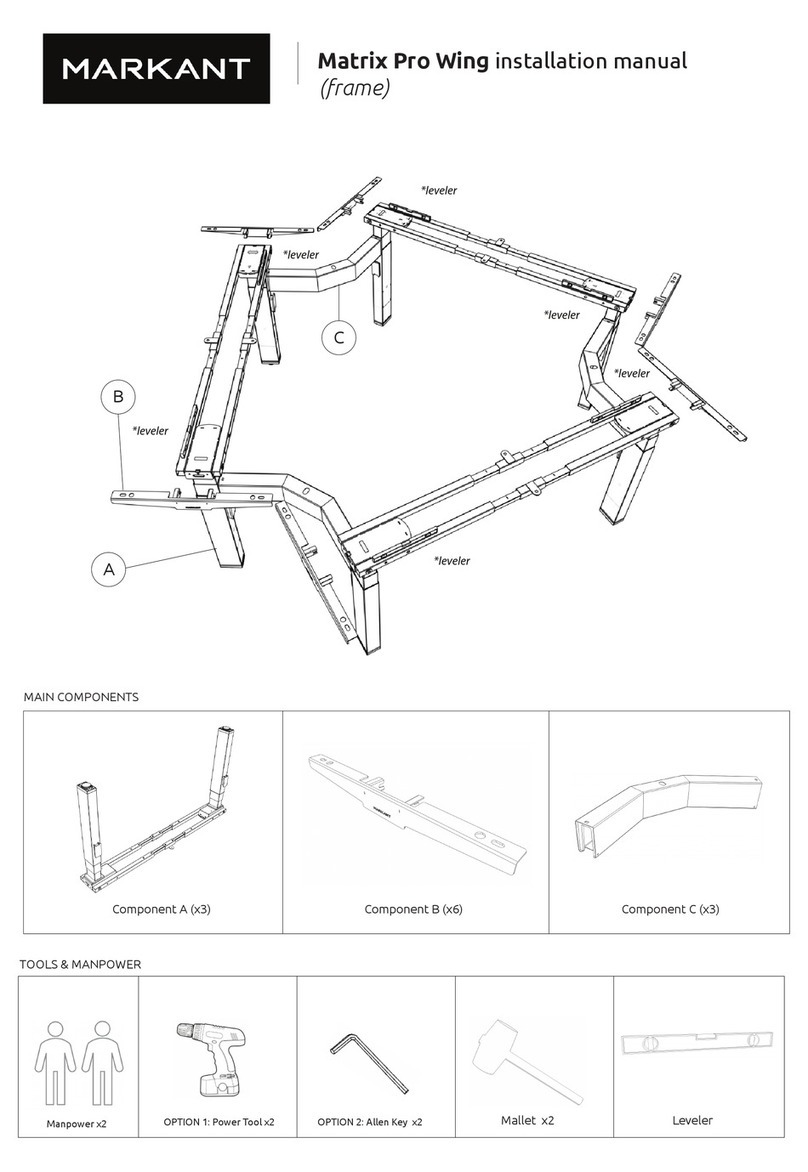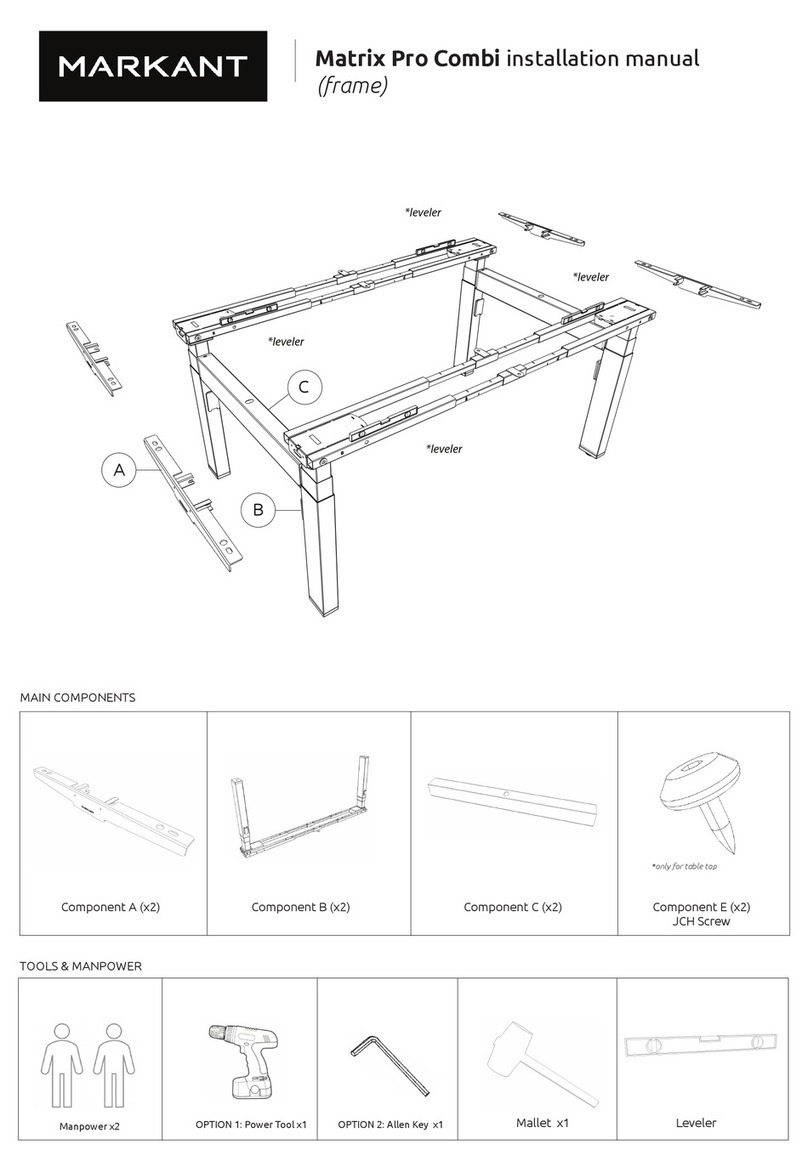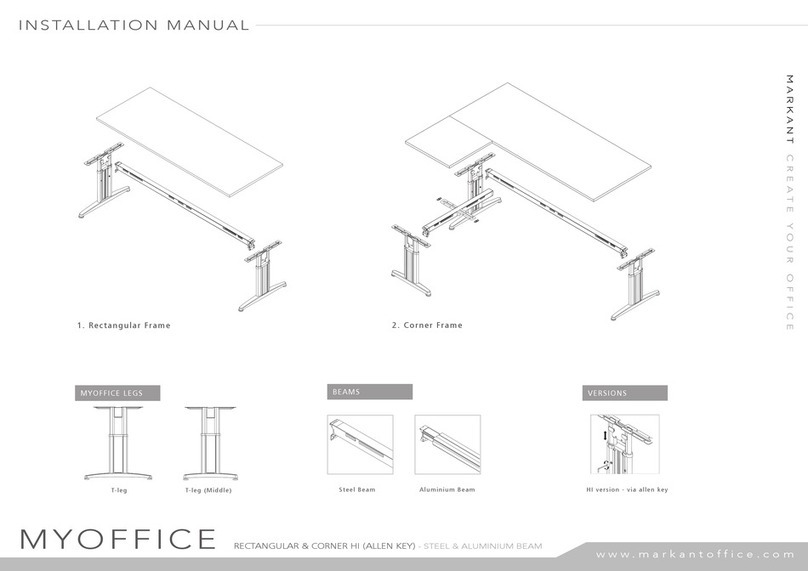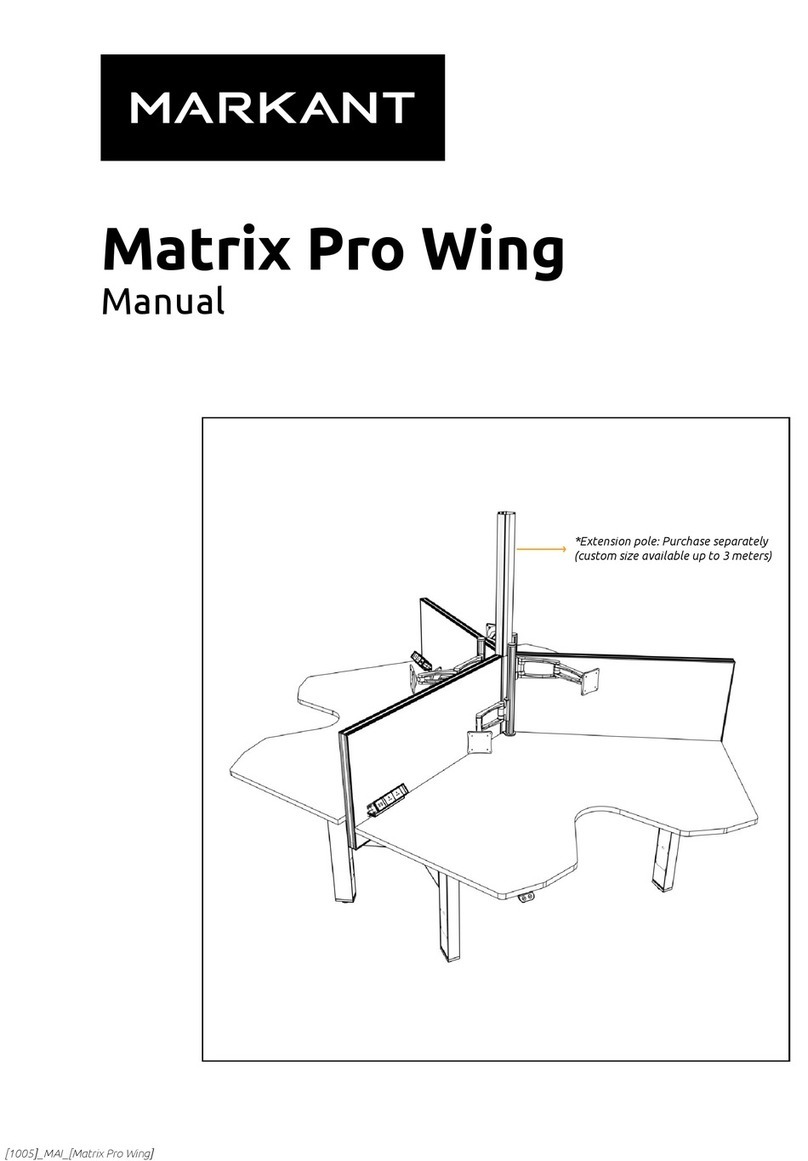GEFELICITEERD
met de aanschaf van uw nieuwe
Markant Amaro bureaustoel
De Markant Amaro is een stoel met een eigen identiteit en door haar
comfort en functionaliteit uitermate geschikt voor het gebruik in
kantooromgevingen. Neemt u even rustig de tijd om deze handleiding
door te lezen, zodat u optimaal van uw nieuwe stoel met al haar
functies gebruik kunt maken.
CONGRATULATIONS
on the purchase of your new
Markant Amaro chair
The Markant Amaro is a chair with its own identity and is, due to its
comfort and functionality, particularly suited for office use.
Take time to read these instructions carefully in order to get the most
out of your new chair.
ZITDIEPTE
Seat dept adjustment
2
ZITHOOGTE
Seat height
1
LAGER
Hendel omhoog draaien.
Op de gewenste zithoogte de
hendel loslaten.
HOGER
Sta op.
Hendel omhoog draaien.
Op de gewenste zithoogte
de hendel loslaten.
TO LOWER
Turn lever up.
Release lever when desired seat
height is reached.
TO RAISE
Stand up.
Turn lever up.
Release lever when desired seat
height is reached.
RUGHOOGTE
Back height
3
SYNCHROONMECHANIEK
Synchronous mechanism
4
HOEKINSTELLING
Ontgrendel het mechaniek door
de hendel kwartslag tegen de
klok in draaien. (ccw)*
Rugleuning achterover drukken
(voor ontgrendeling kort
voorover leunen).
Bij gewenste zithouding, hendel
omhoog draaien en loslaten.
DYNAMISCH ZITTEN
Hendel kwartslag tegen de
klok in draaien.
Gewicht instellen (zie sectie 5).
ANGLE ADJUSTMENT
Unlock the mechanism by
turning the lever counterclockwise
(ccw)*.
Recline chair (lean slightly
forward for disengagement).
Turn lever up when desired
position is reached.
DYNAMIC SEATING
Turn lever anticlockwise.
Adjust weight (see section 5).
*cw = clockwise, ccw = counterclockwise
GEWICHTSINSTELLING
Weight adjustment
5
Om de gewichtshendel te kunnen draaien
moet u de zitting eerst geheel naar achter
verplaatsen
TEGENDRUK HOGER
Knop in richting van de + draaien. (cw)*
TEGENDRUK LAGER
Knop in richting van de - draaien. (ccw)*
Een kwartslag staat gelijk aan ca. 1 kg
lichaamsgewicht.
In order to adjust the resistance you need
to place the scat to the most backward
position.
INCREASE SPRING TENSION
Turn the knob in direction of + arrow. (cw)*
REDUCE SPRING TENSION
Turn the knob in direction of - arrow. (ccw)*
One-quarter turn is equivalent to
1 kg of bodyweight.
* cw = clockwise, ccw = counterclockwise
HOOGTE ARMSTEUNEN
Height armrests
6
HOOGTE/LAAGTE
Armlegger vastpakken.
Knop induwen,armlegger omhoog/
omlaag bewegen.De onder- en
bovenarmen maken een hoek van
90˚.
HIGHER/LOWER
Hold the armrests.
Push the button and raise/lower
the armrests.
+
-
1
4
5
2
3
6
BREEDTE ARMSTEUNEN
Width armrests
VERSTELLING ARMLEGGERS
(4D-NPR UITVOERING)
Adjustment armpads (4D-NPR-implementation)
78
SMALLER/BREDER
Hendel koppeling omlaag trekken.
Armsteun naar binnen/buiten
schuiven op de gewenste afstand.
Koppeling terugbrengen in klem-
positie.
NARROWER/WIDER
Pull quick release lever down.
Adjust armrest in/out.
Return quick release lever to
engaged position.
ROTATIE
Indien gewenst kunt u de armleggers
verdraaien. Het bereik is 60˚.
SMALLER/BREDER
Schuif de armlegger naar
binnen/buiten.
VOOR/ACHTERWAARTS
(VAN TOEPASSING BIJ 3D/4D & NPR
ARMLEGGERS)
Schuif de armleggers van de arm-
steun voor/achterwaarts.
ROTATION
If needed, you are able to adjust the
armrests. The range of motion is 60˚.
NARROWER/WIDER
Adjust armpad in/out.
FORWARD/BACKWARD
(IN CASE OF 3D/4D & NPR ARMRESTS)
Push the armpads forwards/
backwards in steps.
OMHOOG
Knop indrukken en de rugleuning
stapsgewijs omhoog tillen tot op de
gewenste hoogte.
OMLAAG
Knop indrukken en de rugleuning
omhoog tillen tot de hoogste positie
en dan laten zakken tot u een klik
hoort. Dit is de laagste positie.
TO RAISE
Push the button to raise the back in
steps to the required height.
TO LOWER
Push the button to raise the back
in steps to the highest position and
then lower it until you hear a click. It
is now in the bottom position.
KLEINER/GROTER
Knop indrukken.
Duw de zitting naar achteren/
naar voren voor de gewenste
zitdiepte.
In de gewenste stand de hendel
loslaten.
SHORTER/LONGER
Push the button.
Push seat backwards/forwards.
Release lever when desired
position is reached.
30˚30˚
AMARO