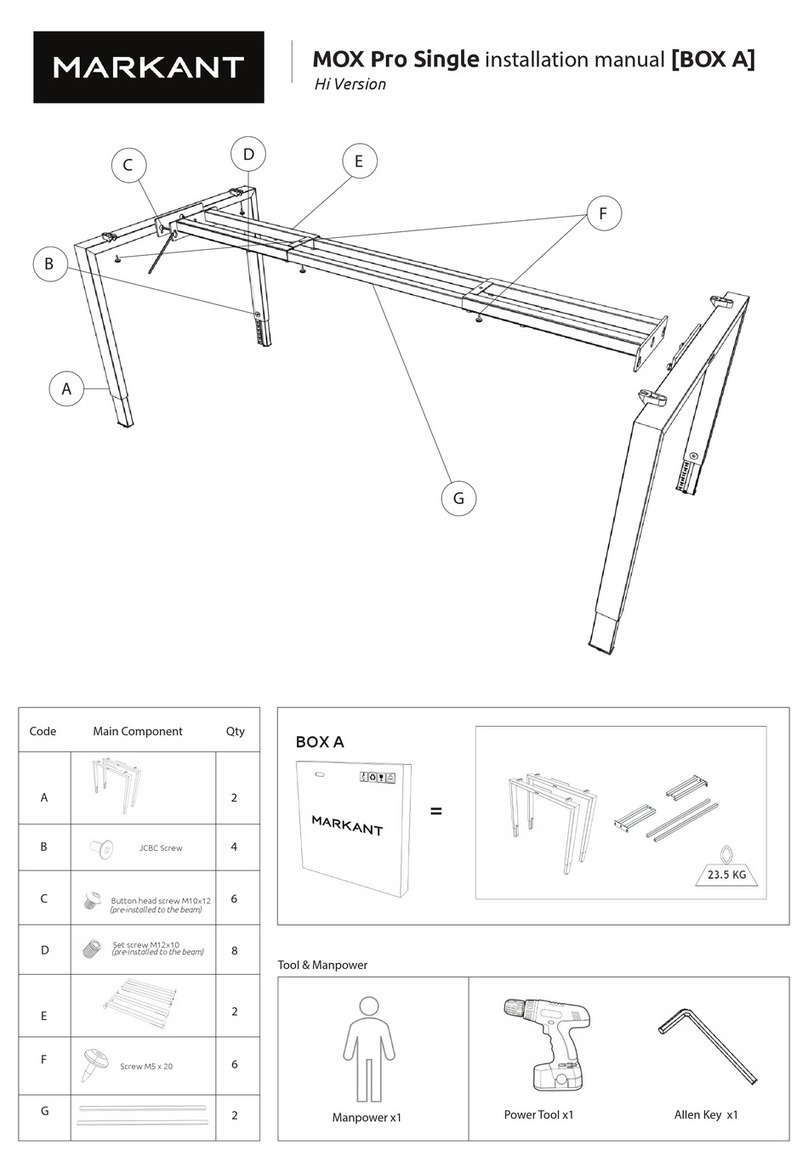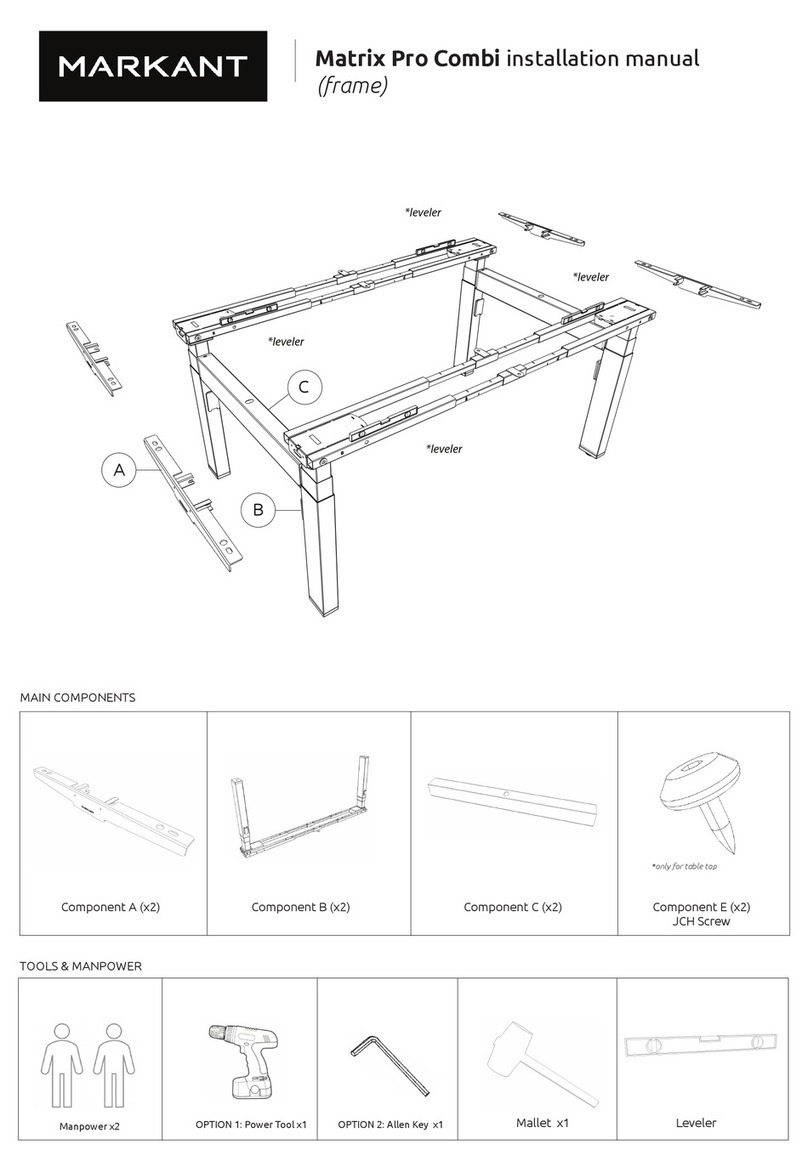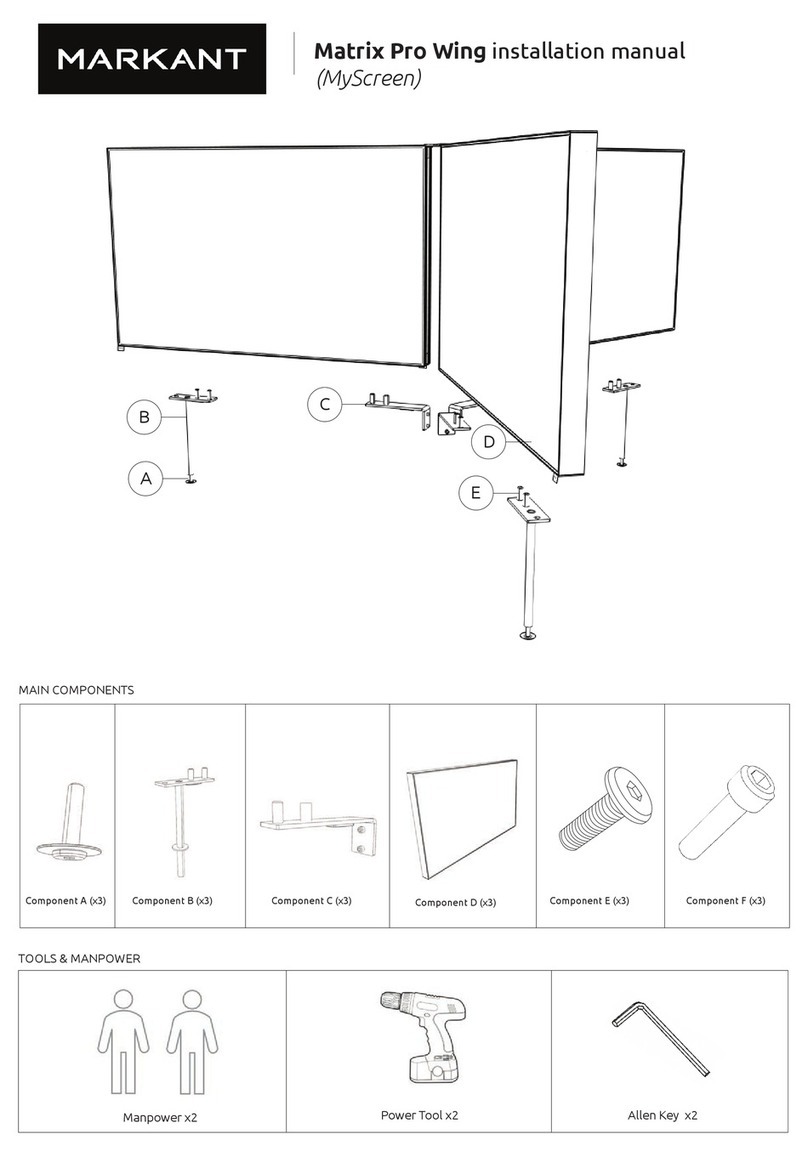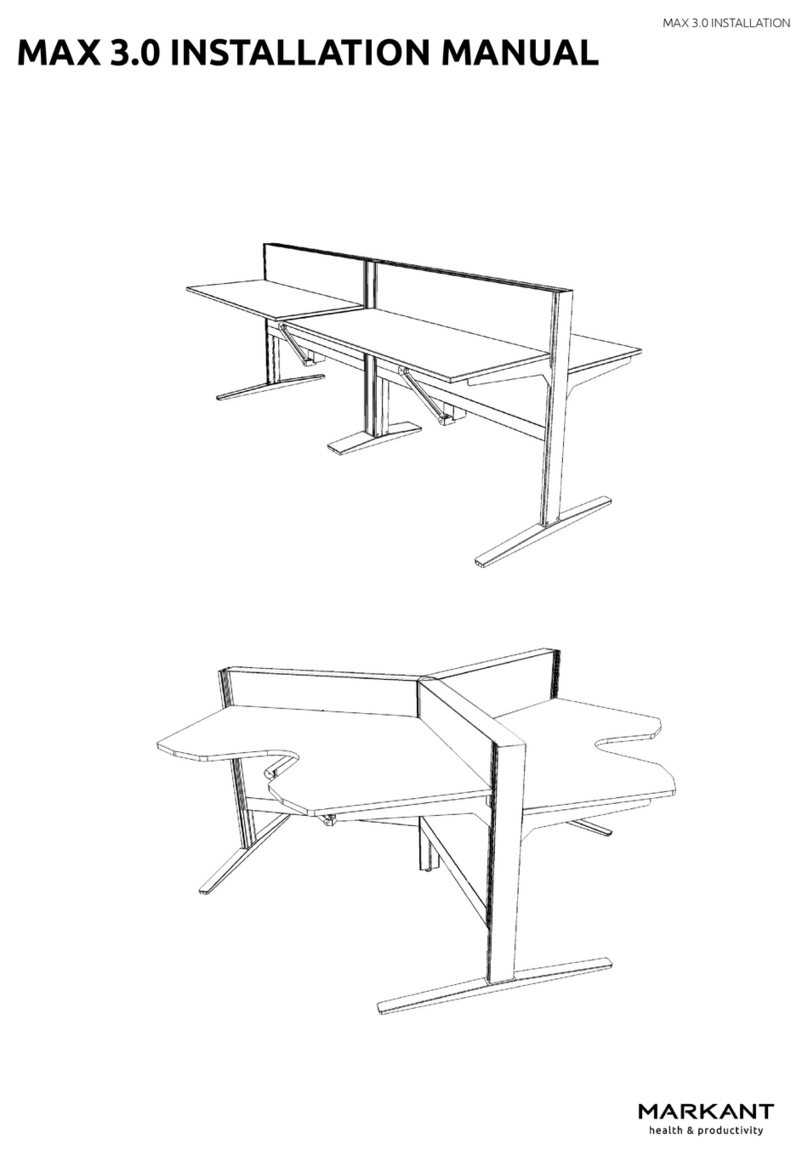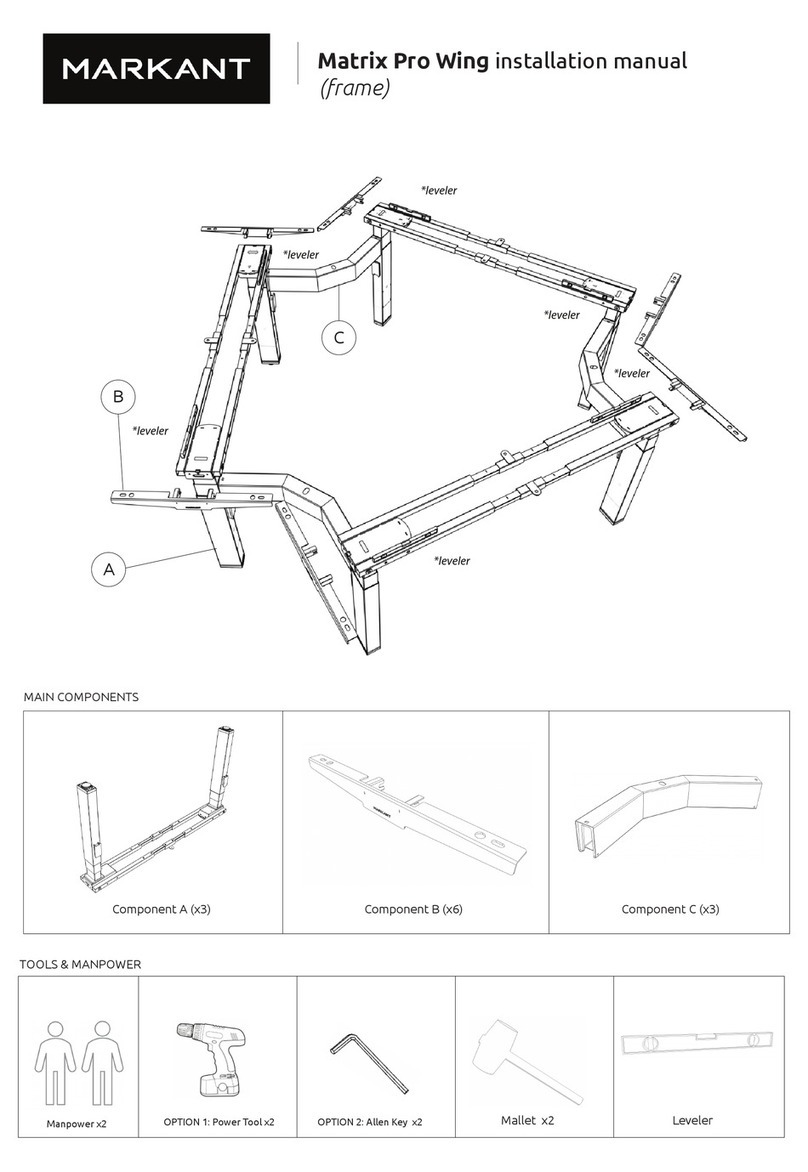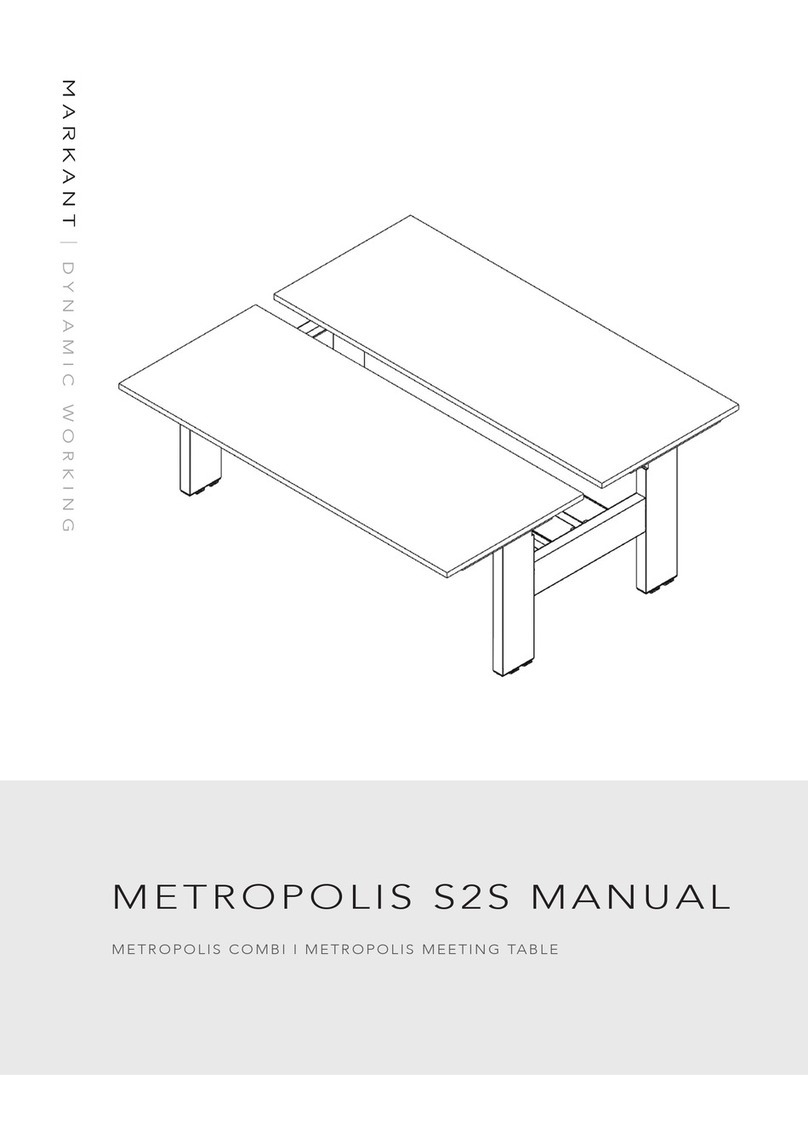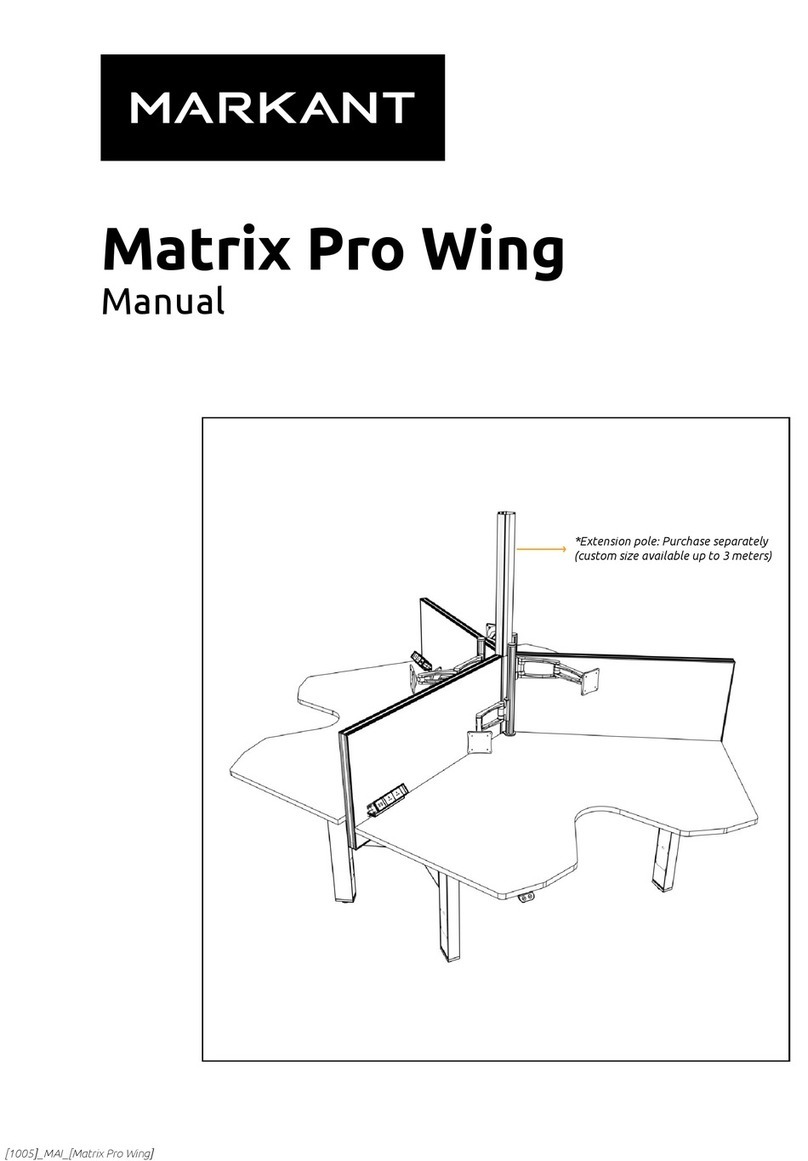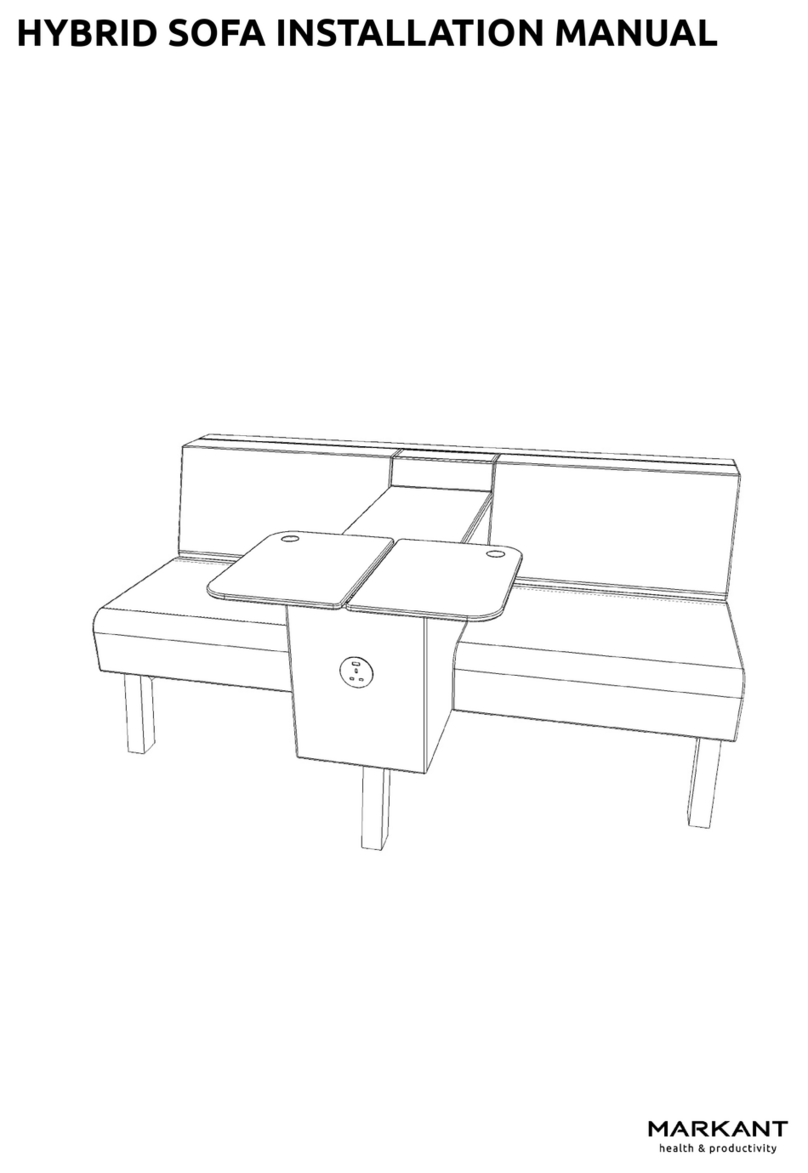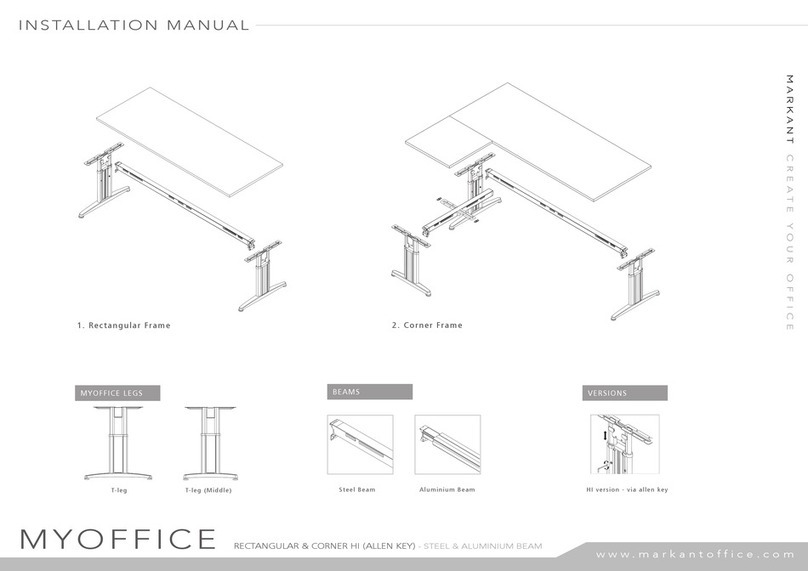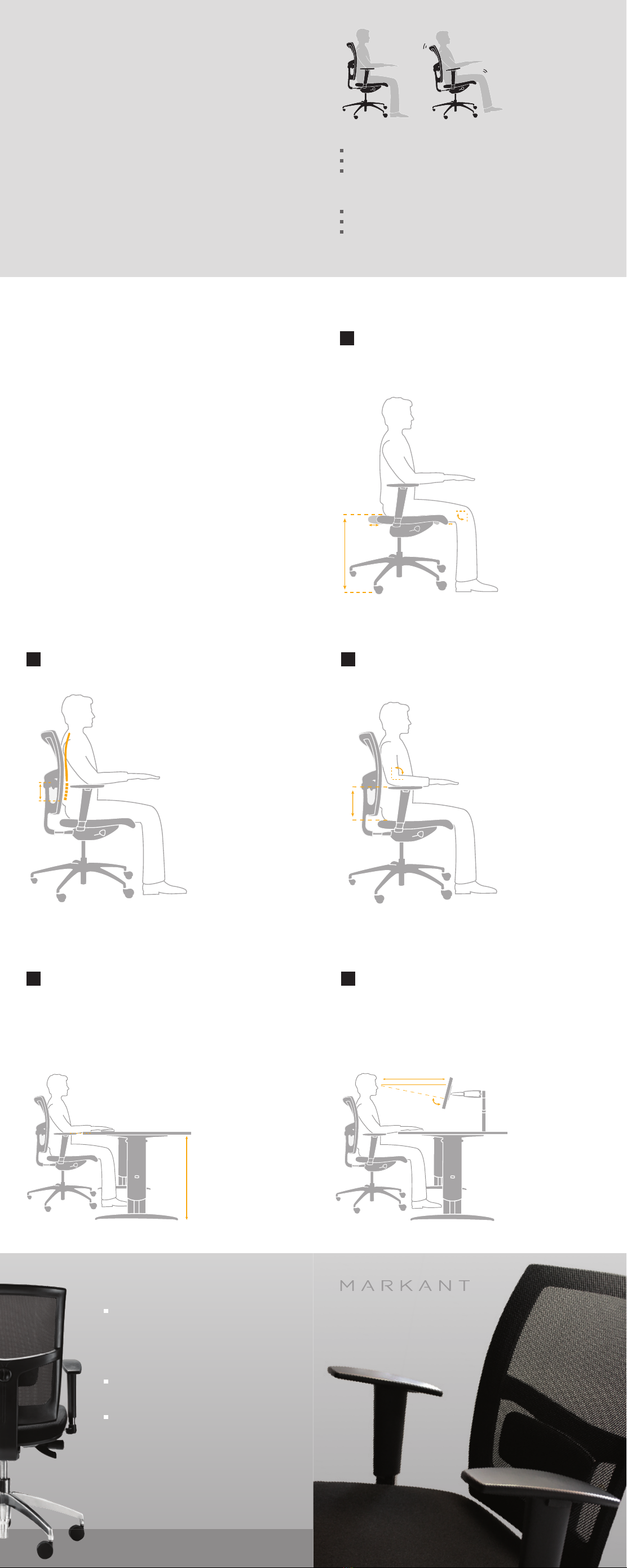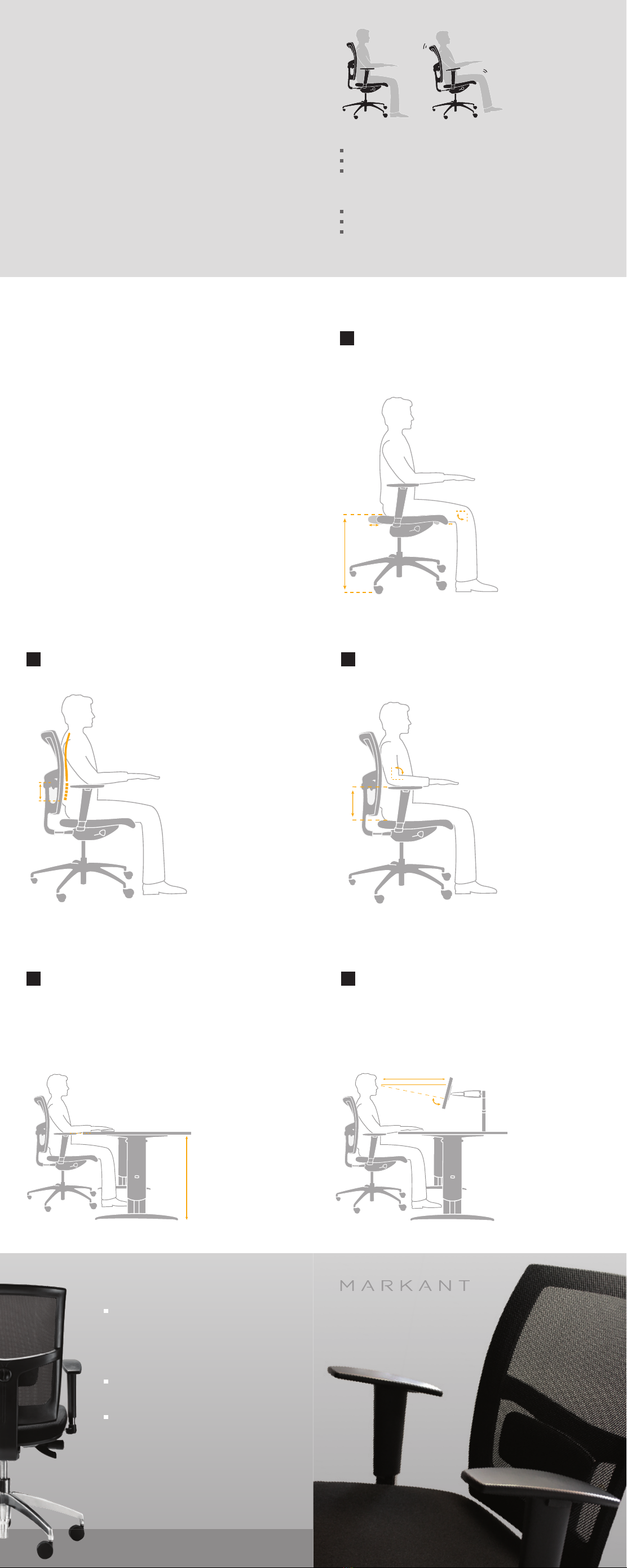
VIJF STAPPEN
voor een ergonomische werkplek
In de volgende vijf stappen wordt uitgelegd hoe u uw stoel en
werkplek op verantwoorde wijze kunt instellen. Wij adviseren u de
stappen in chronologische volgorde te doorlopen. Door uw stoel en
werkplek op een juiste manier af te stellen, creëert u een ergonomisch
verantwoorde werkomgeving.
FIVE STEPS
for an ergonomic workstation
In the following five steps, we will explain how you can adjust your
chair and workplace properly. We advise you to follow these steps in
a chronological order. By adjusting your chair and workplace in the
correct manner, you will create an ergonomic working environment.
4
BUREAUBLAD
Desktop
1
ZITTING
Seat
90°
5-8 cm
2
RUGLEUNING
Backrest
Om volledig in balans te zitten is het belangrijk dat:
U zorgt dat de stoel in de dynamisch stand staat ingesteld.
De gewichtsinstelling op uw lichaam is afgesteld.
De stoel moet voldoende steun bieden waardoor u een
ontspannen houding aan kunt nemen.
To sit completely in balance, it is important that:
You make sure that the dynamic function of the chair is active.
The spring tension is adjusted to your bodyweight.
The chair must offer the correct level of support so that you
can sit in a relaxed manner.
3
ARMSTEUNEN
Armrests
90°
5
MONITOR
Monitor
90°
50-70 cm
DYNAMISCH ZITTEN
Om uw lichaam in conditie te houden, is het belangrijk om te blijven
bewegen. Daarom zijn de stoelen van Markant voorzien van een
dynamische stand, waarbij u constant in beweging blijft.
In de dynamische stand is uw lichaam in evenwicht met de stoel,
waardoor de stoel zich automatisch aanpast aan uw houding.
Hierdoor wordt u optimaal ondersteund bij verschillende
werkhoudingen voor bijvoorbeeld schrijven, computerwerk,
overleggen en relaxen. Zo blijft u voldoende in beweging!
DYNAMIC SEATING
To keep your body in good condition it is important to stay in motion.
Therefore Markant chairs are equipped with a dynamic function,
which will keep you moving. With this dynamic function the chair is in
balance with your body and the chair will automatically adjust itself to
support your posture. Because of this you will have optimal support for
different working postures i.e. writing, computer work, discussing and
relaxing. This way you will have sufficient movement!
LUCA
HANDLEIDING |INSTRUCTIONS
GEBRUIK
Deze bureaustoel mag uitsluitend volgens de
voorschriften met inachtneming van de algemene
specifieke verantwoordelijkheden gebruikt worden.
Bij oneigenlijk gebruik (bijv.als klimhulpmiddel of bij
zitten op de armleuningen of extreme belasting op
onderdelen) bestaat er gevaar voor ongelukken.
REINIGING
Het reinigen van de kunststof en metalen delen kan
met gewone reinigingsmiddelen.
WIELEN
Voor uw veiligheid en voor de verschillende
vloerbedekkingen zijn er verschillende wielen: harde
wielen voor zachte ondergrond (standaard), zachte
wielen voor alle niet-zachte ondergrond.
Verwisselen van wielen: gewoon wielen eruit trekken
resp. erin steken.
www.markantoffice.com
AANWIJZINGEN
Stel de hoogte van uw
bureau zodanig in dat
het bureau op gelijke
hoogte staat met de
bovenzijde van de
armleggers.
Zo wordt een
horizontale lijn
gecreëerd.
Adjust the height of
your desk in a way that
desk and armrests are at
the same height. They
should form a horizontal
line.
Ga rechtop zitten, plaats
uw voeten plat op de
grond en stel de hoogte
van de zitting zodanig
in dat u met uw knieën
in een hoek van 90°
zit. Stel de zitdiepte in
zodat de afstand tussen
zitting en knieholte circa
een vuistbreedte is.
Sit up straight and
place your feet on the
floor. Adjust the seat
height to get your
knees at an angle of
90°. Make sure that the
distance between the
seat and your knee is
appoximately one fist
width by adjusting the
seat depth.
Stel de hoogte van de
rugleuning zodanig in
dat uw onderrug goed
ondersteund wordt.
Adjust the height of the
back so that your lower
back has the proper
support.
Ga rechtop zitten en
plaats uw onderarmen
horizontaal (90°) op de
armsteunen. Het is beter
als uw armen kunnen
leunen dan wanneer ze
hangen.
Sit up straight and place
your arms horizontally
(90°) on the armrests.
It is better if your arms
lean a little rather than
having them hang.
Ga rechtop zitten, zorg
dat de afstand tussen
uw ogen en de monitor
circa 50-70 cm bedraagt.
Zorg daarbij dat de
bovenkant van uw
monitor op ooghoogte
staat.
Sit up straight, make
sure that the distance
between your eyes and
the monitor
is between 50 –70 cm.
Make sure that the
uppermost part of the
monitor is level with
your eyes.