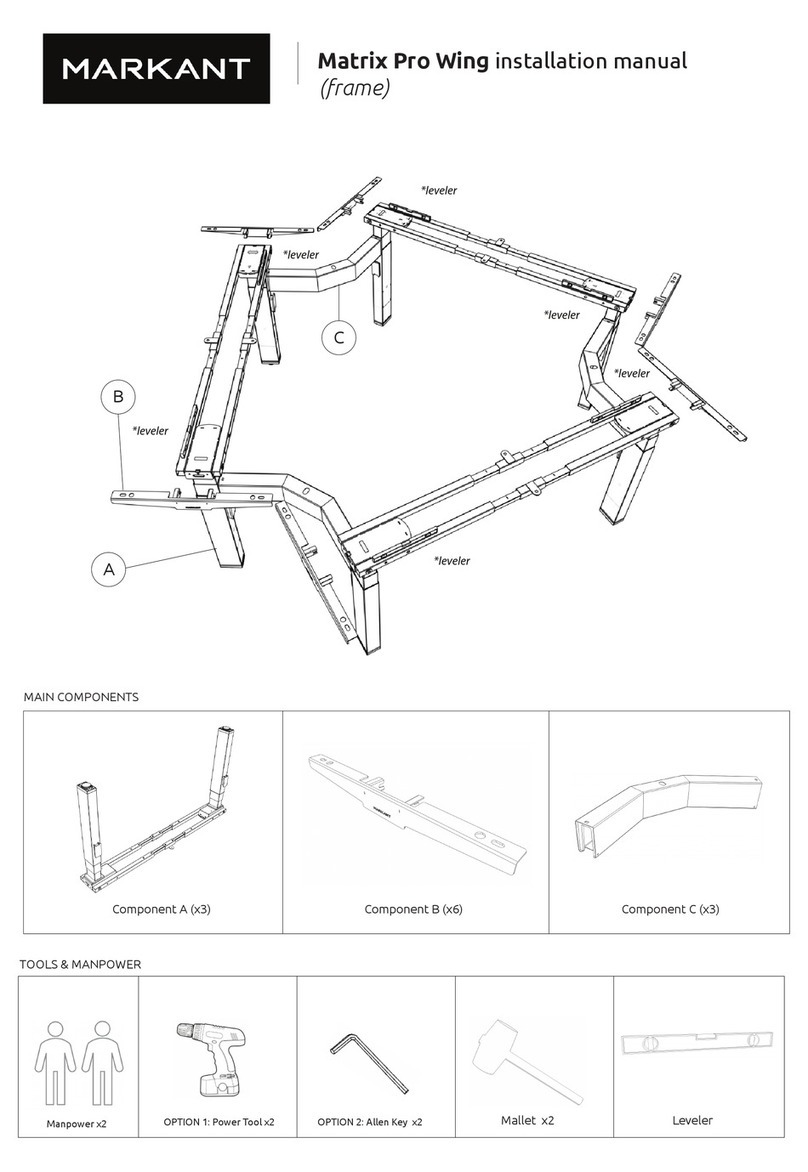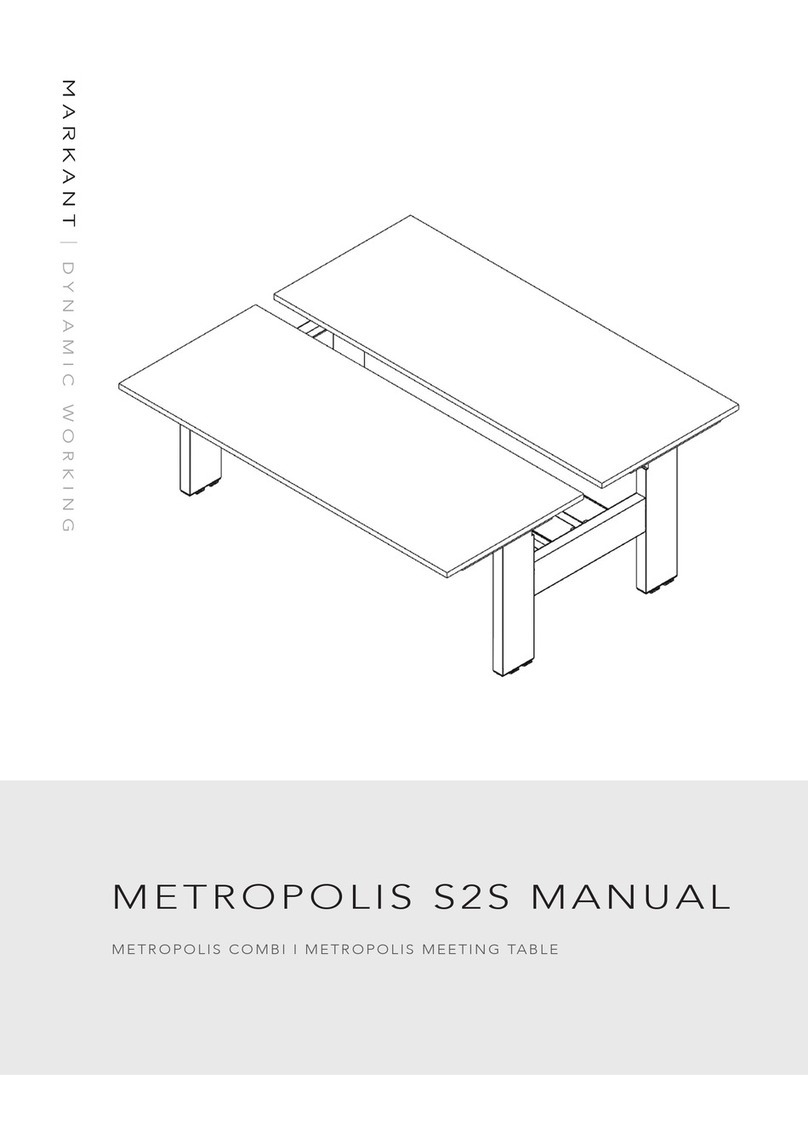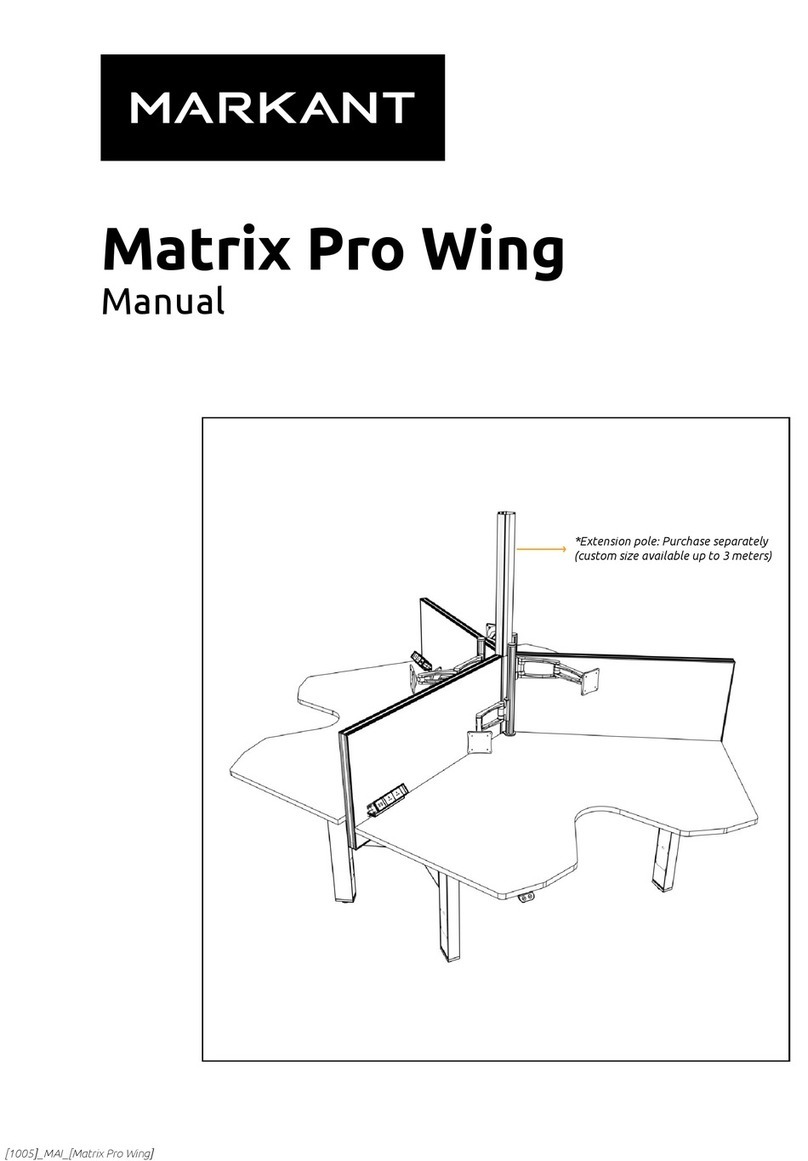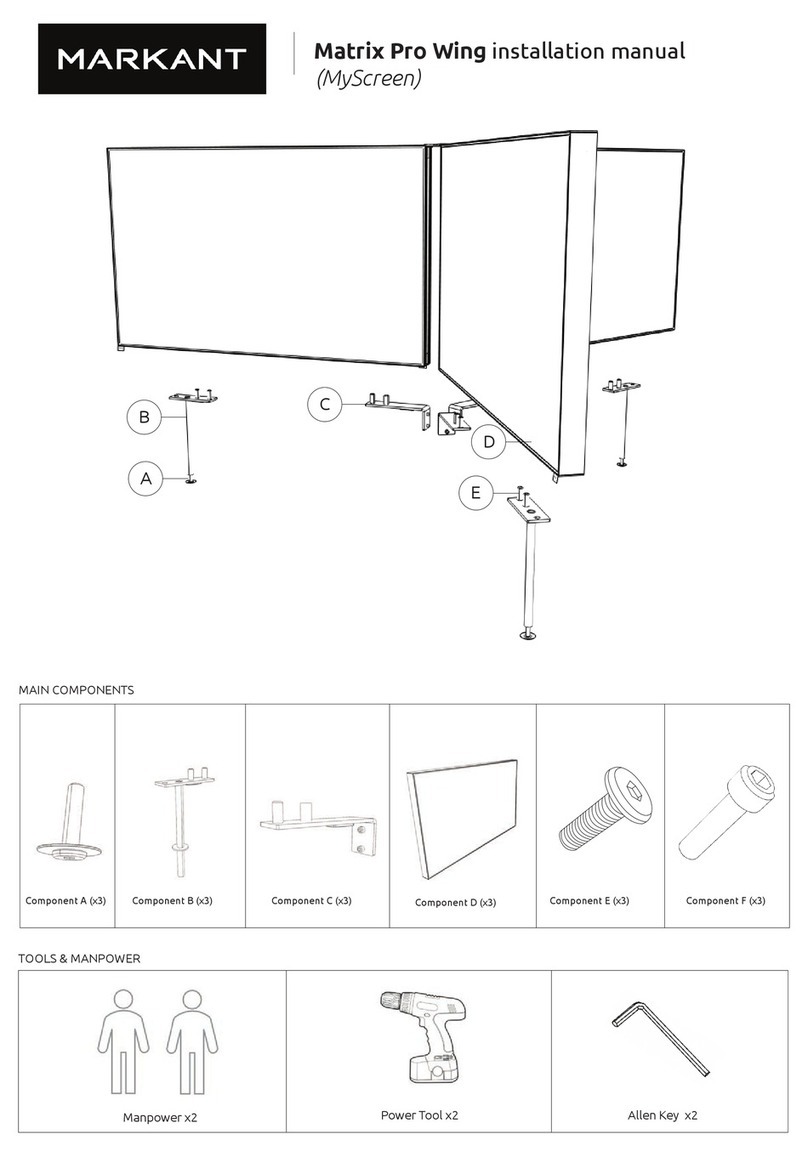Markant MATRIX PRO User manual
Other Markant Indoor Furnishing manuals
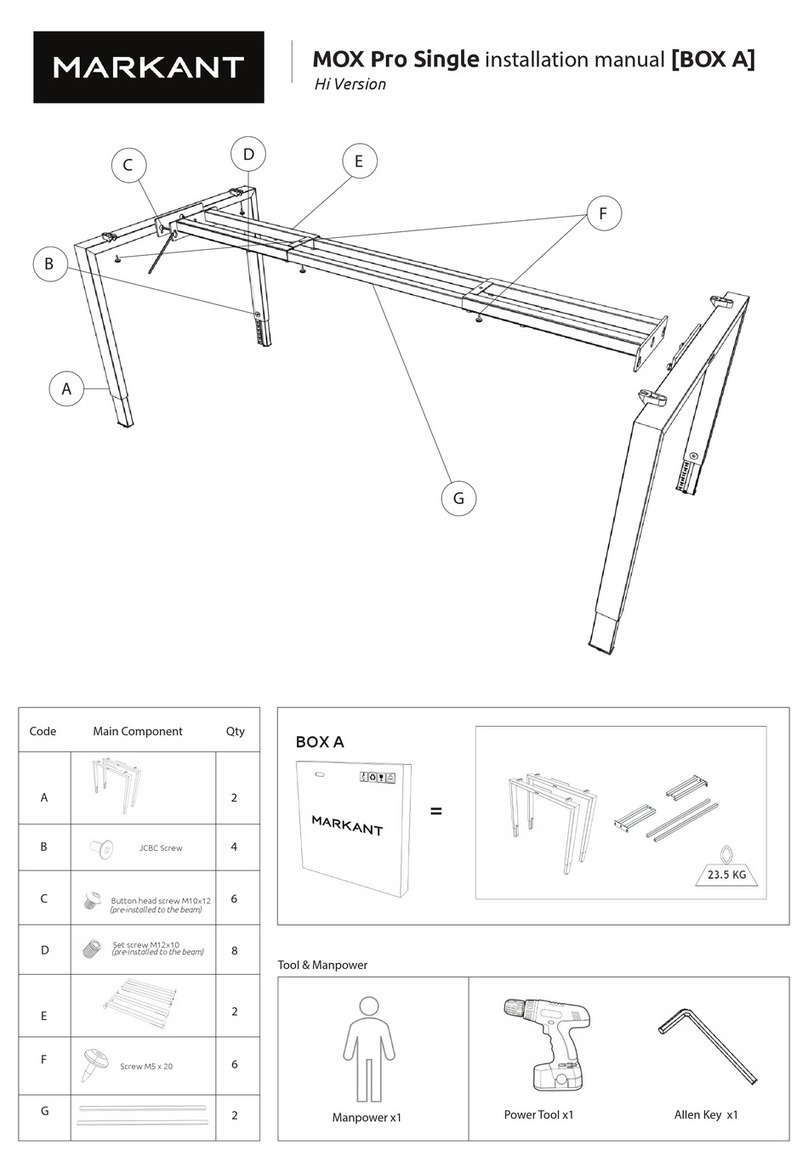
Markant
Markant MOX Pro Single User manual

Markant
Markant MFX S2S User manual
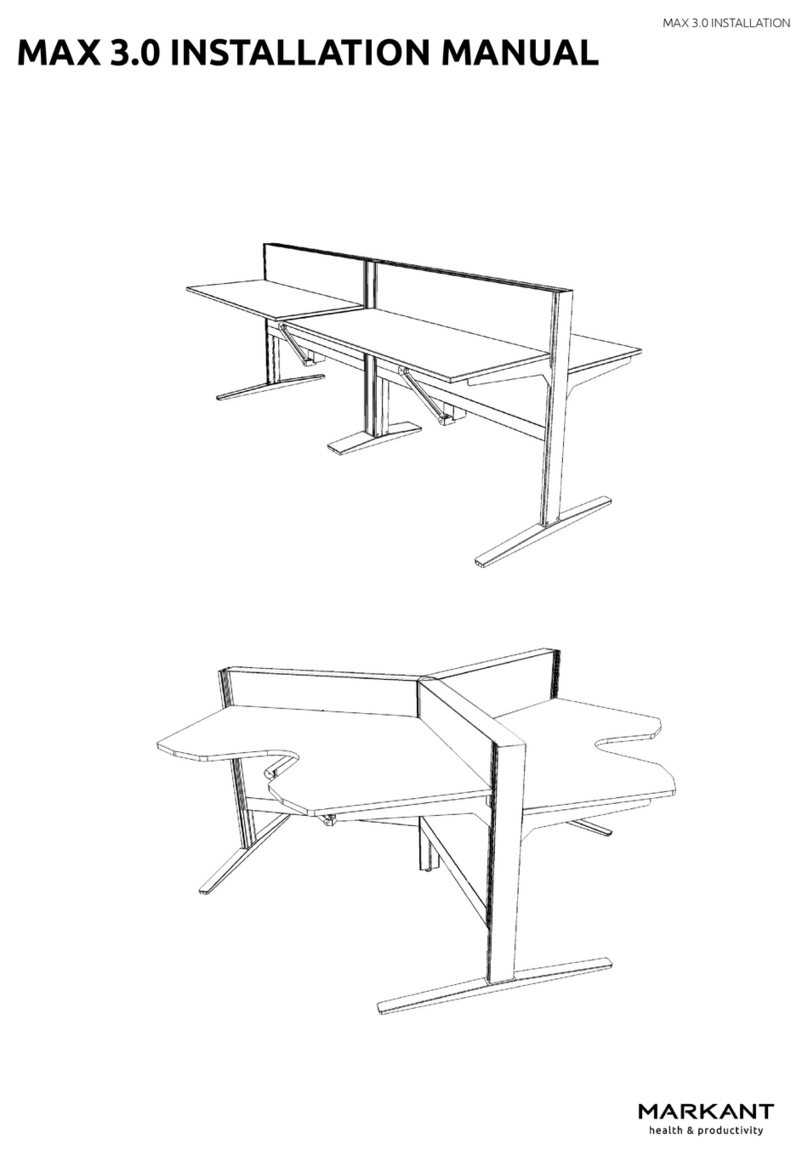
Markant
Markant MAX 3.0 User manual
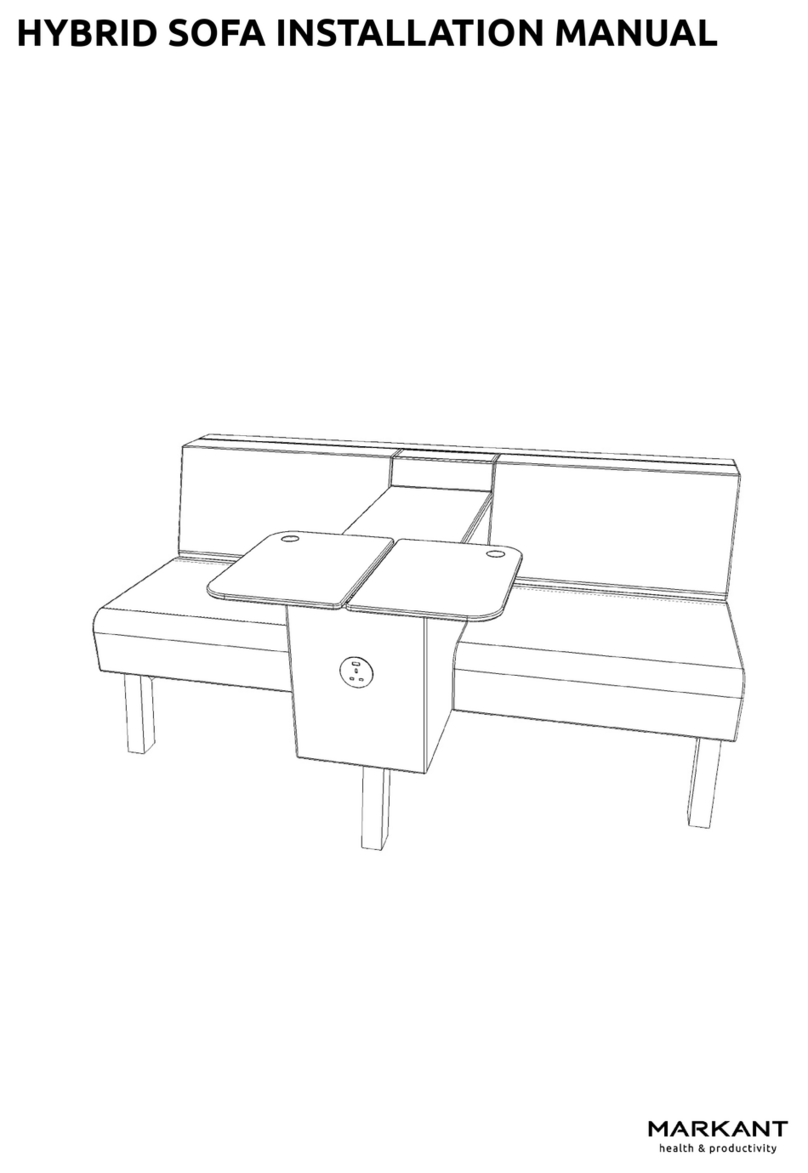
Markant
Markant HYBRID SOFA User manual
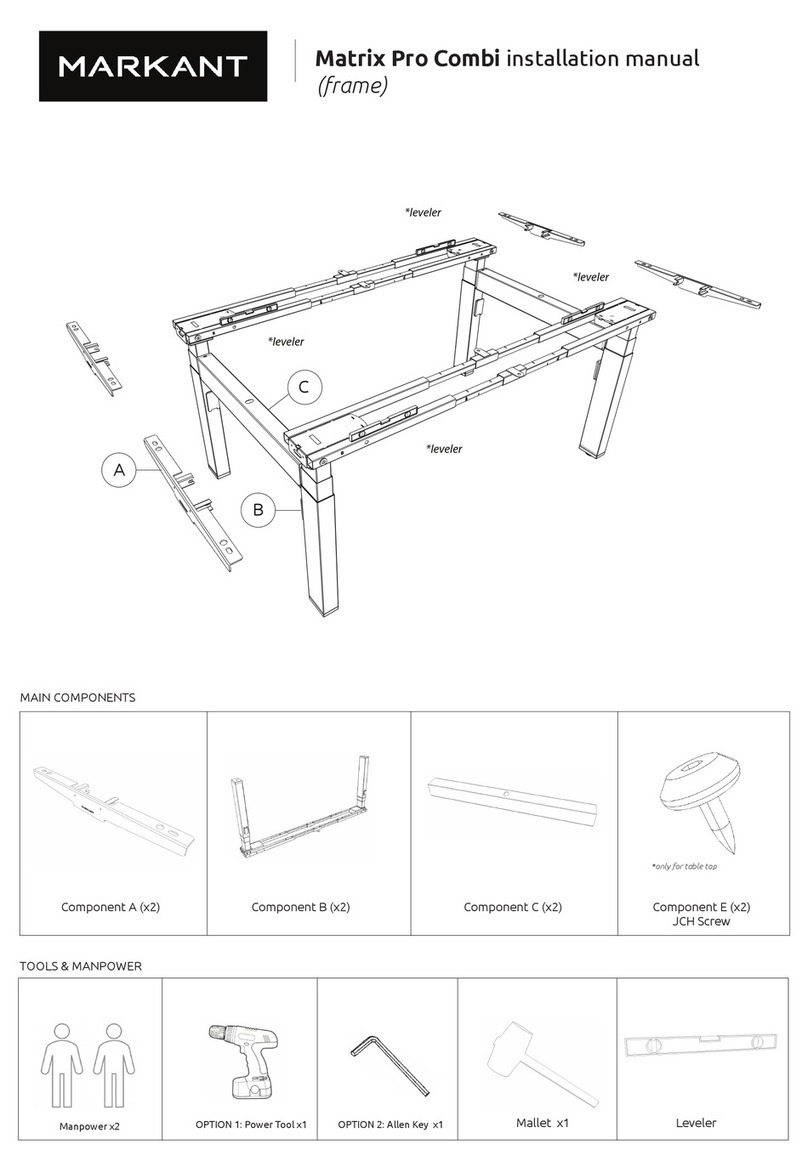
Markant
Markant Matrix Pro Combi User manual

Markant
Markant Matrix Click User manual

Markant
Markant Luca User manual

Markant
Markant MATRIX PRO User manual
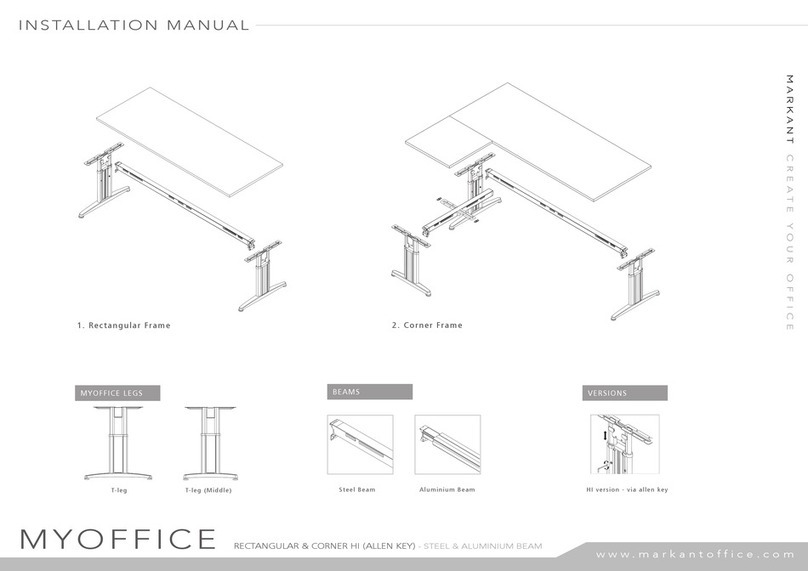
Markant
Markant MYOFFICE User manual

Markant
Markant AMARO User manual
Popular Indoor Furnishing manuals by other brands

Regency
Regency LWMS3015 Assembly instructions

Furniture of America
Furniture of America CM7751C Assembly instructions

Safavieh Furniture
Safavieh Furniture Estella CNS5731 manual

PLACES OF STYLE
PLACES OF STYLE Ovalfuss Assembly instruction

Trasman
Trasman 1138 Bo1 Assembly manual

Costway
Costway JV10856 manual