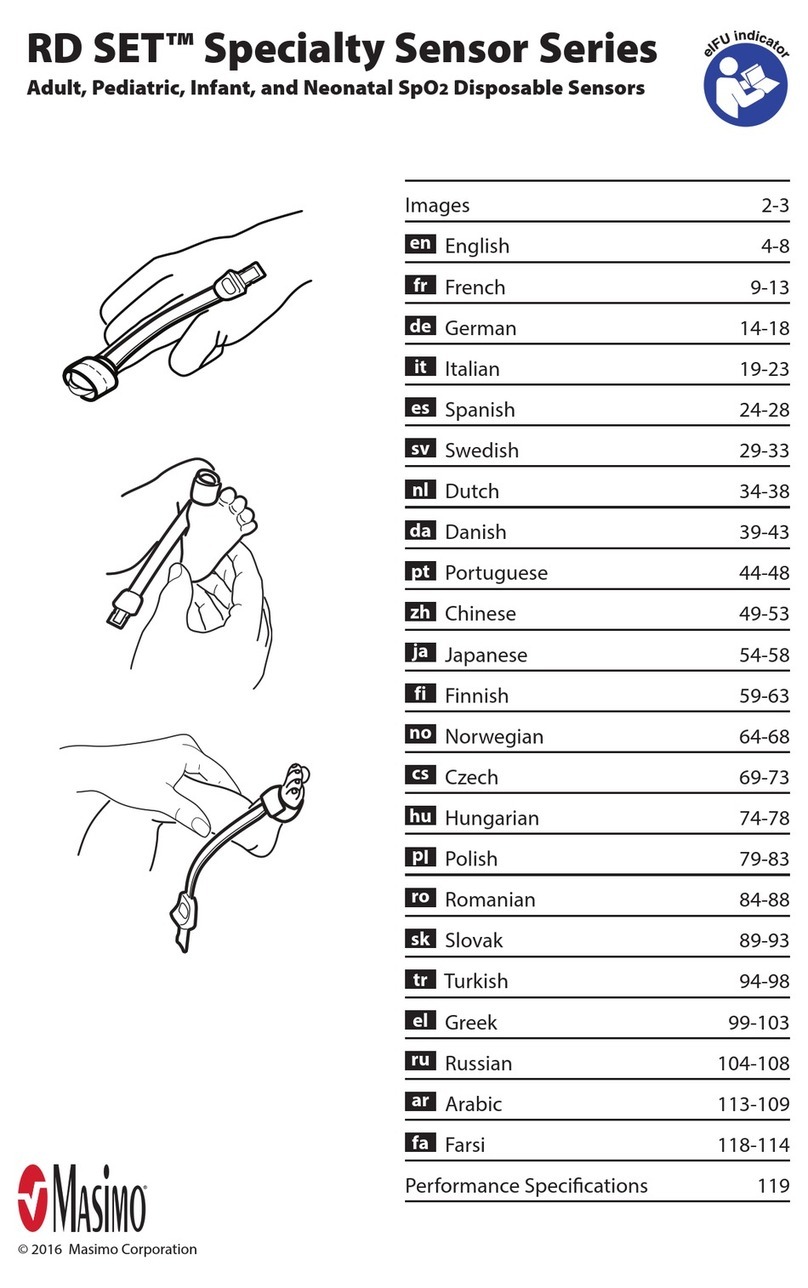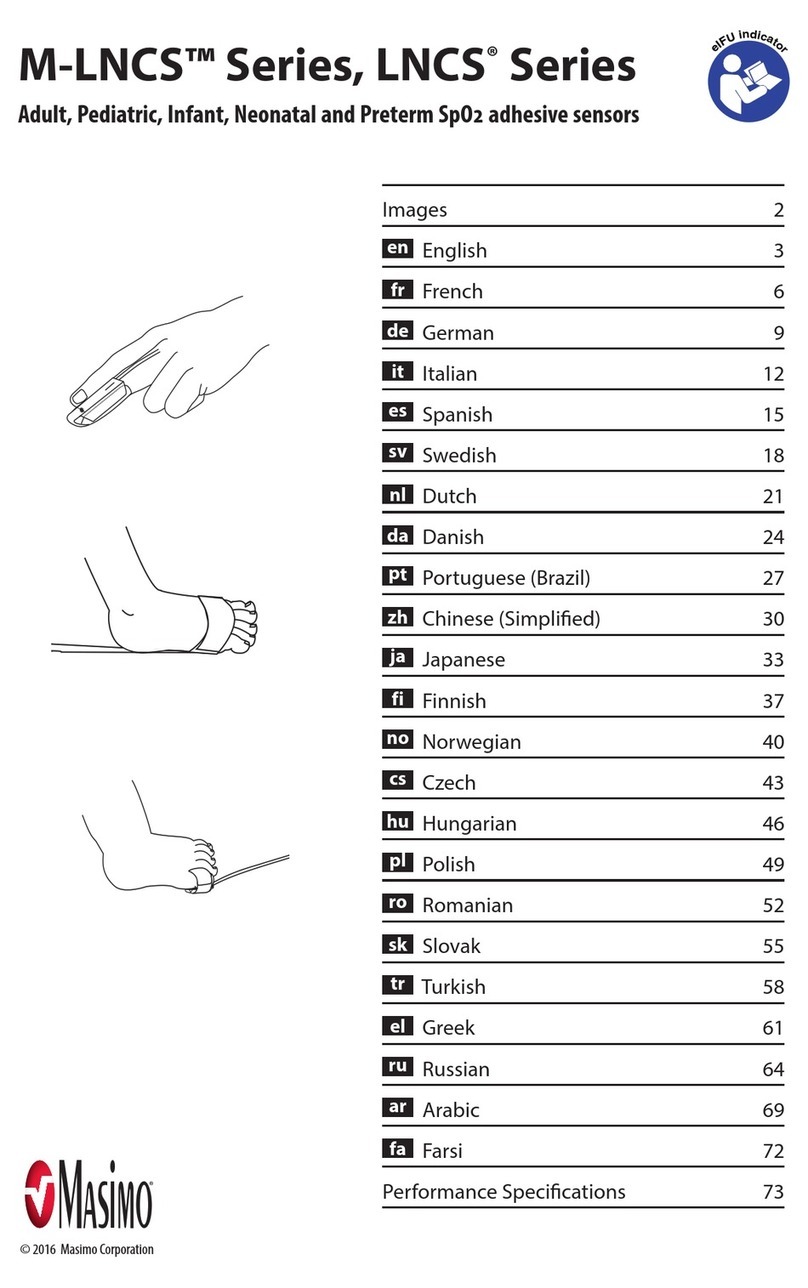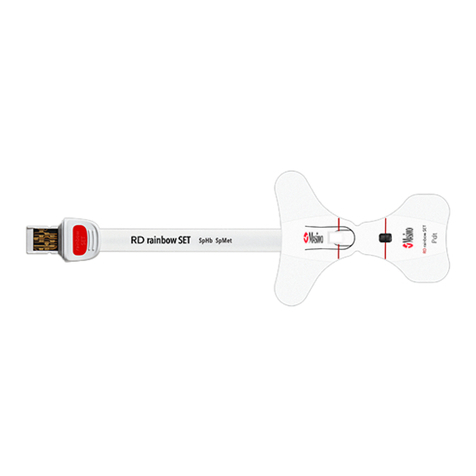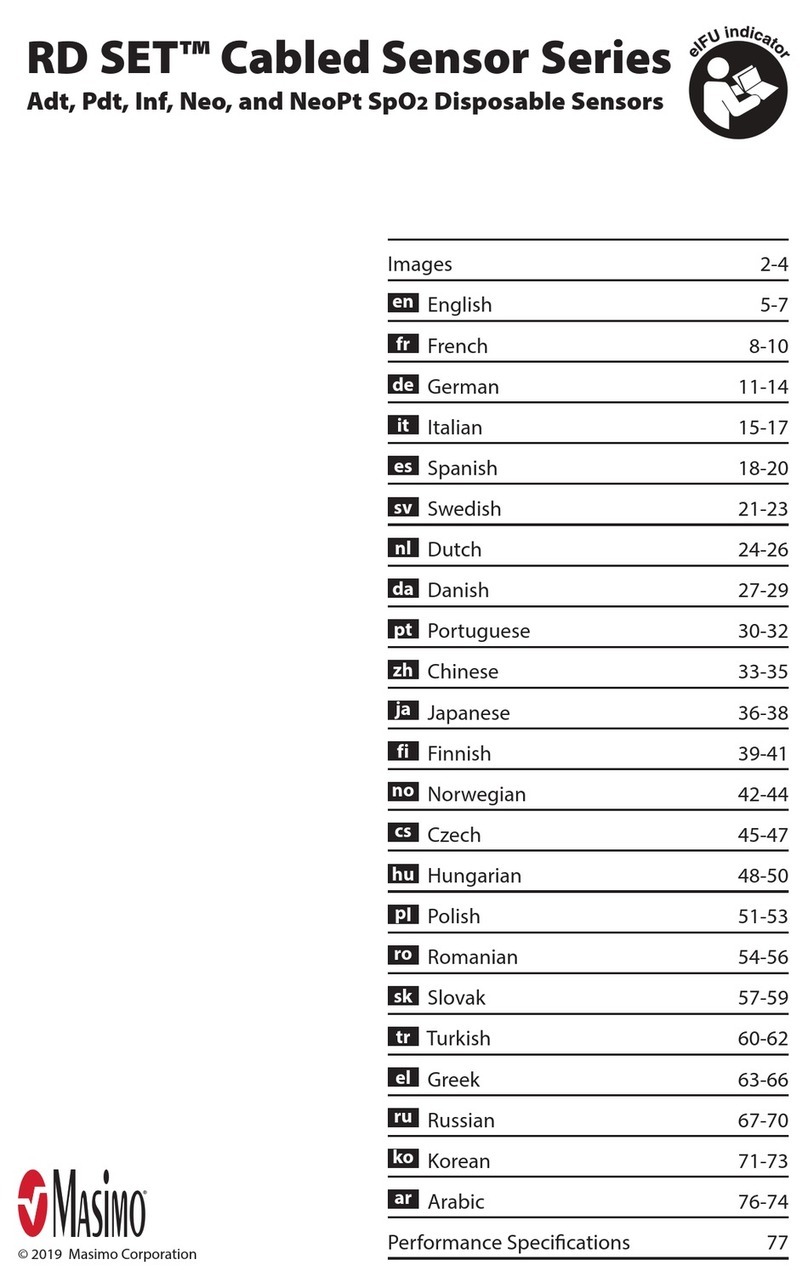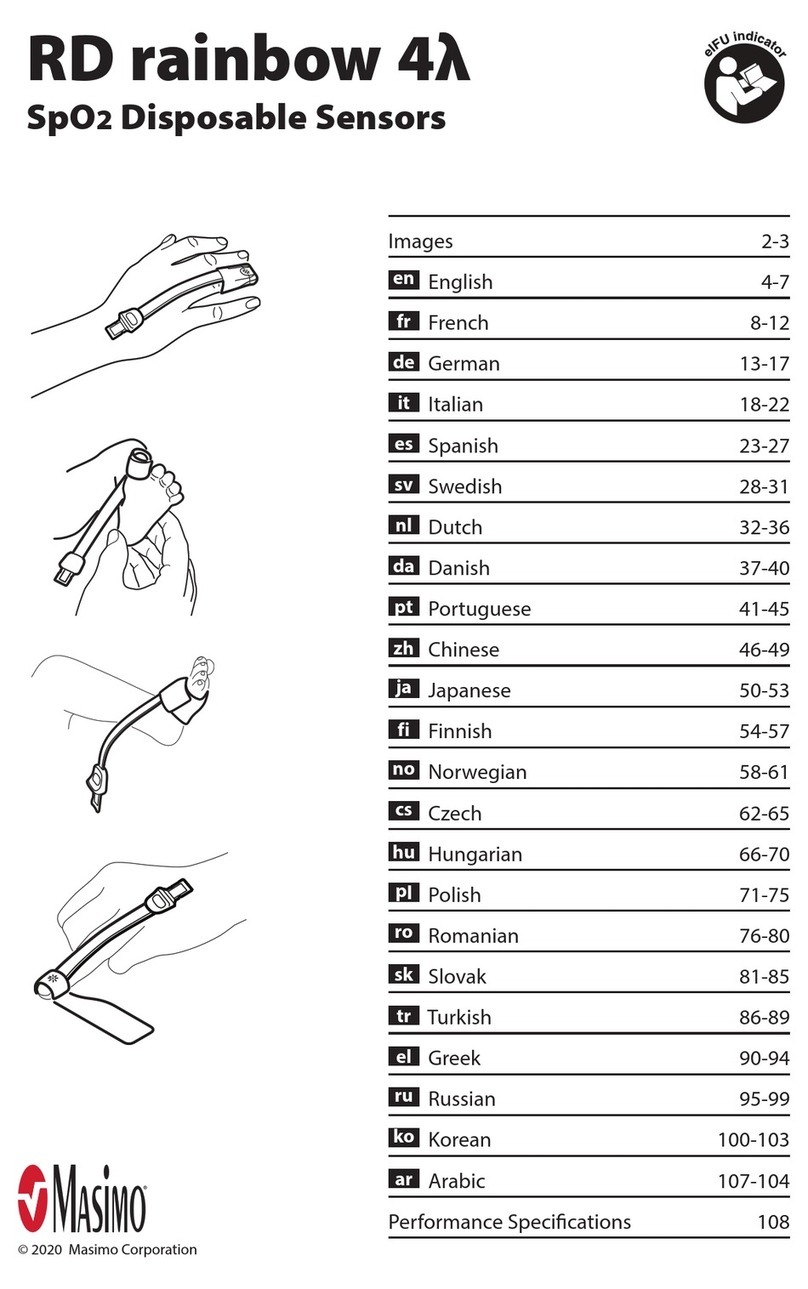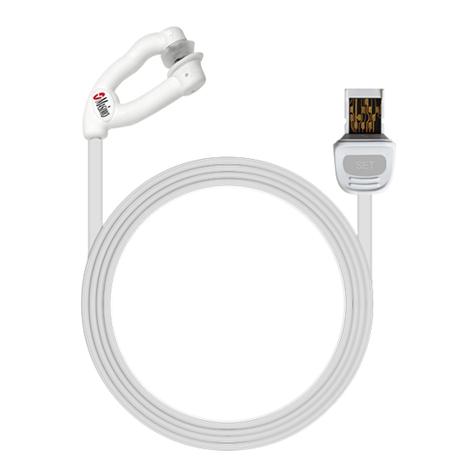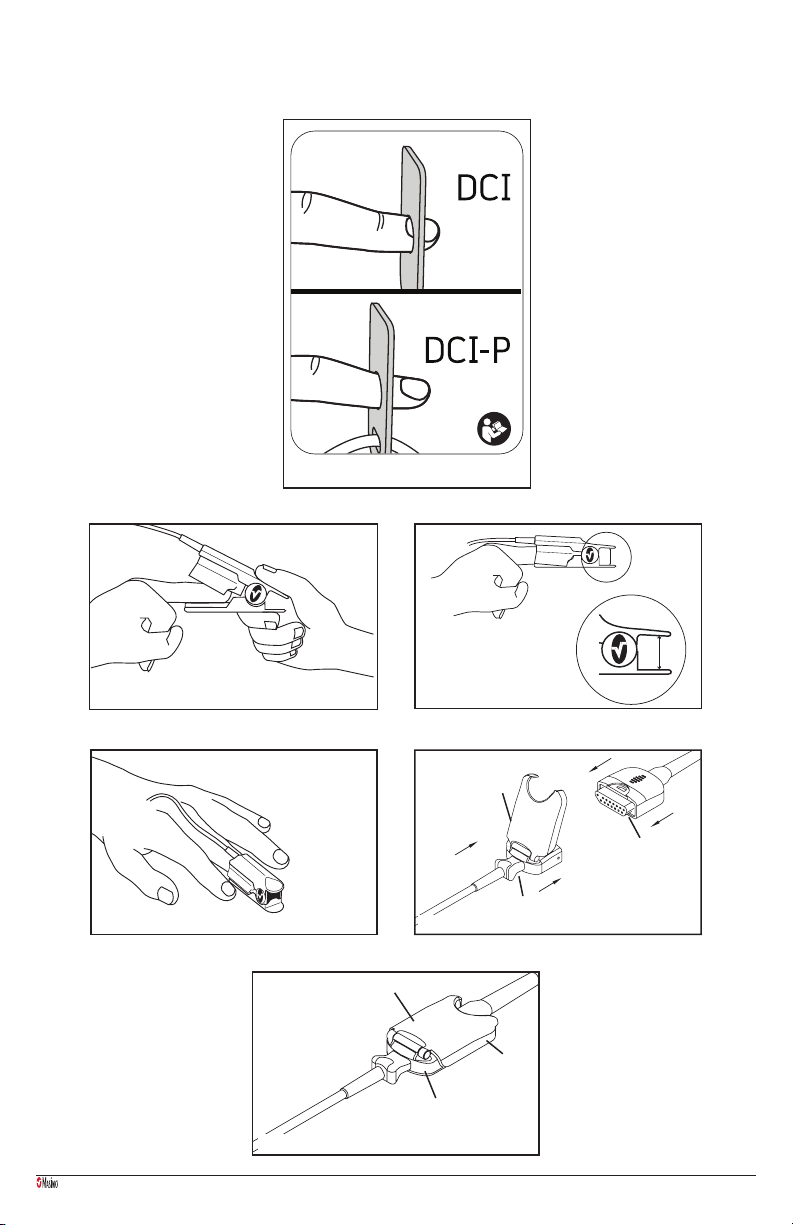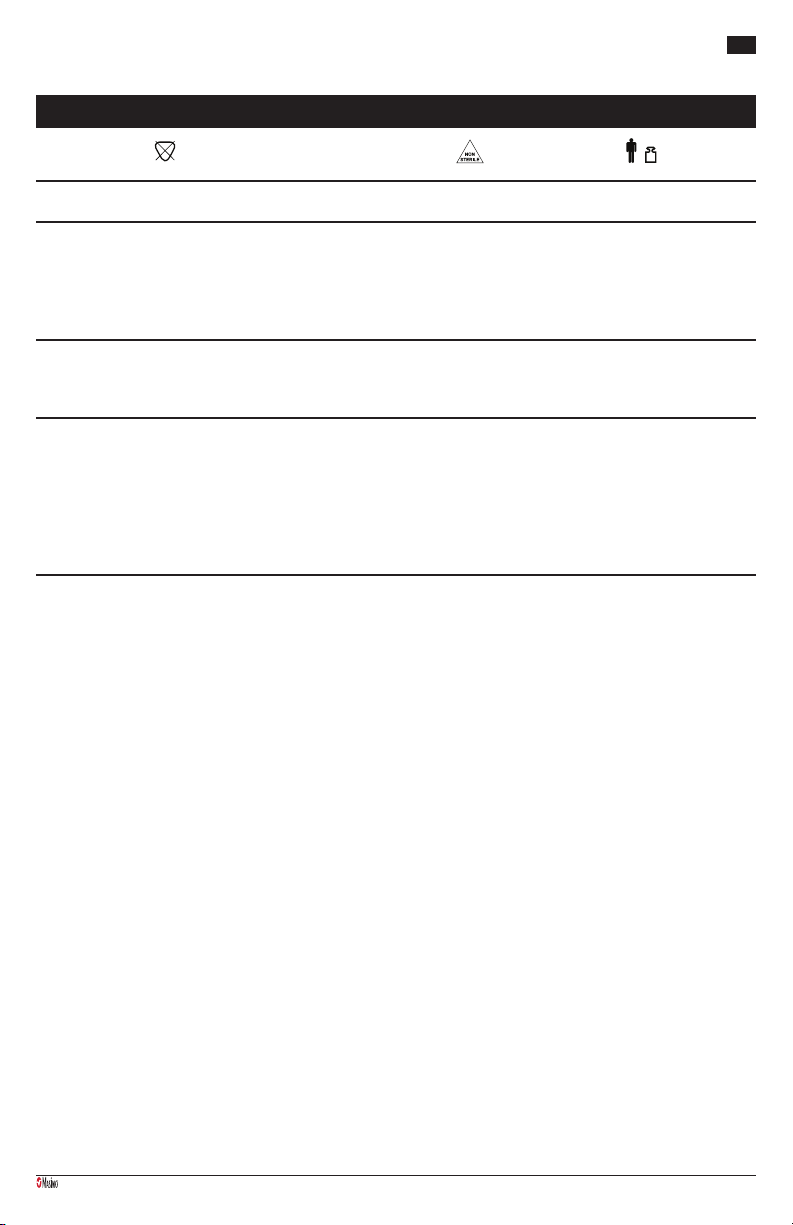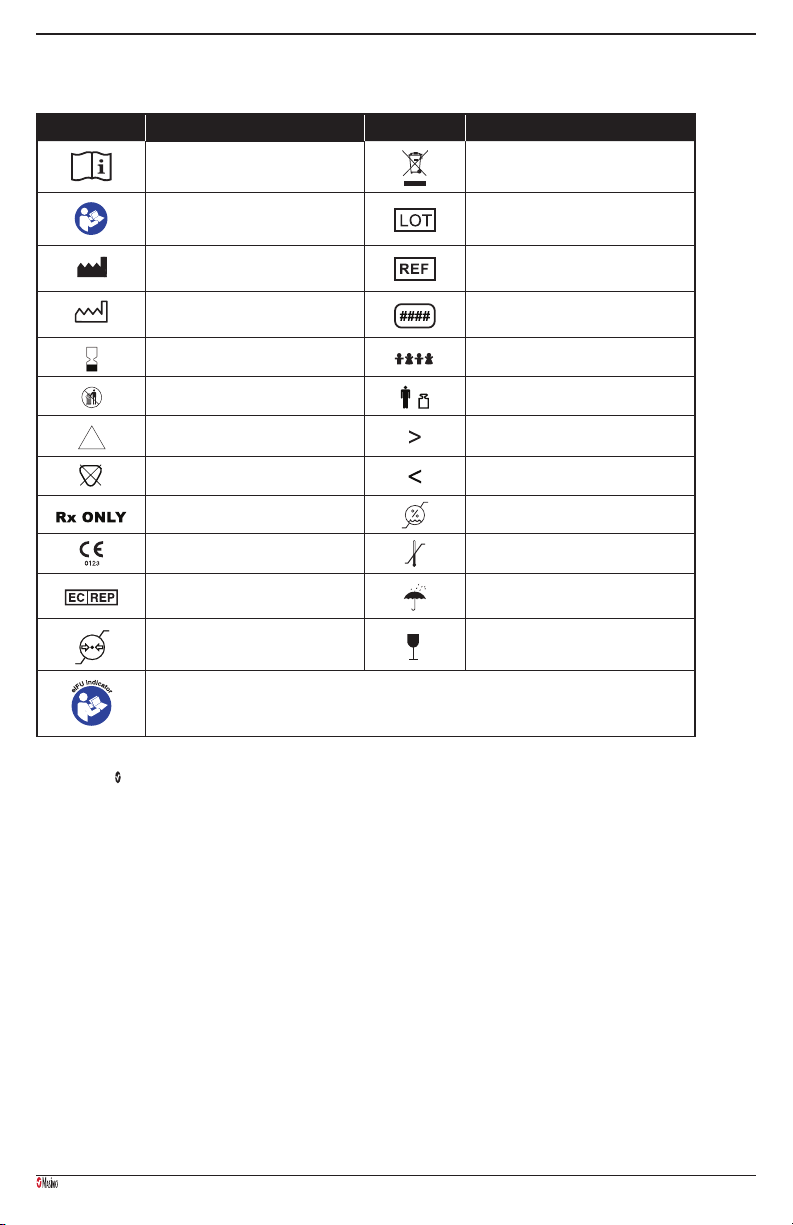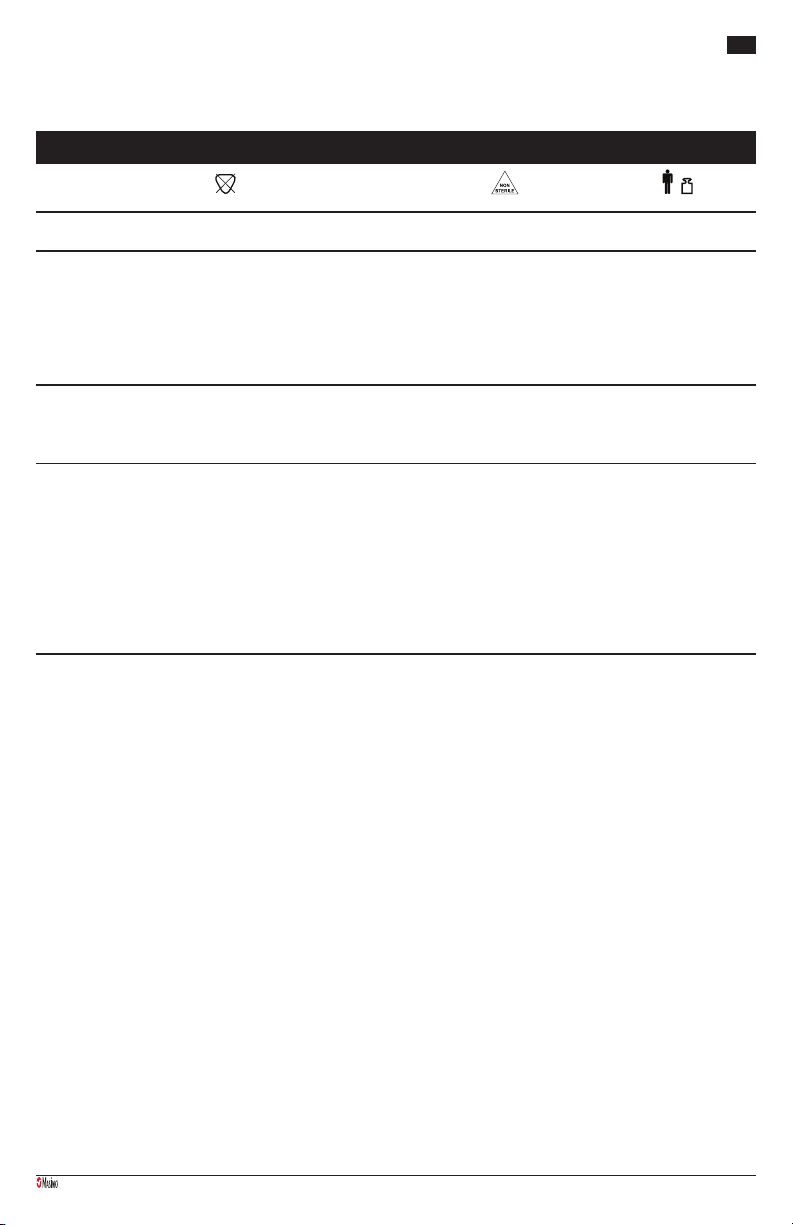94869K-eIFU-0818
• Les pulsations veineuses peuvent générer de fausses mesures de SpO2faible (par exemple, régurgitation tricuspidienne,
position de Trendelenburg).
• Les pulsations provenant d’un ballon intra-aortique peuvent s’ajouter à la fréquence du pouls sur l’écran de l’oxymètre.
Comparer la fréquence du pouls du patient à la fréquence cardiaque de l’ECG.
• Le capteur ne doit pas présenter de défauts visibles ni de traces de décoloration. Si le capteur est décoloré ou
endommagé, arrêter immédiatement de l’utiliser. Ne jamais utiliser de capteur endommagé ou de capteur dont un
composant électrique est accessible.
• Disposer le câble et le câble patient de façon à réduire les risques d’enchevêtrement ou de strangulation.
• Éviter de placer le capteur sur une extrémité dotée d’un cathéter artériel ou d’un brassard de pression non invasive.
• En cas d’utilisation de l’oxymétrie du pouls pendant une exposition du corps entier aux rayonnements, maintenir le
capteur hors du champ d’irradiation. Si le capteur est exposé aux rayonnements, la mesure peut être inexacte ou égale à
zéro pendant la durée de l’irradiation active.
• Ne pas utiliser le capteur lors d’un examen d’imagerie IRM ni dans un environnement IRM.
• Des sources d’éclairage ambiant de forte intensité telles que des lampes chirurgicales (plus particulièrement celles au
xénon), des lampes à bilirubine, des éclairages fluorescents, des lampes de chauffage à infrarouge ou une exposition
directe au soleil peuvent interférer avec les performances du capteur.
• Ne pas diriger de lampes de très haute intensité (les lumières stroboscopiques par exemple) sur le capteur. Pulse
CO-Oximeter serait incapable d’obtenir les mesures des signes vitaux.
• Afin d’éviter les interférences de la lumière ambiante, vérifier que le capteur est correctement appliqué et recouvrir le
site du capteur avec un matériau opaque, si nécessaire. L’utilisation du capteur sous une lumière trop vive peut donner
lieu à des erreurs de mesure.
• Des taux élevés de COHb ou de MetHb peuvent apparaître avec une SpO2apparemment normale. En cas de suspicion
d’élévation des taux de COHb ou de MetHb, il convient de procéder à une analyse en laboratoire (CO-oxymétrie) d’un
échantillon sanguin.
• Des mesures inexactes de la SpCO et de la SpMet peuvent être causées par des taux anormaux d’hémoglobine, une
perfusion artérielle basse, des niveaux faibles de saturation du sang artériel en oxygène, y compris l’hypoxémie induite
par l’altitude, un artefact de mouvement.
• Mesures de SpCO non fournies en cas de niveaux faibles de saturation du sang artériel en oxygène ou de niveaux élevés
de méthémoglobine
• Des taux élevés de carboxyhémoglobine (COHb) peuvent donner lieu à des mesures erronées de SpO2.
• La quantité élevée de méthémoglobine (MetHb) fausse les mesures de la SpO2.
• Des taux élevés de bilirubine totale peuvent conduire à des mesures erronées de SpO2.
• Les marqueurs intravasculaires, notamment vert d’indocyanine ou bleu de méthylène, ou les colorants et textures
externes (tels que du vernis à ongles, des ongles en acrylique, du glitter, etc.) peuvent fausser les mesures de la SpO2, de
la SpCO et de la SpMet.
• Des mesures de SpO2imprécises peuvent être générées par une anémie sévère, une perfusion artérielle basse ou un
artefact de mouvement.
• Ne jamais tremper ou immerger le capteur dans une solution liquide. Ne pas essayer de stériliser le capteur.
• Veiller à ne pas le stériliser par rayonnement ou en utilisant de la vapeur ou l’oxyde d’éthylène.
• Ne jamais modifier le capteur. Toute modification risque d’altérer les performances et/ou la précision du système.
• Ne pas essayer de retraiter, reconditionner ou recycler les capteurs ou les câbles patient Masimo, ces procédés pouvant
endommager les composants électriques et occasionner des blessures au patient.
• Attention: après avoir suivi les étapes de résolution de problèmes en cas de SIQ faible indiquées dans le manuel de
l’utilisateur de l’appareil de surveillance, remplacer le capteur quand un message Remplacer le capteur s’affiche ou quand
un message SIQ faible s’affiche systématiquement lors de la surveillance de plusieurs patients à la suite.
• Remarque: le capteur est doté de la technologie X-Cal® pour minimiser le risque de mesures erronées et de perte
imprévue de la surveillance patient. Le capteur assurera jusqu’à 8760heures de temps de surveillance patient. Remplacer
le capteur lorsque le temps de surveillance patient est épuisé.