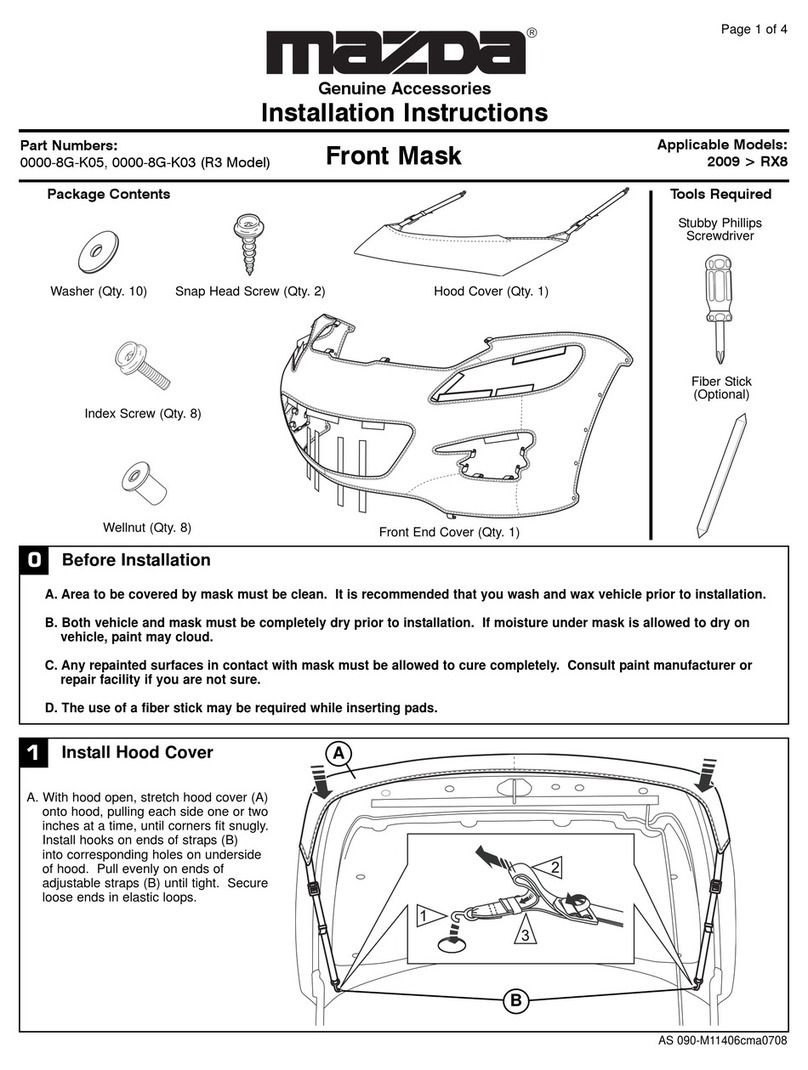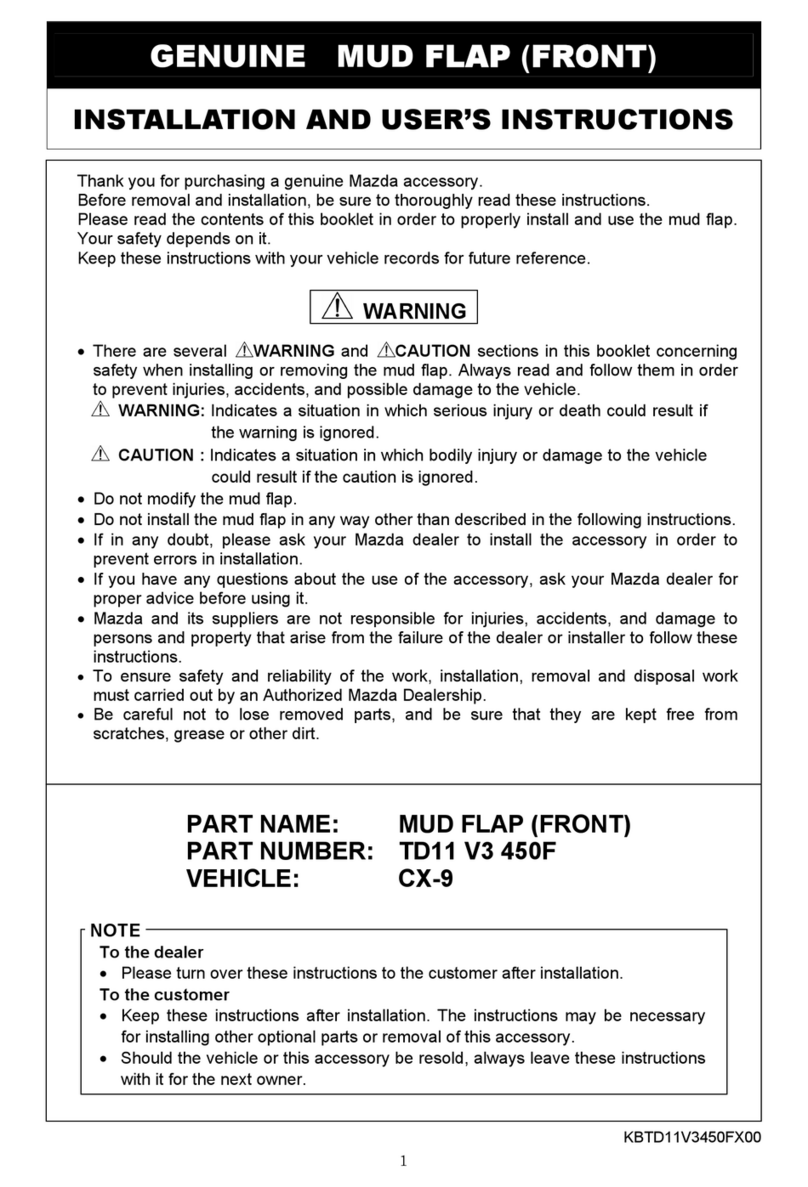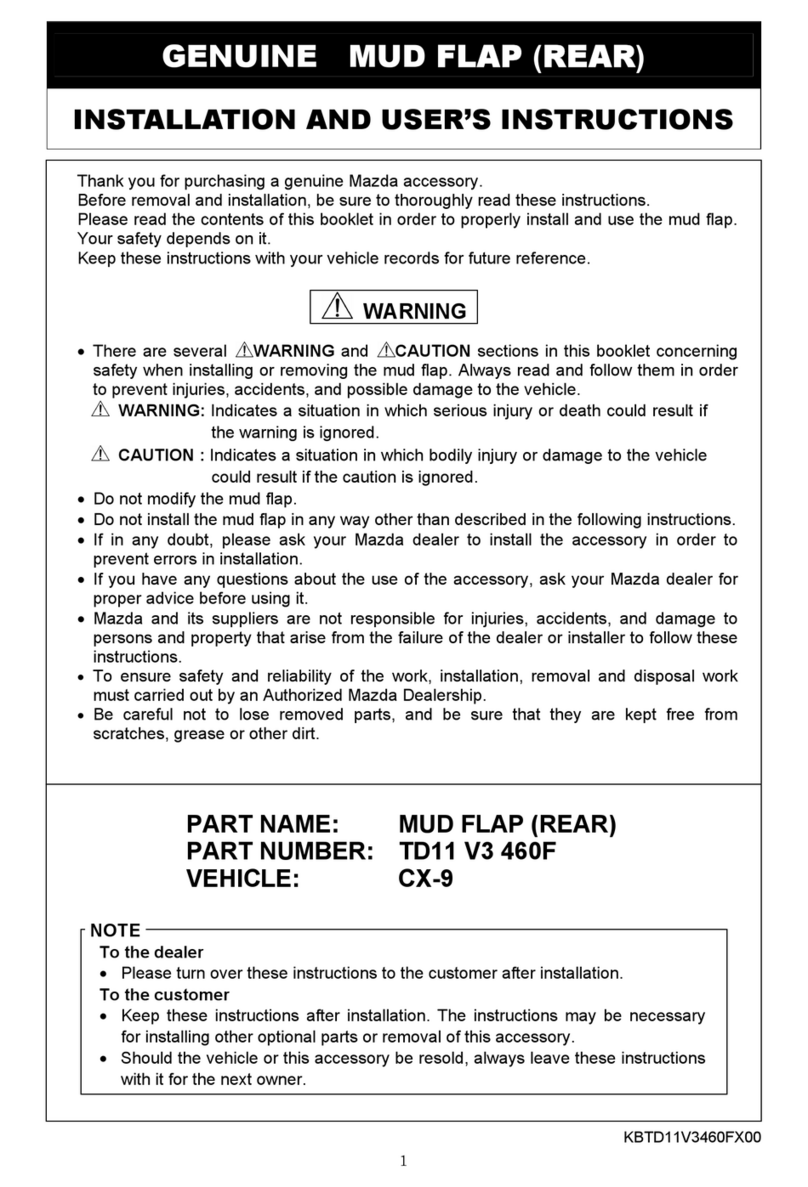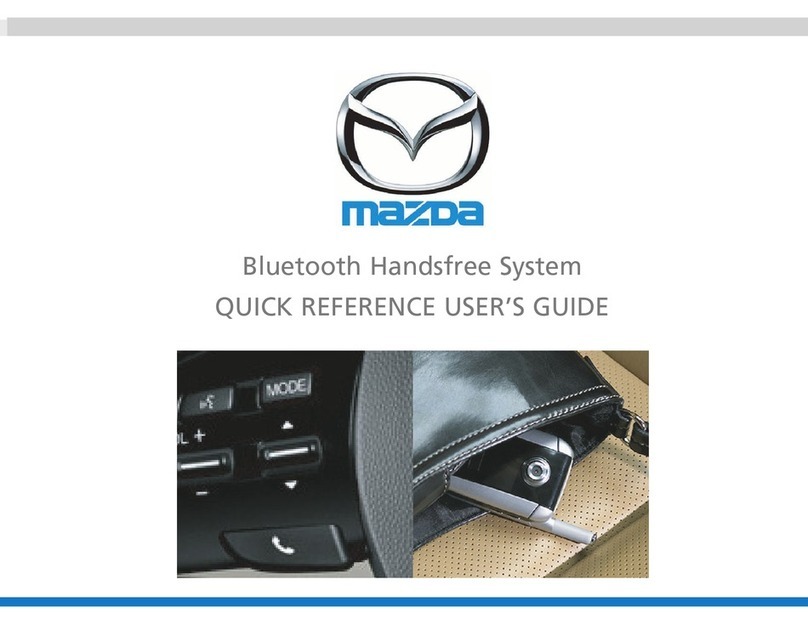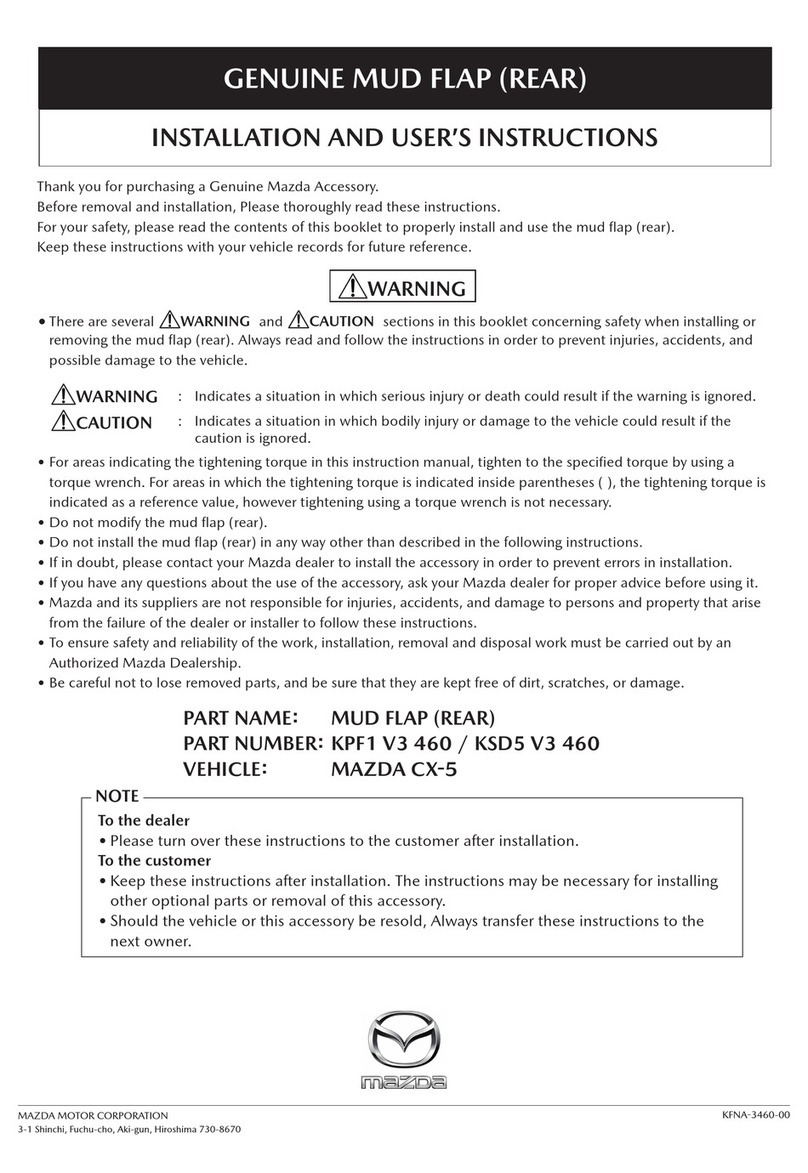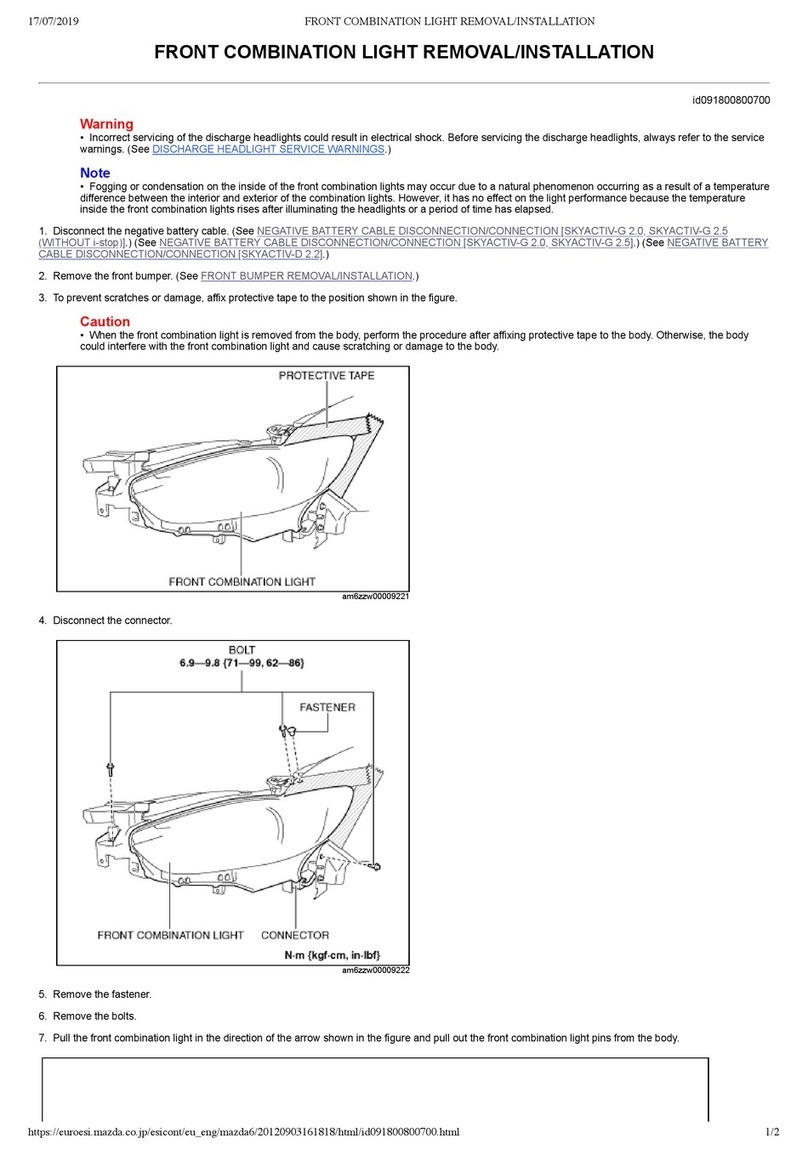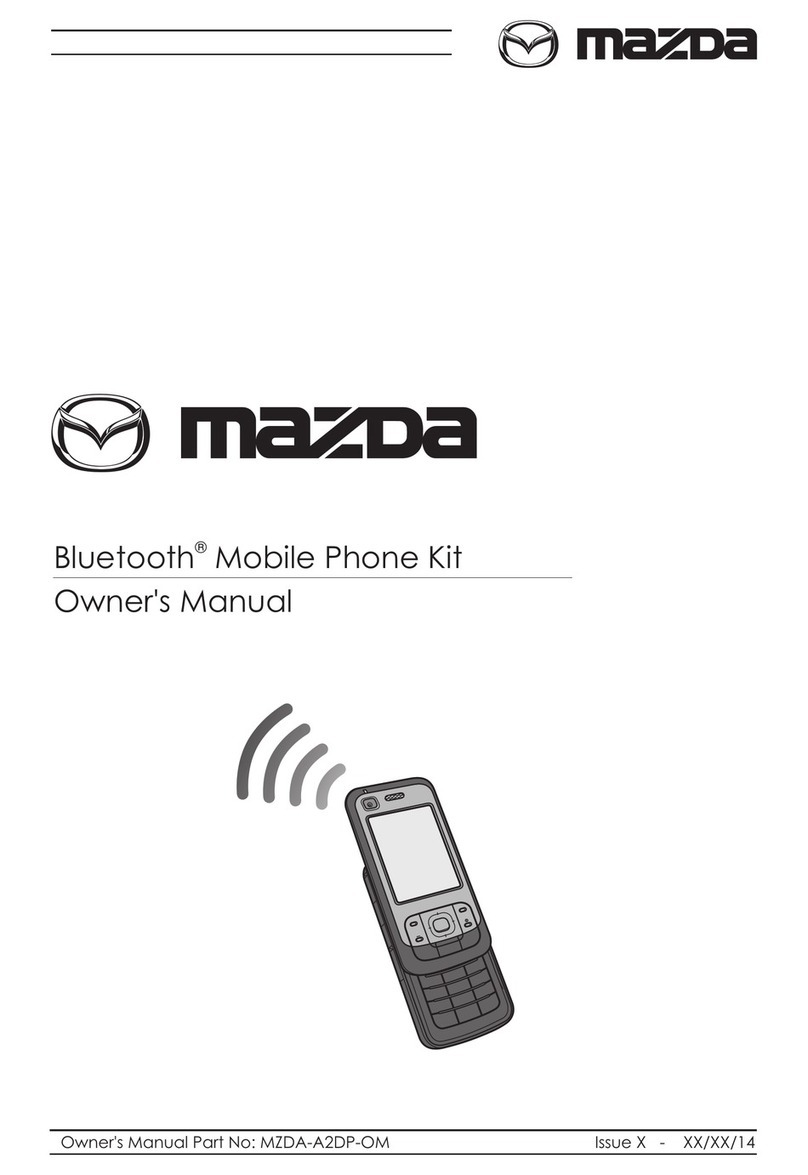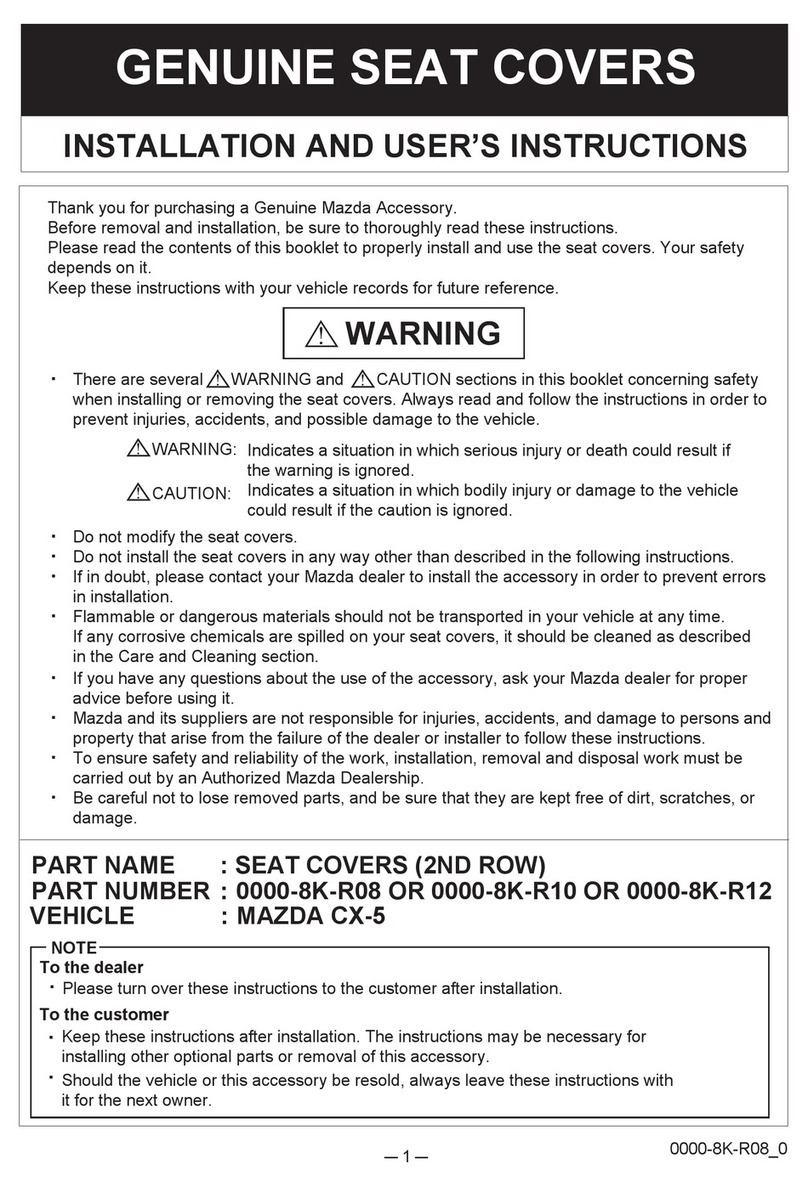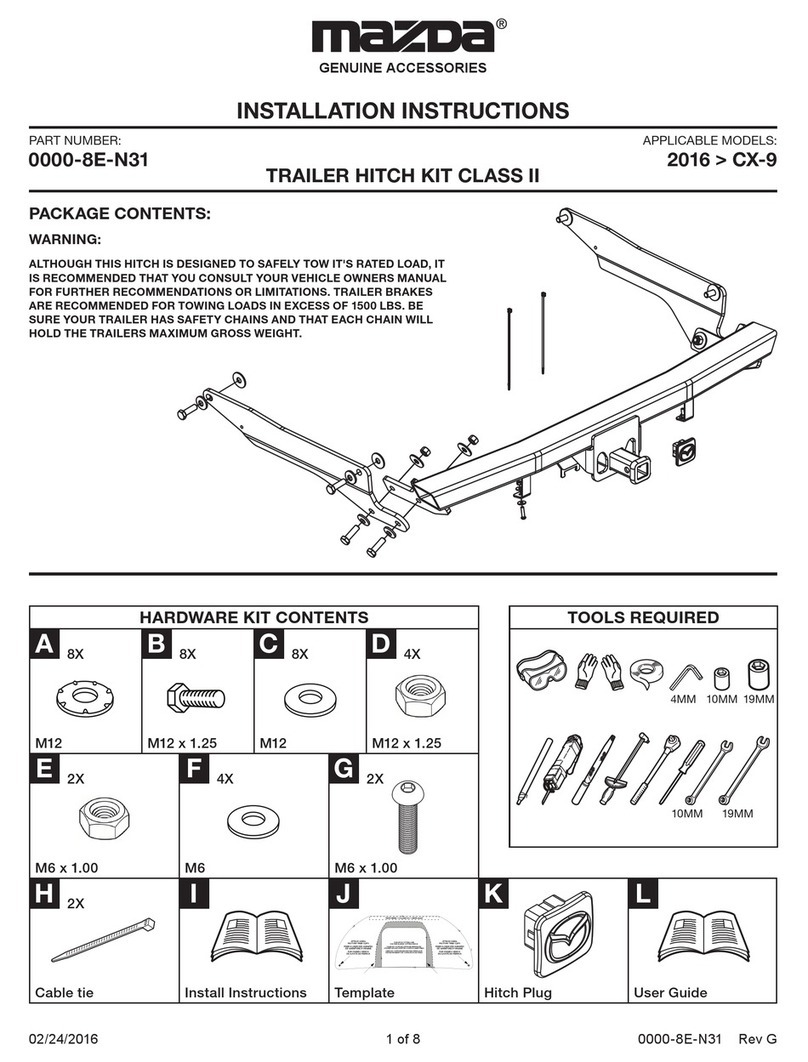POLY-BAG HEADER CARD SPECIFICATIONS
FRONT:
Mazda logo must print in Mazda blue and black. Placement is
flush right above product name. Product name should dominate
within the white area. Photo, gradient or solid and white area
are divided by a 1/4”, black band bleeds left/right. If 2-color only,
band should be 100% pms Process Blue. Placement of bulleted,
descriptive text is flush left, within the upper, left side area and
must be clearly legible. Text knocks out of image if needed for
clear readability.
BACK:
Entire product photo, gradient or solid, bleeds all 4 sides.
Use one-third photo, and two-third clean white space at bottom.
60% soft gradient of pms 877C (or 4-c substitute if restricted
by ink colors) that comes from left-hand side of bottom white
area and blends to 0%. Use specified fonts. Indicate tics and
instructions for placement of picking and part labels.
(See Diagram 9.)
Using 4C Process + pms 877C:
Follow basic design principle using two-thirds ratio of 4-c photo
of product or gradient, and one-third clean white space at
bottom with 60% soft gradient of pms 877C (or 4-c substitute if
restricted by ink colors) that comes from left-hand side of bottom
white area and blends to 0%.
(See Diagram 6)
.
Using 2-Color Only:
If 2-color only, follow basic layout of 4C, except two-third area
will be 100% solid black. Band will be 100% pms Process Blue.
(See Diagram 6)
ACCESSORIES & PACKAGING GUIDELINES
8
Diagram 9
Poly bag header card back with 4-c process +
pms 877C spot. Shown with product photo use.
Metallic ink not recommended on uncoated stock.
4-color gradient + pms 877C
When no image is available, use this gradient graphic.
Gradient of 100% black +100% pms Process Blue use.
2-color: pms Process Blue + Black
Shown with solids, no image use.
Diagram 6
4-color Process + pms 877C
When image is available, use this layout.