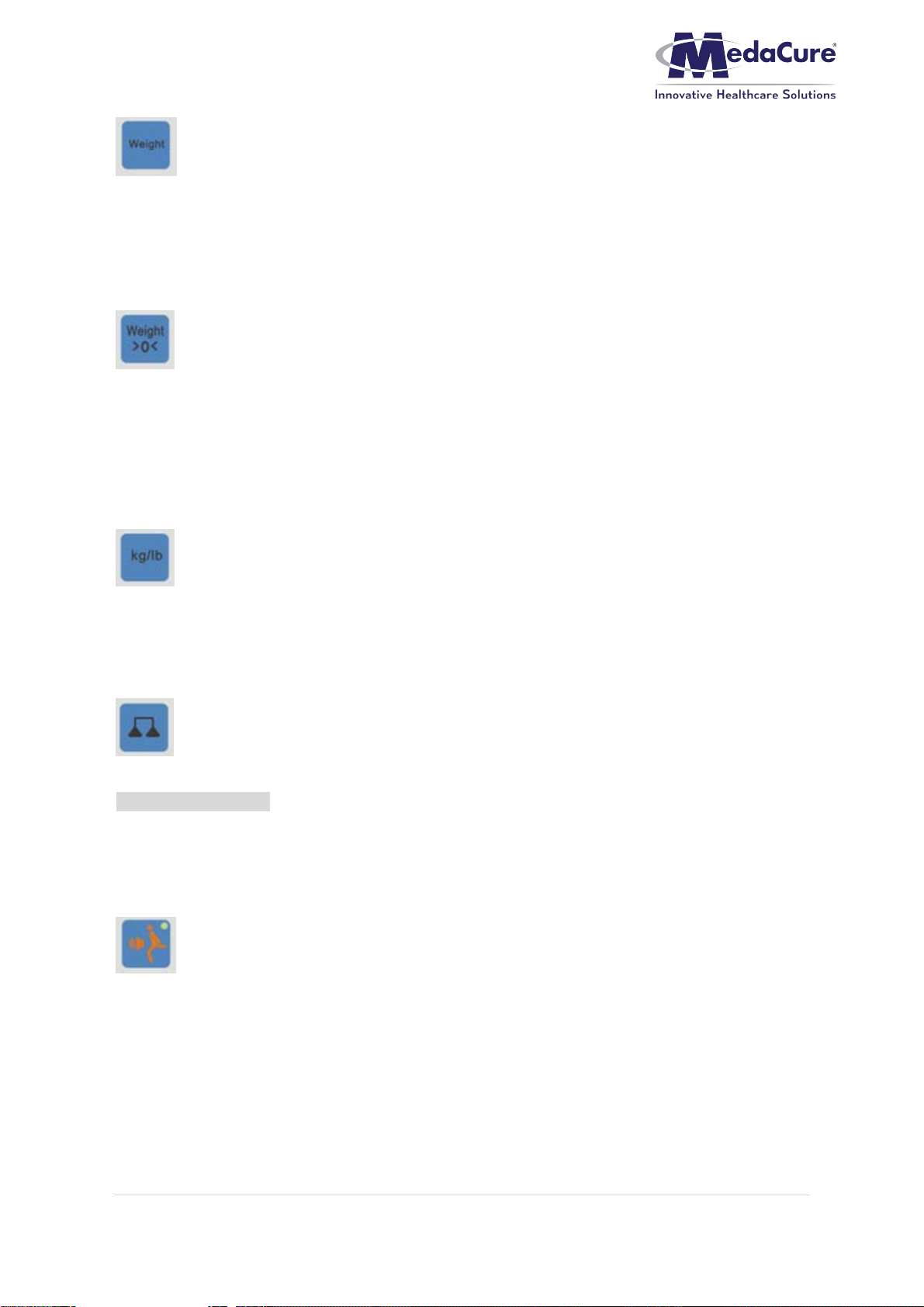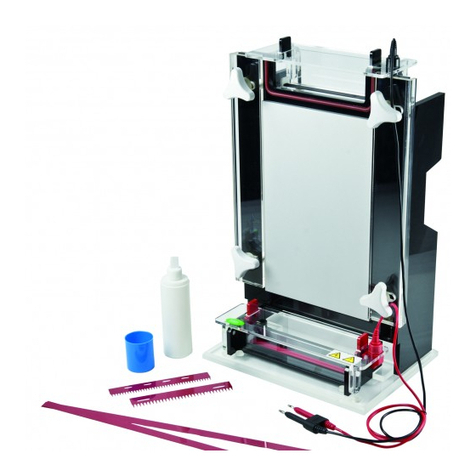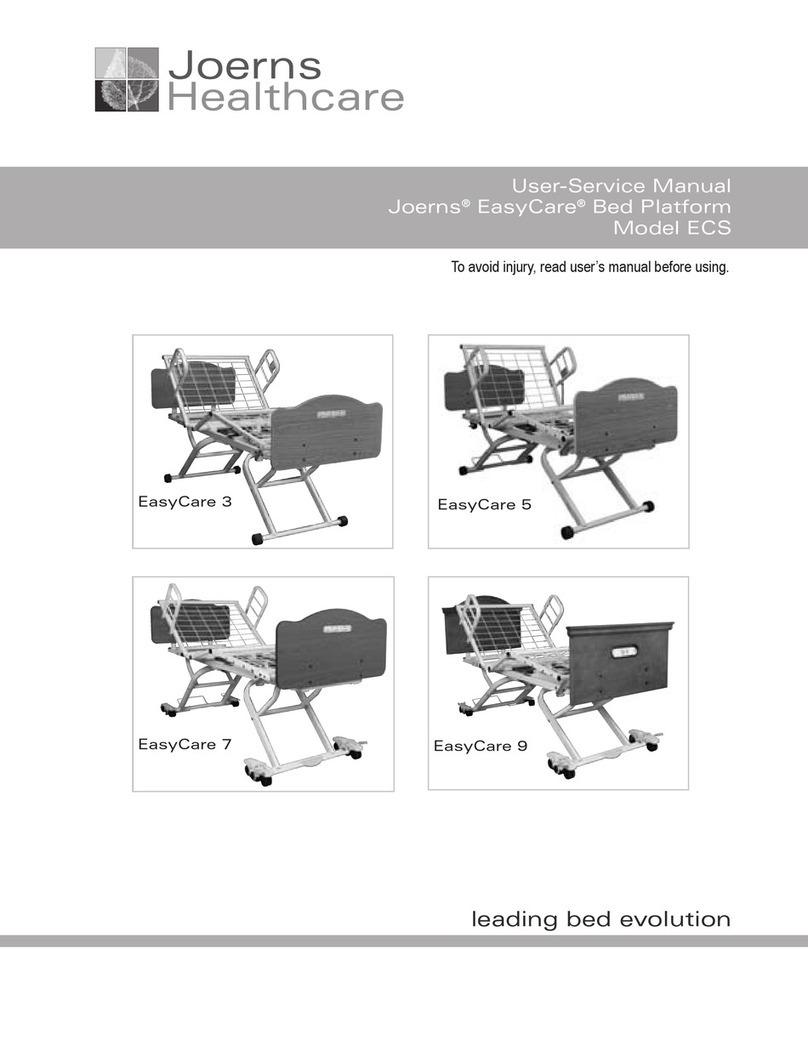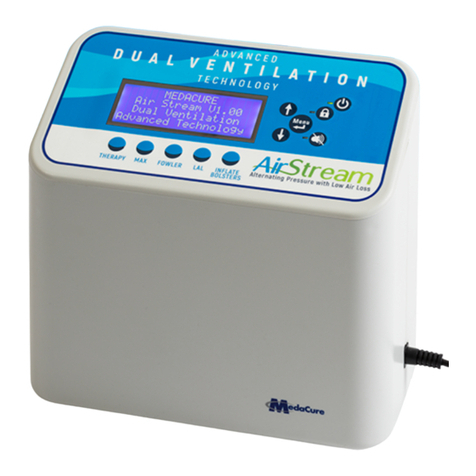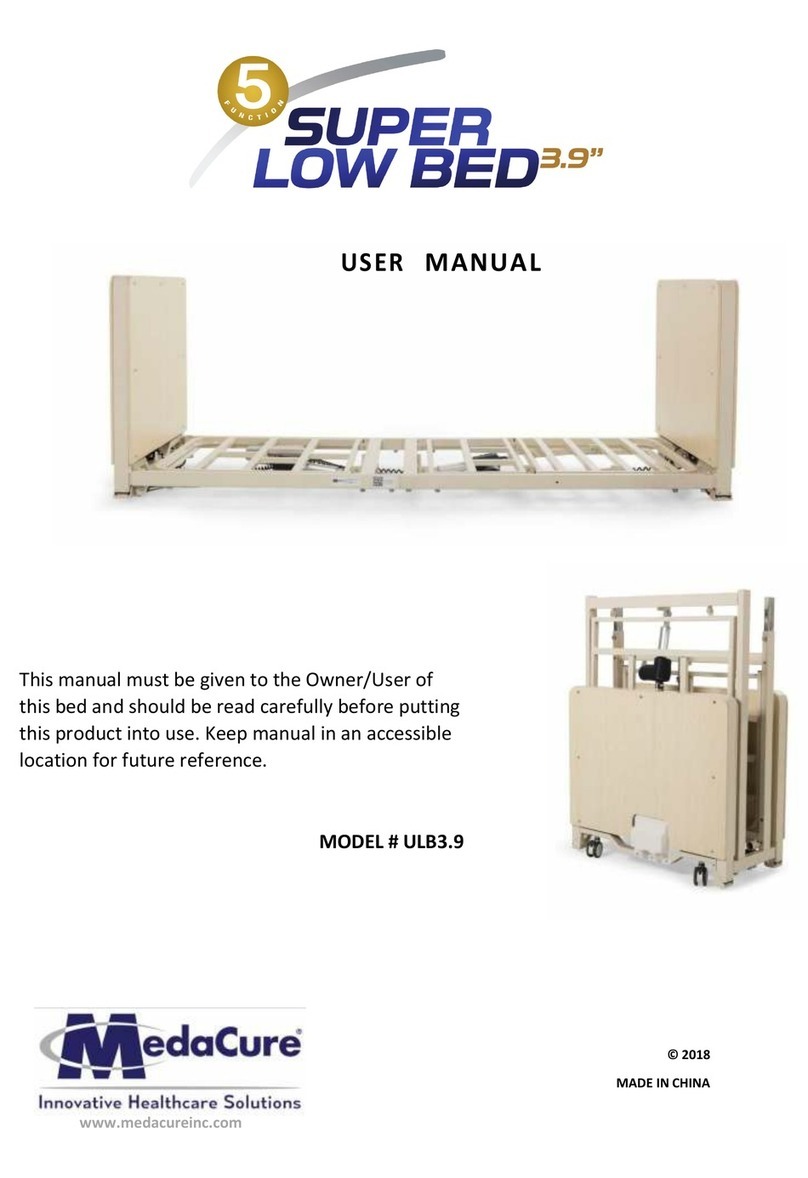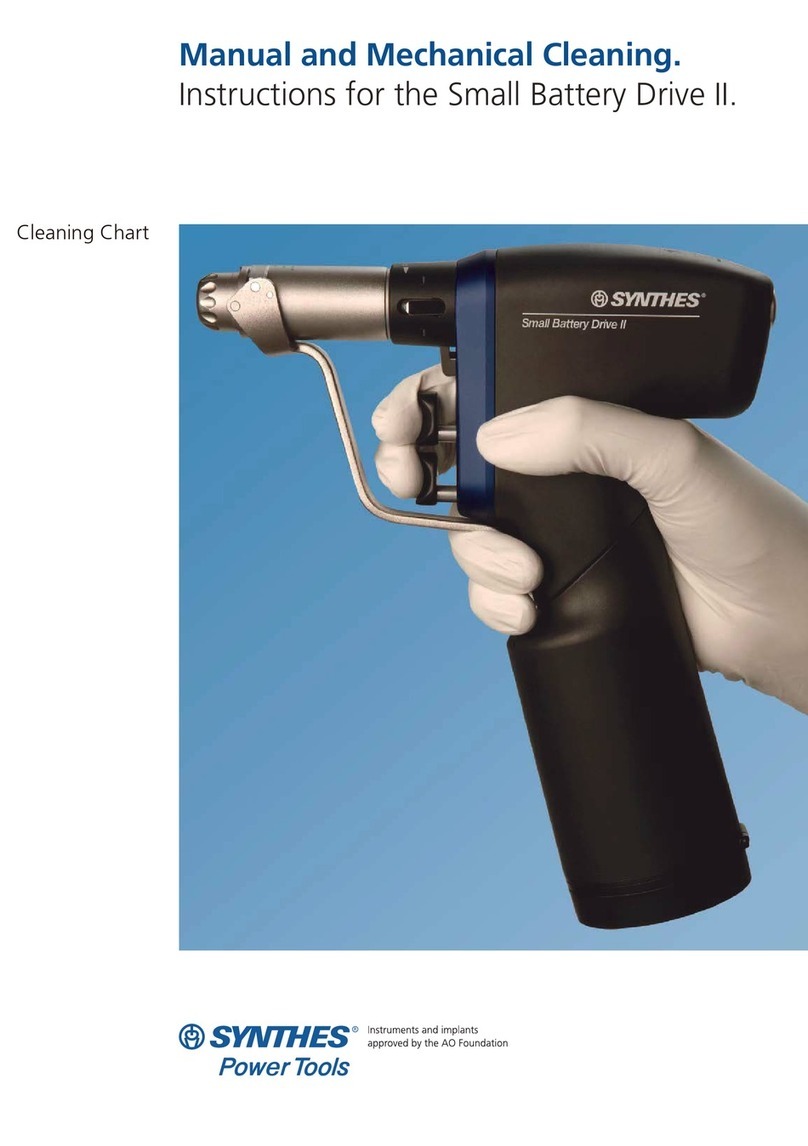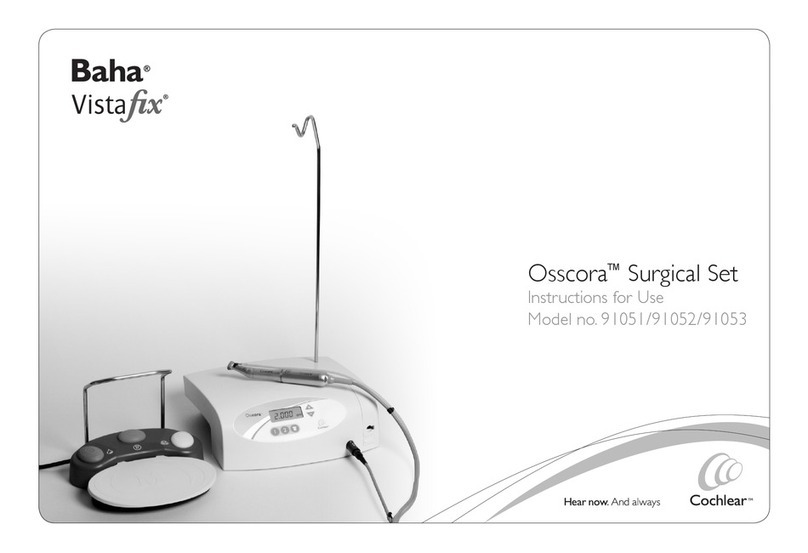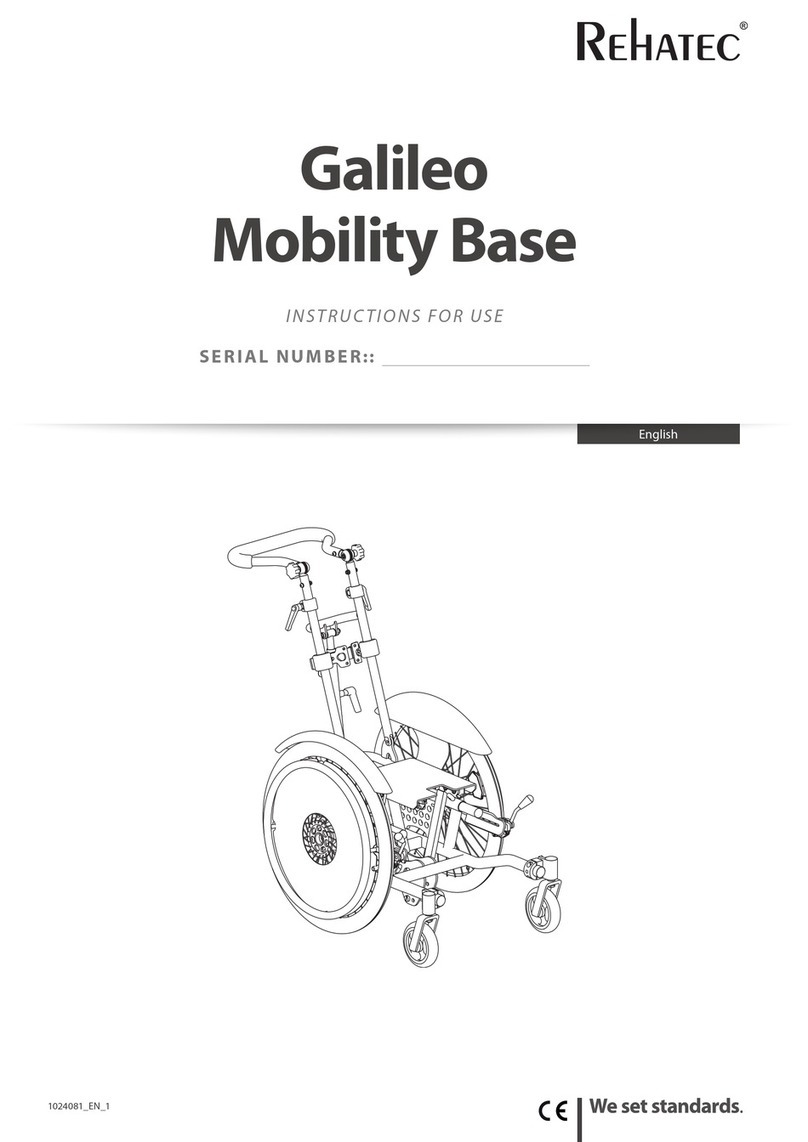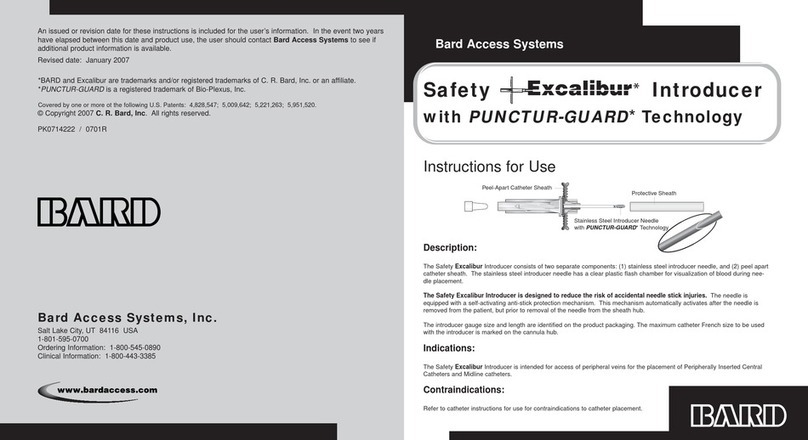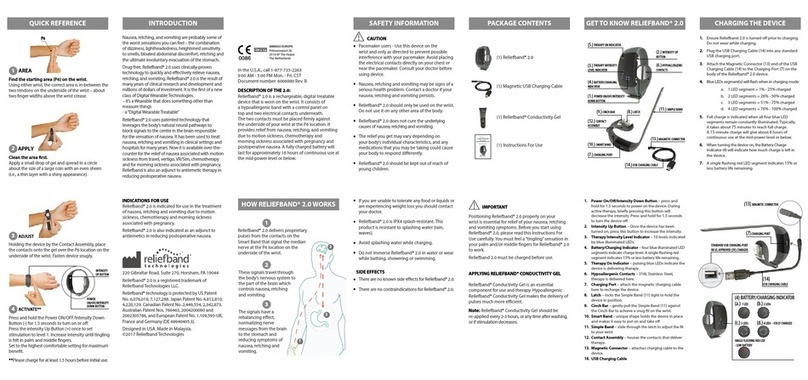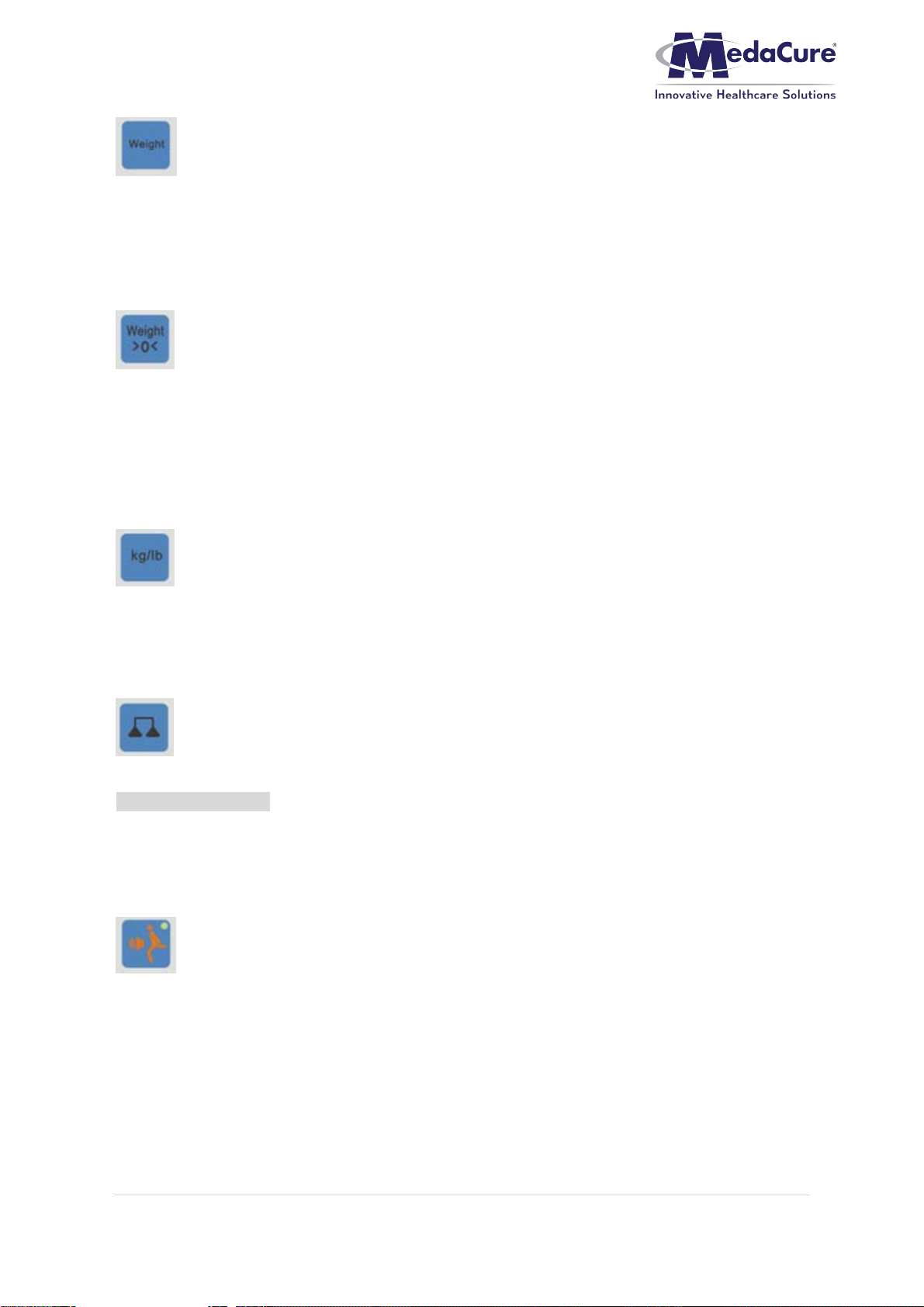
17 | Page
Weight display / Weight history Key:
When the screen displays the angle degree, press this key to enable the weight display. The
display shows the patients current weight, weight history and changes in weight data. When the
screen displays the current weight, press this key to add the current data to the weight history
and to store in memory when the power is off.
Weight Reset Key:
When the screen displays the weight information, reset the current weight data by pressing this
key for 2 seconds until you hear a short beep sound. If the key is pressed for an additional 3
seconds after the short beep, there will be a long beep sound, then release the key to re-display
the former weight data before resetting the current weight data. The weight reset data is stored in
memory when the power is off.
Weight Unit Kg./Lb. Select Key:
When the screen monitor displays the weight, press this key to switch the unit from kg. to lb. or lb.
to kg. The default unit is in kg. and the weight unit can not be stored in memory. Therefore the
weight unit will always be displayed in kgs. when the system is re-powered on.
Scale Calibration Key:
This key will only function when the screen displays the weight data and the weight unit is in kg.
IMPORTANT NOTE: The scale system is pre-calibrated in the factory by the manufacturer.
Under normal circumstances and if the scale has not been tampered with it is not necessary to
calibrate the scale. For more information regarding re-calibrating this system, please contact an
authorized distributor or Medacure direct.
Off Bed Alarm Warning Key:
Press this key to activate the off bed alarm warning function. When the indicator light is on, the
alarm is activated. When the bed is in static mode and the system detects a change in weight of
10 kgs. / 22lbs. or less, the alarm will turn on and the buzzer will sound. The alarm sound turns
off automatically after 40 seconds and the indicator light will turn off. You need to press this key
to turn off the alarm warning system.