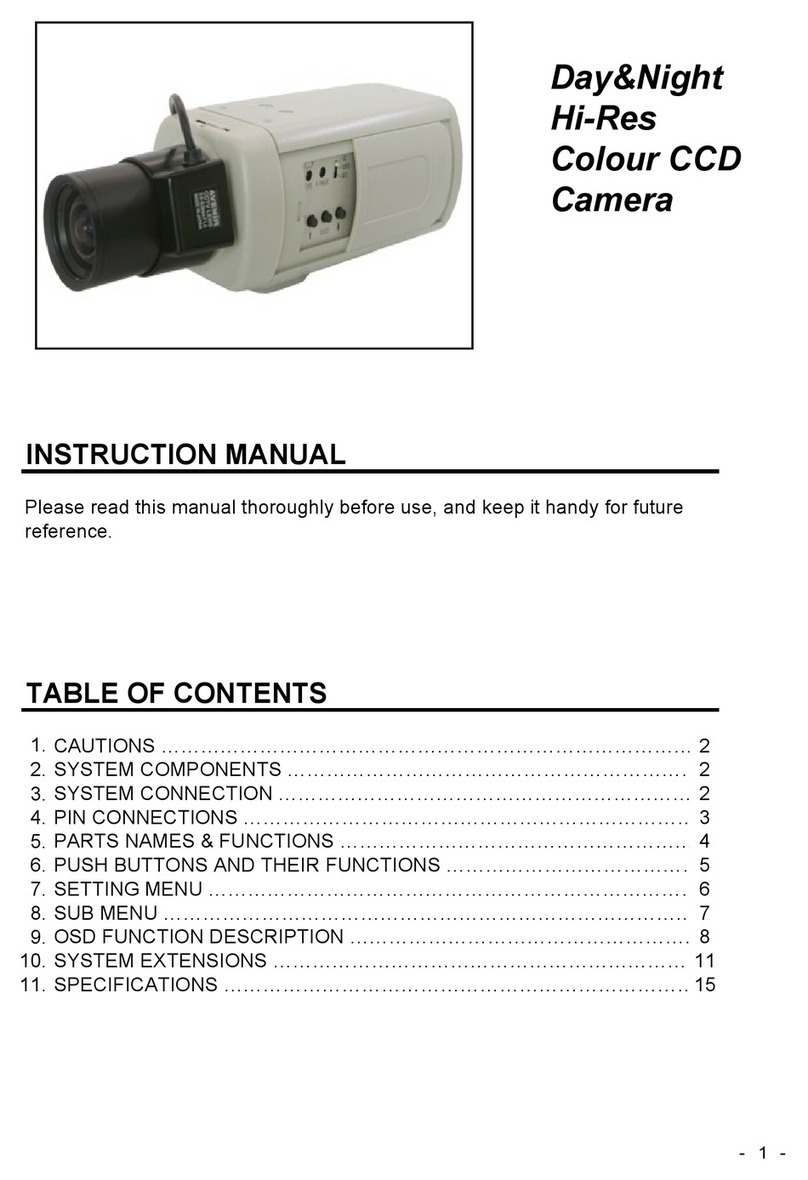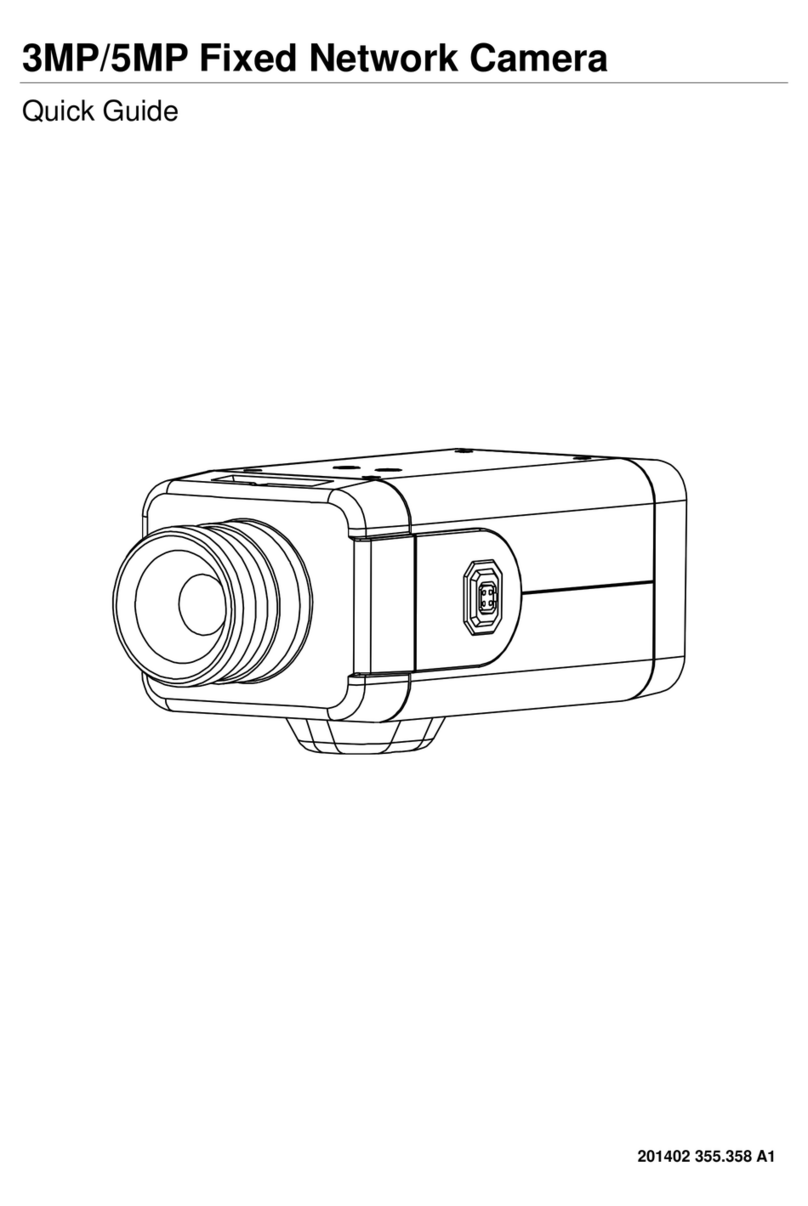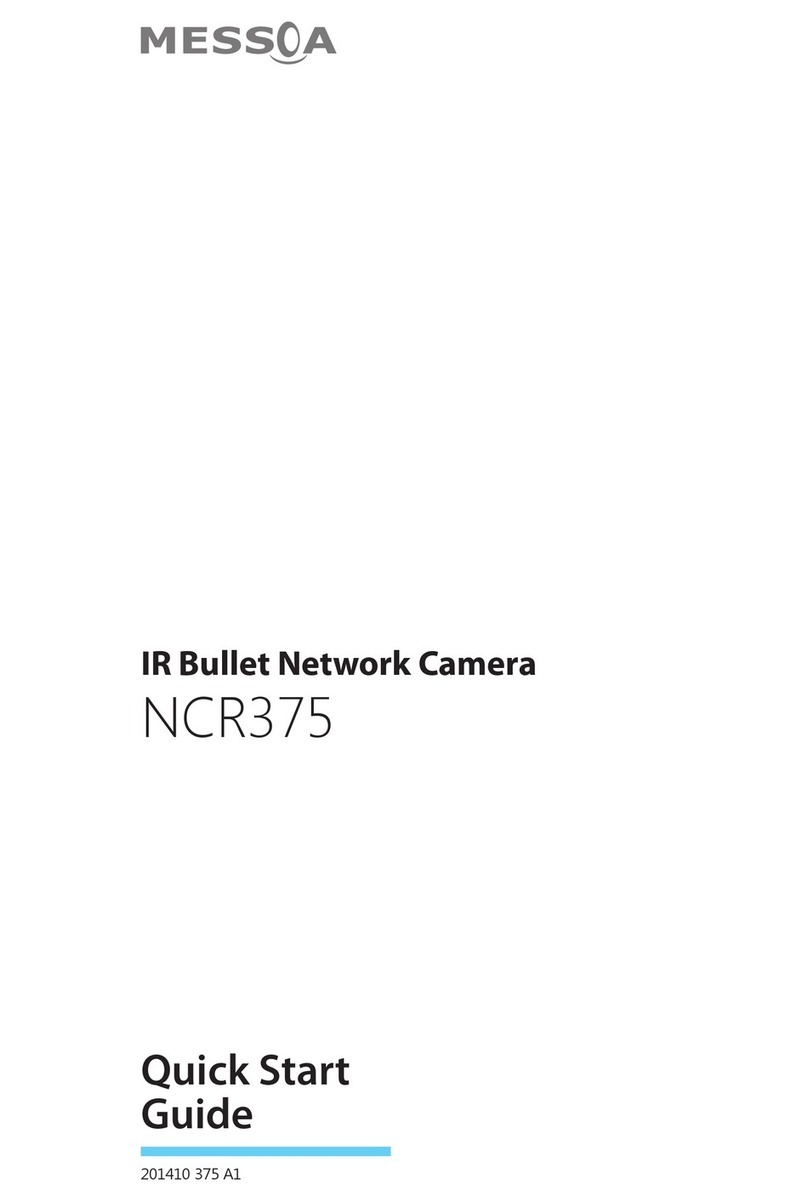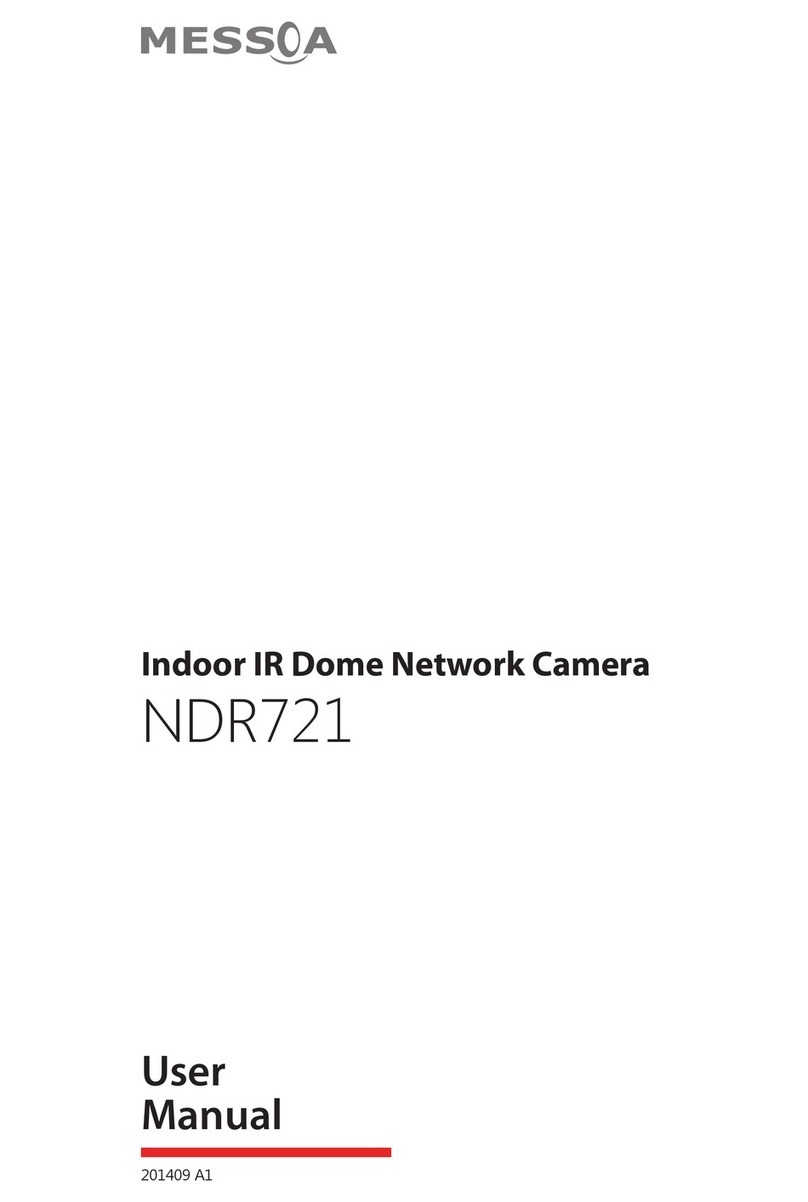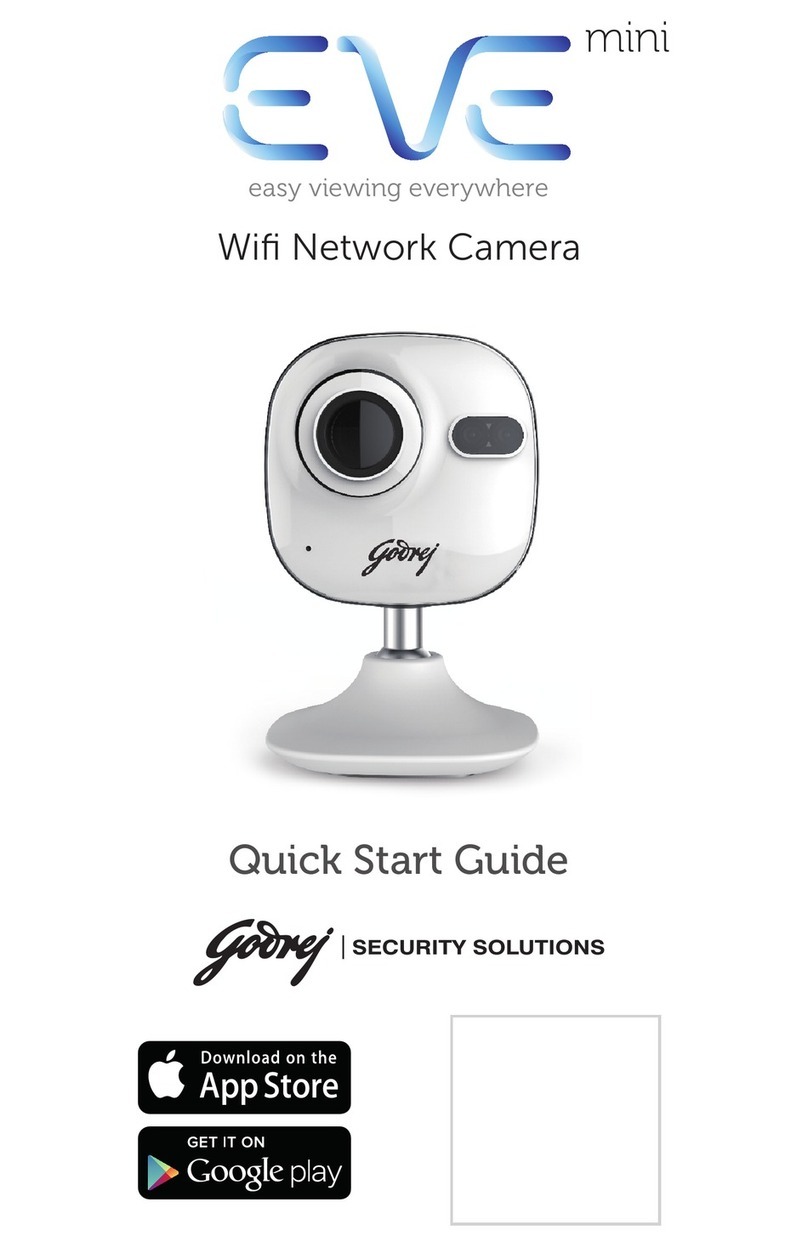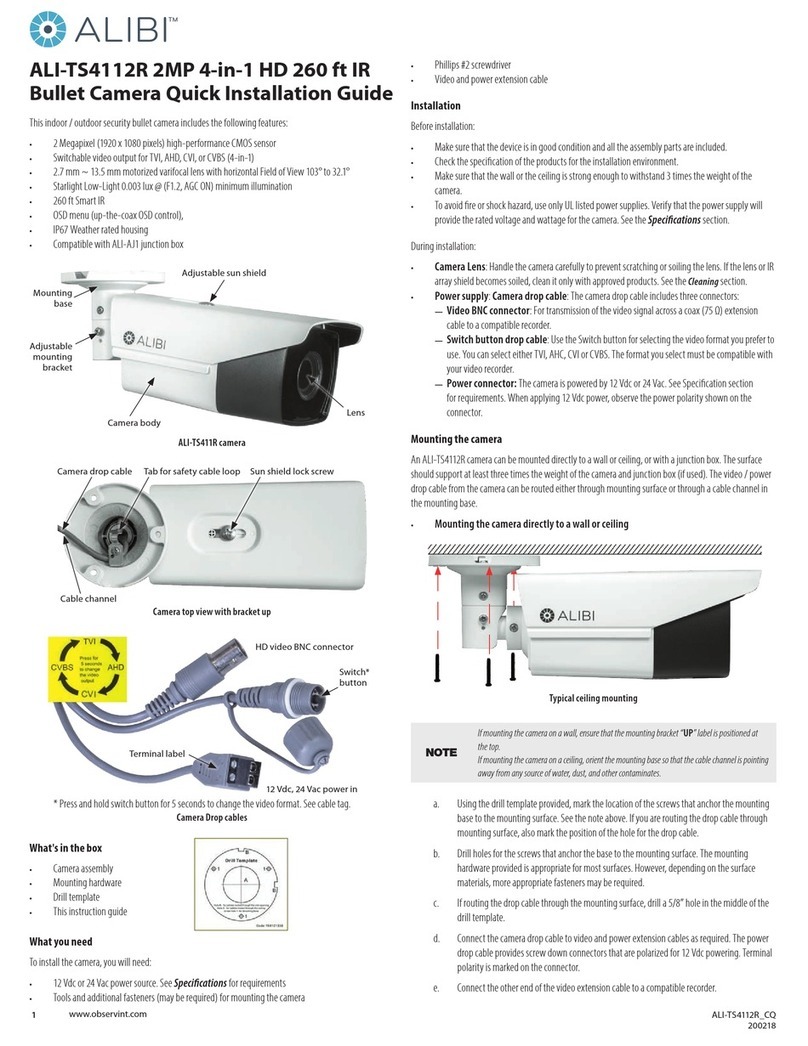Megapixel Network IR Bullet Camera
QUICK START GUIDE
3. Adjust the pan/tilt angle: rotate the main bracket adjust the pan
angle and rotate the pan adjustment to adjust the tilt angle. Then
adjust the camera zoom to a suitable position.
4.Adjust zoom/focus lever: loosen the zoom/focus lever
counterclockwise, and then rotate the zoom to adjust the image view or
adjust the focus for optimum picture sharpness. To fix the setting, please
tighten after adjustment.
6.Install the dome cover: place the dome cover to match the screw
positions and then tighten 3 screws to lock it securely using the
screwdriver provided.
B. Assign an IP address
The network camera is desigend for use on an Ethernet network. You must
assign an IP address for access. Obtain an IP address automatically from the
DHCP server. If your network doesn't use a DHCP server, the camera
will use 192.168.1.30 as the default IP address.
1.Connect the network cable to the camera and then turn on the camera’s
power.
2.Set the personal computer’s IP address, other than the camera’s default
IP address: 192.168.1.30 and submask as 255.255.255.0.
3.To make sure if you have already connected the camera to the personal
computer, ping the IP address you set. Start a command prompt and type
the IP address you set. If the message of “Reply from…” appears, it means
the connection is done.
4.Start a browser and enter IP address: http://192.168.1.30. Then a pop-out
window comes out and requires you to login into the camera. Enter the
default user name: admin and password: 1234 to login into.
5.Please install ActiveX viewer that is required to monitor both MPEG4 and
Motion-JPEG video modes.
6.Images of the camera can be viewed through your computer’s IE.
Before viewing, you have to follow the following steps to enable displaying.
a.Enable Cookies
b.Set “Browser setting when proxy sever is used” when a proxy
server is used.
c.Change “security” in Internet options as below.
-On tool menu, click “Internet Option”.
-Press the Security tab.
-If the camera operates inside the intranet, click the “Intranet”
• SPECIFICATION
Image System
Image Sensor 1/2.5" 5MP Lumii image sensor optimized for low-light performance
Effective pixels 2592(H)x1944(H)
Image Compression
Method Triple Streaming: MPEG4 X 2 / Motion JPEG X1
Resoluction/Frame MPEG4: HD 720P 1280 X 720 @30fps, 640 X480@30fps,
352 X192@30fps
MJPEG: 640 X 480@30fps, 640 X 352@30fps
Electric
Sync system Internal
Built-in lens f=2.7 ~ 9 mm, F1.2, Varifocal Megapixel lens
IR-corrected, Angle of view:30º~ 101º(Horizontal)
Shutter time AES 1/10000 to 1/3.75 sec
Audio Two-way Mono Audio, Full-duplex, G.711 PCM 8kHz 64kbit/s
Alarm Yes; 1x Alarm-in, 1x Alarm-out
Motion detection Yes; 4 x 3 MD window & 5 level sensitivity
SD Card Support micro SDHC card (up to 32 Gb)
Day & Night Mode Mechanical ICR Filter
Minimum
illumination
IR LED OFF: 0.3lux (F1.2, 50 IRE)
IR LED ON: 0lux
IR LED IR LED 24pcs(850nm)
IR distance 25 meters (82 ft.)
IR turn on status Under 10 lux by auto control
LED life More than 10,000 hours (50ºC)
TV output NTSC, 720 X 480
@30fps
PAL, 720 X 576
@25fps
NTSC, 720 X
480 @30fps
PAL, 720 X 576
@25fps
Feature
BLC ON/Off
White Balance Auto/Daylight/Fluorescent/Incandescent
Sharpness Low/ Middle/High
Saturation Low/ Middle/High
Brightness Low/ Middle/High
Contrast Low/ Middle/High
Other Mirror, Flip, system log, snapshot
Power supply
Power requirement DC12V/ AC24V±10%/ PoE(IEEE 802.3af)
When using the heater:DC24V/ AC24V±10%
Power consumption < 8W (When using the heater: < 18W)
Power connector Screwless Terminal block
Environment
Operating tempera-
ture -10ºC ~ 50ºC (14ºF ~ 122 ºF) -40ºC ~ 50ºC (-40ºF ~ 122 ºF)
Operating humidity 10~ 90% RH
Storage temperature -20ºC ~ 60ºC (-4ºF ~ 140 ºF)
Network
Ethernet 10Base-T/100Base-TX
Internet protocal TCP/IP, UDP, HTTP, SMTP, DNS, DHCP, NTP, FTP, RTP,RTSP, ICMP,
uPNP
Connectors RJ-45 Ethernet 10Base-T/100Base-TX
Browser IE browser 6.0 or above
I/O connector
Video port BNC X1, 1.0Vp-p, 75Ω
Alarm port Terminal block
Audio port 3.5mm Phone Jack
Mechanism
Dimensions(øxH) ø158mmx144mm (ø6.22" x 5.7")
Weight 1.28 kg (2.82 lb.)
Protection Class IP66/IP67, vandal-proof: 1000 kg impact resistance
Option Without Heater With Heather
icon. If the camera operates on the Internet, click the “Internet”
icon.
-Click “Level customize”.
-Make sure the following radio buttons in the displayed list:
“ActiveX control and plug in execute” is enabled.
“Execution of script of ActiveX control marked safe even
when script is execute”.
Rotate the main
bracket
Adjust the
zoom lever
Adjust the
focus lever