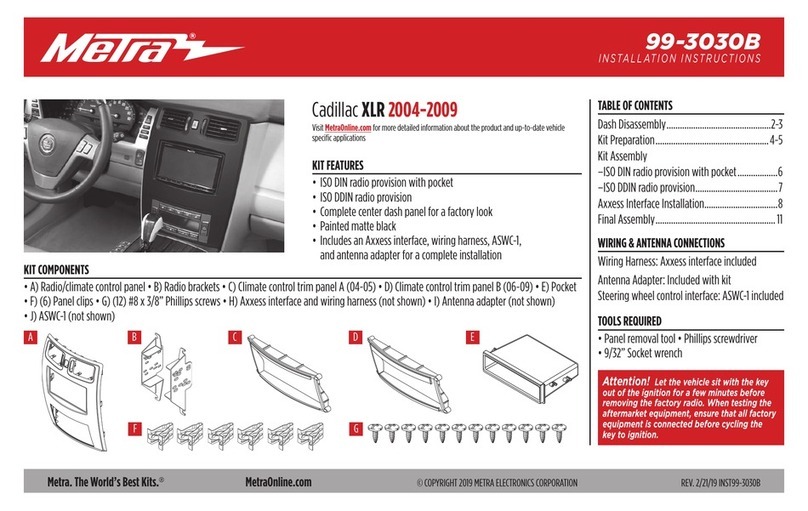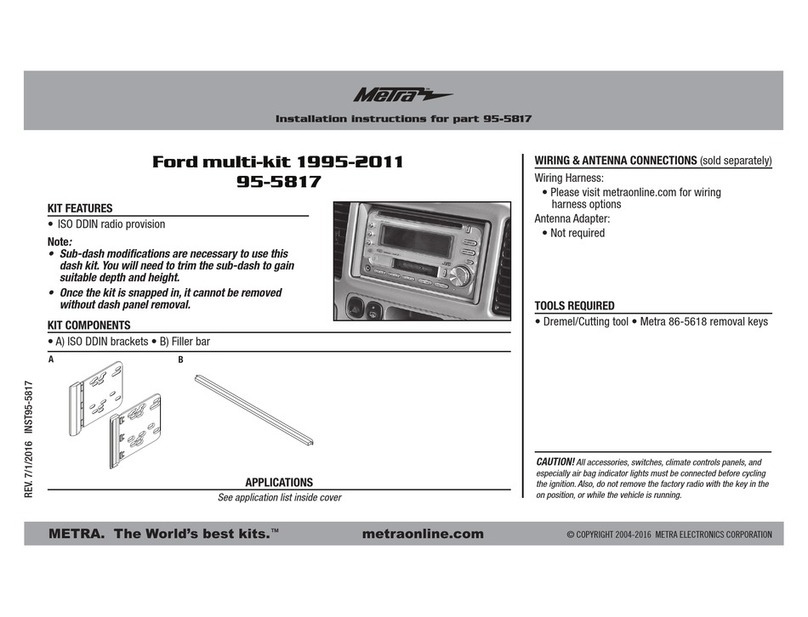Metra Electronics 99-9326B User manual
Other Metra Electronics Automobile Accessories manuals

Metra Electronics
Metra Electronics NISSAN MURANO 99-7426 User manual
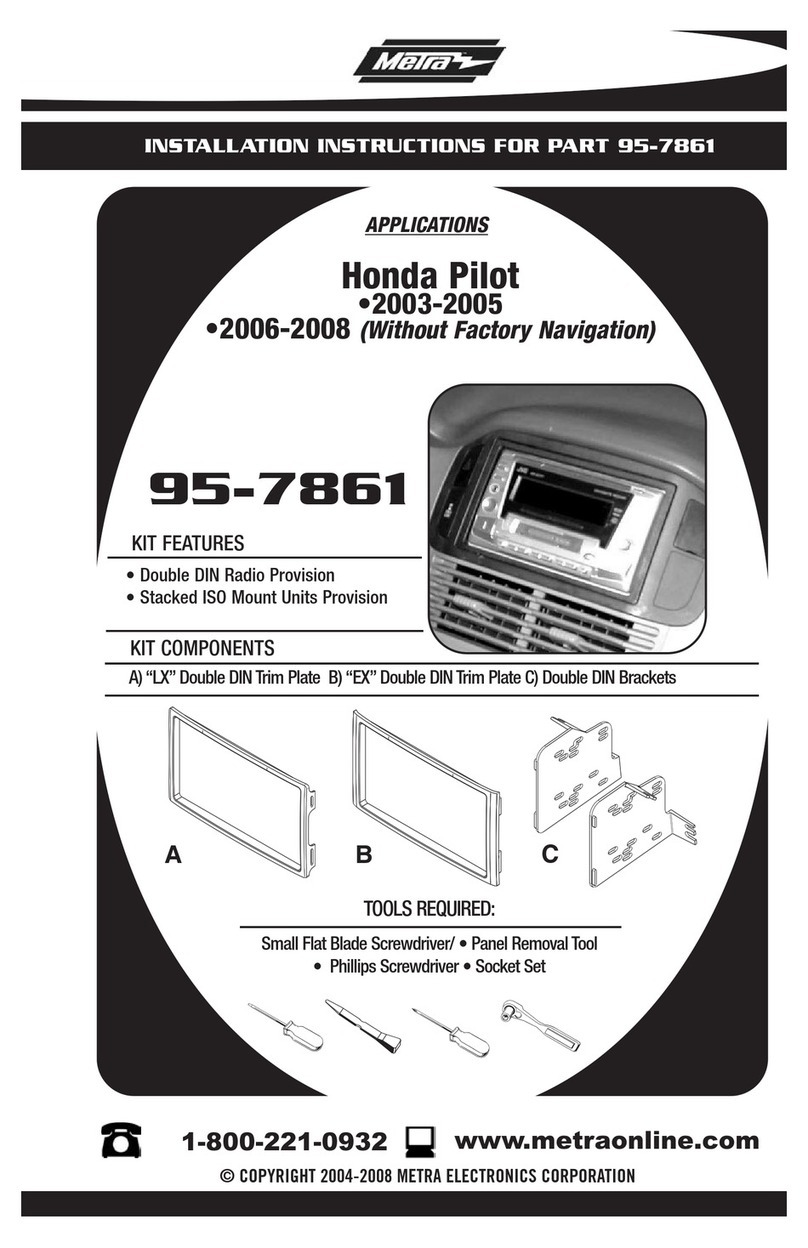
Metra Electronics
Metra Electronics 95-7861 User manual
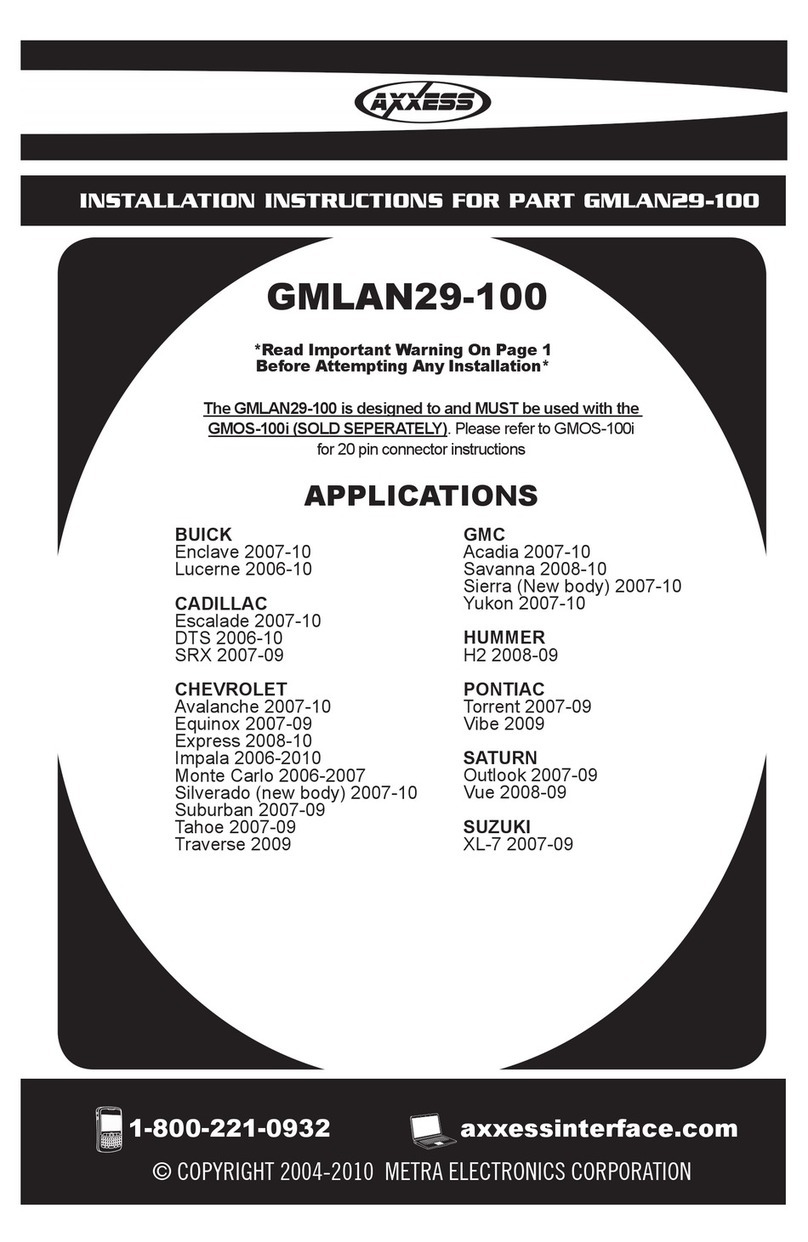
Metra Electronics
Metra Electronics GMLAN29-100 User manual
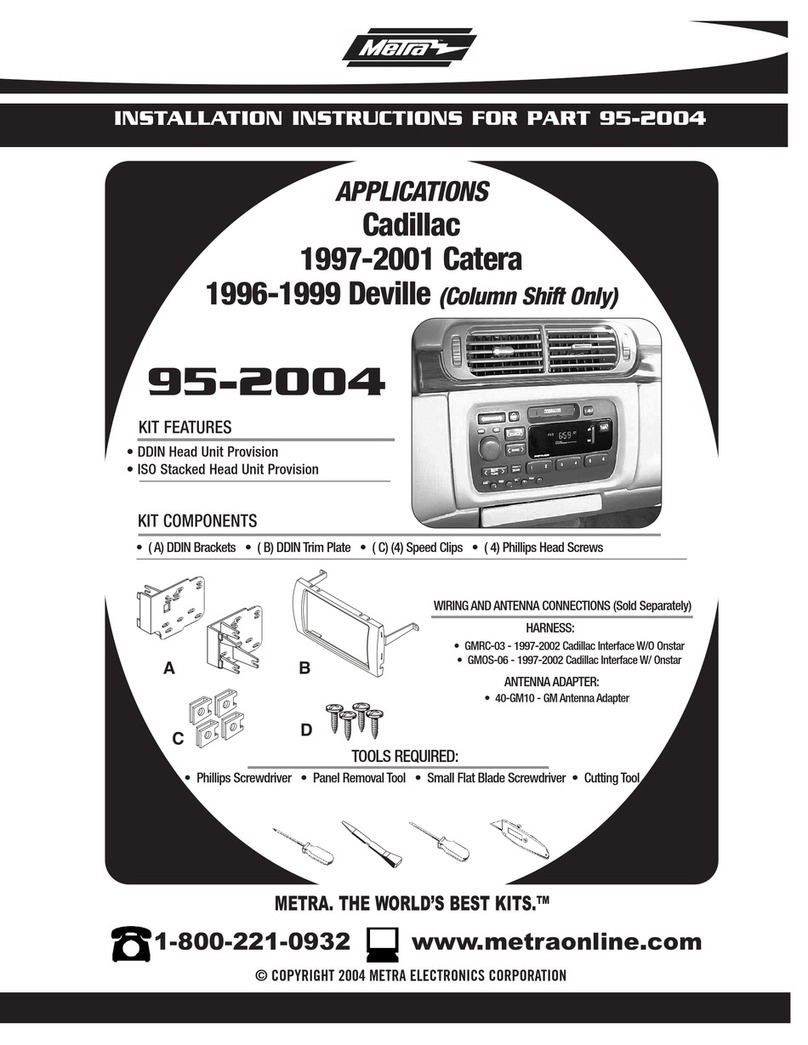
Metra Electronics
Metra Electronics CADILLAC 95-2004 User manual
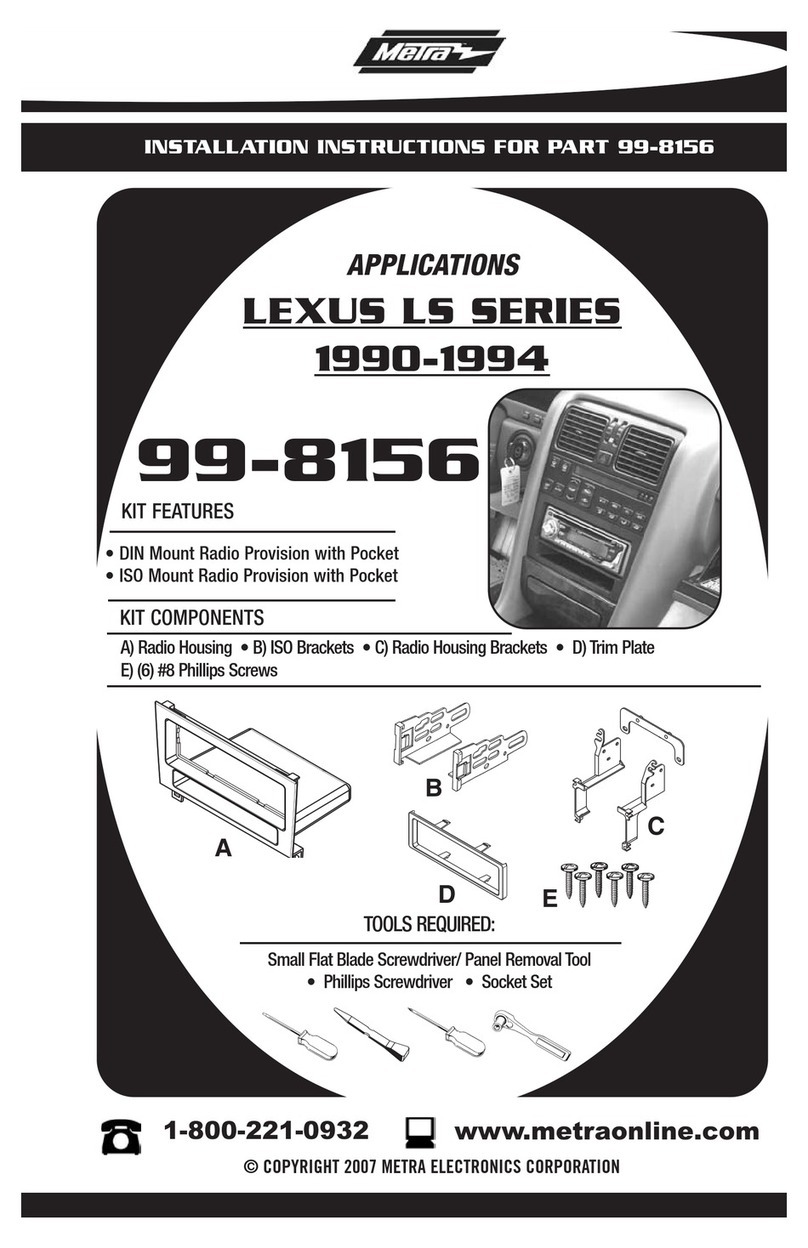
Metra Electronics
Metra Electronics LEXUS 99-8156 User manual

Metra Electronics
Metra Electronics 99-1008 User manual
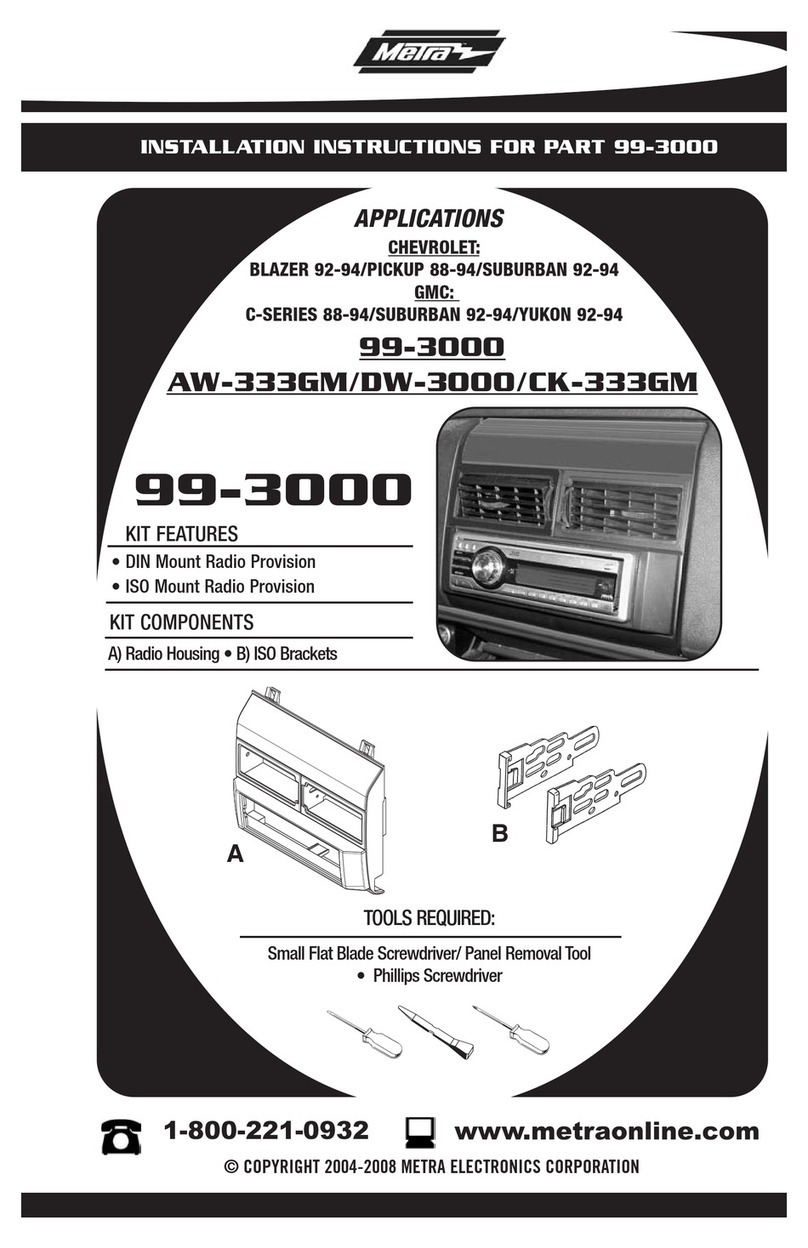
Metra Electronics
Metra Electronics AW-333GM User manual
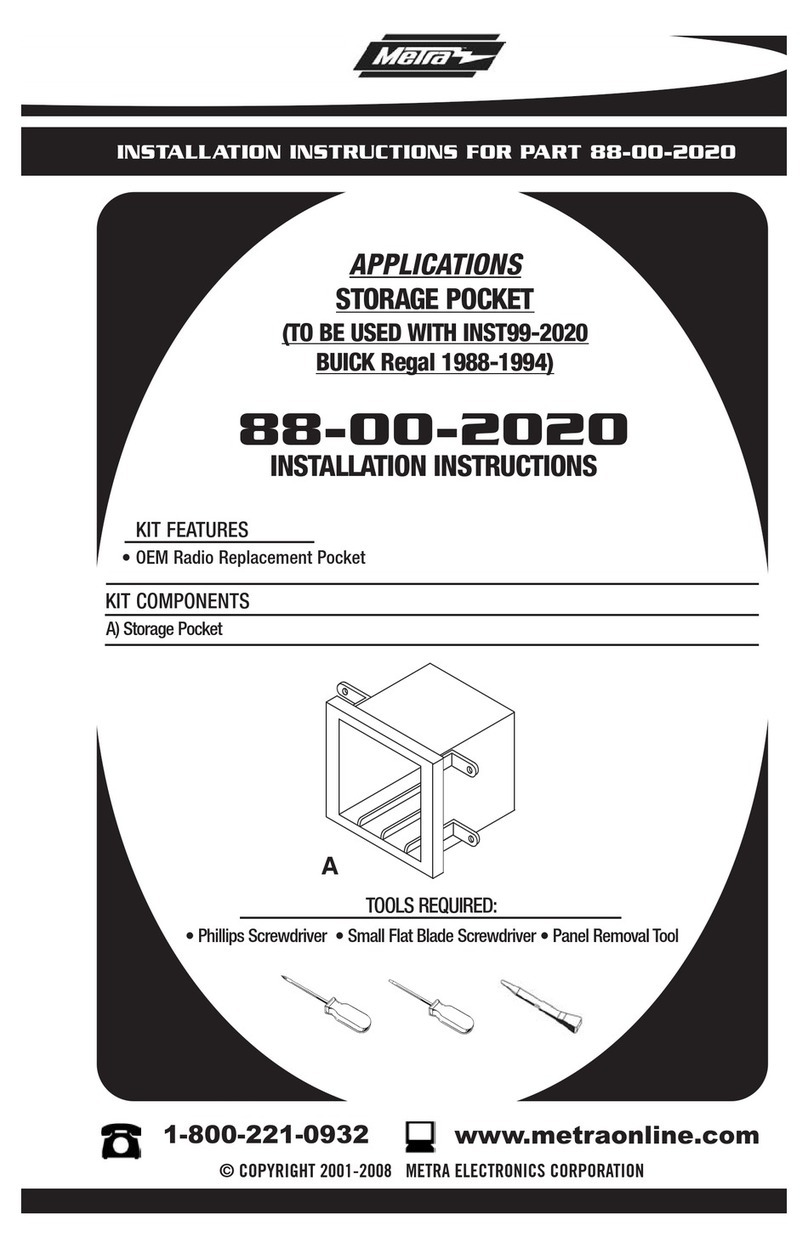
Metra Electronics
Metra Electronics 88-00-2020 User manual

Metra Electronics
Metra Electronics 99-3106 User manual
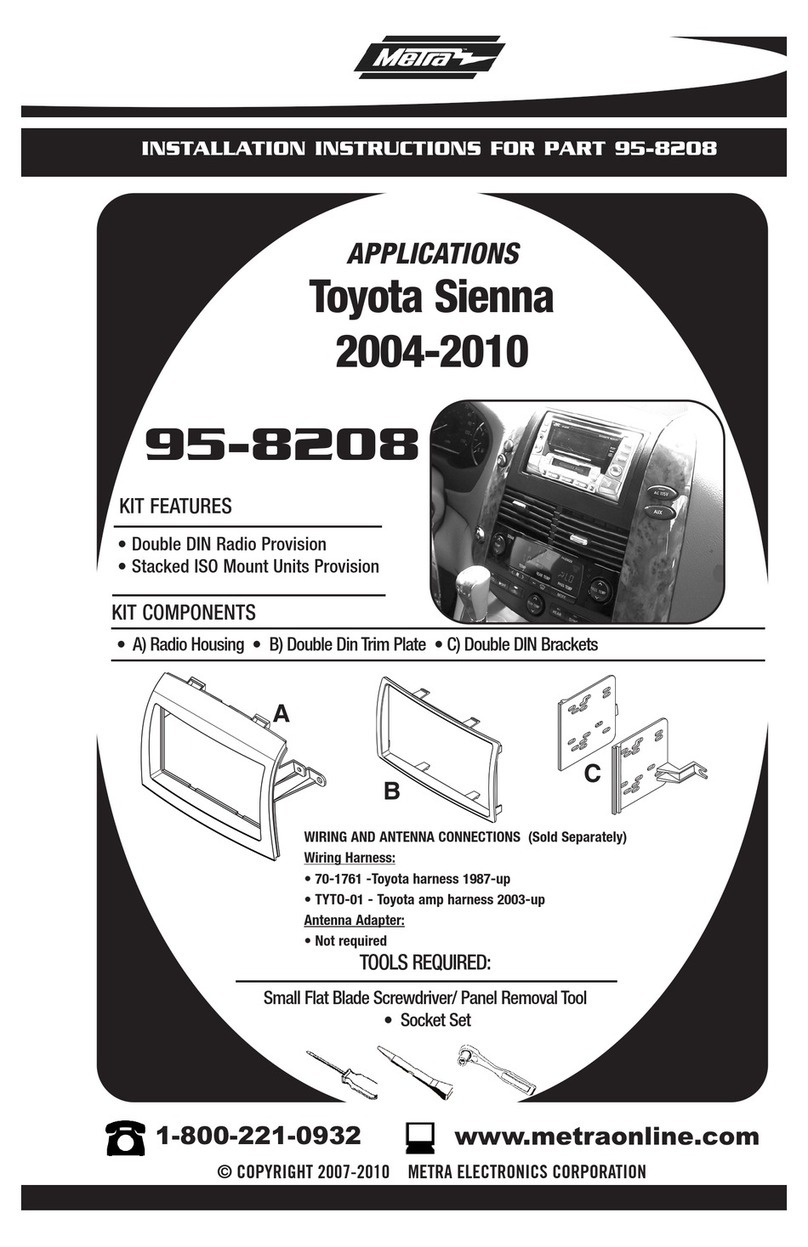
Metra Electronics
Metra Electronics 95-8208 User manual

Metra Electronics
Metra Electronics 99-3014G User manual
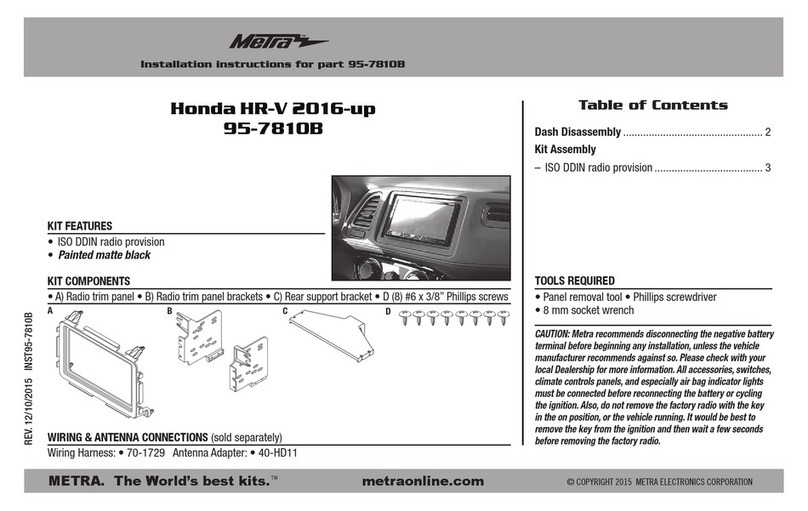
Metra Electronics
Metra Electronics 95-7810B User manual
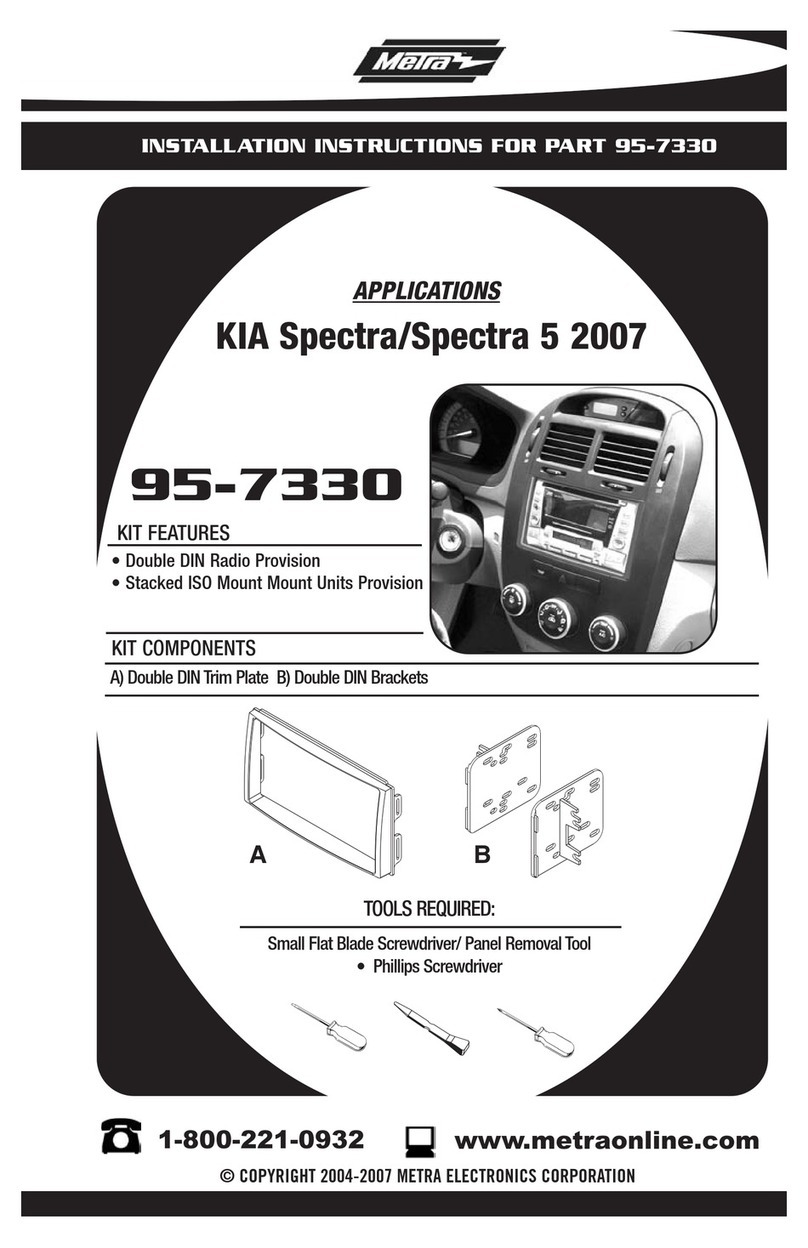
Metra Electronics
Metra Electronics 95-7330 User manual
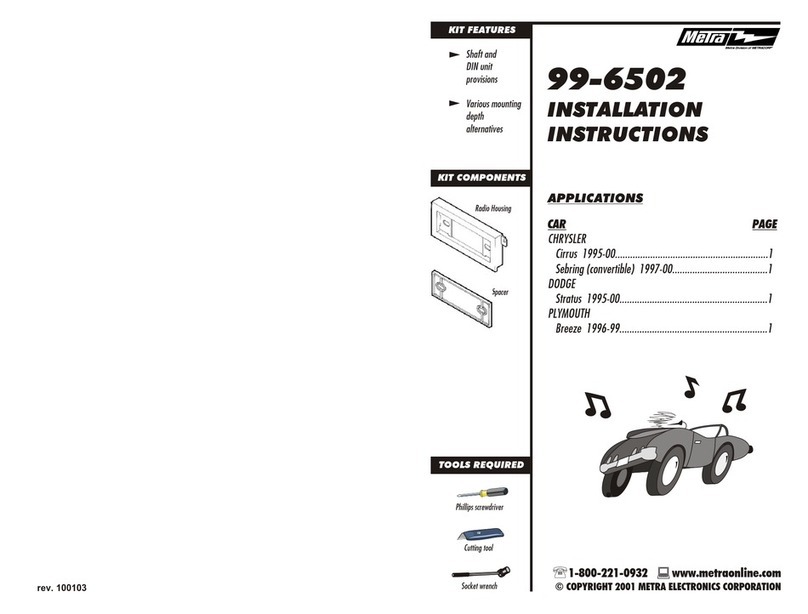
Metra Electronics
Metra Electronics 99-6502 User manual
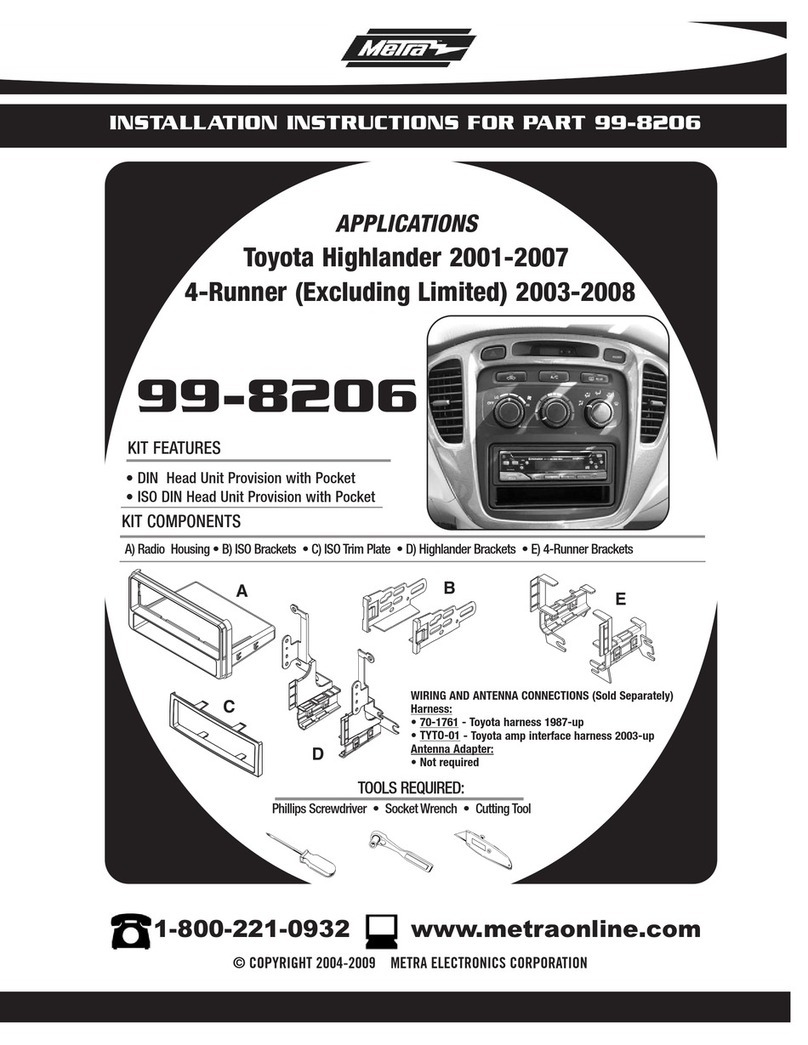
Metra Electronics
Metra Electronics 99-8206 User manual
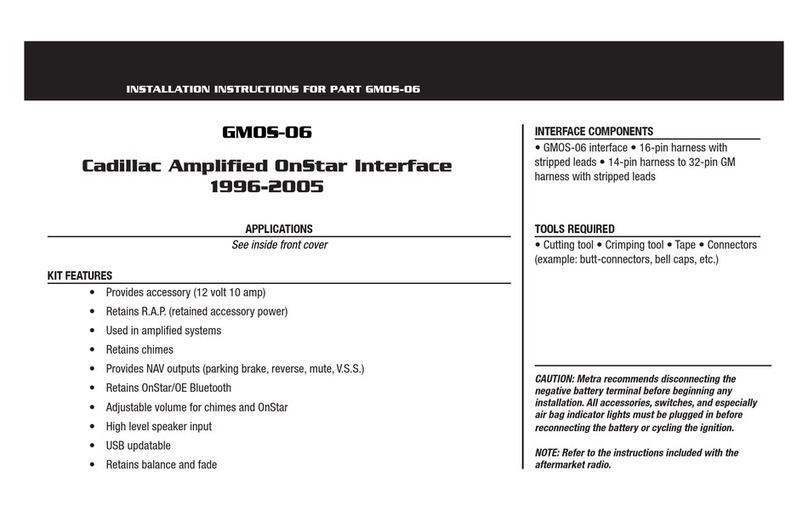
Metra Electronics
Metra Electronics GMOS-06 User manual
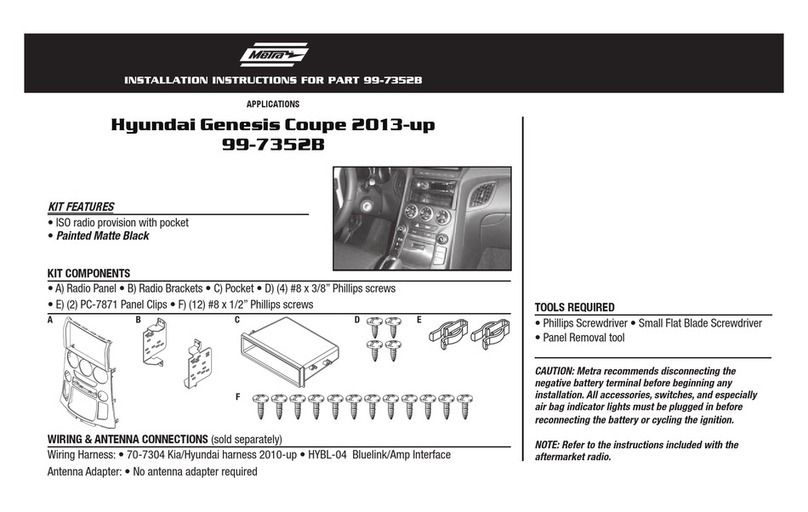
Metra Electronics
Metra Electronics 99-7352B User manual

Metra Electronics
Metra Electronics 99-5806 User manual

Metra Electronics
Metra Electronics 71-5520 User manual
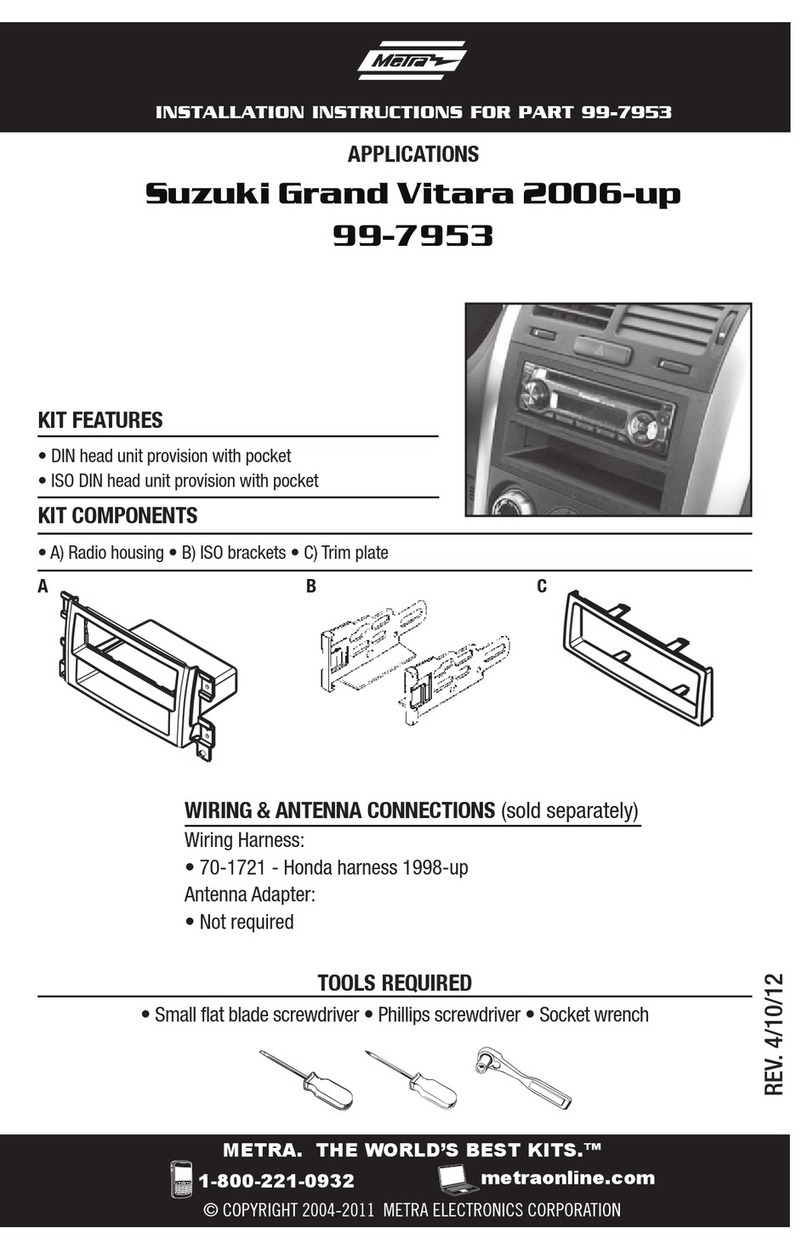
Metra Electronics
Metra Electronics 99-7953 User manual