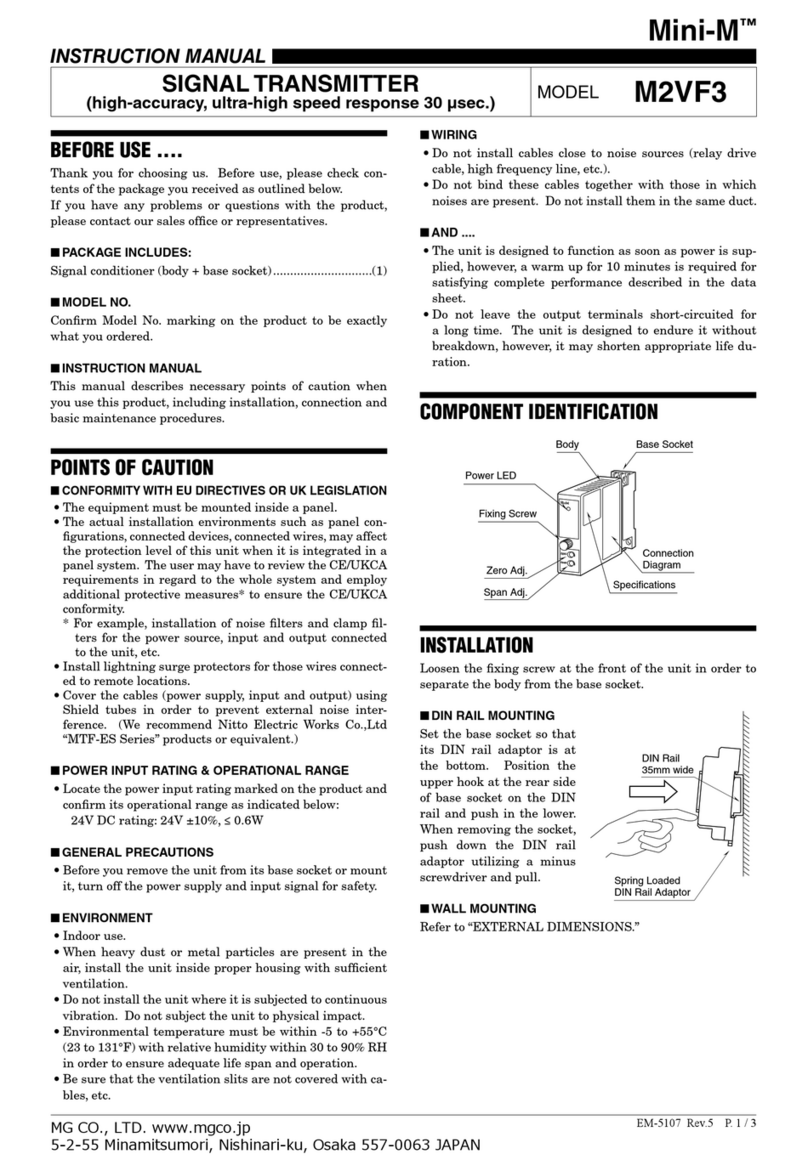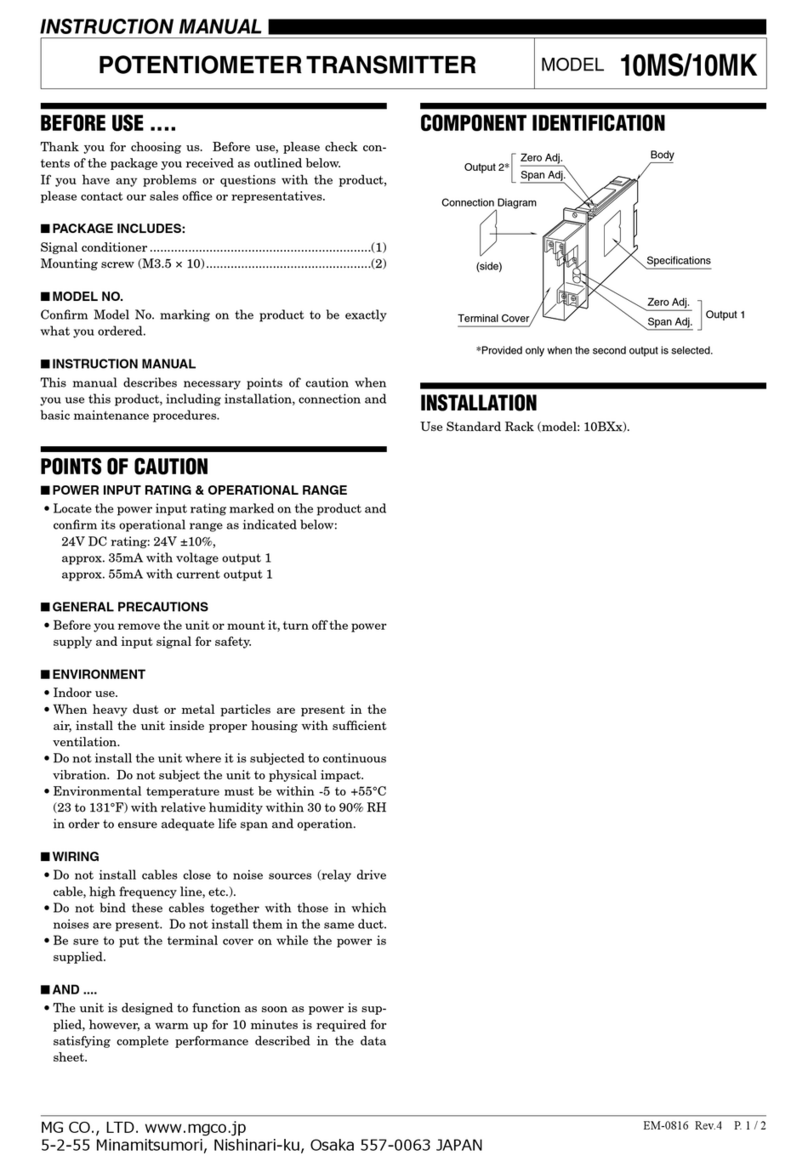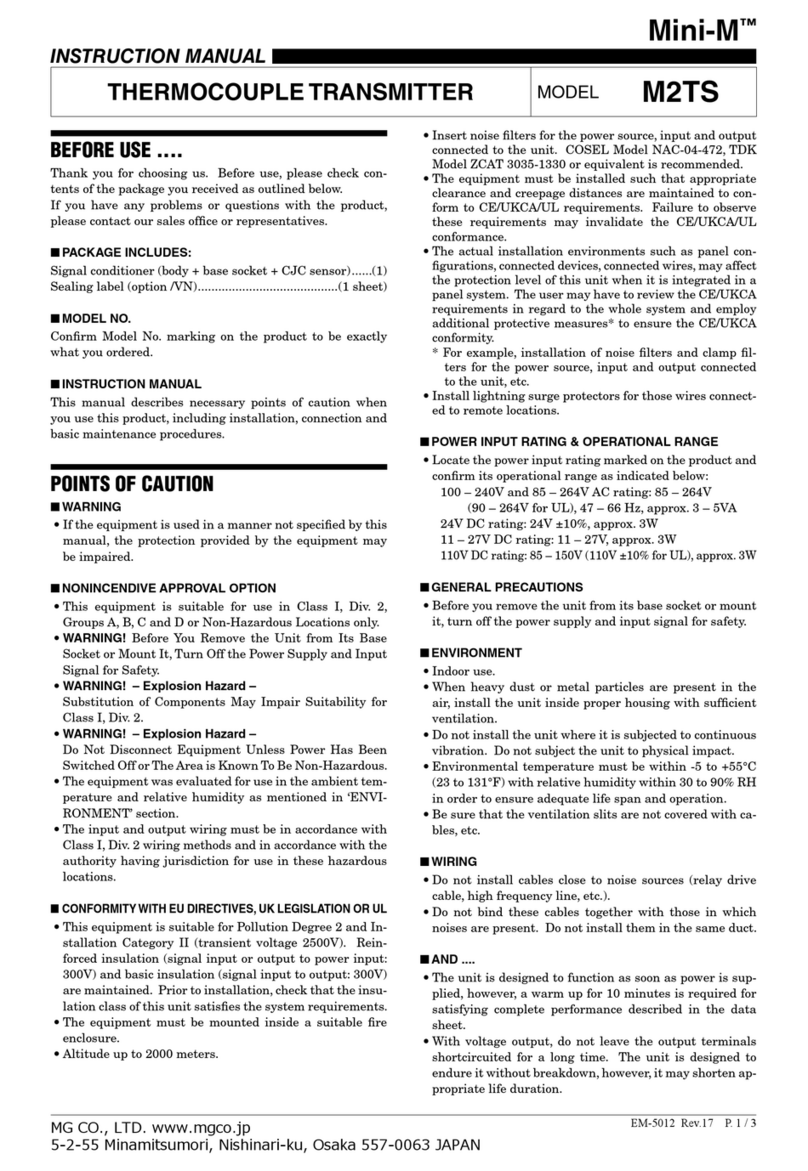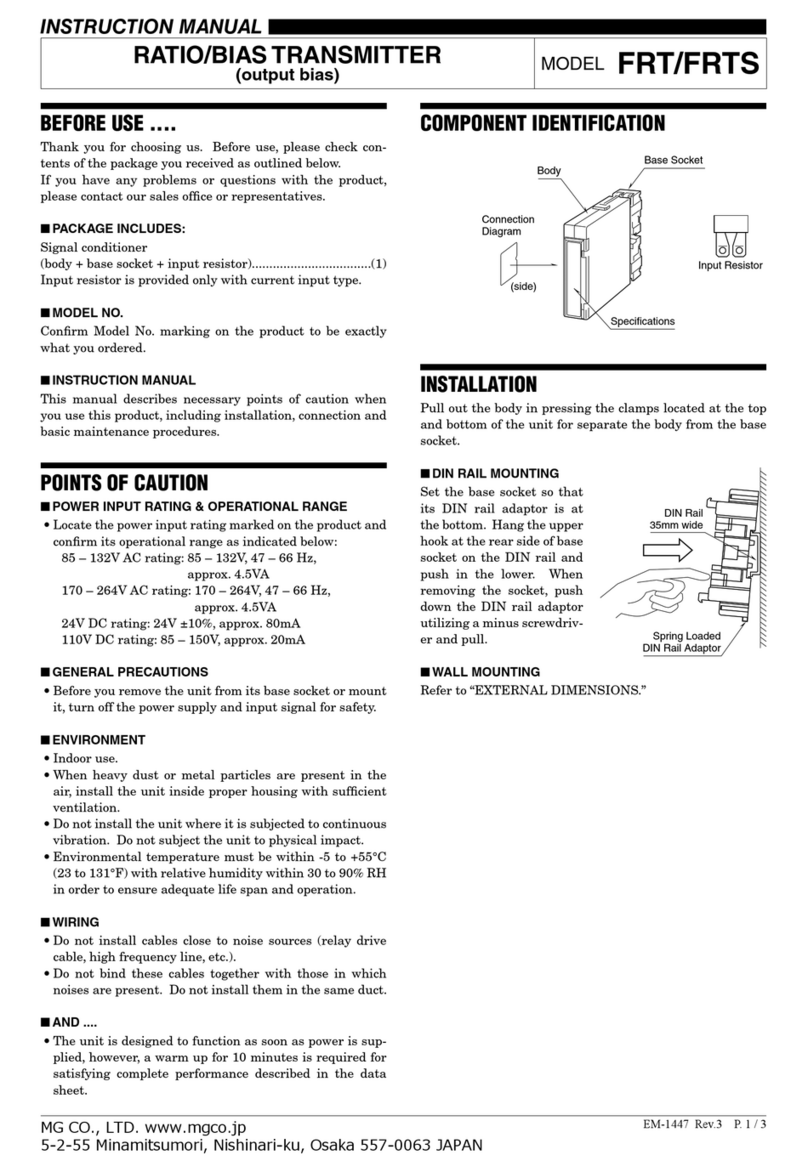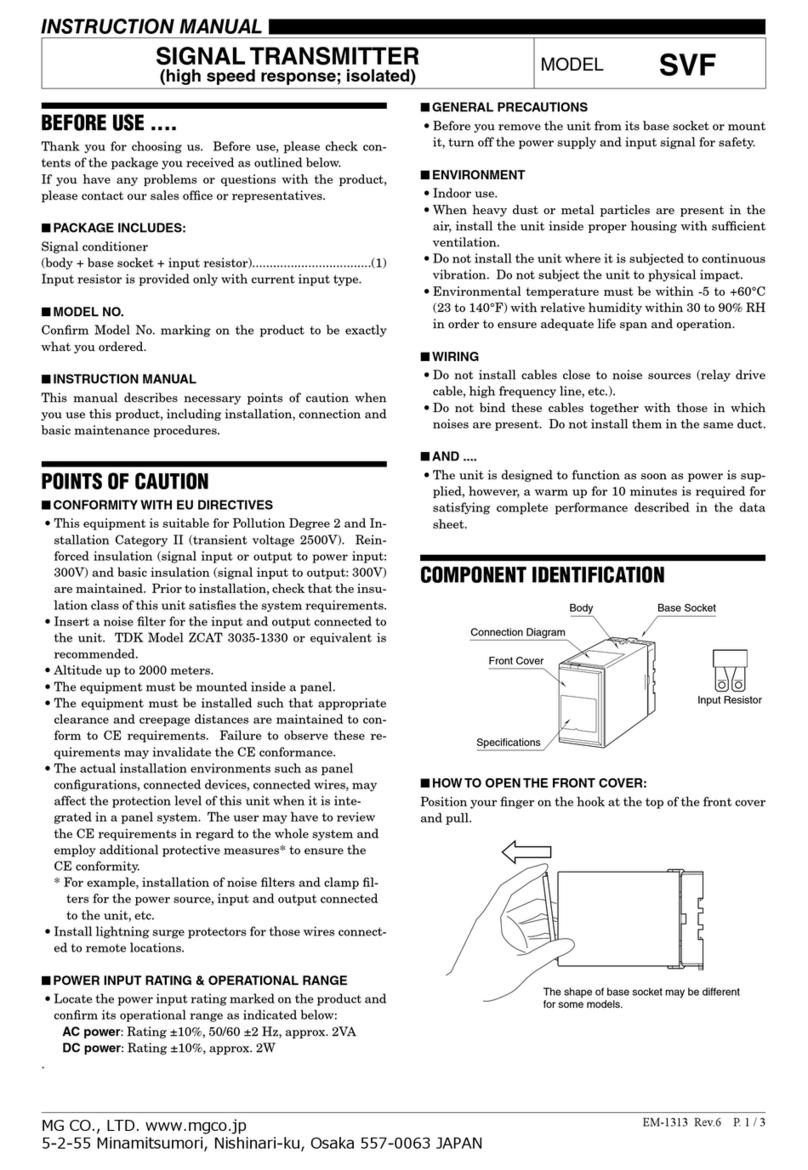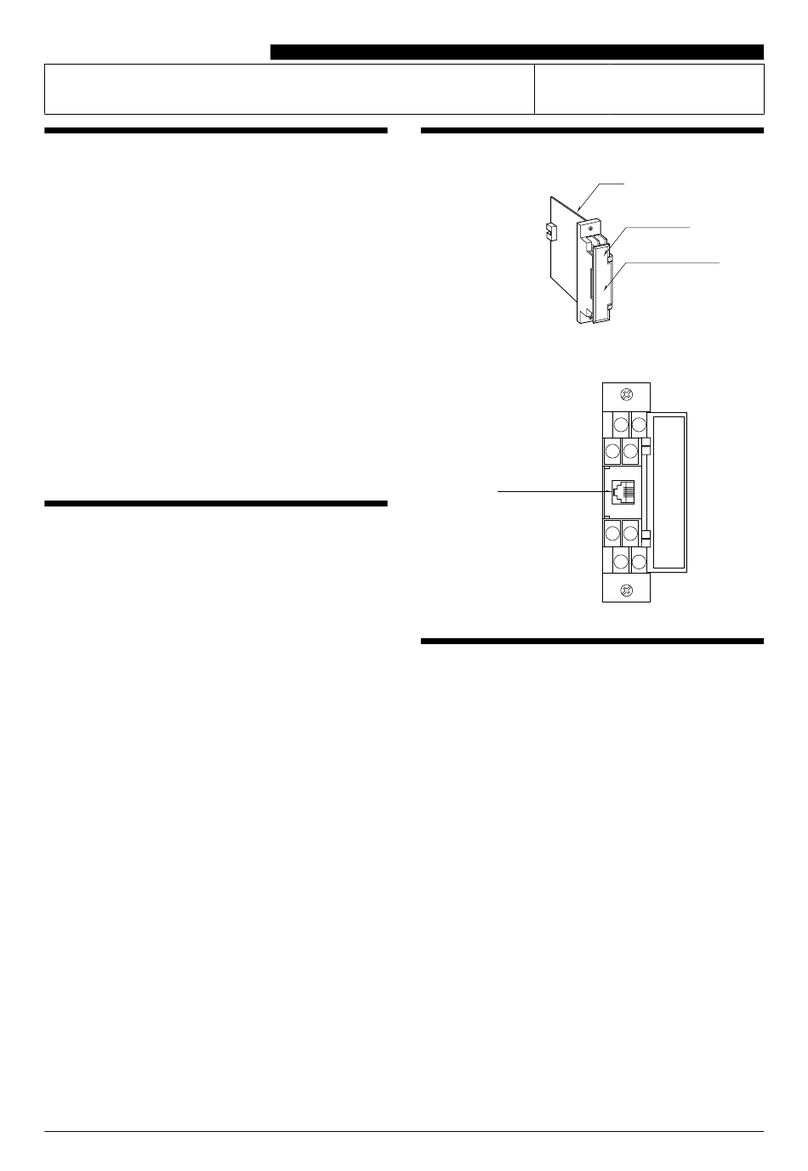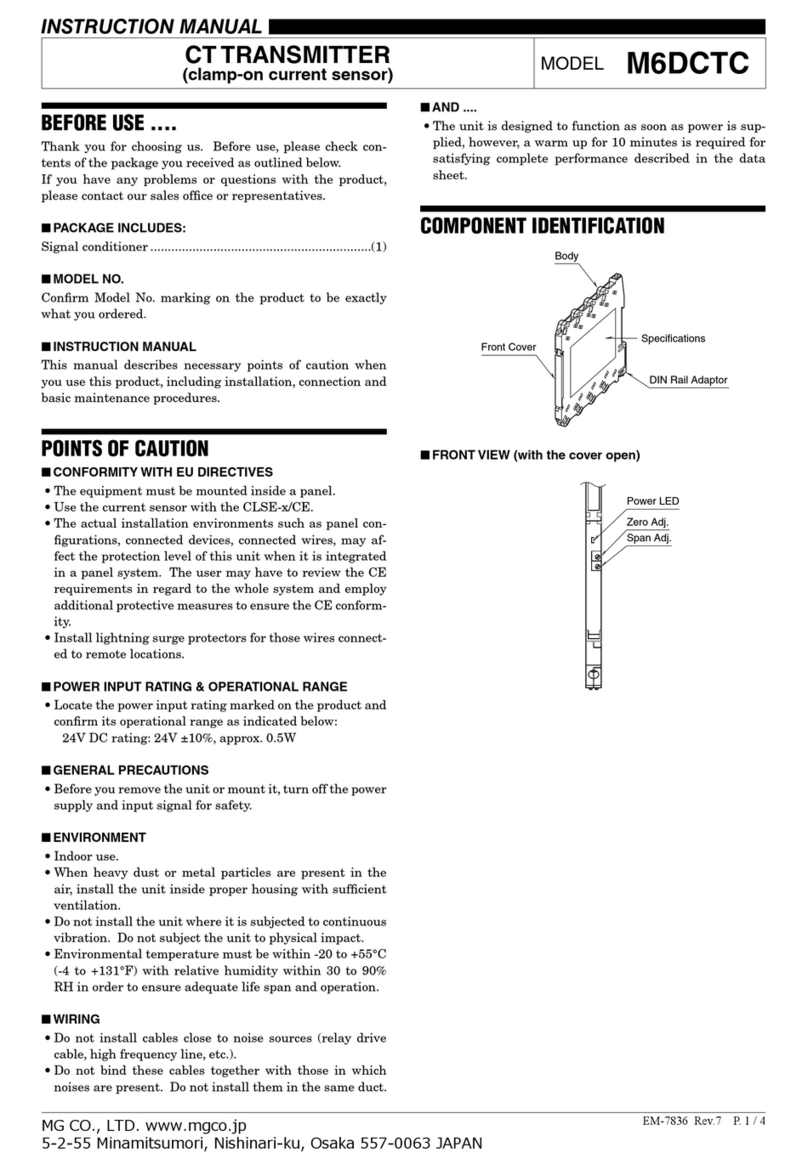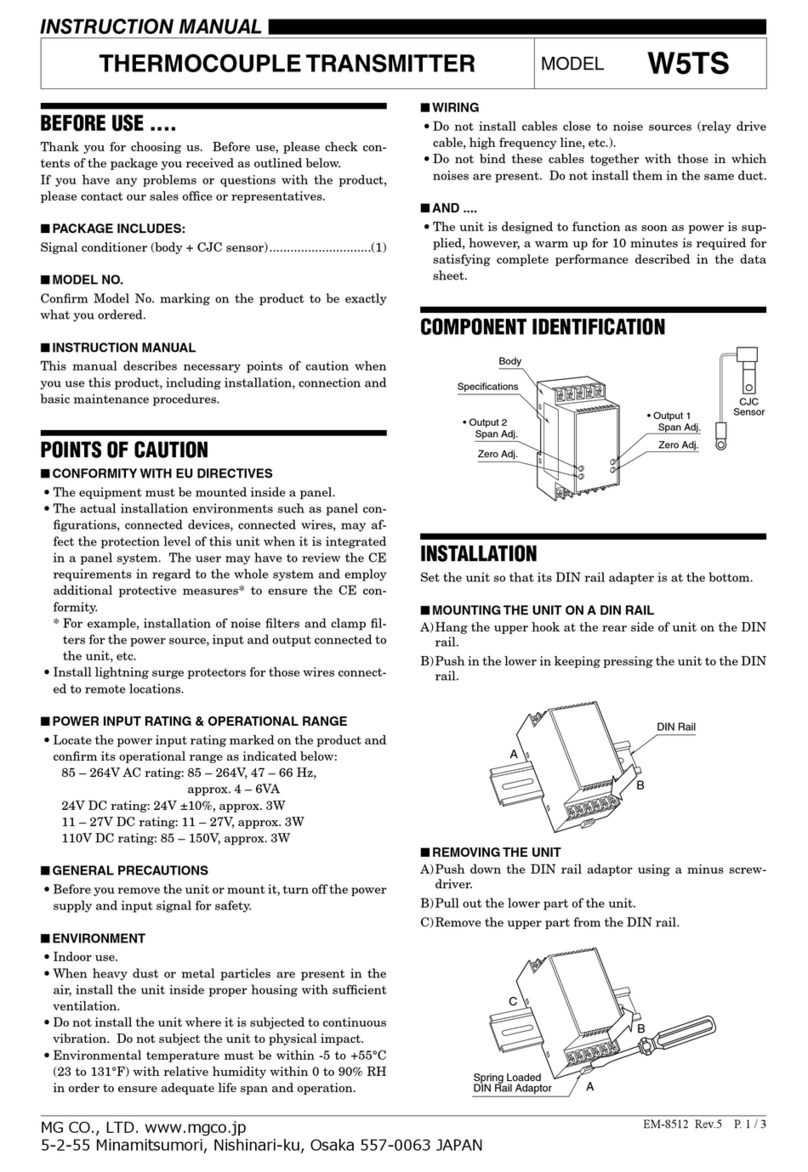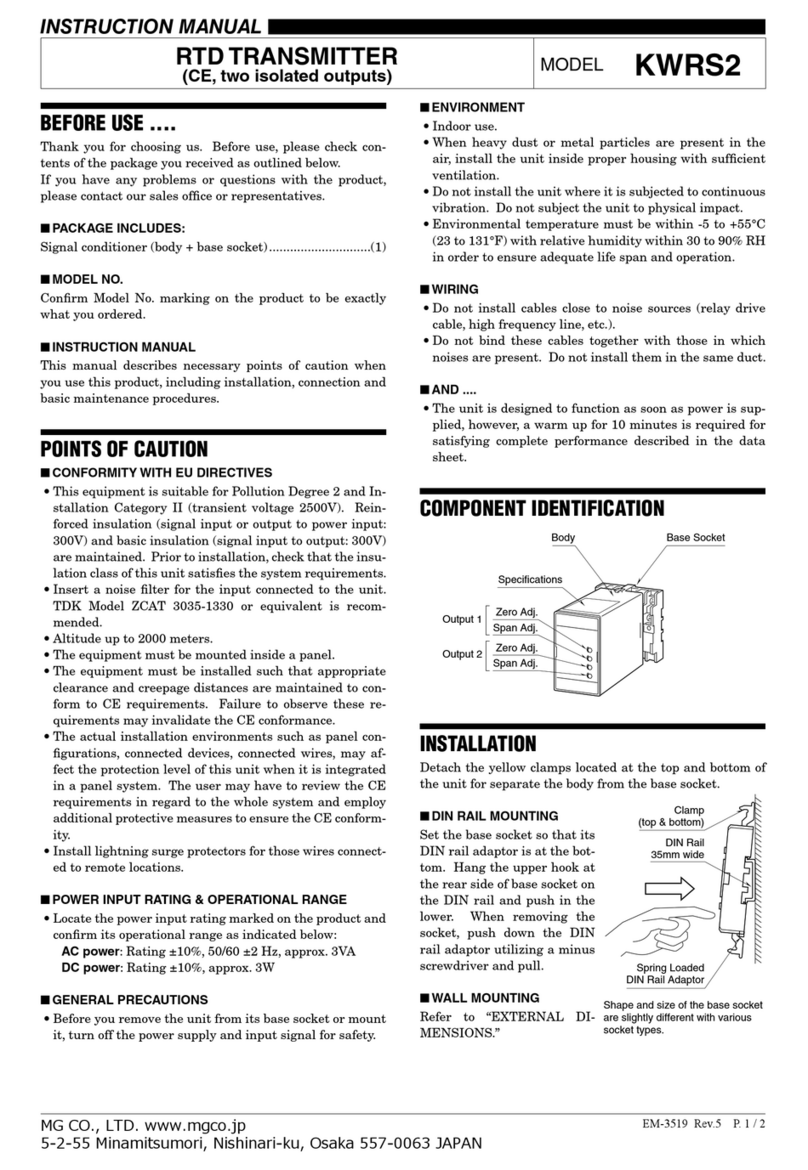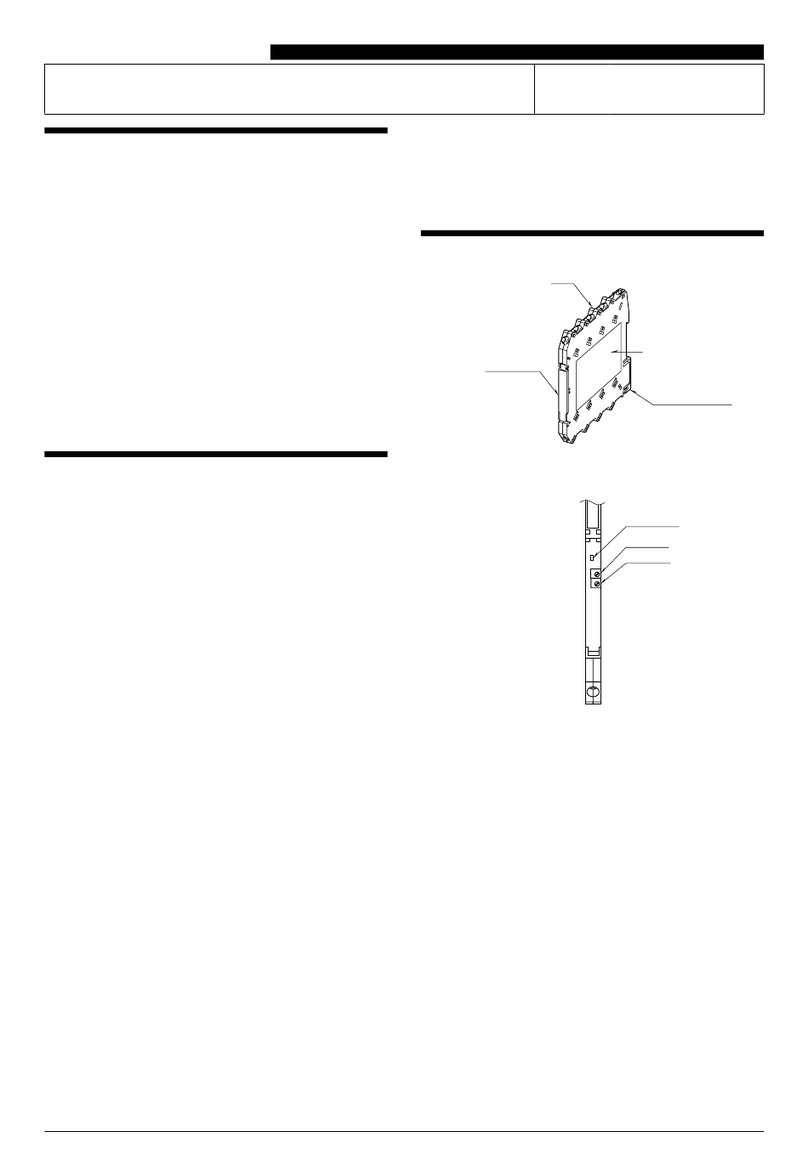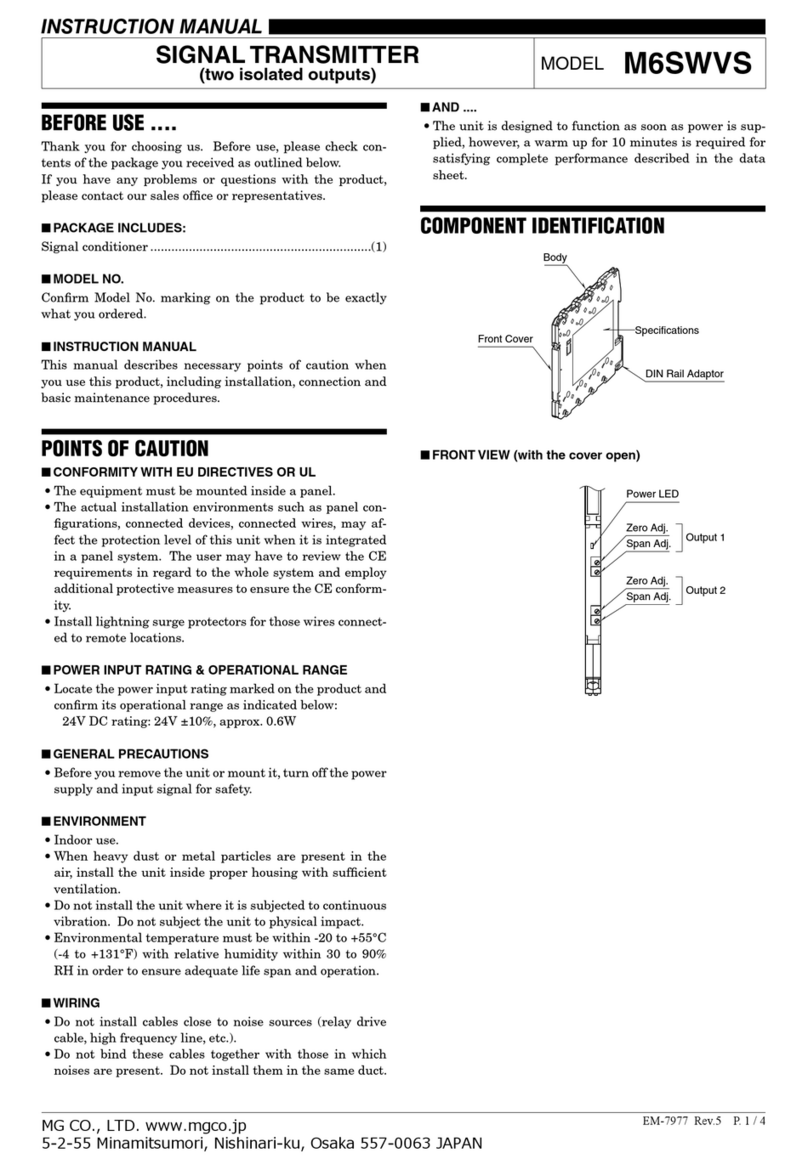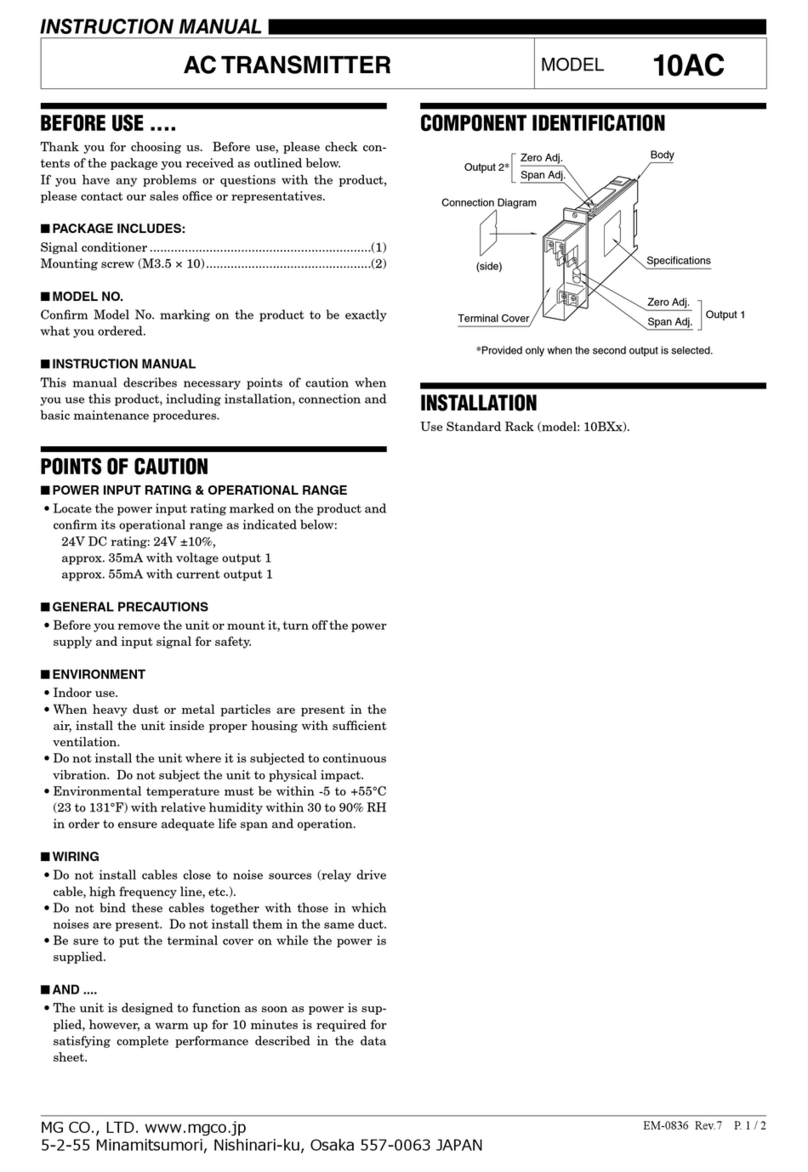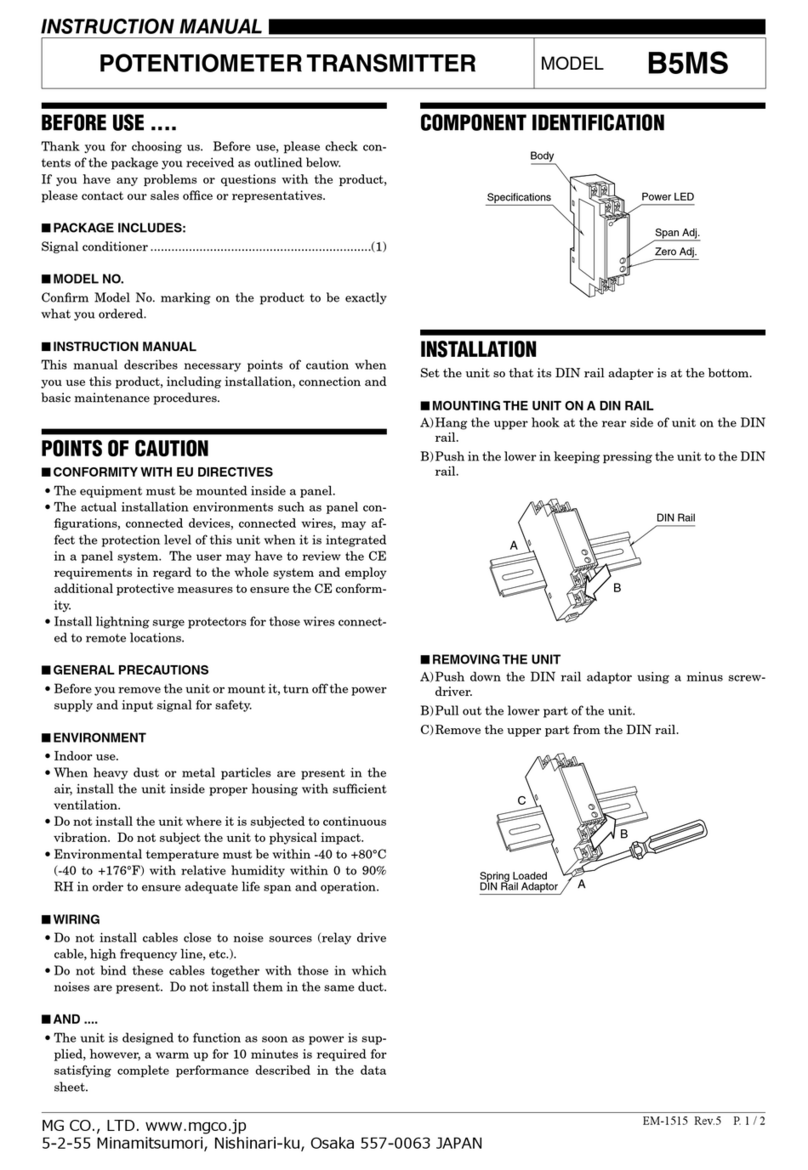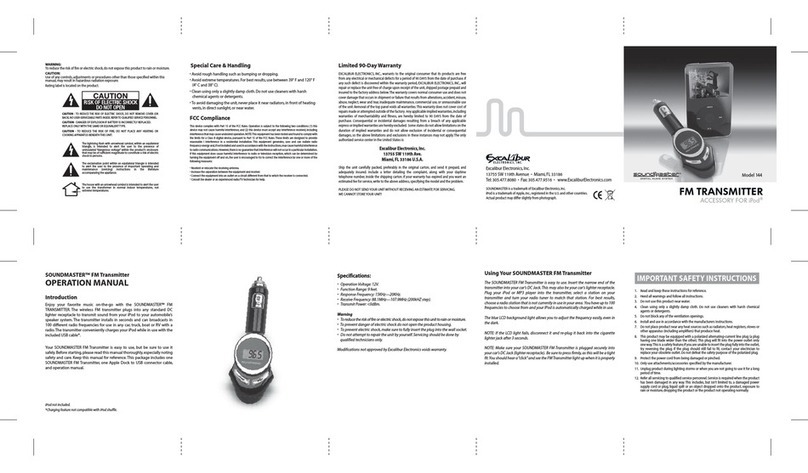7M3LR EM-2662-B Rev.5
MG CO., LTD. www.mgco.jp
5-2-55 Minamitsumori, Nishinari-ku, Osaka 557-0063 JAPAN
3. POINTS OF CAUTION
3.1 BEFORE USE ....
The unit is for use in general industrial environments, therefore may not be suitable for applications which require higher
level of safety (e.g. safety or accident prevention systems) or of reliability (e.g. vehicle control or combustion control sys-
tems).
For safety, installation and maintenance of this unit must be conducted by qualied personnel.
If the unit is used in a manner not specied by this manual, the protection provided by the equipment may be impaired.
3.2 CONFORMITY WITH UL
This product conforms to the following general safety requirements of UL/C-UL.
UL/C-UL general safety requirements
UL 61010-1, CAN/CSA-C22.2 No.1010-1
• This equipment is suitable for use in a Pollution Degree 2 environment.
• DO NOT connect the RTD to circuits greater than 30 V rms and 42.4 V peak or 60 V DC.
• This equipment is to be used with the maximum operating voltage 30 V rms and 42.4 V peak or 60 V DC.
• The equipment must be mounted inside a suitable re enclosure.
• Operating temperature: -25 to +55°C (-13 to +131°F)
3.3 CONFORMITY WITH EU DIRECTIVES
• The equipment must be mounted inside a panel.
• Insert noise lters for the power source, input and output connected to the unit. COSEL Model NAC-04-472, TDK Model
ZCAT 3035-1330 or equivalent is recommended.
• Install lightning surge protectors for those wires connected to remote locations.
• The actual installation environments such as panel congurations, connected devices, connected wires, may affect the
protection level of this unit when it is integrated in a panel system. The user may have to review the CE requirements in
regard to the whole system and employ additional protective measures* to ensure the CE conformity.
*For example, installation of noise lters and clamp lters for the power source, input and output connected to the unit,
etc.
This product conforms to the EMC Directive for electrical and electronic apparatus intended for use in industrial environ-
ments. If it is used in the residential environments, it may cause radio interference, and the user is requested to take
appropriate measures.
3.4 ENVIRONMENT
Install the unit within the installation specications.
• Indoors use.
• Environmental temperature must be within -25 to +65°C (-13 to 149°F) with relative humidity within 0 to 95% RH without
condensing.
• Provide sufficient space around the unit for heat dissipation.
• Install the unit in a well-ventilated place in order to prevent internal temperature rise.
• Refer to “Clustered mounting” to install several units. In mounting the unit with other equipment side by side, provide suffi-
cient space between them, according to the dimensions in the clustered mounting.
• Do not use the unit under the following environments:
– Where the unit is exposed to direct sunlight, rain or wind. (The unit is not designed for outdoor use.)