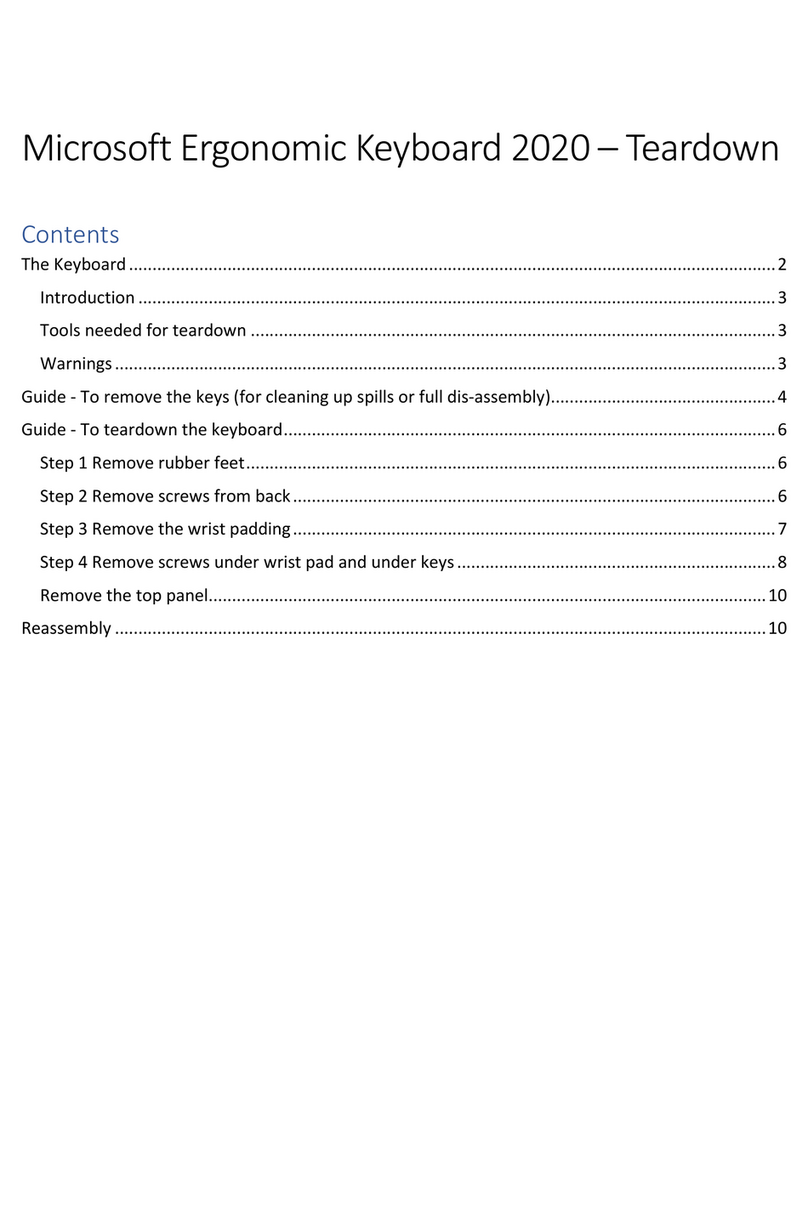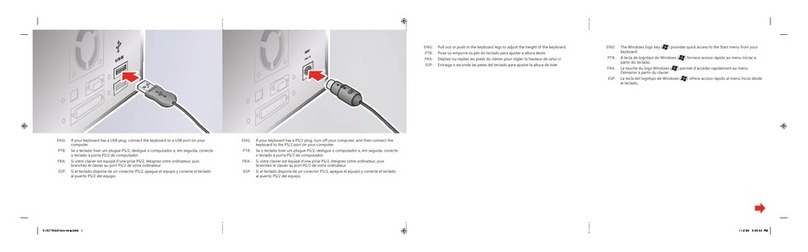24
3
1
31 4
2
Macro Keys
Press to play, or set
macros to repeat in the Macro
Editor software.
Makrotaster
I
Macro Editor-
softwaren kan du afspille eller
indstille makroer til gentagelse.
Makronäppäimet
Suorita
painamalla näppäintä tai määritä
Macro Editor -ohjelmisto
toistamaan makroja.
Makrotaster
Trykk for å spille av
eller angi at makroer skal
repeteres, i programvaren for
makroredigering.
Makrotangenter
Tryck ned om du
vill spela upp eller ställ in makron
på repetition med programvaran
för makroredigering.
Bank Switch
Switch between three
programmable keyboard modes
(banks).
Skift tilstand
Skift mellem tre
programmerbare
tastaturtilstande.
Kokoonpanokytkin
Vaihtele
kolmen ohjelmoitavan
näppäimistötilan (kokoonpanon)
välillä.
Bankbytte
Bytt mellom tre
programmerbare tastaturmodi
(banker).
Kongurationsväxlare
Byt mellan
tre programmerbara
tangentbordslägen
(kongurationer).
Macro Record
To record in-game
macros:
1. Press the Macro Record button.
2. Press a macro key.
3. Perform the actions to record.
4. Press Macro Record to stop
recording.
To play a macro, press the macro key
you programmed.
Indspil makro
Sådan indspilles
in-game-makroer:
1. Tryk på knappen Indspil makro.
2. Tryk på en makrotast.
3. Udfør de handlinger, der skal
optages.
4. Tryk på Indspil makro for at stoppe
optagelsen.
Tryk på den makrotast, du har
programmeret for at afspille en
makro.
Makron tallennus
Makrojen
tallentaminen pelissä:
1. Paina makron tallennuspainiketta.
2. Paina makronäppäintä.
3. Suorita tallennettavat toiminnot.
4. Lopeta tallennus painamalla makron
tallennuspainiketta.
Voit suorittaa makron painamalla
ohjelmoitua makronäppäintä.
Makroregistrering
Slik registrerer du
makroer i spillet:
1. Trykk knappen Makroregistrering.
2. Trykk en makrotast.
3. Utfør handlingene som skal
registreres.
4. Trykk Makroregistrering for å
stoppe registreringen.
Hvis du vil spille av en makro, trykker
du makrotasten som du
programmerte.
Makroinspelning
Hur du spelar in
makron i spel:
1. Tryck på knappen för
makroinspelning.
2. Tryck ned en makrotangent.
3. Genomför det du vill spela in.
4. Tryck ned makroinspelningsknappen
när du vill sluta spela in.
Om du vill spela upp ett makro trycker
du ned den makrotangent som du
programmerade.
Backlight
Press the backlight key
to toggle between levels of
brightness.
Baggrundslys
Tryk på
baggrundslys-tasten for at skrue
op og ned for lysstyrken.
Taustavalo
Voit säätää kirkkautta
painamalla taustavalopainiketta.
Bakgrunnslys
Trykk tasten for
bakgrunnslys for å veksle mellom
lysstyrkenivåer.
Bakgrundsljus
Tryck ned
bakgrundsljusknappen om du
vill växla mellan olika ljusnivåer.