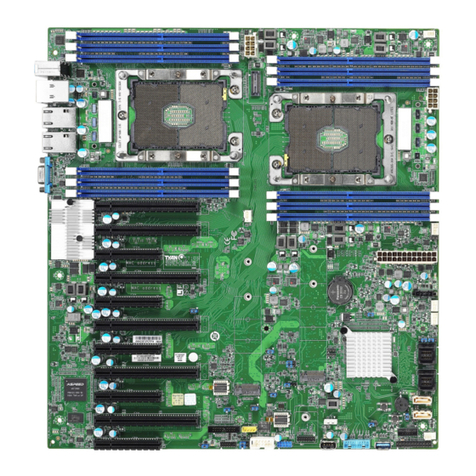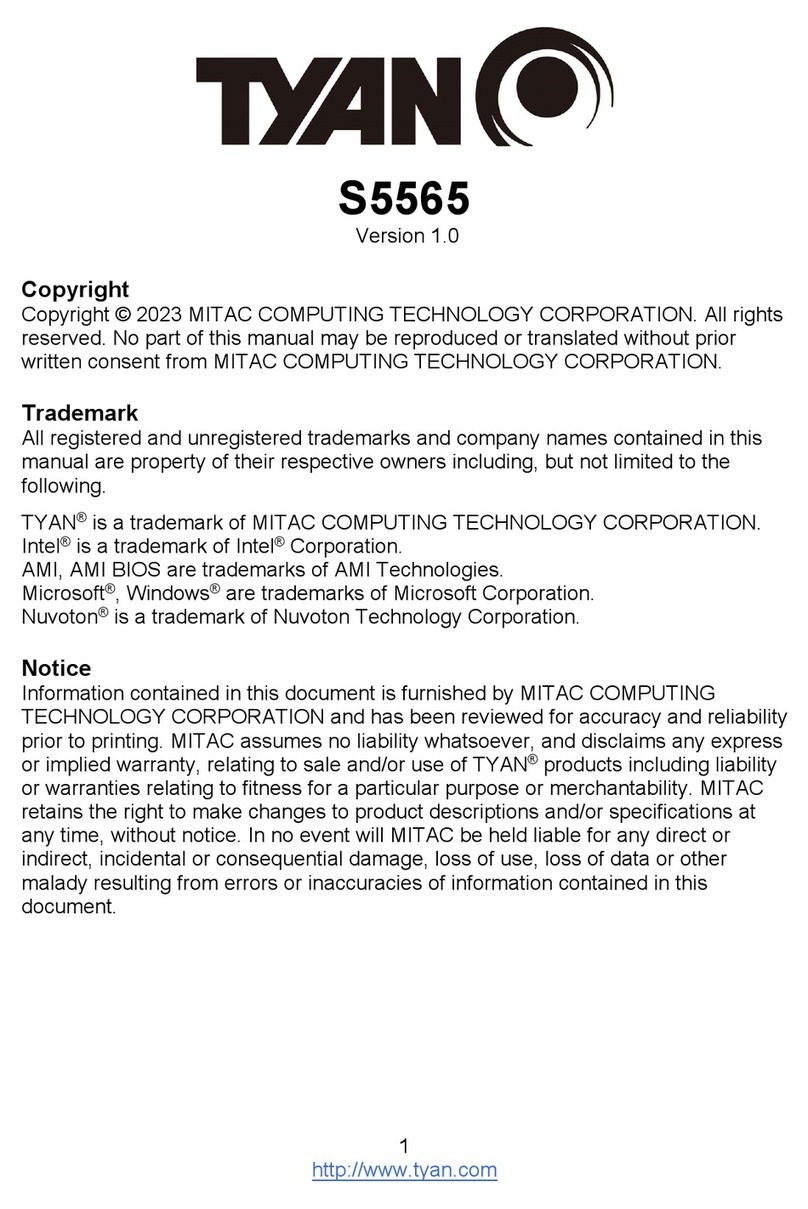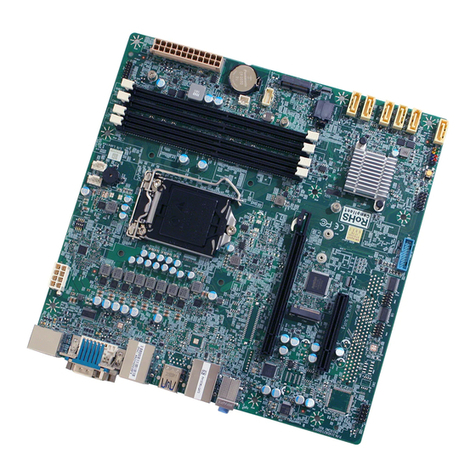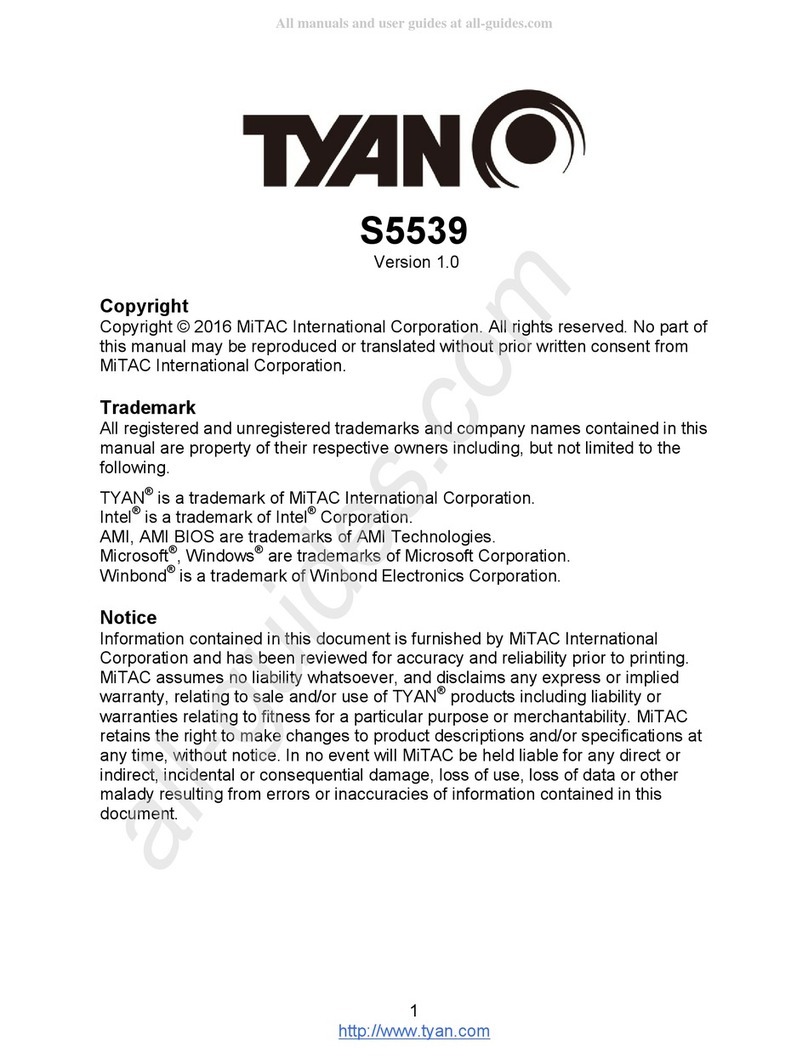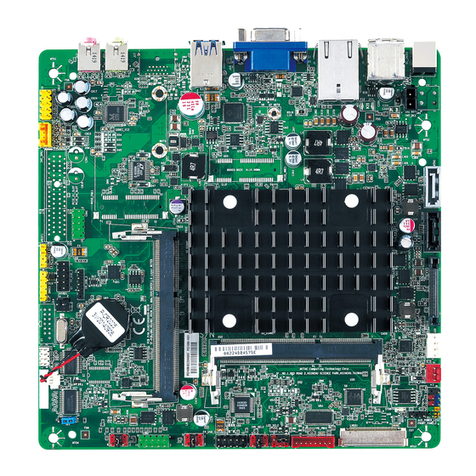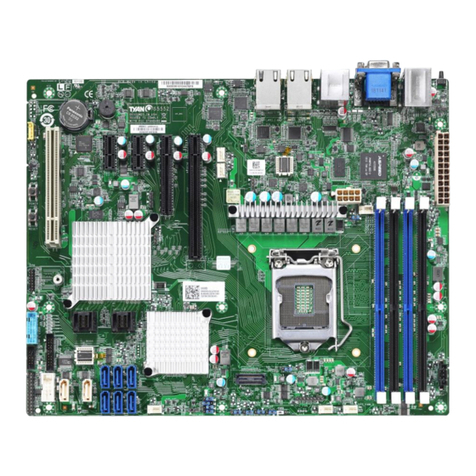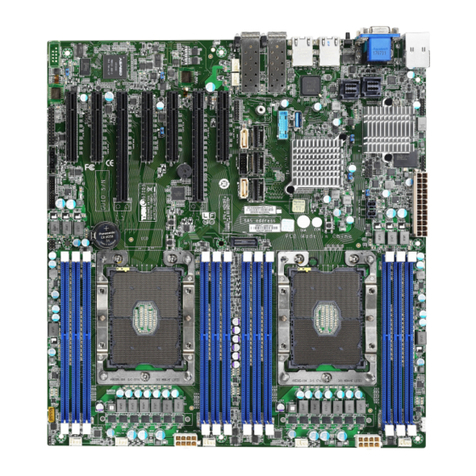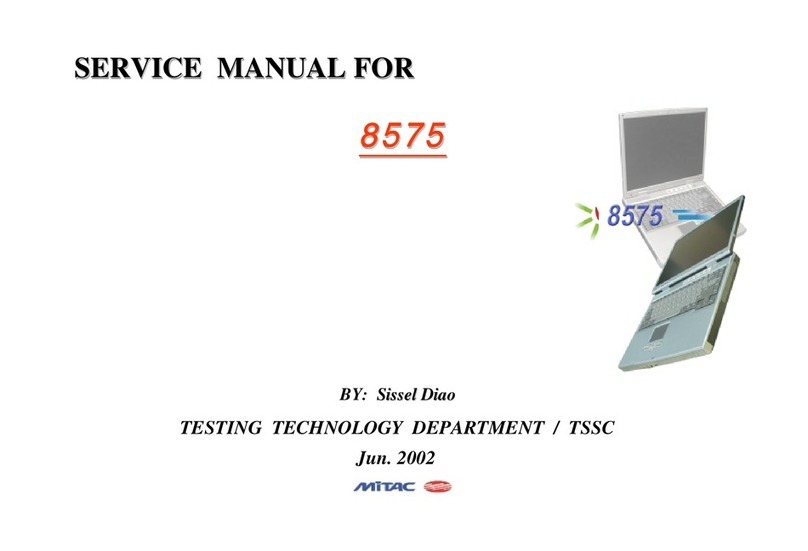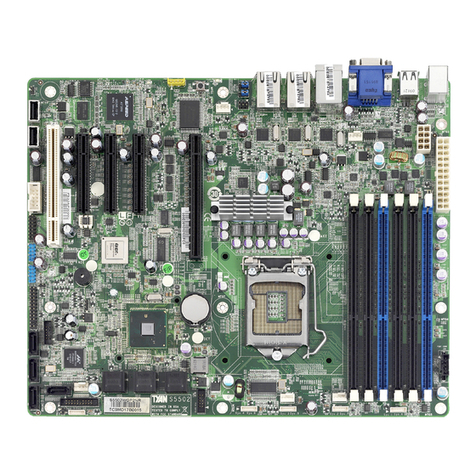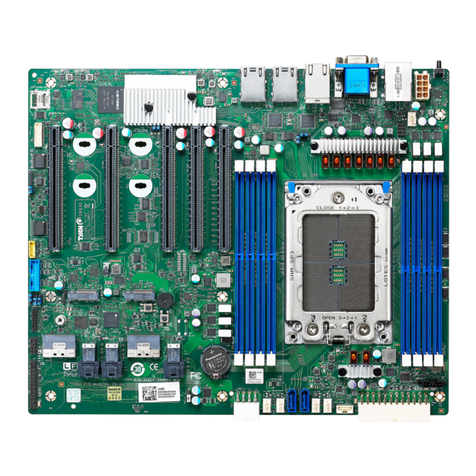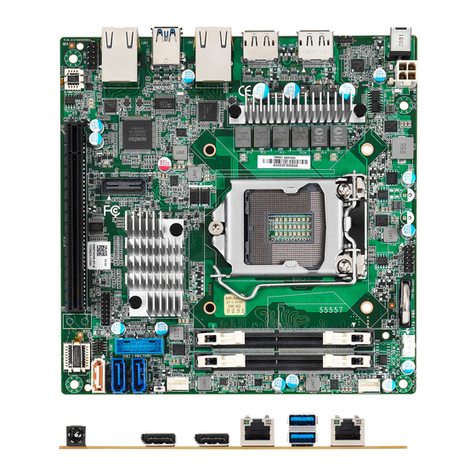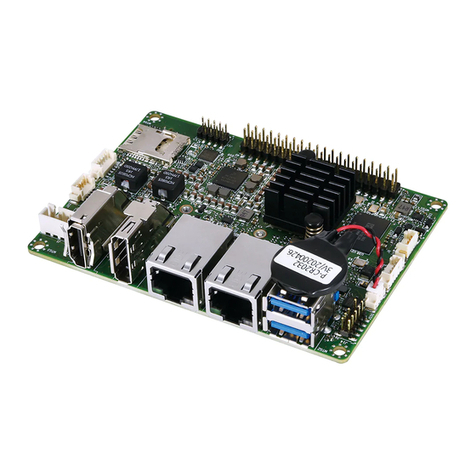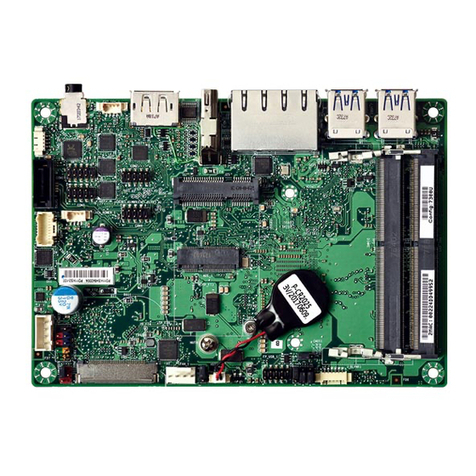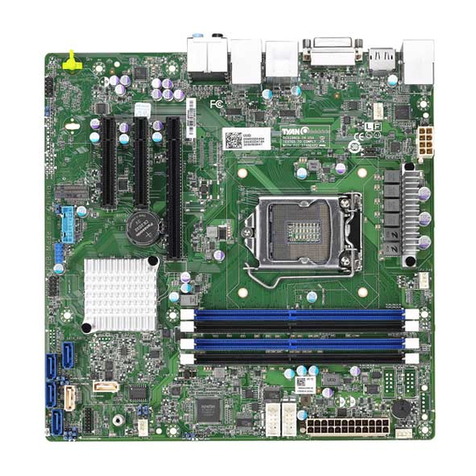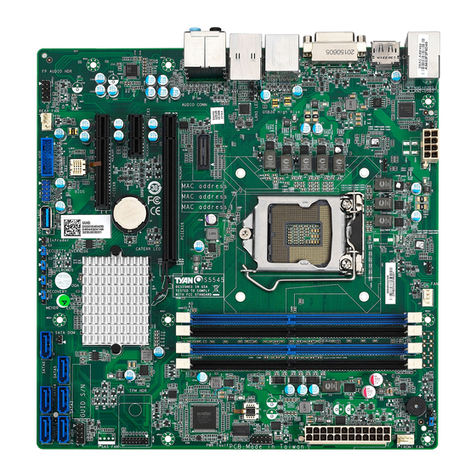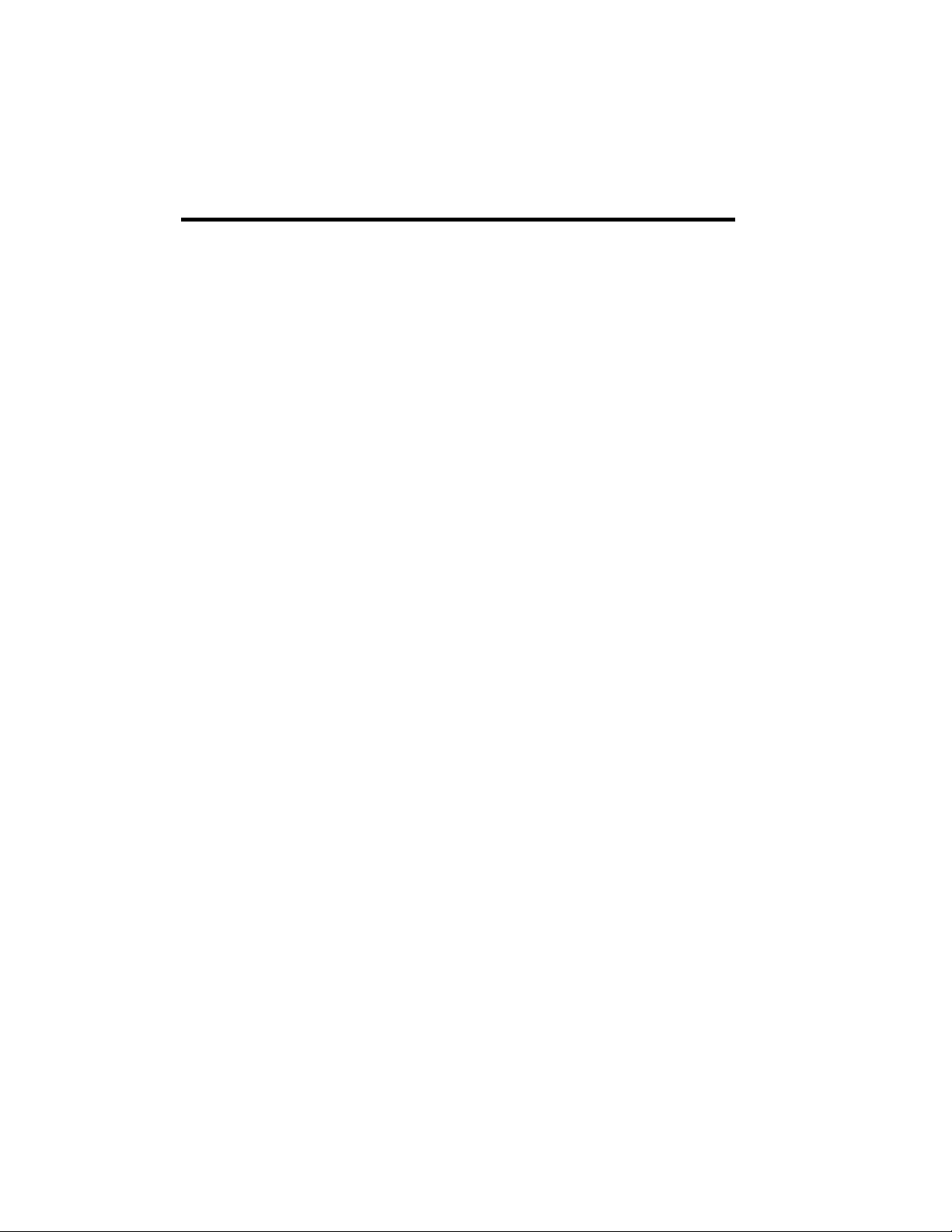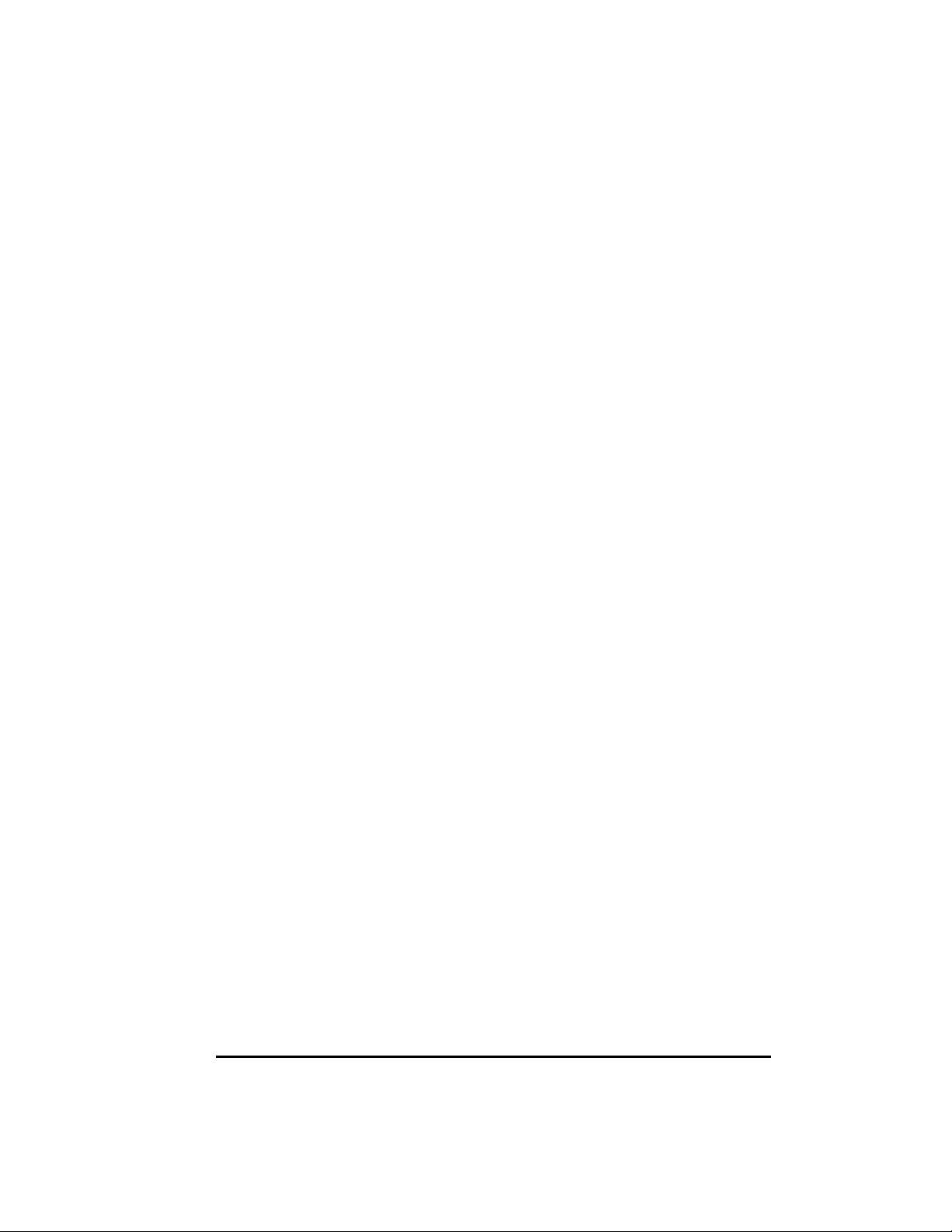Table of Contents
Preface............................................................................................v
Chapter 1 Introduction..............................................................1-1
Features.....................................................................................1-1
Specifications.............................................................................1-1
CPU, Memory, and Main Components..................................1-1
Interfaces and Controllers.....................................................1-2
Chapter 2 System Components..............................................2-1
Major Components.....................................................................2-1
System Operations....................................................................2-
Chapter 3 Connector and Jumper efinition.........................3-1
Connector Definitions.................................................................3-1
Jumper Settings.........................................................................3-3
Chapter 4 CPU and Memory Installation................................4-1
CPU Installation.........................................................................4-1
Pentium II..............................................................................4-1
Celeron.................................................................................4-4
System Memory Installation.......................................................4-
Chapter 5 The SETUP Program...............................................5-1
Introduction................................................................................ -1
Starting SETUP..................................................................... -1
Moving Around and Making Selections................................. -2
Standard CMOS Setup.............................................................. -3
BIOS Features Setup................................................................. -6
Chipset Features Setup........................................................... -11
Power Management Setup....................................................... -12
PnP/PCI Configuration............................................................. -17
Load BIOS Defaults................................................................. -17
Load Setup Defaults................................................................. -18
Integrated Peripherals............................................................. -18
Supervisor Password/User Password..................................... -21
IDE HDD Auto Detect.............................................................. -21
i