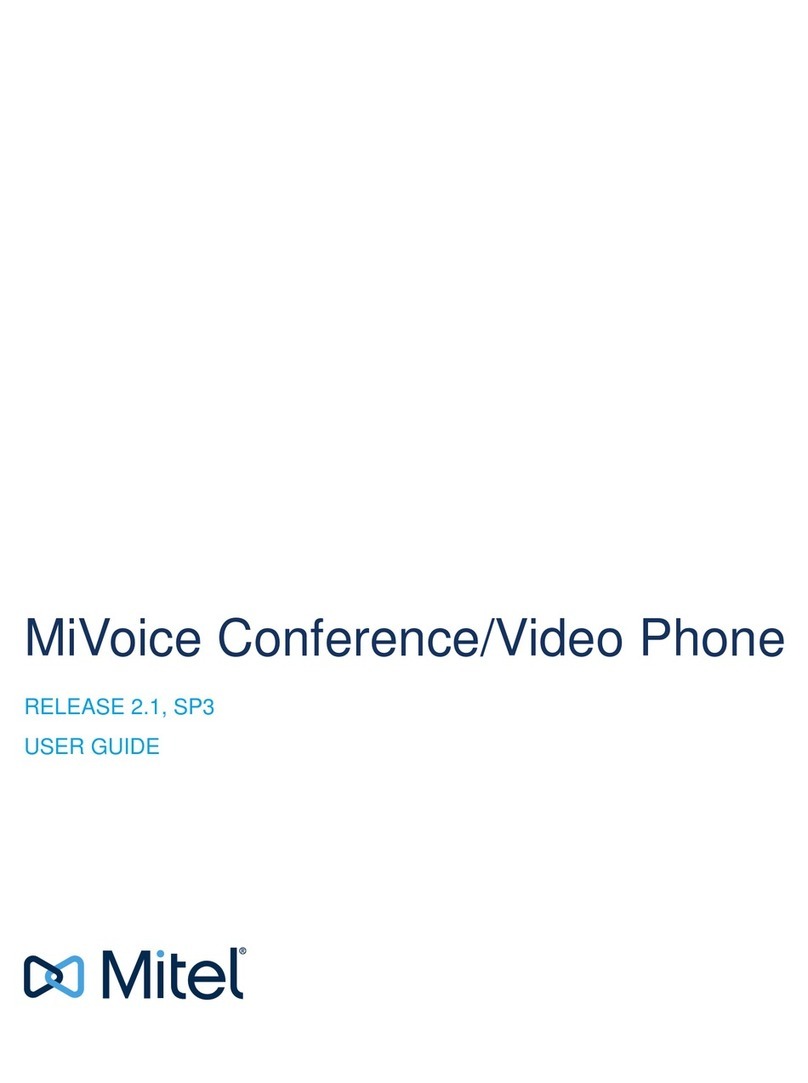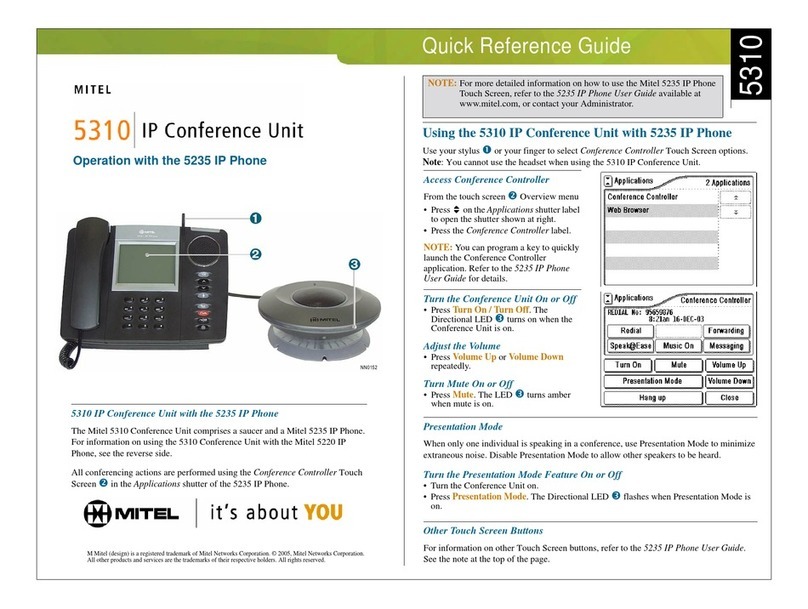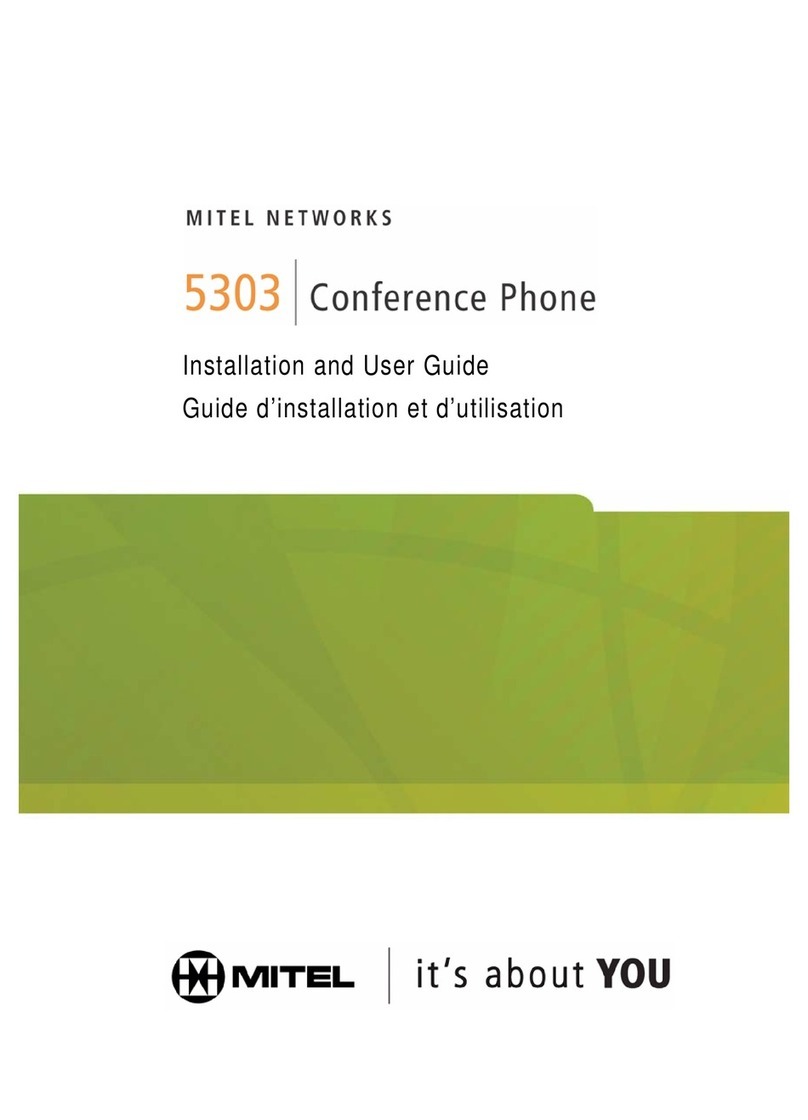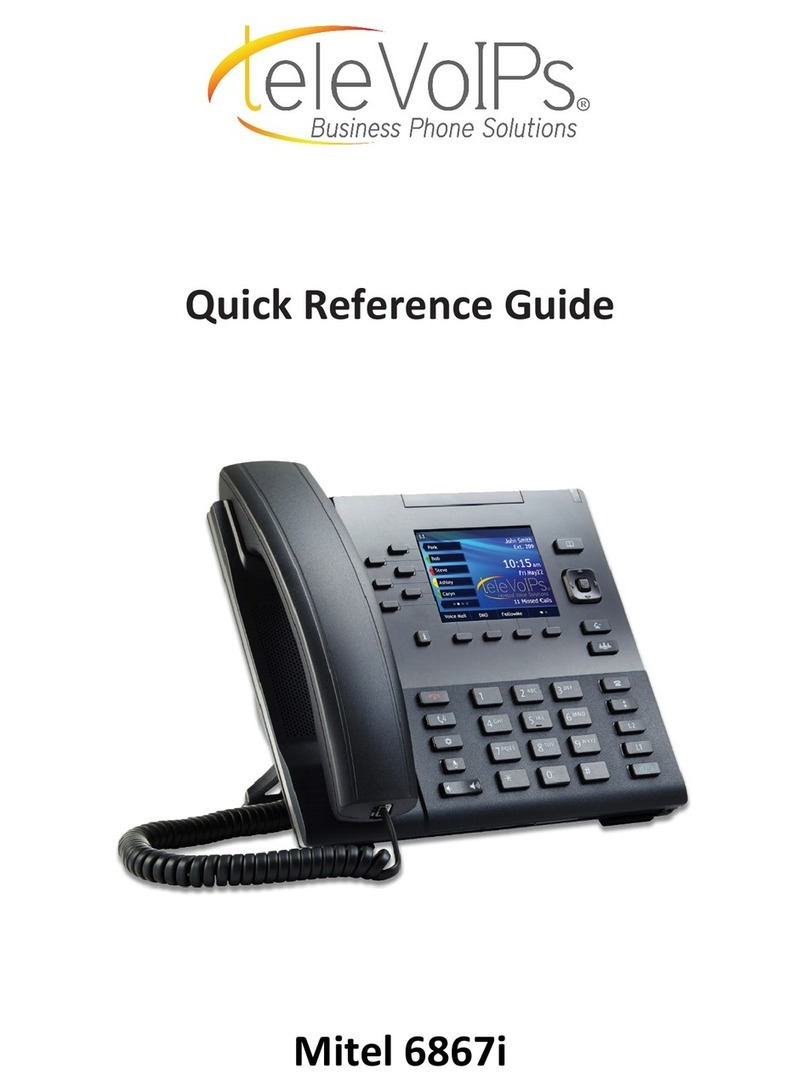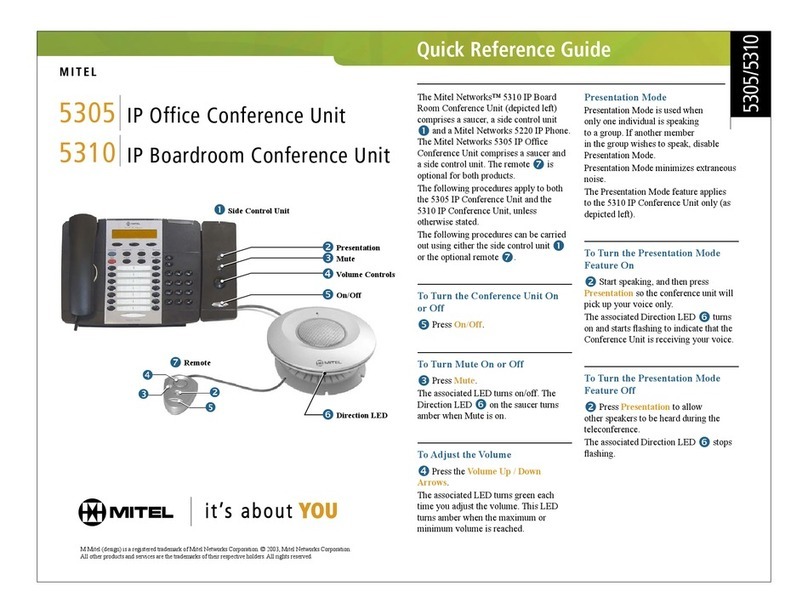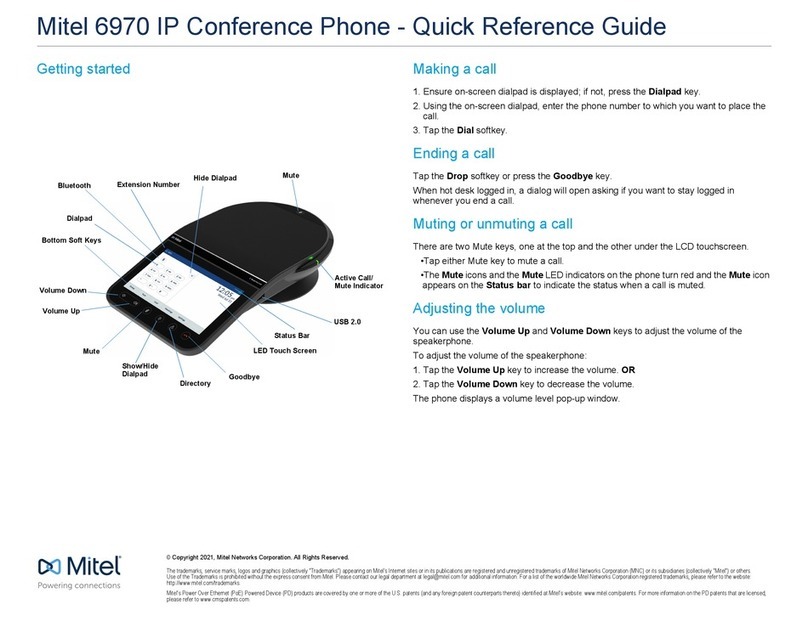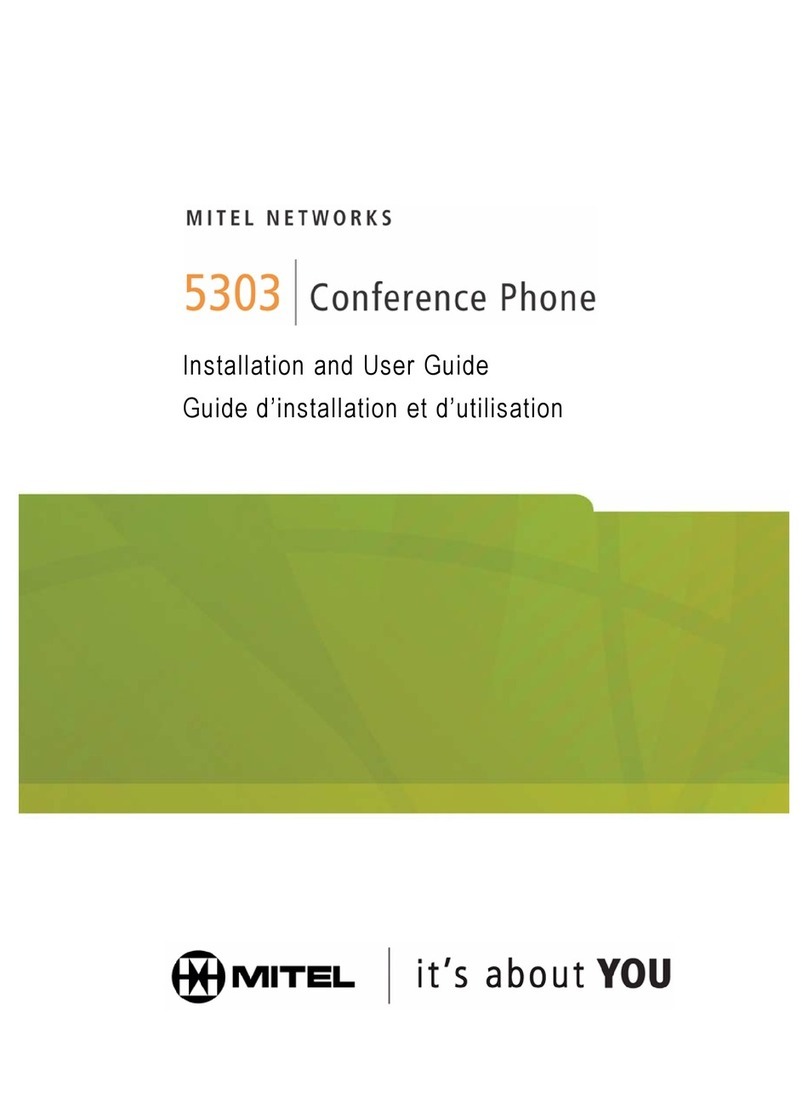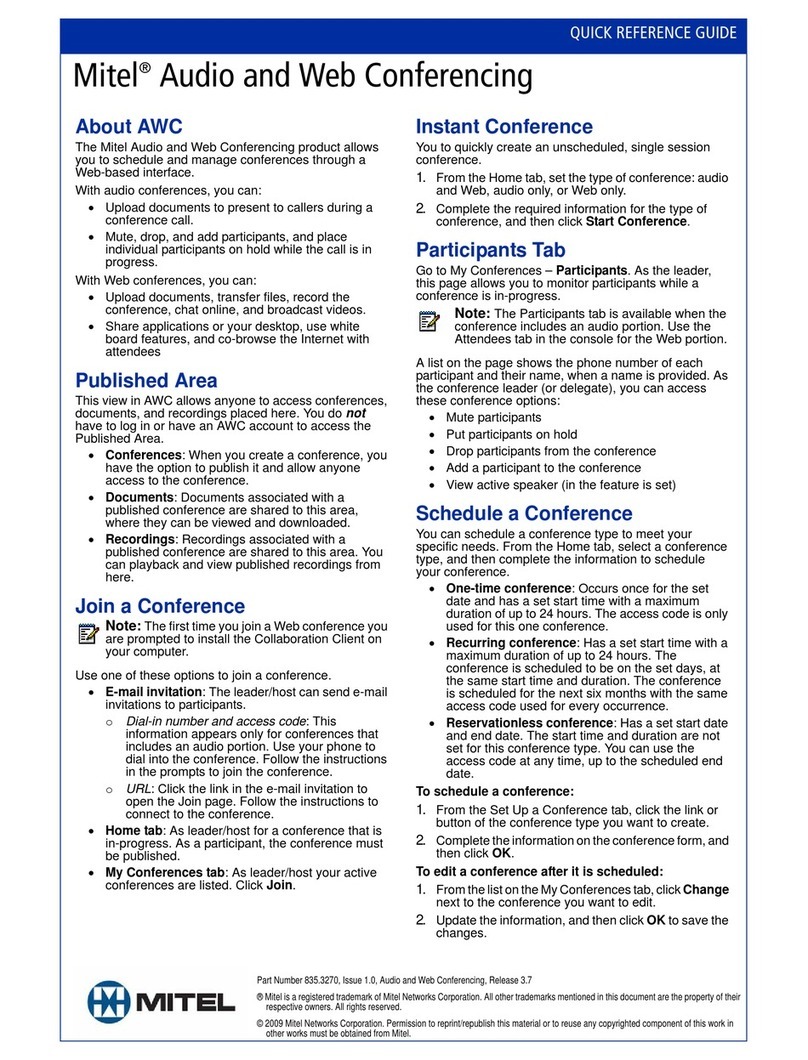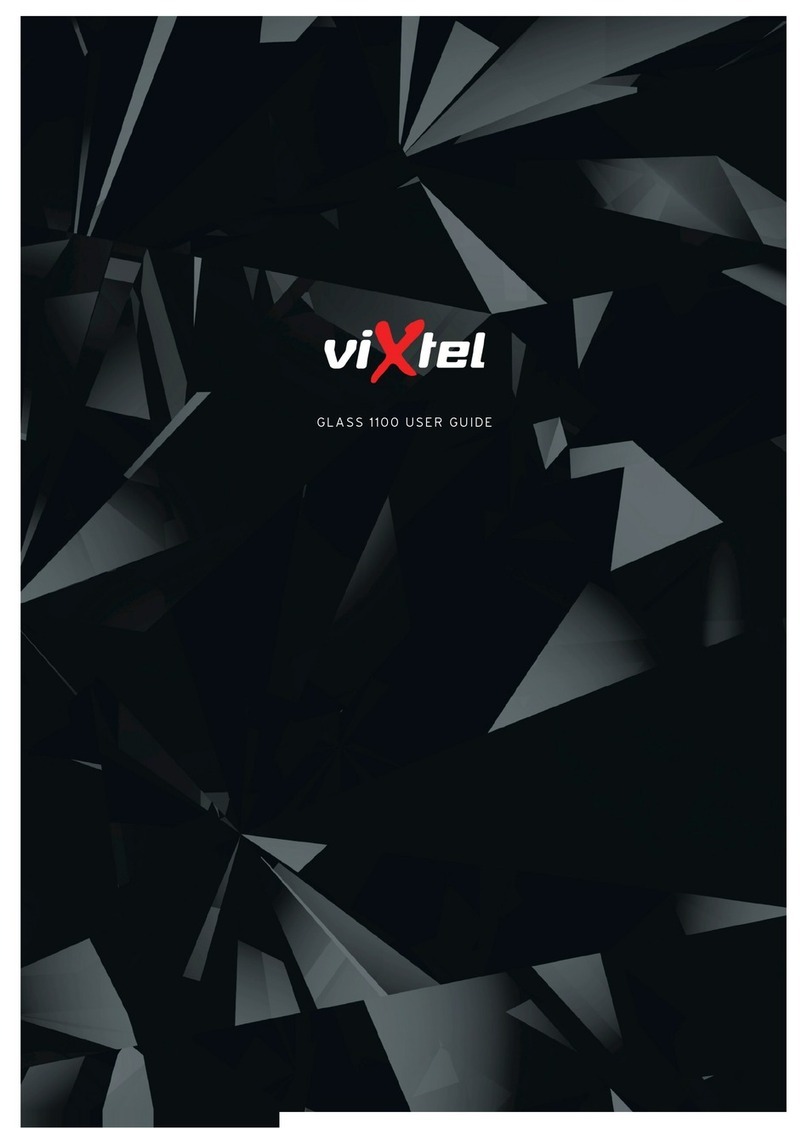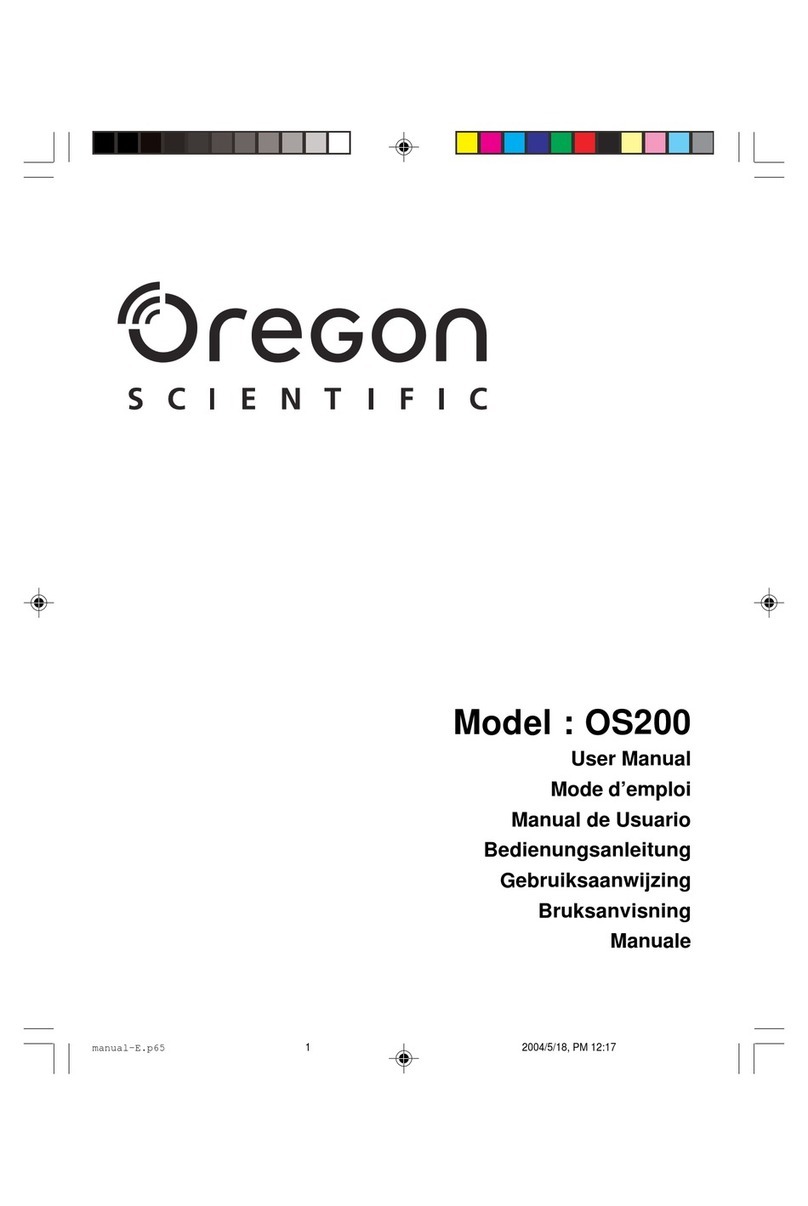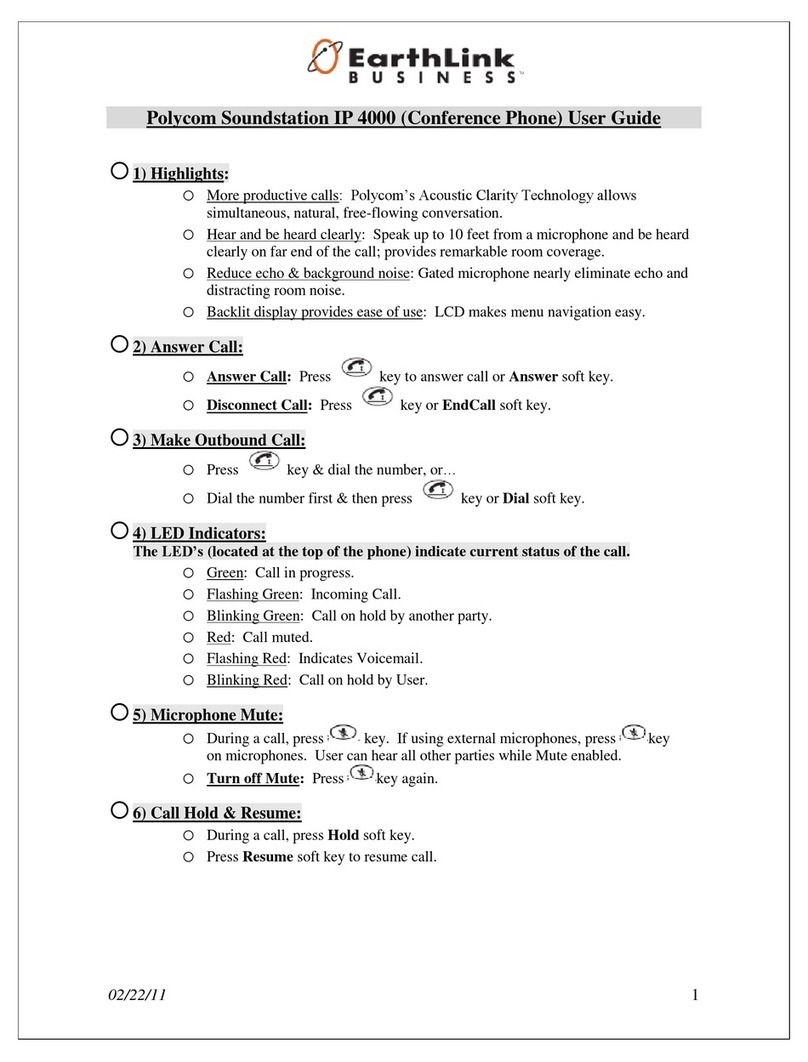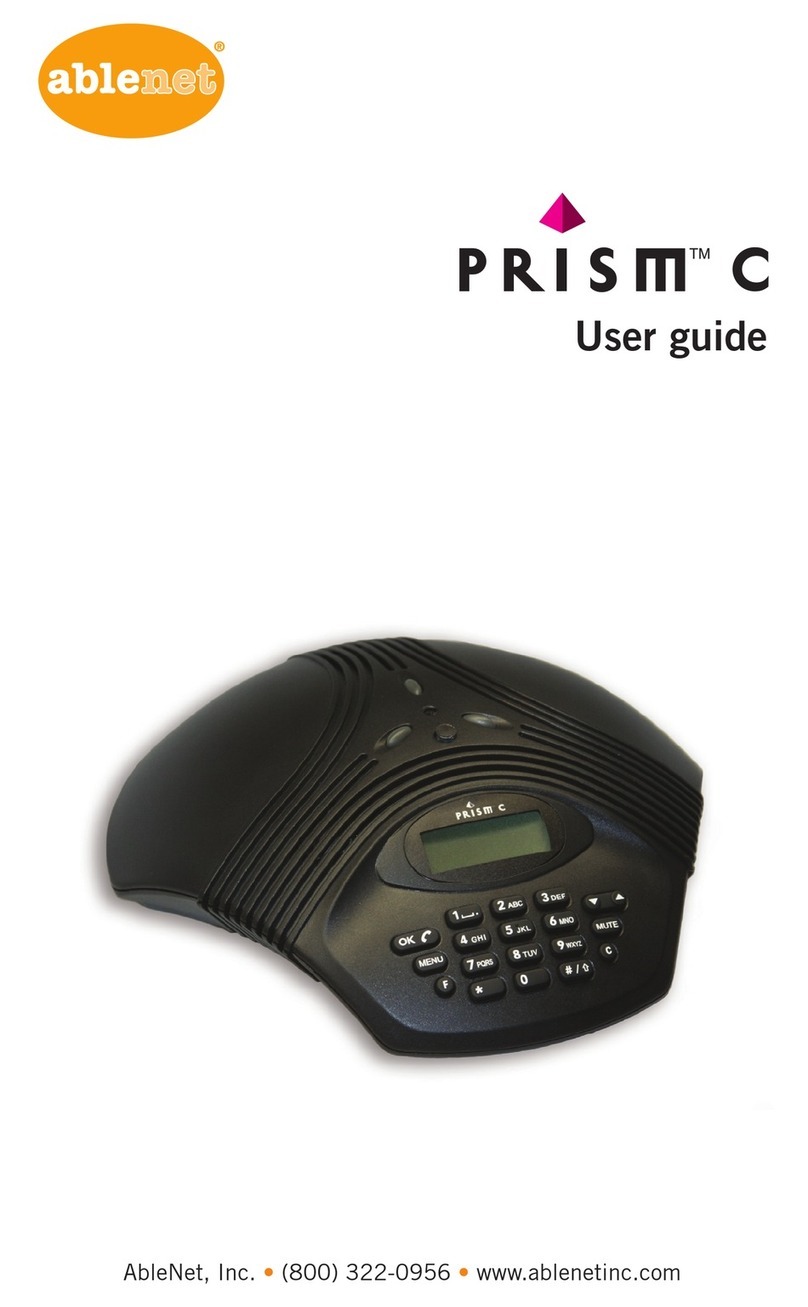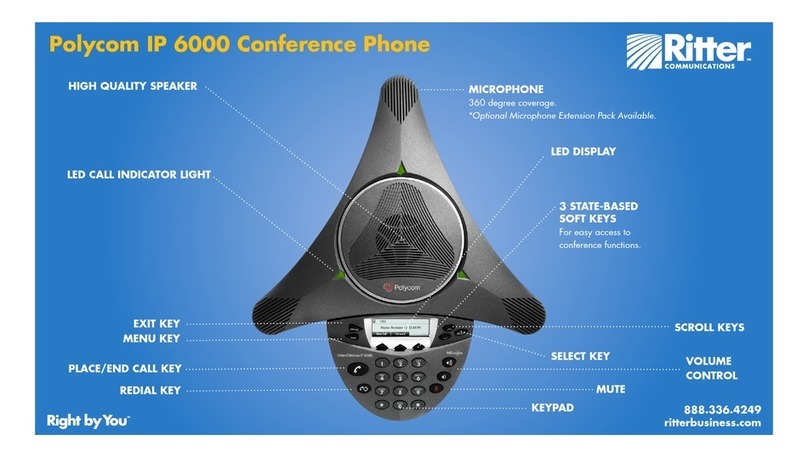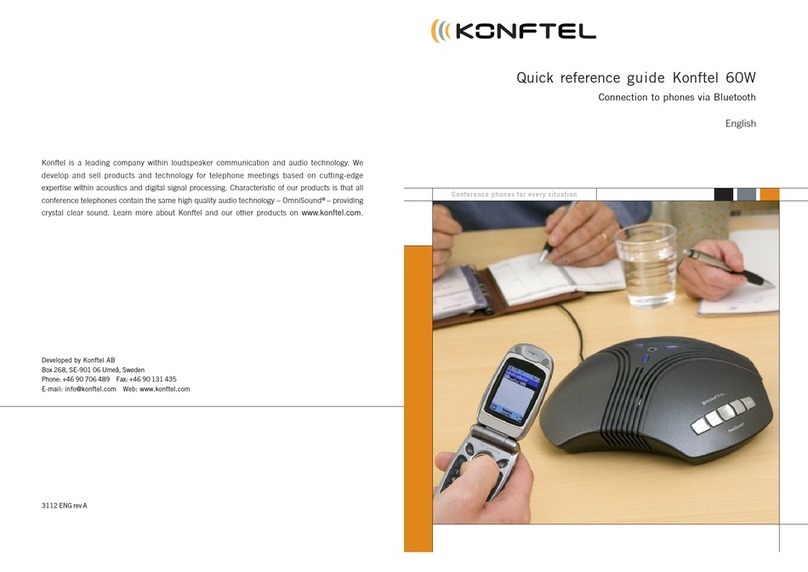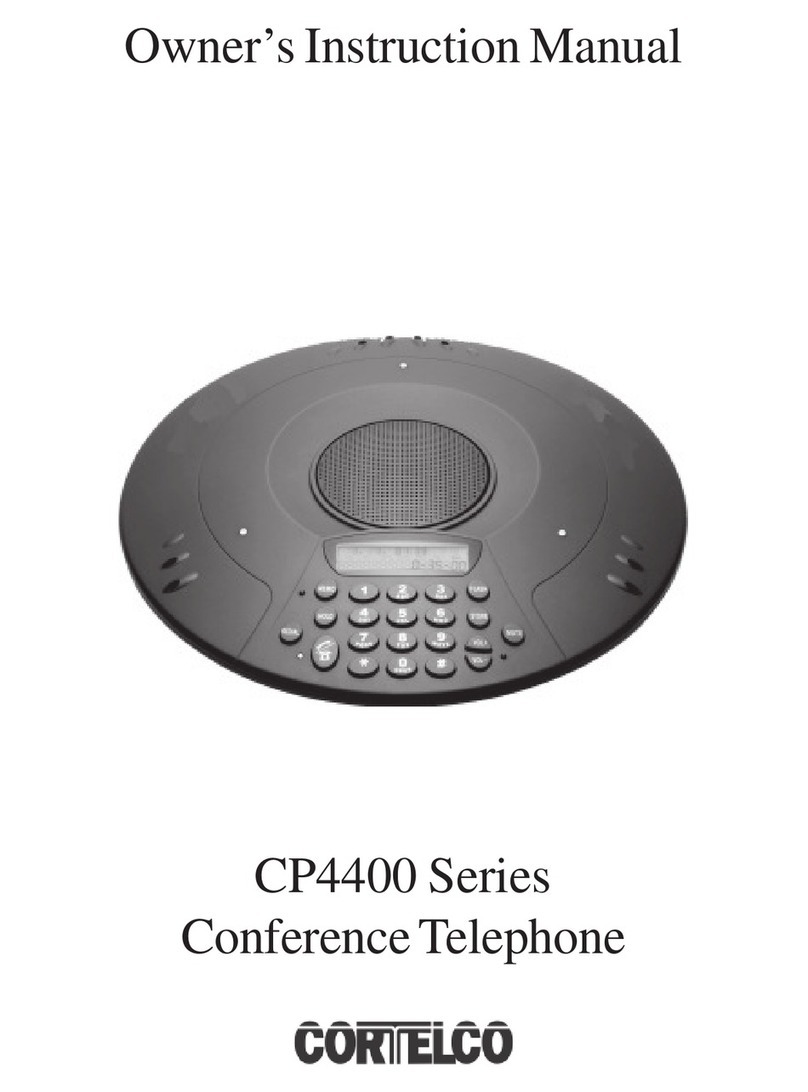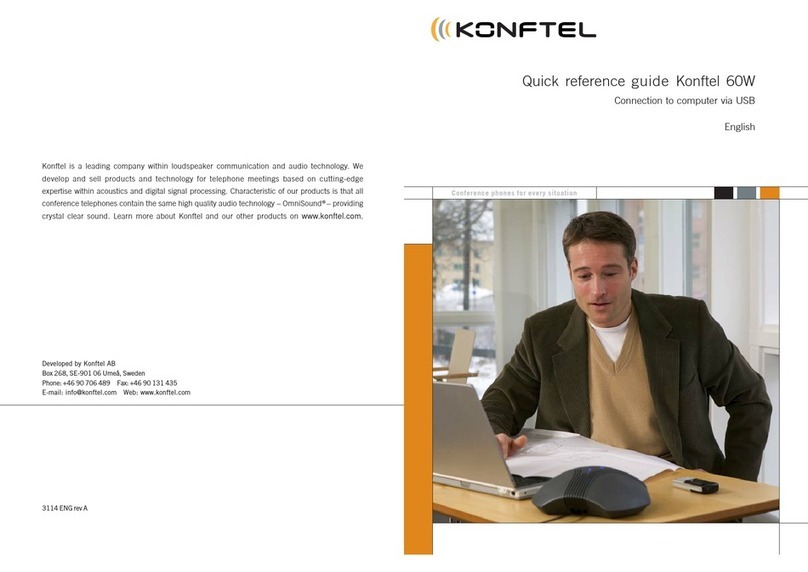2
Mitel 6930 IP Quick Reference Guide
DIRECTED CALL PICKUP
Picks up any ringing telephone
+Press the Call Pickup feature key
+Dial the extension of the ringing
telephone
MESSAGE
To access your voice mailbox
+Press
If the phone is idle
oTap the softkey to view
date/time of last message received
oTap the softkey to clear the
current message indicators, does not
delete message
+Tap the softkey
More
Erase
Call
CALL PARK
To park a call
+Press the Call Park feature key
+Hang up or press (Goodbye)
To retrieve a park call
+Press the flashing Call Park feature key
PAGE
Page all telephones not on a call
+Press the Page feature key
+Make the announcement
+Hang up or press (Goodbye) to
end the page
VOICE CALL
Station-to-Station calling without making
the phone ring. Voice announces out
speaker, called party responds
+Press Voice Call feature key
+Dial extension number, or extension
programmed feature key
+Speak after the tone
MUTE
To Mute the microphone during a call
+Press (Mute), the Mute light turns on
To turn Mute off during a call
+Press (Mute), the Mute light turns off
REDIAL
To redial the most recently dialed number
displayed on the Home screen
+Press the hard key twice OR
+Tap the softkey
Pressing the hard key once
accesses the Outgoing calls list in the
Call History application
Redial
PHONE FEATURE TEACHER
To access interactive user guides, visit:
http://training.mitel.com/cw/WebSite/techTrainin
g/OnlineTutorials/Mitel%206900_Series_Featur
eTeacher_output/story.html