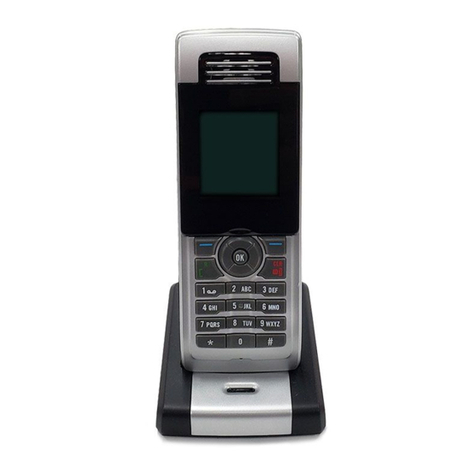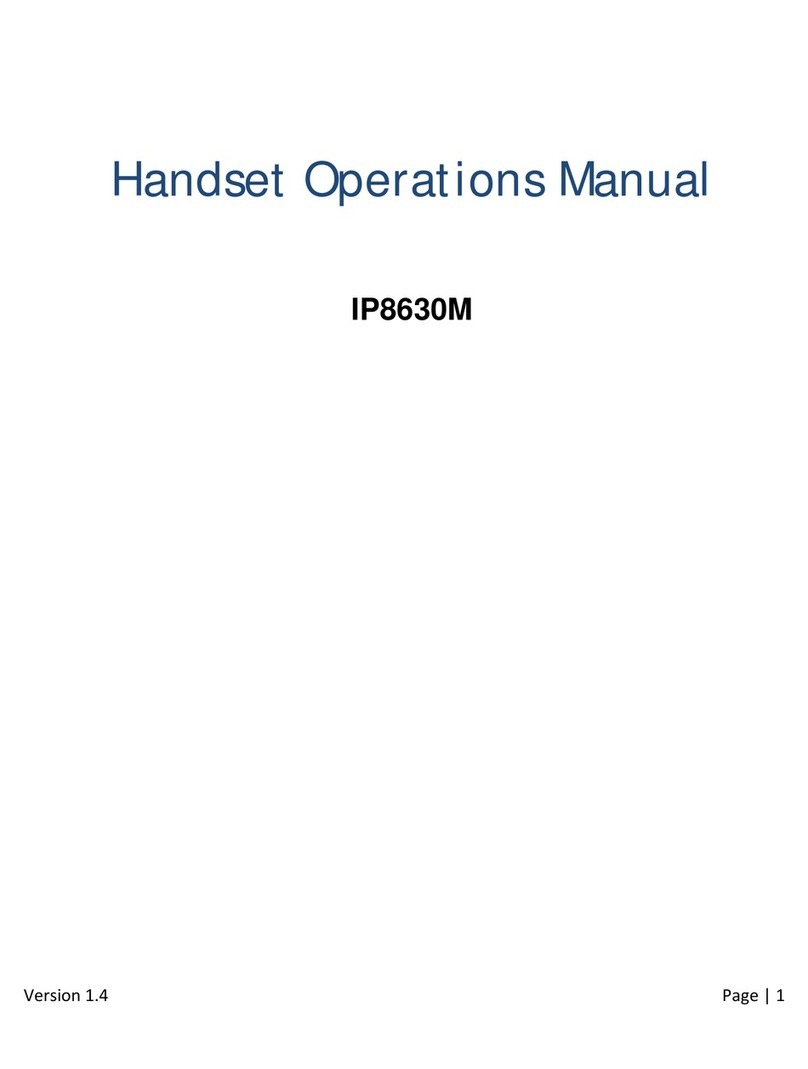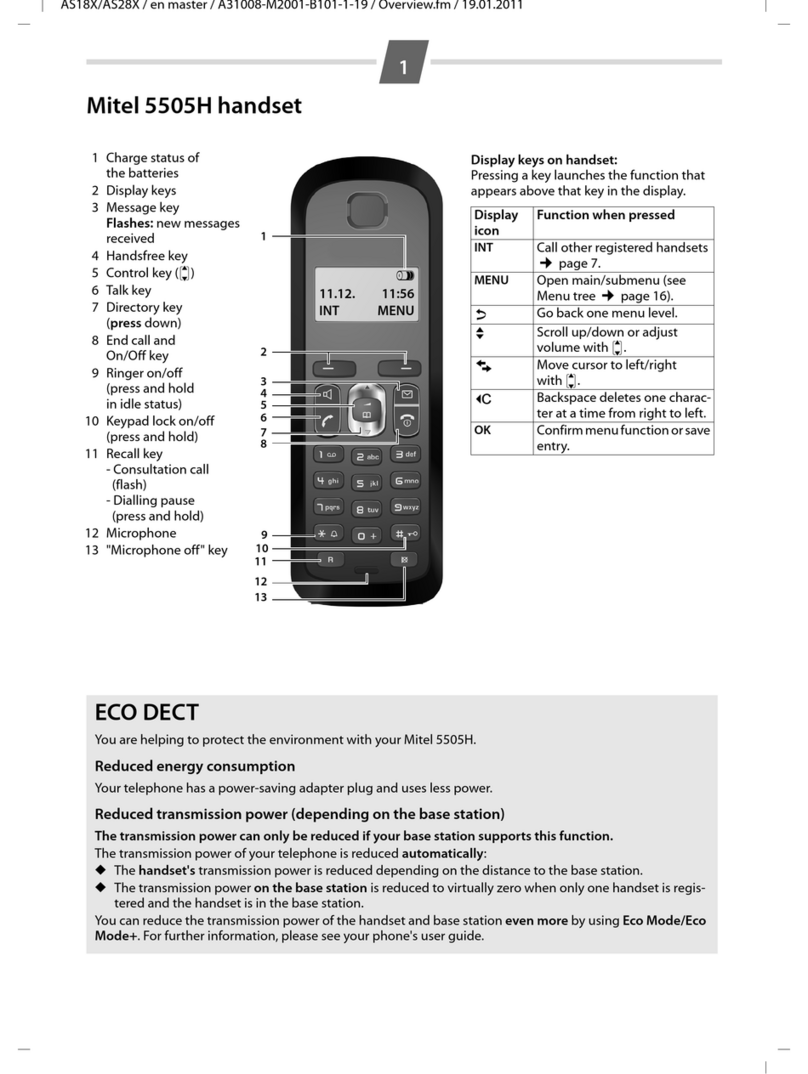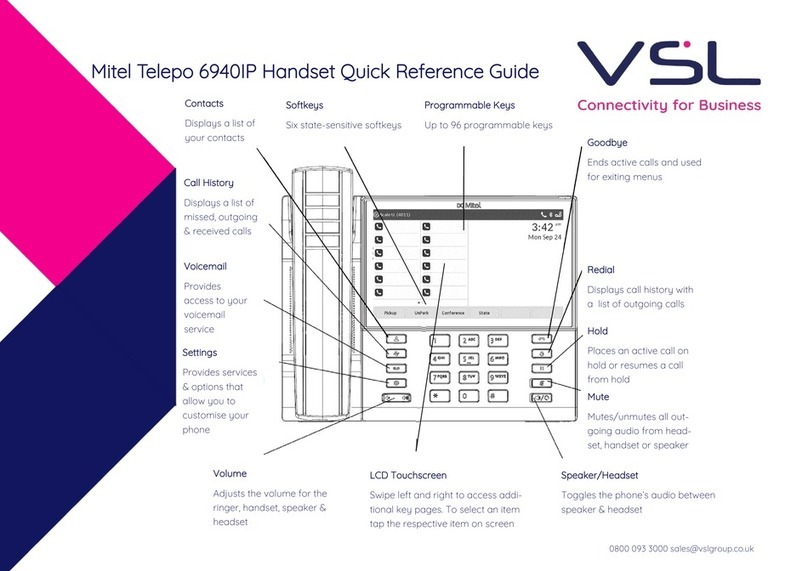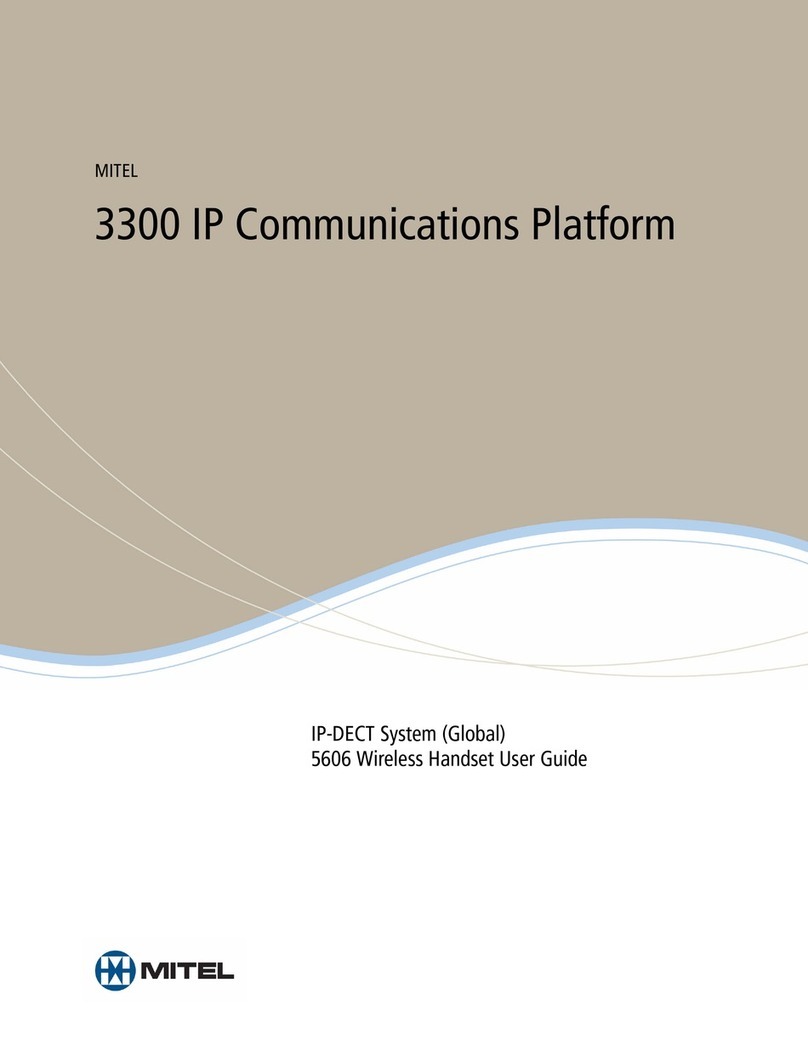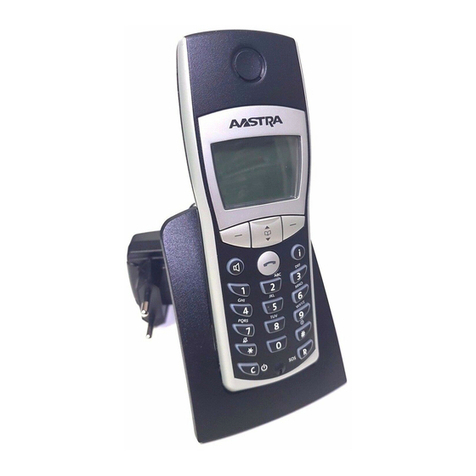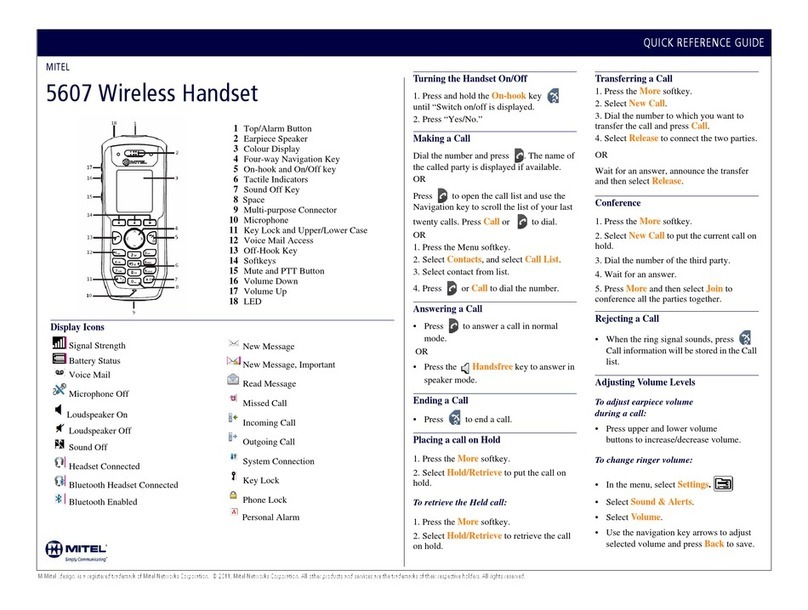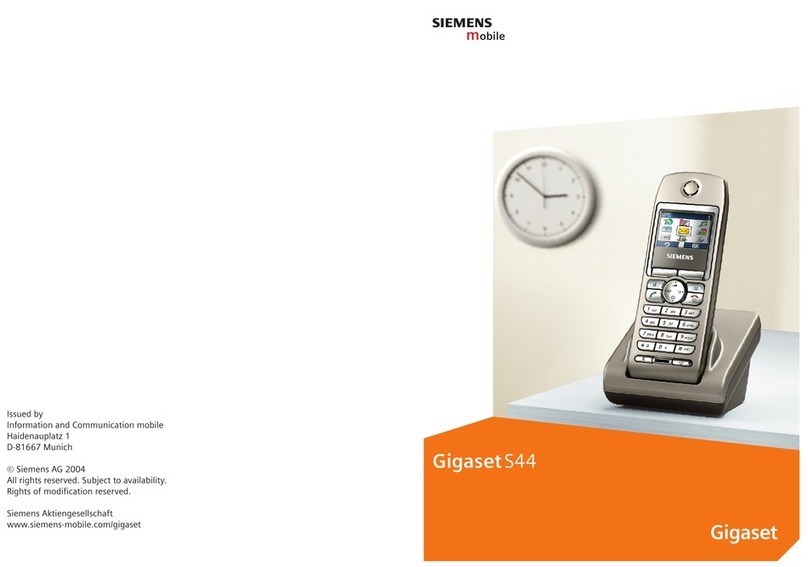Limitations and Known issues
•Note! If updating a handset running 1.3.0 or 1.3.1 updating to an intermediate version
1.48.88 or 1.48.89 may be required in order to go around a bug that prohibits software
updates.
•Wideband audio will only work with IPBS2/IPBS3 and a PBX with support for the voice
codec G.722.2.
•Device management with DC4 requires the user to press the mute button when the phone
is inserted in the charger. The button can be released after a pop up is confirming that the
phone is in the charger.
If a license was moved from Device#1 to Device#2 and the SW on Device#1 is after that
downgraded to a version earlier than 2.6.7 –the Device#1 will boot with a license error.
To recover from this problem the device needs to be upgraded to release 2.6.7 or later
•Updating from a SW version 2.6.8 or earlier to a SW version 2.10.3 or newer will result in
the call list content being erased.
Same applies for the downgrade path between the abovementioned versions
•If a connection between a Bluetooth headset and the device is lost for the period longer
than 10 minutes - some headsets may not re-connect automatically. Manual re-connect
may be needed in this case.
•A muted handset becomes un-muted if it is restarted
Compatibility
•Configuration with WinPDM from version 3.13.0.
•There is a new programmer DP1 for the new DECT handsets. Due to larger software size,
this is the recommended programmer product. The old programmer DC4 and the charging
rack CR3 can still be used for programming but with lower performance.
•The UPAC product based on IMS2 is not supported
•In order to meet GDPR requirements for unauthorized use, we recommend that the Phone
lock feature is activated on the handsets. It is also recommended to clear message and
call lists when put in a charger