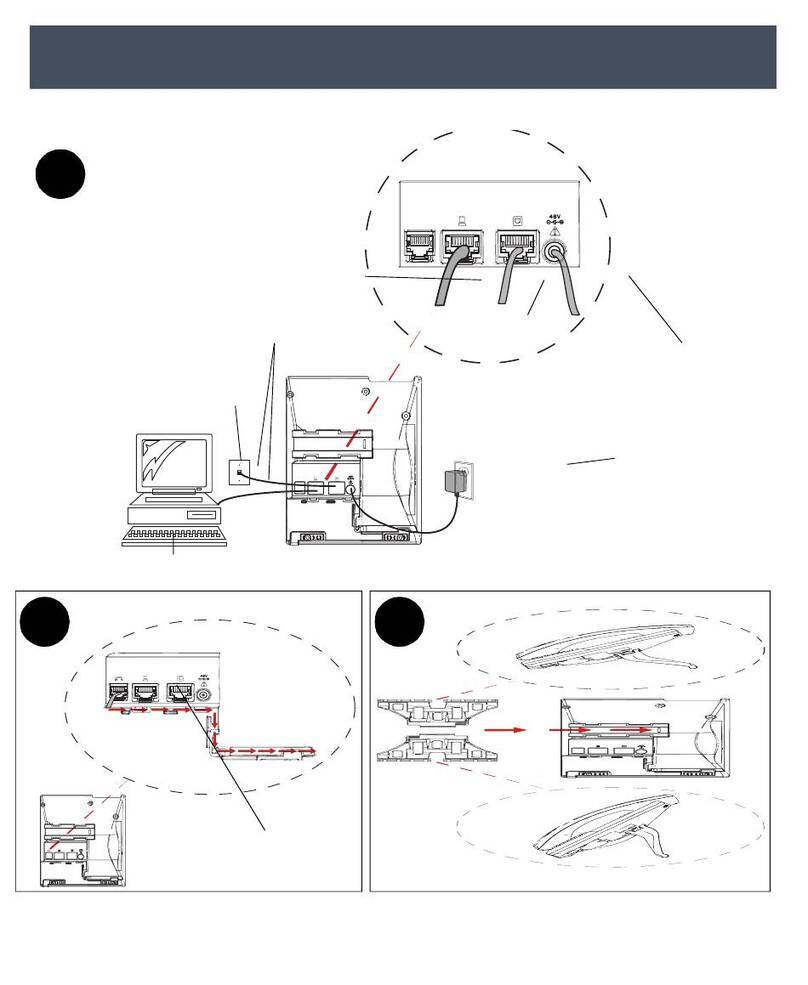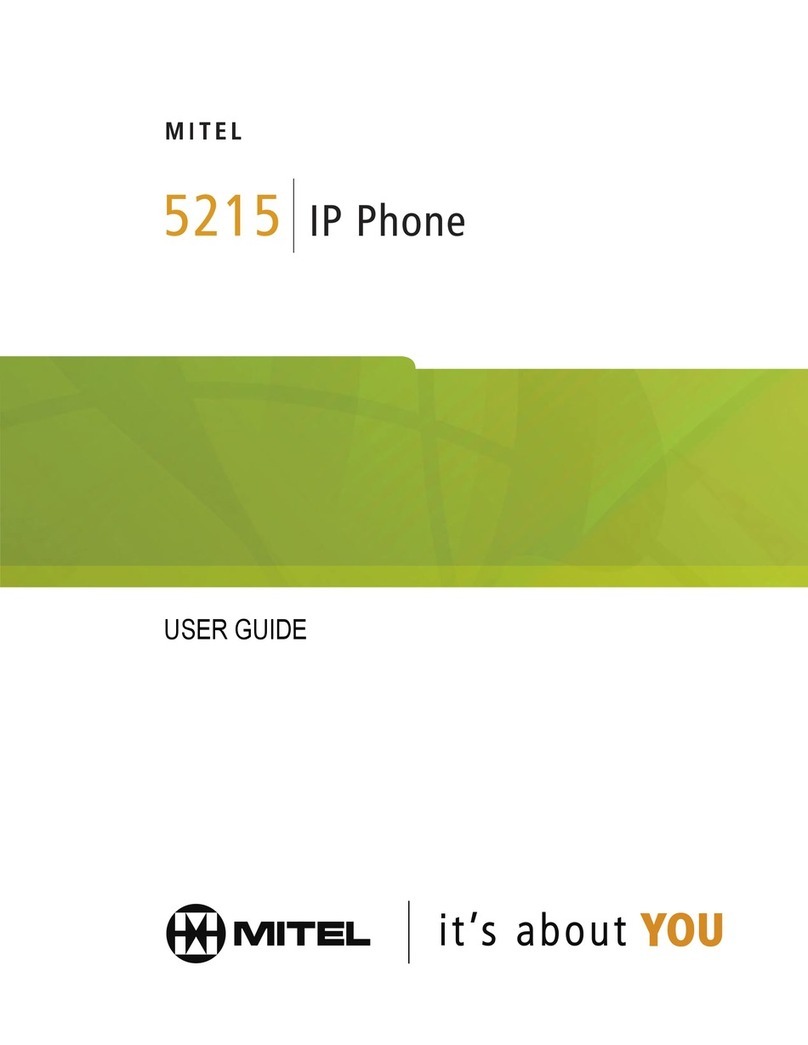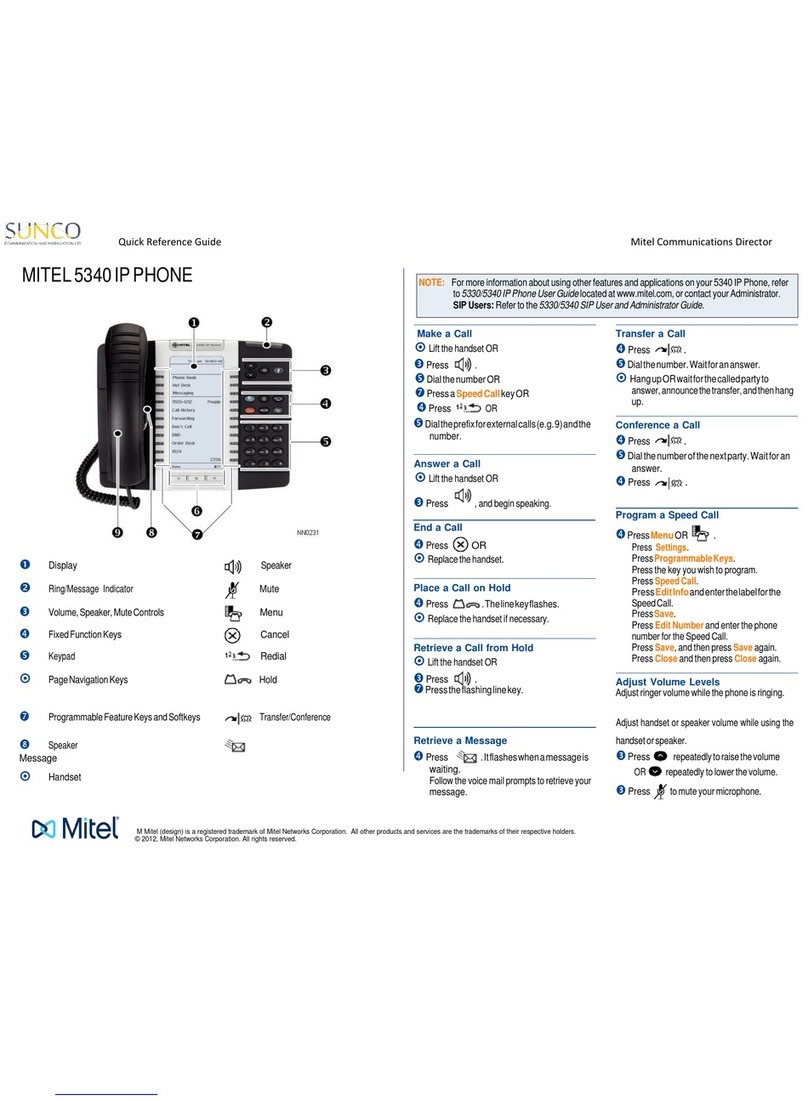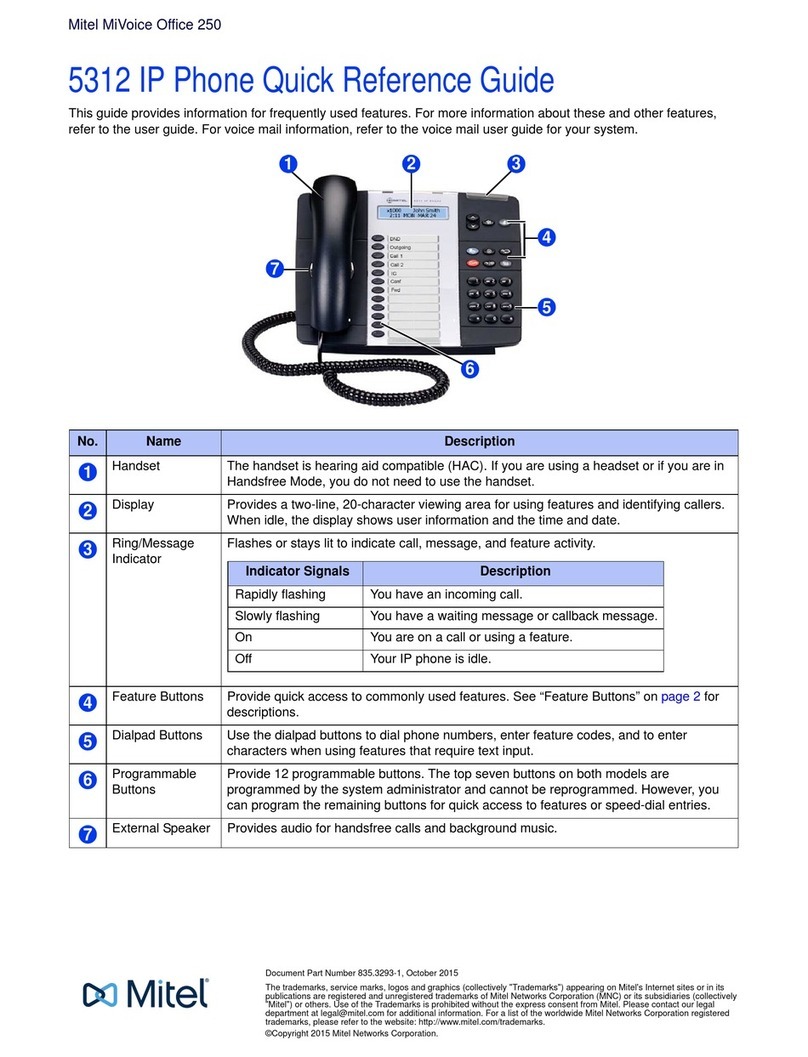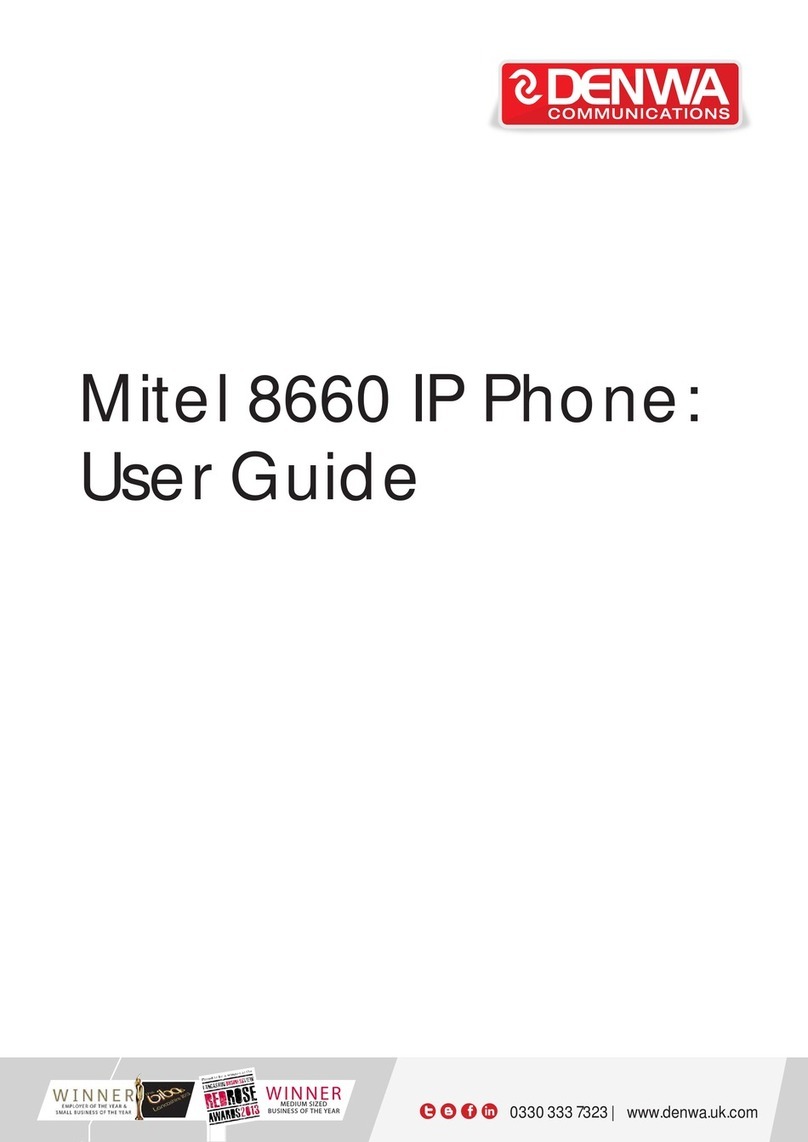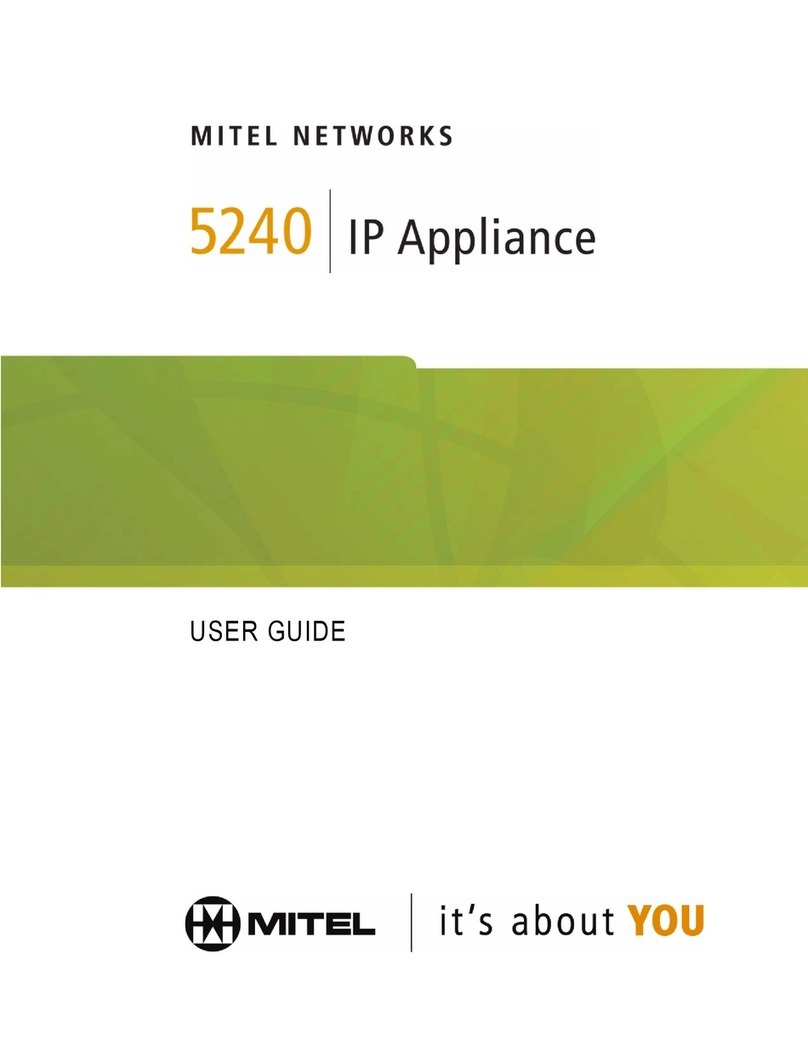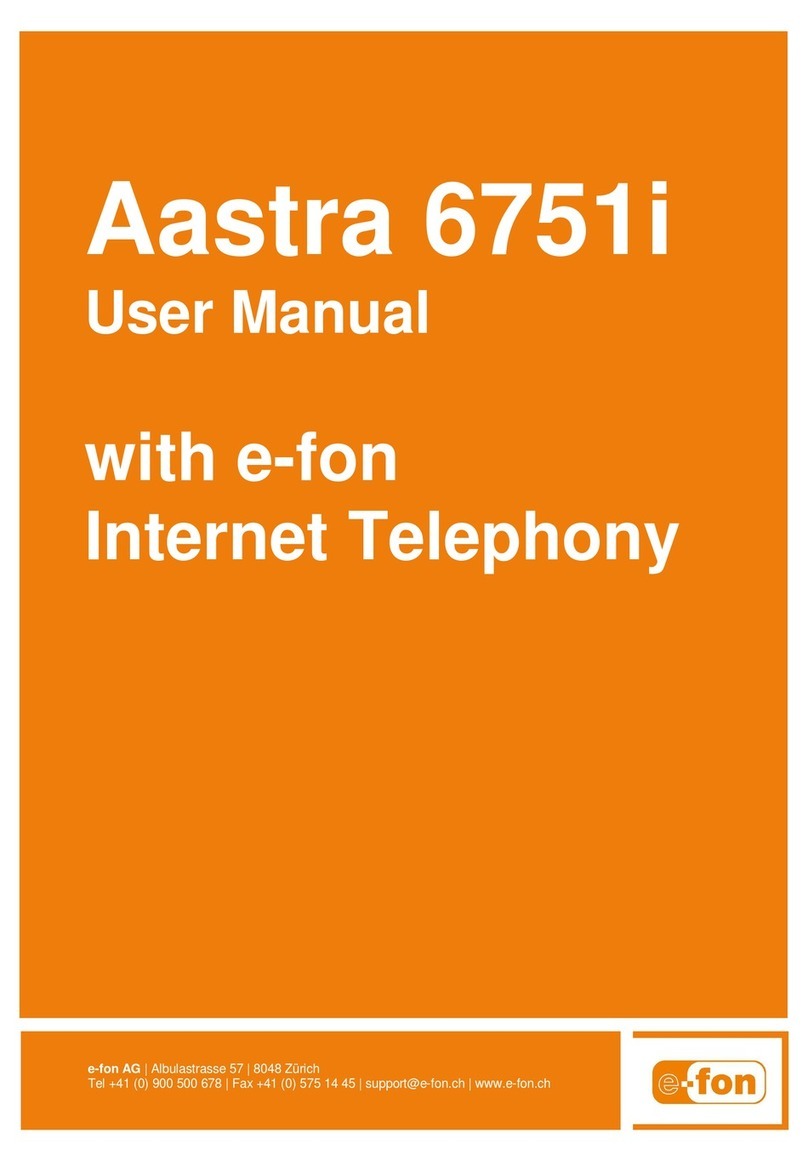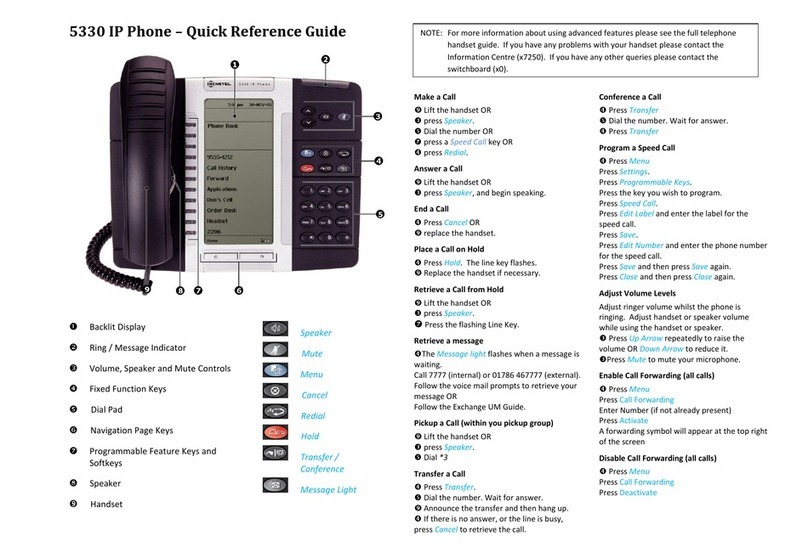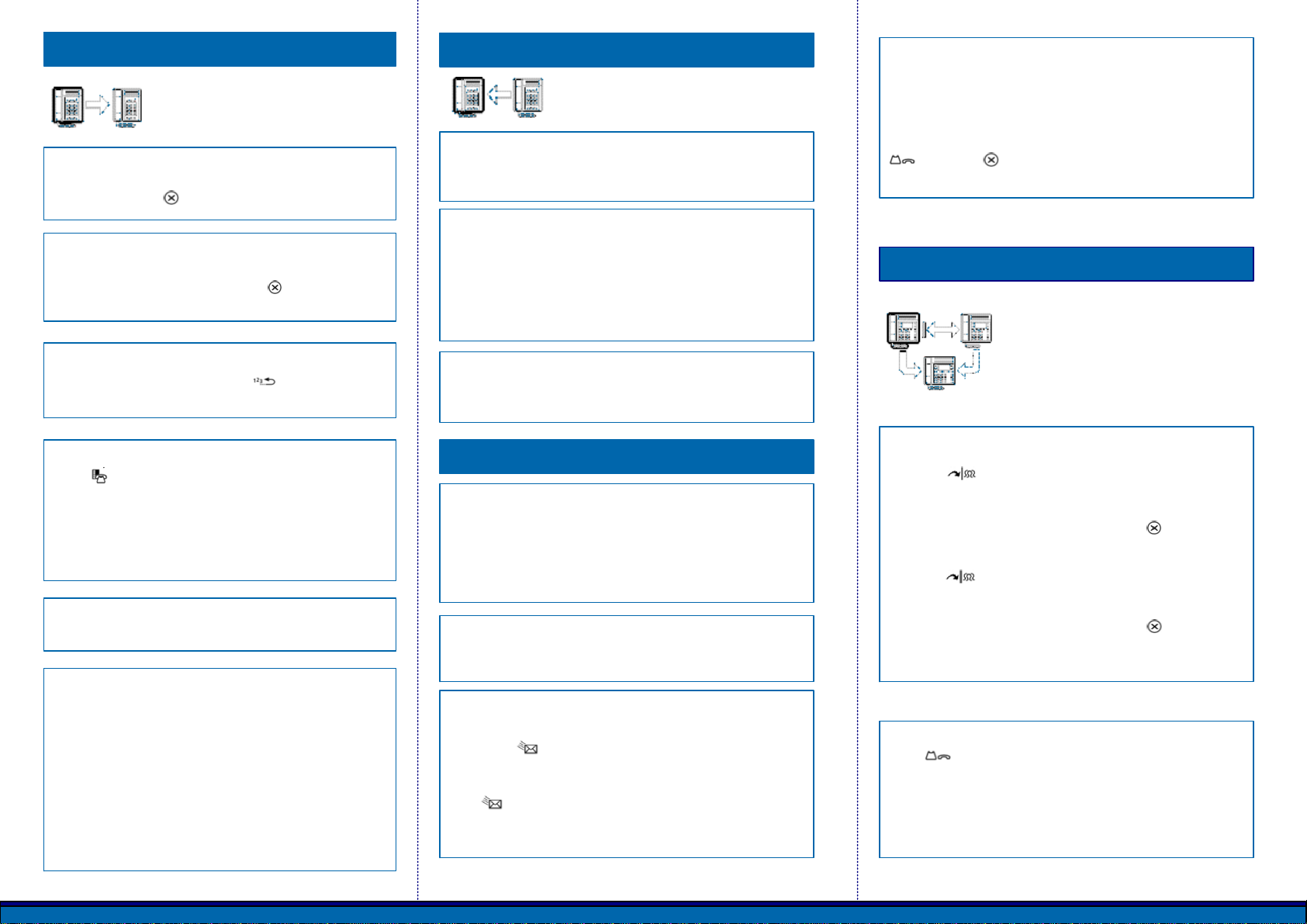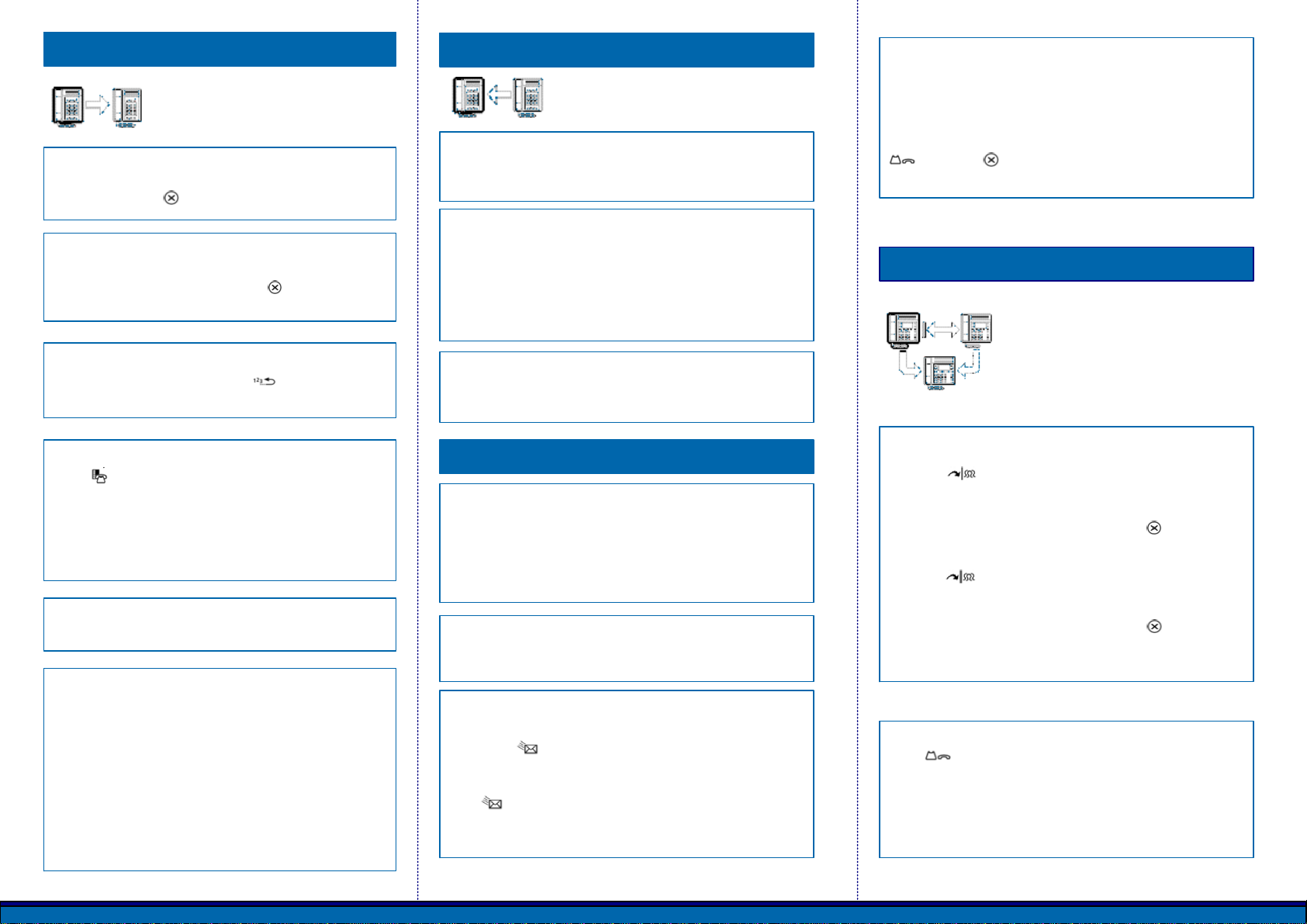
MAKING CALLS
IF BUSY OR UNANSWERED
To Make An Internal Call:
Dial the extension number. When finished replace
handset or press CANCEL key to end call.
To Make An External Call:
Dial 9 key, followed by the telephone number. When
finished replace handset or press CANCEL key to
end call.
Redial:
To dial last number again press REDIAL
key (outside calls only).
Programming Your Personal Speed Key:
Press SUPERKEY followed by the personal key
you wish to program (display “Unused Key”). Press the
*Key (= Change). Enter the 9 plus the telephone
number you require, then press the key to SAVE,
Choose if the number needs to be private by pressing
the * Key (= Yes) or # Key (=No)
ANSWERING CALLS
To Answer A Call:
Pick up the handset, alternatively press the flashing light
personal key.
Transferring A Call:
Internally:
Press the TRANS/CONF key, dial the required
extension number (wait for a reply if announcing the
caller) and to put the call through, hang up.
To return to the original caller: Press CANCEL
key.
Externally:
Press the TRANS/CONF, dial 9followed by the
telephone number required wait for a reply and then
announce the caller and hang up.
To return to the original caller: Press CANCEL
key.
TRANSFER, PARK & HOLD CALLS
Call Back Cancellation:
Lift the handset and press # 1and dial the number of the
called extension and hang up.
To Make A Call Using Speed Call Key:
Press the appropriate programmed personal key.
Multicall:
To answer a call from the group. Lift the handset and
press the programmed personal MULTICALL key.
Pick Up:
To Pick Up A Call In Your Pickup Group: Lift the handset
and dial * 6.
To Answer A Call That Is Ringing At A Handset Not In
Your Pickup Group: Lift the handset and press * * 6 and
dial the extension number that is ringing.
Call Back:
Dial extension number and on hearing the busy tone or
receiving no reply. Dial 1 and hang up. Your extension will
ring when the other party is free, lift handset this will call
the other party automatically.
Message Waiting:
Dial extension number, receive busy tone or ring back
tone. Press MESSAGE key this will light the message
lamp for the other party.
To Reply To A Message:
Press MESSAGE "Call ???????" will be displayed
Press the # Key to Call the message sender or press the *
Key to Erase which will delete the message.
Call Waiting:
To Camp On To An Extension:
At the busy tone, dial 3 and wait until your call is
answered.
To Retrieve A Call When You Hear The Camp On
Tone:
Hold or Cancel current call and answer call
waiting by press the flashing line key.
To Hold A Call:
Press HOLD
To Unhold A Call:
Lift the handset and press the flashing Prime key.
To Unhold A Call From Another Extension:
Lift the handset and press **1 followed by the extension
number that originally held the call.
Call History:
Press the Call History feature key. The total number
of missed calls is displayed in brackets ( ), the number
of new missed calls is indicated with a * key.
To browse though the list of missed calls, followed by
the (UP) and (DOWN) keys to scroll through the list.
To view answered or outgoing calls, press # key (once
for Answered, twice for Outgoing), followed by the
(UP) and (DOWN) keys to scroll through the list.
The number of the call is displayed on the screen,
press the * key to display the call time and date.