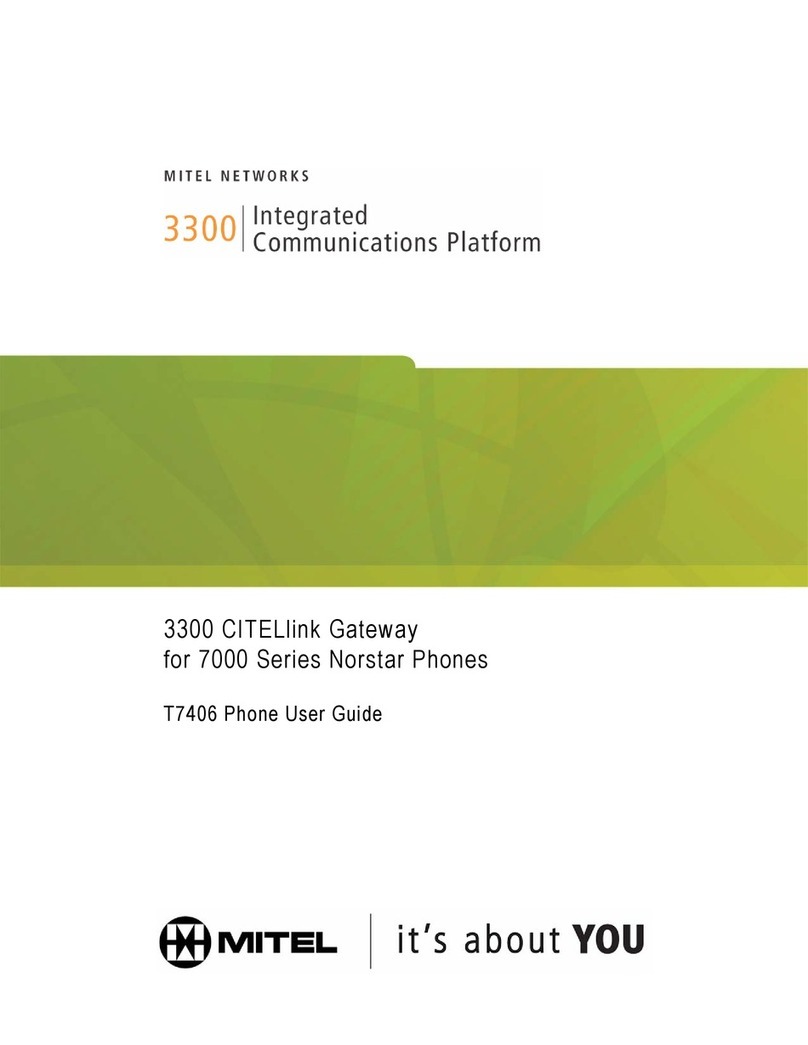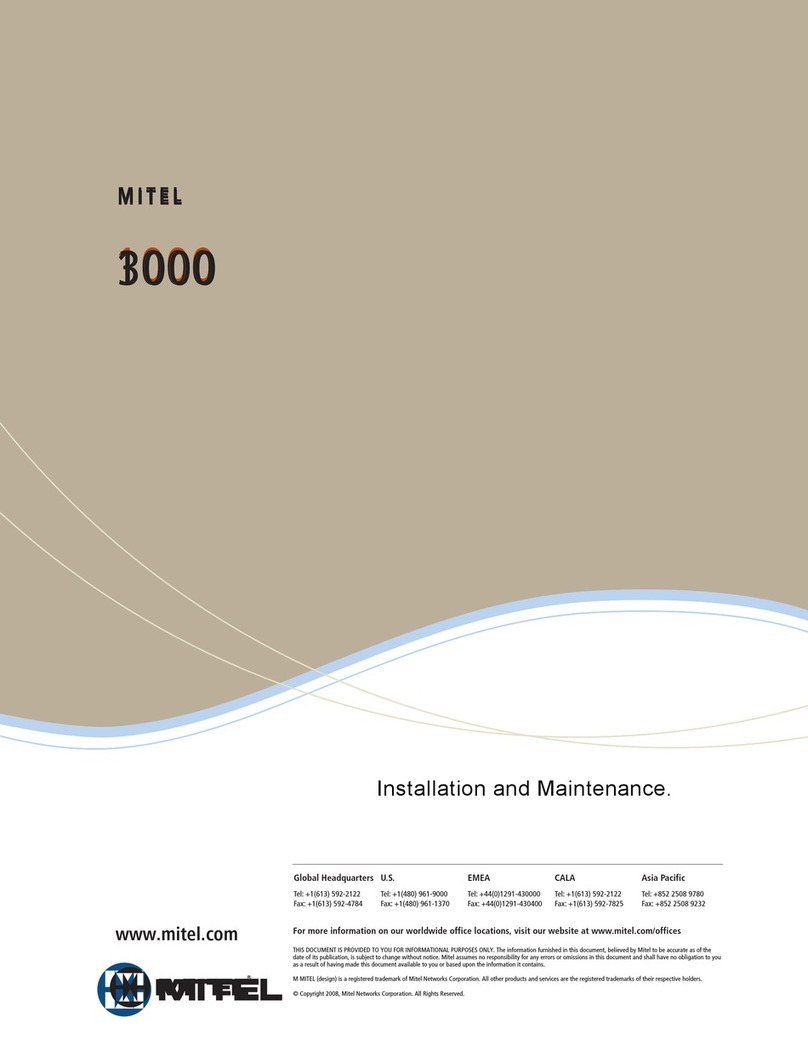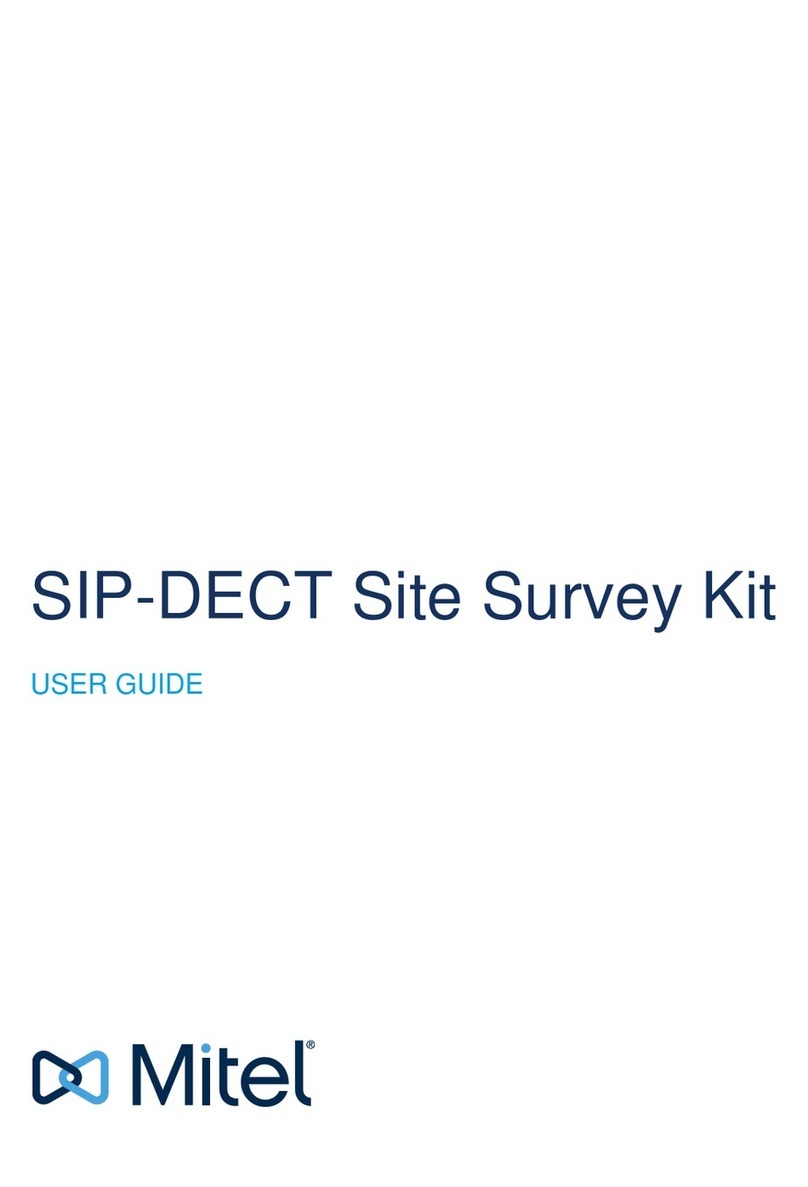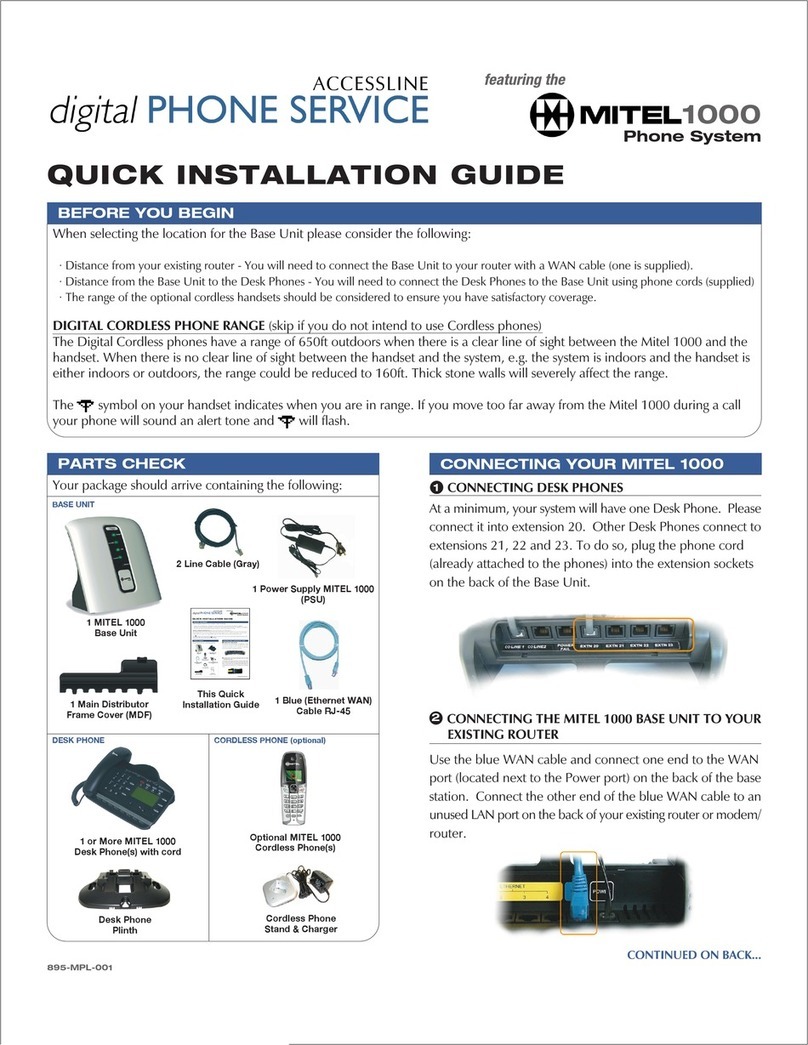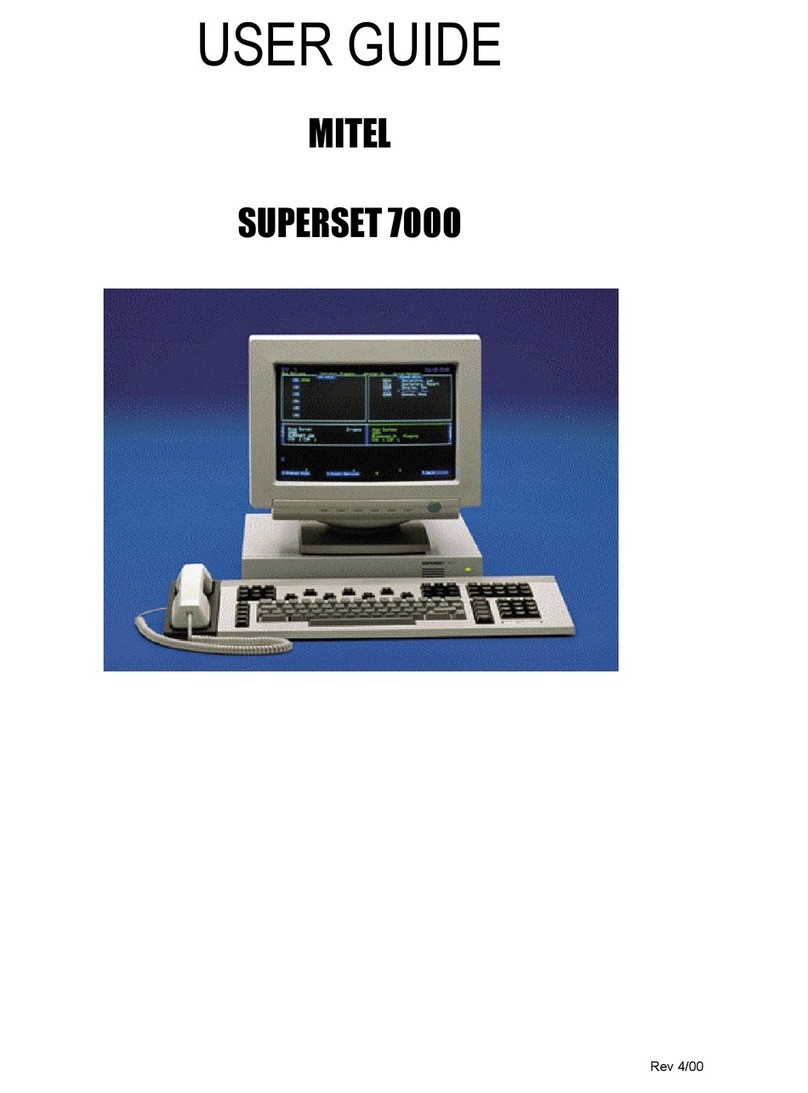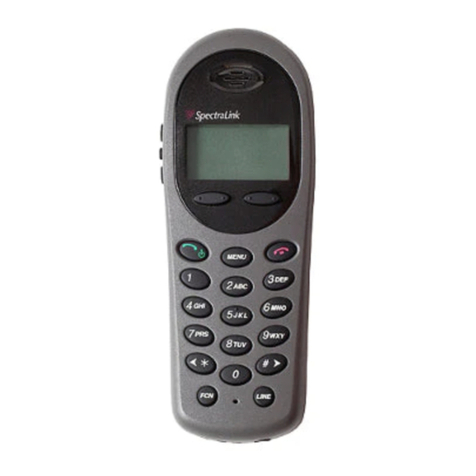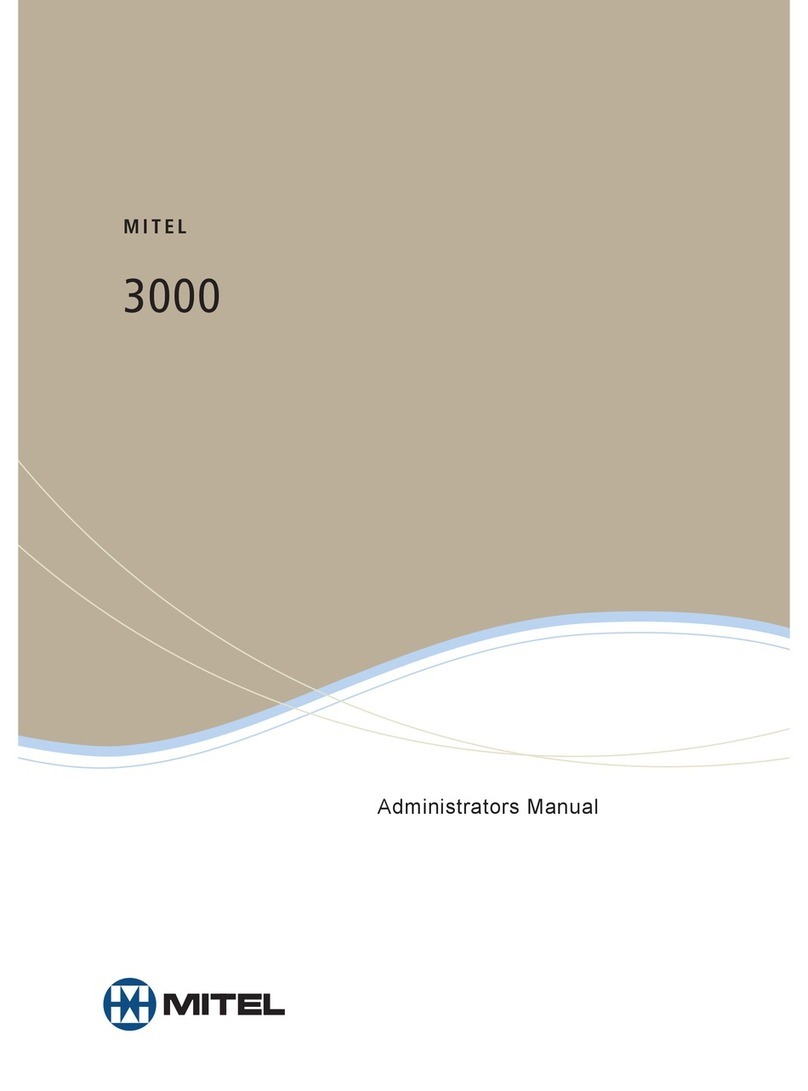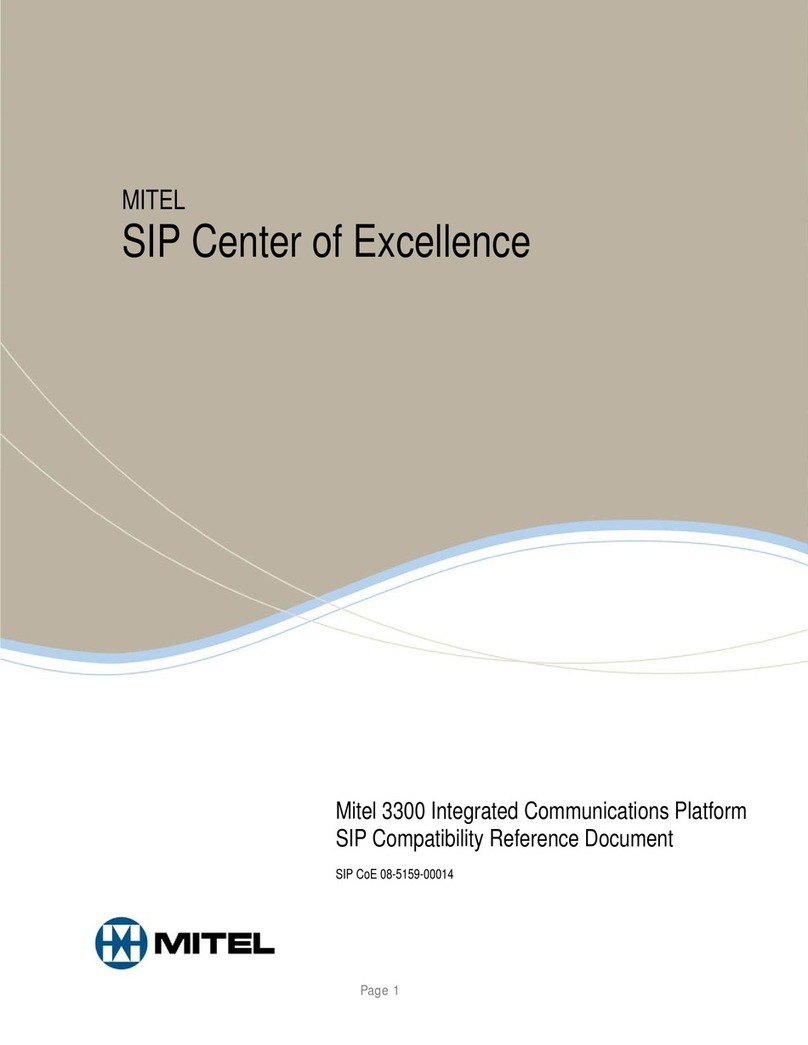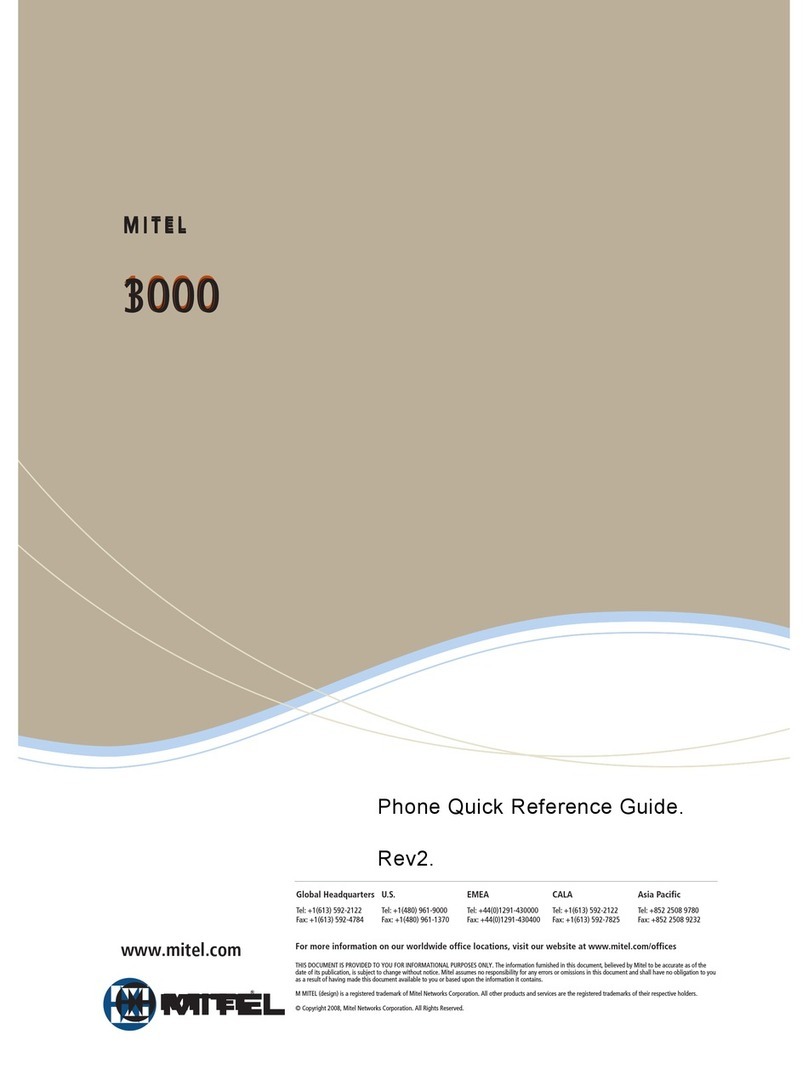vi
Enter document Title using Variable
Analog Main Board ........................................................................................................... 175
MXe ............................................................................................................................ 175
CX/CXi ....................................................................................................................... 176
CX II/CXi II ................................................................................................................. 178
Analog Option Board ........................................................................................................ 179
CX/CXi ....................................................................................................................... 179
CX II/CXi II ................................................................................................................. 180
Configure Embedded Analog Boards ........................................................................ 183
Application Processor Card .............................................................................................. 184
APC-MXe Server ....................................................................................................... 184
APC-CX(i) .................................................................................................................. 188
APC Hard Drive (CX/CXi) .......................................................................................... 192
APC-CX(i) II Assembly ............................................................................................... 194
E2T or RTC Processor ..................................................................................................... 202
Hard Drives ...................................................................................................................... 205
Hard Drive Replacement Overview ............................................................................ 205
CX/CXi ....................................................................................................................... 205
CX II/CXi II (Hard Disk or Solid State Drive) .............................................................. 207
LX ............................................................................................................................... 208
MXe II (Single Hard Disk or Solid State Drive) .......................................................... 209
MXe II/MXe Server (Two Hard Drives) ...................................................................... 210
MXe III (Single Hard Disk or Solid State Drive) ......................................................... 214
MXe III (Two Hard Drives) ......................................................................................... 215
Fan Complex .................................................................................................................... 218
MXe/MXe Server ........................................................................................................ 218
AX .............................................................................................................................. 219
CX II/CXi II ................................................................................................................. 220
Power Supply Unit ............................................................................................................ 221
MXe, AX ..................................................................................................................... 221
ASU II ......................................................................................................................... 221
Redundant Power Supply ................................................................................................. 222
AX, MXe, MXe Server ................................................................................................ 222
RAID Controllers .............................................................................................................. 223
MXe II/MXe Server .................................................................................................... 223
MXe III ....................................................................................................................... 226
Line Cards ........................................................................................................................ 231
AX .............................................................................................................................. 231
ASU II ......................................................................................................................... 231
Controller Card (AX) ......................................................................................................... 232
Flash Cards (AX) .............................................................................................................. 233
Memory Module (CX, CXi, AX) ......................................................................................... 235
Install Cabinet FRUs ........................................................................................................ 236
Appendix A : Hardware Reference
System Configurations ..................................................................................................... 239
Controller Hardware Details ............................................................................................. 240
Controller Cabinet Numbering ................................................................................... 247
T1/E1 Combo Card .................................................................................................... 248