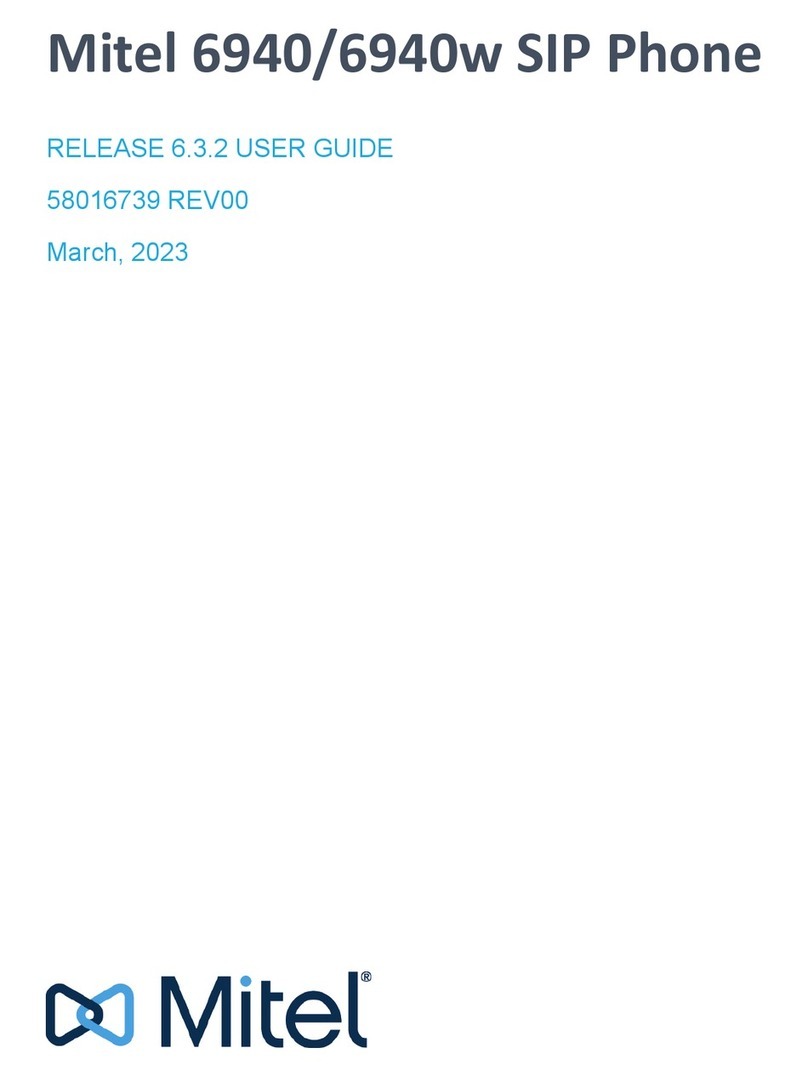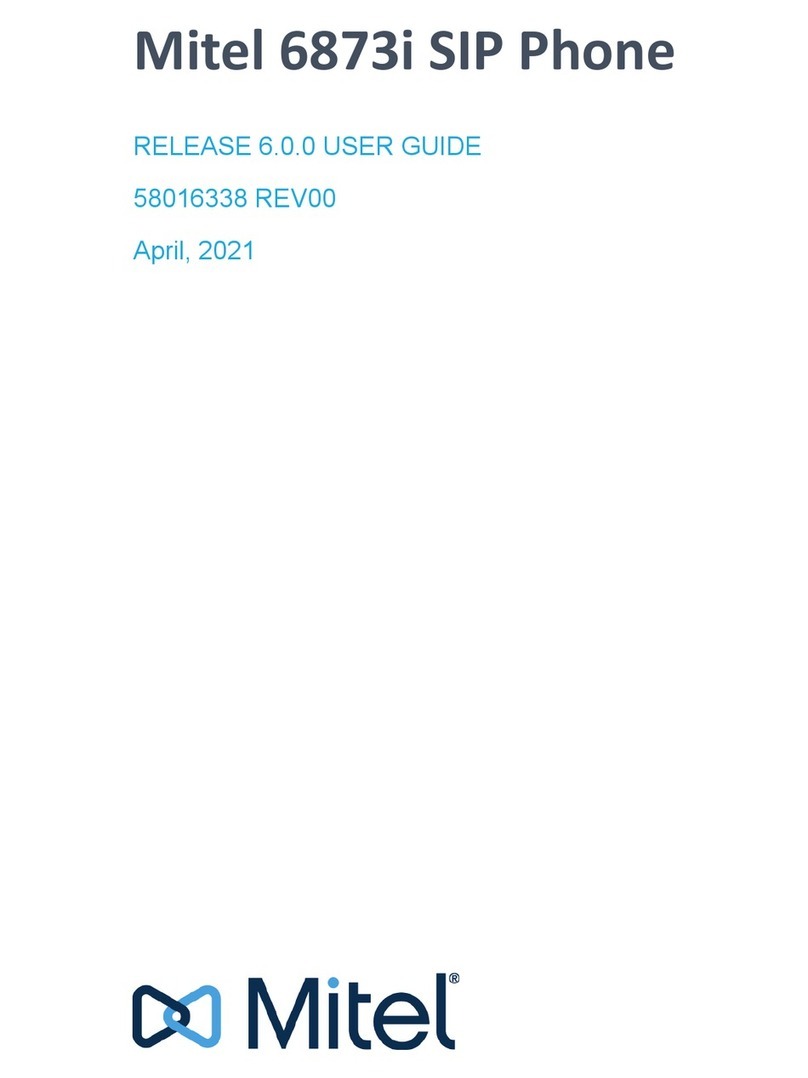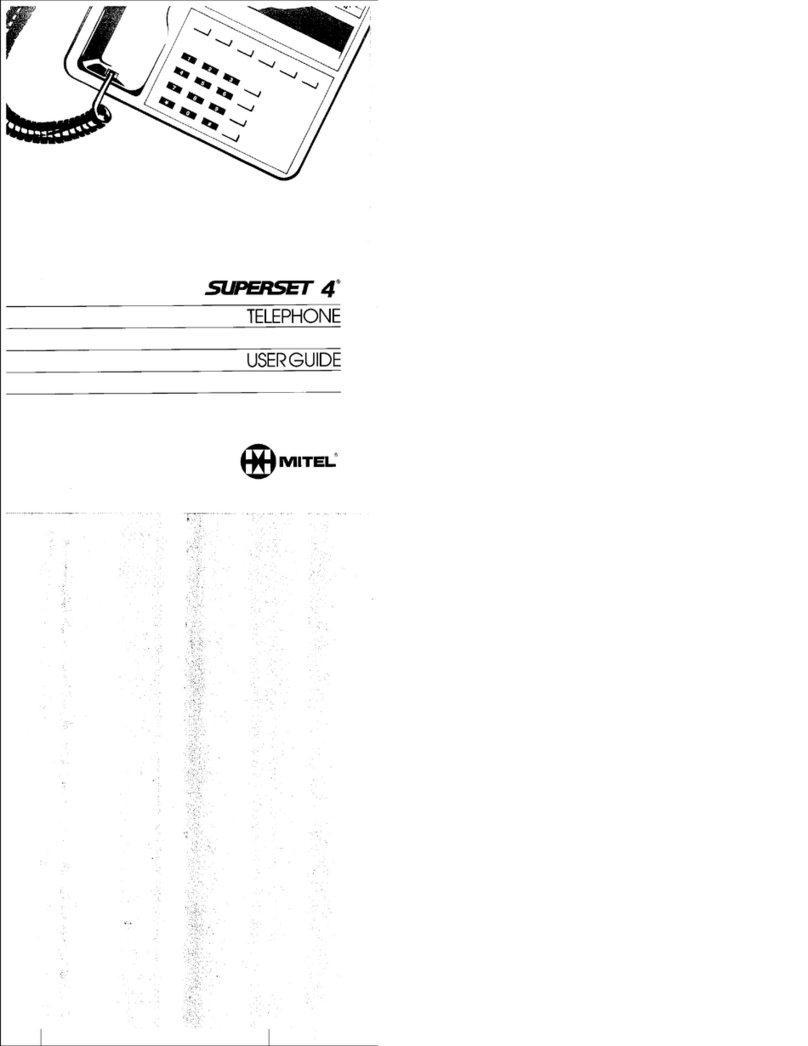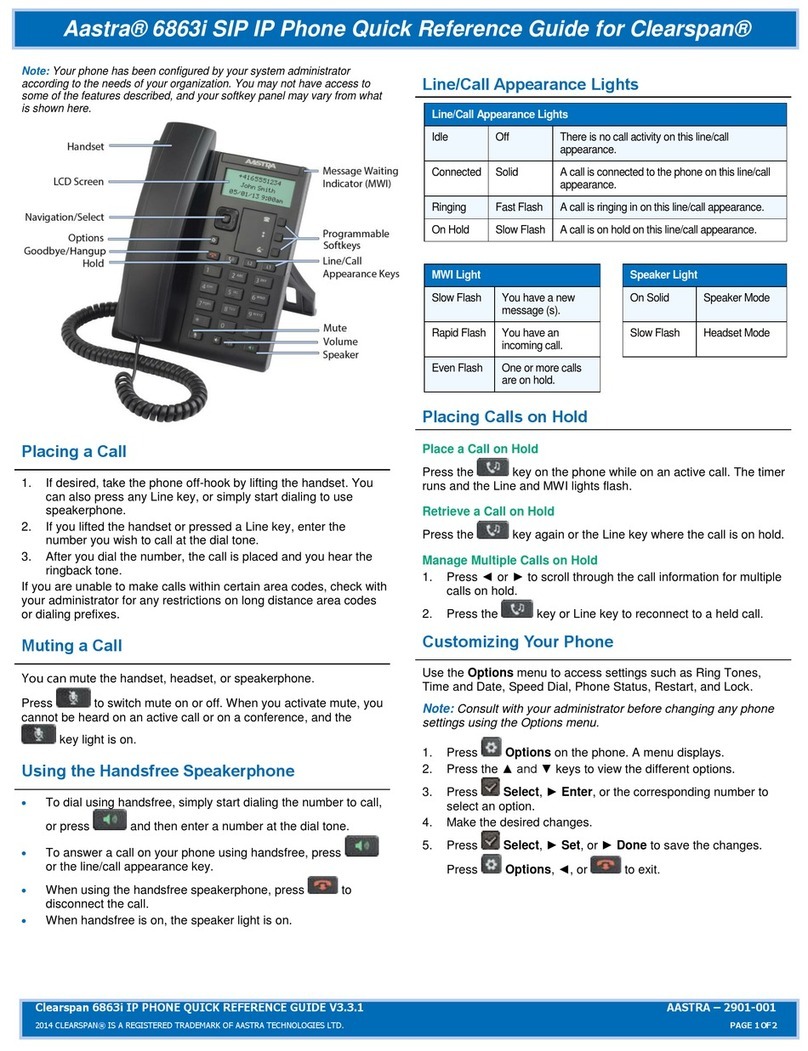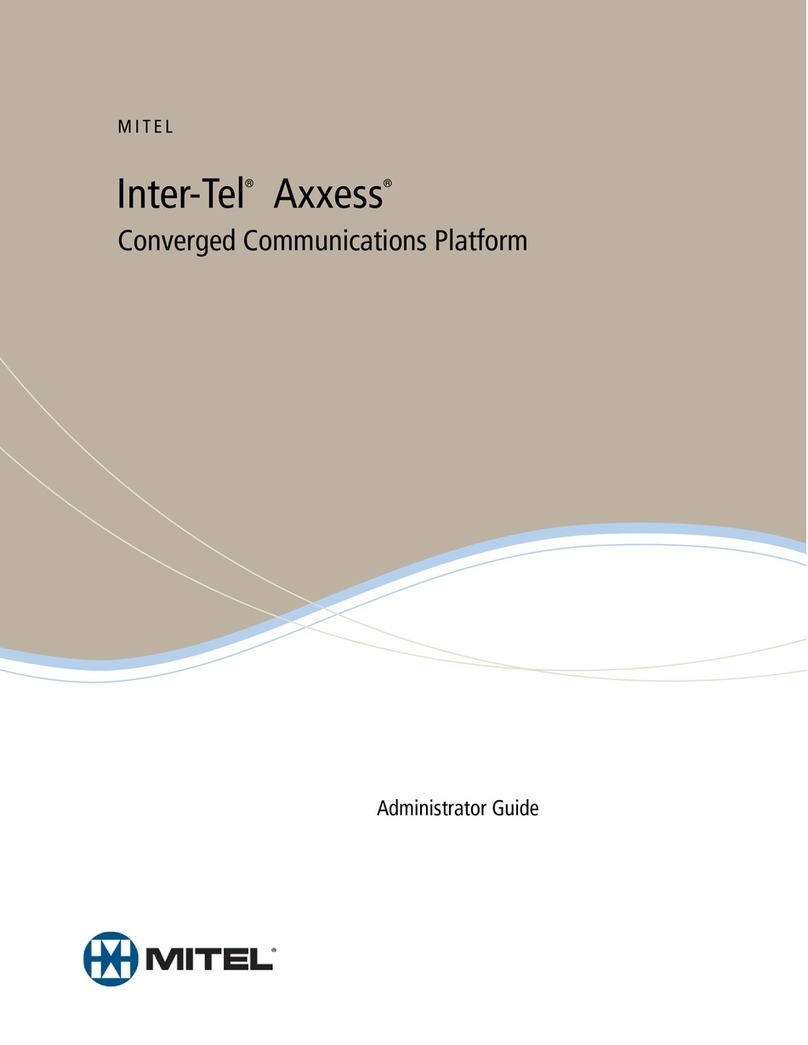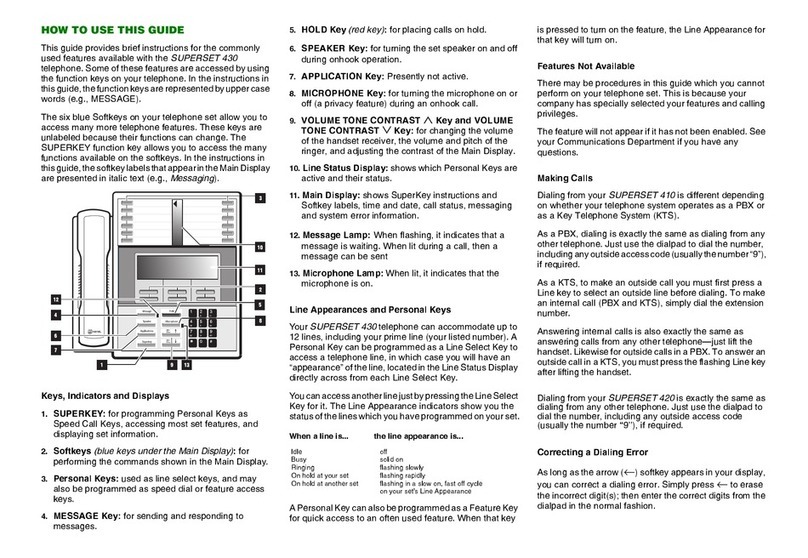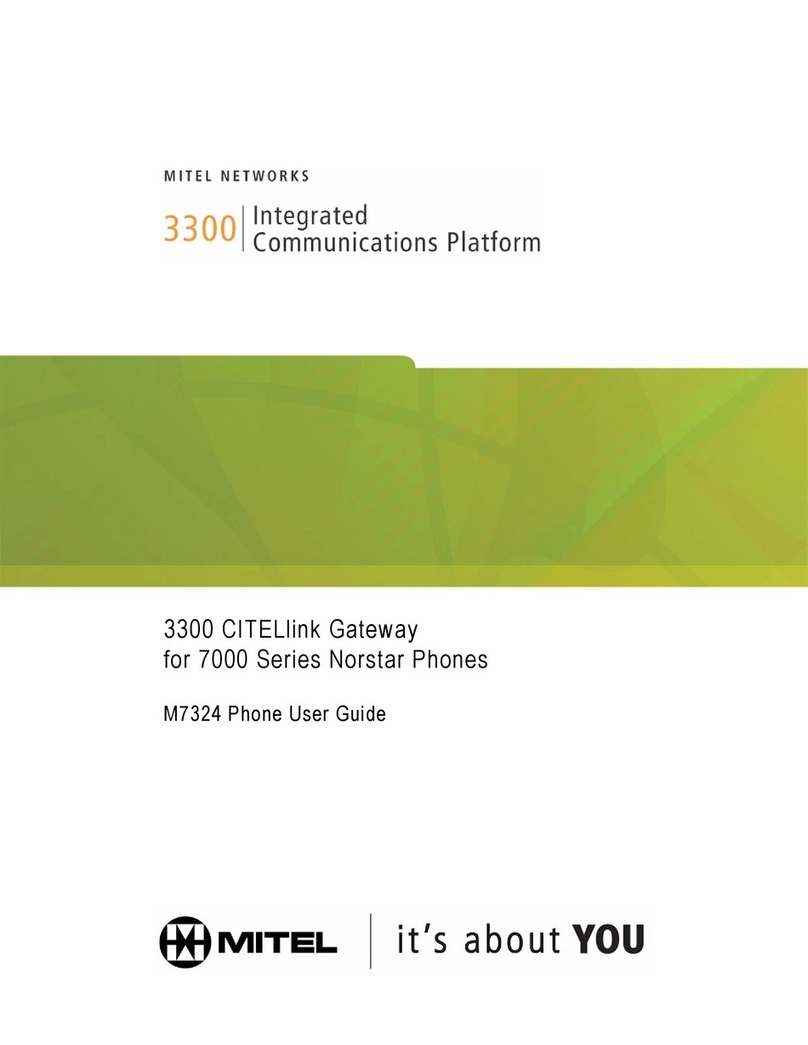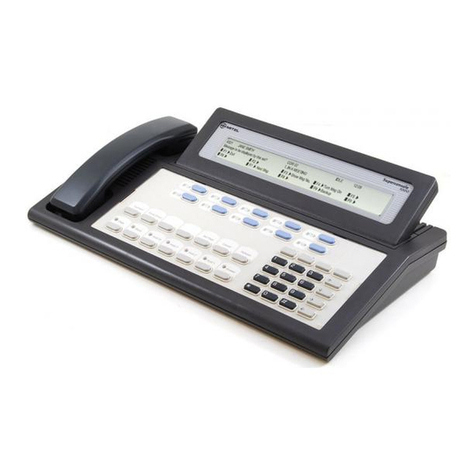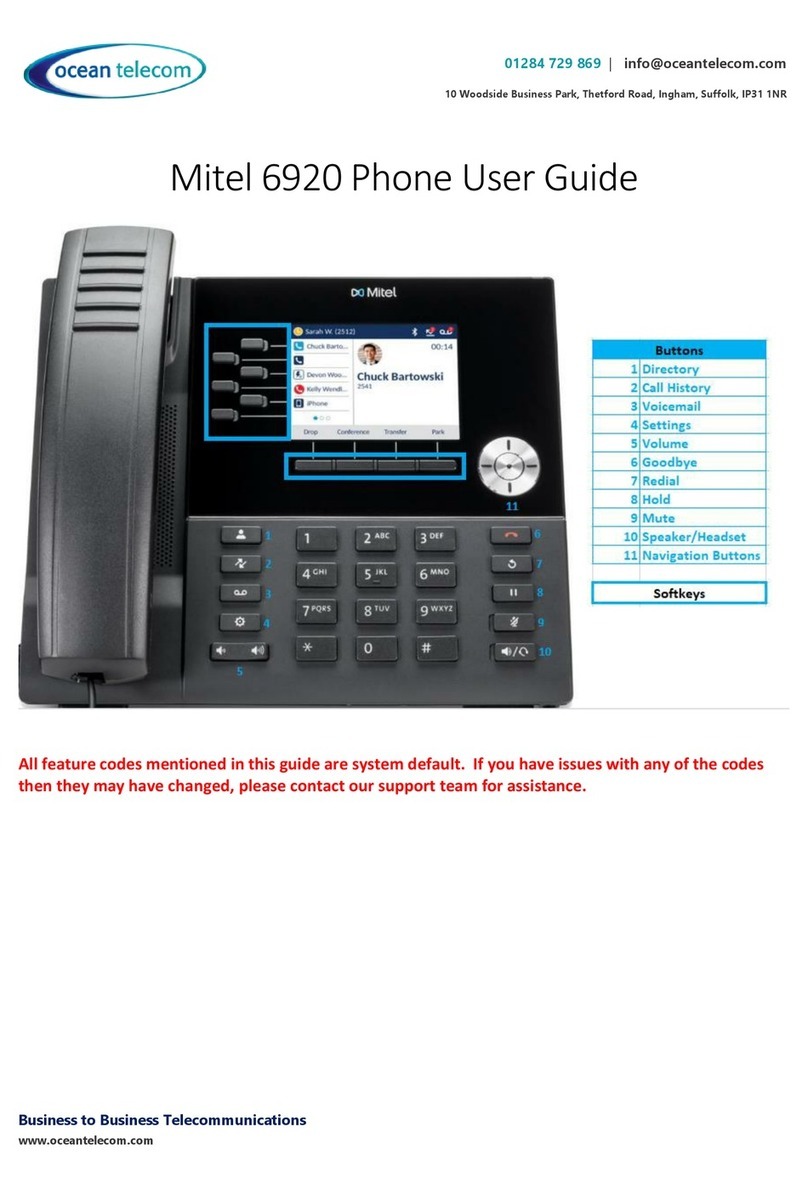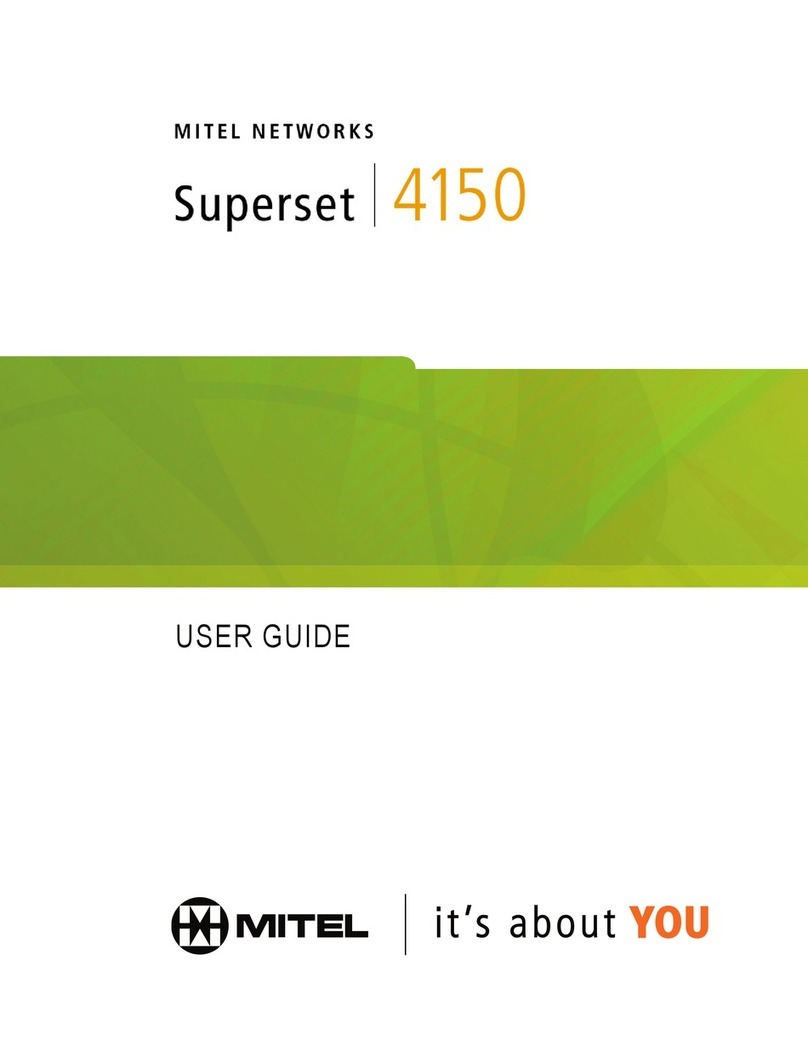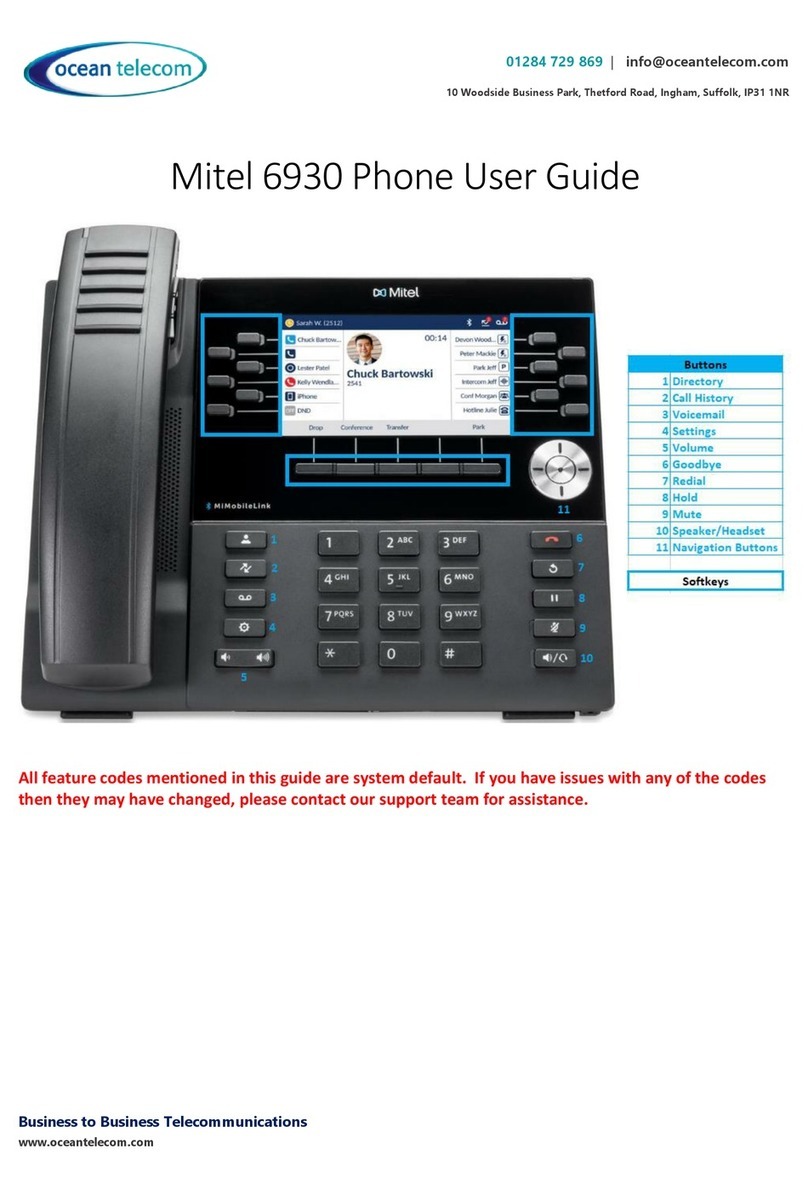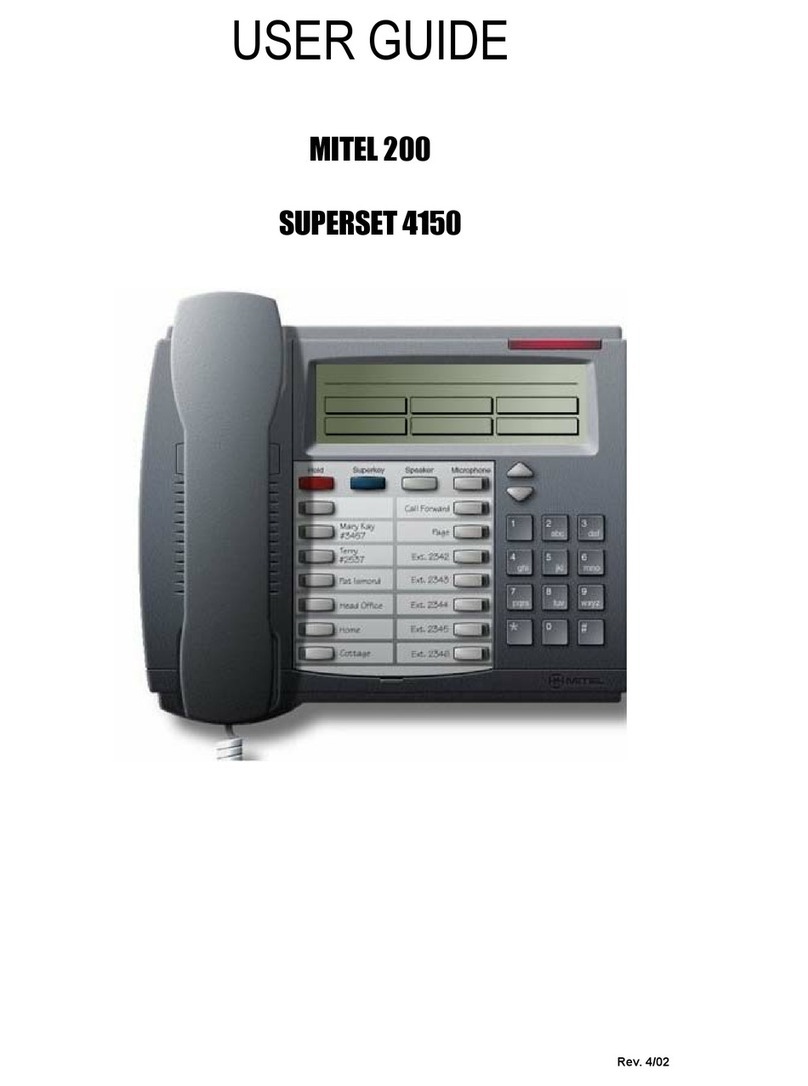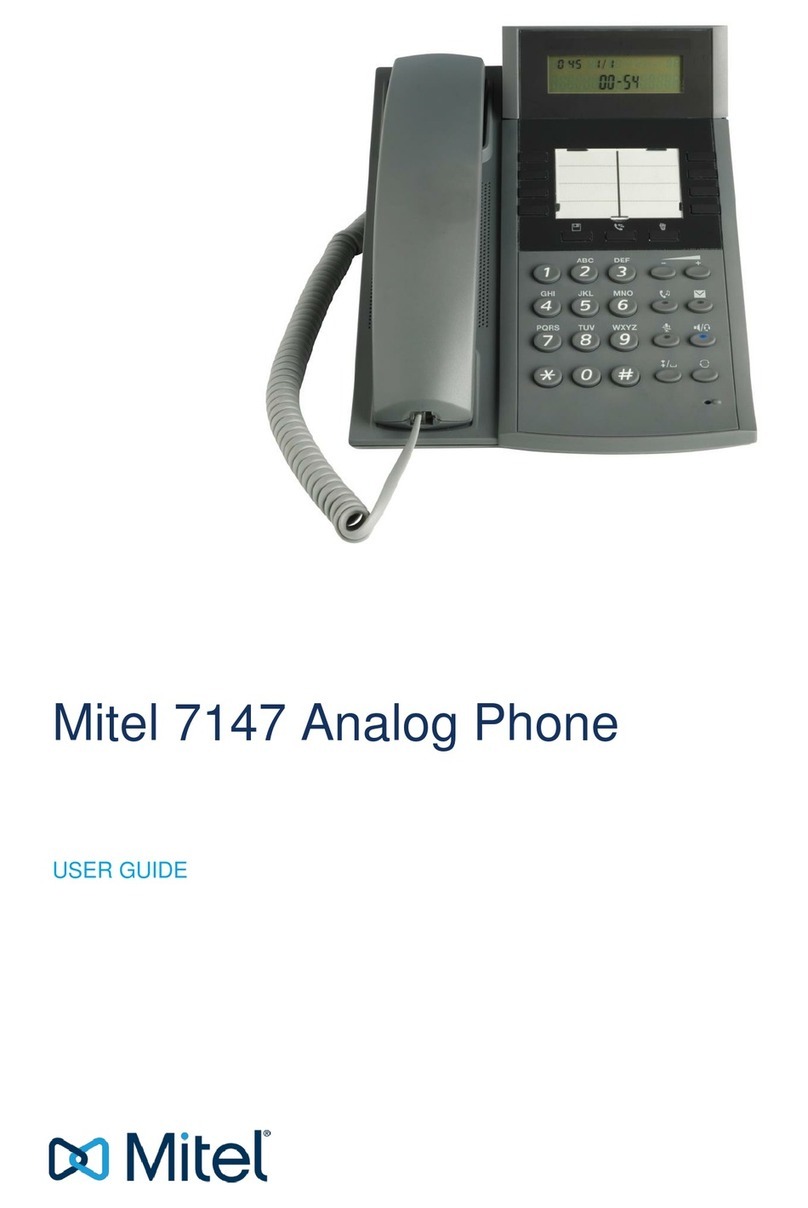6Mitel 6863 SIP / Mitel 6865 SIP
eud-1663/2.0 – R6.0 – 06.2018
Welcome... . . . . . . . . . . . . . . . . . . . . . . . . . . . . . . . . . . . . . . . . . . . . . . . . 3
Safety information . . . . . . . . . . . . . . . . . . . . . . . . . . . . . . . . . . . . . 4
Document information. . . . . . . . . . . . . . . . . . . . . . . . . . . . . . . . . . 5
Information about the MiVoice Office 400 communication system. . . . . . 8
Keys, display, and menu guidance. . . . . . . . . . . . . . . . . . . . . . . . . . . . . 10
Key designations and sockets. . . . . . . . . . . . . . . . . . . . . . . . . . . 11
Display symbols . . . . . . . . . . . . . . . . . . . . . . . . . . . . . . . . . . . . . 15
Operating your phone . . . . . . . . . . . . . . . . . . . . . . . . . . . . . . . . . 16
Accessory support. . . . . . . . . . . . . . . . . . . . . . . . . . . . . . . . . . . . 21
Using labels. . . . . . . . . . . . . . . . . . . . . . . . . . . . . . . . . . . . . . . . . 24
Phoning . . . . . . . . . . . . . . . . . . . . . . . . . . . . . . . . . . . . . . . . . . . . . . . . . 25
Making calls . . . . . . . . . . . . . . . . . . . . . . . . . . . . . . . . . . . . . . . . 26
Initiating calls. . . . . . . . . . . . . . . . . . . . . . . . . . . . . . . . . . . . . . . . 29
Using functions before/while in a call . . . . . . . . . . . . . . . . . . . . . 35
Using further functions . . . . . . . . . . . . . . . . . . . . . . . . . . . . . . . . 50
Overview of available functions. . . . . . . . . . . . . . . . . . . . . . . . . . 56
Organizing absences from the desk . . . . . . . . . . . . . . . . . . . . . . 61
Operating call lists and voice messages. . . . . . . . . . . . . . . . . . . 65
Organization within the team (busy lamp field, Mitel 6865 SIP only)
68
Line keys on the key telephone (Mitel 6865 SIP only) . . . . . . . . 69
Using functions with Mitel OpenCount . . . . . . . . . . . . . . . . . . . . 71
Setting functions by remote control. . . . . . . . . . . . . . . . . . . . . . . 72
Personalizing your phone. . . . . . . . . . . . . . . . . . . . . . . . . . . . . . . . . . . . 73
Configuring the display . . . . . . . . . . . . . . . . . . . . . . . . . . . . . . . . 74
Configuring the audio properties. . . . . . . . . . . . . . . . . . . . . . . . . 75
Configuring general phone settings . . . . . . . . . . . . . . . . . . . . . . 78
Protecting yourself against calls . . . . . . . . . . . . . . . . . . . . . . . . . 81
Phone book management. . . . . . . . . . . . . . . . . . . . . . . . . . . . . . 82
Configuring voice mail. . . . . . . . . . . . . . . . . . . . . . . . . . . . . . . . . 83
Configuring presence profile . . . . . . . . . . . . . . . . . . . . . . . . . . . . 85
Configuring keys . . . . . . . . . . . . . . . . . . . . . . . . . . . . . . . . . . . . . 87
Product and safety information. . . . . . . . . . . . . . . . . . . . . . . . . . . . . . . . 89
Content