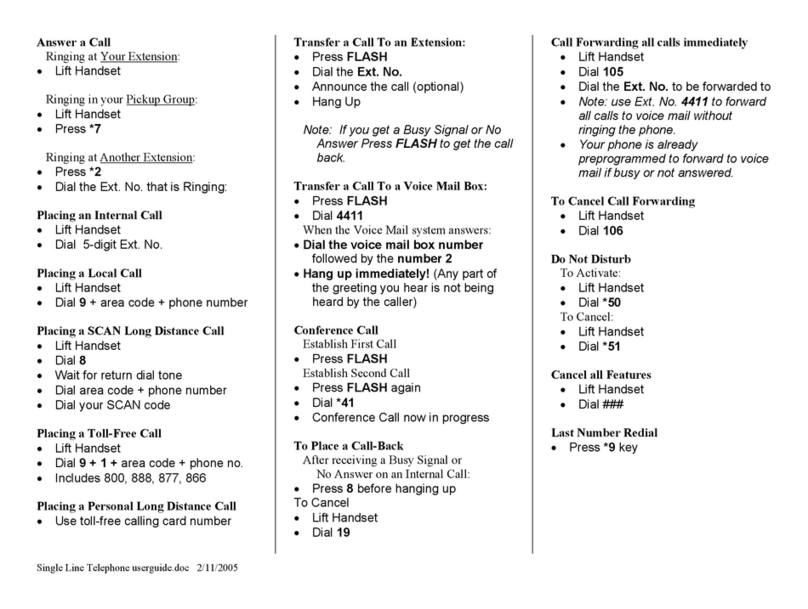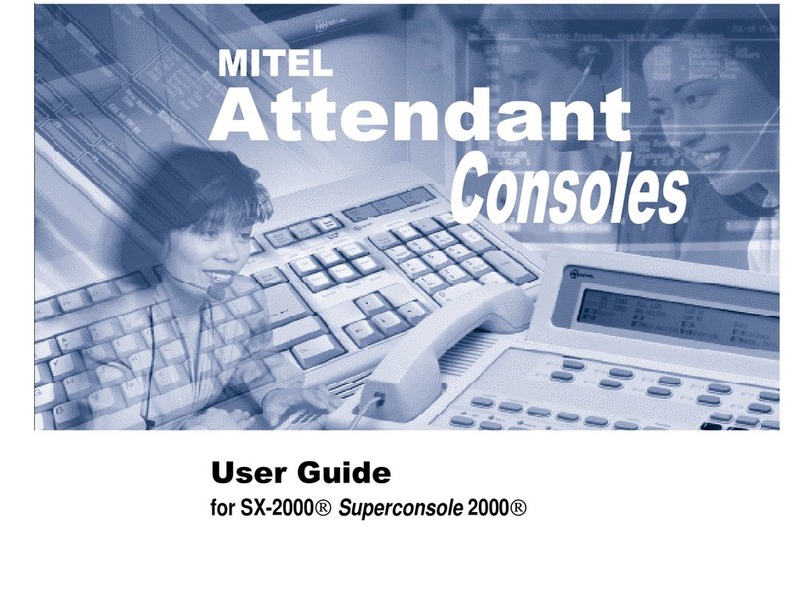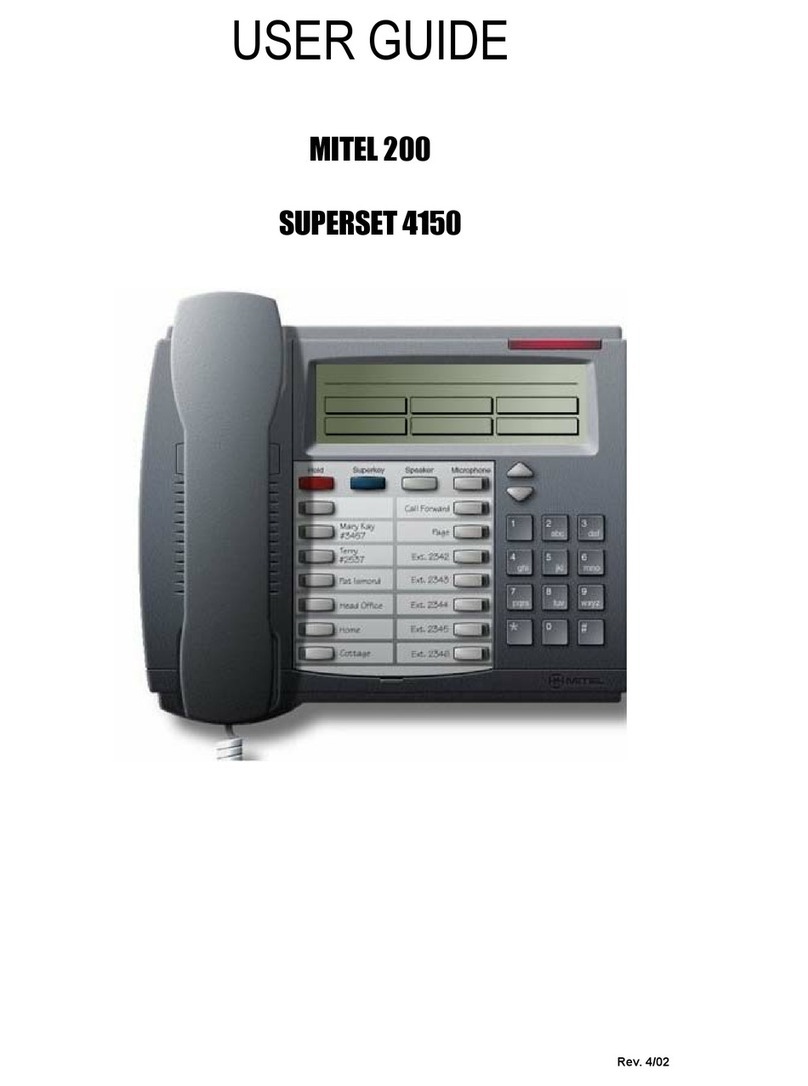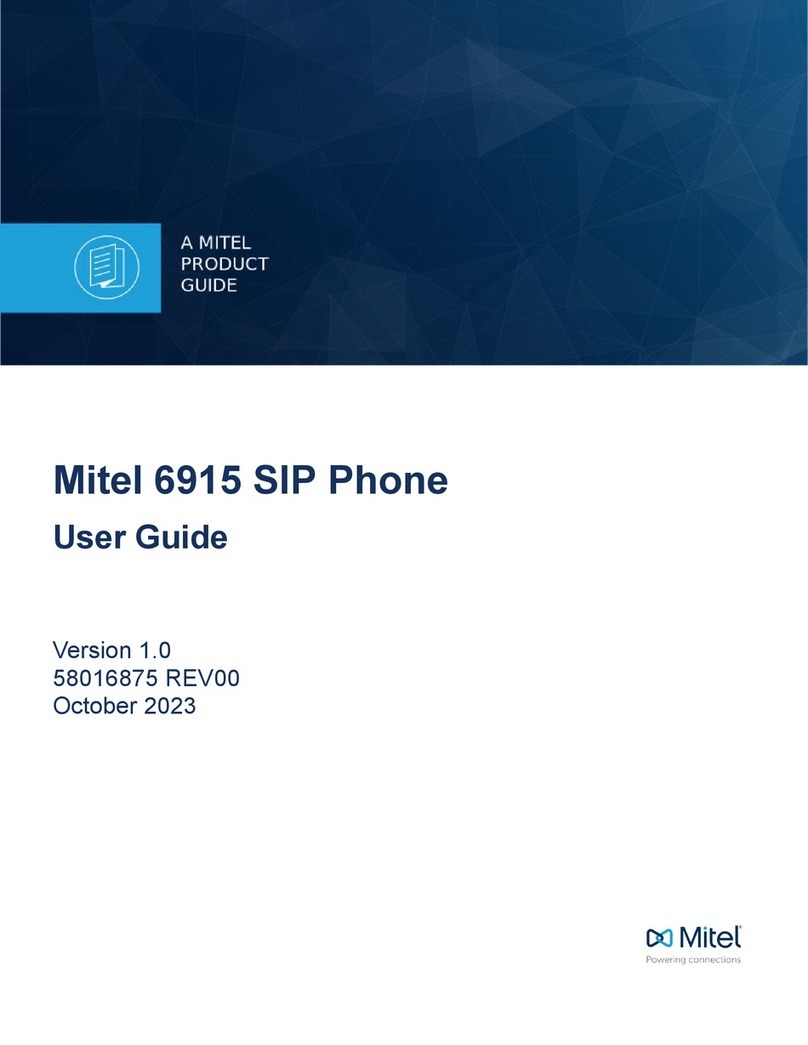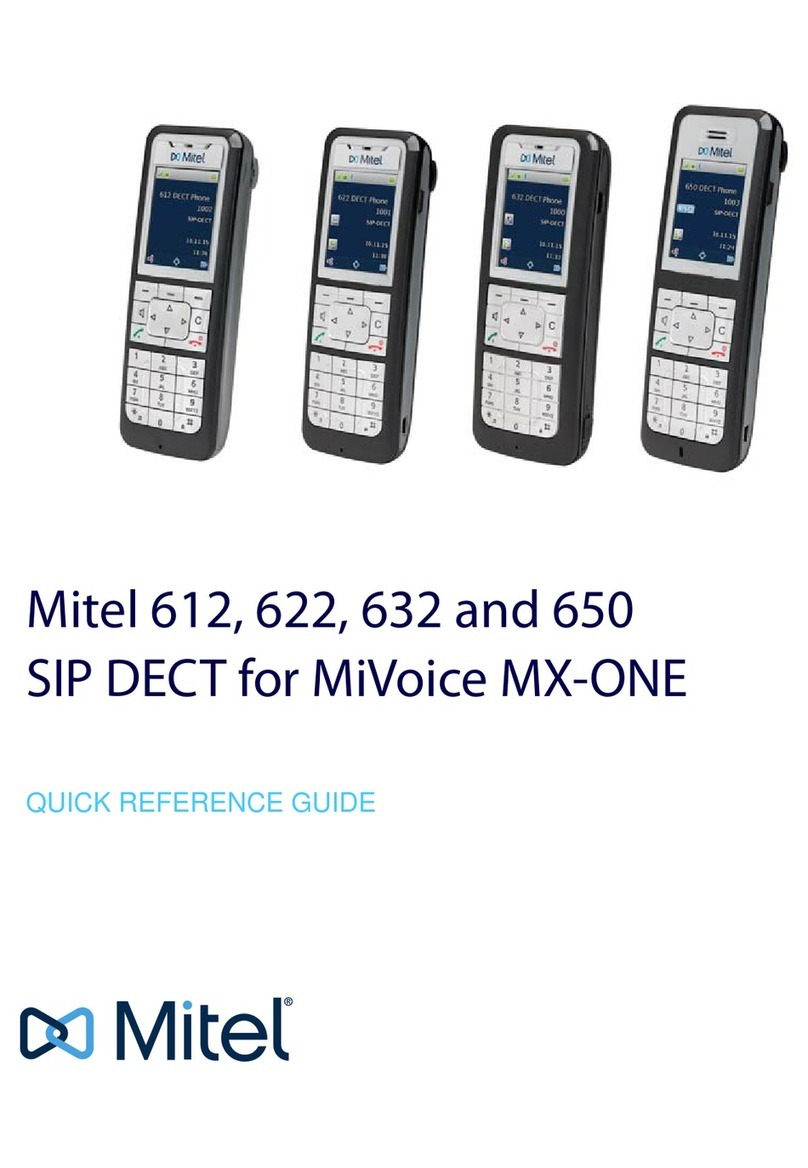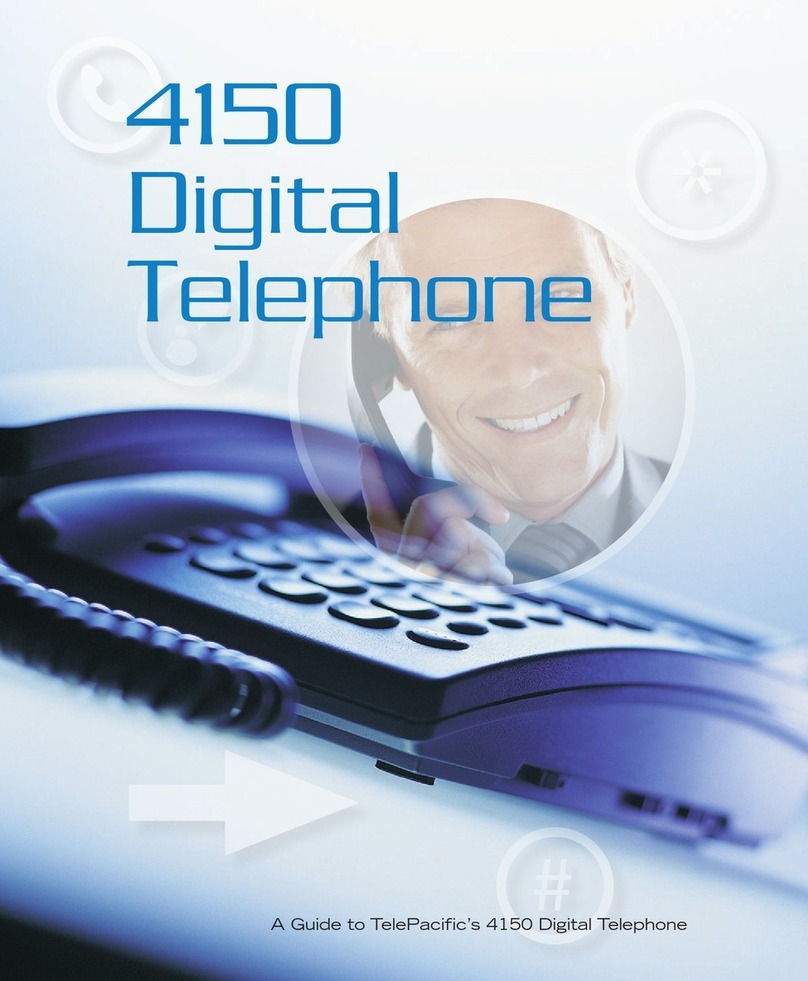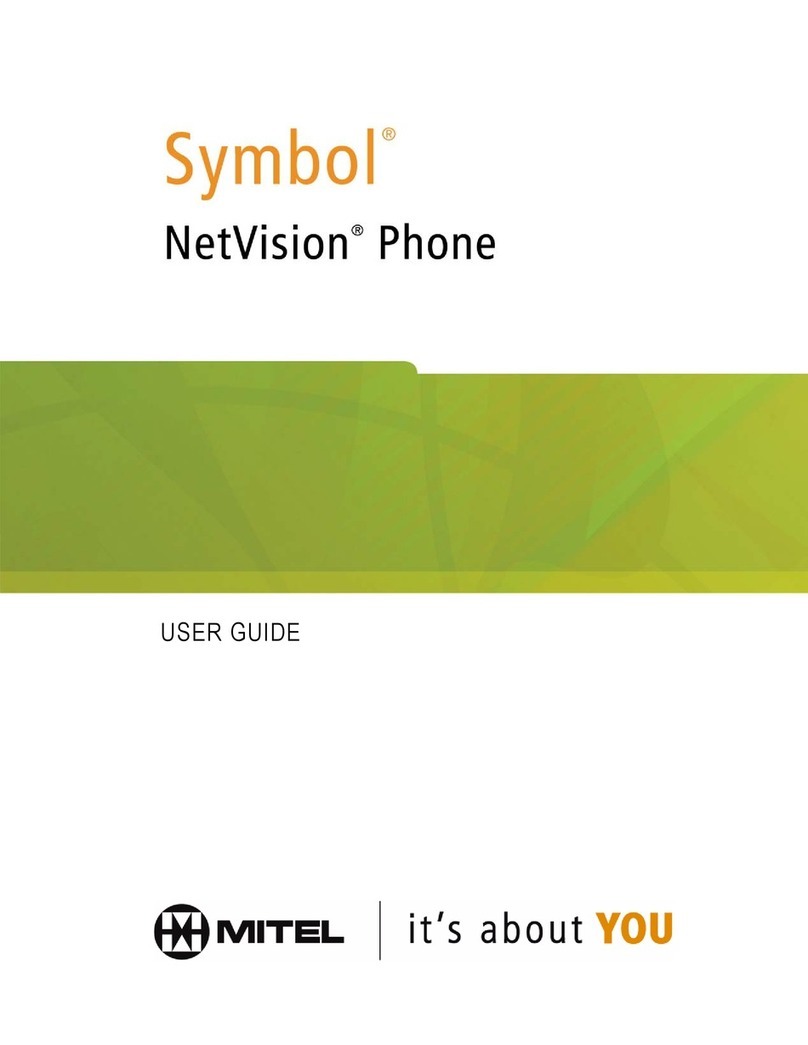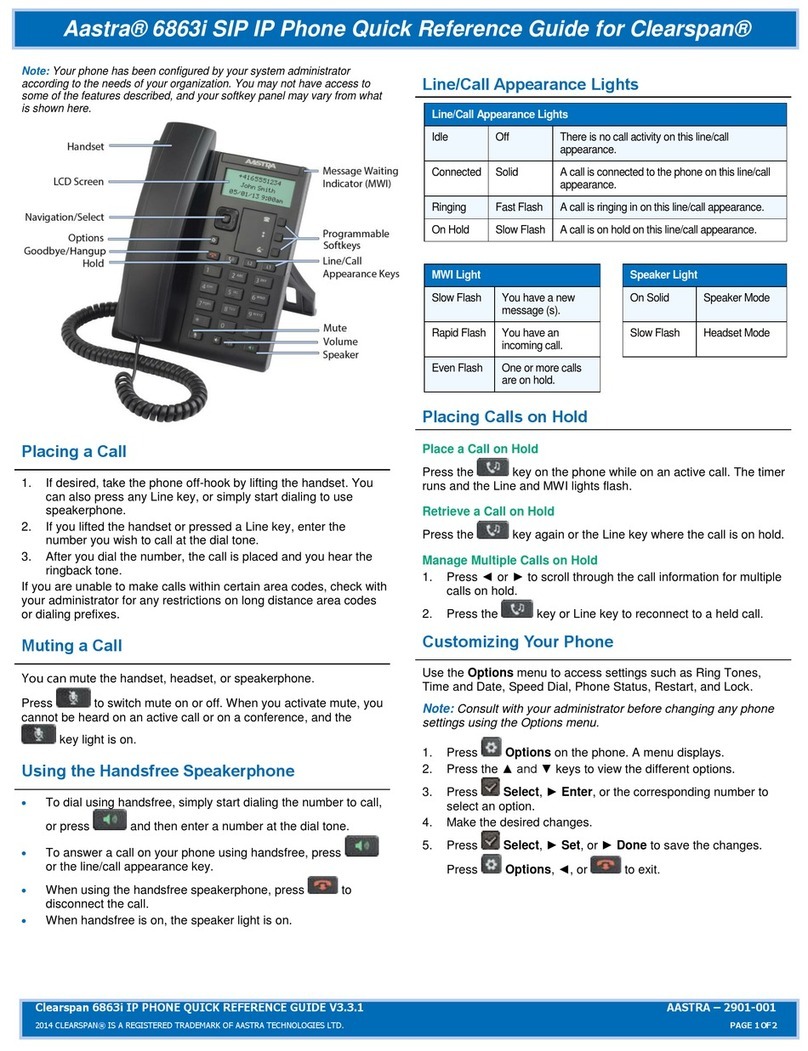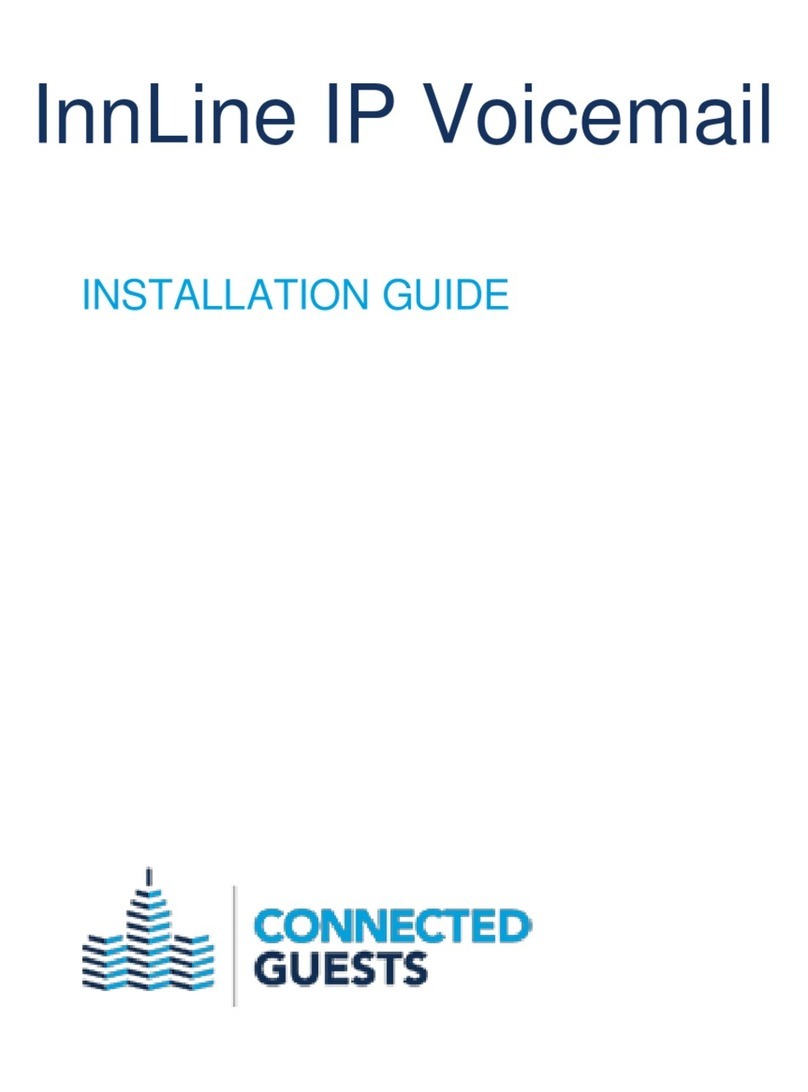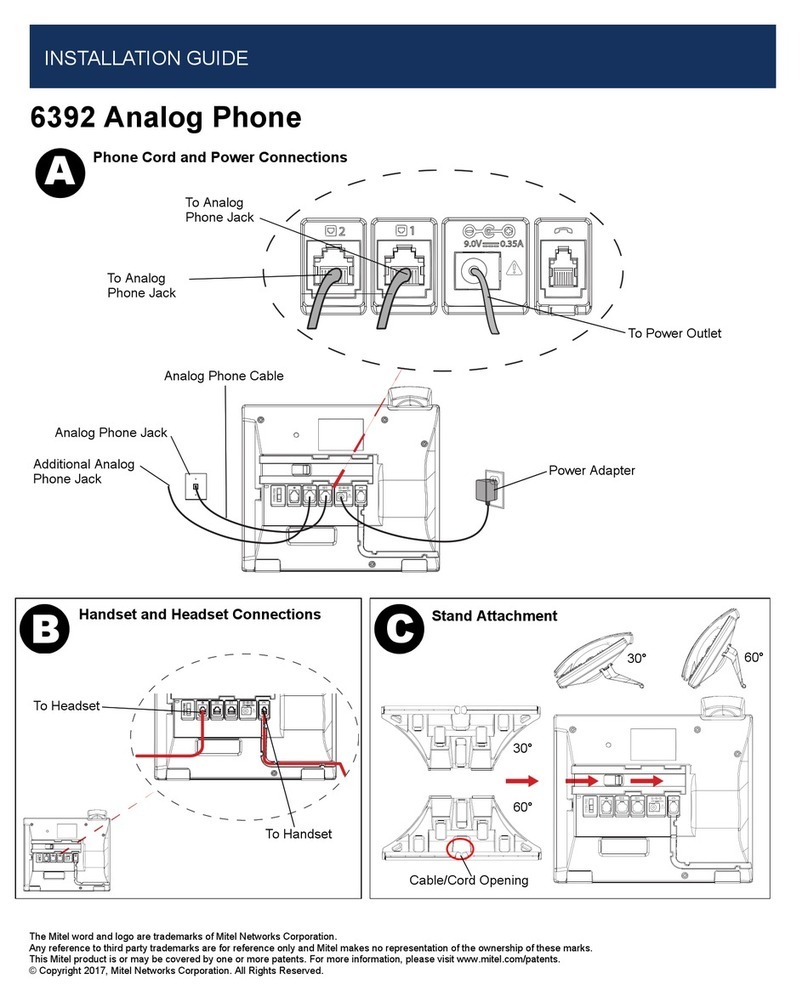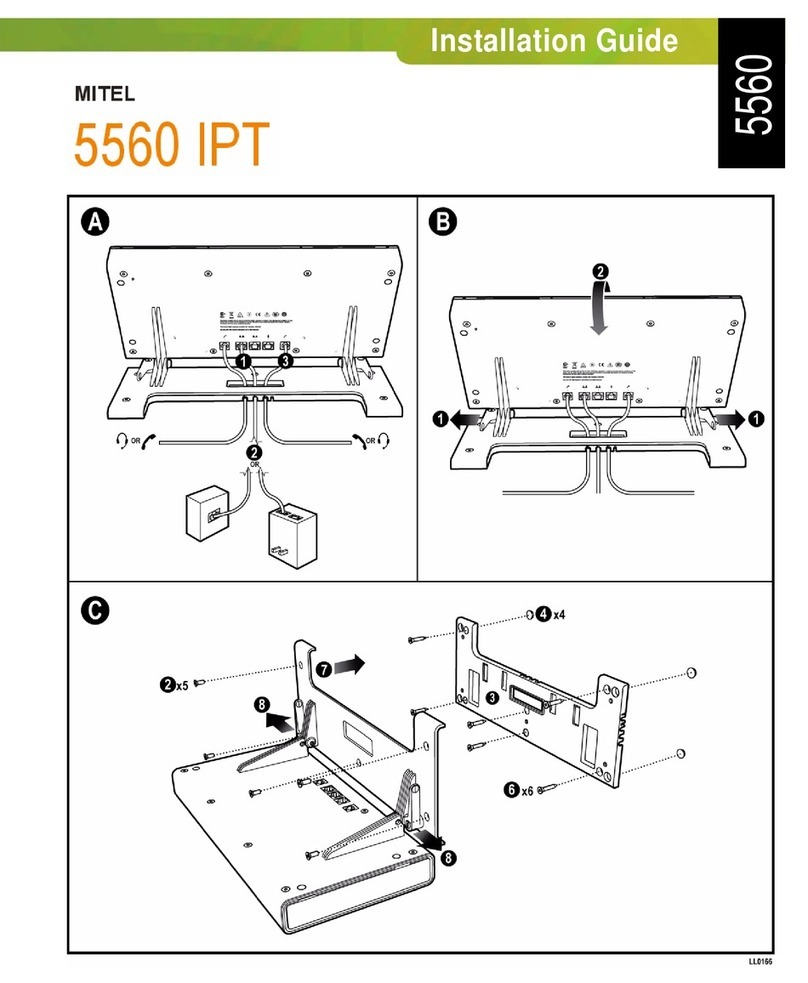CONFIGURING SOFTKEYS . . . . . . . . . . . . . . . . . . . . . . . . . 75
STATE-BASED SOFTKEYS . . . . . . . . . . . . . . . . . . . . . . . . . . .79
SOFTKEY DISPLAY BEHAVIOR . . . . . . . . . . . . . . . . . . . . . . . . .80
LINE KEY . . . . . . . . . . . . . . . . . . . . . . . . . . . . . . . . . . . .82
CONFIGURING A LINE KEY USING THE MITEL WEB UI . . . . . . .82
BLINKING SOFTKEY ICON SUPPORT FOR LINE KEYS . . . . . . . .82
SPEED DIAL KEY . . . . . . . . . . . . . . . . . . . . . . . . . . . . . . . .83
SPEED DIAL PREFIX . . . . . . . . . . . . . . . . . . . . . . . . . .83
PRESS-AND-HOLD TO CREATE A SPEED DIAL (APPLICABLE TO SOFTKEYS, DI-
ALPAD KEYS, EXPANSION MODULE KEYS) . . . . . . . . . . . . .83
CREATING A SPEED DIAL KEY USING THE SPEED DIAL EDIT OPTION (APPLI-
CABLE TO SOFTKEYS, DIALPAD KEYS, EXPANSION MODULE KEYS) 85
CREATING A SPEED DIAL SOFTKEY USING THE MITEL WEB UI . .86
CREATING DIALPAD SPEED DIAL KEYS USING THE MITEL WEB UI 87
Press-and-Hold to Edit a Speed Dial . . . . . . . . . . . . . . . .87
DO NOT DISTURB (DND) KEY . . . . . . . . . . . . . . . . . . . . . . . . .88
CONFIGURING A DND KEY USING THE MITEL WEB UI . . . . . . .88
BUSY LAMP FIELD (BLF) KEY . . . . . . . . . . . . . . . . . . . . . . . . .89
BLINKING SOFTKEY ICON SUPPORT FOR BLF KEYS . . . . . . . . .89
CONFIGURING A BLF KEY USING THE MITEL WEB UI . . . . . . .90
BLF/LIST KEY . . . . . . . . . . . . . . . . . . . . . . . . . . . . . . . . . .91
CONFIGURING A BLF/LIST KEY USING THE MITEL WEB UI . . . .91
CONFIGURING XMPP AVATAR . . . . . . . . . . . . . . . . . . . .93
AUTOMATIC CALL DISTRIBUTION (ACD) KEY (FOR SYLANTRO CALL MANAGERS)
93
CONFIGURING AN AUTOMATIC CALL DISTRIBUTION (ACD) KEY USING THE
MITEL WEB UI . . . . . . . . . . . . . . . . . . . . . . . . . . . . .94
UTILIZING THE ACD FEATURE USING THE IP PHONE UI . . . . . .94
XML KEY . . . . . . . . . . . . . . . . . . . . . . . . . . . . . . . . . . . .96
CONFIGURING AN XML KEY USING THE MITEL WEB UI . . . . . .97
ACCESSING THE XML SERVICE USING THE IP PHONE UI . . . . . .97
FLASH KEY . . . . . . . . . . . . . . . . . . . . . . . . . . . . . . . . . . .98
CONFIGURING A FLASH KEY USING THE MITEL WEB UI . . . . . .98
SPRECODE KEY . . . . . . . . . . . . . . . . . . . . . . . . . . . . . . . .98
CONFIGURING A SPRECODE KEY USING THE MITEL WEB UI . . .99
Park/Pickup Keys . . . . . . . . . . . . . . . . . . . . . . . . . . . . . . .99
CONFIGURING PARK/PICKUP KEYS USING THE MITEL WEB UI . 100
UTILIZING THE PARK CALL/PICKUP PARKED CALL FEATURE USING THE IP
PHONE UI . . . . . . . . . . . . . . . . . . . . . . . . . . . . . . 101
LAST CALL RETURN KEY . . . . . . . . . . . . . . . . . . . . . . . . . . . 101
CONFIGURING A LAST CALL RETURN KEY USING THE MITEL WEB UI 102
CALL FORWARD KEY . . . . . . . . . . . . . . . . . . . . . . . . . . . . 102
CONFIGURING A CALL FORWARD KEY USING THE MITEL WEB UI 103
BLF/XFER . . . . . . . . . . . . . . . . . . . . . . . . . . . . . . . . . . . 103
BLF/XFER KEY REQUIREMENTS AND FUNCTIONALITY . . . . . . 103
CONFIGURING A BLF/XFER KEY USING THE MITEL WEB UI . . . 104