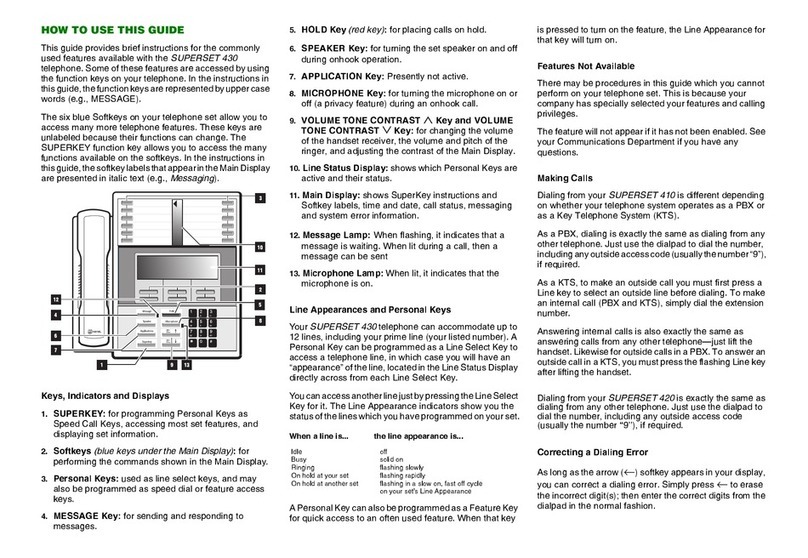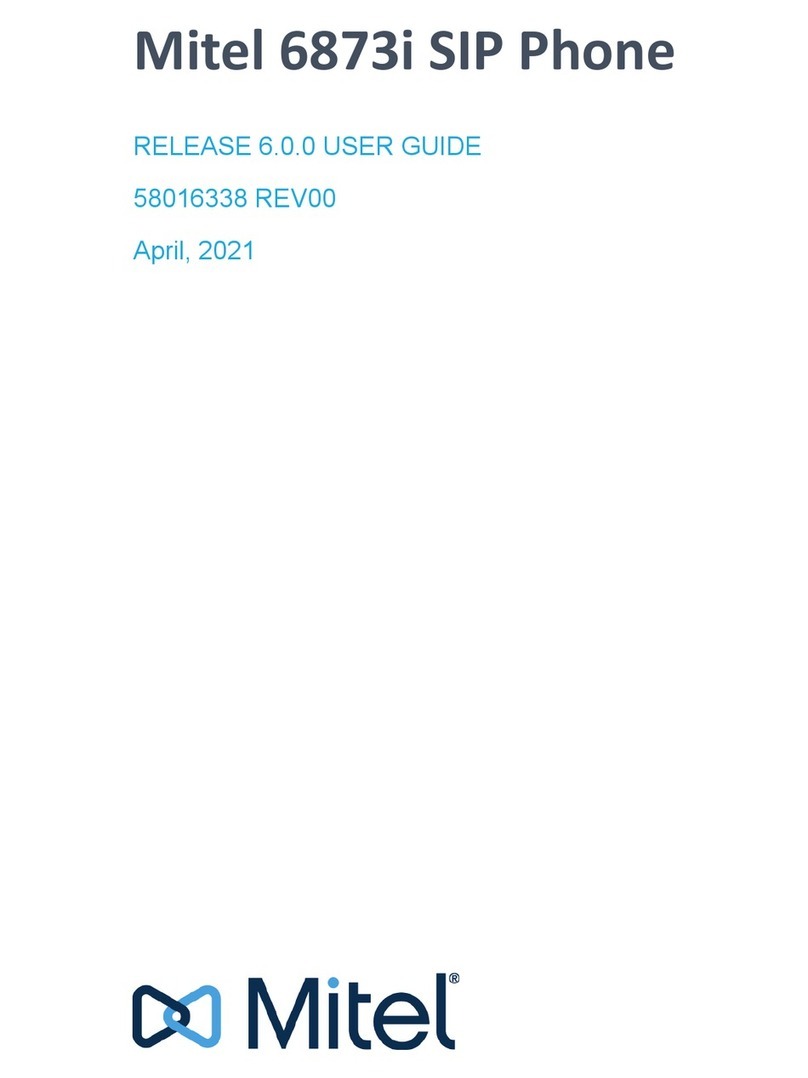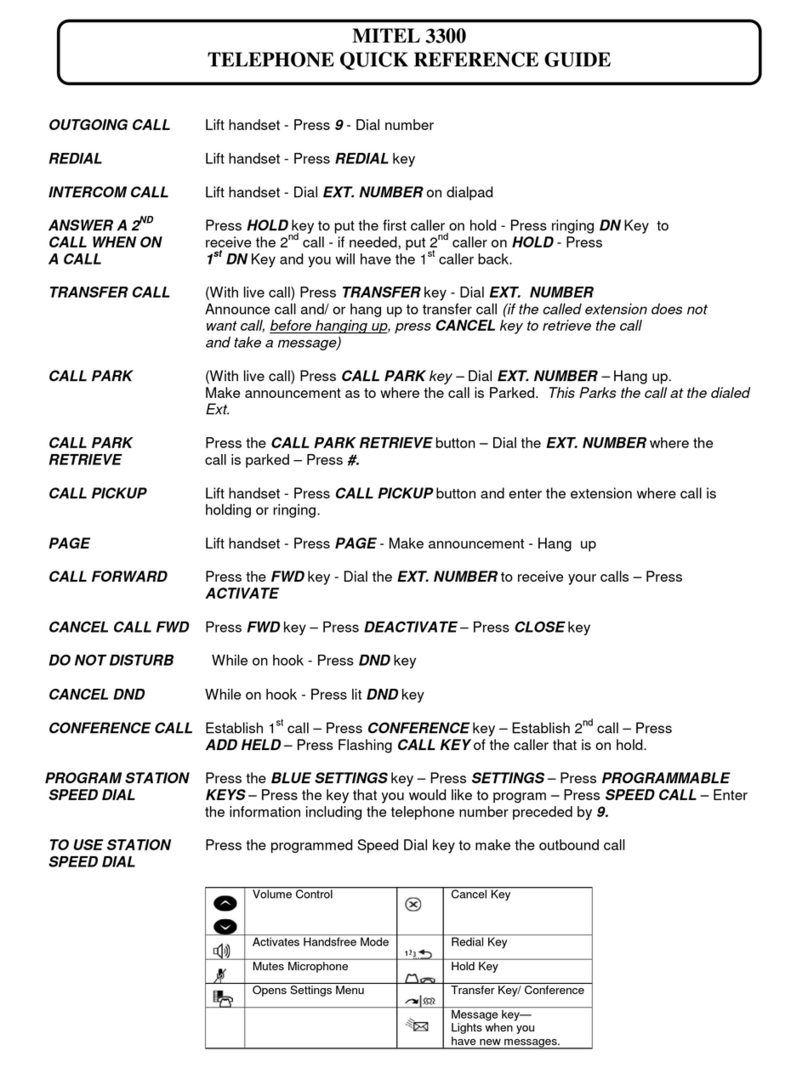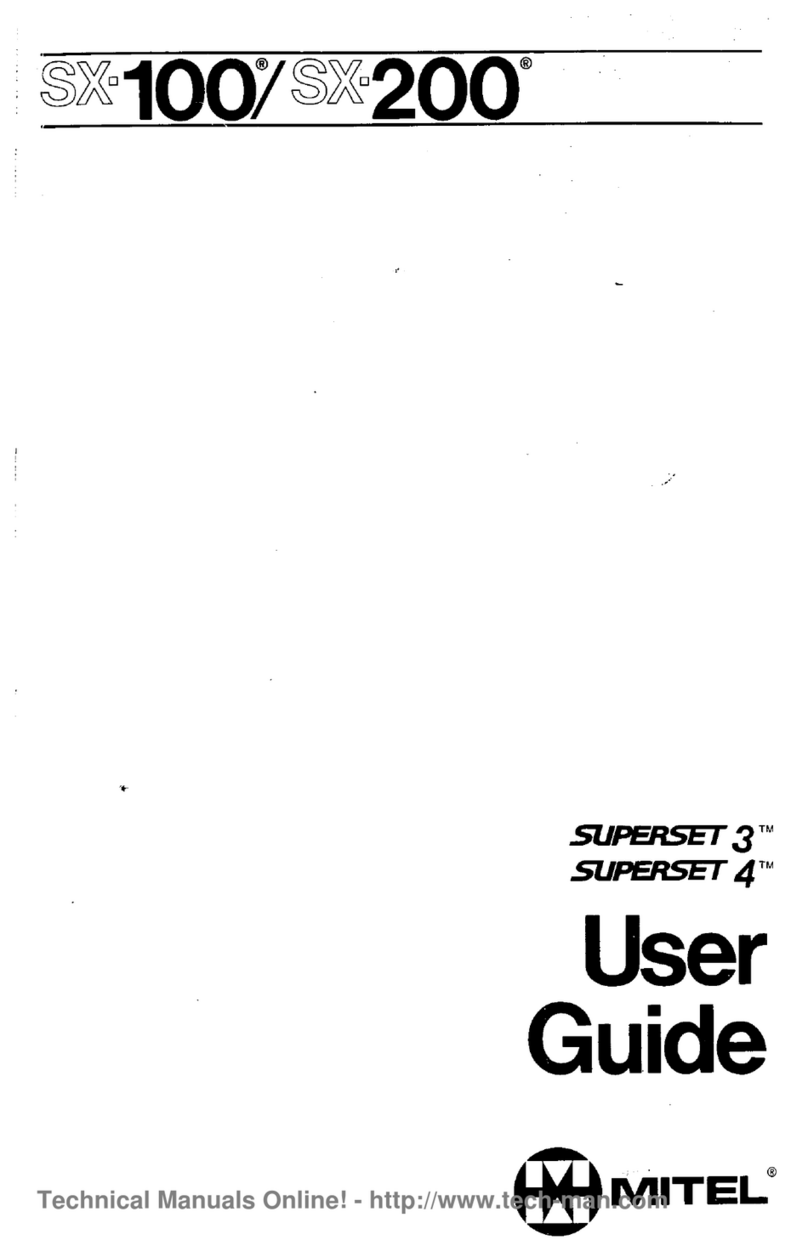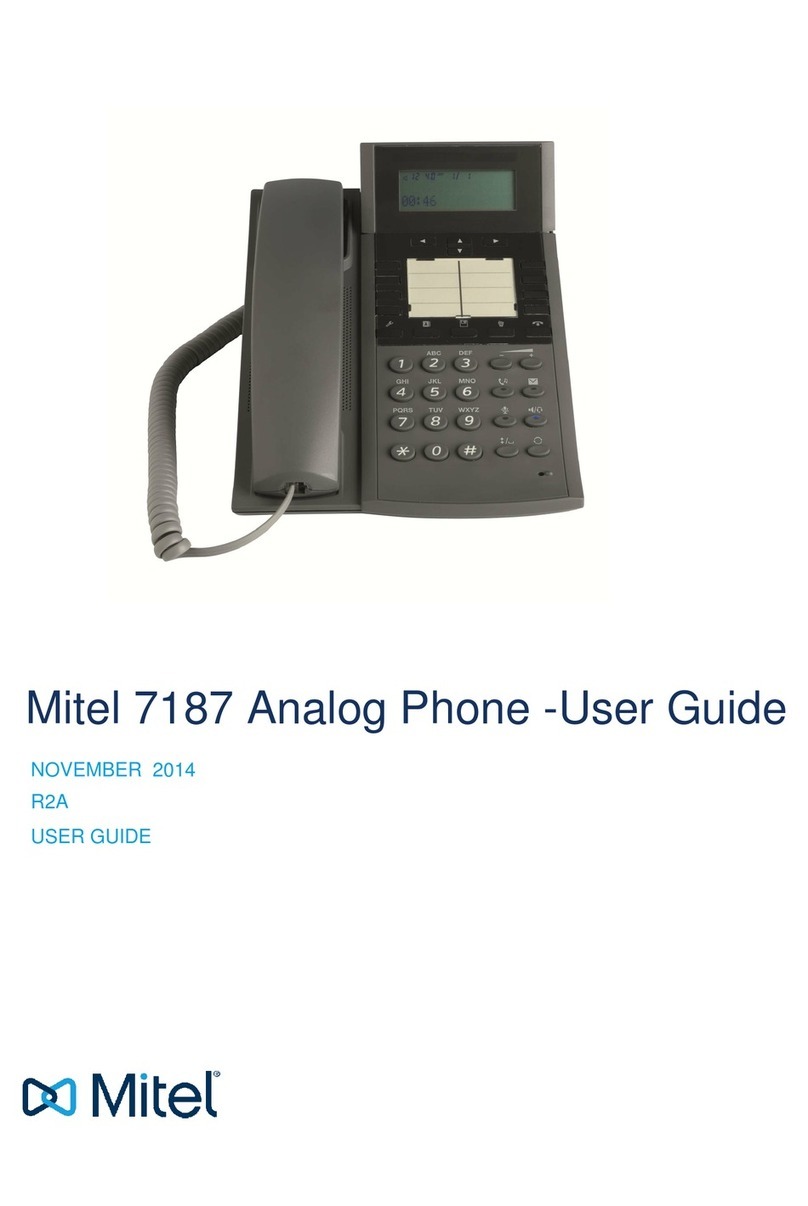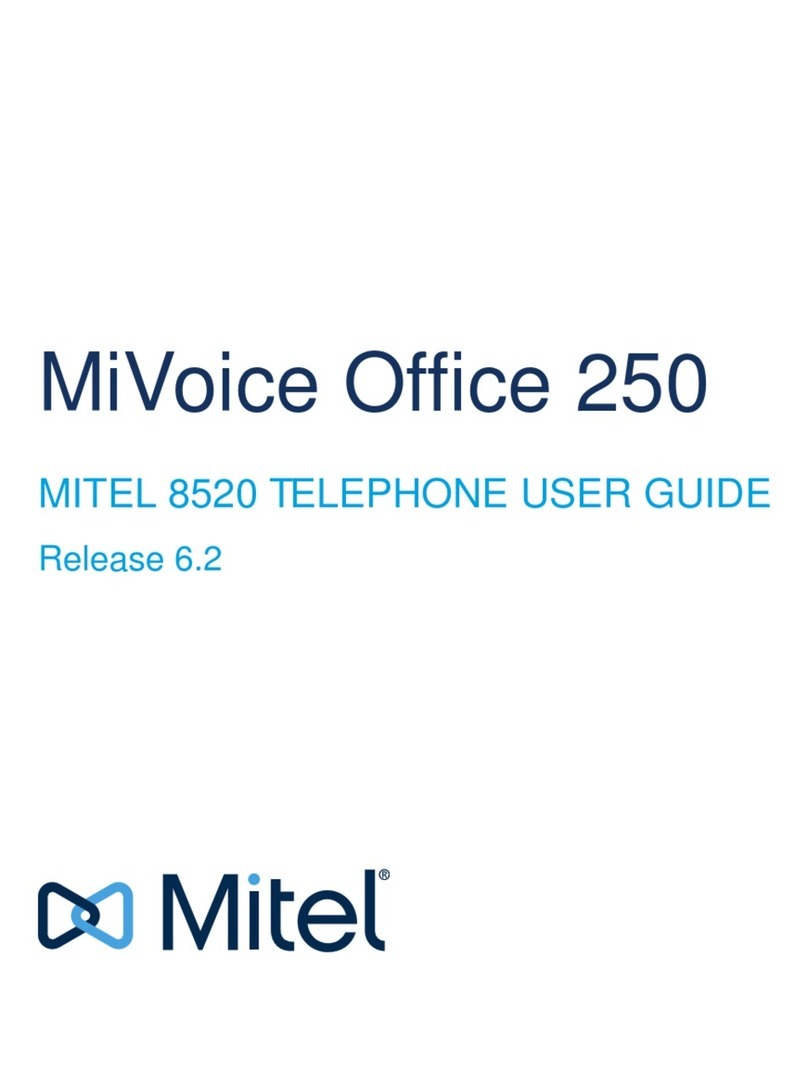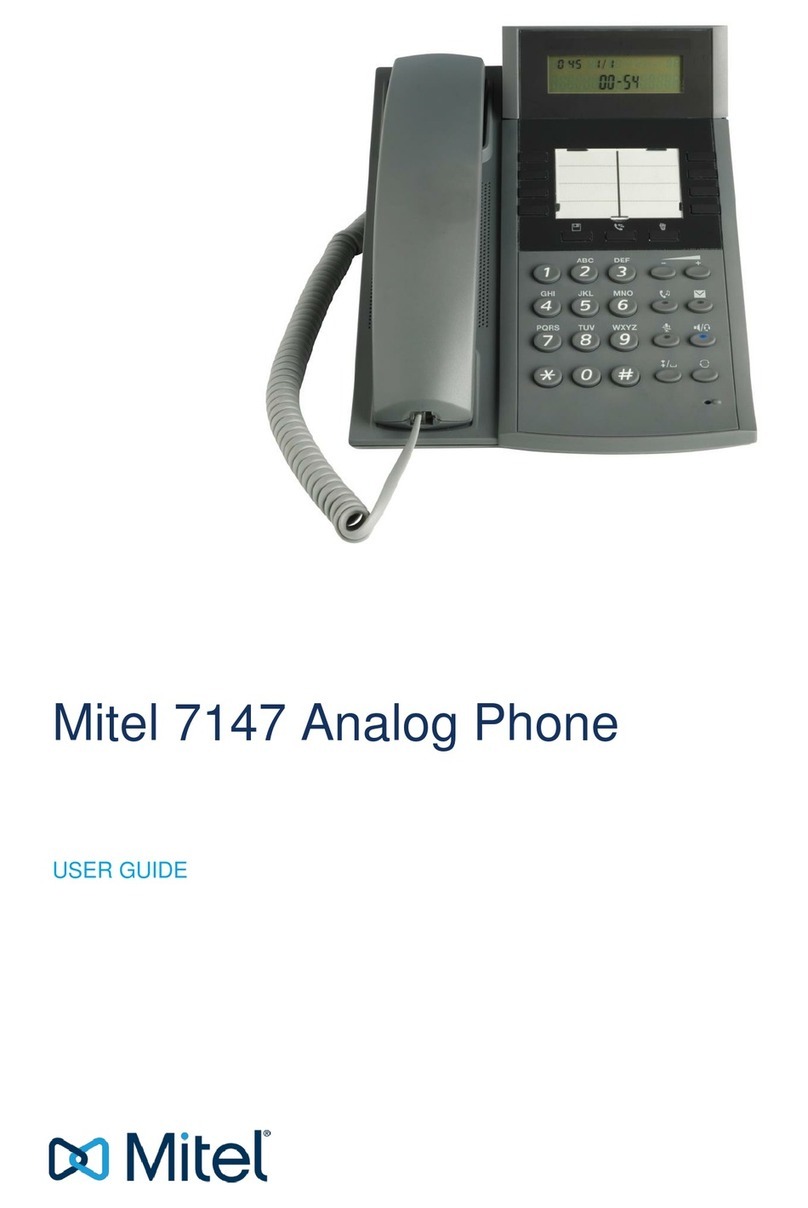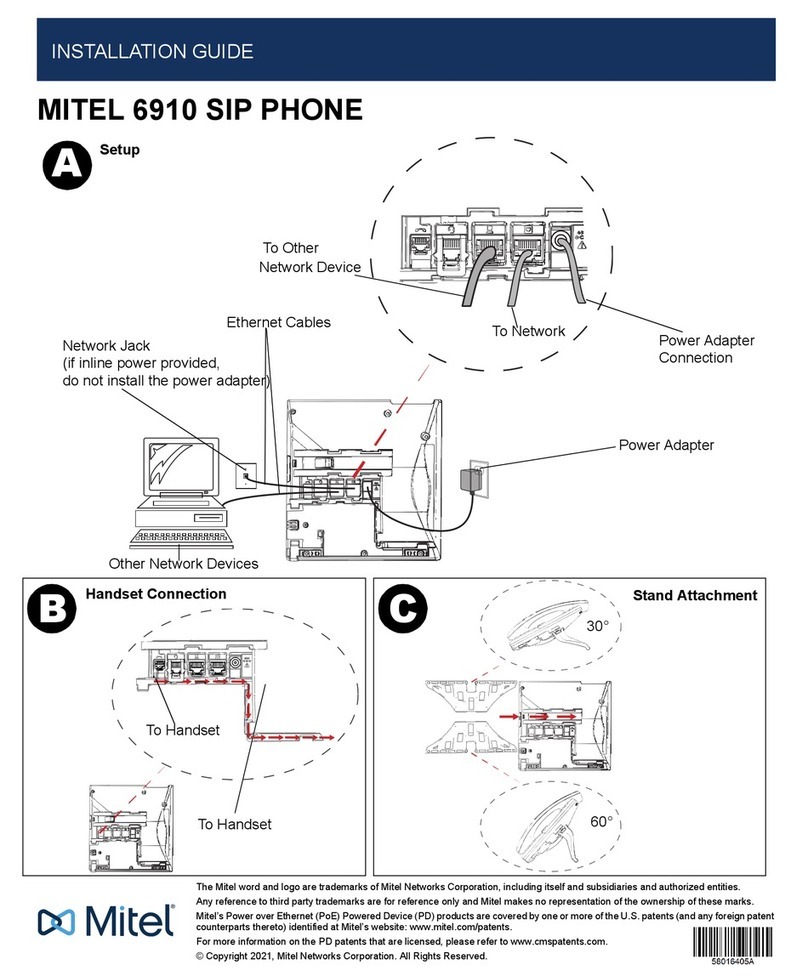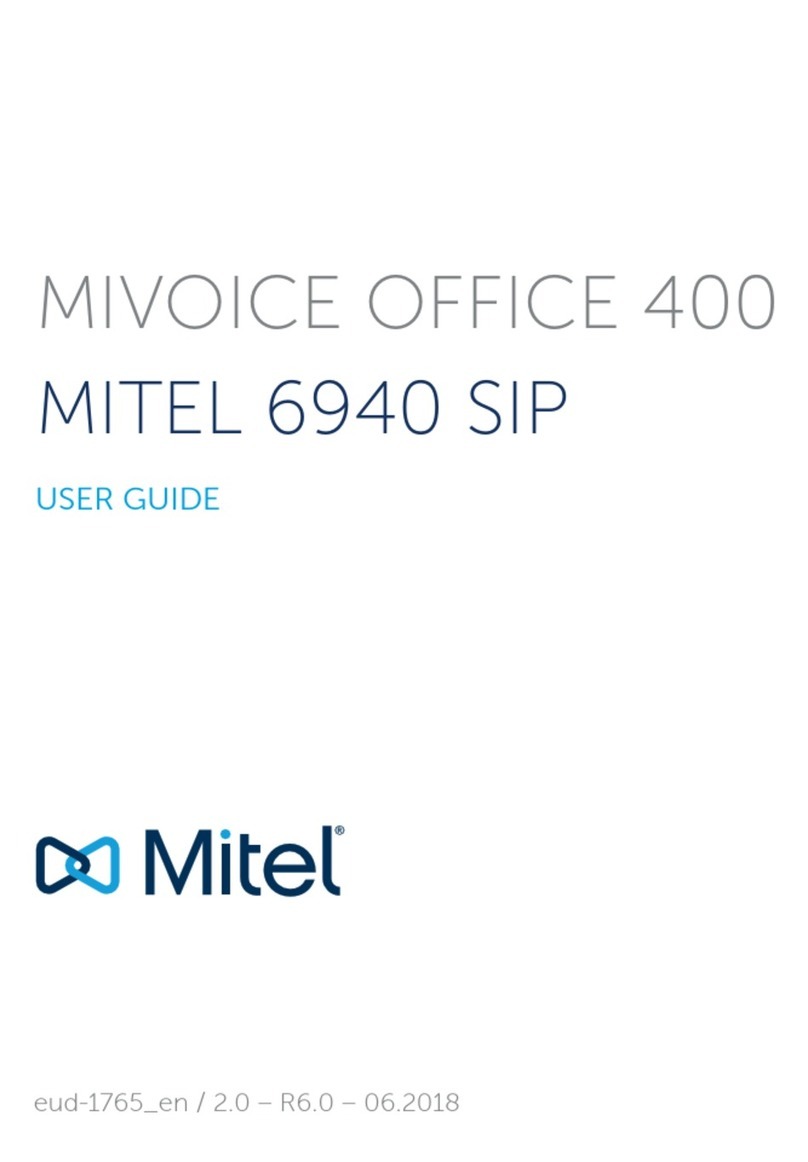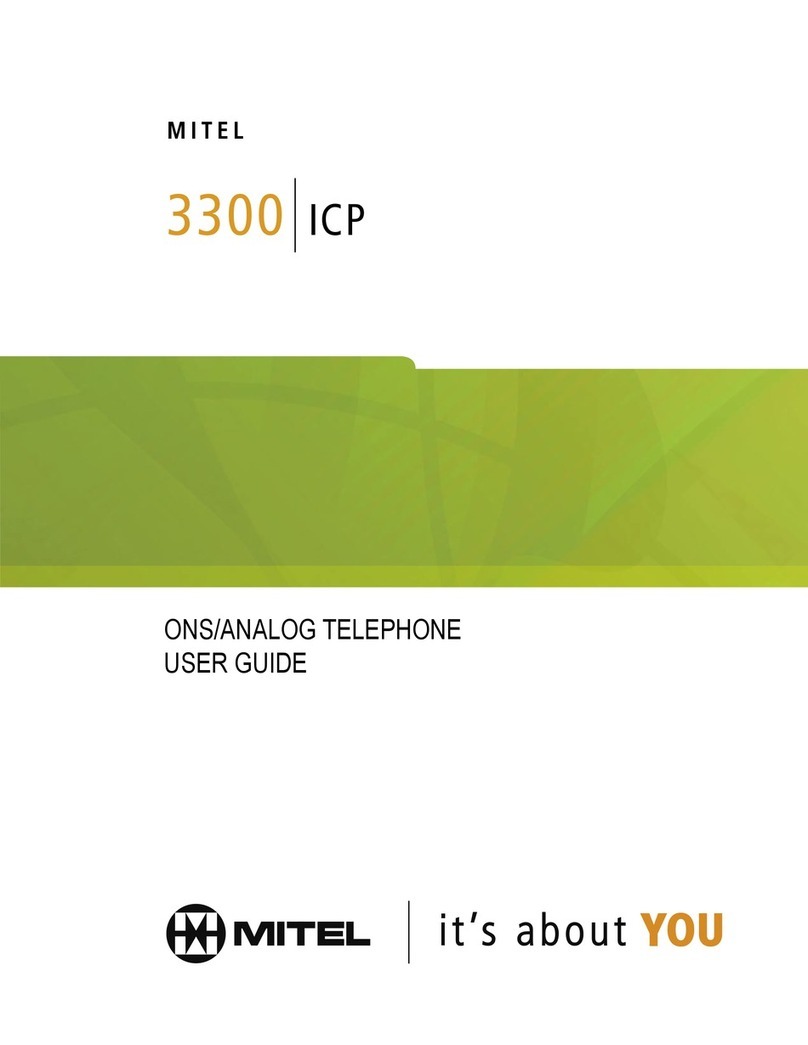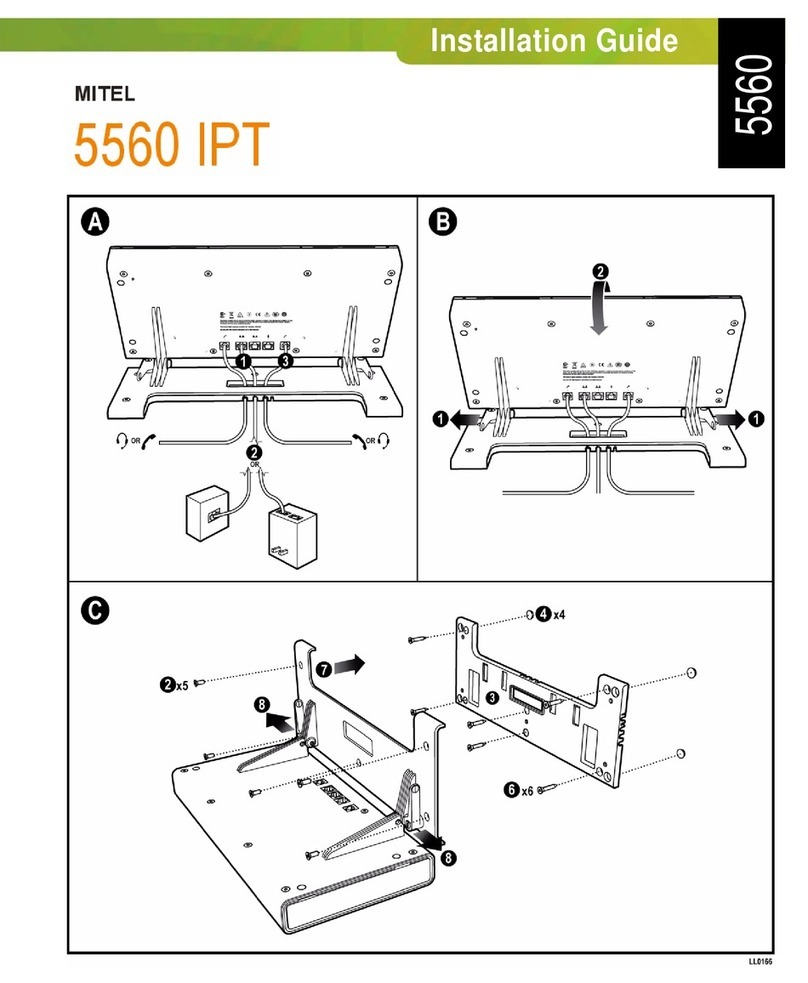Mitel deskphones
Revision: 4.3.4562 2
Navigation / Select keys
Right arrow key: Select the option.
Table 3. Set volume
Adjust volume during a call: Press during the call.
Adjust ringing volume: Press in idle mode.
Table 4. Silent ringing and mute
Silent ringing: Press the left Volume key until silent tone.
Mute microphone during call: Press
2. Basic call handling
You can call to a user in many ways. Dialling the number, pressing the shortcut
key, press and hold on a quick dial key, selecting the contact in your contact list or
searching for the contact in the directory and then call.
Table 5. Incoming calls
Answer:Lift your handset or press
Handsfree mode: Press
End call: Press
Reject call: Press
Table 6. Missed calls
Missed call indication: Missedcallsare indicatedby theMissed Call text
on the display.
Check missed calls: 1. Press the Call log softkey. A menu is dis-
played.
2. Navigate with the up and down key and select-
Missed calls.
3. Press Enter. A menu with missed calls are dis-
played.
4. Select missed call with the up and down key.
Table 7. Outgoing calls
Internal calls: Enter the shortnumber, then press Dial.
External calls: Enter the full number, then press Dial.
Dial from call log (incoming
calls): 1. Press the Call log softkey. A menu is dis-
played.
2. Navigate with the up and down key and select-
Incoming calls.
3. Press Enter. A menu with incoming calls are
displayed.
4. Navigate with the up and down key contact to
call.
5. Press Enter. The contact is dialed.
Dial by softkey: Press the softkey that is assigned to a number
you want to dial.
Dial by speed dial key: Press and hold the keypad key (1-9). The number
associated with the key is called.
Table 8. Holding and parking calls
Holding a call: Press . This will put the call on hold and play
on hold music, if that is configured.
Resume a held call: Press again.