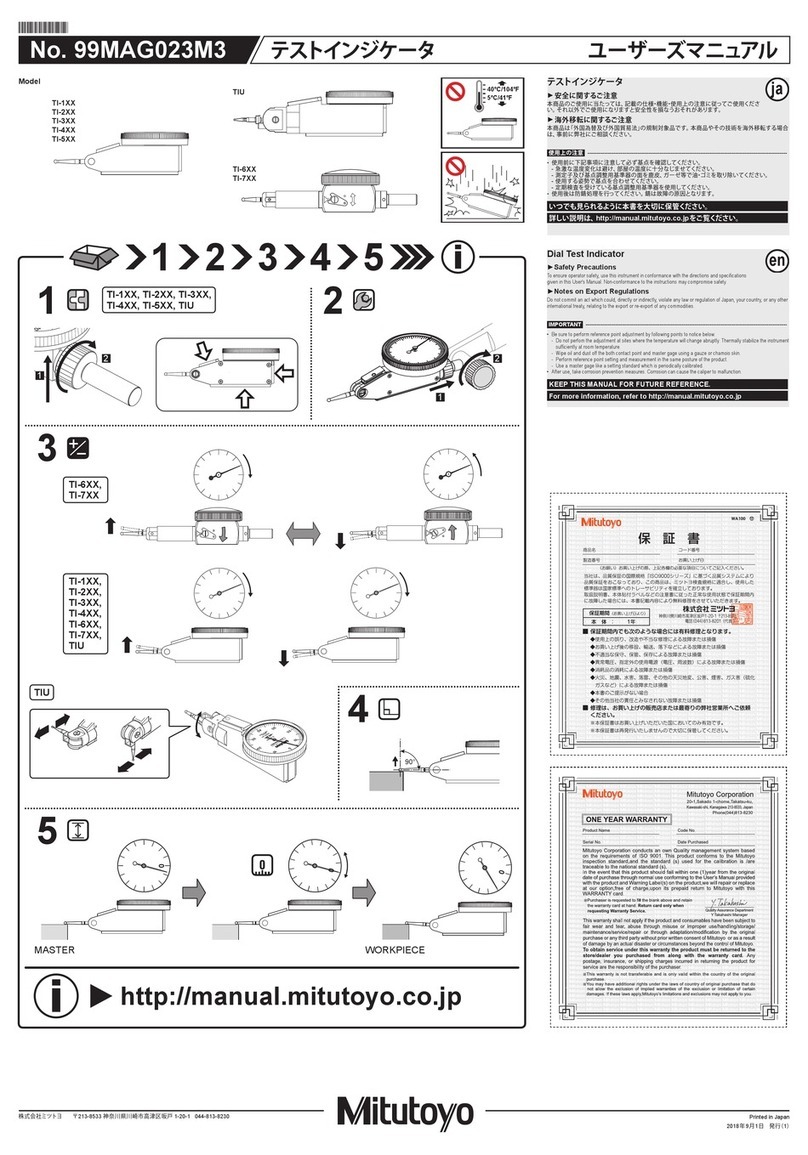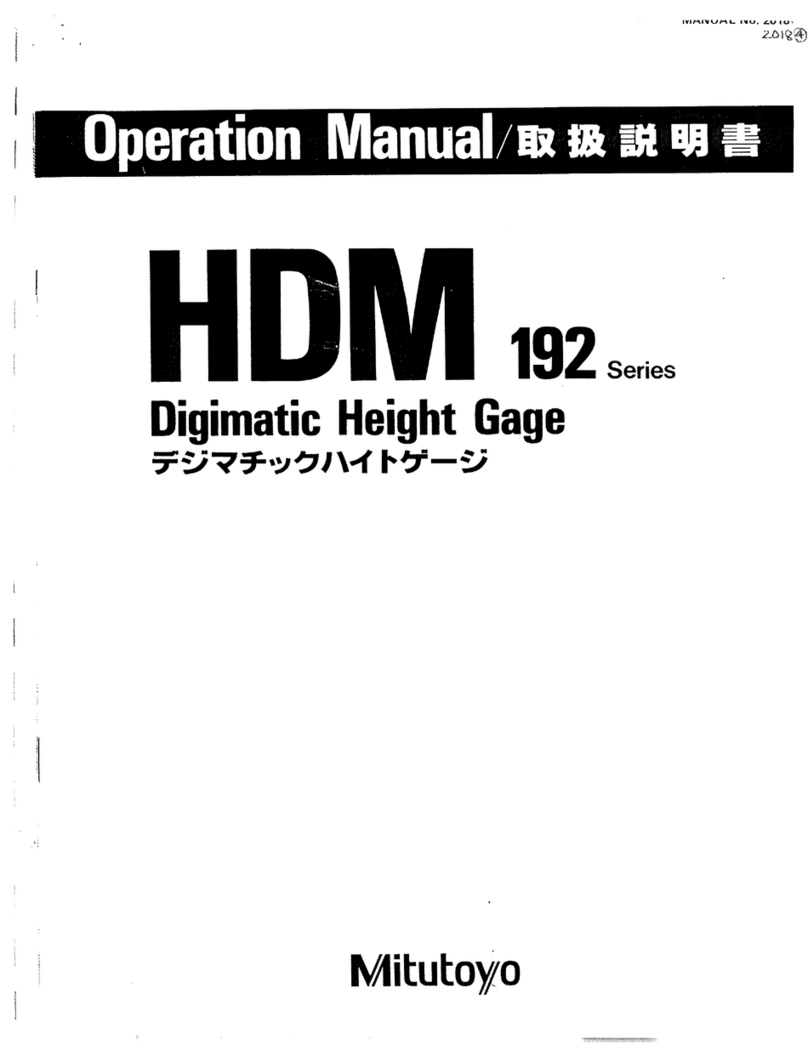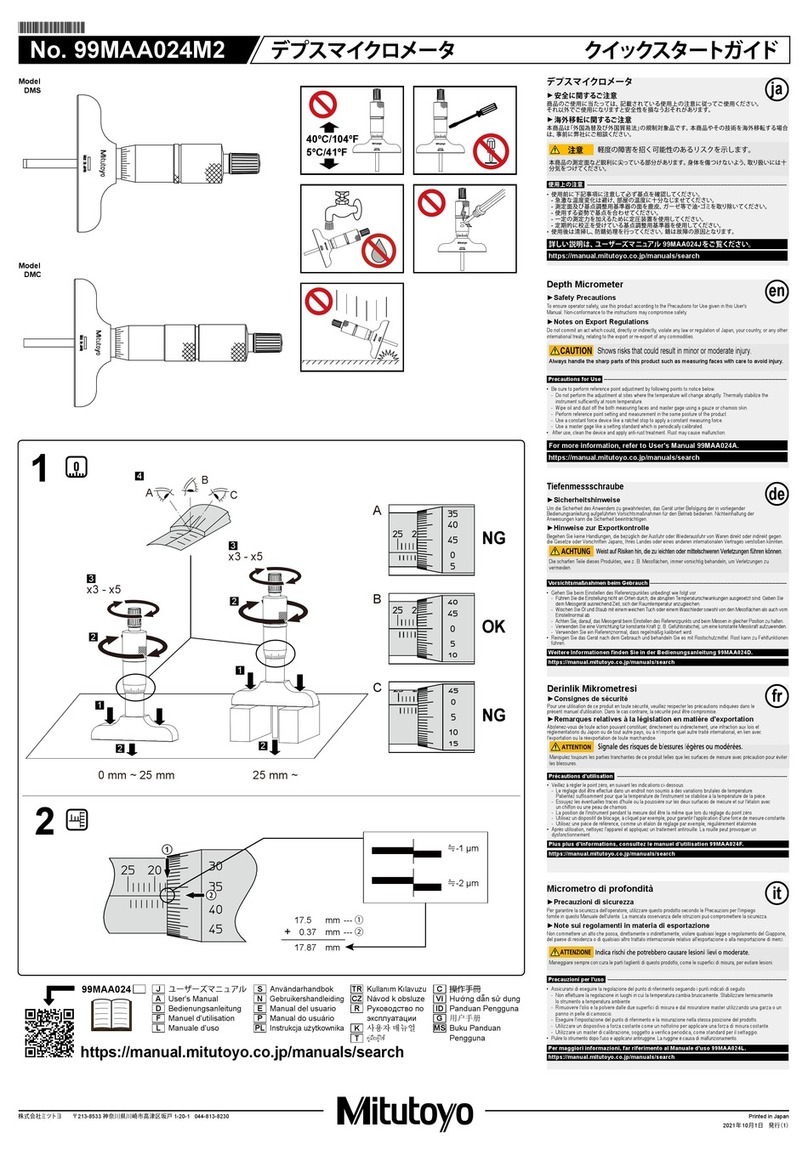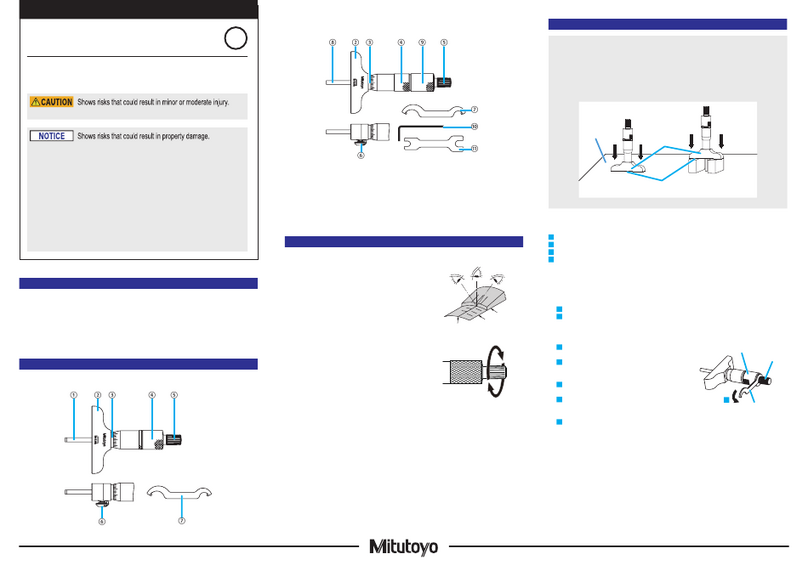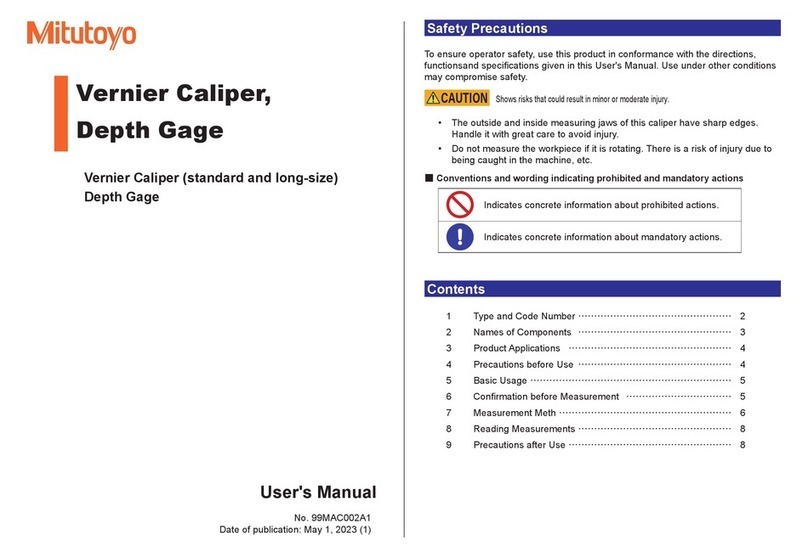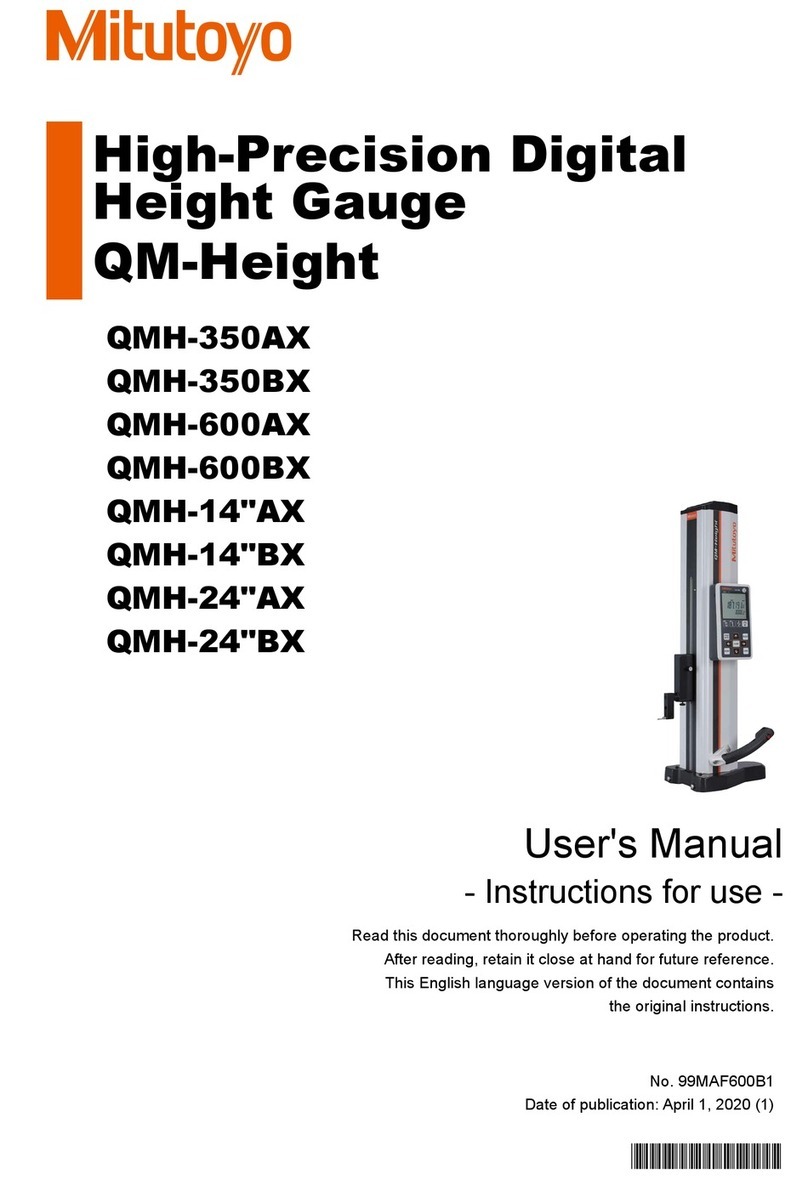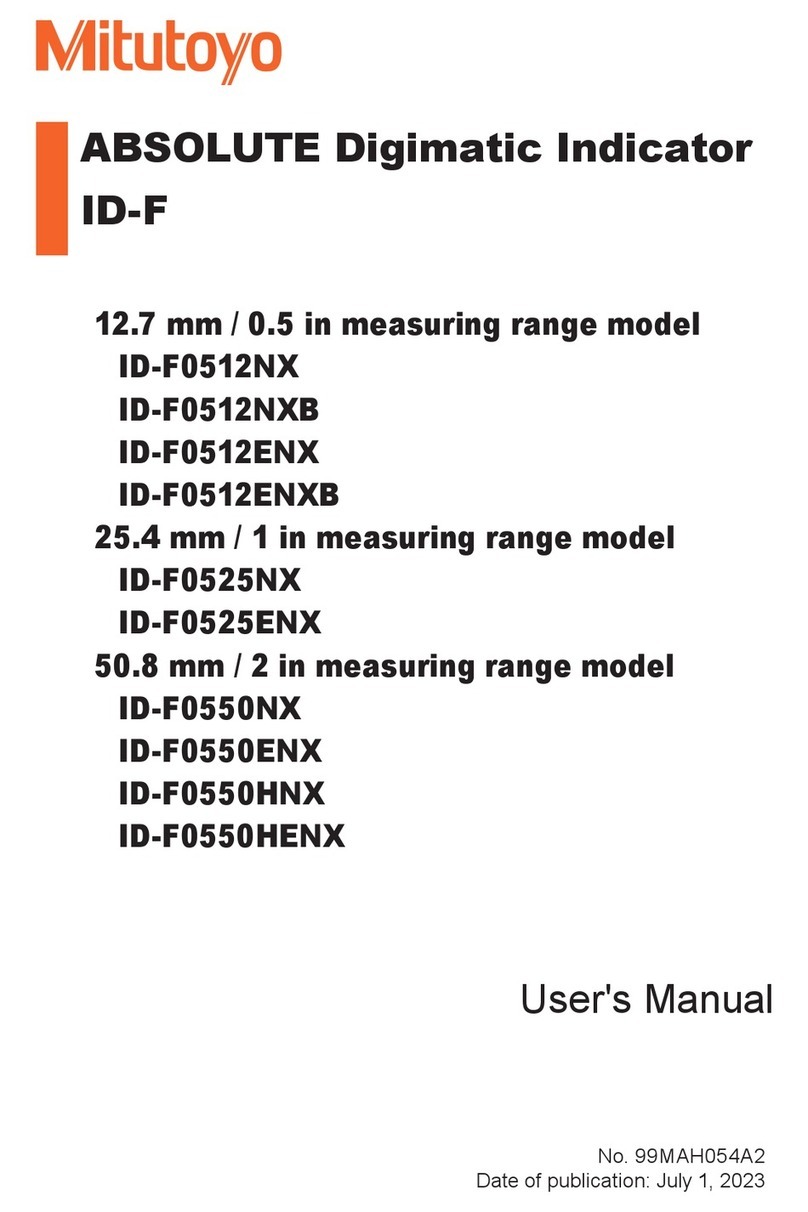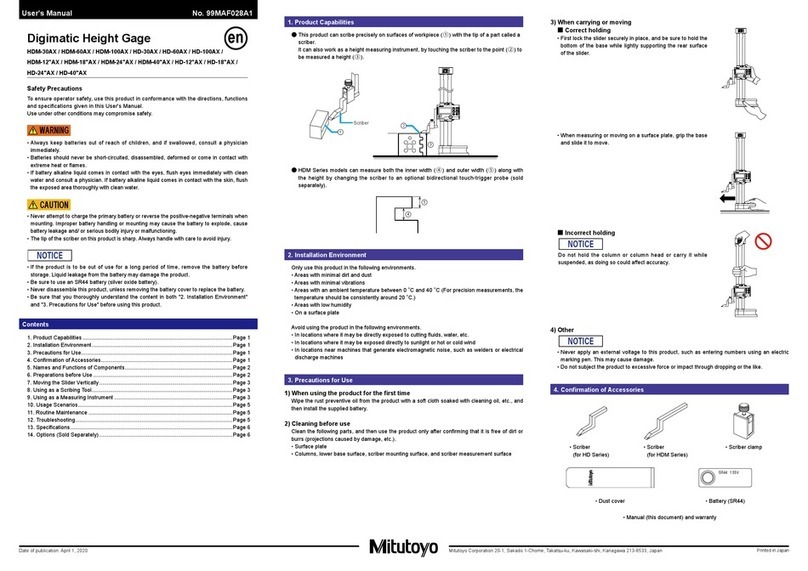はじめに
ご使用になる前にこの取扱説明書をよくお読みいただき、各
機能を十分にご理解の上、正しくお取り扱いくださいますよ
うお願いいたします。また、本書はお読みになった後も大切
に保管してください。本機の仕様及び本書の内容は将来予告
なしに変更することがあります。万一弊社の製造販売に起因
する不具合がお買上より一年以内に発生した場合、無償修理
いたしますのでお求めの販売店、営業所までご連絡ください。
電池に関する注意
間違った電池の使い方は、電池の内容物が漏れたり、
発熱・破裂の原因となり、思わぬ事故、けがをする
ことがあります。また、本器の故障の原因となるこ
ともありますので次のことを必ずお守りください。
・ 分解、改造、ショ−ト、充電、100℃以上の加熱、
火の中へ投入などしないでください。
・ 電池の極性(+と−の向き)に注意して、正しくセッ
トしてください。
・ 本器で指定されている電池以外は使用しないでく
ださい。
・ 長期間(3 ヶ月以上)ご使用にならない場合は、
本体から電池を取り出し、別々に保管してくださ
い。
・ 電池の破棄、又は保存の際には、絶縁テープで電
池の+−極を包むなどの処理をし、電池が他の金
属や、電池と接触しないようにしてください。また、
破棄する際は各地方自治体の条例や規制等に従っ
てください。
・ 直射日光、高温、多湿の場所を避け、子供の手の
届かないところへ保管してください。
・ 取り出した電池は、誤って飲み込むことがないよ
うにしてください。万一、飲み込んでしまった場
合は、直ちに意医師に相談してください。
・ 万一、内容物が目や口に入ったり、皮膚に付着し
た場合は直ちに水で洗い流し、ただちに医師に相
談してください。衣服に付着した場合は水で洗い
流してください。
ご使用上の注意
以下の行為、状況は本機の故障・誤動作の原因となりますの
でお気を付けください。
重 要 ・ 落下などの急激なショックを与えたり、過度の力
を加えないでください。
・ 分解、改造しないでください。
・ 尖ったもの(ドライバ−・ボ−ルペンの先など)
でキ−操作をしないでください。
・ 直射日光のあたる場所、極端に熱い所・寒い所で
の使用、保管は避けてください。
・ 空気の希薄な場所や高圧の場所では、材料の劣化
などによる故障の恐れがあります。
・ クーラントの飛沫が直接かかる場所で使用される
場合は、電池蓋をしっかり閉めてください。出力
ケーブルを取り付ける場合は、隙間が出来ないよ
うに取付けねじをしっかり締めてください。
・ 電気ペン等の高電圧機器を使用した場合、電子部品
が破壊される場合があります。また電気的ノイズの
大きい場所での使用は誤動作の恐れがあります。
・ ダイヤルゲ−ジスタンドなどに確実に固定し、振
動のない場所でご使用ください。
・ スピンドルに対し垂直な方向の荷重や、ねじれが
かかるような使用は避けてください。
・ お手入れの際は、乾いた柔らかい布・綿棒などを
そのまま、もしくは希釈した中性洗剤に浸してご
利用ください。有機溶剤(シンナ−・ベンジン)
を使用すると変形や故障の原因となります。
注 記 ・ 特殊測定子、継ぎ足ロッドの品揃えについては、
弊社総合カタログまたはダイヤルゲージのカタロ
グをご覧下さい。
・ 温度変動が大きい場所では、構成部品や固定治具
類の熱膨張のため測長原点と設定原点の間にズレ
が生じます。できるかぎり温度変動の少ないとこ
ろでご使用ください。また、本機を異なる温度の
場所に移動して使用する際は、十分温度に慣らし
てからご使用ください。
Introduction
To take full advantage of this gage, read this manual
thoroughly before using it. After reading, retain this manual
for future reference. Specifications of the Digimatic Indicator
and the information in this manual are subject to change
without notice.
Warranty:
In the event that the Mitutoyo Digimatic Indicator
should prove defective in workmanship or material, within
one year from the date of original purchase for use, it will be
repaired or replaced, at our option, free of charge upon its
prepaid return to us. Please contact your Mitutoyo office.
Warning on battery
If the battery is misused or abused, leakage or, in
extreme causes, explosion and/or fire can result.
Observe the following precautions to avoid
instrument failure and malfunction.
• Do not disassemble, deform, short-circuit, charge,
heat the battery to 100°C and over, or throw the
battery into fire.
•
Always insert battery correctly with regard to polarity
(+ and –) marked on the battery and the instrument.
• Always use the recommended battery.
• If the instrument is not used for more than three
months, remove the battery from the instrument to
store it separately.
•
For disposing or storing battery, cover the positive (+)
and negative (–) terminals with a piece of insulating
tape to prevent contact with other metals. When
disposing, follow the local ordinances or regulations
of respective local governments.
•
Keep battery avoid direct sunlight, high temperature
high humidity and out of the reach of children.
• When the battery is removed, do not swallow it by
mistake. In case a cell or the battery has been
swallowed, consult a physician immediately.
• Should the content accidentally come into contact
with the eye or skin, or get into the mouth, rinse
with water immediately and consult a physician.
Should it attach to the cloths, wash it with water.
Cautions on use
Observe the following precautions to avoid equipment failure
and malfunction.
IMPORTANT
• Do not subject the instrument to blows or knocks.
Do not drop it or apply excessive force to it.
• Do not disassemble or modify the instrument.
• Do not press the key with a pointed object (such as
screwdriver or ballpoint pen).
• Do not use or store the instrument under direct
sunlight, or in an excessively hot or cold place.
• Be alert for instrument failure due to material
deterioration if it is used in an environment with low
or high atmospheric pressure.
•
Whenusing the instrument at the place exposed
to a splash of coolant, tighten the setscrews to
secure the battery component lid, connecting cable.
• Do not use a high-voltage equipment, such as an
electric marking pen, near the instrument.
Electronic parts may be damaged. Be alert for
instrument malfunction if it is used in the vicinity of
electric noise.
• Secure the instrument with a fixture such as a dial
gage stand in a vibration-free environment.
•
Do not subject the spindle to a vertical load or torsion.
• Use a soft cloth or a cotton swab that is dry or
soaked in diluted neutral detergent to wipe stains
from the instrument panel. Do not use organic
solvent such as thinner and benzene. The
instrument panel may be deformed or may
malfunction.
NOTE
• For information about the assortment of
accessories such as special contact points and
extension rods, refer to the Mitutoyo general
catalog or dial indicator catalogs.
• Use the instrument in a temperature-controlled
room that has minimum temperature fluctuation.
Allow a sufficient time for the instrument to
thermally stabilize if it is moved to an environment
with a different temperature. Be alert for an origin
point error between the origin of the gage setup
and that of the instrument caused by thermal
expansion of the component parts and the fixtures
under a significant temperature fluctuation.
・ 単位なき寸法値は mm を示します。
・ 各部の名称
1.キャップ2.出力コネクタ(キャップ付)
3.LCD4.電池蓋5.ステム6.ゴムブーツ
7. スピンドル8. 測定子9.MODE キー
10.SET キー11.DATAON/OFF キー
12.耳金(別売)
• Dimensions without unit are in mm.
• Parts names
1. Cap 2. Output connector (with rubber cap) 3. LCD
4. Battery component lid 5. Stem 6. Rubber boot
7. Spindle 8. Contact point 9. MODE key
10. SET key 11. DATA ON/OFF key 12. Lug (optional)
1. 各部名称・寸法
1. Parts Names and Dimensions
ID-N/ID-B デジマチックインジケータ
DigimaticIndicator No.99MAH021B
SERIESNo.543
means American Gage Design (AGD) specification. The
section whose dimensions shall meet the ANSI specifications
AGD is identified with this symbol.
ID-N
ID-B
2.セットアップ
2.1電池の交換
本器は、酸化銀電池(SR44)1個を使用します。
1. 付属のプラスドライバーで電池蓋取付けねじ
(M1.7x0.35x4/No.21ESA049)を外し、電池蓋を外し
ます。取付けねじと電池蓋、シールは紛失しやすいので
作業の際の取り扱いに十分注意してください。
2. 古い電池を取り出します。
3. 新しい電池の"+"表示が外に向くようにセットします。
4. 電池蓋を取り付け、取付けねじで締め付けます。
5. 電池をセットし直すと原点情報がクリアされ [------] と表
示されますので、原点の再設定をしてください。("4.3
プリセット値の設定と呼び出し "参照)
注 記 ・ 本器は電池をセットしない状態で出荷されており
ます。電池をセットしてからお使いください。
・ 標準付属の電池は、機能や性能を確認するためも
のです。所定の寿命を満たさない場合がございま
すのでご了承ください。
重 要 ・ 取付けねじの取り付け/取り外しには、必ず付属
の 0 サイズドライバ(No.05CZA619)を使用し、
5〜10N•cm 程度のトルクで締め付けてください。
・ 電池蓋やシールが正しく取り付けられていないと
異常表示や故障の原因となります。
・ 上記の操作を行なっても原点設定ができない場合、
電池をセットし直してください。
・ 3 ヶ月以上本器をご使用にならない場合、電池の
液漏れによる機器の破損の恐れがありますので電
池を取り外し別々に保管してください。
2.2スタンド、治具への取付け
本器はステムまたは耳金(別売)をダイヤルゲ−ジスタンド(別
売)等に固定してお使いください。
重 要 ・ 止めネジなどでステムを直接締め付けて固定する
方法はできるだけ避けてください。300N・cm 以
上の締め付けトルクで固定した場合、作動不良が
生じる恐れがあります。
注 記 ・ スピンドルが基準面と被測定面に対して垂直にな
るように固定してください。軸線(スピンドル)
が基準面に垂直でない場合、測定値に誤差が加算
されます。
→例えば、基準面から軸線の傾斜角度 Jの時の測
定値 12mm あたりの誤差 Dは
J=1:D=0.002mm J=2:D=0.007mm
J
=3:D=0.016mm となります。
・ 治具などに取付ける際は、ø8G7(+0.005〜+
0.02)程度の嵌合部を持つすり割り付きのホルダ
−にてステムを固定する方法をお薦めします。
2.3耳金(別売)の取付け
別売の耳金(JIS/ISO タイプ:No.21EZA145)がご使用頂け
ます。
・ 耳金に付属している取付けねじ(
M2x4,No.21ESA047
)4
本で取り付けます。
重 要 ・ 耳金を取り付ける際に、裏蓋取付けねじを外さな
いよう注意してください。防水性が損なわれる場
合があります。
2.4リフティングノブ(別売)の取付け
別売のリフティングノブ(No.21EZA105)がご利用頂けます。
1. 本器のキャップを反時計方向に回し取り外します。
2. スピンドルとゴムブーツを傷つけない様に、ウェスなど
を介してプライヤで固定し、スピンドル上端のねじ
(M2.5) を取り外します。
3. リフティングノブをスピンドル上端に取り付けます。
重 要 ・ リフティングノブ使用時は、防水・防塵の保証は
ありません。ほこりの多い場所、水や油が直接か
かる場所での使用は避けてください。
2. Setup
2.1 Battery Replacement
Use a silver oxide battery (SR44).
1. Loosen the battery lid setscrews (M1.7x0.35x4, No.
21ESA049) with the supplied screwdriver. Do not lose
the battery lid, setscrews and packing seal.
2. Remove used battery.
3. Set a new battery with the positive (+) side up.
4. Replace the battery lid and tighten the lid with the
setscrews.
5. Replacing battery clears the origin information and
[------] appears in the indicator. Set the origin again.
("4.3 Setting and calling of Preset Value")
NOTE
• As this instrument is not supplied the battery set in
position, install thebattery before use.
• As the supplied battery is used only for the
purpose of checking the functions and
performance of the instrument, therefore it may
not satisfy the specified battery life
IMPORTANT
• Be sure to use the supplied 0-size screwdriver
(No. 05CZA619) when screwing or unscrewing the
setscrews and tighten the setscrews at a torque of
approximately 5 to 10N•cm.
• Unless the battery lid and the seal are set
properly, the instrument may not display a correct
value or any failure may result.
• Should the origin setting fail, reset the battery.
• Remove the battery from the instrument if it will
not be used for more than three months. The
instrument may be damaged by battery leakage.
2.2 Securing the Instrument
Secure the instrument with a fixture such as a dial gage stand
by the stem or lug (optional).
IMPORTANT
• Avoid fixing the stem directly using a lock screw. If
fixed under a clamping torque of 300N•cm and
over, the spindle may not move smoothly.
NOTE
• Set up the instrument with the spindle
perpendicular to the reference plane or the
measured surface. If the spindle axis is not
perpendicular to the reference plane (measured
surface), measurement errors will result.
→
If the spindle axis is inclined j from the
perpendicular line to the reference plane,
measurement error
D
will be as follows for the
measured length of 12 mm:
J= 1°: D= 0.002mm J= 2°: D= 0.007mm
J= 3°: D= 0.016mm
• If the instrument is to be secured with a fixture, fix
it by the stem in a slotted hole of approx.
ø
8G7
(+0.005 to +0.02) or
ø
9.52 (+0.005 to +0.02).
2.3 Mounting the Lug (optional)
This Digimatic indicator can be equipped with the lug (JIS,
ISO type: No.21EZA145, AGD type: No. 21EZA146).
• Fix the lug to the instrument with the setscrews (M2x4,
No. 21ESA047) supplied with the lug.
IMPORTANT
• When fixing the lug to the instrument, do not
remove the setscrews fixed the back cover. It may
cause loss of waterproof quality.
2.4 Mounting of Lifting Lever (optional)
Optional lifting lever (No. 21EZA105) is available.
1. Rotate the cap counterclockwise to remove it from the
instrument.
2. Hold the spindle with a pliers by protecting it and the
rubber boot with rags from being damaged, remove the
screw (M2.5 or No.4-48 UNF) at the top of the spindle.
3. Fix the lifting lever to the top of the spindle.
IMPORTANT
• When using the lifting lever, do not use the
instrument in a dusty environment and at the place
exposed to a splash of water and oil, as the
inflation of them may be unavoidable.
2.5測定子の交換
弊社ダイヤルゲ−ジ用オプションの各種特殊測定子・継足ロッ
ドがご利用頂けます。
・ スピンドルが回らない様に、スピンドルをウェスなどを介
してプライヤで固定し、別のプライヤで測定子をはさみ、
測定子を回して取り外し・取付けます。
重 要・ スピンドル固定の際にゴムブーツを傷つけないよ
うに、ゴムブーツの外側を固定してください。ブー
ツが損傷すると、防塵・防水性が損なわれる恐れ
があります。
・ 上記作業の際スピンドルの固定を行なわないと、
故障する恐れがあります。測定子の変更に伴い、
外観寸法・測定力の変化、測定方向の制限が生じ
る場合があります。また測定精度に測定子の器差
(フラット測定子の直角度、ロ−ラ−測定子の芯振
れなど)が累積します。
2.6ゴムブーツ(別売)の交換
交換にはゴムブーツ(No.02ACA376:NBR 系材料、No.
238774:シリコン系材料)がご利用頂けます。
1. 古いゴムブーツを取り外した後、ステムと測定子の溝部
およびスピンドルのゴミや油をシンナー等できれいに拭
き取ります。
2. ゴムブーツは、内径の大きい方がステム側になるように
ステムと測定子の間に挿入します。
3. 溝部に少量の常温硬化型のシリコンゴム系接着剤を薄く
塗布します。この際、スピンドルに接着剤が付かないよ
うに注意してください。
4. ゴムブーツの上端を平先ピンセット等でつまみ、ステム
の溝部にはめます。つぎに、ゴムブーツ下端を測定子の
溝部へ手で押し込むように取り付けます。
5. はみ出した接着剤をきれいな布で拭き取ります。
注 記・ 水や油が頻繁にかかる環境で使用される場合には、
破損前の予防的な交換を推奨致します。
3.デ−タ入出力
M-SPC ケ−ブル(別売)を用いてデジマチックミニプロセッ
サ DP-1VR 等のデ−タ処理装置に本器を接続することにより、
測定値の転送や集計、記録等の処理を行なうことが可能です。
1. 付属のプラスドライバで出力コネクタキャップ取り付け
ねじを外し、出力コネクタキャップを外します。
2.
M-SPC ケーブルにコネクタパッキンを付けて差し込みます。
3. 外した取り付けねじ(M1.7x0.35x4 21ESA049)で締
め付けます。
重 要・ 取付けねじの取り付け/取り外しには、必ず付属
の 0 サイズドライバ(No.05CZA619)を使用し、
5〜10N•cm 程度のトルクで締め付けてください。
・ ケーブルやコネクタパッキンが正しく取り付けら
れていないと異常表示や防水性を損なう原因とな
ります。
注 記・ デ−タ出力を利用する際は、デ−タ処理装置の取
扱説明書をよくお読みになって正しくご使用くだ
さい。
・ 本器のスピンドル作動時に出力要求(REQ)を受
けた場合やインターバルの短かい連続した REQ を
受けた場合、データ出力できないことがあります。
2.5 Replacement of Contact Point
Various types of contact points and extension rods are
optionally available.
• Hold the spindle with pliers protecting it with rags, hold
the contact point with another pliers, and turn to remove or
mount it.
IMPORTANT
• When holding the spindle, hold the lower portion
of rubber boot to avoid damage to it. If the rubber
boot was damaged, it may cause loss of
waterproof/dustproof quality.
• Use rag to protect the spindle during the above
work to avoid instrument failure.
• Different contact point results in different external
dimensions, measuring force, and limitation of
measuring direction.
• Contact point error such as perpendicularity of a
flat contact point, run-out of roller point, etc. adds
to the measurement error.
3.5 Replacement of Rubber Boot (optional)
Rubber boot (No. 02ACA376: NBR base, No. 238774:
silicon base) are available.
1. Remove the old rubber boot. Use thinner or another
cleaning agent to wipe dust and oil from the spindle and
groove on the stem and the contact point.
2. Push a new rubber boot over the spindle. The end of the
boot with the larger diameter should be on the stem side.
3. Apply a small amount of a silicone-based adhesive
(cold-setting type) to the grooves. Apply the adhesive
carefully so that no adhesive gets on the spindle.
4.
Use a pair of tweezers to fit the upper end of the boot into
the groove on the stem. Stretch the boot with your fingers so
as to fit the other end into the groove on the contact point.
5. Use a clean cloth to wipe off the adhesive that was
squeezed out of the grooves.
NOTE
• When using the instrument at the place exposed to
a splash of water and oil, we recommend to take a
precautionary replacement of rubber boot.
3. Data Input/Output
Vital SPC data is available by connecting the instrument to a
Digimatic Miniprocessor DP-1VR and other data processor
with an optional cable.
•
Remove the cap of output connector using a slotted-
screwdriver and insert the cable fully to the end, and then fix
the cable with the removed screws (M1.7x0.35, 21ESA049).
(Put the removed cap in a small bag and store in safe place.)
IMPORTANT
• Be sure to use the supplied 0-size screwdriver
(No. 05CZA619) when screwing or unscrewing the
setscrews and tighten the setscrews at a torque of
approximately 5 to 10N•cm.
• Unless the connecting cable and the seal are set
properly, it may cause incorrect display or loss of
waterproof quality.
NOTE
• Read the manual of the data processing device
thoroughly before outputting data for proper
operation.
• Data output may be disabled if an output request
(REQ) is received while the spindle is in motion or
if REQ are made at short intervals during a
continuous data output.
警告
WARNING
SR44
SR44
SR44
廃棄に関する注意
・本製品には液晶および酸化銀電池が使用されていま
す。それぞれの廃棄にあたっては、各地方自治体の
条例または規制などに従ってください。
・液晶の内部には刺激性物質が含まれています。万一
液状の内容物が誤って目や皮膚などに付着した場
合、清浄な流水で洗浄してください。口に入った場
合は、直ちに口内を洗浄し大量の水を与えて吐き出
させた後医師に相談してください。
Warning on Disposal
• Liquid crystal display and silver oxide battery are
used in this product. When disposing, conform to
the ordinances or regulations of respective local
governments.
• Liquid crystal display part contains irritating
substance. Should the liquid content accidentally
come in contact with the eye or skin, cleanse with
clean, flowing water. If the substance get in the
mouth, immediately rinse inside the mouth,
swallow plenty of water, vomit, then consult a
physician.
警告
WARNING
1
2
3
4
5
6
7
8Contact point equipped
No. 4-48 UNF thread
Contact point equipped
No. 4-48 UNF thread
3/8"DIA
ISO/JIS type AGD type ISO/JIS type AGD type
測定子結合部ねじ
Contactpoint
M2.5x0.45
測定子結合部ねじ
Contactpoint
M2.5x0.45
9
10
11
5
85.6 / 3.370”
48.55 / 1.911”
49.35
88.05
6.35 / 1/4”
10.5
20
6.35
.250
38 / 1.496”
7.3
40.6
14.4
.567”
6.2 / .244”
35 / 1.378” 25 / .984” 19 / 3/4”
9.5 / 3/8”
7.6 / .299”
ø8 -0.008
0
ø8 -0.008
0
15.2
53.9
ø9.52 -0.03
0
51.45 / 2.026”
ø6.5/ 1/4”
ø6.5
8
7
6
5
4
2
3
1
3/8"DIA
9
10
11
6.35 / 1/4”
19 / 3/4”
5
20
10.5
48.55 / 1.911”
78 / 3.071”
49.35
80.45
40.7
43.85 / 1.726”
46.3 66.2 / 2.606”
6.2 / .244”
7.3
4 / .157”
15.2
35 / 1.378” 7.6 / .299”
44.3 / 1.744”
21.65 / .852”
SR-44
+
ø8 (9.52)
裏蓋取付けねじ(4本)
Setscrew (4 pcs.)
+0.02
+0.005
21.7 / .854”66.2 / 2.606”
9.5 / 3/8”
12
12 12
12
6.35
.250
38.25 / 1.506”
14.4
.567”
ø9.52 -0.03
0
Pin No. Signal I/O
1 GND -----
2
*1 DATA O
3
*1 CK O
4
*2 REQ I
5
*3 ORIG I
6
*1 RD O
7 N.C. -----
8 F.G. -----
ORIG
ZERO SET
ORIG
PRESET RECALL
T10
T11
*2
1.55V
22kΩ
CMOS IC 0.01µF 4700pF
1kΩ 10k Ω REQ
*1
DATA or
CK or RD
*REQ は CK が出力されるまで Low を
保持してください。また、最終の CK
(52bit 目)が出力される前に High に戻してください。
* Hold the REQ signal in Low state until CK is output.
Be sure to return it to High before the final CK (52th bit) is output.
3.1入出力コネクタ/ I/O Connector 3.2出力デ−タフォ−マット/ Output Data Format 3.3タイミングチャ−ト/ Timing Chart
小数点/Decimal point
X.X.X.X.X.X
2(0100)
3(1100)
4(0010)
5(1010)
単位/Unit
mm: 0(0000)
inch: 1(1000)
d1 d2 d3 d4 d5 d6 d7 d8 d9
d10 d11 d12 d13
全て"F"(1111)
All "F" 符号/Sign
+: 0(0000)
‒: 8(0001)
測定値
Measurements
MSD LSD
10ms <T1 <150ms
0.11ms ≤ T2 ≤ 0.13ms
0.11ms ≤ T3 ≤ 0.13ms
0.10ms ≤ T4 ≤ 0.18ms
250ms <T10 <500ms
1250ms <T11 <1500ms
REQ
DATA
CK
T1 T2 T3 T4
1bitm2bitm〜52bit*
ø6.5/ 1/4”
ø6.5
81
*3
1.55V
22kΩ
CMOS IC 4700pF 4700pF
22k Ω ORIG