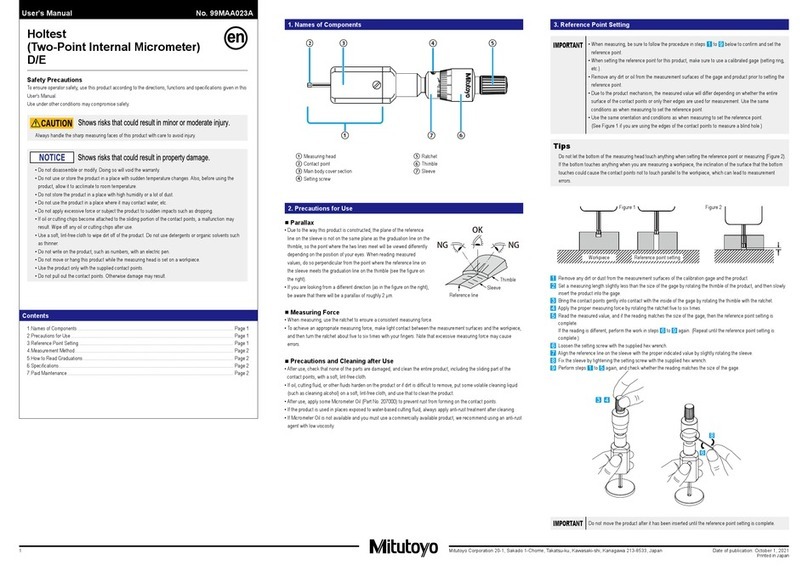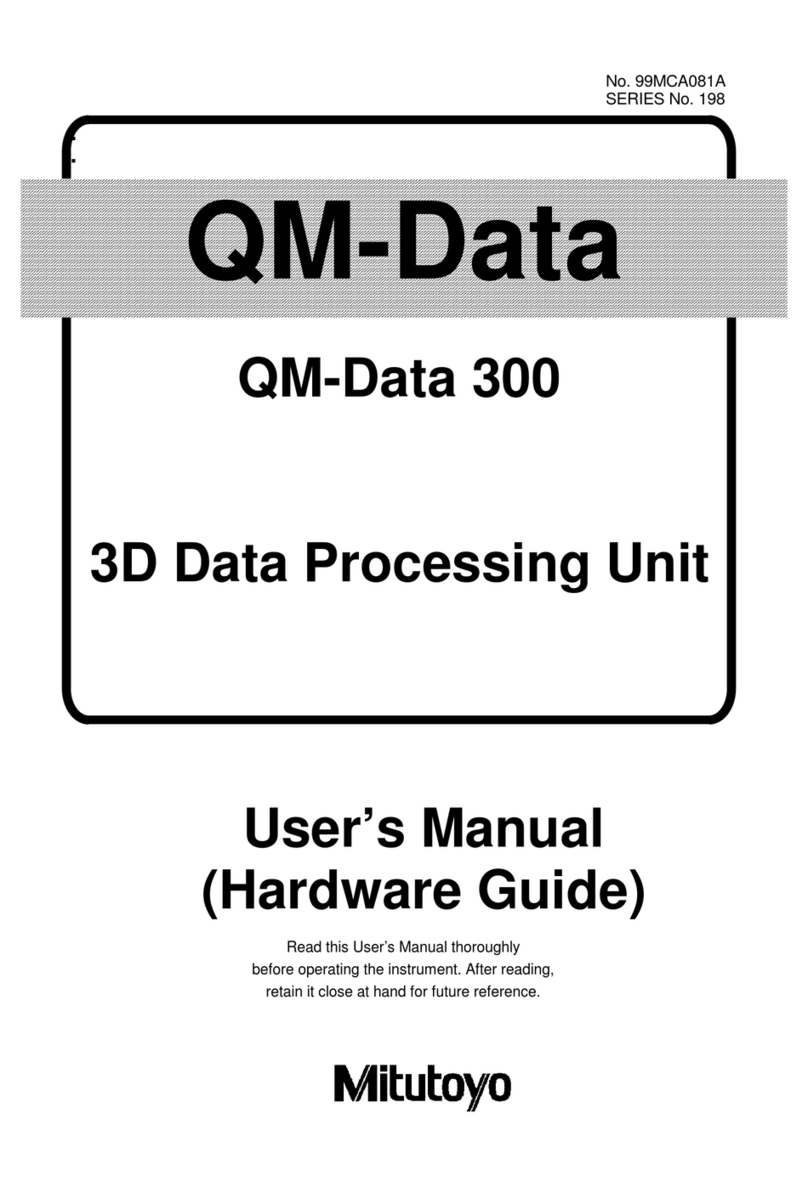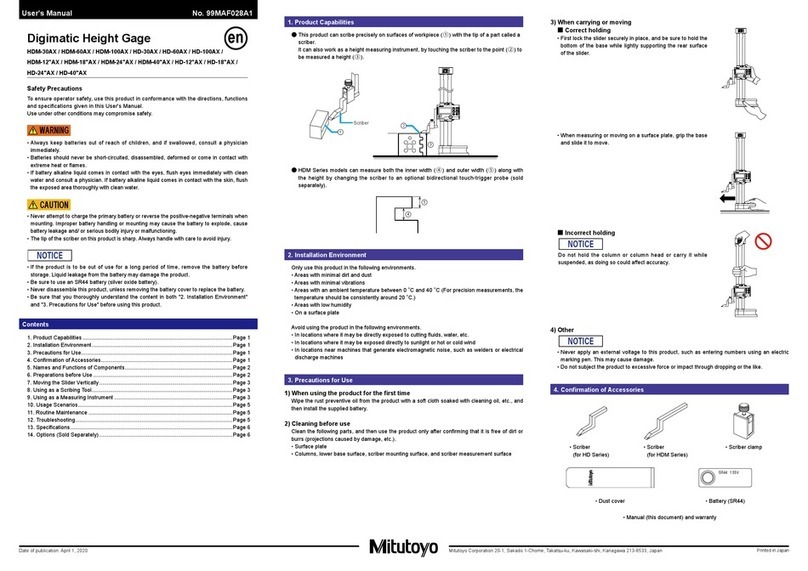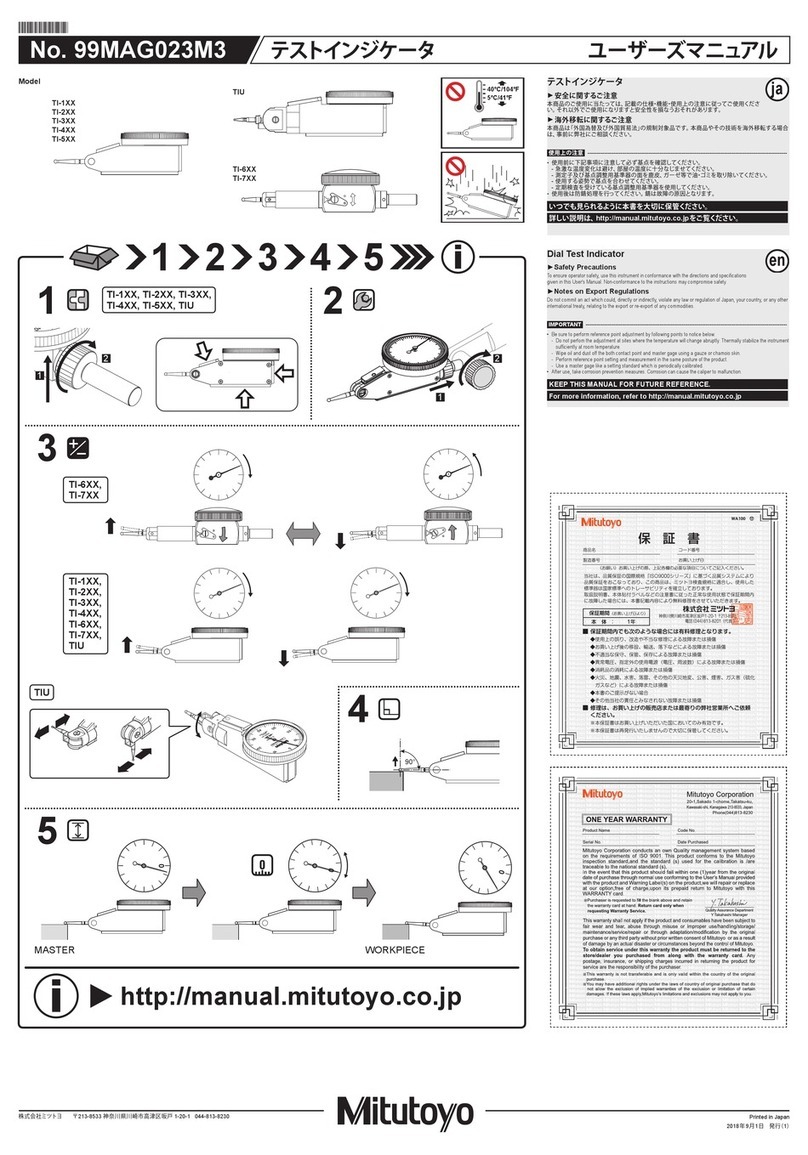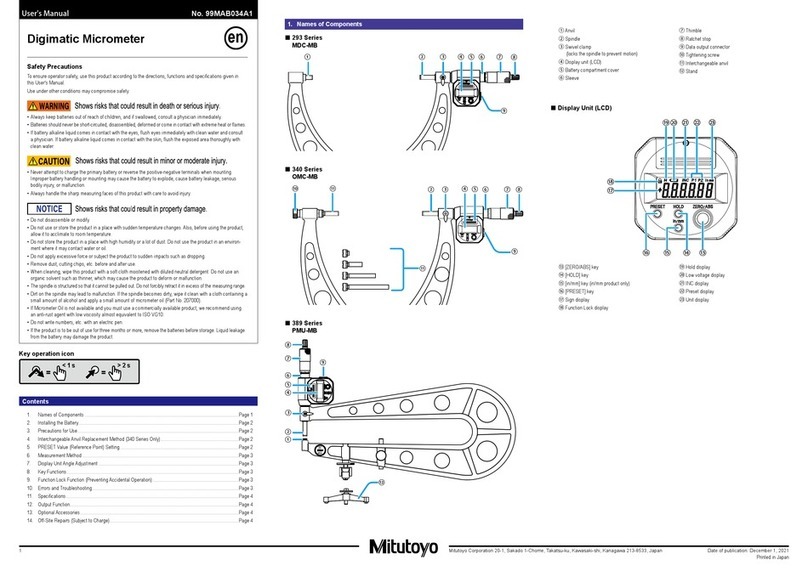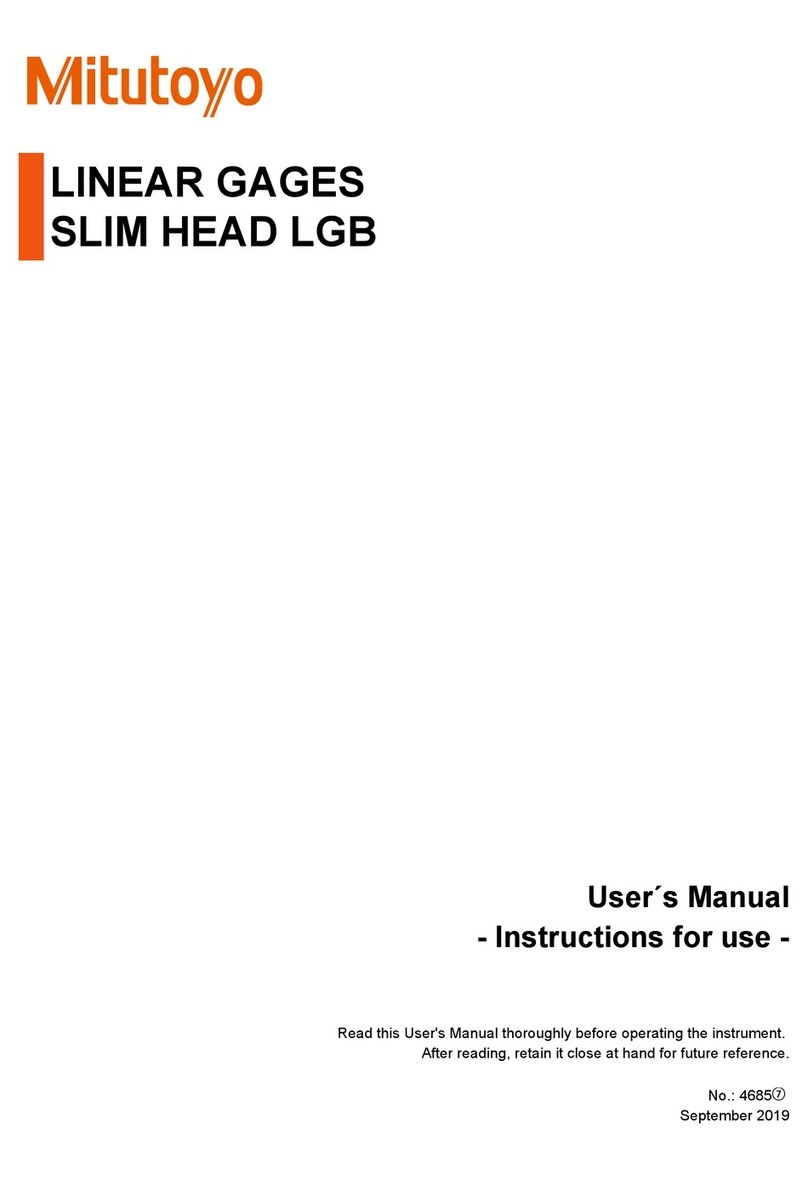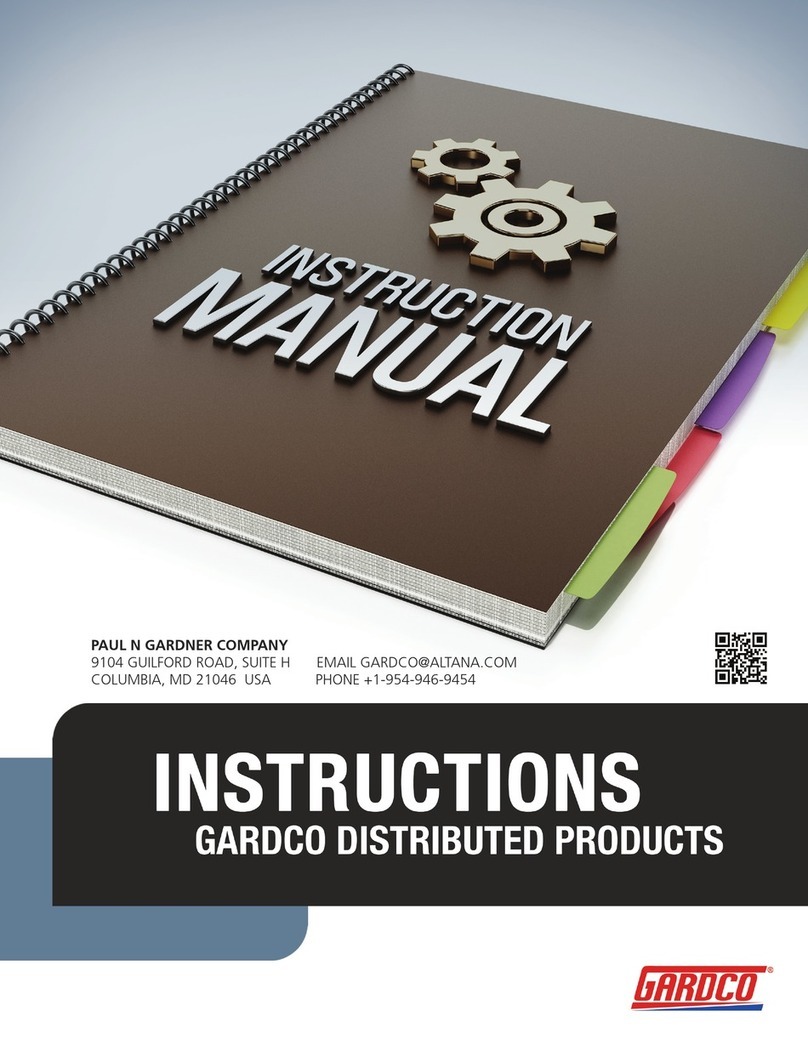Printed in Japan
Mitutoyo Corporation, 1-20-1 Sakado, Takatsu-ku, Kawasaki City, Kanagawa 213-8533, Japan
1. Names and Dimensions of Components
① ②
③
④
⑤
⑥
⑦
⑧
⑨
⑩
⑪
①Output connector (with cap)
②Battery cap
③[+/-] key
④Display (LCD)
⑤[ON/OFF] key
⑥[ORIGIN] key
⑦[in/mm] key (Code No. 575-122,
575-123 only)
⑧
Release mounting hole (with rubber cap)
⑨Stem
⑩Spindle
⑪Contact point
■Display (LCD)
①
⑤
④
③ ②
①Unit display
②Measured value display
③Sign display
④Low battery voltage display
⑤Reverse count display
2. Installing (Replacing) the Battery
• Be sure to use SR44 (silver oxide button battery, part No. 938882) for the battery.
• The product may display an error or malfunction if the battery cap is not mounted correctly.
• If the product will be out of use for 3 months or more, remove the battery and store it separately,
to prevent damage to the product due to battery fluid leakage.
21
3
4 5
SR44
ORIGIN
1Insert a coin or similar into the battery cap groove and rotate the cap to remove it.
2If replacing an existing battery, remove the old battery.
3Insert a new battery with the "+" symbol facing the display (LCD).
4Rotate the battery cap to mount it.
5Press the [ORIGIN] key for 1 second or more.
Tips
• If no value is displayed even when a battery is installed, reinstall the battery.
• Although the display may show garbled text or [E] for minimum digits just after installing the
battery, this is not abnormal. Perform reference point setting as is (refer to "5. ORIGIN Setting
(Reference Point Setting").
• Reference point settings are cleared when the battery is removed. Perform reference point
setting again after installing the battery.
3. Setup
1) Mounting to a stand, jig, etc.
• Whenever possible, avoid fixing the stem directly with a set screw, etc.
•
The spindle may not be able to move smoothly if the screw is tightened with a tightening torque of
150 cN・m or more to secure the stem.
Stem
ø8 mm
+0.0 2
+0.0 0 5
ø9.52 (3/8 in)
mm
+0.0 2
+0.0 0 5
Tips
When mounting the product to a stand or jig,
use the stem. If using the stem, use a slotted
holder with a ø8 mm (ID-U1025, ID-U1025M) or
ø9.52 mm hole with G7 (+0.005 mm to +0.02
mm) (ID-U1025E).
Safety Precautions
To ensure operator safety, use this product in conformance with the directions, functions
and specifications given in this User's Manual.
Use under other conditions may compromise safety.
•
Always keep batteries out of reach of children. If swallowed, consult a physician immediately.
• Batteries should never be short-circuited, disassembled, deformed or come in contact with
extreme heat or flames.
• If battery alkaline liquid comes in contact with the eyes, flush eyes immediately with clean
water and consult a physician. If battery alkaline liquid comes in contact with the skin,
flush the exposed area thoroughly with clean water.
Never attempt to charge the primary battery. Never reverse the positive-negative terminals
when mounting. Improper battery handling or mounting may cause the battery to explode,
cause battery leakage and/ or serious bodily injury or malfunctioning.
• Do not disassemble or modify. This may cause damage.
• Do not use or store the product in a place with sudden temperature changes. Adapt the
product to ambient temperature before use.
• Do not store the product in a place with high humidity or a lot of dust. Also, avoid usage in
places exposed to splashes of water or coolant.
• Do not apply excessive force or subject to sudden impacts such as dropping.
• Be sure to perform reference point setting before measurement.
• Remove dust, cutting chips, etc. before and after use.
• Do not write numbers, etc. with an electric pen. This may cause damage.
• Do not operate the keys with a pointed object (such as a screwdriver or ballpoint pen).
•
Avoid loads in the vertical direction relative to the spindle or usage involving torsion to the spindle.
• This product is shipped without a battery. Install a battery before use.
• The battery supplied is for confirming the functions and performance of the product. Note
that this battery may not fulfill the expected life.
• When disposing of batteries, follow local laws, regulations, etc.
• Malfunction or damage due to depleted batteries, etc. is not covered by the warranty.
ABS Digimatic Indicator ID-U
User's Manual No. 99MAH003A2
Date of publication: November 1, 2020
Contents
1. Names and Dimensions of Components .......................................................................Page 1
2. Installing (Replacing) the Battery...................................................................................Page 1
3. Setup .............................................................................................................................Page 1
4. Power ON/OFF..............................................................................................................Page 2
5. ORIGIN Setting (Reference Point Setting) ....................................................................Page 2
6. Measurement Method....................................................................................................Page 2
7. Precautions after Use ....................................................................................................Page 3
8. Errors and Troubleshooting ...........................................................................................Page 3
9. Output Function .............................................................................................................Page 3
10. Specifications.................................................................................................................Page 3
11. Accessories (Optional)................................................................................................... Page 3
12. Off-Site Repairs (Subject to Charge) .............................................................................Page 3
Key icon operation
=
> 2 s
=
< 1 s
Unit: mm