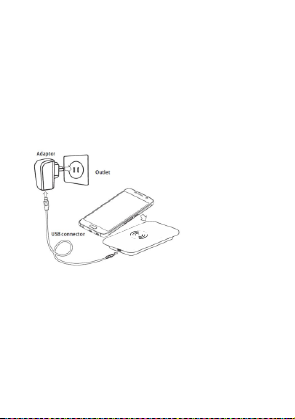Wenn eine oder mehrere LEDs blinken, ist der Ladevorgang nicht
abgeschlossen. Wenn das Ladegerät vollständig geladen ist,
leuchten alle LEDs konstant.
Sicherheitshinweise:
•Unsachgemäße Verwendung kann zu Explosionen /
Verbrennungen führen.
•Beschädigungen an Batterien können zu Verätzungen führen,
wenn sie mit der menschlichen Haut in Berührung kommen.
•Zerlegen Sie den Gegenstand nicht.
•Werfen Sie den Gegenstand oder Teile davon niemals ins
offene Feuer.
•Setzen Sie das Gerät niemals hohen Temperaturschwankungen
Hitze/Kälte, Feuchtigkeit oder Flüssigkeiten aus.
•Von Kindern fernhalten, kein Spielzeug!
•Nutzen Sie das Produkt nicht, wenn das Gerät oder Teile des
Geräts beschädigt sind.
•An einem sauberen und trockenen Ort aufbewahren.
•Um die Akkukapazität von 100% zu erhalten und Schäden
durch vollständige Entladung zu vermeiden, sollteder Artikel
alle 6 Monate wieder aufgeladen werden. Der Akku verliert bei
Lagerung ohne Ladung an Kapazität.
•Wenn das Produkt überhitztist, trennen Sie es bitte von
anderen Geräten und verwenden Sie ihn nicht.
•Verwenden Sie dieses Produkt nur mit Originalzubehör.
FR
Chargeur externe avec chargement sans fil
Félicitations pour l’achat de cechargeur externe avec chargement
sans fil.
Afin de lui assurer une longue durée de vieet une fonctionnalité
optimale, nous vous recommandons de lire attentivement ce
manuel.
Contenu du coffret:
1x chargeur externe