Benutzen der Ladestation:
1. Schließen Sie die Ladestation mit dem mitgelieferten Netzkabel
an eine Steckdose an. Die blaue Kontrollleuchte leuchtet, wenn sie
angeschlossen ist.
2. Verwenden Sie geeignete Ladekabel zum Laden Ihrer Geräte.
3. Wenn mehrere Ports verwendet werden, wird die gesamte
Ausgangsleistung von 4,8A auf die verwendeten USB-Ports
aufgeteilt. Der Artikel erkennt Ihr Gerät automatisch und versorgt es
mit der optimalen Ladeleistung.
4. Der Überstromschutz schaltet das Ladegerät ab, wenn er
feststellt, dass die zum Laden der angeschlossenen Geräte
erforderliche Ausgangsleistung 4,8A übersteigt. In diesem Fall
müssen Sie Ihre Geräte vom Netz trennen, bis die zum Aufladen der
verbleibenden Geräte erforderliche Leistung unter 4,8 A liegt.
Warnung:
•Nicht pressen, zerlegen, punktieren, dem Feuer aussetzen oder
externe Kontakte kurzschließen.
•Halten Sie das Ladegerät immer trocken, um Korrosion an
elektronischen Schaltungen zu vermeiden.
•Lagern Sie das Ladegerät nicht in staubigen oder schmutzigen
Räumen.
•Setzen Sie das Ladegerät keinen heißen oder kalten
Temperaturen aus. Hitze kann die Komponenten
verziehen/schmelzen und die Lebensdauer des Produkts
verkürzen, während Kälte die Bildung von Feuchtigkeit im Inneren
des Ladegeräts verursacht und die elektronische Leiterplatte
beschädigen kann.
•Verwenden Sie keine scharfen Chemikalien, Reinigungsmittel
oder starke Waschmittel, um das Ladegerät zu reinigen.
•Lassen Sie das Ladegerät nicht fallen und schütteln Sie es nicht.
Grobe Handhabung kann die interne Leiterplatte beschädigen.
•Versuchen Sie nicht, Fremdkörper in das Ladegerät einzuführen,
tauchen Sie es nicht in Flüssigkeiten/Wasser, setzen Sie es keinem
Feuer, Explosionen oder anderen Gefahren aus.
FR
Caractéristiques:
5 * Ports USB + 1 * Type C