Modecor Decojet A4 elite User manual
Other Modecor Printer manuals
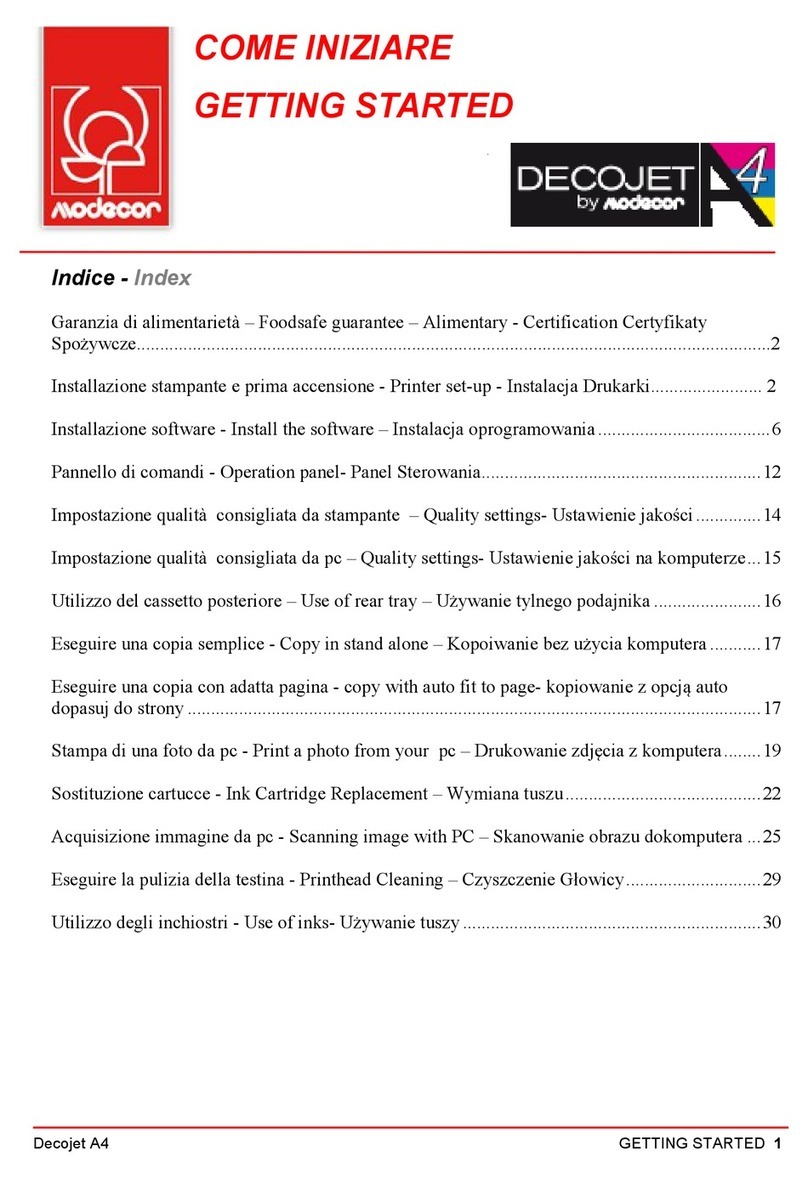
Modecor
Modecor Decojet A4 elite User manual
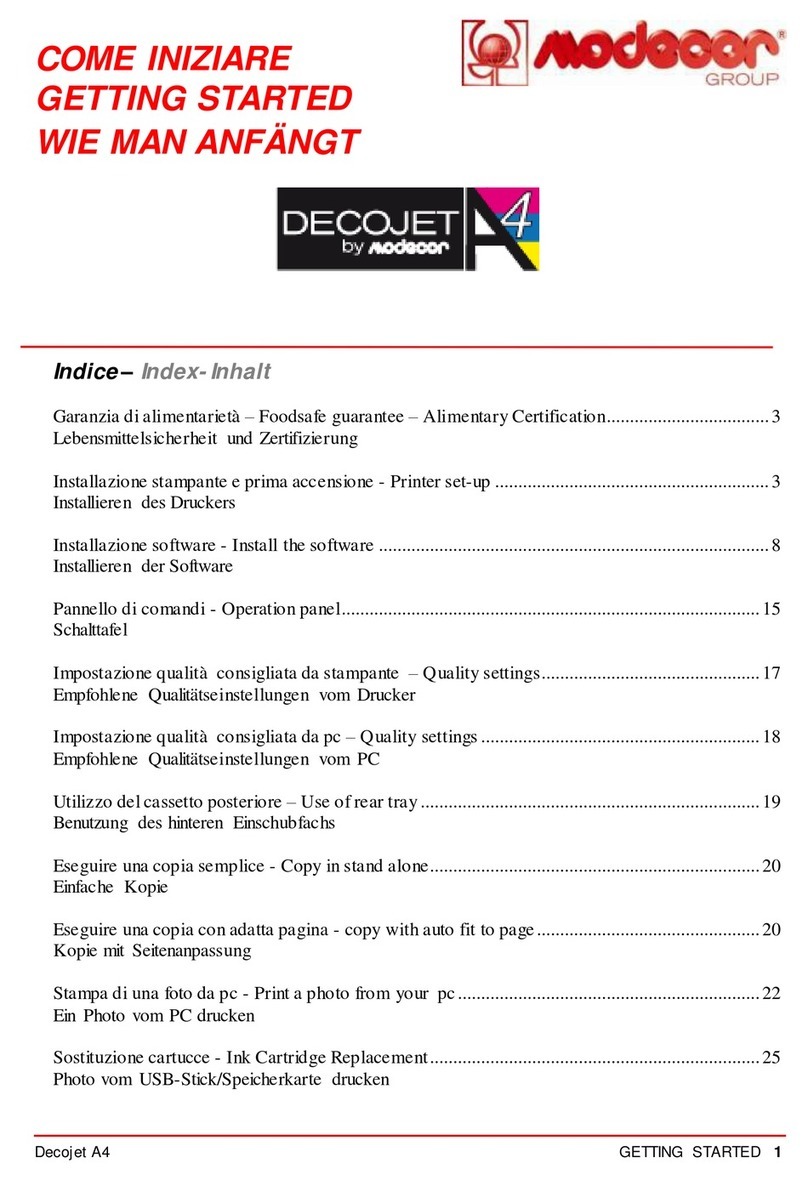
Modecor
Modecor Decojet A4 elite User manual

Modecor
Modecor Decojet A4 elite User manual
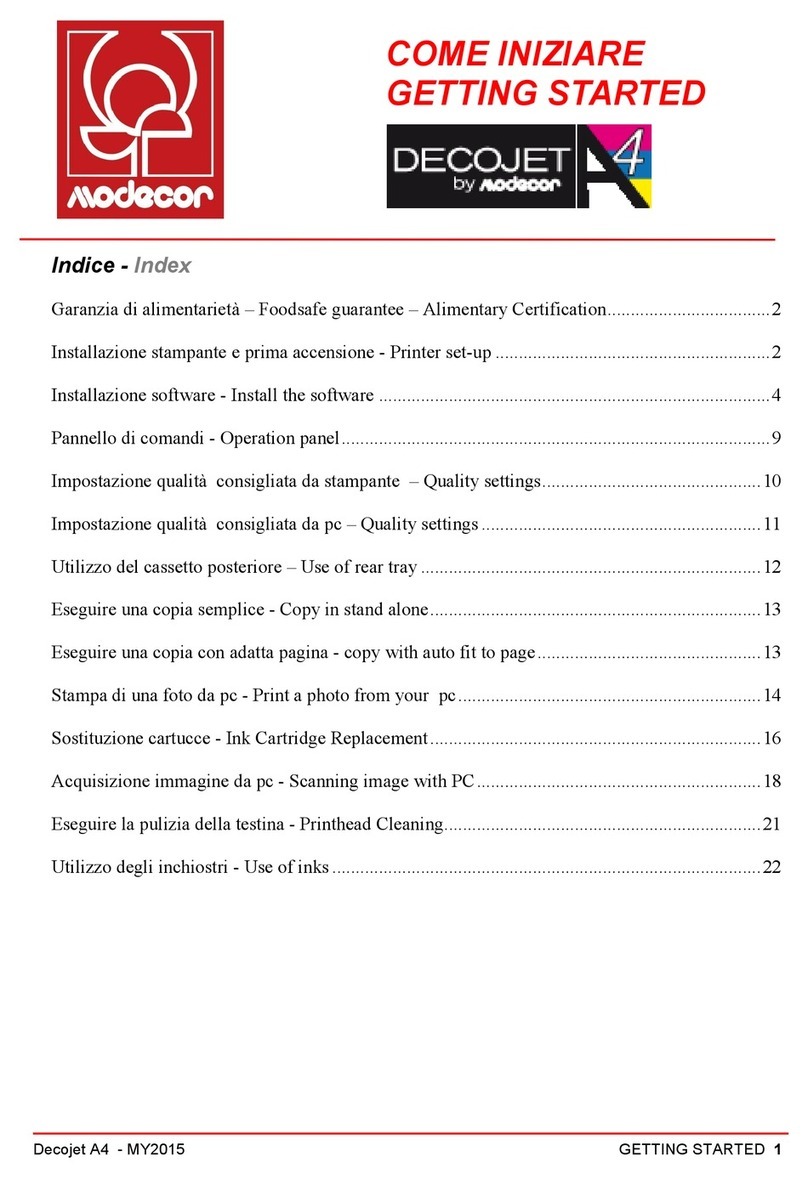
Modecor
Modecor Decojet A4 elite User manual
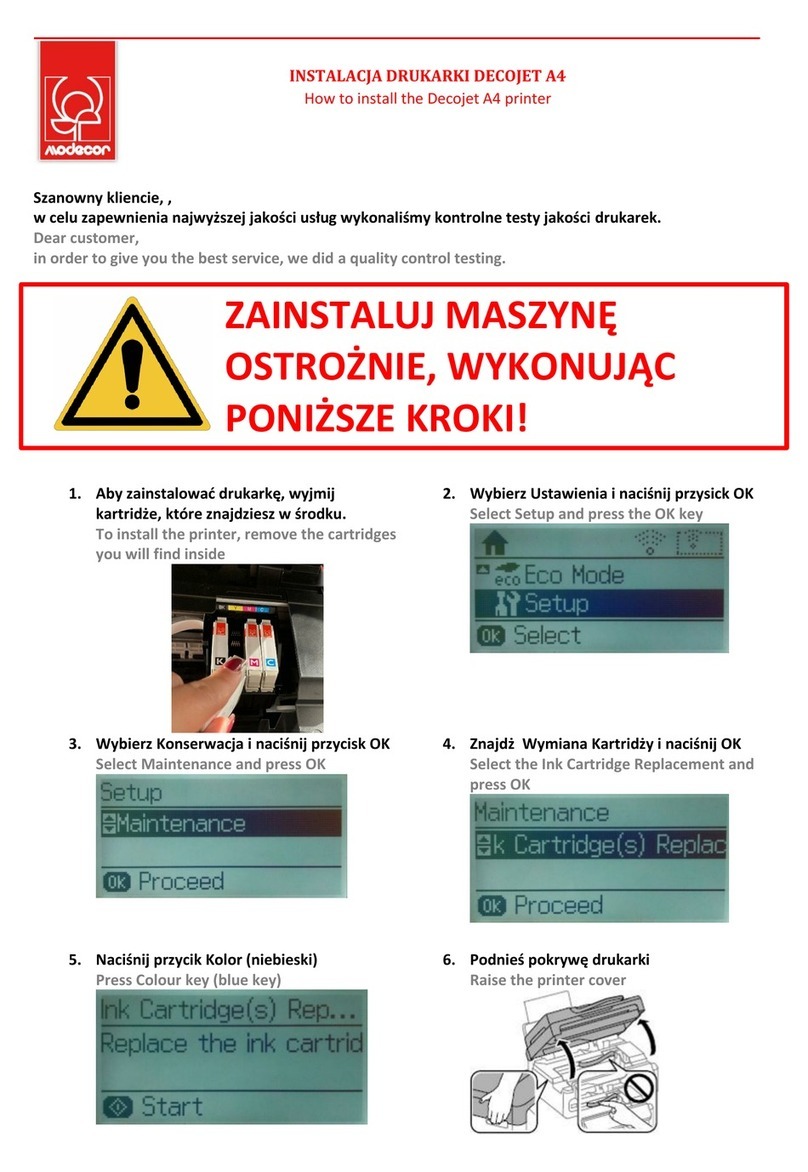
Modecor
Modecor Decojet A4 elite User manual

Modecor
Modecor Decojet A4 elite User manual

Modecor
Modecor Decojet A4 elite User manual
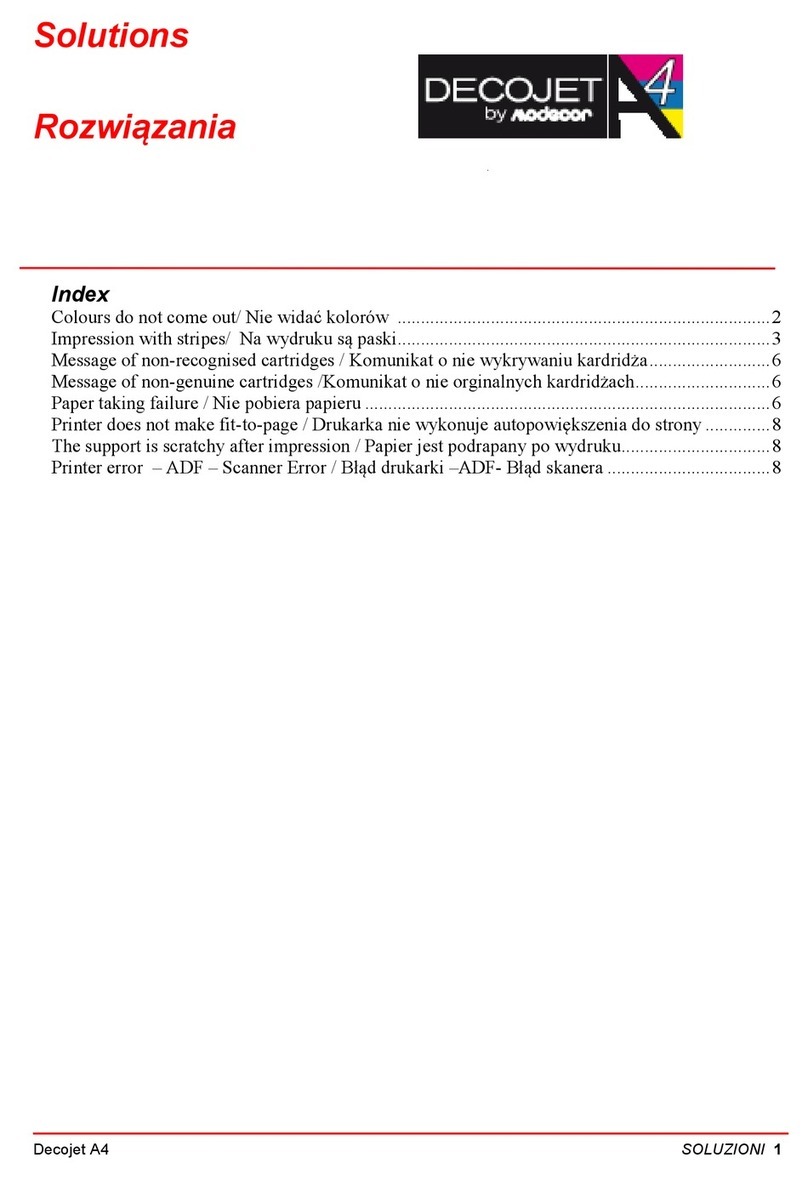
Modecor
Modecor Decojet A4 elite User manual

Modecor
Modecor Decojet A4 elite User manual

Modecor
Modecor Epson XP 3100 User manual
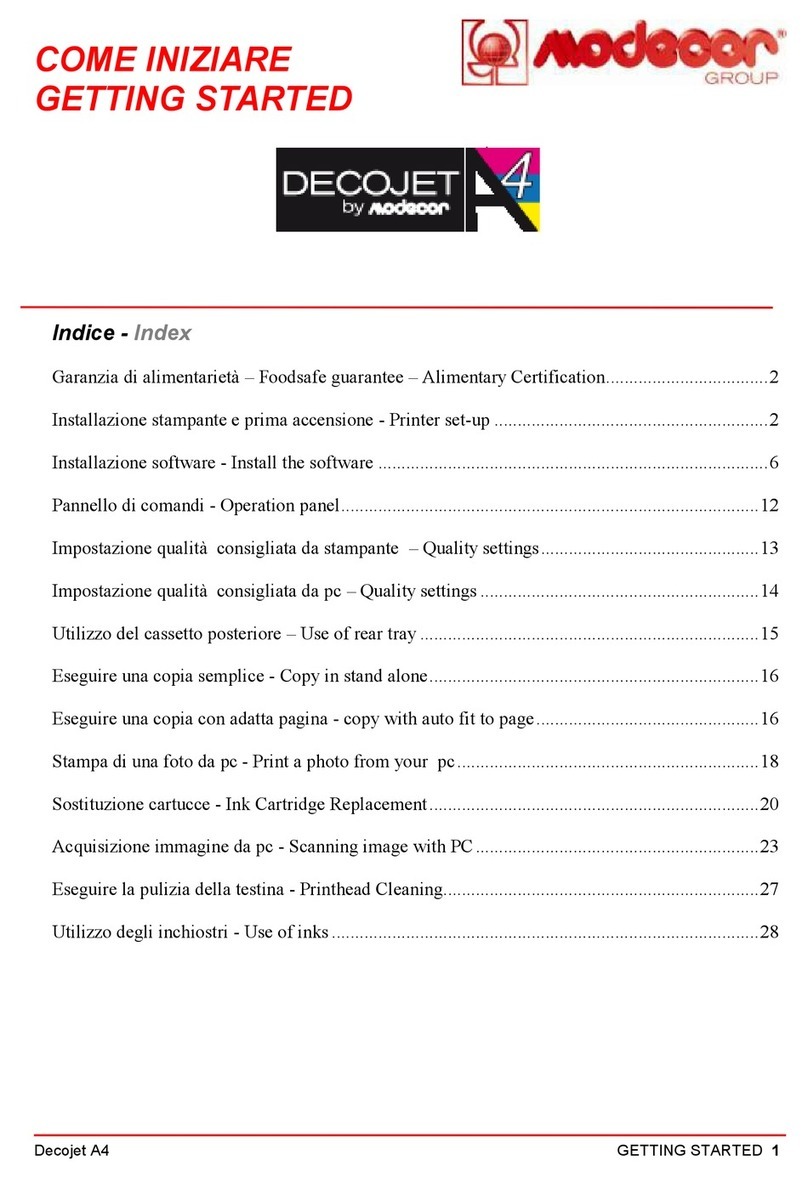
Modecor
Modecor Decojet A4 elite User manual

Modecor
Modecor Decojet A3 elite User manual

Modecor
Modecor Decojet A4 elite User manual
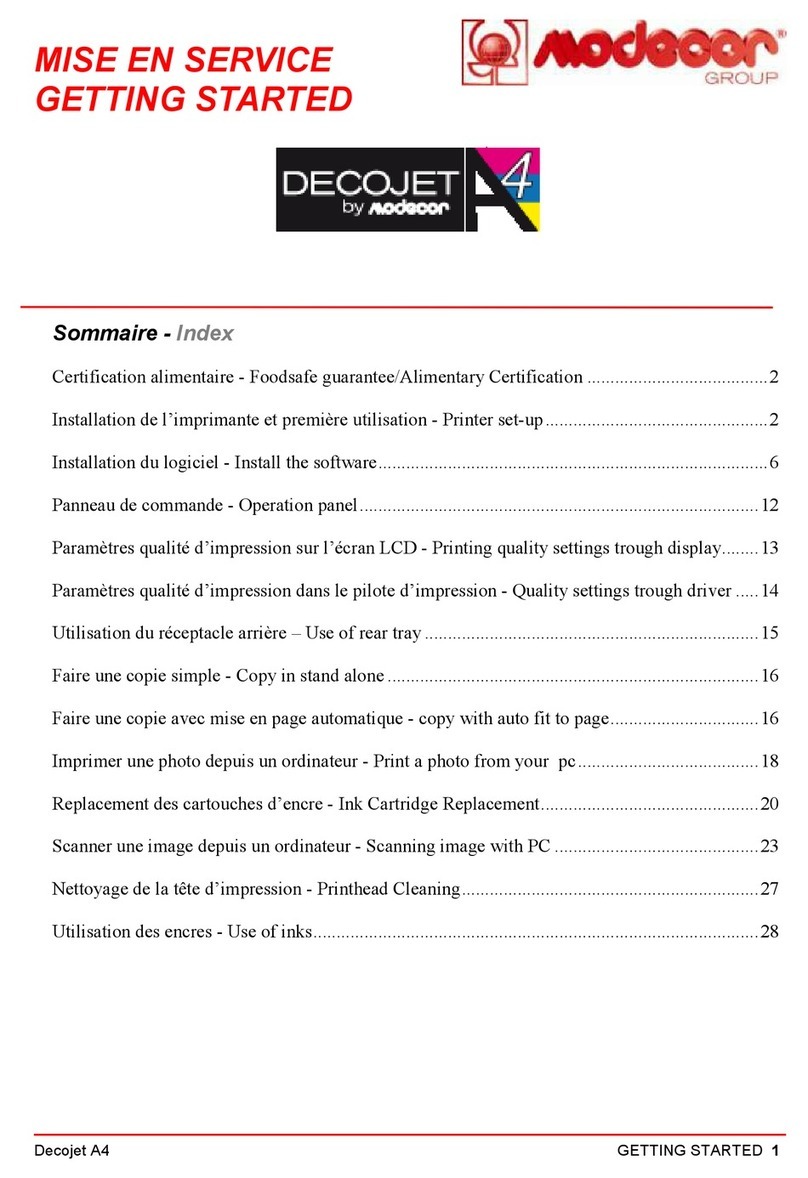
Modecor
Modecor Decojet A4 elite User manual

Modecor
Modecor Decojet A3 elite User manual

Modecor
Modecor Decojet A4 elite User manual

Modecor
Modecor Epson XP 3100 User manual

Modecor
Modecor DECOJET C1 User manual

Modecor
Modecor Epson XP 3100 User manual




















