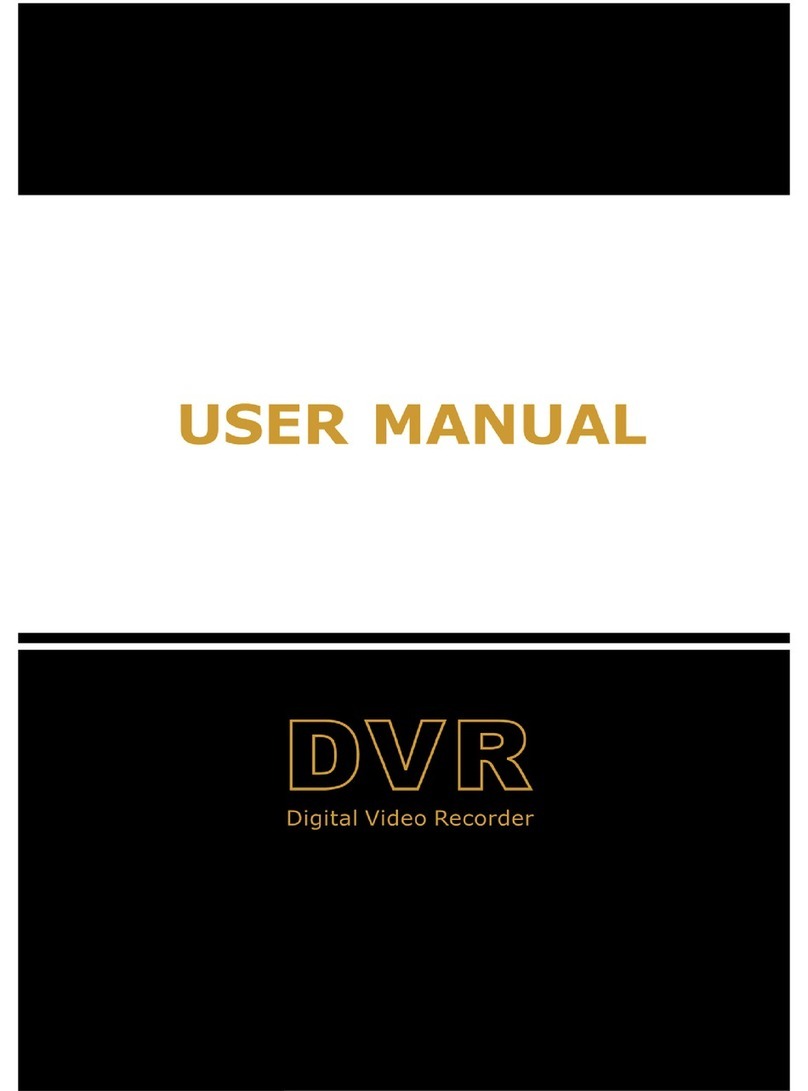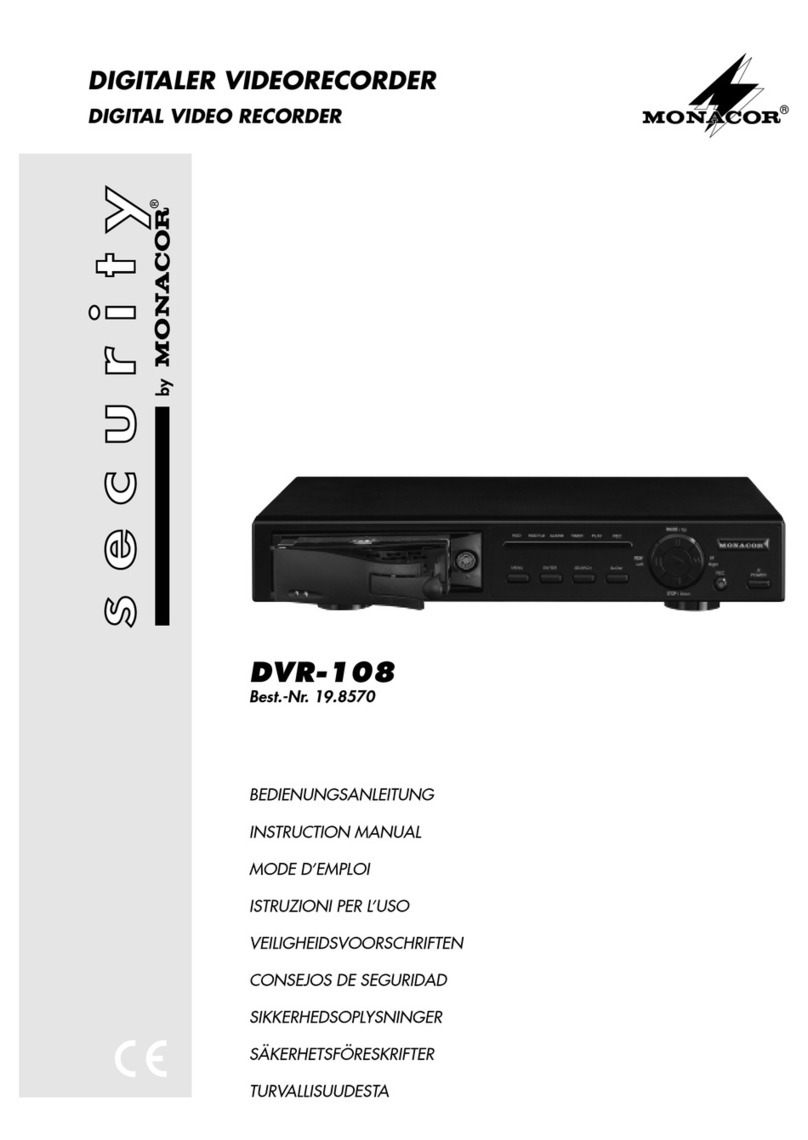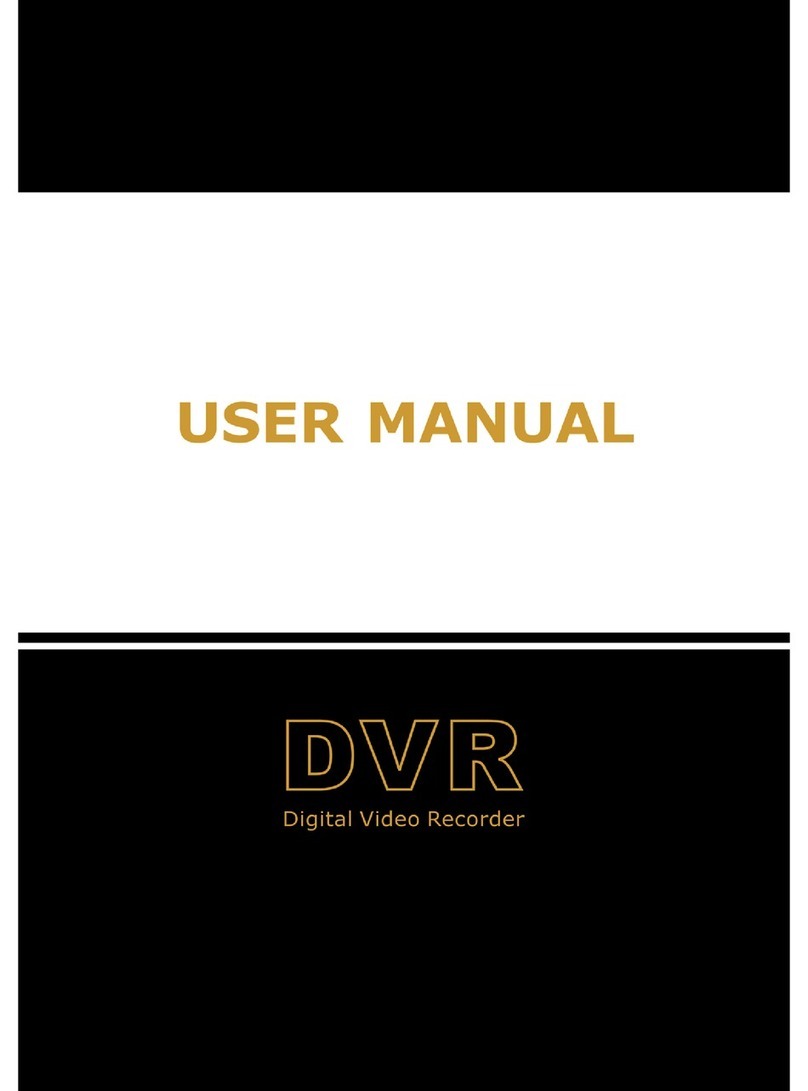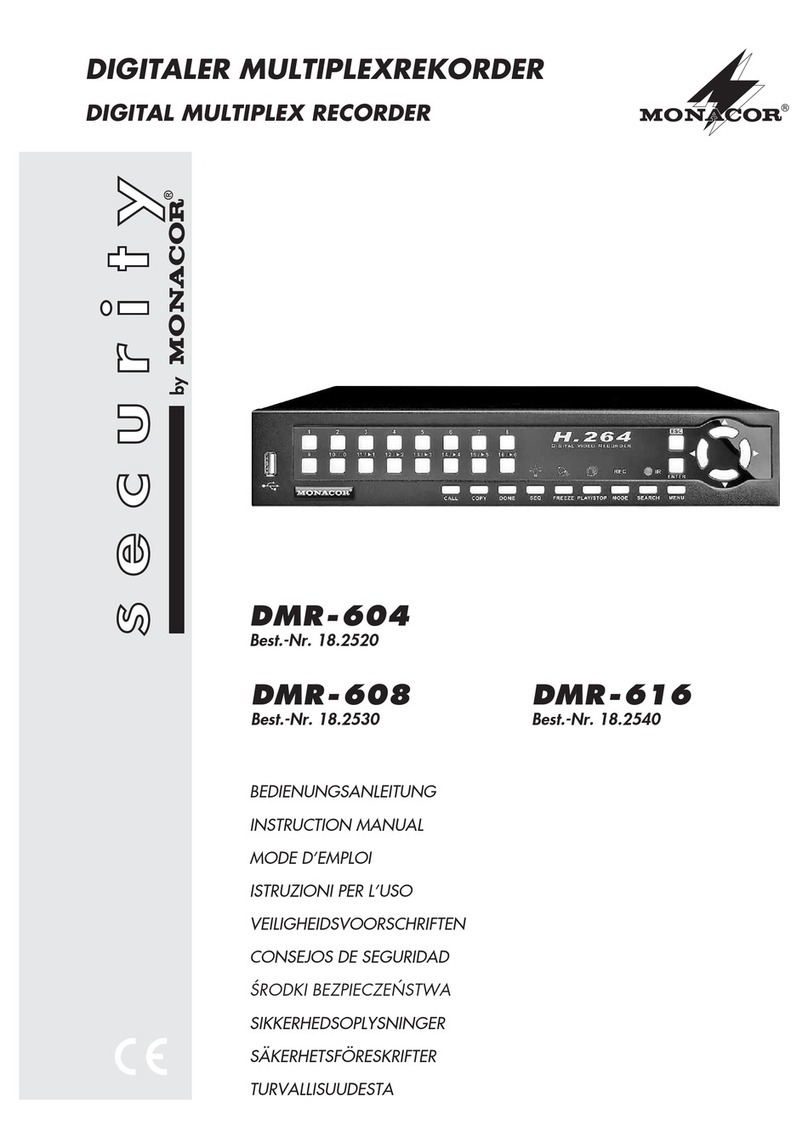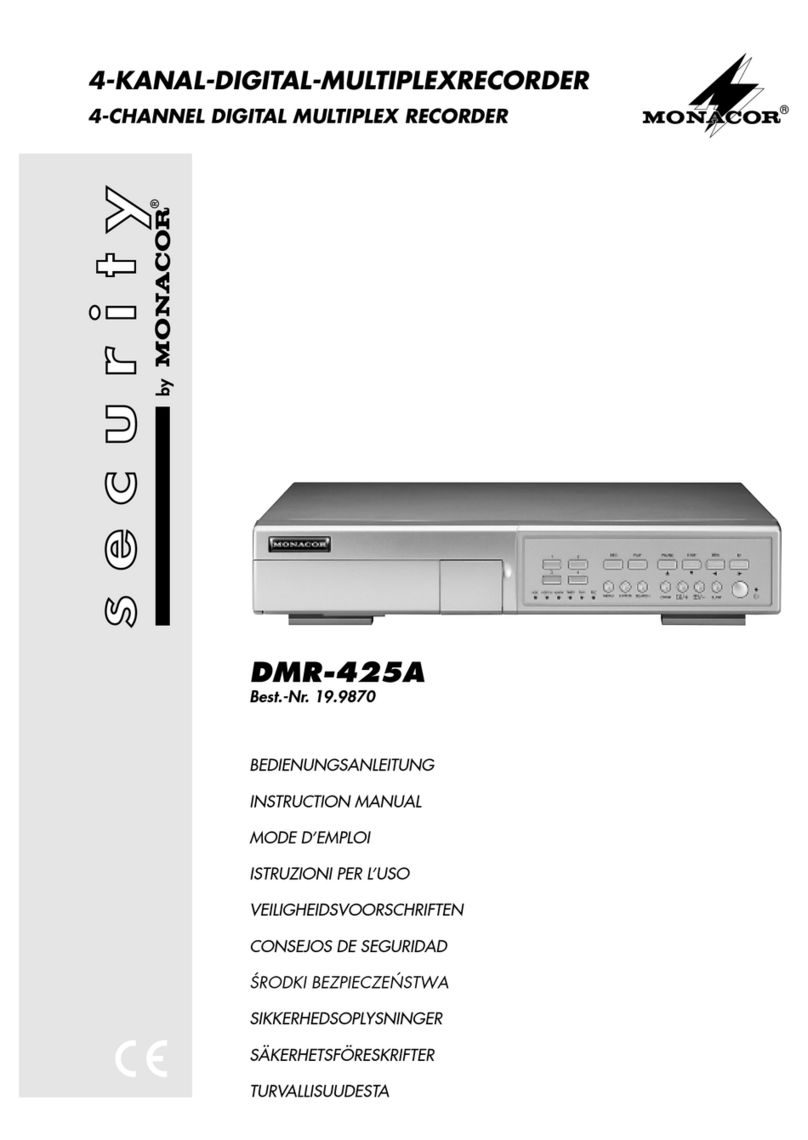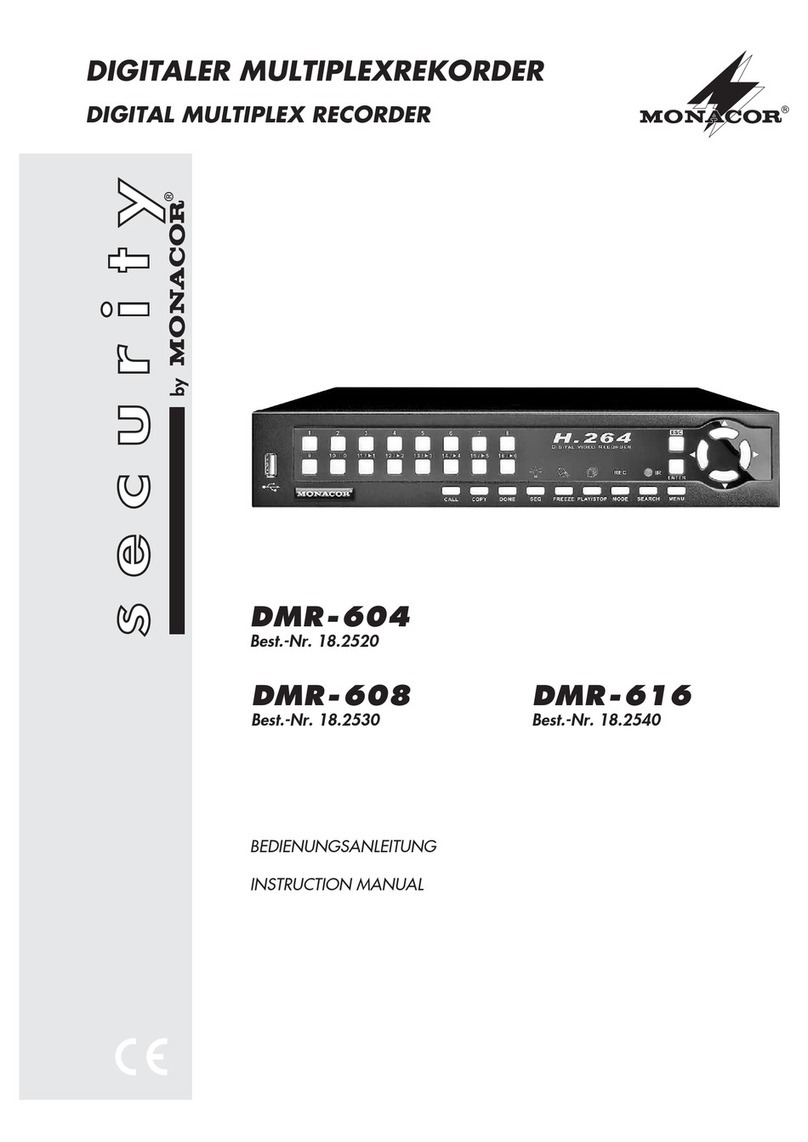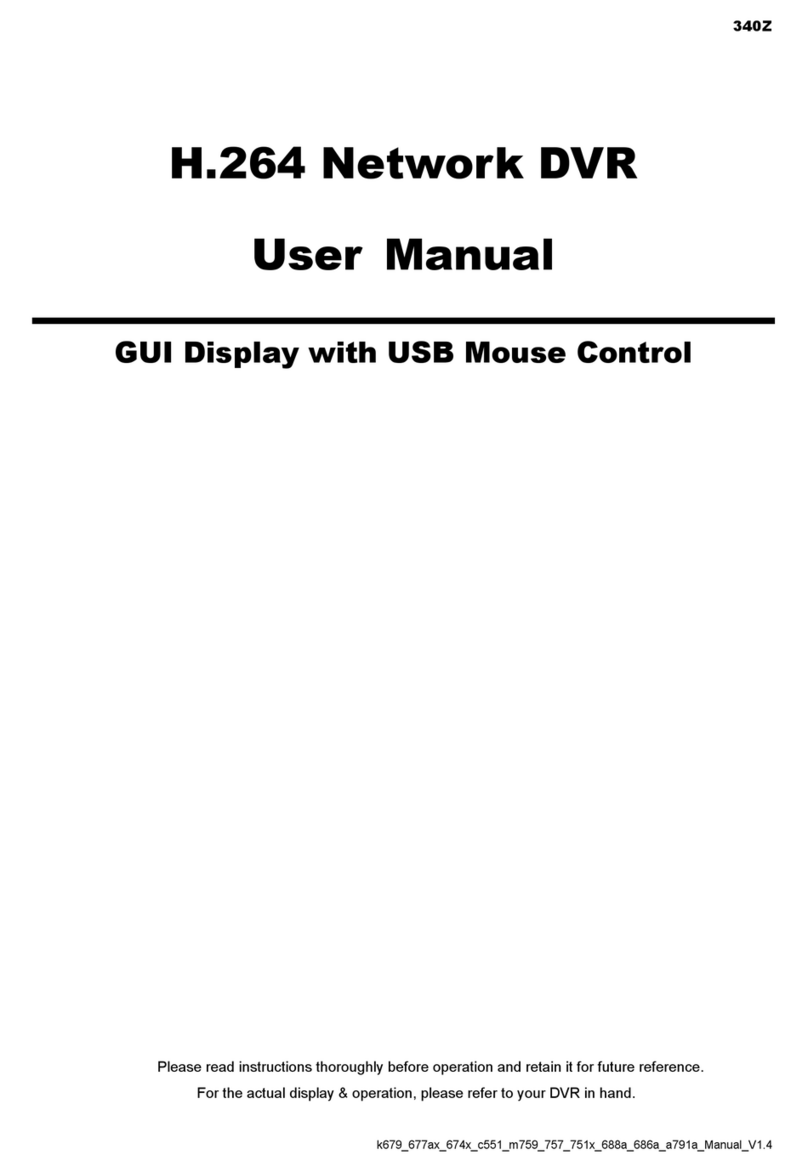8
4 & 8 & 16 Channel DVR Operation manual Revision 1.0
4.3.10 DVR Setting........................................................................................................................ 90
4.3.11 Still image Capture.............................................................................................................. 90
4.3.12 Watermark insertion............................................................................................................ 91
4.3.13 Printing still image.............................................................................................................. 91
4.3.14 Motion picture recording..................................................................................................... 91
4.3.15 PAN/TILT, ZOOM/FOCUS................................................................................................ 92
4.3.16 HDD Information................................................................................................................ 93
4.3.17 Check the program version.................................................................................................. 93
4.3.18 S/W upgrade of DVR .......................................................................................................... 94
4.3.19 Program minimizing............................................................................................................ 95
4.3.20 Close program..................................................................................................................... 95
4.4 UNIPLAYER_M4 .................................................................................................................. 95
4.4.1 Screen and button................................................................................................................ 95
4.4.2 Search.................................................................................................................................. 96
4.4.2.1 Search option from video image & backup file................................................................................... 96
4.4.2.2 Search option for still image............................................................................................................... 98
4.4.3 Searching by directory........................................................................................................................ 99
4.4.4 Still Image Capture ........................................................................................................................... 100
4.4.5 Input water mark ............................................................................................................... 101
4.4.6 Printing still image............................................................................................................101
4.4.7 Moving picture file playback, playing, pause, temporarily pause, move.......................... 101
by interval of frame, fast forward Playing .................................................................................................. 101
4.4.8 Water mark drawing.......................................................................................................... 102
4.4.9 Panorama........................................................................................................................... 104
4.4.10 Check the program version................................................................................................ 105
4.4.11 Program minimizing.......................................................................................................... 105
4.4.12 Close Program...................................................................................................................105
4.5 QUICK INSTALLER.............................................................................................................. 106
4.5.1 Select model...................................................................................................................... 106
4.5.2 System parameter setting................................................................................................... 106
4.5.3 Communication over Network or serial port..................................................................... 107
4.6 CONNECTION BY INTERNET EXPLORER .............................................................................. 108
4.6.1 Security setup.................................................................................................................... 108
4.6.2 Download ActiveX control................................................................................................ 109
4.6.3 Connection with DVR....................................................................................................... 109
4.6.4 Login................................................................................................................................. 109