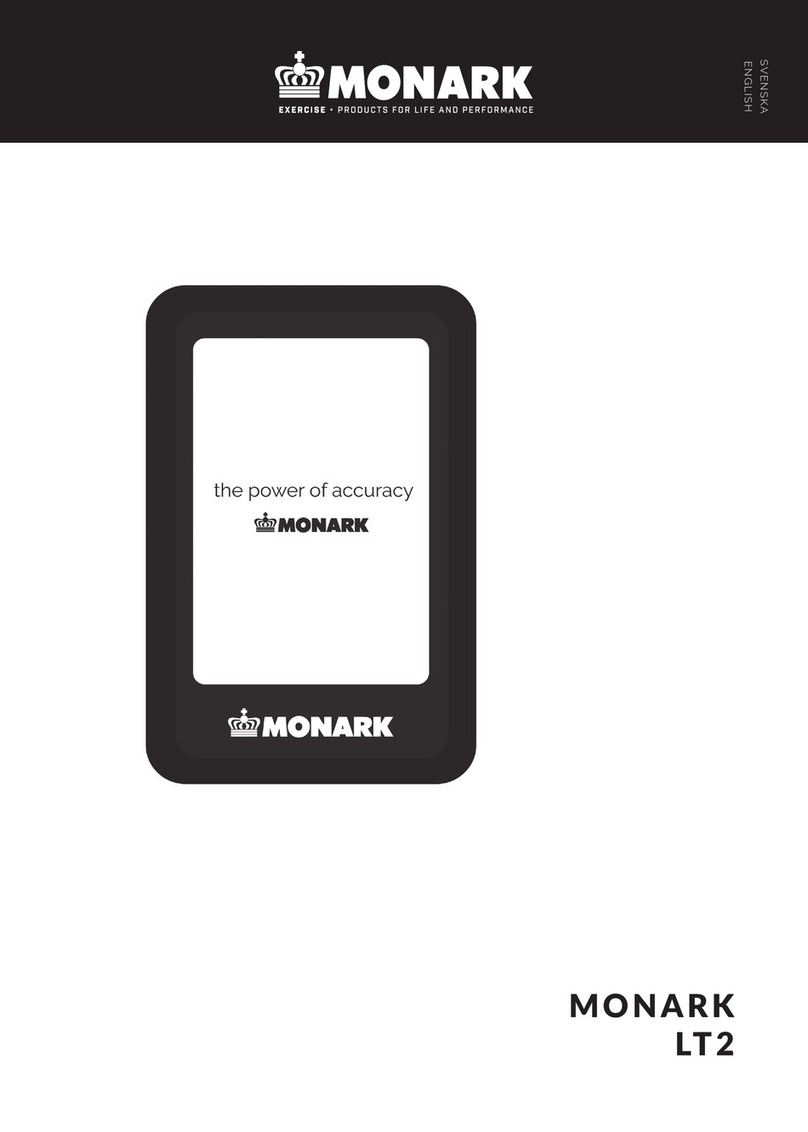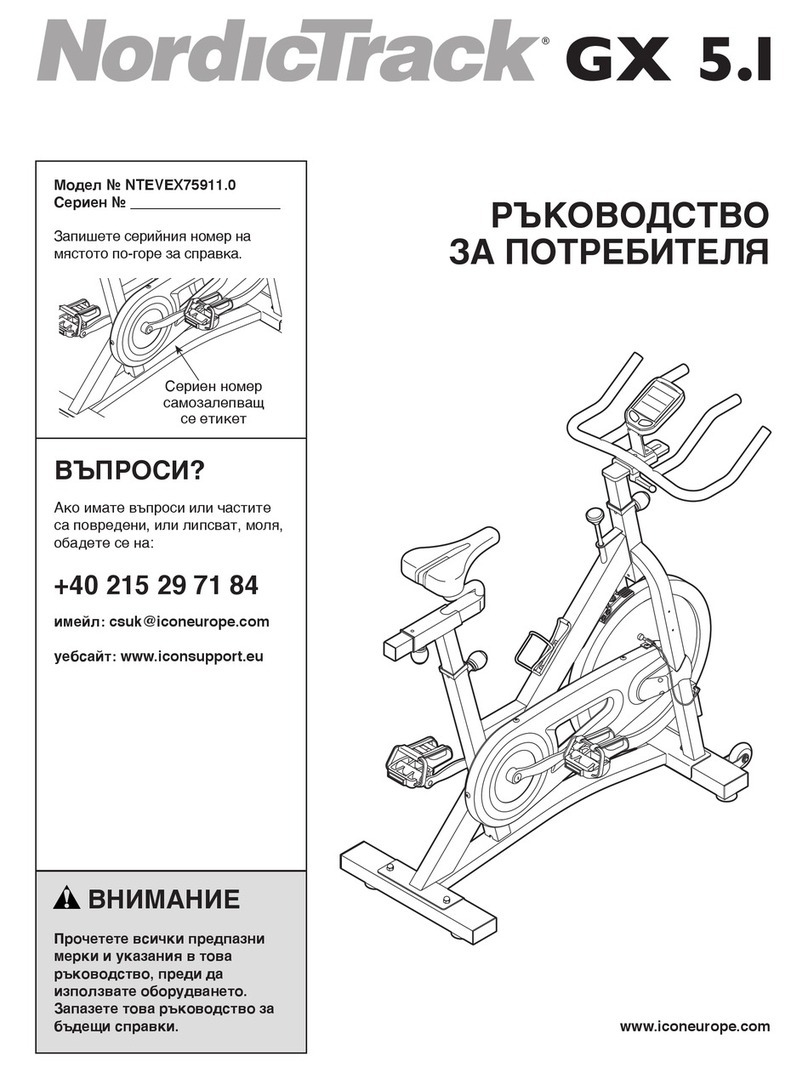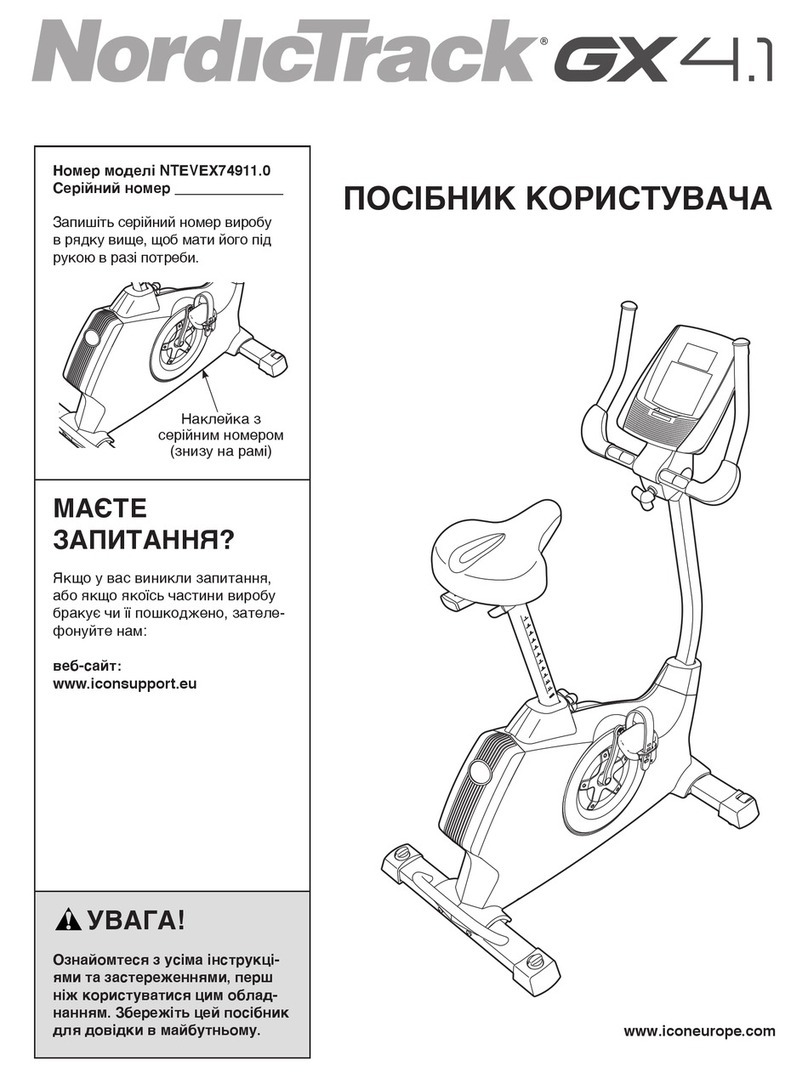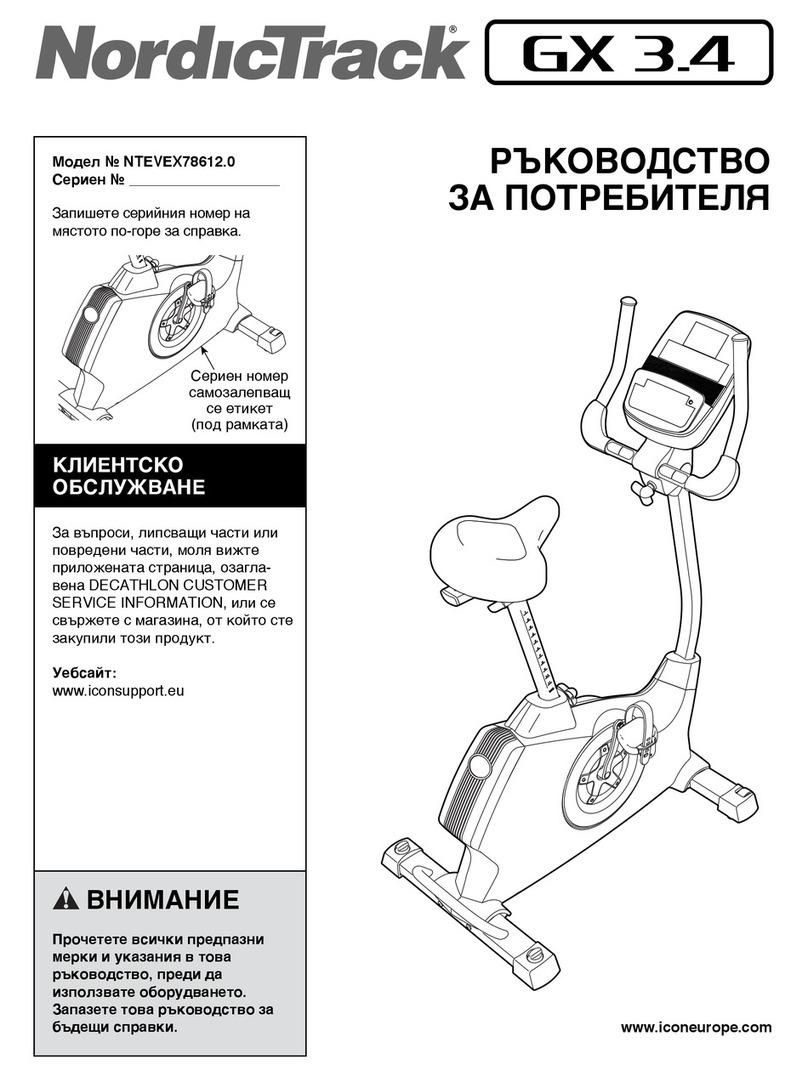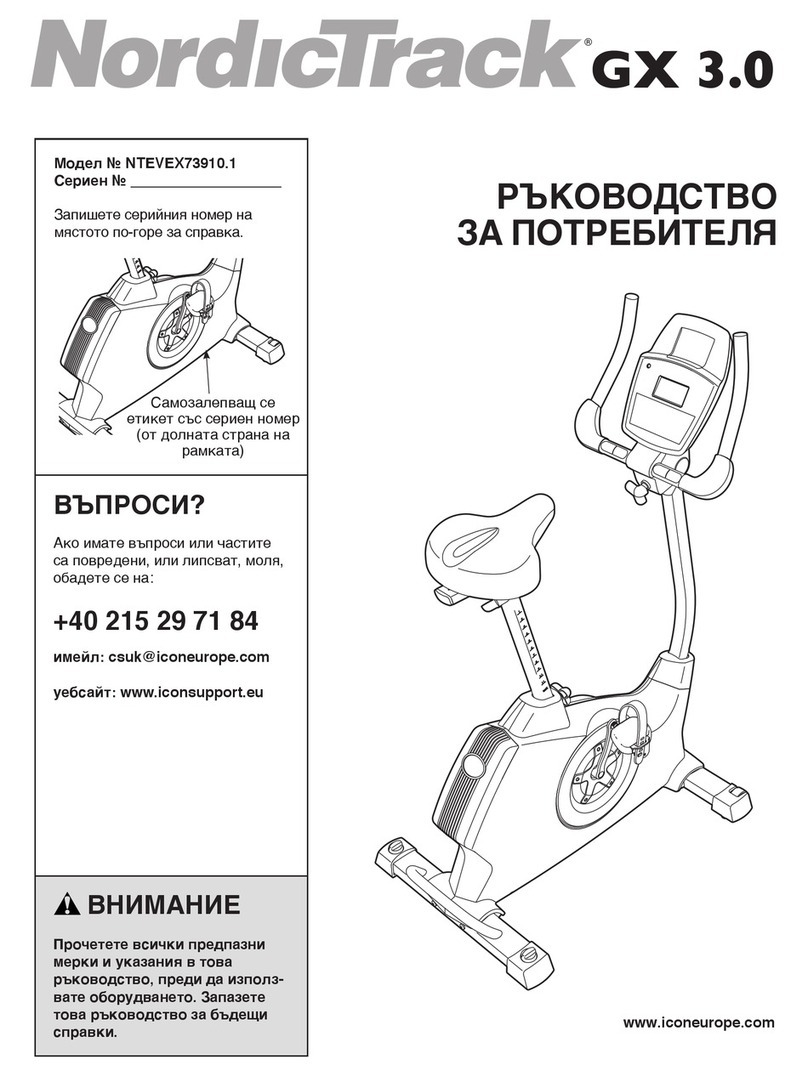Åstrands fitness test
The Åstrand protocol is designed to determine maxi-
mal oxygen consumption by exercising the subject at
a submaximal workload and measuring the steady
state heart rate. The workload, in conjunction with
the resultant heart rate, is compared to the predicted
relationship, adjusted for age and sex and a maximal
oxygen consumption is computed.
Åstand fitness test is described in the book ”Work
tests with the bicycle ergometer” by professor P O
Åstrand, which is enclosed with the bike.
Test procedure:
Press PROGRAM until ÅSTRAND lights up•
down in the left corner on the display.
Put on the chestbelt and check that the pulse is•
stable.
Personal data can now be set, either manually or•
with a chip card. See section ”Personal settings”.
Press START/STOP to start the test.
ÅSTRAND flashes on the display and the USB-icon
lights up (data starts to transmit). TIME lights up on
the display and starts to count test time.
Increase workload with (+/-)-key.•
Check that the pulse rises to a suitable level to•
implement the test.
When the heart rate reach a stable level (less variation
than five bpm) after the sixth minute press START/
STOP and the test result in ml/kg/min and l/min will
show in the display.
If there is a chip card the test result and personal data
will be saved on it.
If the PC-program is used, the only thing that is neces-
sary to program in the display is the sex, other data is
taken from the database of the PC. The PC-program
will also decide when ”steady state” is reached and
calculate the test result.
YMCA fitness test
YMCA fitness test is based on the cycle test in ”Y’s
Way to Physical Fitness”. It’s an automatic test in
three steps where the second and third levels of work-
load depend on the pulse on the previously step.
Every third minutes the workload increases until the
test person has managed three levels, which take nine
minutes.
Test procedure:
Press PROGRAM until YMCA lights up on the•
display.
Put on the chestbelt and check that the pulse is•
stable.
Personal data can now be set, either manually or•
with a chip card. See section ”Personal settings”.
If the bike is connected to a PC the personal data
is stored in the database and should not be set in
the display.
Press START/STOP to start the test.•
YMCA flashes on the display and the USB-icon lights
up (data starts to transmit).
TIME lights up on the display and starts to count
time.
The test is automatic and ends after nine minutes at
which the test result shows on the display.
If there is a chip card the test result and personal data
will be saved on it.