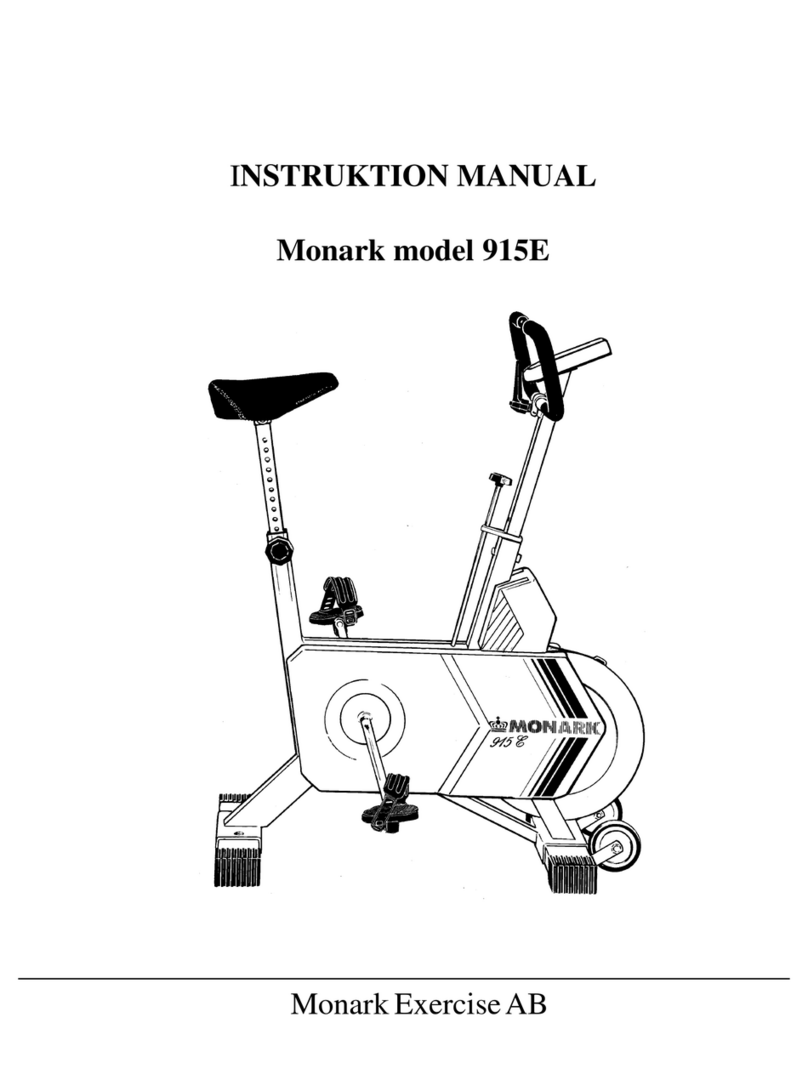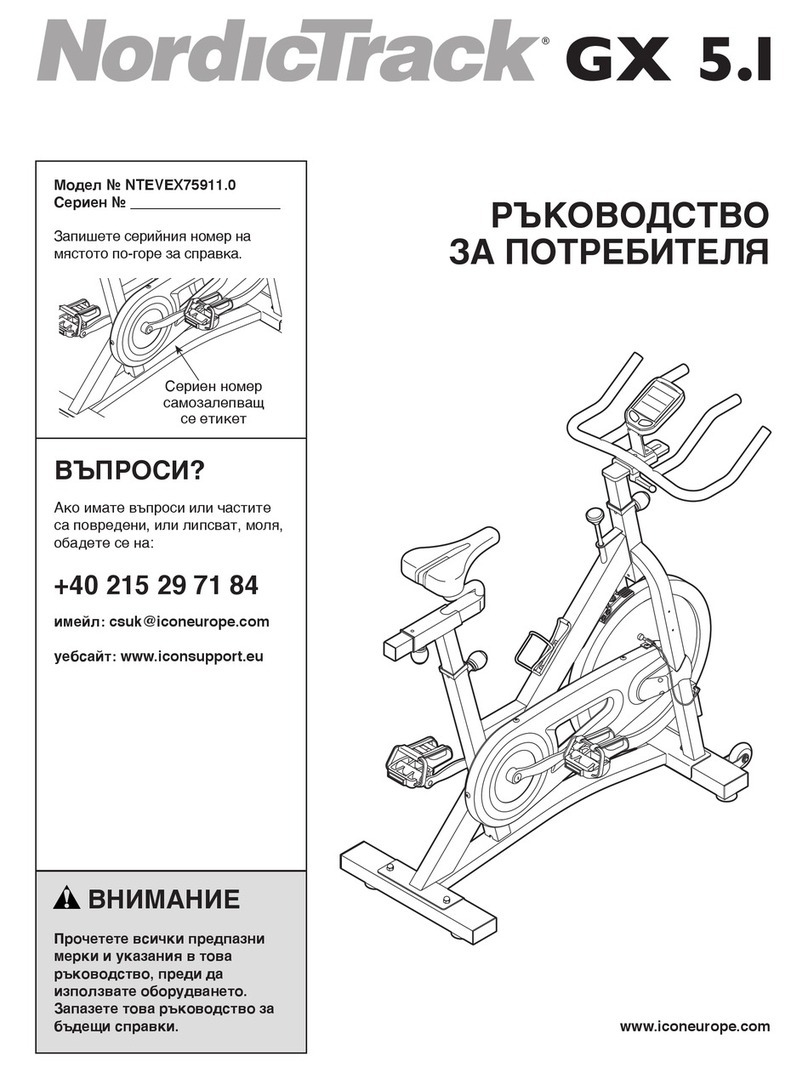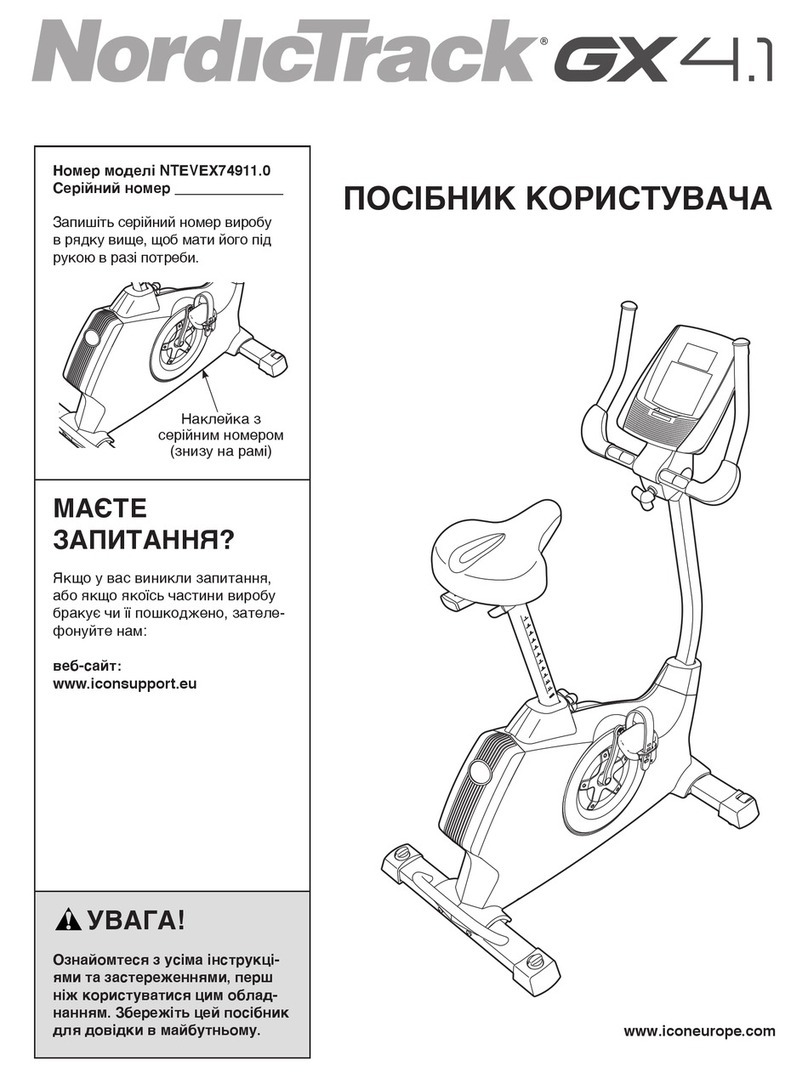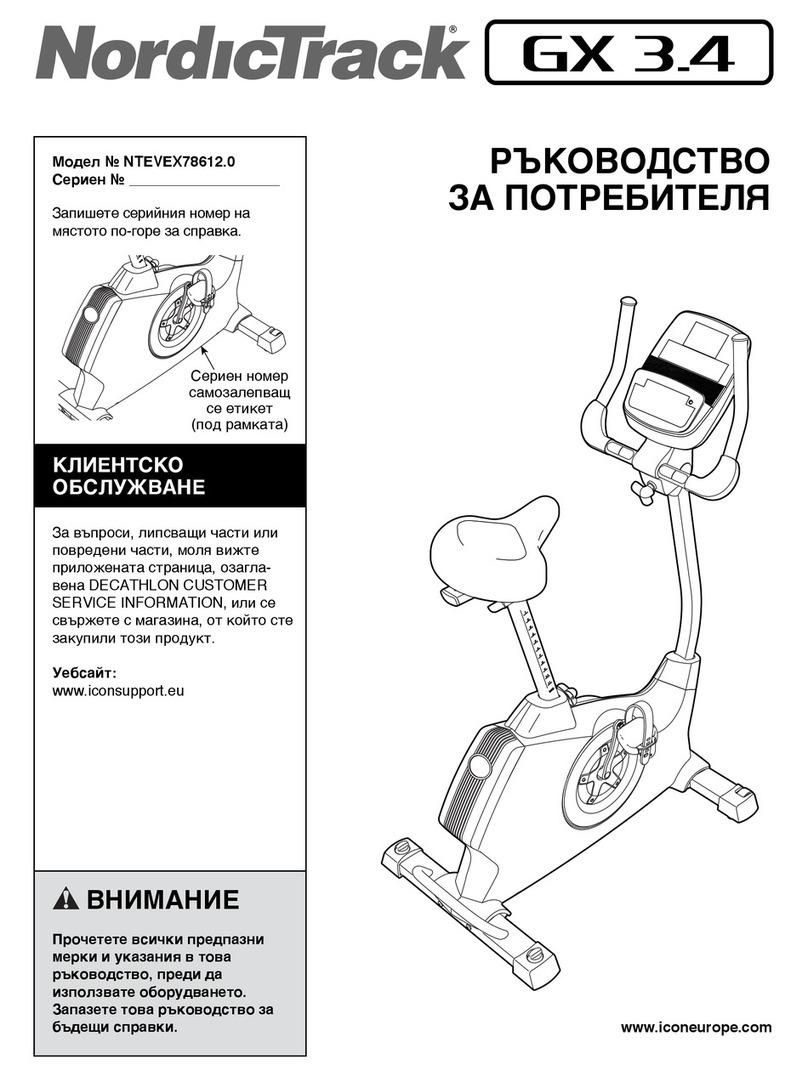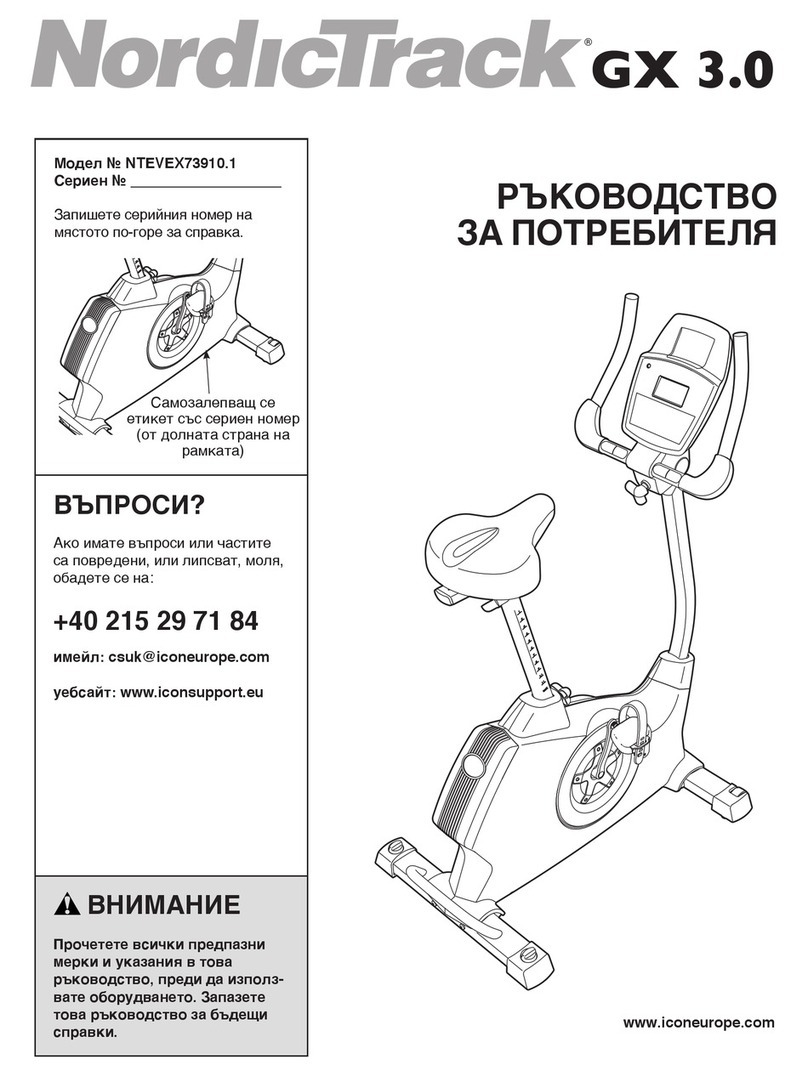8
OPERATION INSTRUCTIONS cont.
If you hold down the button for more than two se-
conds at normal display, all values except upper and
lower pulse limit will be set to zero at the same time.
PROGRAMMING EXERCISE TIME
Press ”Mode” key to advance to the time window, then
use ”SET” key to enter your desired time. Each press
of the SET key will advance time by one minute.
PROGRAMMING TARGET TRIP
Press ”MODE” key to advance to the distance win-
dow, then use ”SET” key to enter your desired target
trip distance. Each press of the SET will advance dis-
tance by 0.5 km.
PROGRAMMING CALORIES
Press ”MODE” key to advance to the calories window,
then use ”SET” key to enter your desired calories bur-
ned. Each press of the SET will advance calories by 10
Kcal.
PROGRAMMING HIGH AND LOW PULSE
RATE LIMIT
Press ”MODE” key to advance to the pulse window,
then use ”SET” key to enter your desired high and low
pulse rate/herat rate limit. Each press of the SET will
advance 5 bpm. If your heart rate is above the high
pulse limit you programmed, the computer will gene-
rate a beeping to warn you to stop exercise. In con-
trast, if your pulse rate is lower than your desired low
pulse rate limit, the buzzer will also beep to remind
you to continue your exercise.
PROGRAMMING TIMER
Use the MODE key to advance to the timer function.
Then use the SET key to adjust to desired time. Every
push on the SET key will increase the time by one
minute.
PROGRAMMING CALORIES
Use the MODE key to advance to the KCAL func-
tion. Then use the SET key to adjust to desired amount.
Every push on the key will increase the value by one
minute.
PROGRAMMING DISTANCE
Use the MODE key to advance to the DISTANCE
function. Then use the SET key to adjust to desired
distance. Every push on the key will increase the dis-
tance by one km.
NOTE:
When no key has been pressed for 5 seconds the dis-
play will return to normal. The computer starts auto-
matically when one of the keys is pressed or meter get
speed indication – is pedalled.
In normal display, please make sure the ❤-symbol ap-
pears on the display before measuring your pulse rate.
The ❤-symbol will automatically disappear to save po-
wer when no key has been pressed or no signal has
been received for 30 seconds or more. By pressing
”SET” or RESET” the symbol will turn on again.