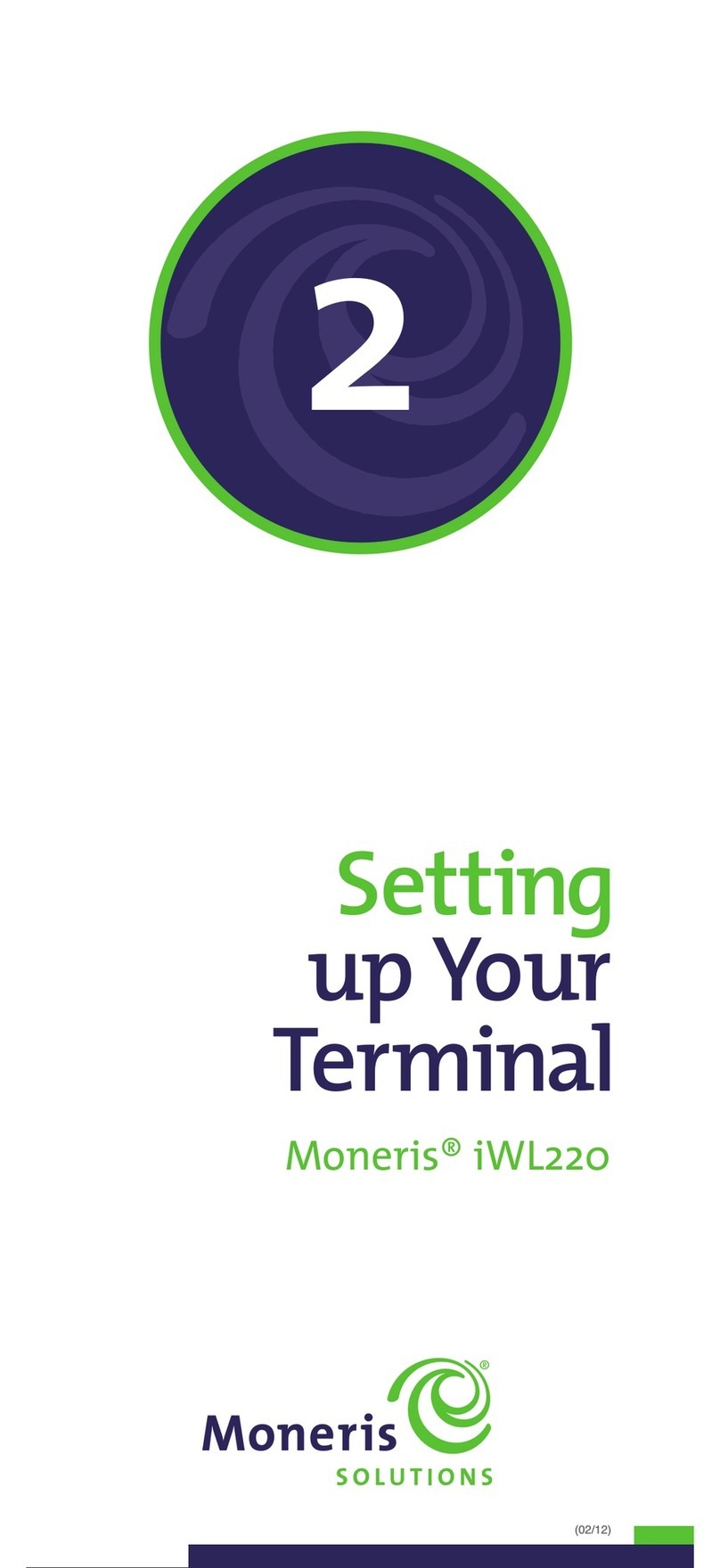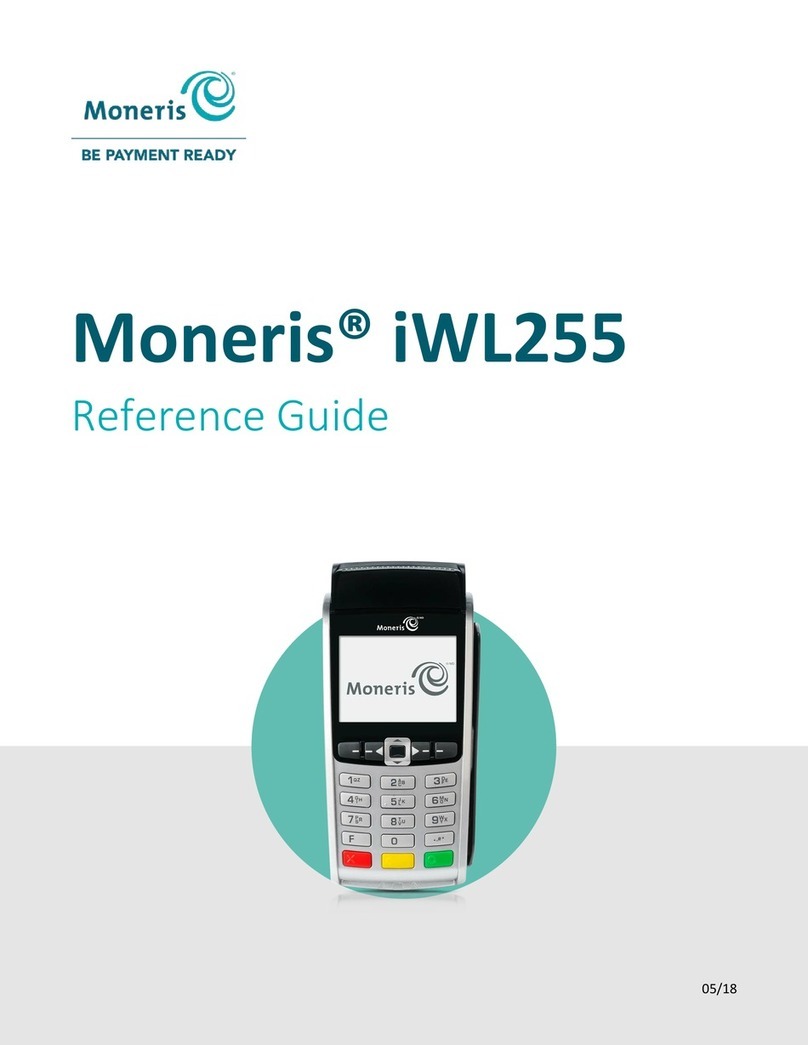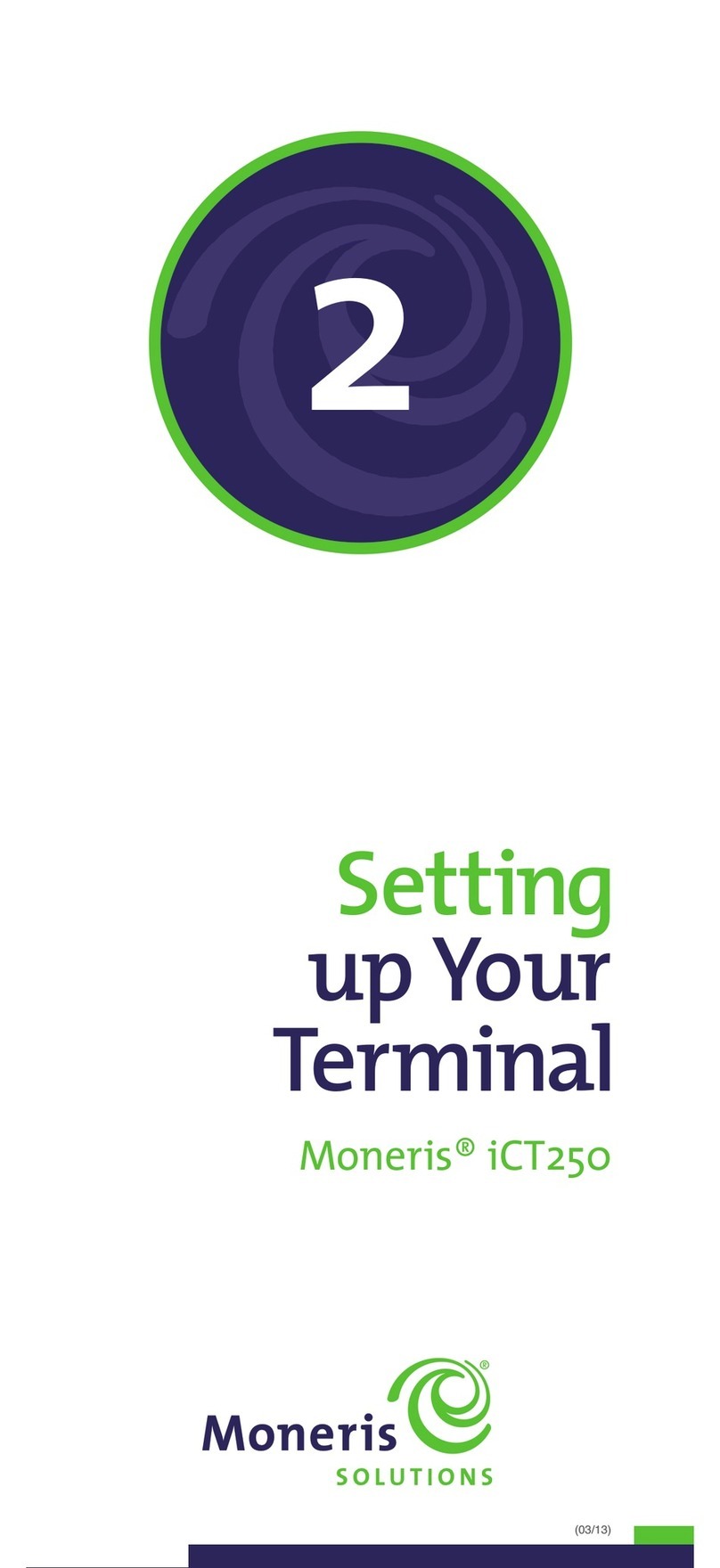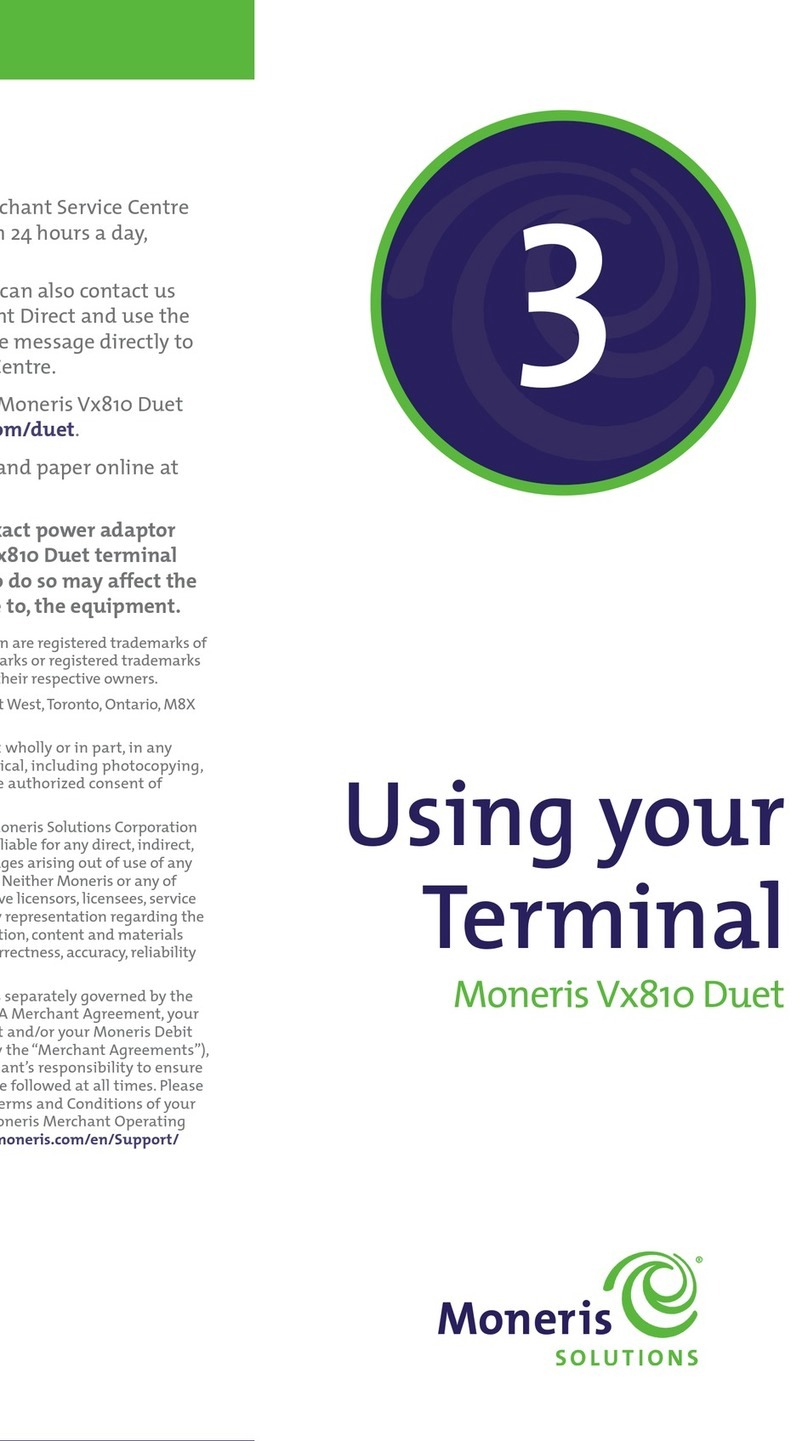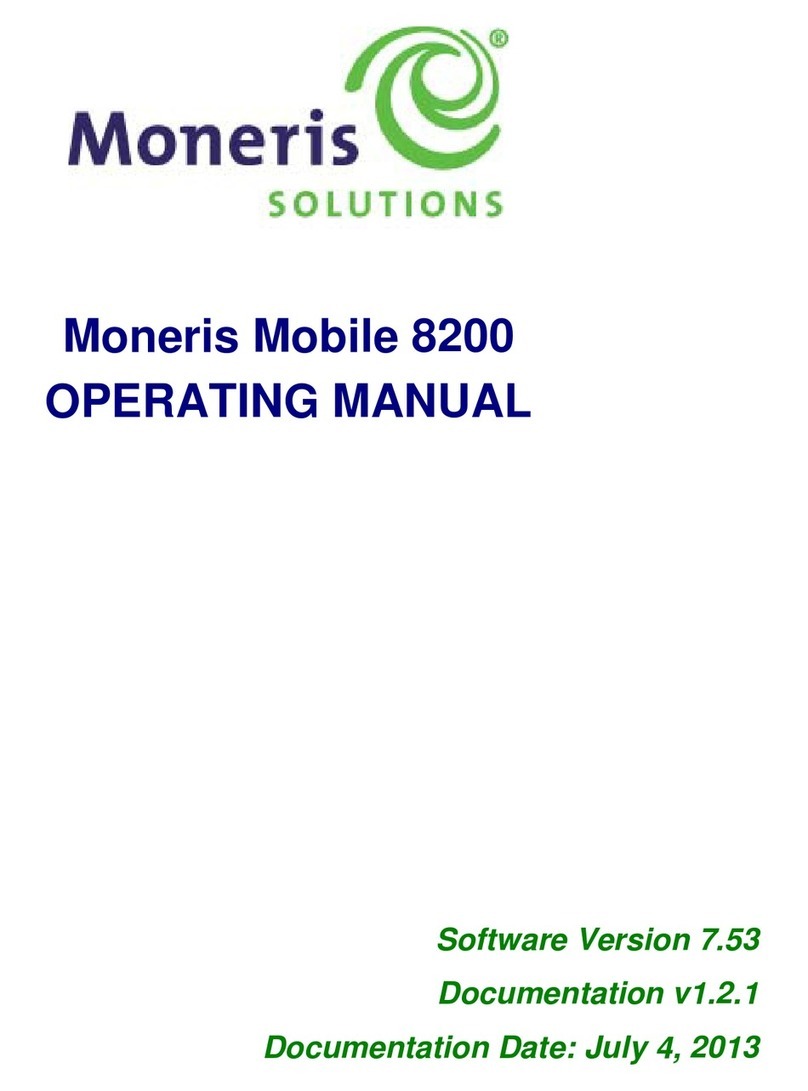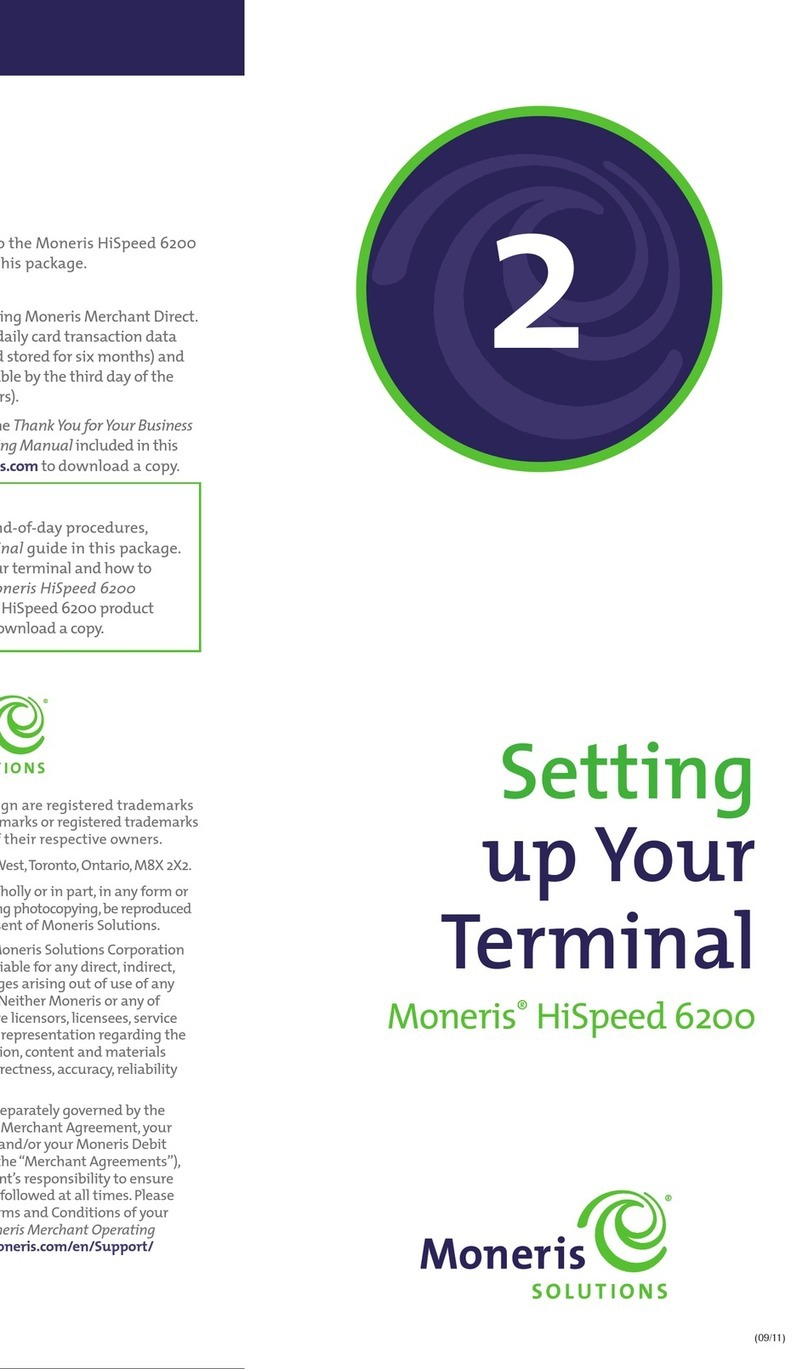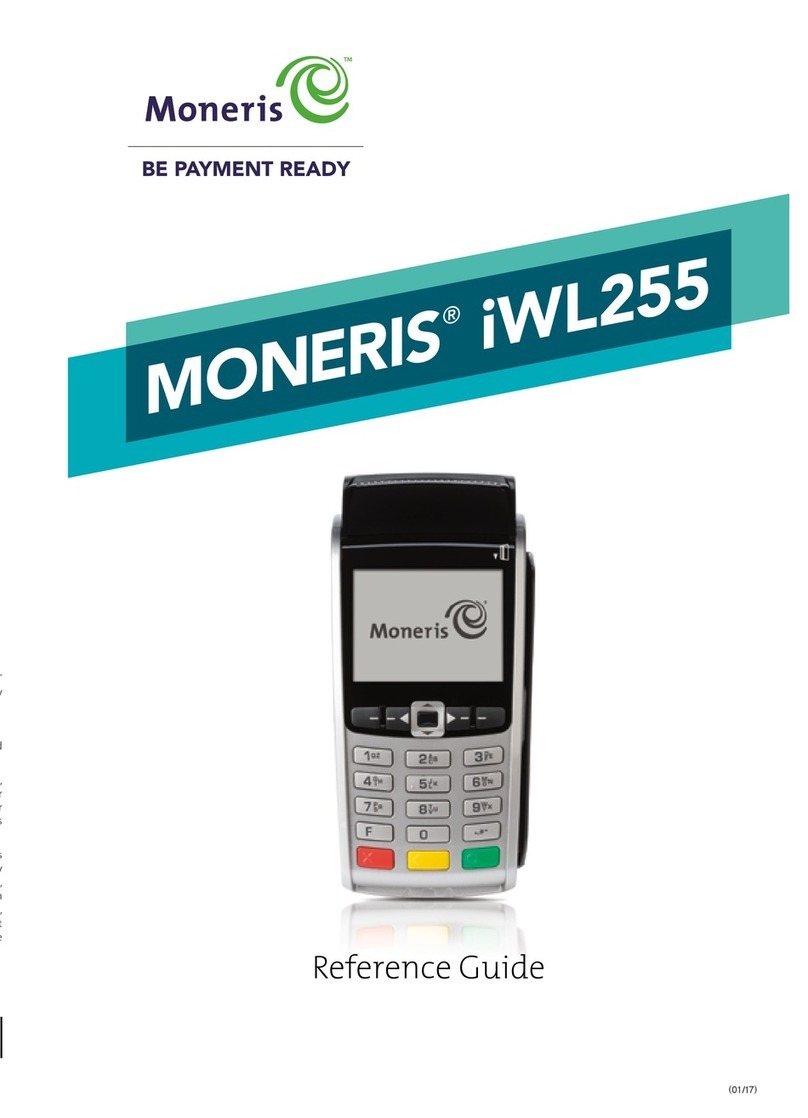Moneris Mobile 8100 Merchant Operating Manual v1.01 1
CHAPTER 1: Getting Started
This guide explains how to use the terminal’s transaction processing features and
provides information on how to configure the terminal operating features such as
the modem and backlighting options and the debit and credit transaction func-
tions. It also explains how to run close batch and balance reports.
1.1: Setting Up Your Terminal
Before you can begin using your Mobile 8100 terminal, you will need to:
1. Unpack your terminal and confirm that all items listed in Section 1.2: Termi-
nal Package Contents are there.
2. Load paper into the terminal’s paper well.
See Section 1.3: Loading Paper for instructions.
3. Set up the charging base and fully charge the terminal’s battery.
See section 1.4: Setting Up the Slow Charging Base and 4.1: Charging the
Battery for instructions.
IMPORTANT: The battery must be FULLY charged before using the
terminal for the first time.
4. Take the terminal off the base.
5. If the terminal is not already on, turn it on by pressing OK. The terminal will
display TERMINAL SETUP REQUIRED.
6. Change the password.
See Section 6.6: Change Password – ADMIN 12.
IMPORTANT: The terminal will not accept any transaction or
ADMIN function until the default password is
changed. If an attempt is made to process a
transaction, the terminal will display the following error
message TRANSACTION NOT ALLOWED.
7. Configure the terminal options.
See Section 5.1: Terminal Configuration - ADMIN 08.
8. Configure the communications.
See Section 5.2: PPP Configuration - ADMIN 45.
9. Initialize the terminal.
See Section 6.2: Initialization – ADMIN 01.
10. Perform a Log On transaction.
See Section 6.3: Logon – ADMIN 02.
Refer to CHAPTER 4: Operating Your Terminal for information on operating the
Mobile 8100 and navigating the menus.
Refer to CHAPTER 7: Processing Credit Card Transactions and CHAPTER 8:
Processing Debit Card Transactions for instructions on performing financial
transactions.