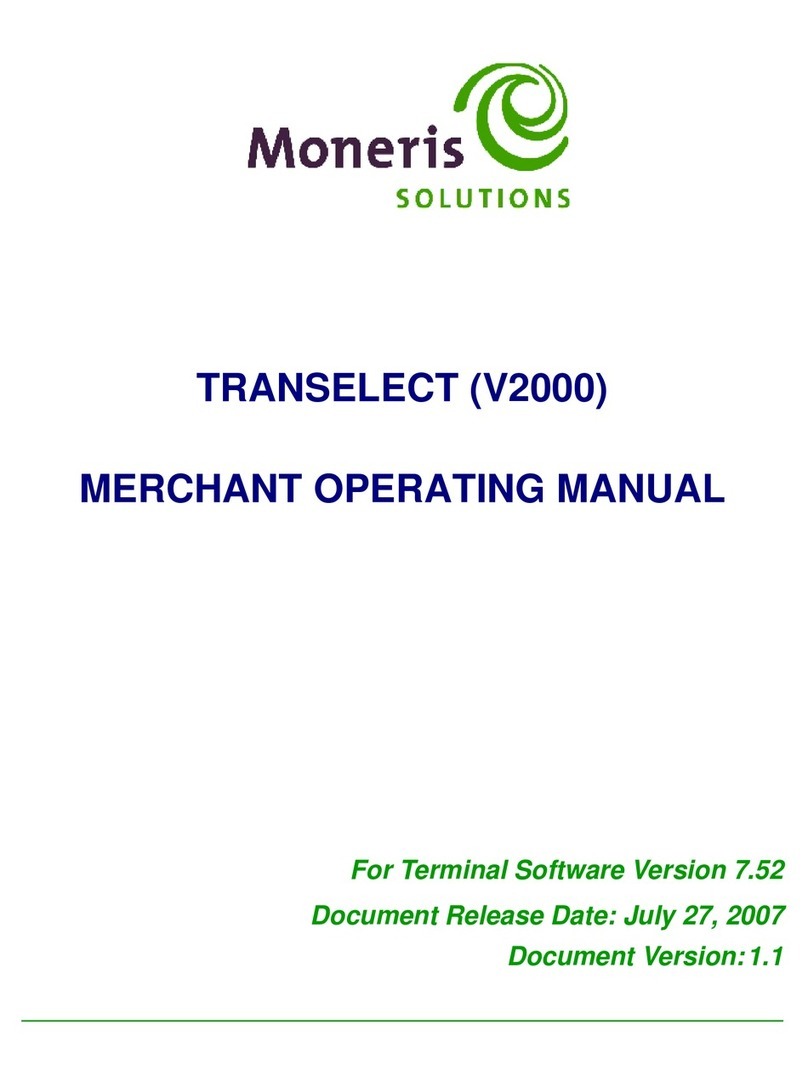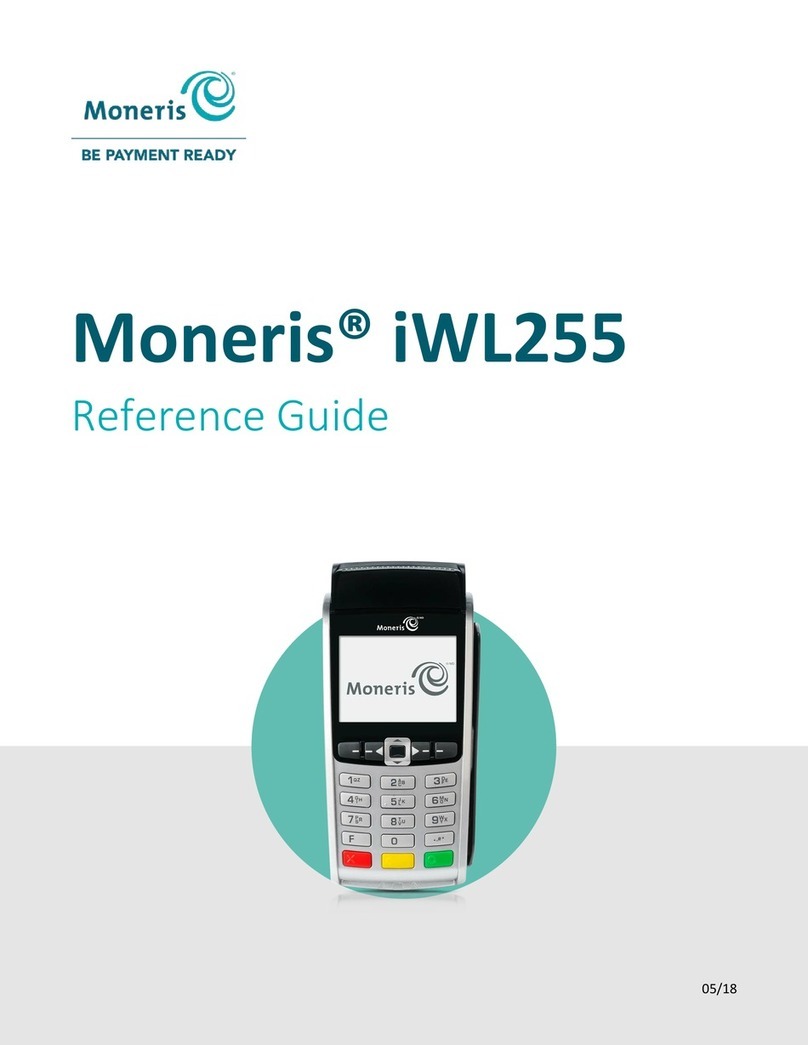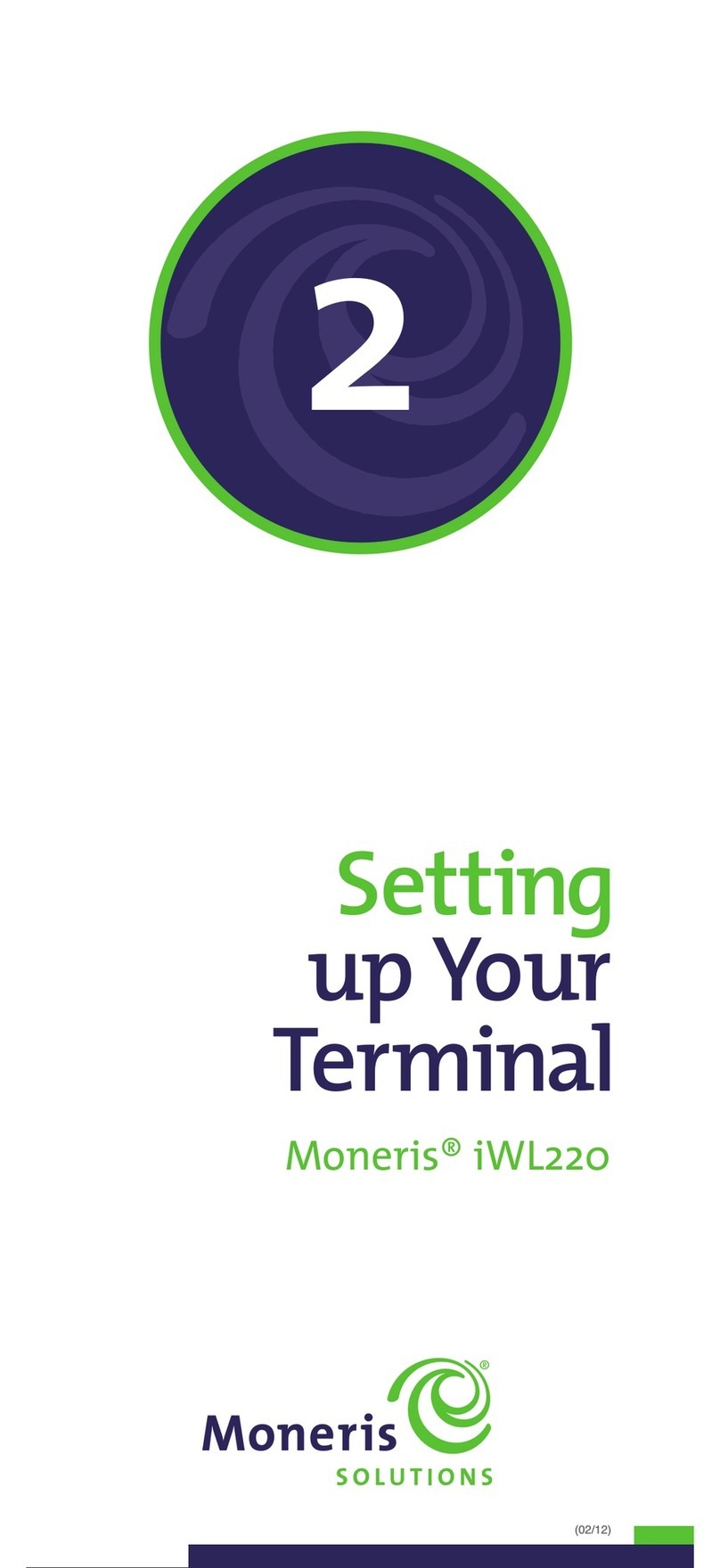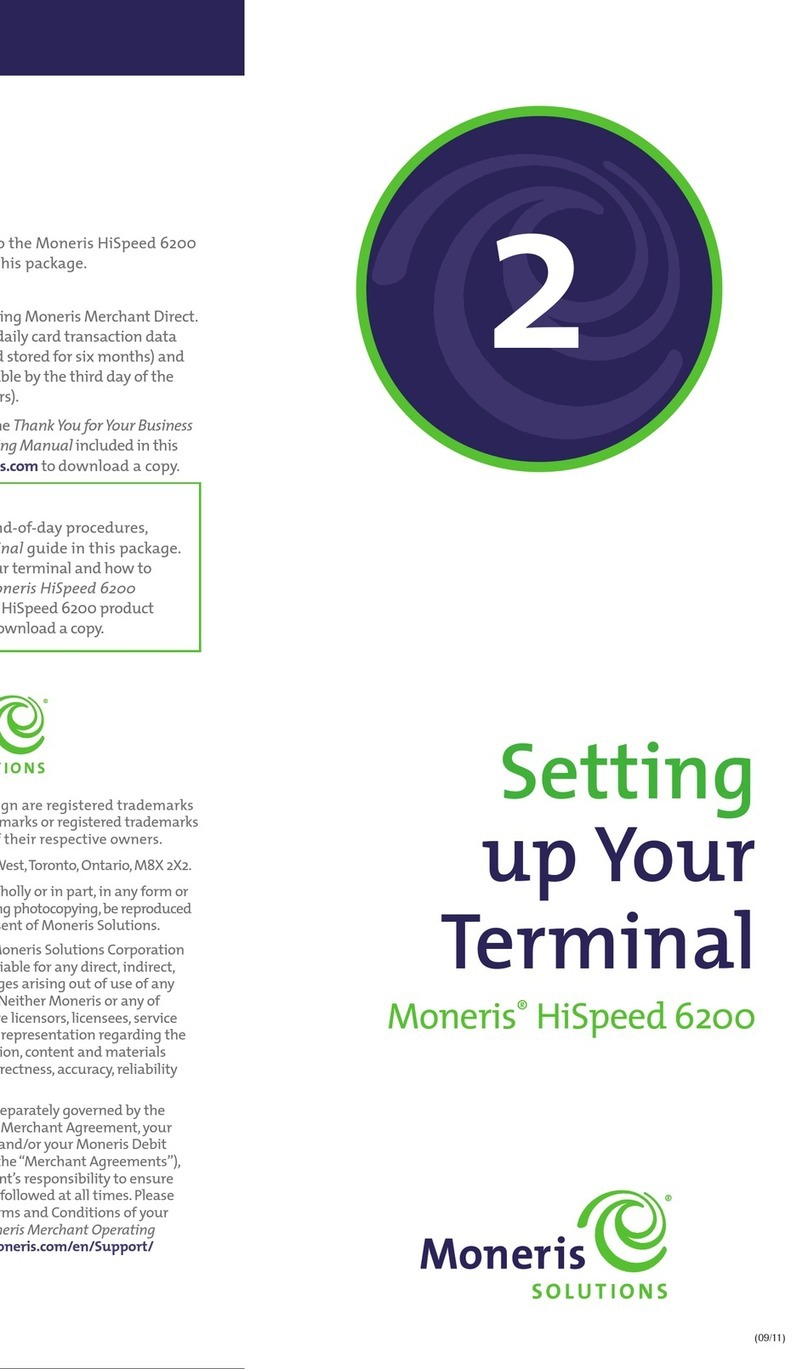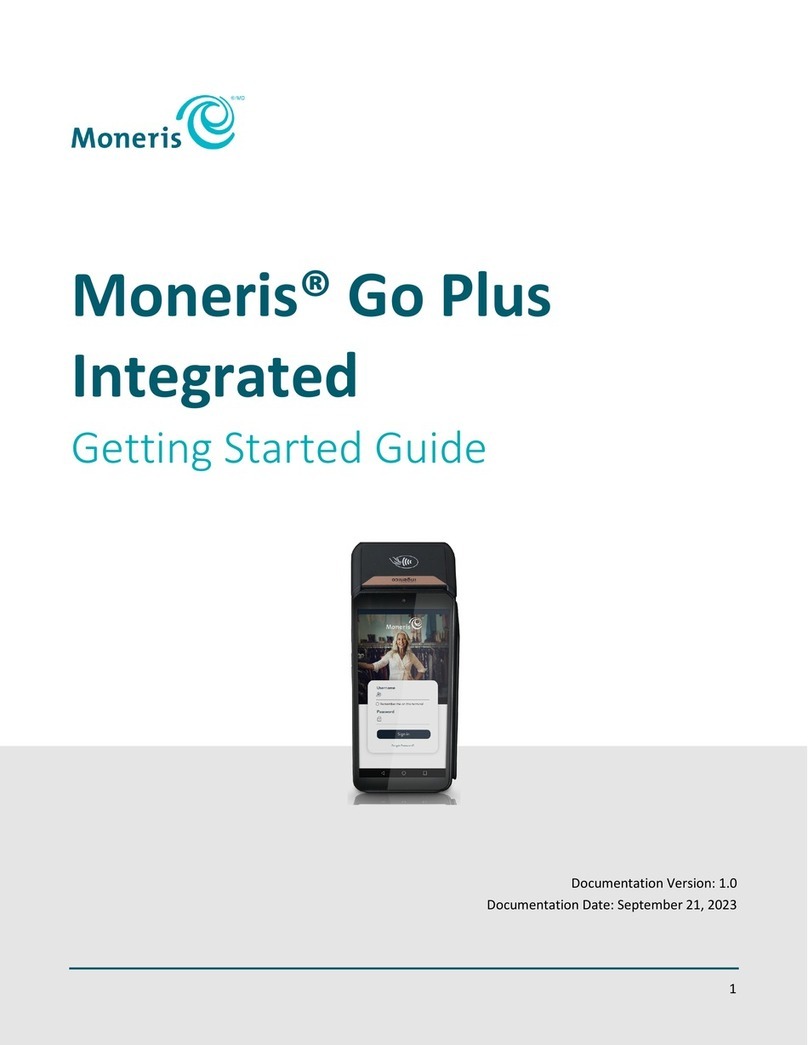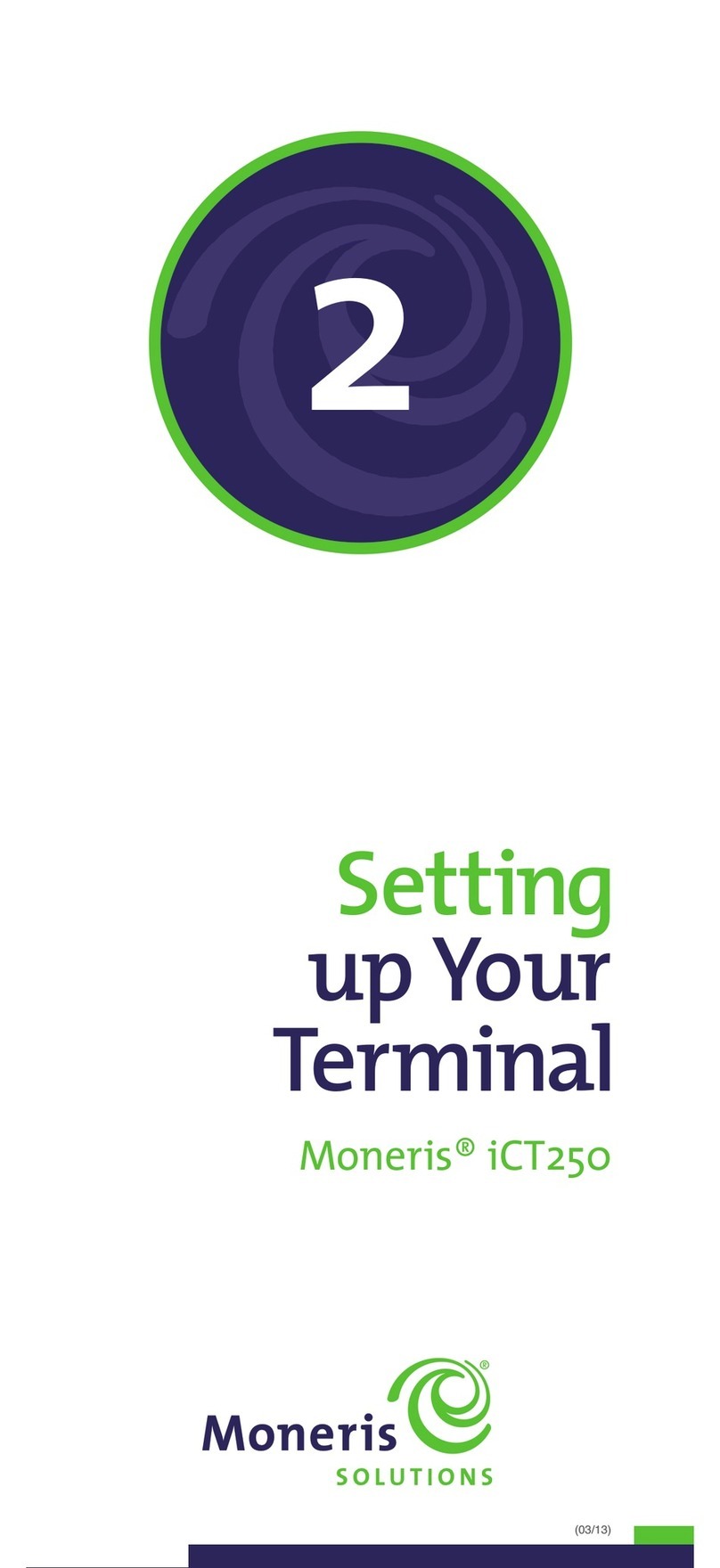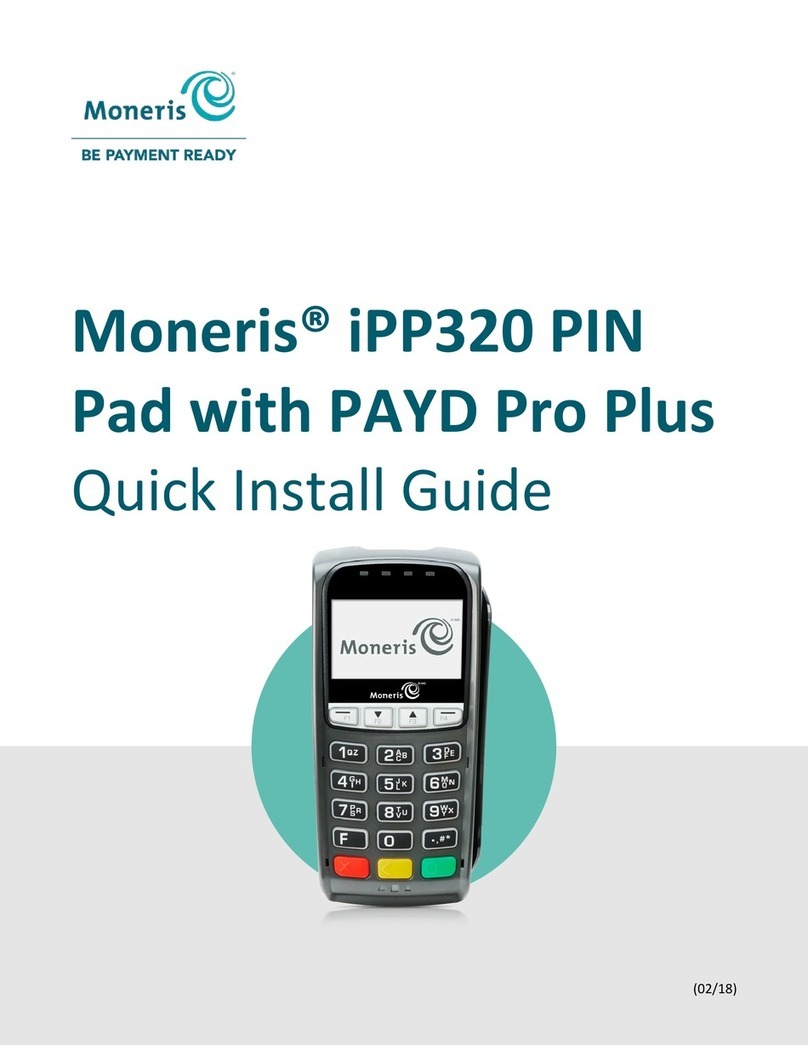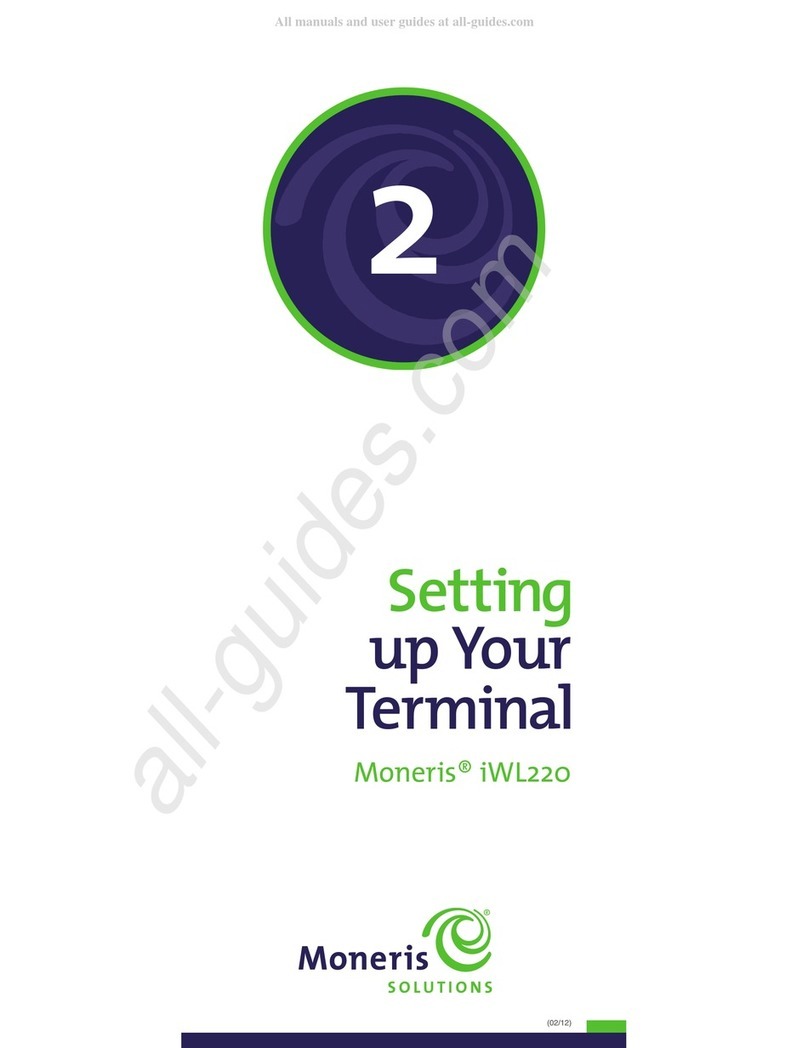Moneris Go®: Setting up Your Terminal 8
7. Review the Tip settings screen and choose an action:
To accept the settings shown and move to the next screen, tap Next.
You will be able to change the settings later.
To change the settings, tap each toggle or field:
Tip Support:Enable this setting to prompt customers to leave a tip.
Once you enable Tip Support the tip options will appear.
Tip by Dollar:Enable this setting to allow customers to enter a tip as
a dollar amount.
Tip by Percent:Enable this setting to allow customers to enter a tip
as a percentage of the total amount.
Tip Preset 1:Enable this setting to allow customers to enter a tip as
a pre-set percentage. Tap the Preset Value field and enter a
percentage (for example, 10), then tap OK.
Tip Preset 2:Enable this setting to allow customers to enter a tip as
a pre-set percentage. Tap the Preset Value field and enter the
percentage; for example, 15. Tap OK.
Tip Preset 3:Enable this setting to allow customers to enter a tip as
a pre-set percentage. Tap the Preset Value field and enter the
percentage; for example, 20. Tap OK.
When finished, tap Next.
8. Review the General application settings screen and choose an action:
To accept the settings shown and move to the next screen, tap Next.
You will be able to change the settings later.
To change the settings, tap each toggle or field:
Automatic sign out time. The application will automatically sign you
out after 2 minutes of no activity. Tap the minus sign or plus sign to
change this time period.
Sign out after transaction. This option is disabled by default. If you
enable it, the application will sign you out after each transaction.
Pass terminal timer. When a customer response is needed, the
application displays the “Please pass the terminal to your customer”
screen for 1 second. Tap the minus sign or plus sign to change this
time period.
Report reset time. This is the time when your reports will reset to
$0. To change it, tap the field and set a new time. For example, if
you set it for 12:00am, the reports in the application will cover the
period from 12:00 a.m. to 11:59 p.m. It is best to set the Report
reset time 2 to 3 hours outside of your typical business hours –if
you close at 10 p.m. set it for 12 a.m., if you close at 2 a.m. set it for
4 a.m. If you are open 24 hours, choose a logical break point like a
shift change.
When finished, tap Next.