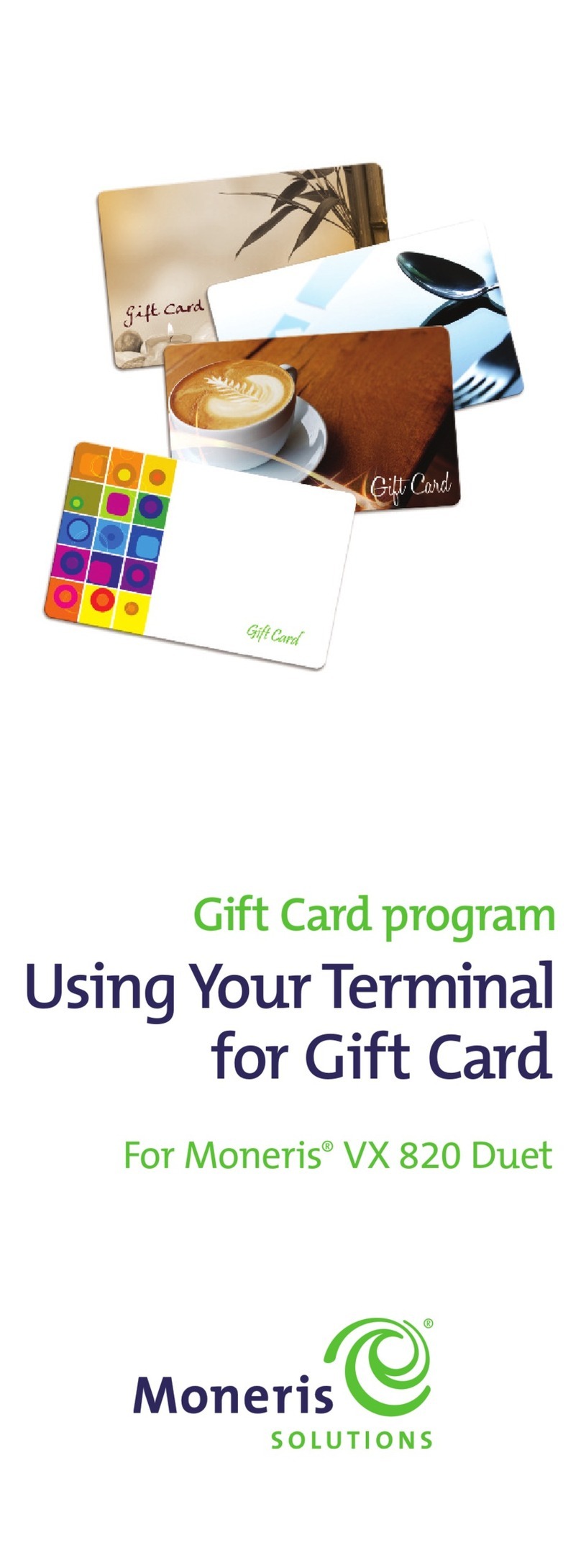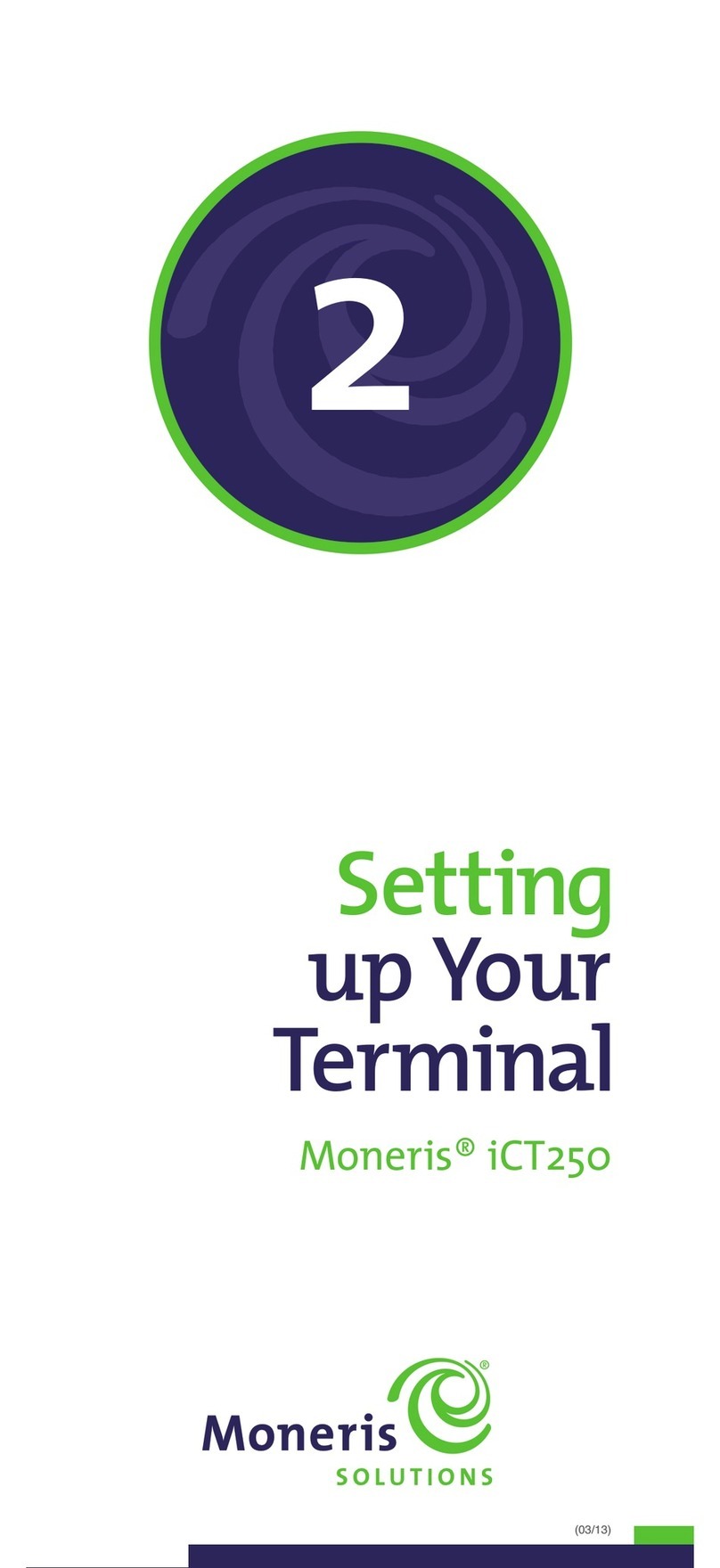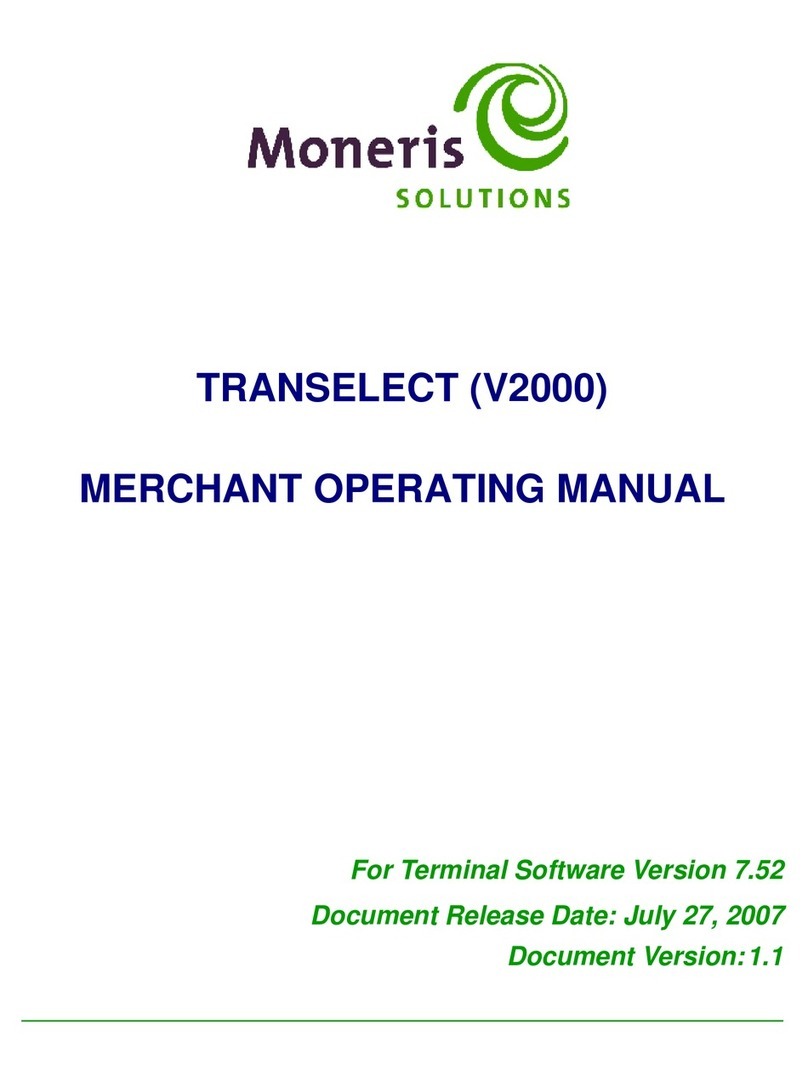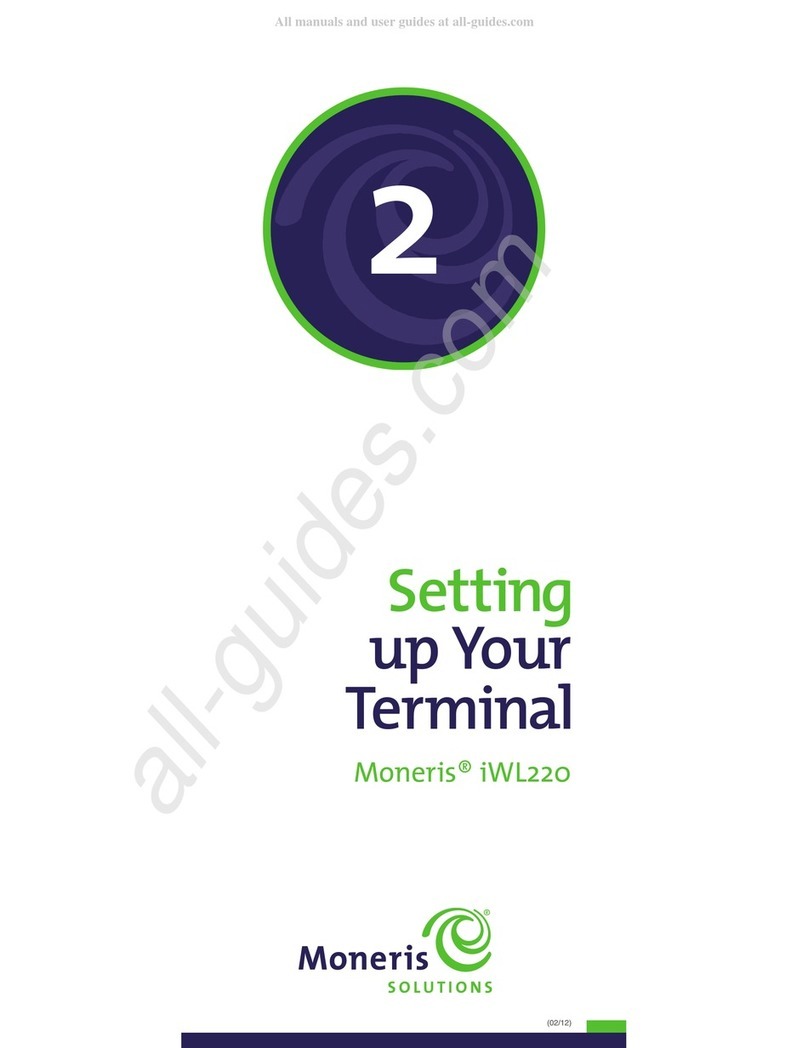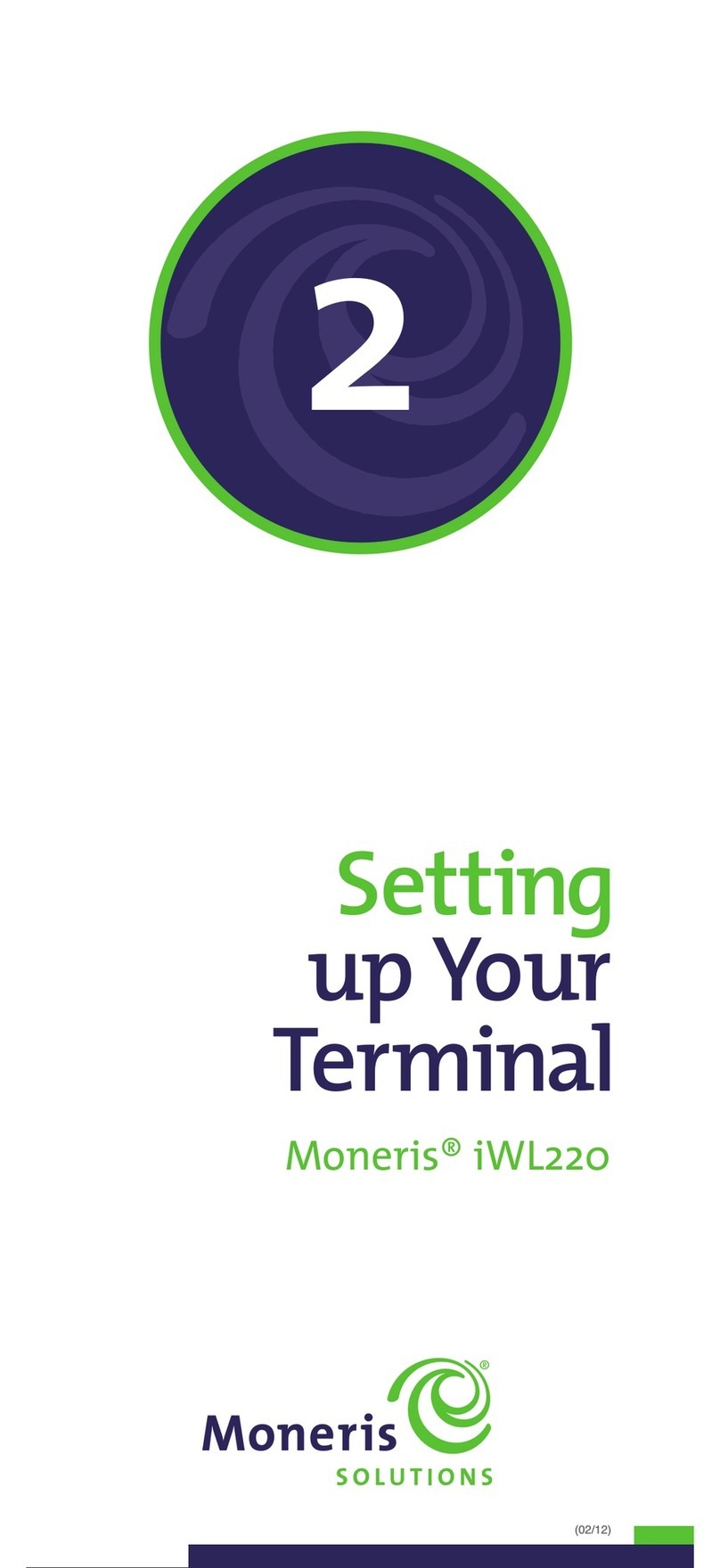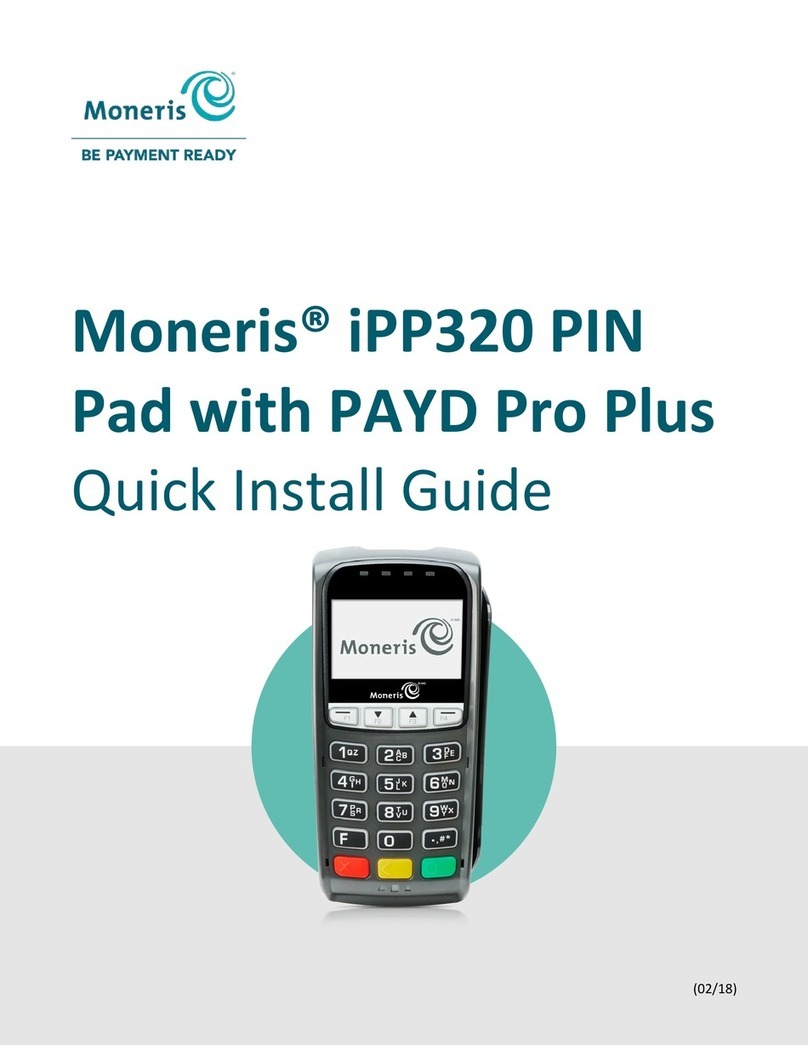Moneris Core® Move/5000: Using Your Terminal 1
Contents
Setting up your terminal.............................................................................................................................3
Moneris Core® Wireless Move/5000 terminal .............................................................................................4
Terminal keys and hardware ..............................................................................................................................5
On-screen buttons..............................................................................................................................................6
Navigating the terminal......................................................................................................................................6
Touch screen interaction ................................................................................................................................................6
Start up ...........................................................................................................................................................................7
Getting to the Main menu ..............................................................................................................................................7
Main menu .........................................................................................................................................................8
Security prompts ................................................................................................................................................9
Locking the screen............................................................................................................................................10
Wireless communication ..........................................................................................................................11
Network status indicator..................................................................................................................................11
Signal strength indicator...................................................................................................................................11
Battery use...............................................................................................................................................12
Helpful hints .....................................................................................................................................................12
Battery status indicators...................................................................................................................................12
Stand-by mode .................................................................................................................................................12
Power on...........................................................................................................................................................12
Power off ..........................................................................................................................................................13
Card entry options....................................................................................................................................14
Insert: Chip cards..............................................................................................................................................14
Wave/Tap: Contactless cards ...........................................................................................................................14
Swipe: Magnetic stripe cards ...........................................................................................................................14
Transactions.............................................................................................................................................15
Transaction guidelines......................................................................................................................................15
Processing purchase transactions when your Internet connection is down....................................................16
Notification before performing a SAF purchase transaction ........................................................................................16
Purchase - debit/credit.....................................................................................................................................17
Partially approved Purchase.............................................................................................................................17
Balance inquiry on pre-paid credit cards..........................................................................................................18
Refund - debit/credit........................................................................................................................................19
Void...................................................................................................................................................................20
Pre-authorization..............................................................................................................................................21
Completion .......................................................................................................................................................22
Merchant prompts ...........................................................................................................................................23
Purchase and pre-authorization ...................................................................................................................................23
Refund ..........................................................................................................................................................................24
Void...............................................................................................................................................................................24
Customer prompts............................................................................................................................................25
Purchase and Pre-authorization ...................................................................................................................................25
Refund ..........................................................................................................................................................................27