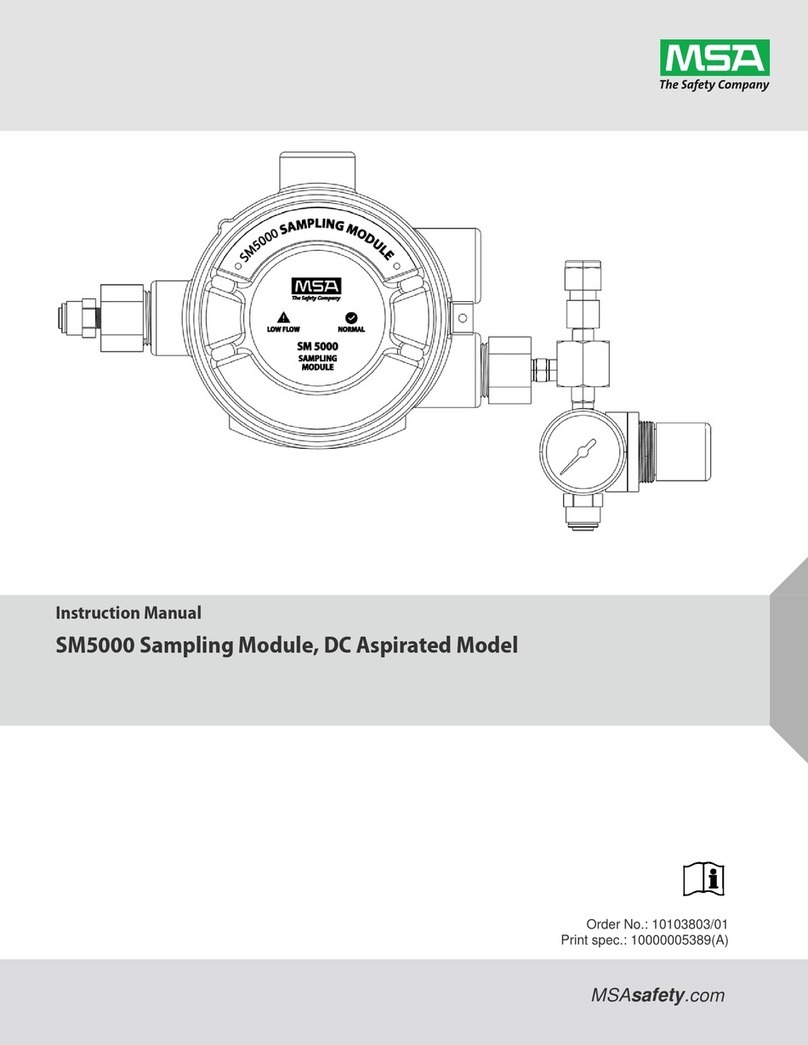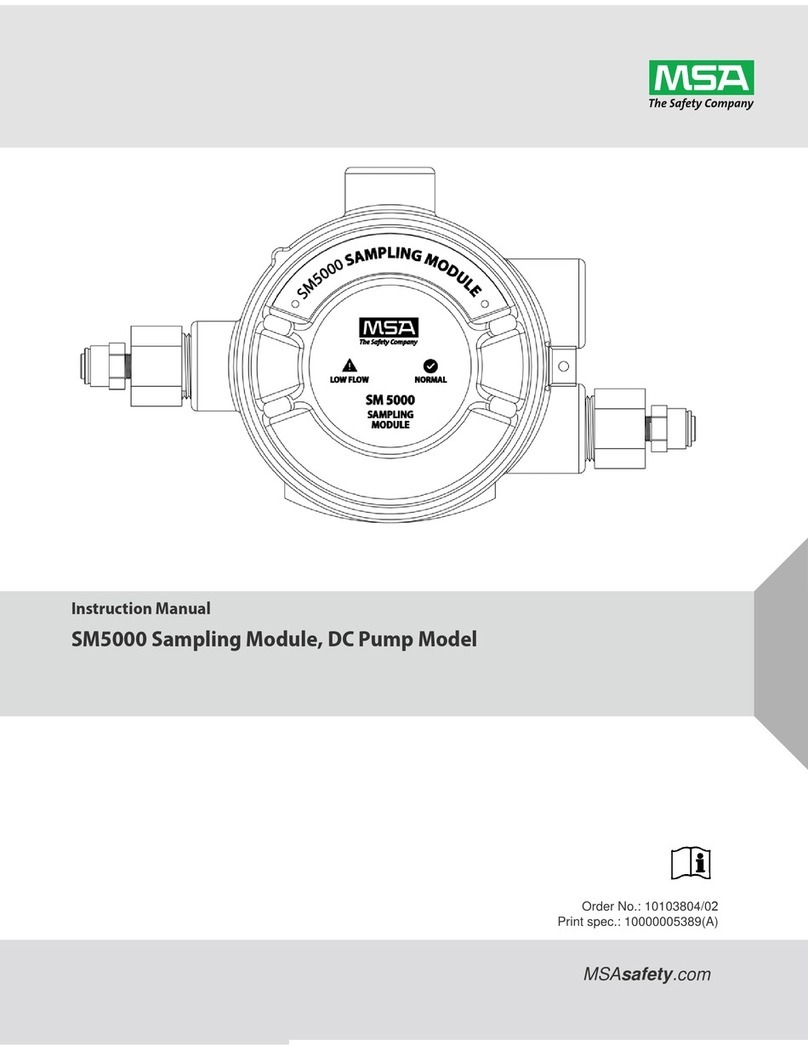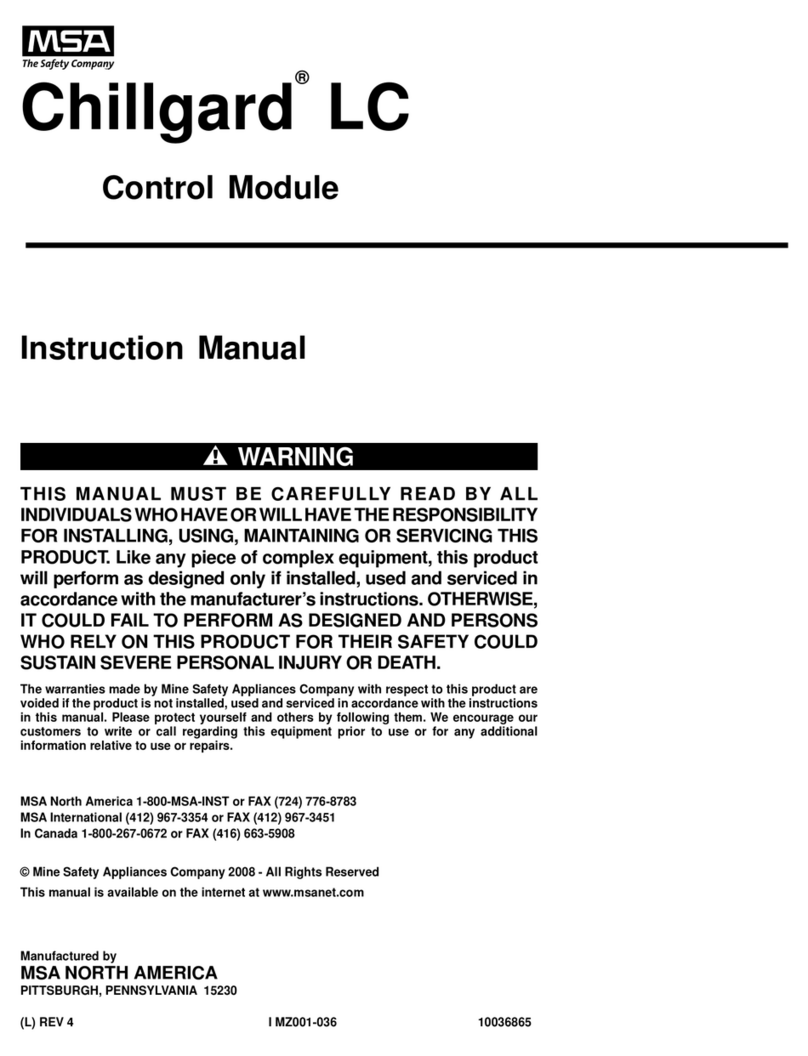When replacing either a FireHawk M7 or M7XT Control
Module or FireHawk M7 or M7XT Power Module, it is
important to use the correct revision module. Each
module has a white identification label that indicates the
revision.
LABEL LOCATION
On the FireHawk M7 or
M7XT Control Module, the
label can be seen by
pulling back the rubber
boot on the side opposite
of the yellow reset button.
On the FireHawk M7 or
M7XT Power Module, the
label can be found inside
the battery tube by
removing the battery cap.
LABEL INFORMATION
The label will show an alphanumeric code that includes
product revision and date code. An example of this is
“A1-02-08,” This example shows a product revision “A1”
and date code “02-08.”
PASS Module Revision Compatibility for M7
Only one combination of modules, revision A
revision B, is not compatible. All other revision
combinations of control and power modules are
compatible with each other.
If non-compatible revisions are connected, an error
code “ERR116,” will display on the FireHawk M7 Control
Module LCD display during the startup sequence. If this
occurs, the modules must be disconnected and removed
from service until the correct revision is installed.
PASS MODULE REVISIONS COUNTABILITY FOR M7XT
The M7XT Power Module is not compatable with previous
versions of the control module. Connecting non-
compatible Control Modules will result in ERR 116 being
displayed on the Control Module LCD Screen. Should this
occur, the modules must be disconnected and removed
from service until the correct modules can be assembled.
When ordering a replacement FireHawk M7 or M7XT
Control Module or FireHawk M7 or M7XT Power Module,
specify the current revision control module and power
module being used to ensure compatibility.
If you have any questions, please contact MSA Customer
Service at 1-877-673-3 73.
DISASSEMBLY
The M7 and M7XT Power Module are hermetically sealed
at the factory and are not field serviceable. Replace
damaged or malfunctioning Power Modules.
Removing the Cylinder Stop
1. Use a 3/16” hex
wrench to remove the
Cylinder Stop screws.
TAL 1 03 (L) Rev. 2 - 10093087
3
FIREHAWK M7 POWER MODULE
Table of Contents
LabelLocation ....................................................................................3
LabelInformation ..................................................................................3
PASSModuleRevisionCompatibility...................................................................3
Disassembly .....................................................................................3
RemovingtheCylinderStop ........................................................................3
RemovingtheM7andM7XTPowerModule ...........................................................3
Reassembly ......................................................................................
InstallingtheM7andM7XTPowerModule ............................................................
InstallingtheCylinderStopKit ......................................................................