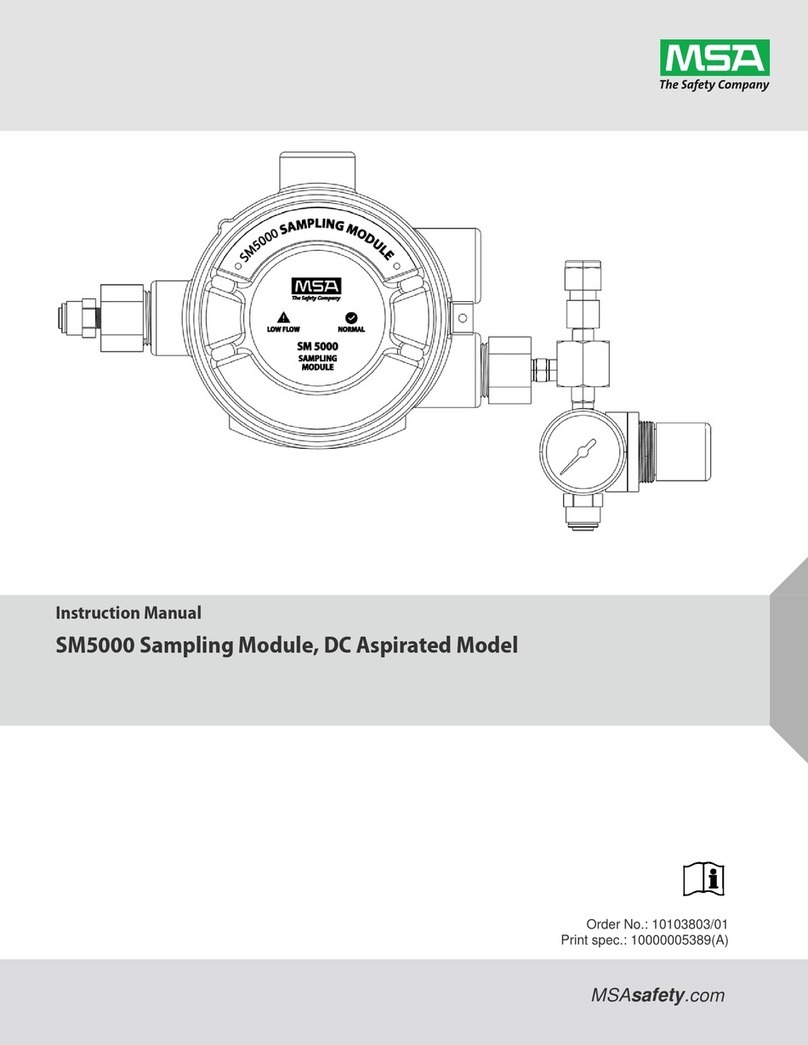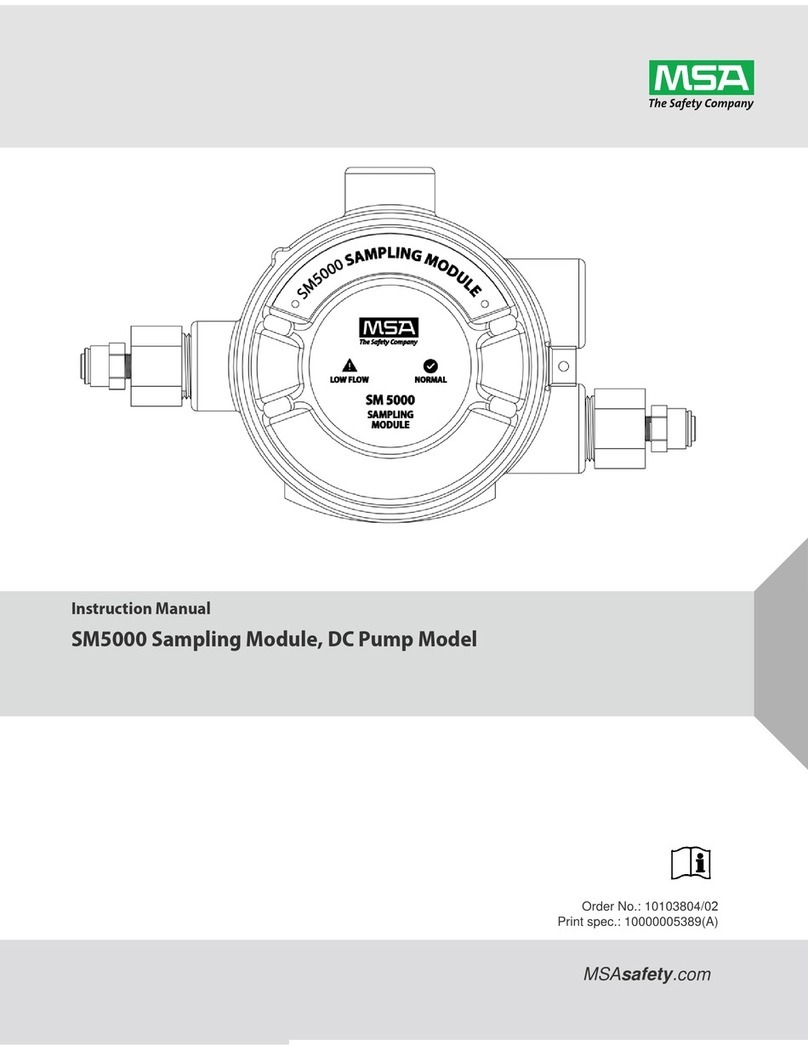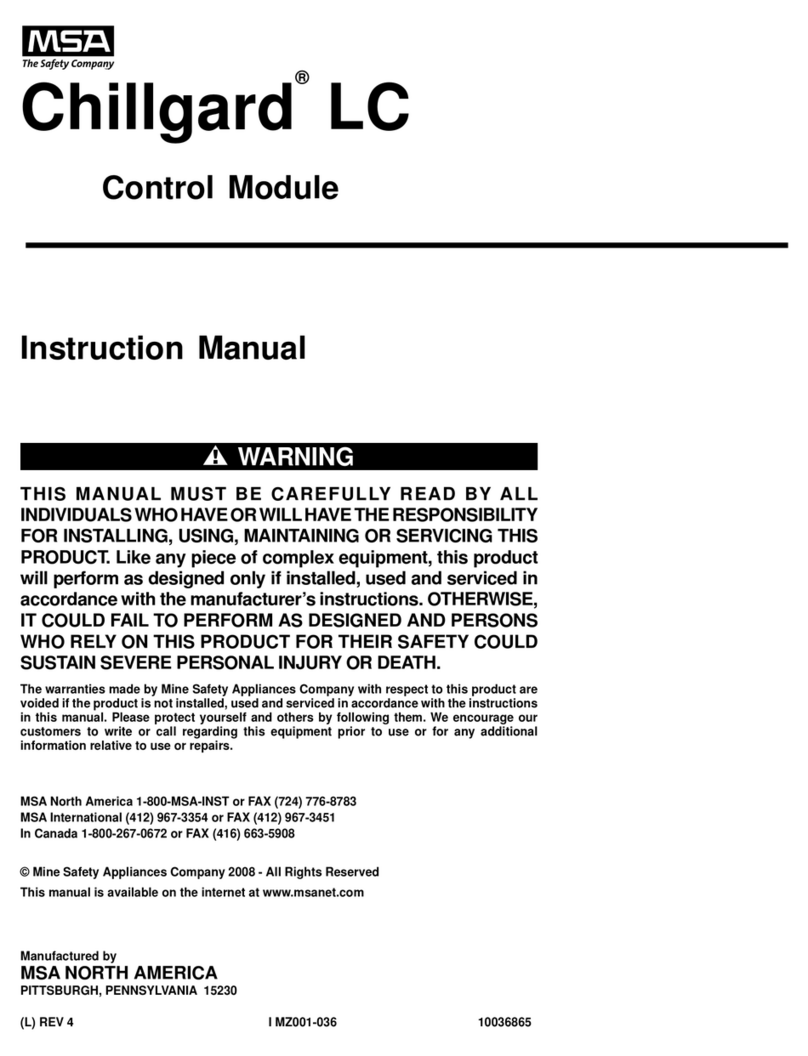GB
MSA CONTENTS
GasGard XL Wall Mount Controller 5
Appendix A – Sensor List ............................................................................................ 60
A-1 List of sensors compatible with GasGard XL............................................ 60
Appendix B – Wiring Diagrams ................................................................................... 61
B-1 Sensor type D-7100 ................................................................................. 61
B-2 Sensor type D-7010 ................................................................................. 61
B-3 Sensor Type D-715 K............................................................................... 62
B-4 Sensor Type D-7152 K............................................................................. 62
B-5 Sensor Type D-7711 K............................................................................. 63
B-6 Sensor Type D-7711 K-PR....................................................................... 63
B-7 Series 47 K Standard & PRP ................................................................... 64
B-8 Series 47 K-HT......................................................................................... 64
B-9 Sensor Type DF-7010 .............................................................................. 65
B-10 Sensor Type DF-7100 .............................................................................. 65
B-11 Sensor Type DF-9200 .............................................................................. 66
B-12 Sensor Type DF-9500 .............................................................................. 66
B-13 Sensor Type DF-9500 with Safety Barrier................................................ 67
B-14 Sensor Type DF-9500 with Current Separator ......................................... 67
B-15 Sensor GD10 ........................................................................................... 68
B-16 ULTIMA X (2-wire).................................................................................... 68
B-17 ULTIMA X (3-wire).................................................................................... 69
B-18 Sensor Type DF-8603 .............................................................................. 69
B-19 Sensor Type DF-8201 .............................................................................. 70
B-20 Sensor Type DF-8250 .............................................................................. 70
B-21 Sensor Type DF-8510 .............................................................................. 71
B-22 Sensor Type FlameGard .......................................................................... 71
B-23 Sensor Type SafeEye 4xx/UV.................................................................. 72
B-24 Sensor Type ULTIMA X IR....................................................................... 72
B-25 Transmitter RG3 LCD............................................................................... 73
B-26 Sensor Type DF-7500 .............................................................................. 73
B-27 Sensor Type DF-9500C ........................................................................... 74
B-28 Sensor Type DF-9500C ........................................................................... 74
B-29 Sensor Type D500S ................................................................................. 75
B-30 Sensor Type Chillgard M100.................................................................... 75
Appendix C – Individual Relays Connection .............................................................. 76
Appendix D – Terminal Connectors ............................................................................ 77
GasGard XL......................................................................................................... 77
Main Board .......................................................................................................... 78
Sensor Extention Board....................................................................................... 79
Channel Relay Board .......................................................................................... 80