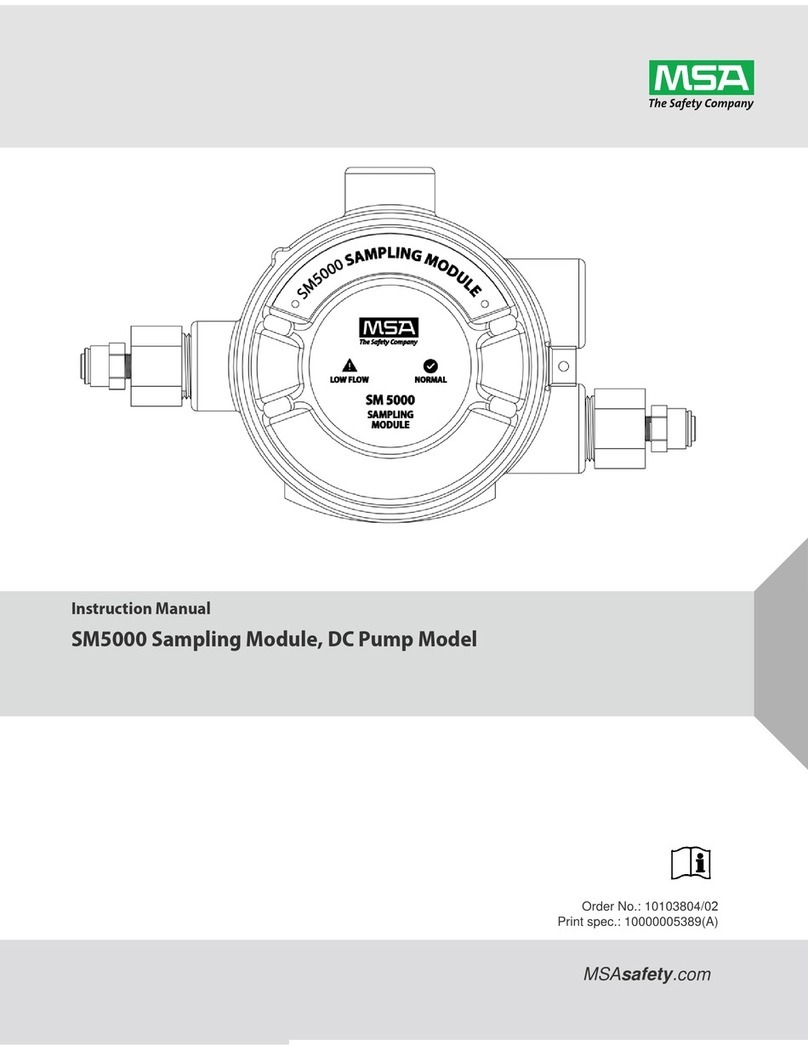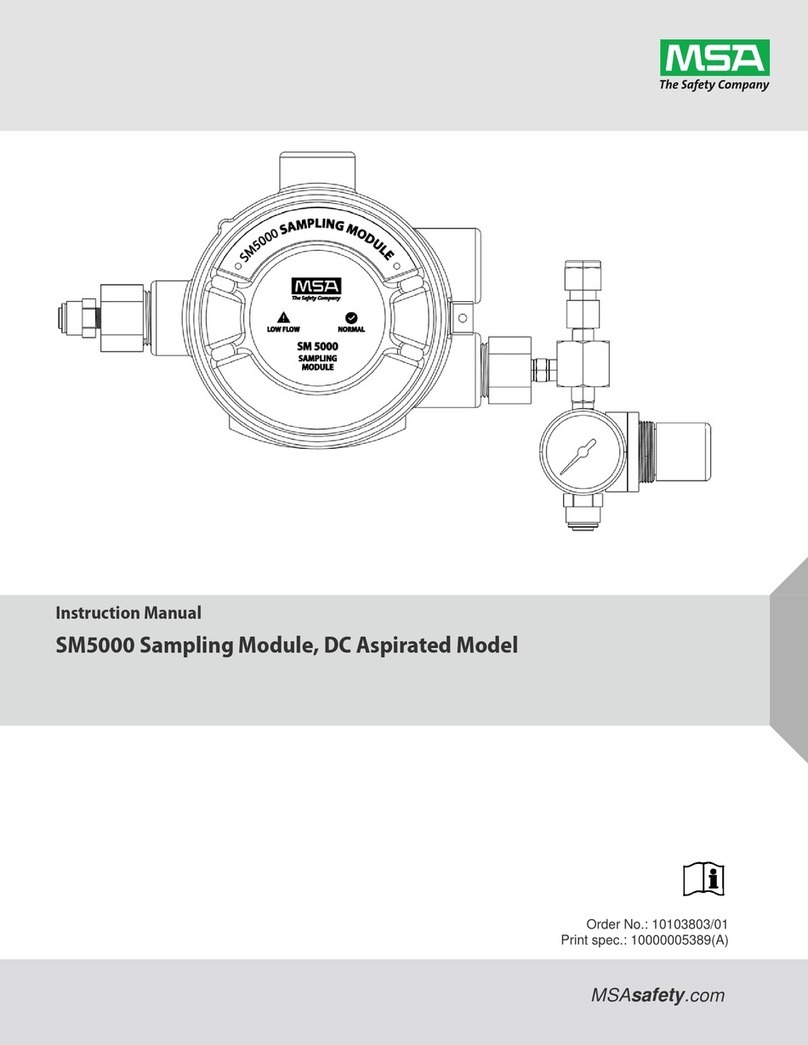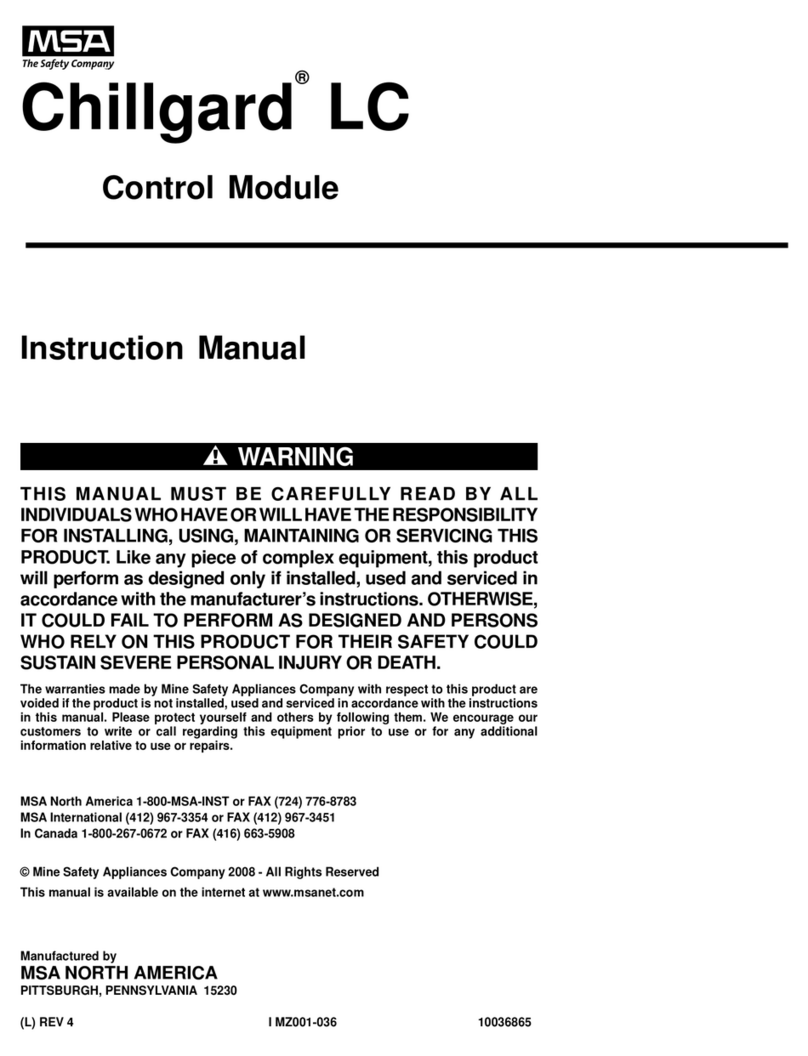7
5.2 Assembly of the ICU to the BD 88
xPrior to use, the ICU must be assembled to the compressed air
breathing apparatus. To do this, the pressure reducer must be
disassembled from the carrying plate.
xUnscrew the pressure gauge line from the pressure reducer with a
spanner wrench SW 14.
xRemove the gasket with a suitable tool (e. g. wire hook) from the
pressure gauge connection, without damaging the sealing surface.
xInsert the new gasket that is provided in the ICU 88 set into the
pressure reducer.
xScrew the pressure gauge line with the ICU into the pressure reducer
with a torque of 20 Nm.
xReassemble pressure reducer onto carrying plate.
6 Operation and Switching Off
6.1 Putting the ICU into Operation
xThe ICU is put into operation automatically when the filled
compressed air cylinder(s) is opened.
xThen the device makes a self-test to check its proper condition. Here
the LEDs blink, the display briefly shows all available symbols and
the audible signal (Beeeep, pause, beep bop bop) sounds.
xThe device indicates the measured pressure on the LCD display and
the mechanical pressure gauge. It is ready for use.
xThe measured pressure is indicated on the display only for the first
3 ½ minutes. Thereafter, when in use, the display automatically
switches to remaining service time as standard display.
6.2 Switching Off
xTo switch off the ICU, the apparatus needs to be pressure-free. To do
this, close the cylinder valve(s) and release the pressure with the
lung governed demand valve (see Instructions for Use of compressed
air breathing apparatus).
xAfterwards the yellow button must be pushed twice within 2 seconds.
Once the device is turned off, a signal sounds (beep, pause, beep,
bop) and the LCD indicator and the LEDs turn off.
Note: The apparatus is considered pressure-free when the measured
pressure is less than 10 bar.