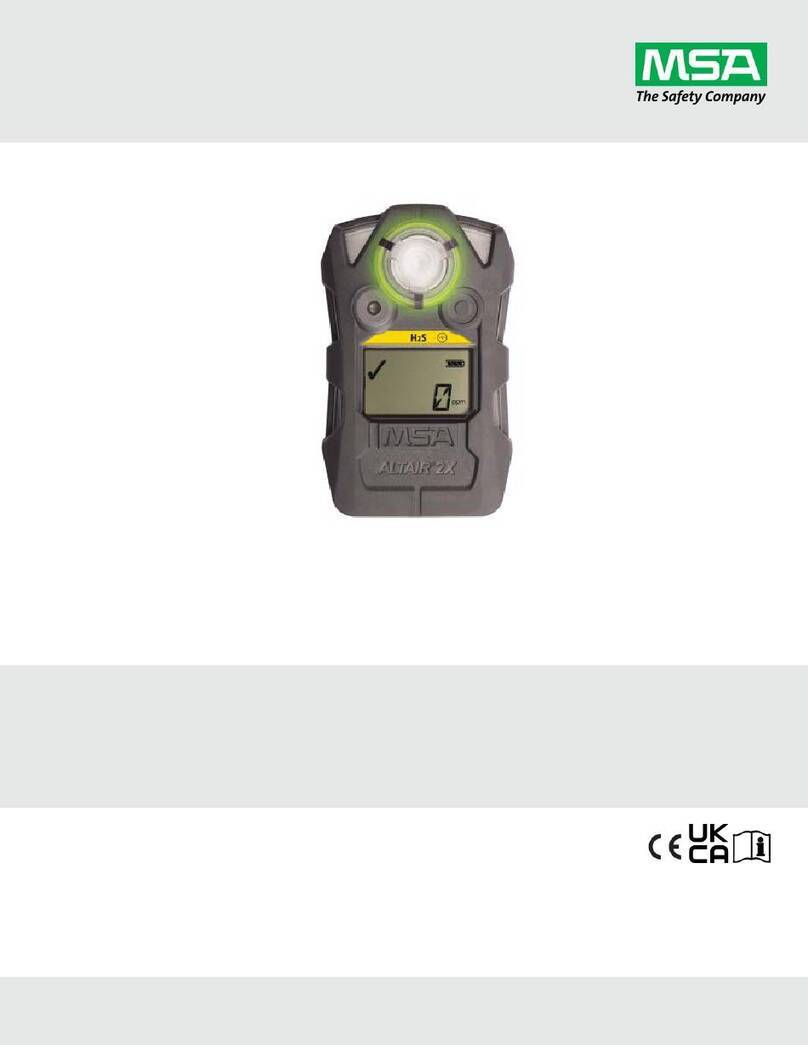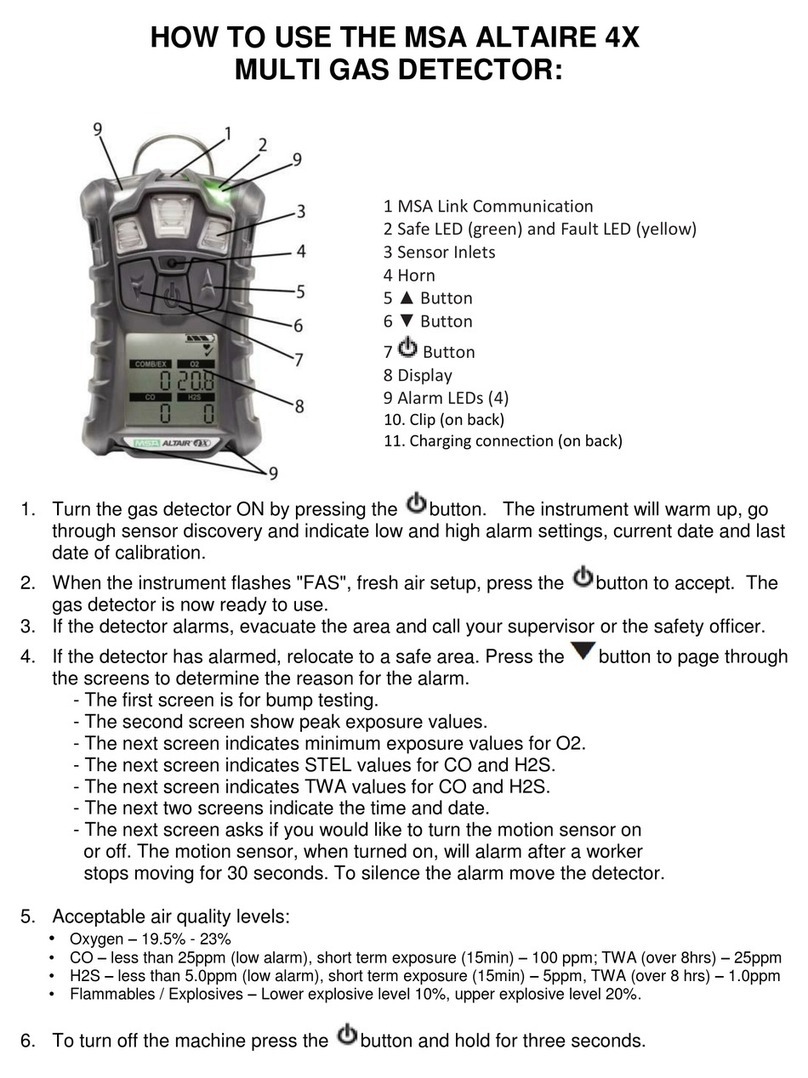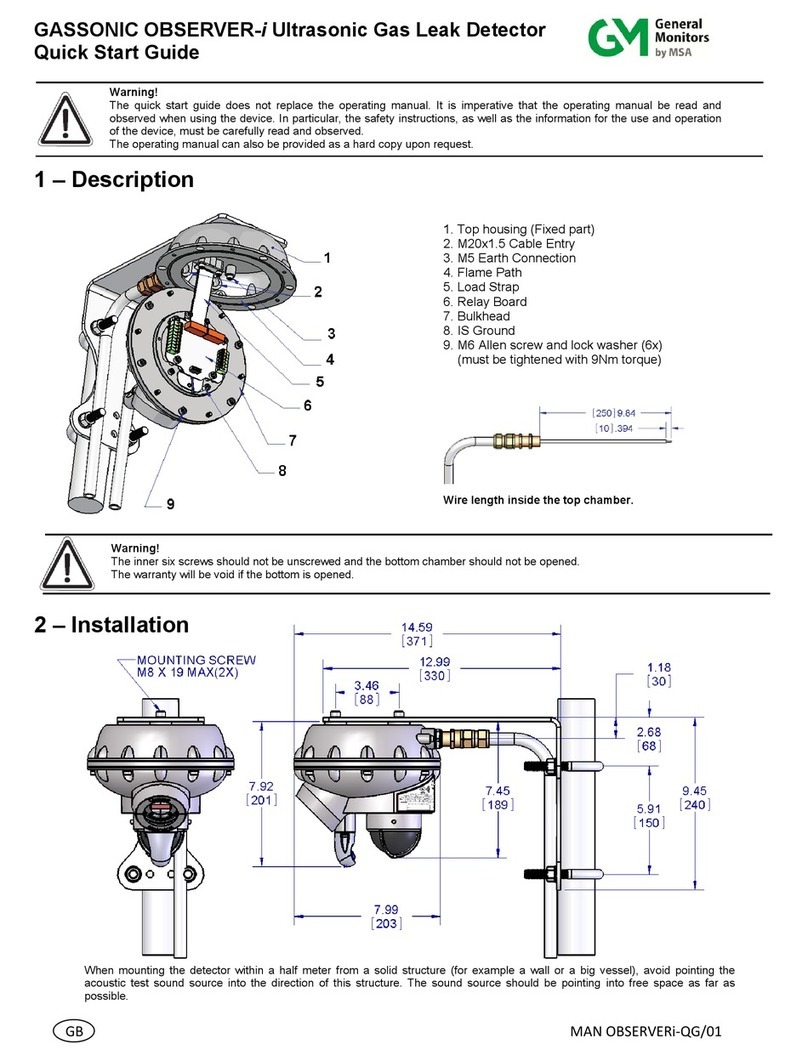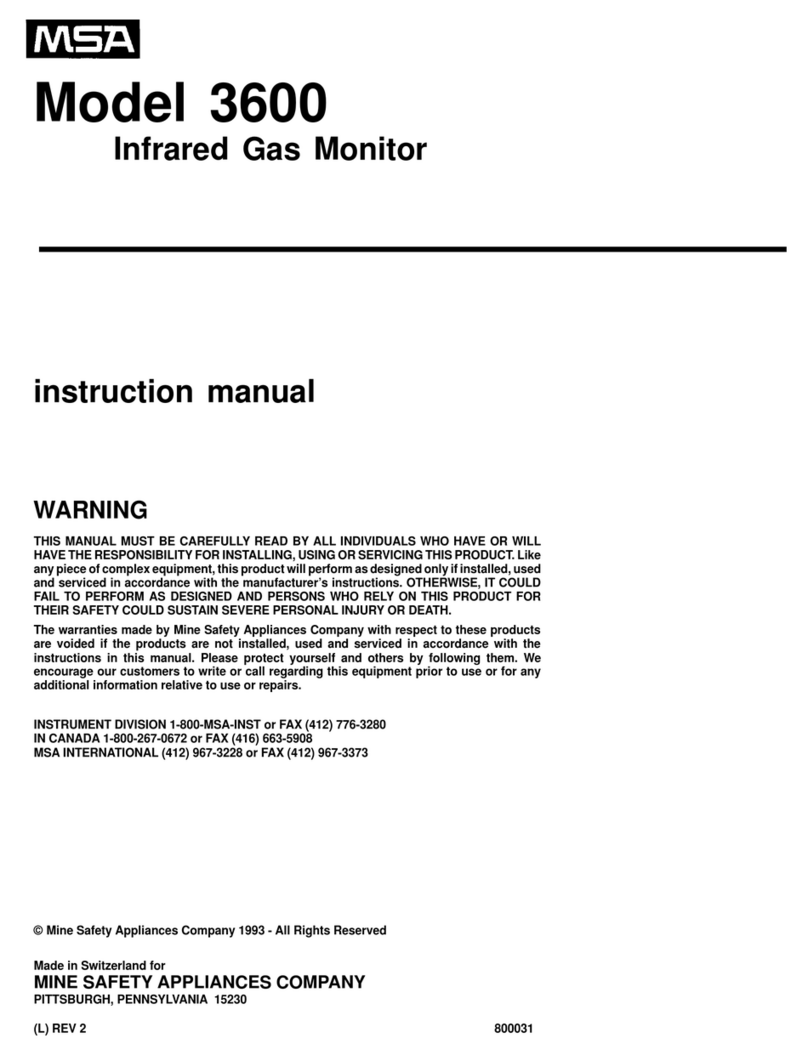GB
SAFETY REGULATIONS MSA
6ULTIMA®X 3 TM
1. Safety Regulations
1.1. Correct Use
This ULTIMA®X3 TM manual is an Addendum to the ULTIMA X Series
Operating Manual (Order No.: 10050078). When installing, commissioning,
calibrating or maintaining the ULTIMA®X3 TM Gas Monitor both manuals
are required.
The ULTIMA®X3 TM Gas Monitors are fixed gas monitors for measuring toxic and
combustible gases as well as oxygen. They are suitable for outdoor and indoor
applications without limitations, e.g. offshore industry, chemical and
petrochemical industry, water and sewage industry. Using sensors, the
instruments test the ambient air and trigger the alarm as soon as the gas exceeds
a specific concentration level.
It is imperative that this operating manual be read and observed when using the
ULTIMA®X3 TM Gas Monitors. In particular, the safety instructions, as well as the
information for the use and operation of the apparatus, must be carefully read and
observed. Furthermore, the national regulations applicable in the user's country
must be taken into account for a safe use.
Alternative use, or use outside this specification will be considered as non-
compliance. This also applies especially to unauthorised alterations to the
apparatus and to commissioning work that has not been carried out by MSA or
authorised persons.
Danger!
This product is supporting life and health. Inappropriate use,
maintenance or servicing may affect the function of the device and
thereby seriously compromise the user’s life.
Before use the product operability must be verified. The product must
not be used if the function test is unsuccessful, it is damaged, a
competent servicing/maintenance has not been made, genuine MSA
spare parts have not been used.
1.2. Liability information
MSA accepts no liability in cases where the product has been used
inappropriately or not as intended. The selection and use of the product are the
exclusive responsibility of the individual operator.
Product liability claims, warranties also as guarantees made by MSA with respect
to the product are voided, if it is not used, serviced or maintained in accordance
with the instructions in this manual.