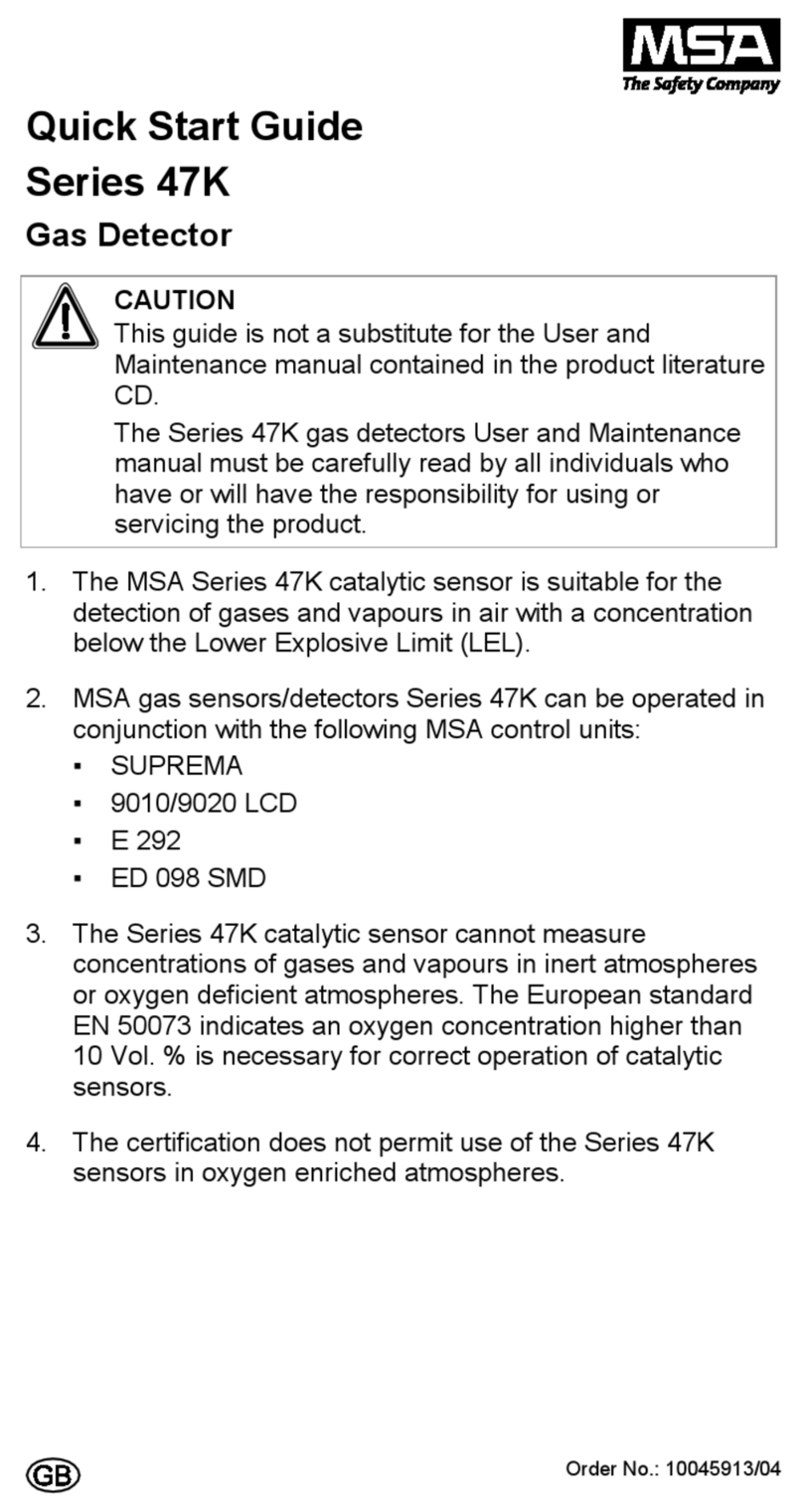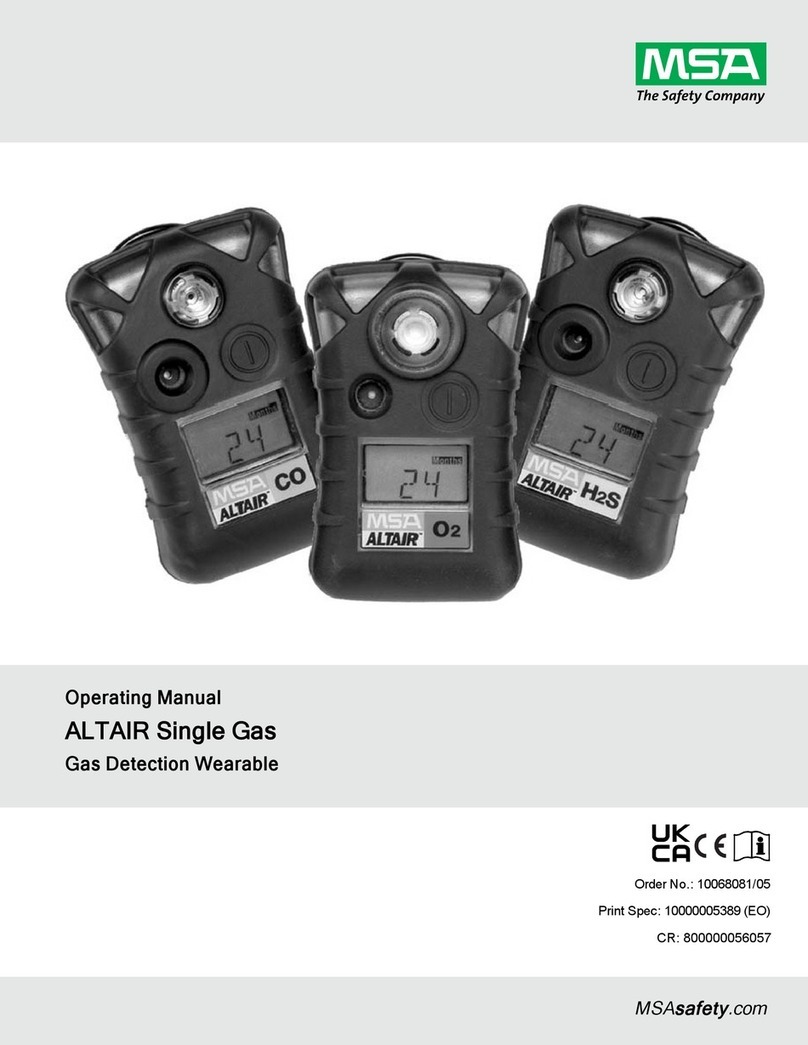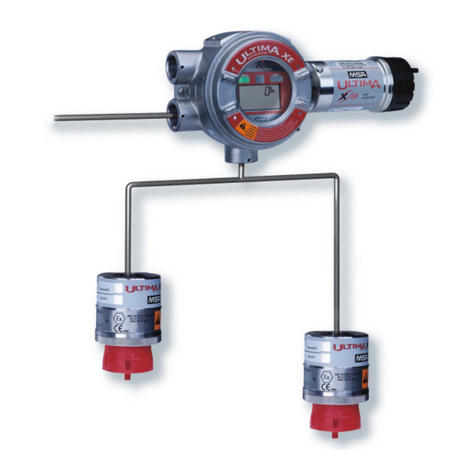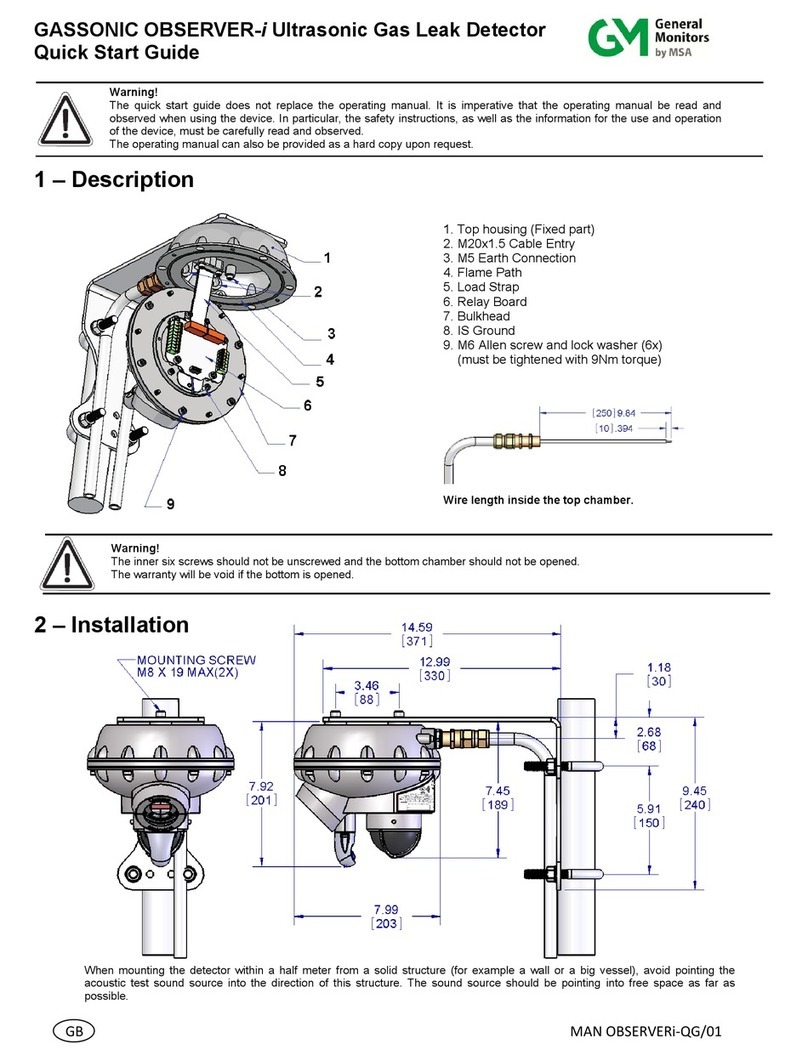US MGS-550 3
WARRANTY POLICY
MSA Bacharach warrants this instrument, excluding sensors, to be free from defects in materials and workmanship for a period of two
years from the date of purchase by the original owner. The sensors have a pro-rated warranty period of 6 to 18 months, depending on
the sensor type. If the product should become defective within this warranty period, we will repair or replace it at our discretion.
The warranty status may be affected if the instrument has not been used and maintained per the instructions in this manual or has been
abused, damaged, or modified in any way. This instrument is only to be used for purposes stated herein. The manufacturer is not liable
for auxiliary interfaced equipment or consequential damage.
Due to ongoing research, development, and product testing, the manufacturer reserves the right to change specifications without notice.
The information contained herein is based on data considered accurate. However, no warranty is expressed or implied regarding the
accuracy of this data.
All goods must be shipped to the manufacturer by prepaid freight. All returned goods must be pre-authorized by obtaining a return
merchandise authorization (RMA) number. Contact the manufacturer for a number and procedures required for product transport.
SERVICE POLICY
MSA Bacharach maintains an instrument service facility at the factory. Some MSA Bacharach distributors/agents may also have repair
facilities; however, MSA Bacharach assumes no liability for service performed by anyone other than MSA Bacharach personnel.
Repairs are warranted for 90 days after date of shipment (sensors, pumps, filters and batteries have individual warranties). Should your
instrument require non-warranty repair, you may contact the distributor from whom it was purchased or you may contact MSA
Bacharach directly.
If MSA Bacharach is to do the repair work, send the instrument, prepaid, to the closest Service Center.
Service Location Service Contact Information Service Shipping Address
United States
http://mybacharach.com/rmaform/
Phone: +1 724 334 5000
Toll Free: 1 800 736 4666
Fax: +1 724 334 5001
MSABacharach
621 Hunt Valley Circle
New Kensington, PA 15068, USA
ATTN: Service Department
Canada Phone: (780) 483-0988
MSAEdmonton Repair Service
12130 – 154th Street
Edmonton, Alberta
T5V 1J2
Always include your RMA #, address, telephone number, contact name, shipping/billing information and a description of the defect as
you perceive it. You will be contacted with a cost estimate for expected repairs prior to the performance of any service work. For liability
reasons, MSA Bacharach has a policy of performing all needed repairs to restore the instrument to full operating condition.
Prior to shipping equipment to MSA Bacharach, contact our office for an RMA # (returned merchandise authorization). All returned
goods must be accompanied with an RMA number.
Pack the equipment well (in its original packing if possible), as MSA Bacharach cannot be held responsible for any damage incurred
during shipping to our facility.
NOTICES
This manual is subject to copyright protection; all rights are reserved under international and domestic copyright laws. This manual may
not be copied or translated, in whole or in part, in any manner or format, without the written permission of MSA Bacharach, Inc.
All software utilized and/or distributed by MSA Bacharach is subject to copyright protection. All rights are reserved. No party may use or
copy such software in any manner or format, except to the extent that MSA Bacharach grants them a license to do so. If this software is
being loaded onto more than one computer, extra software licenses must be purchased.