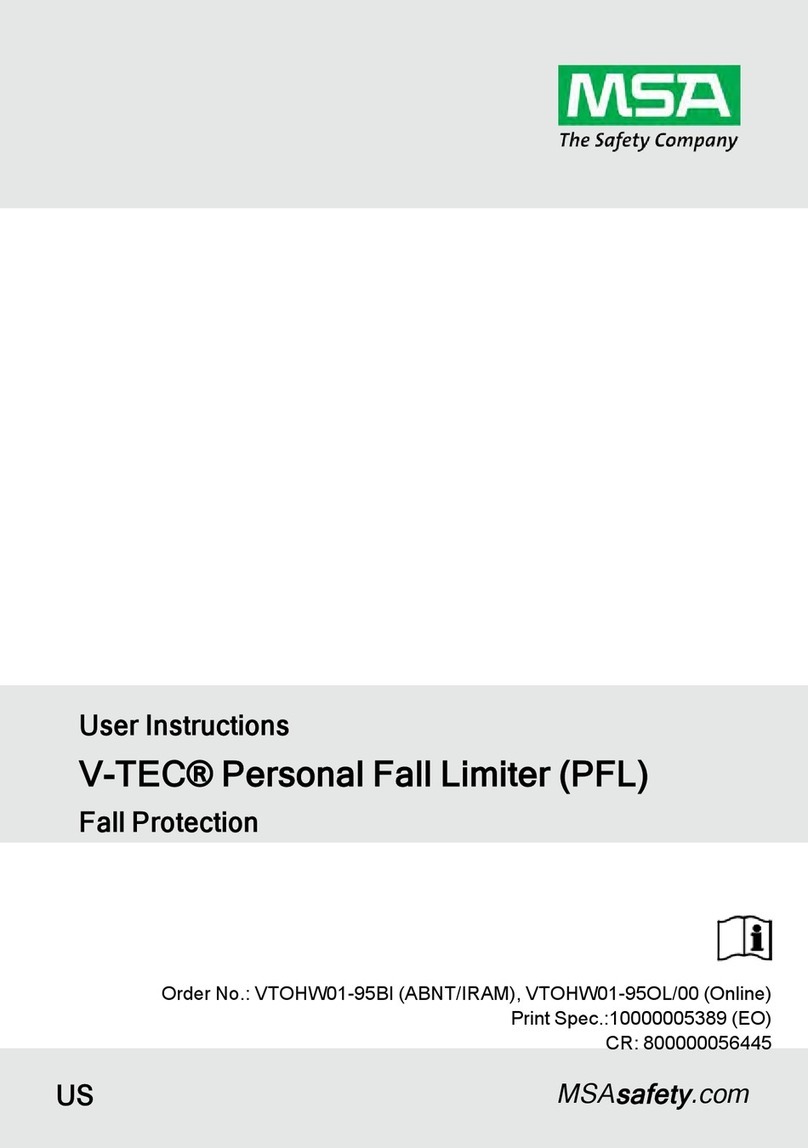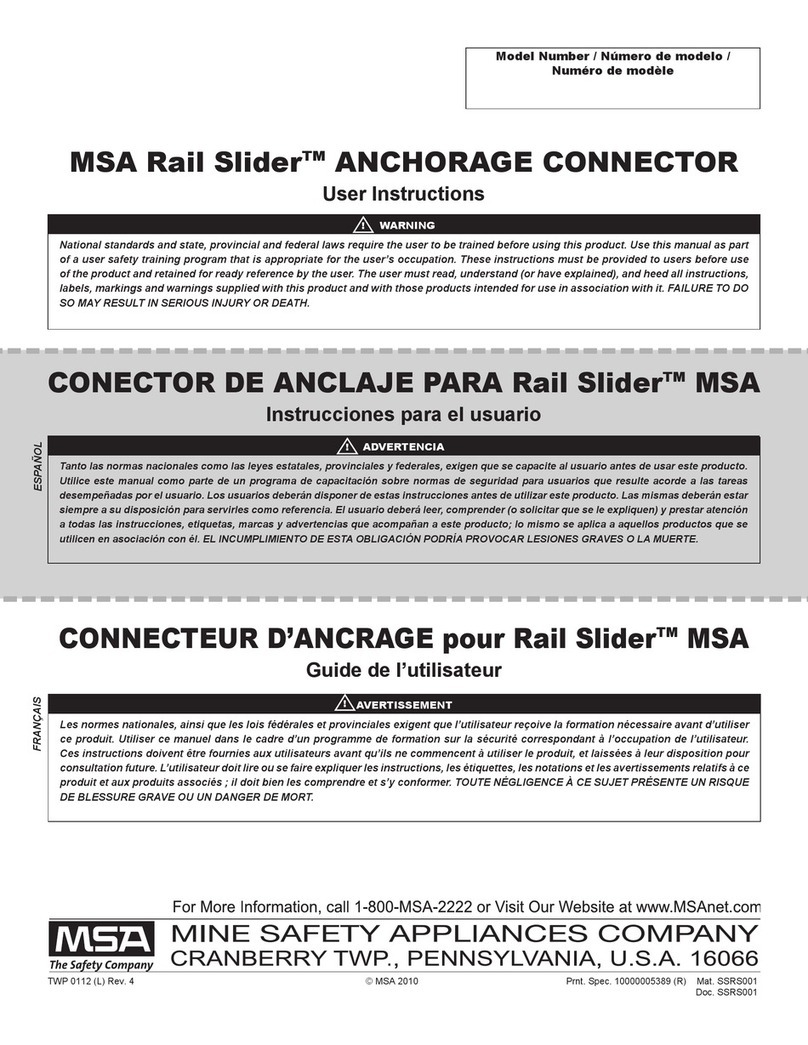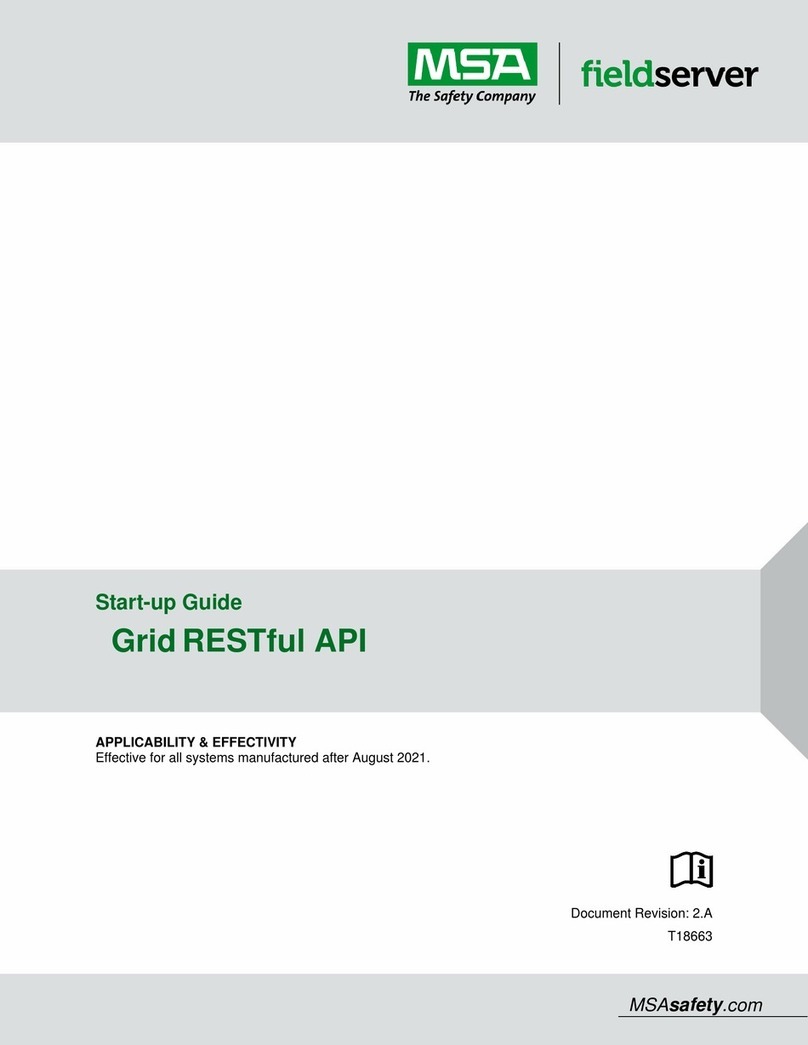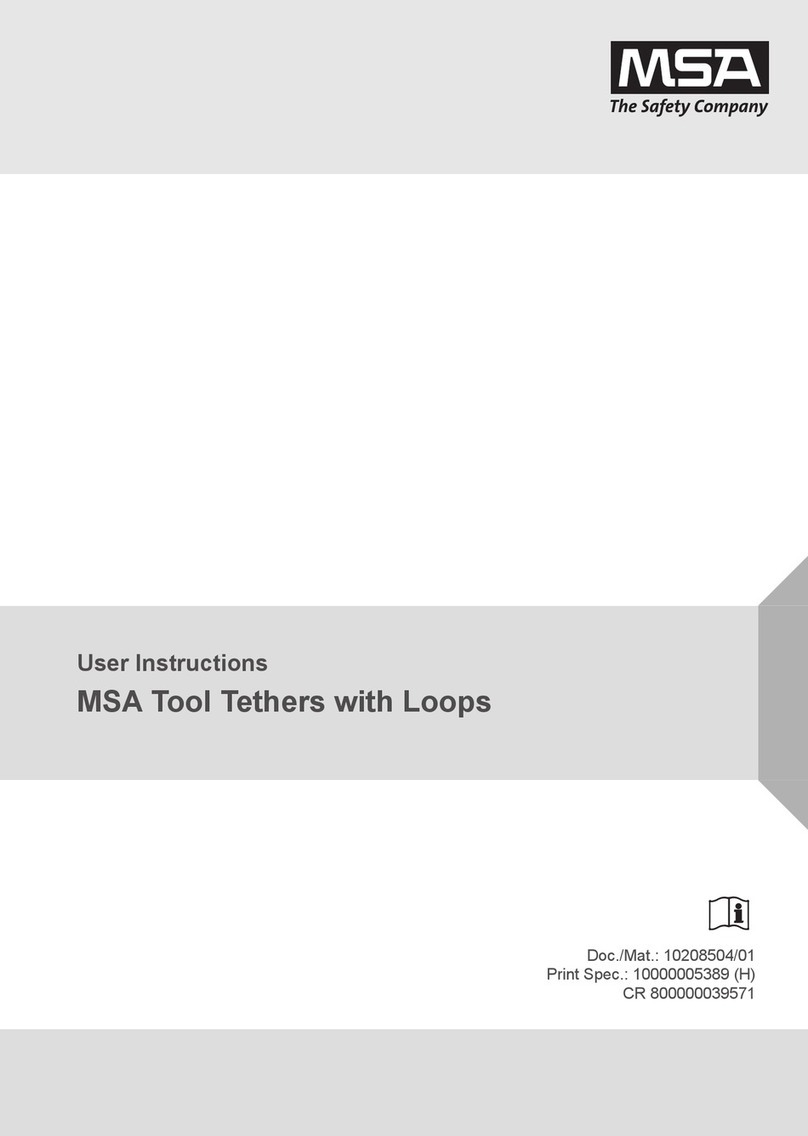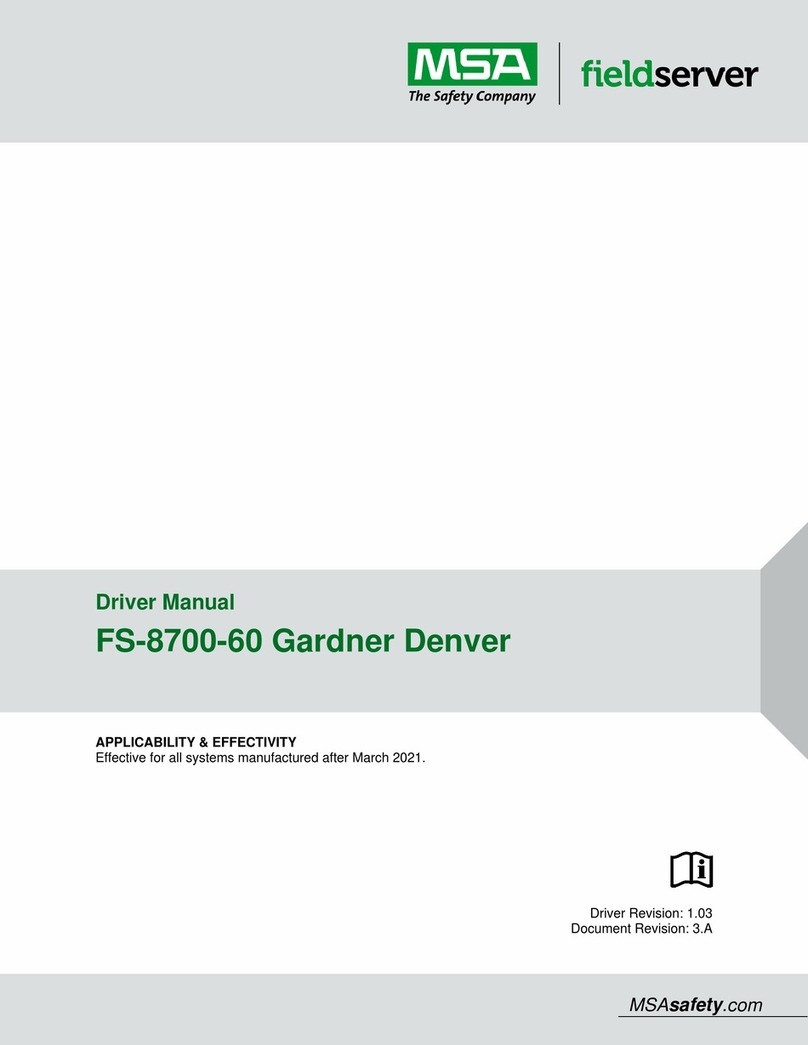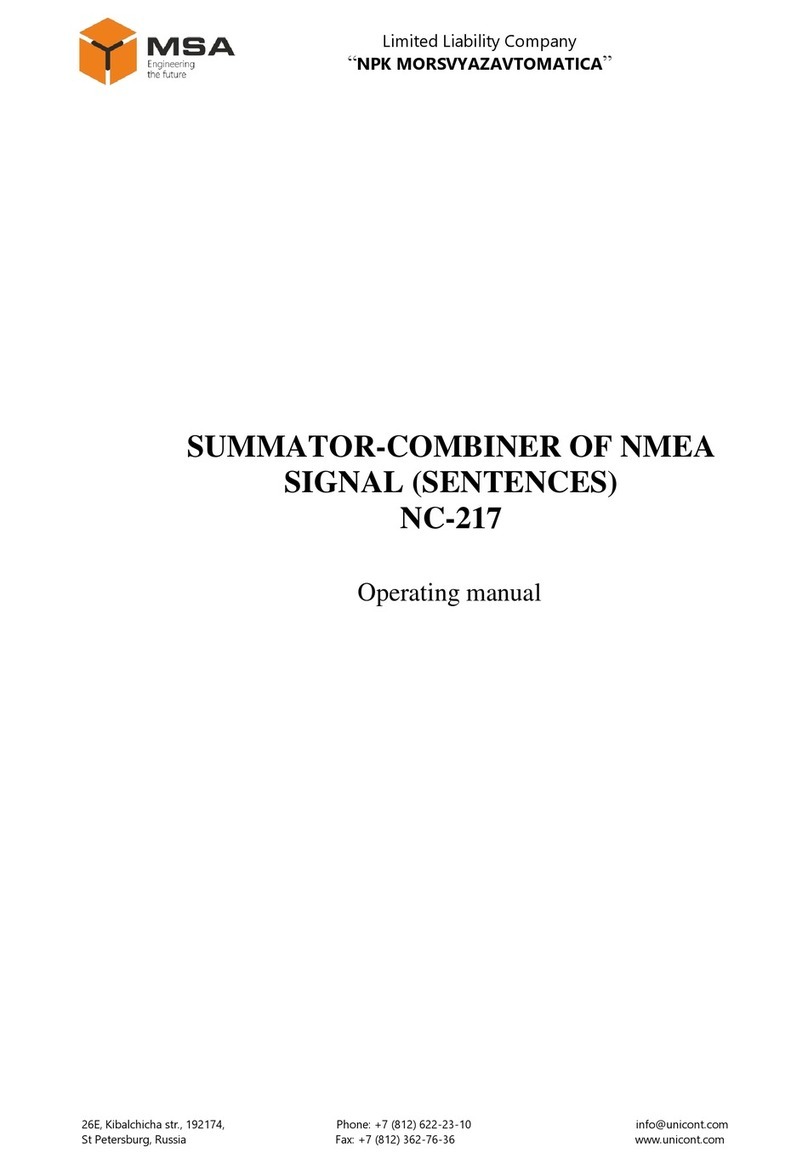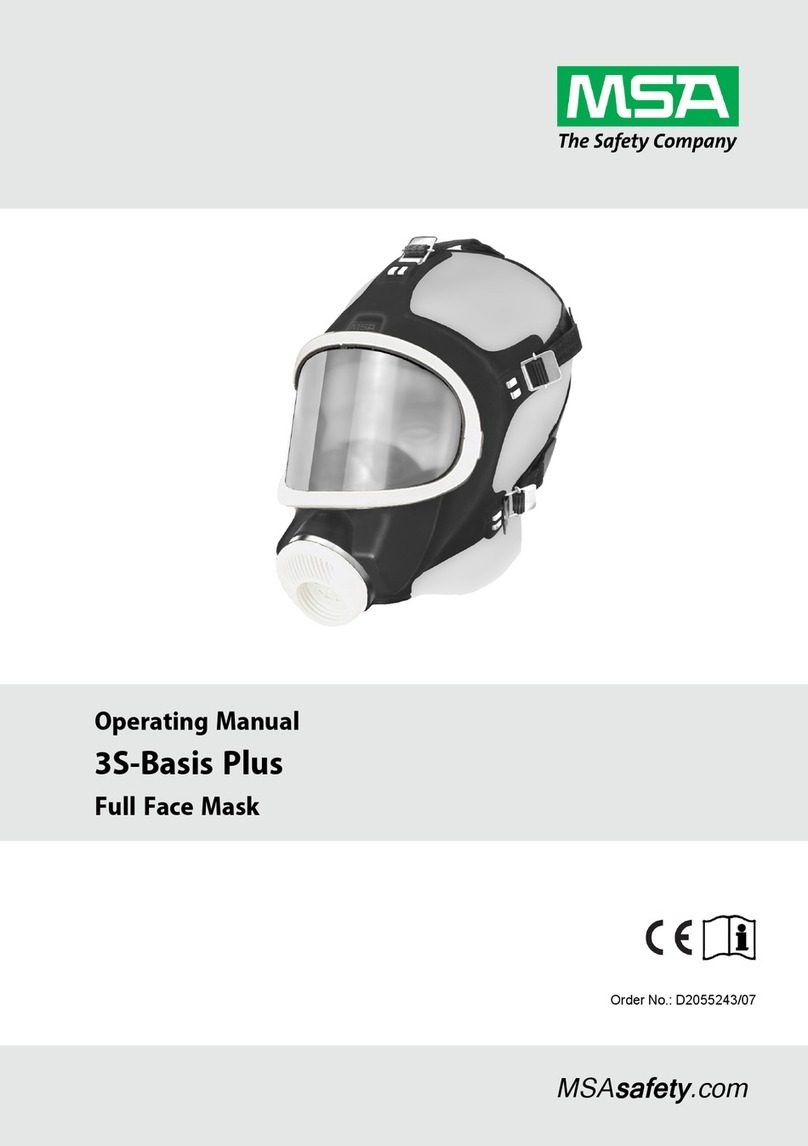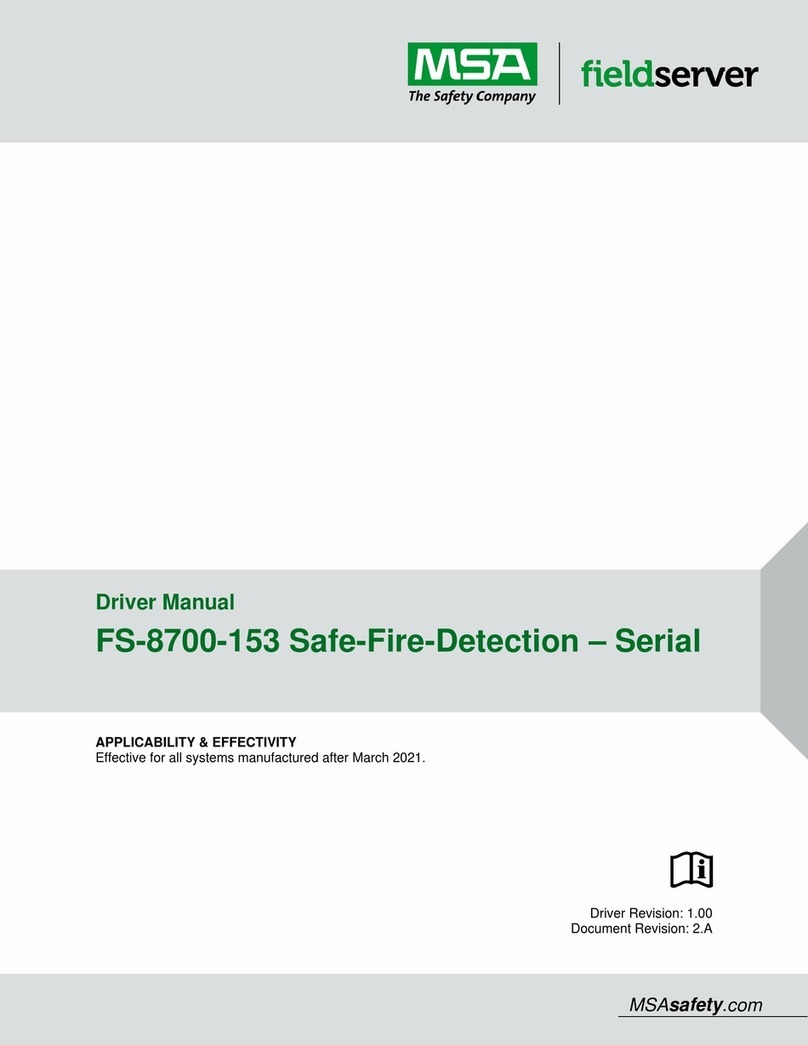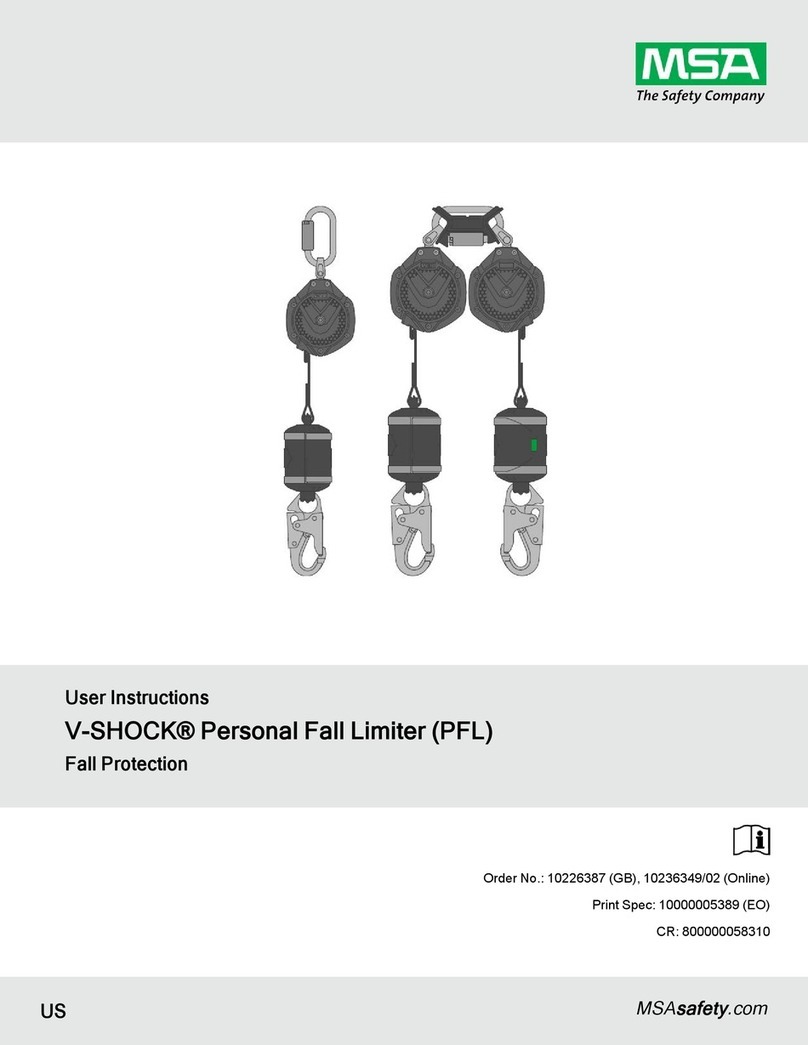1 Safety Regulations
1.1 Correct Use
The MSA Mobile HUB – hereafter referred to as device – is an industrial router that wirelessly connects MSAdevices
to the Internet or intranet. It is a stand-alone device with Long Range Radio (LRR) connectivity and a gateway
connection that connects local MSA networks with MSA CloudServices.
It is imperative that this operating manual be read and observed when using the device. In particular, the safety
instructions, as well as the information for the use and operation of the device, must be carefully read and observed.
Furthermore, the national regulations applicable in the user's country must be taken into account for a safe use.
WARNING!
Read this manual carefully before using the device. The device will perform as designed only if it is used and
maintained in accordance with the manufacturer's instructions. Otherwise, it could fail to perform as designed and
persons who rely on this device could sustain serious personal injury or death.
Before use the product operability must be verified. The product must not be used if the function test is unsuccessful,
it is damaged, a competent servicing/maintenance has not been made, genuine MSA spare parts have not been
used.
Failure to follow this warning can result in serious personal injury or death.
WARNING!
•Risk of Explosion! Do not remove or replace batteries or charge the device where an explosive atmosphere
may be present.
• Before using the device, operation must be verified. The device must not be used if it is damaged.
• Do not alter or modify the device. Repair or alteration of the device beyond the procedures described in this
manual or by anyone other than a person authorized by MSA could cause the unit to fail to perform properly. Use
only genuine MSA replacement parts when performing any maintenance procedures described in this manual.
Substitution of components can seriously impair performance of the unit or void agency approvals.
• Wireless operation is dependent upon signal availability of the wireless service(s) necessary to maintain the
communication link. Loss of wireless signal will prevent communication of alarms and other information to linked
devices. Take appropriate precautions in the event a loss of wireless signal occurs.
• Introduction of obstructions (for example vehicles or other equipment) after deployment can prevent connection
to the network. Selection of device's location and worksite controls must be used to prevent introduction of
obstructions.
• When radio connection is lost between the HUB and the BA set, the Entry Control Board displays estimated
information. Follow local rules to interact with the monitored BA wearers for status updates.
Failure to follow these warnings can result in serious personal injury or death.
Alternative use, or use outside this specification will be considered as non-compliance. This also applies especially
to unauthorized alterations to the product and to commissioning work that has not been carried out by MSA or
authorized persons.
1.2 Liability Information
MSA accepts no liability in cases where the device has been used inappropriately or not as intended. The selection
and use of the device are the exclusive responsibility of the individual operator.
Product liability claims, warranties and guarantees made by MSA with respect to the device are voided, if it is not
used, serviced or maintained in accordance with the instructions in this manual.
4
1 Safety Regulations GB