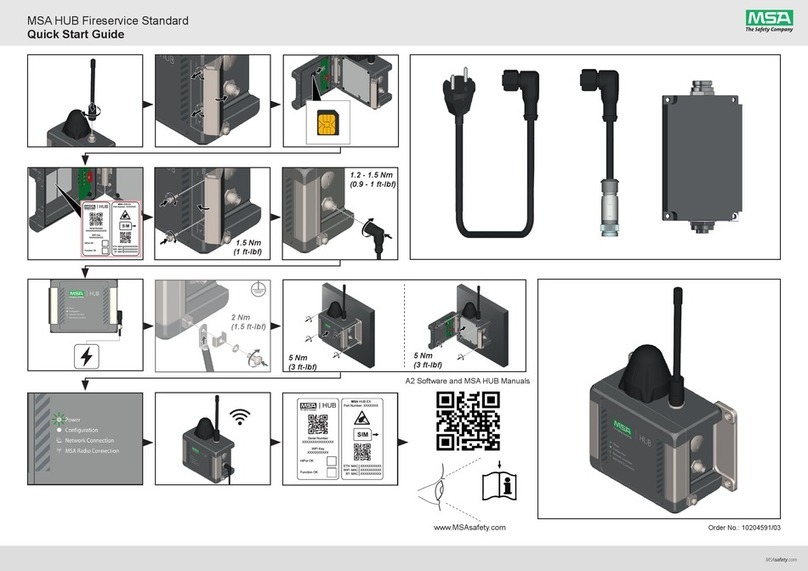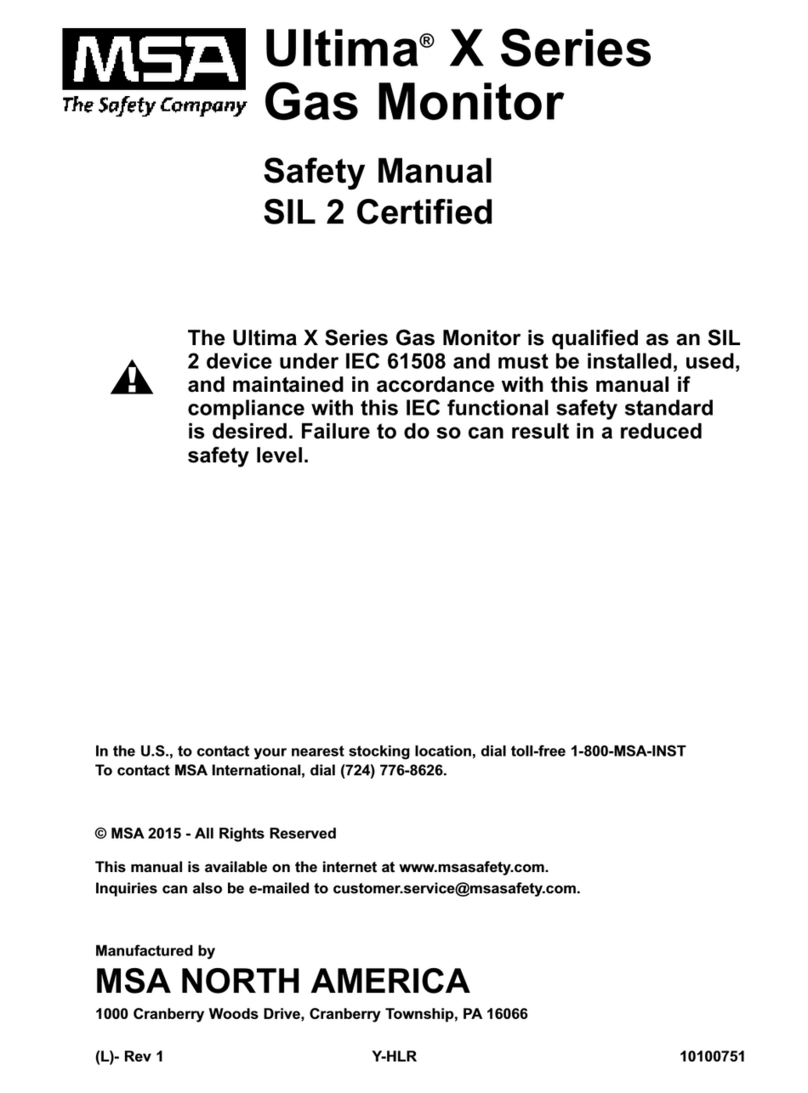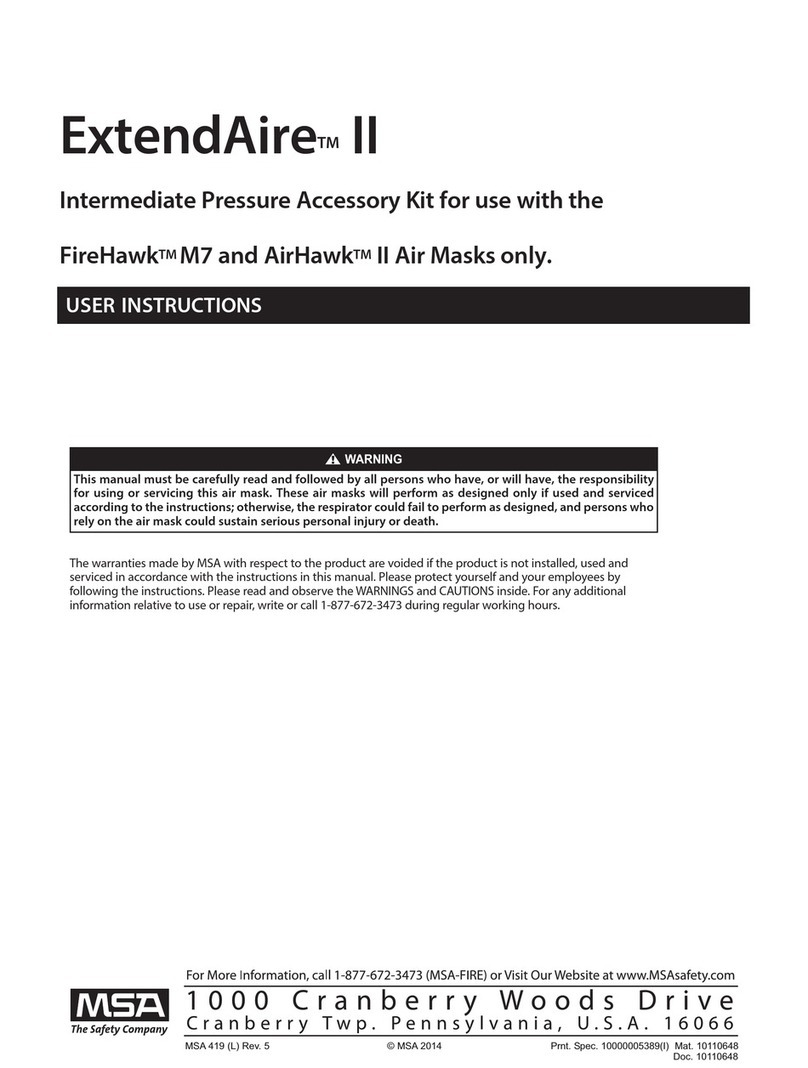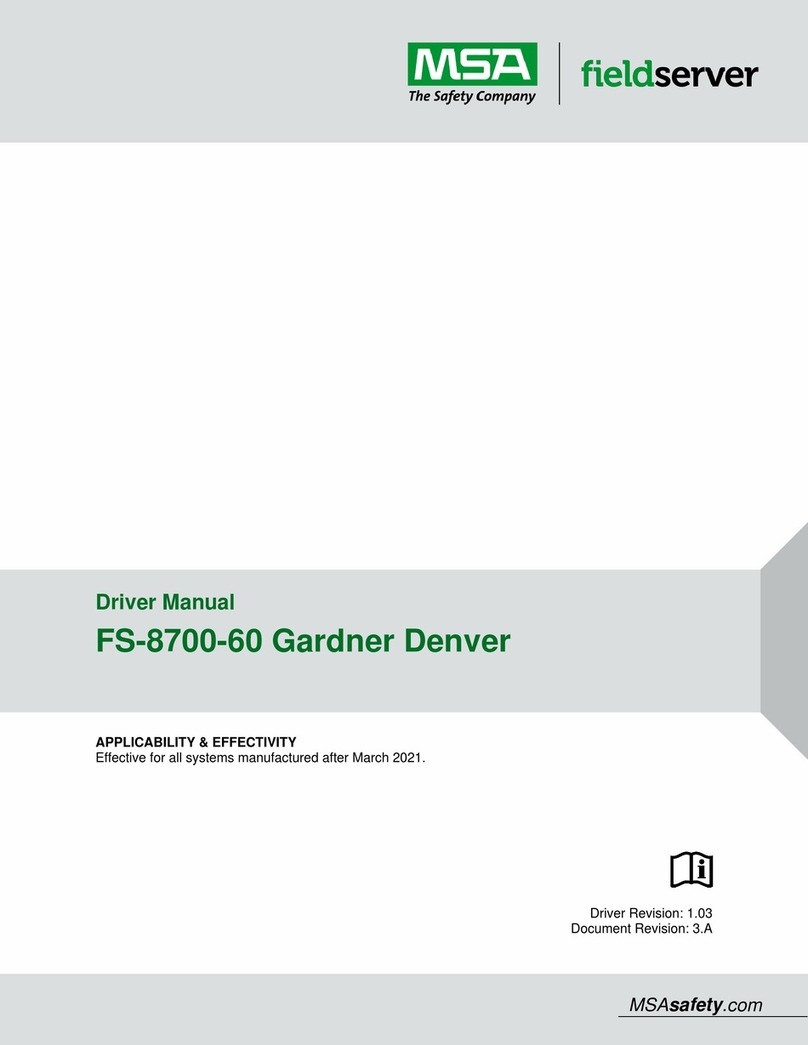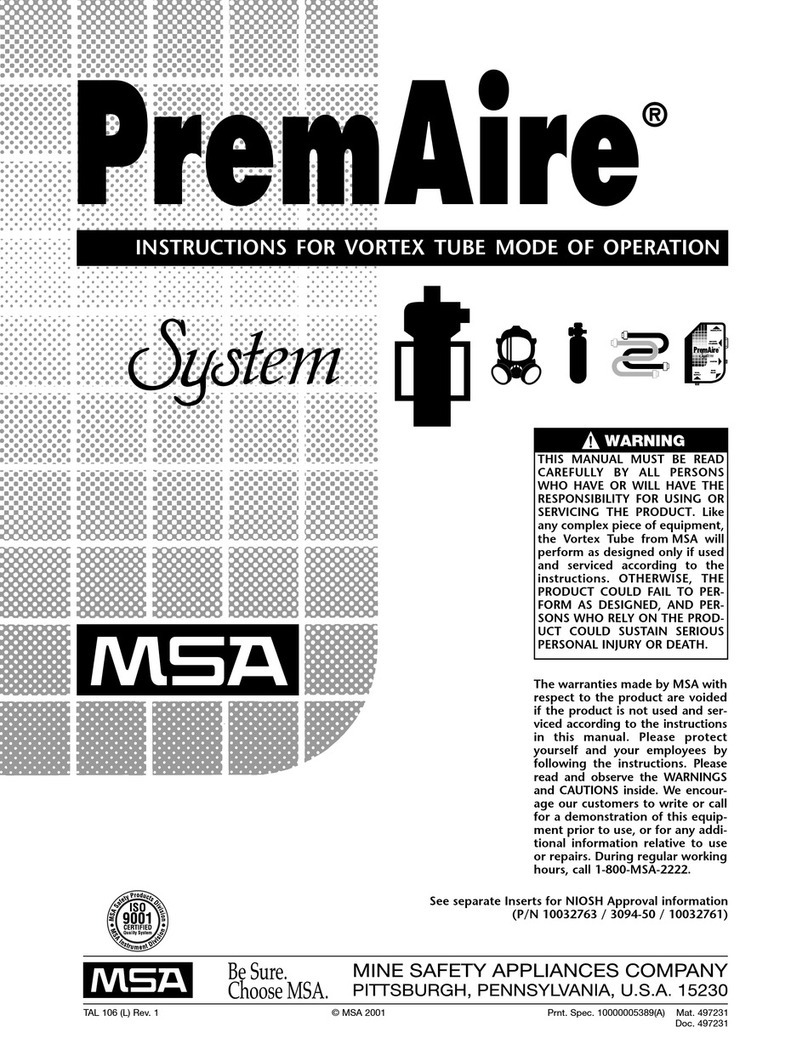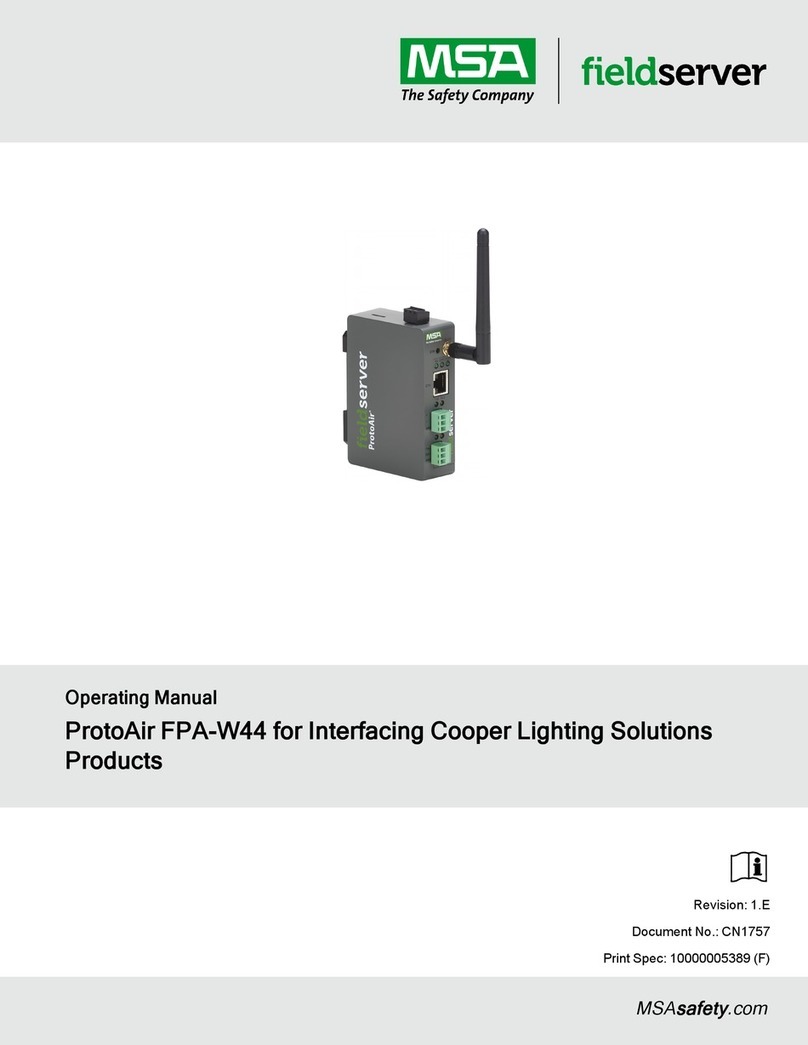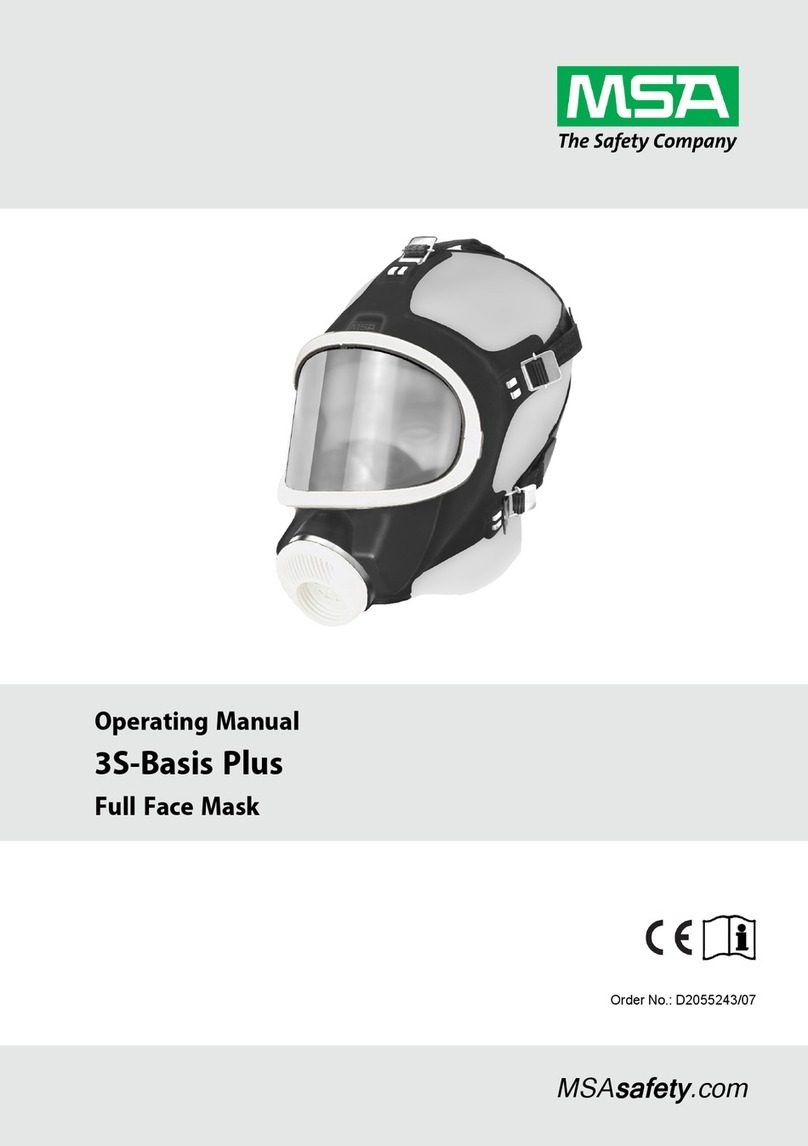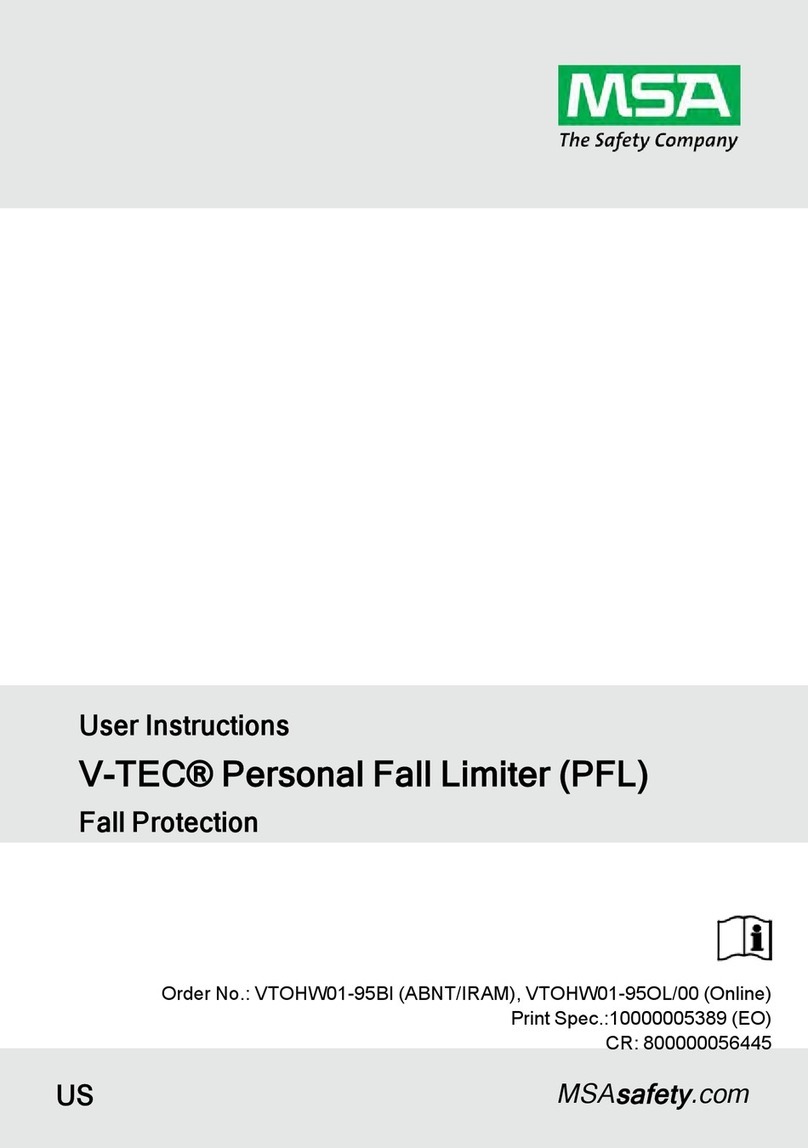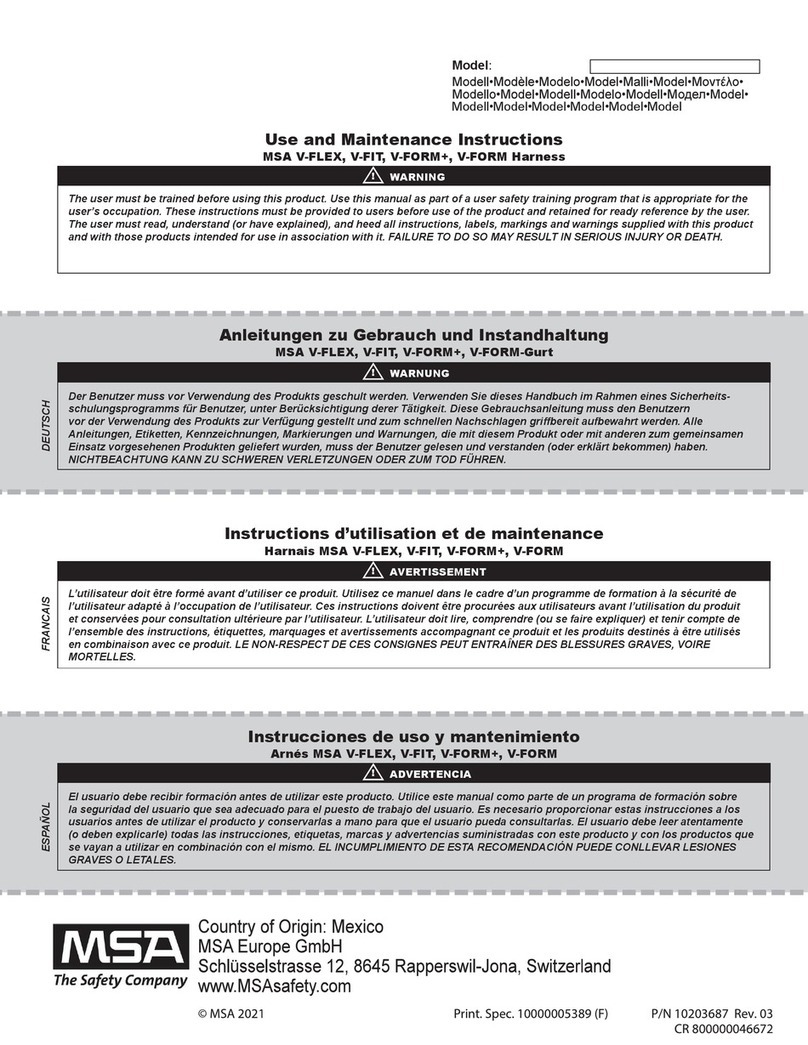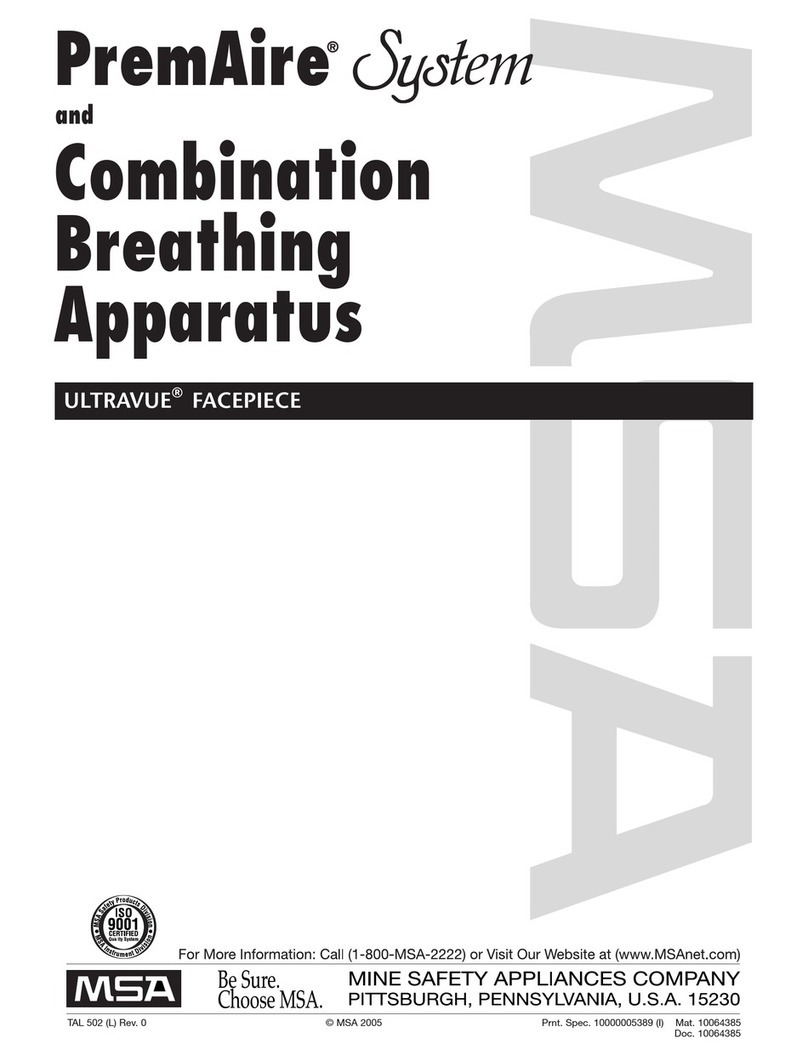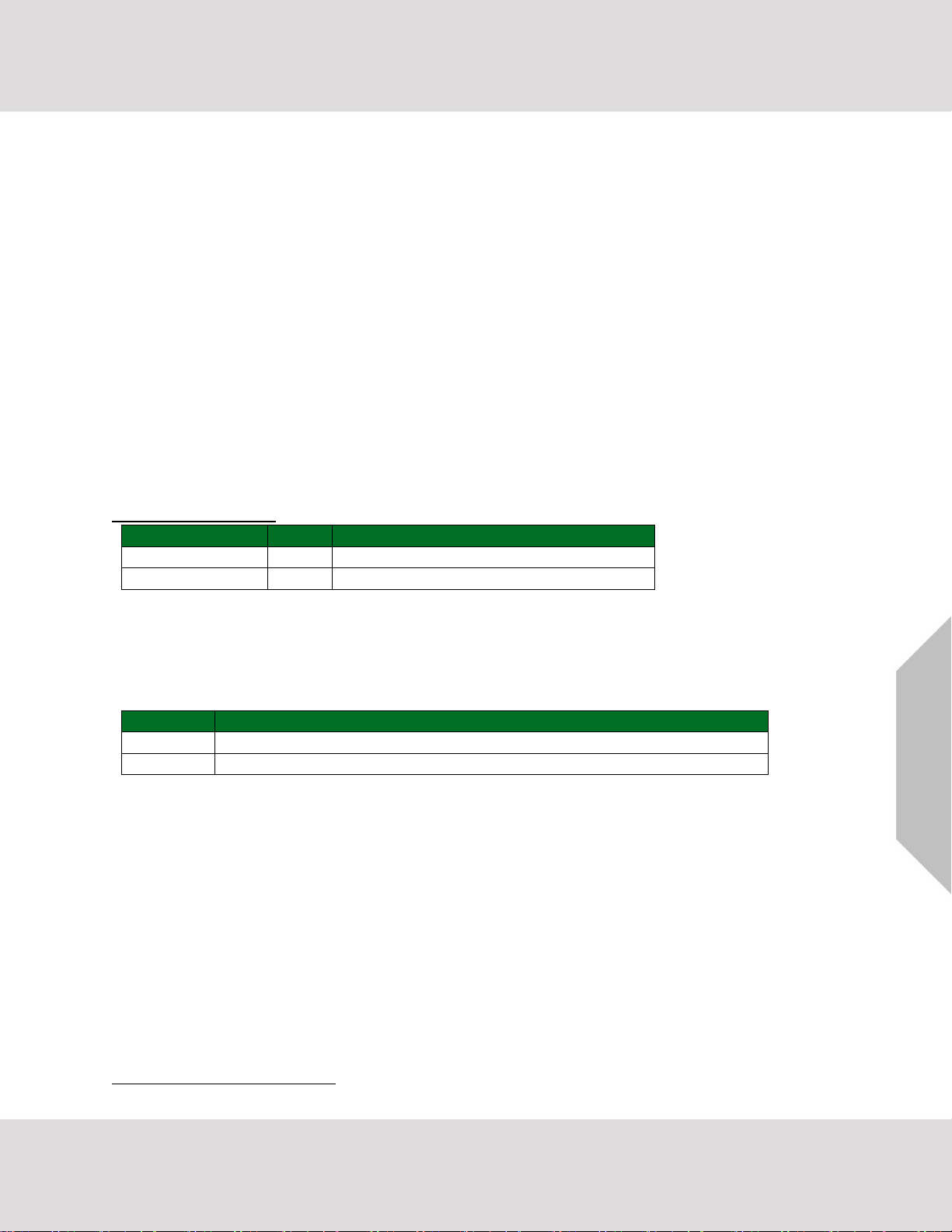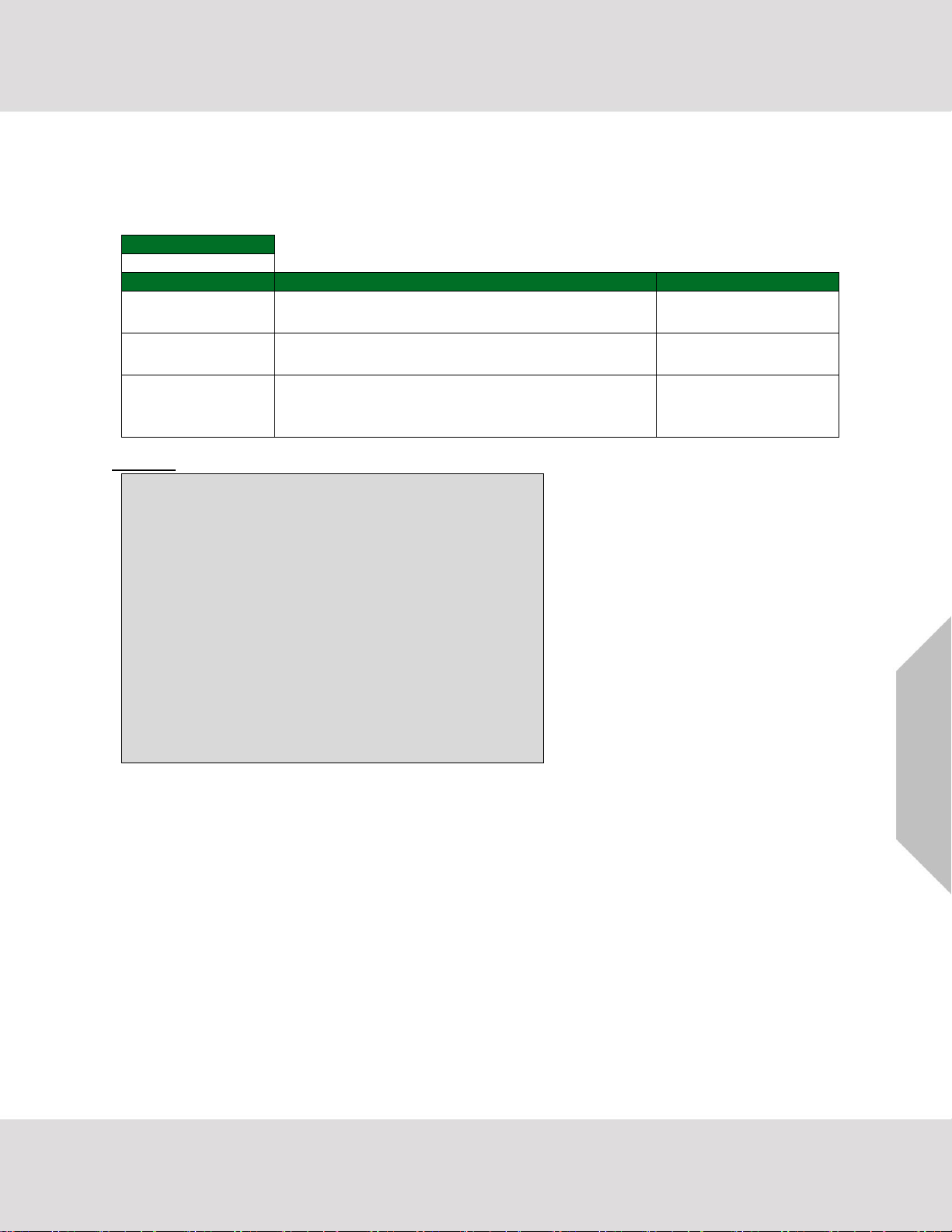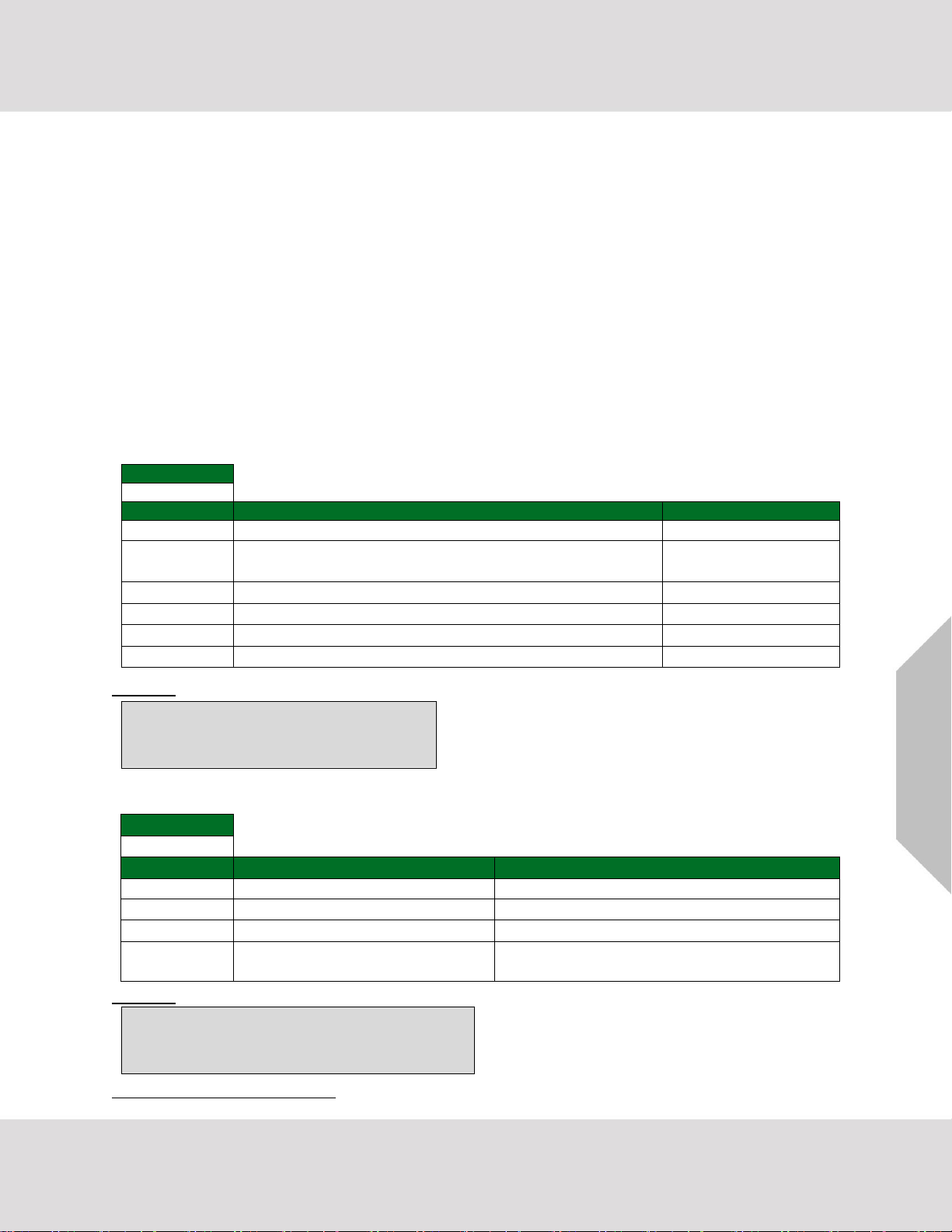Hochiki Packet Driver Manual 3
Contents
1Description........................................................................................................................................4
2Driver Scope of Supply....................................................................................................................4
2.1 Provided by the Supplier of 3rd Party Equipment .....................................................................4
2.1.1 Required 3rd Party Hardware....................................................................................................4
3Hardware Connections ....................................................................................................................5
4Data Array Parameters.....................................................................................................................6
5Client Side Configuration ................................................................................................................7
5.1Client Side Connection Parameters .........................................................................................7
5.2 Client Side Node Descriptors ...................................................................................................7
5.3 Client Side Map Descriptor Parameters...................................................................................8
5.3.1 FieldServer Specific Map Descriptor Parameters....................................................................8
5.3.2 Driver Related Map Descriptor Parameters.............................................................................8
5.3.3 Timing Parameters...................................................................................................................8
5.4 Map Descriptor Examples ........................................................................................................9
5.4.1 Read Event Log Queue............................................................................................................9
5.4.2 Store Panel Level Events.........................................................................................................9
5.4.3 Store SLC Loop, Nac Board and IO Board Events................................................................10
5.4.4 Read Panel LEDs Status .......................................................................................................10
5.4.5 Read Panel Version Information............................................................................................11
6Useful Features ..............................................................................................................................12
6.1 Data_Type “Others” ................................................................................................................12
6.1.1 Map Descriptor Example........................................................................................................12
6.2 MX_SUB_ADDRESS Parameter............................................................................................12
6.3 Data Synchronization .............................................................................................................13
7Troubleshooting.............................................................................................................................14
7.1 Error Messages ......................................................................................................................14
7.2 Capturing Events with Address_Type 6 .................................................................................16
7.3 Zone Status ............................................................................................................................16
8Reference........................................................................................................................................17
8.1 Panel Level Events Storage Structure ...................................................................................17
8.2 Data Array Value for Events from SLC Loop, Nac Circuit or IO Board Device......................17
8.3 Devices Address Reporting Events with Address Type 6......................................................18
8.4 LED Status Description and Storing Structure .......................................................................18