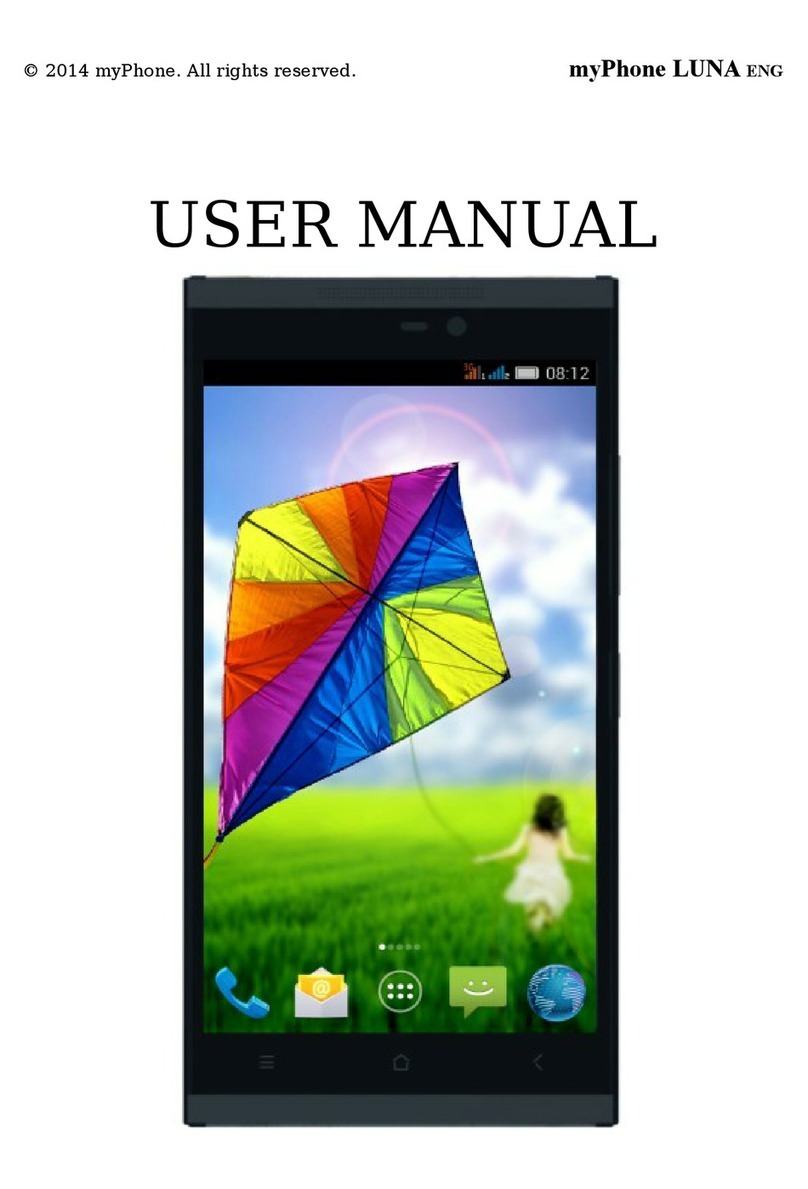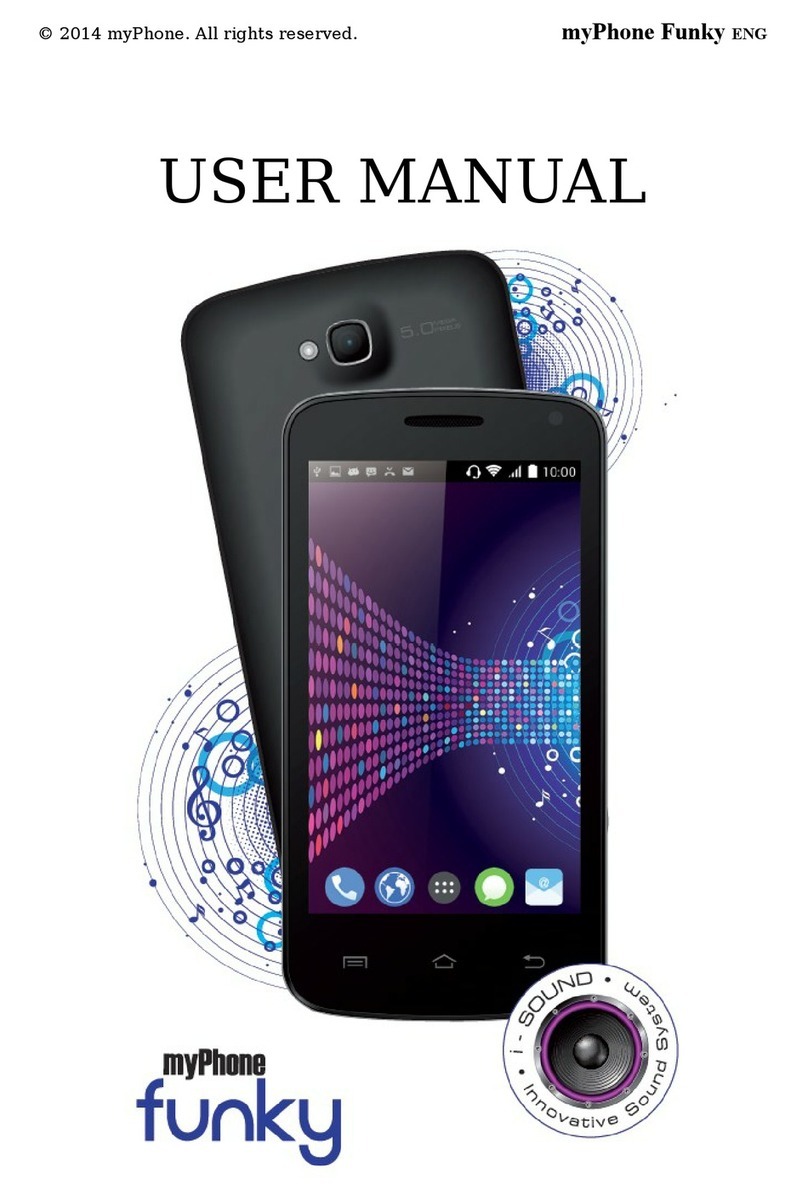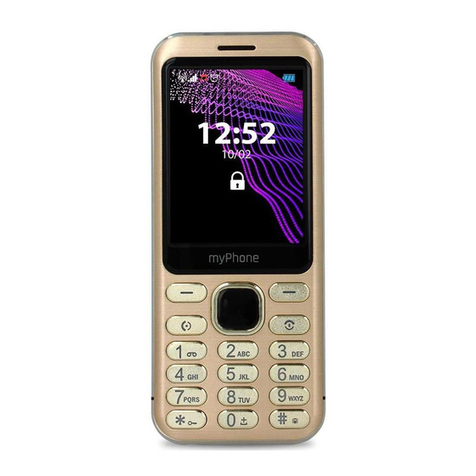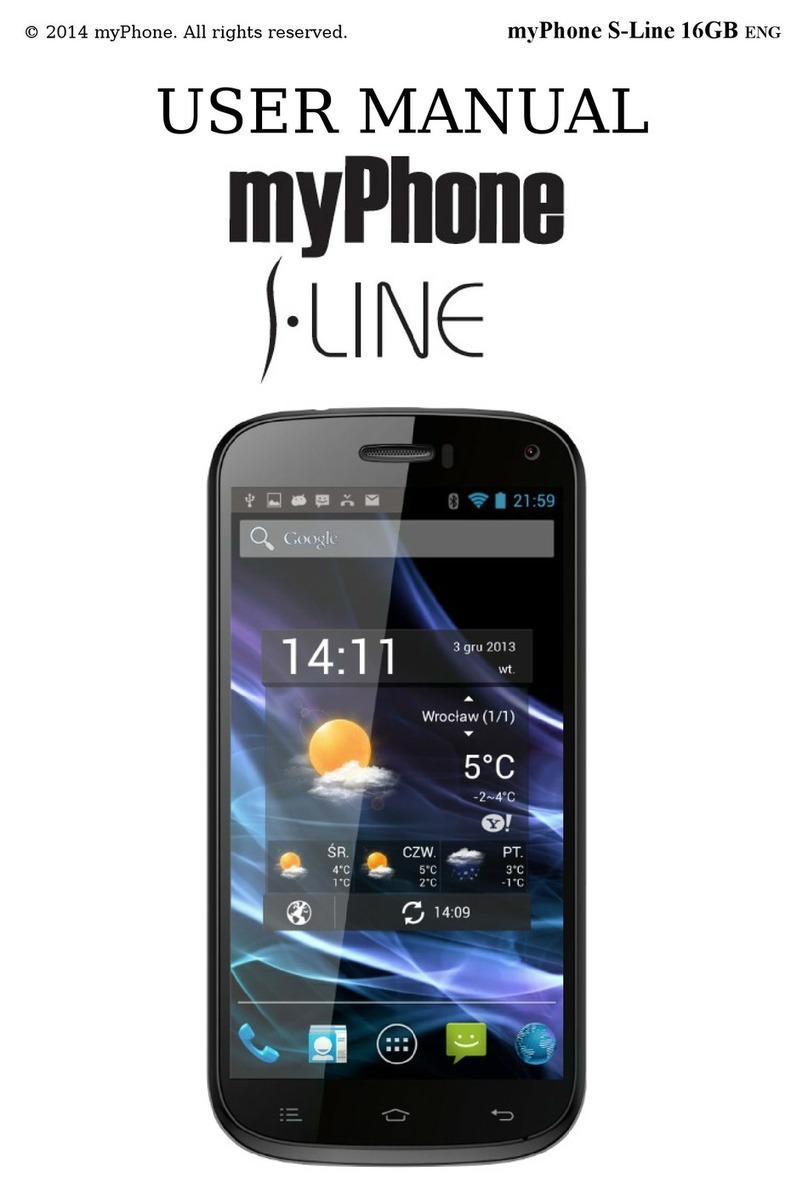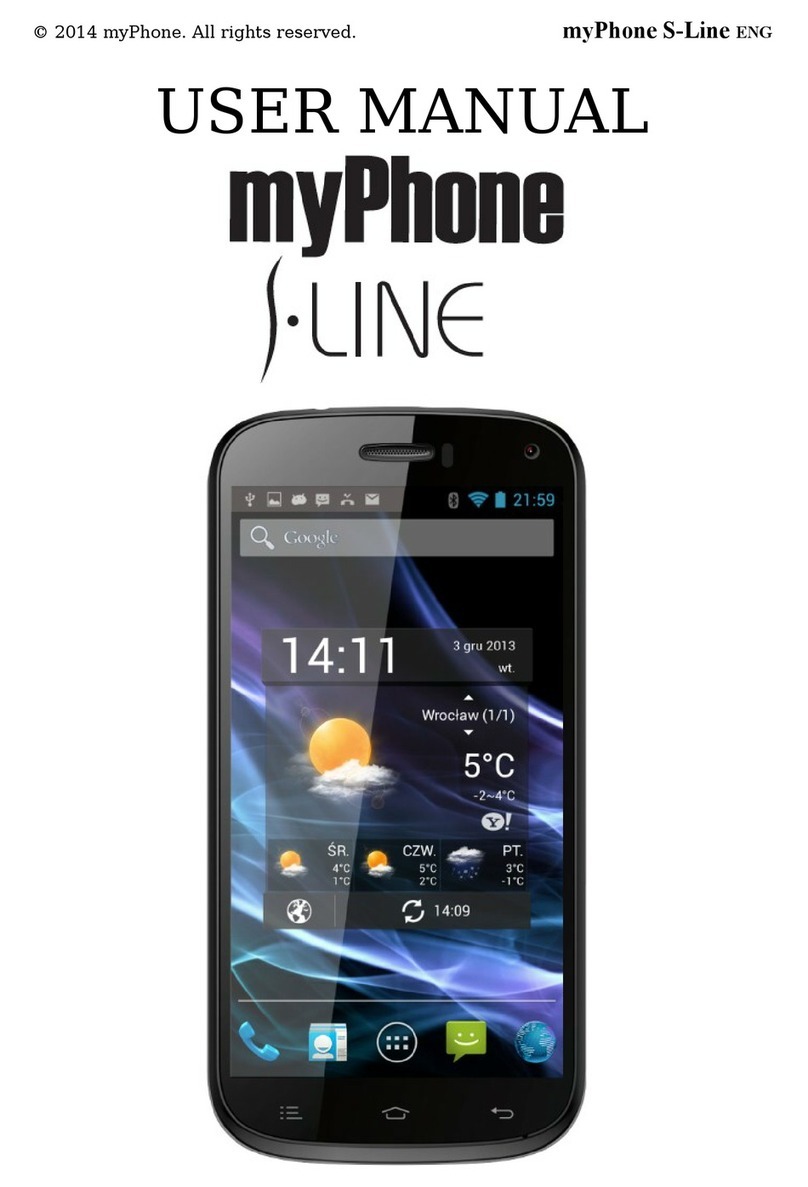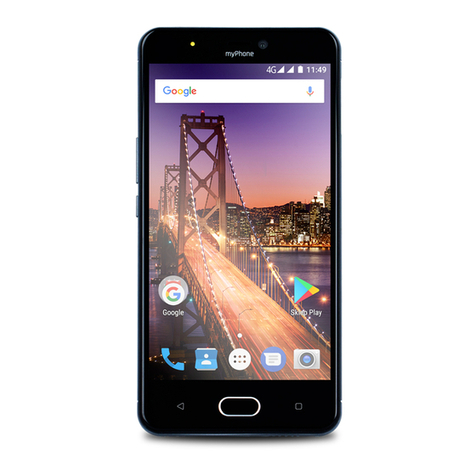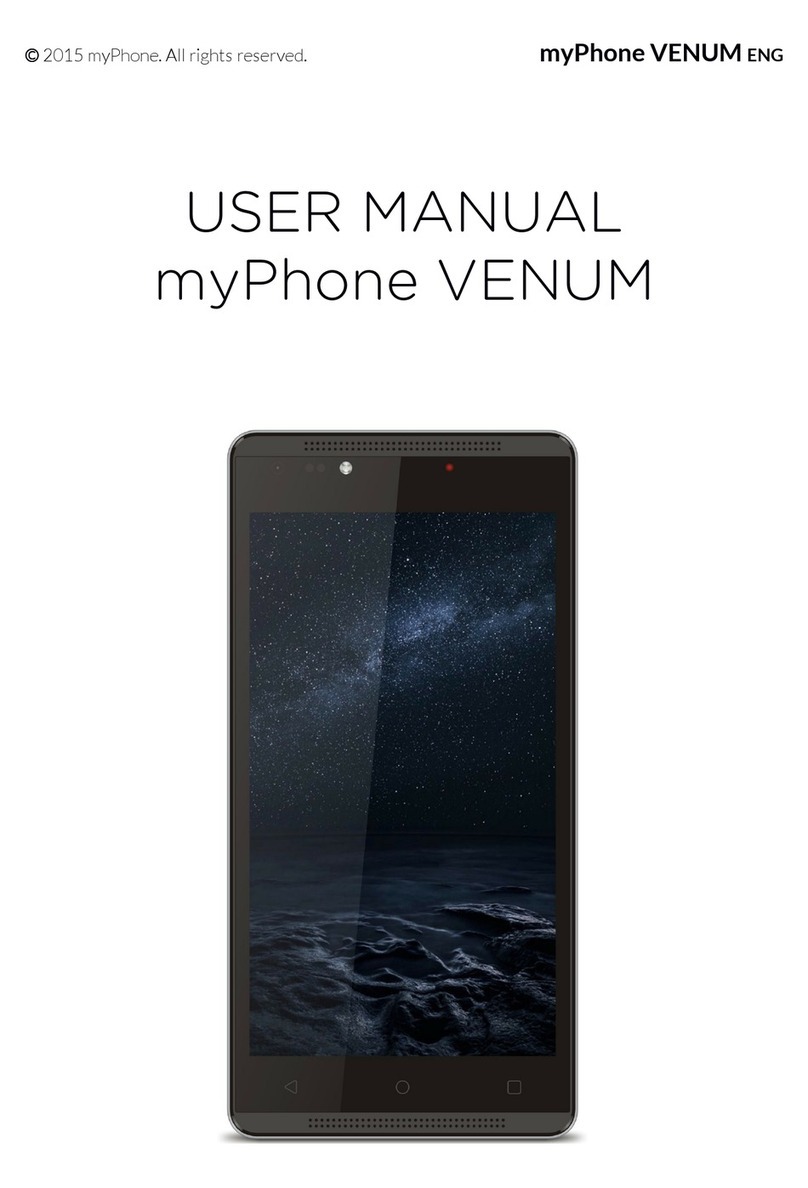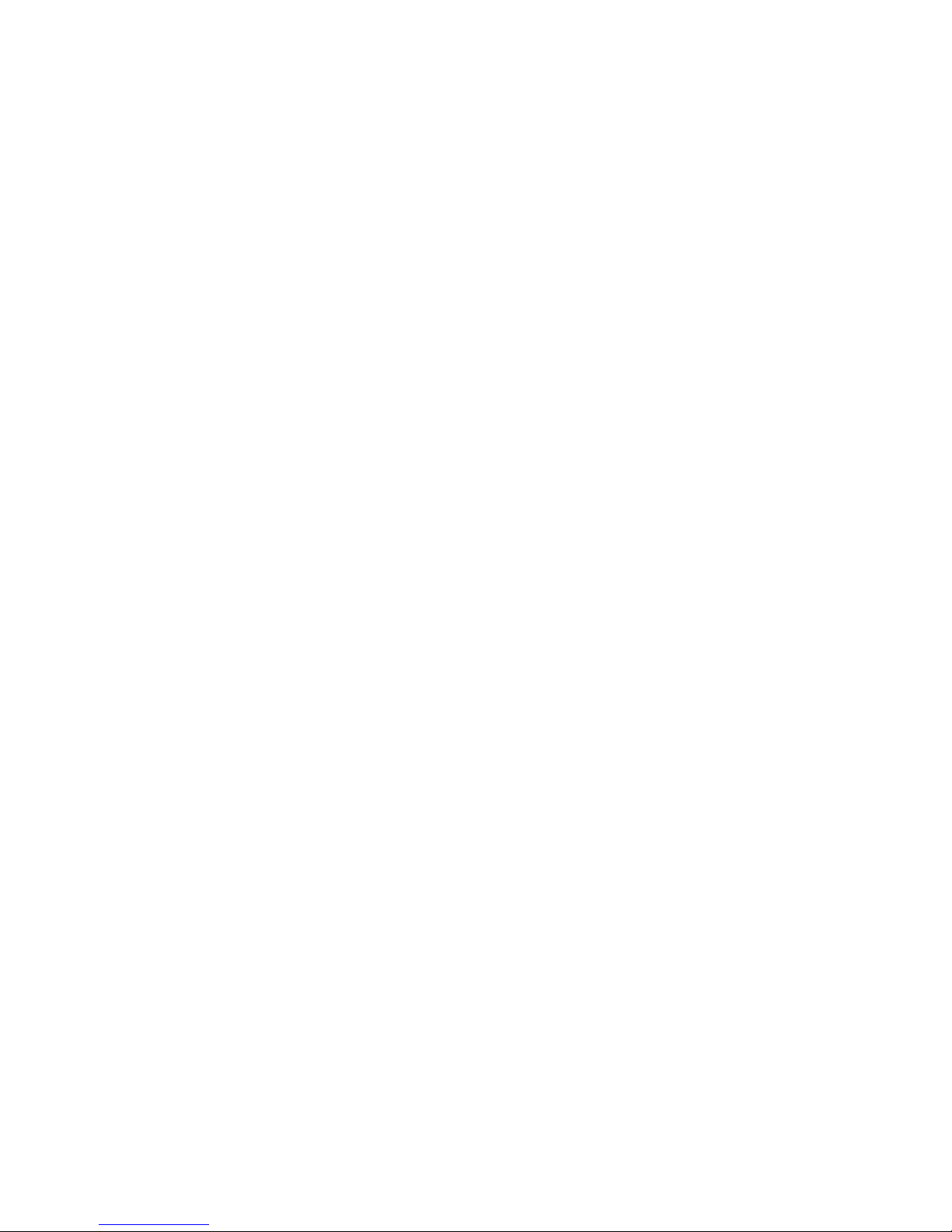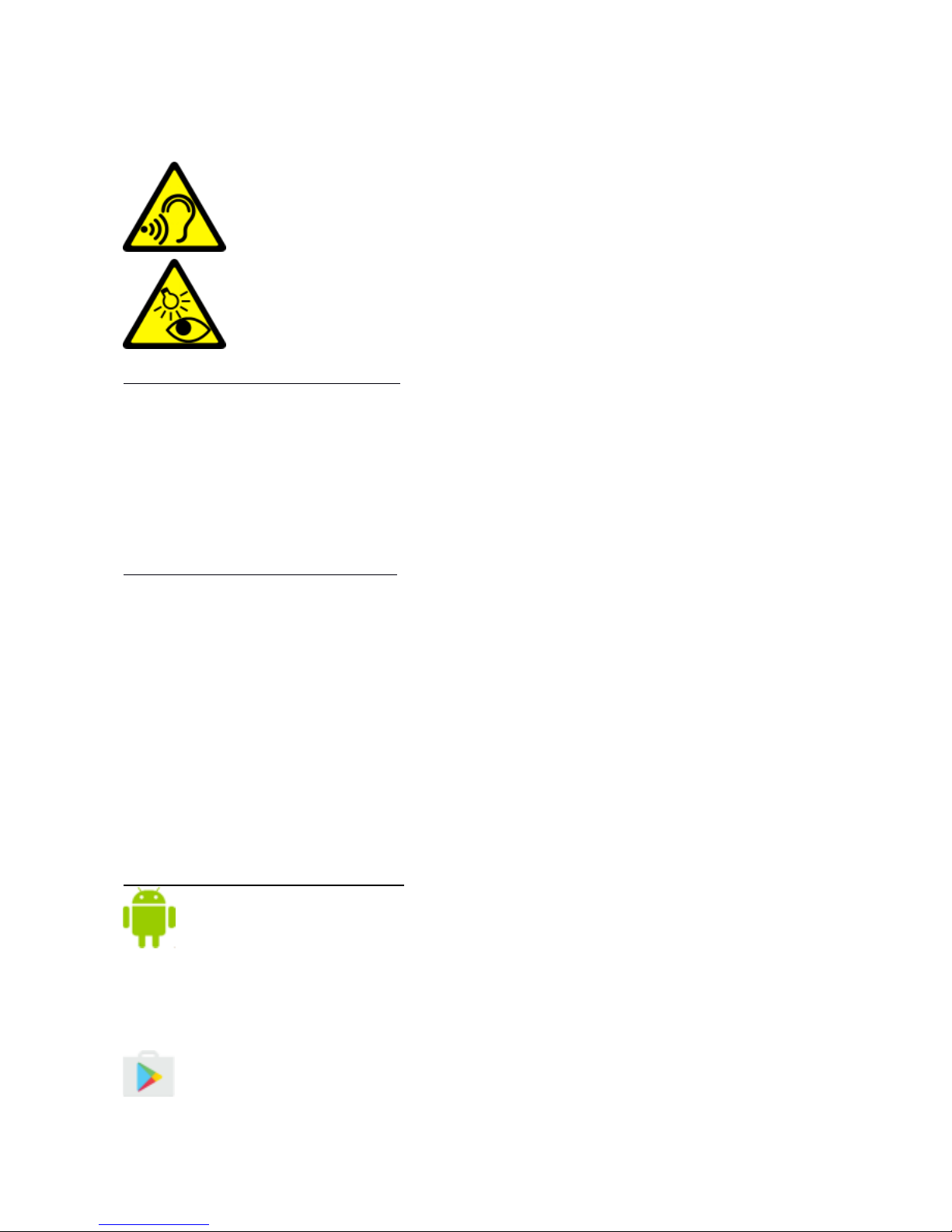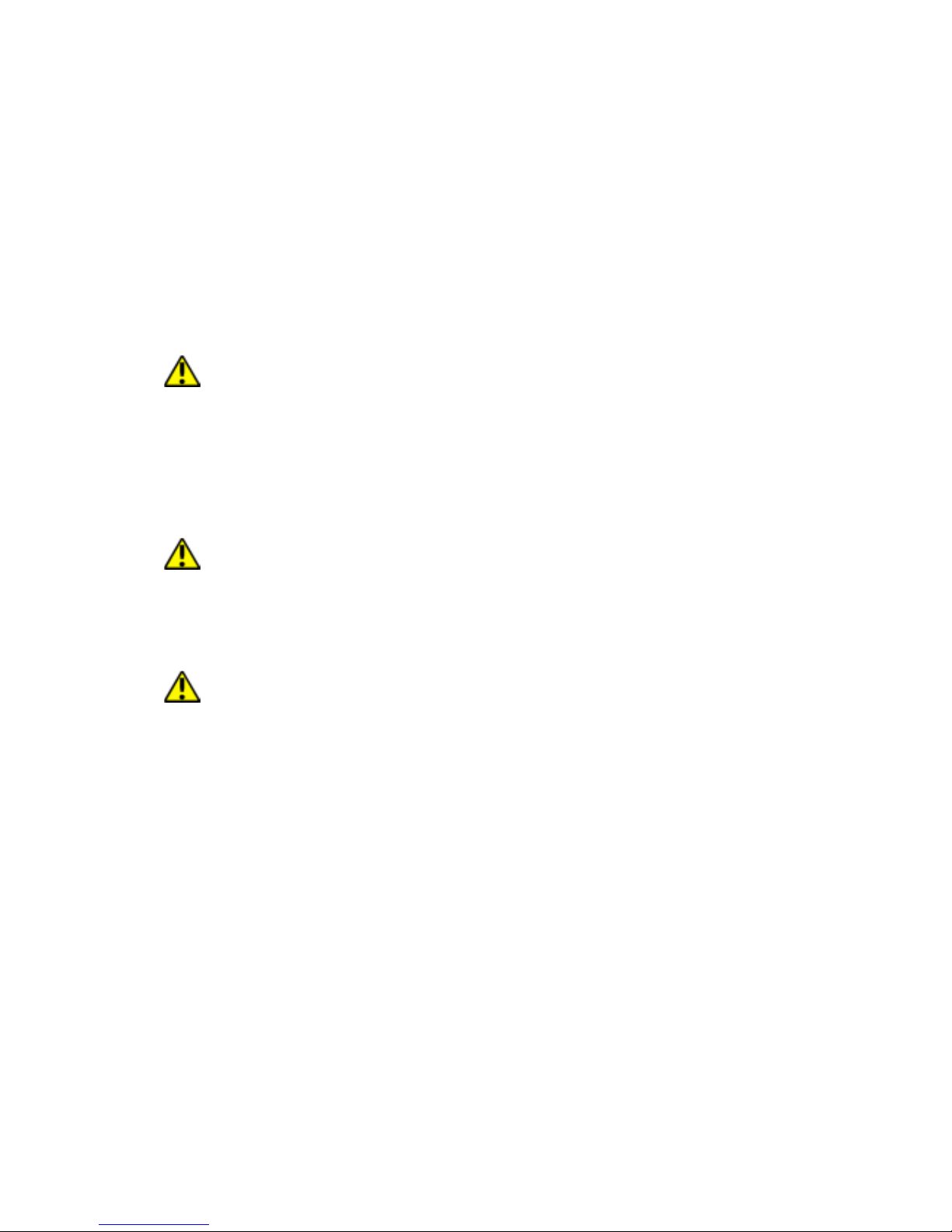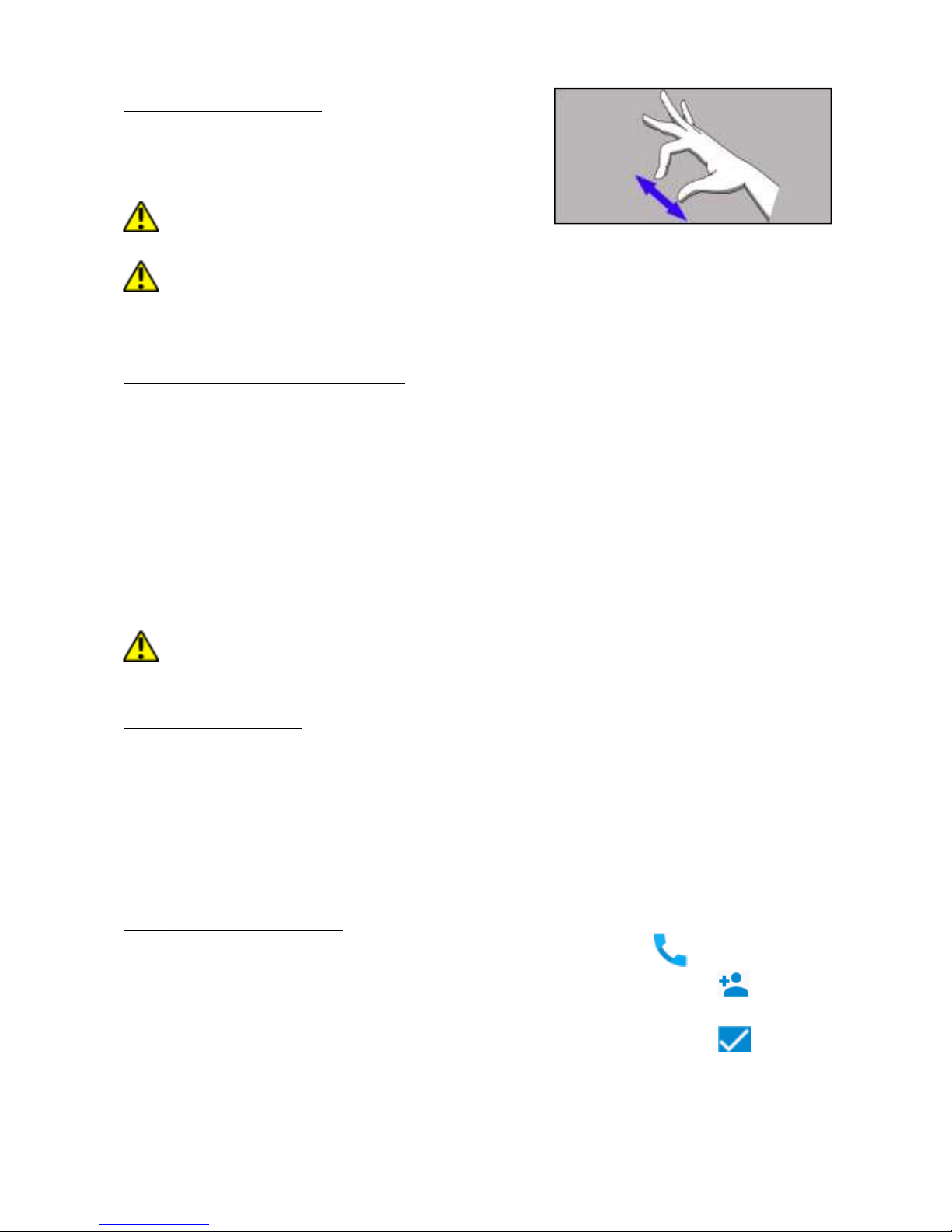© 2017 myPhone. All r ghts reserved CITY
3
Only qual f ed personnel or an author zed serv ce center may nstall or repa r
th s product. Repa r ng by an unauthor zed or unqual f ed serv ce may cause
phone damage and warranty loss.
—WI-FI (WLAN)—
In the European Un on Member States, a WLAN (W -F ) network may be used
ndoors w thout any restr ct ons.
PHYSICALLY OR MENTALLY DISABLED PEOPLE
Th s dev ce should not be operated by people ( nclud ng ch ldren) w th l m ted
phys cal or mental ab l t es, as well as by people w th no earl er exper ence n
operat on of electron c equ pment. They may use the dev ce only under
superv s on of people respons ble for the r safety.
—CHILDREN—
Th s dev ce s not a toy. Memory card and SIM card are small enough to be
swallowed by a ch ld and cause chok ng. Keep your dev ce and ts accessor es
out of reach for your ch ld's safety.
—PETROL STATIONS—
Always turn off the phone wh le refuell ng your car on petrol stat on. Do not
use your phone close to chem cals or flammable mater als.
—BATTERY AND ACCESSORIES—
The battery should be used accord ng to ts purpose. Avo d expos ng the battery
to very h gh/low temperatures (below 0°C/32°F and over 40°C/104°F) as t
may nfluence the battery l fespan. Avo d contact w th l qu ds and metal objects
as t may cause part al or complete battery damage. Do not destroy, mpa r or
throw the battery nto flames - t s dangerous and may cause explos on or f re.
Worn-out or mpa red battery should be placed n a ded cated conta ner.
Excess ve charg ng the battery m ght cause damage. Therefore, a s ngle battery
charge should not last longer than 1 day. Install ng an ncorrect battery type can
cause an explos on. Never open the battery. Please d spose of battery accord ng
to the nstruct ons. D sconnect an unused charger from power gr d. In case of
the charger w re damage, t should not be repa red but replaced w th a new one.
Use the or g nal manufacturer’s accessor es only.
—WATER AND OTHER LIQUIDS—
Protect the dev ce from water and other l qu ds. It can nfluence work and the
l fespan of electron c components. Avo d us ng the dev ce n env ronments w th
h gh hum d ty or dur ng ra ny weather. Part cles of water can cause the
l quefact on of mo sture n the dev ce, and th s may have a negat ve mpact on
the work of electron c components.
DATA (CONTACTS, NEWS, PHOTOS, VIDEOS)
Be sure to regularly back up your smartphone data. The operat ng system
prov des the ab l ty to automat cally collect contacts and data about nstalled
appl cat ons on a free v rtual d sk, that s ass gned to each user account on the
dev ce. Add t onally, a properly conf gured serv ce can make a back up of your