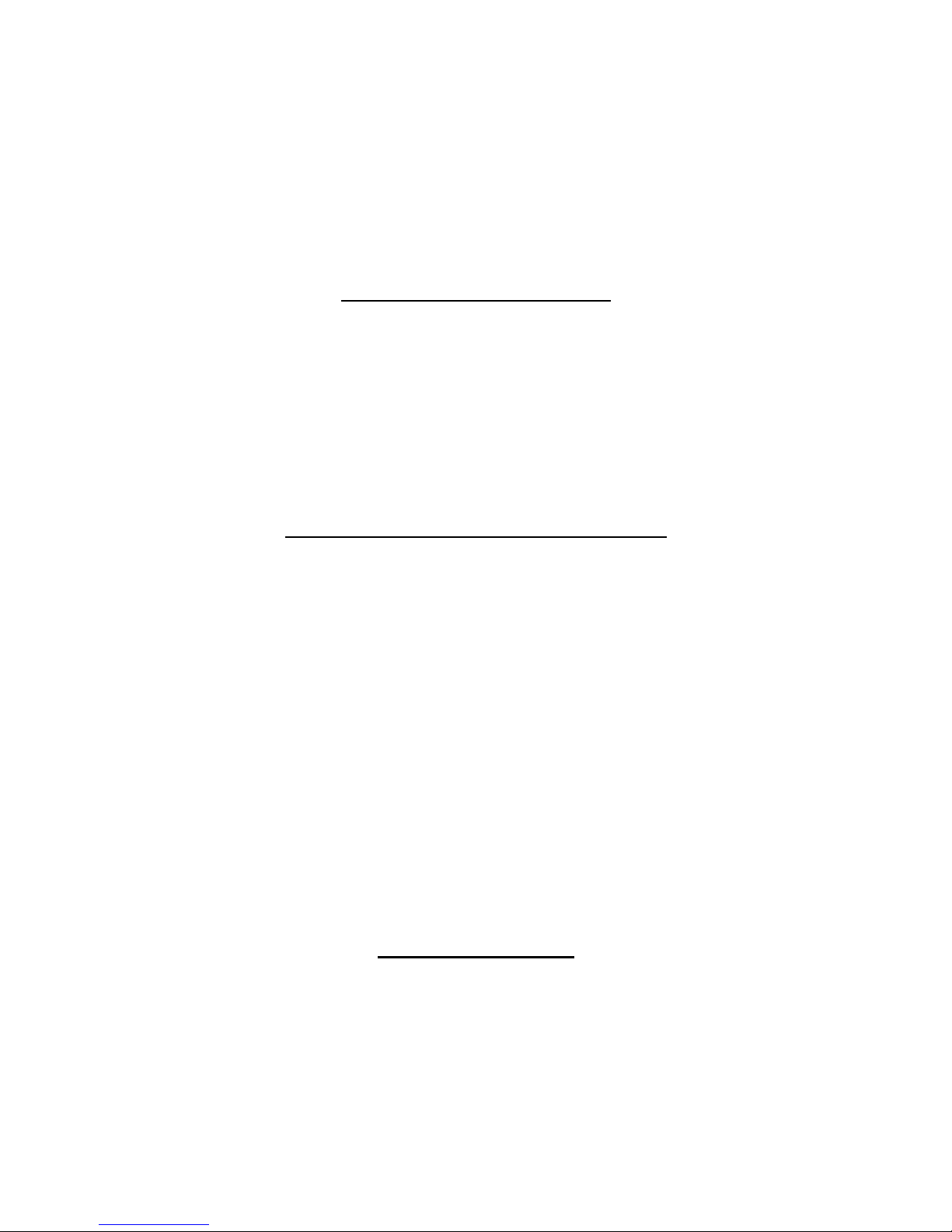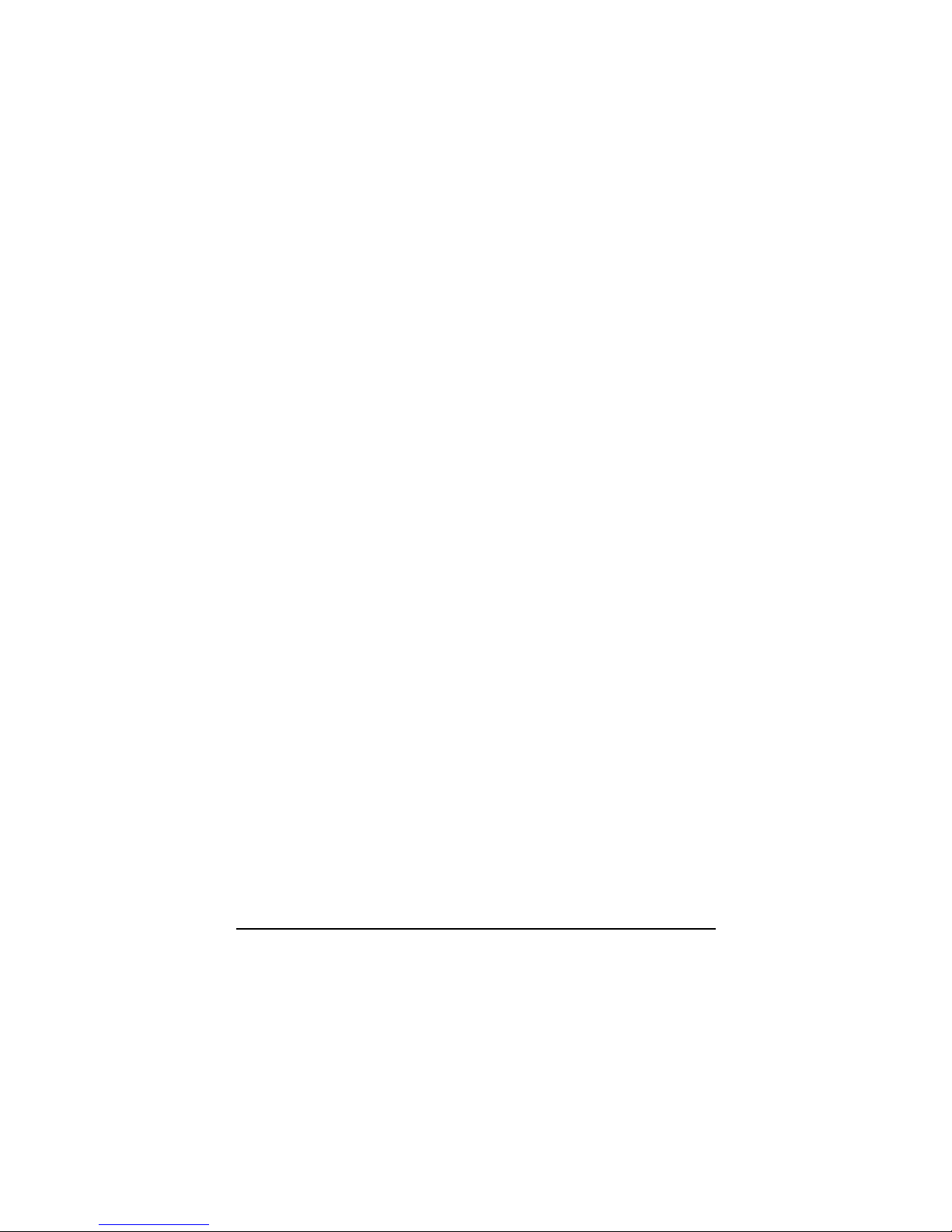myPhone ONE User manual
Other myPhone Cell Phone manuals

myPhone
myPhone CITY 2 User manual

myPhone
myPhone HAMMER 3 User manual

myPhone
myPhone Prime 3 Lite User manual
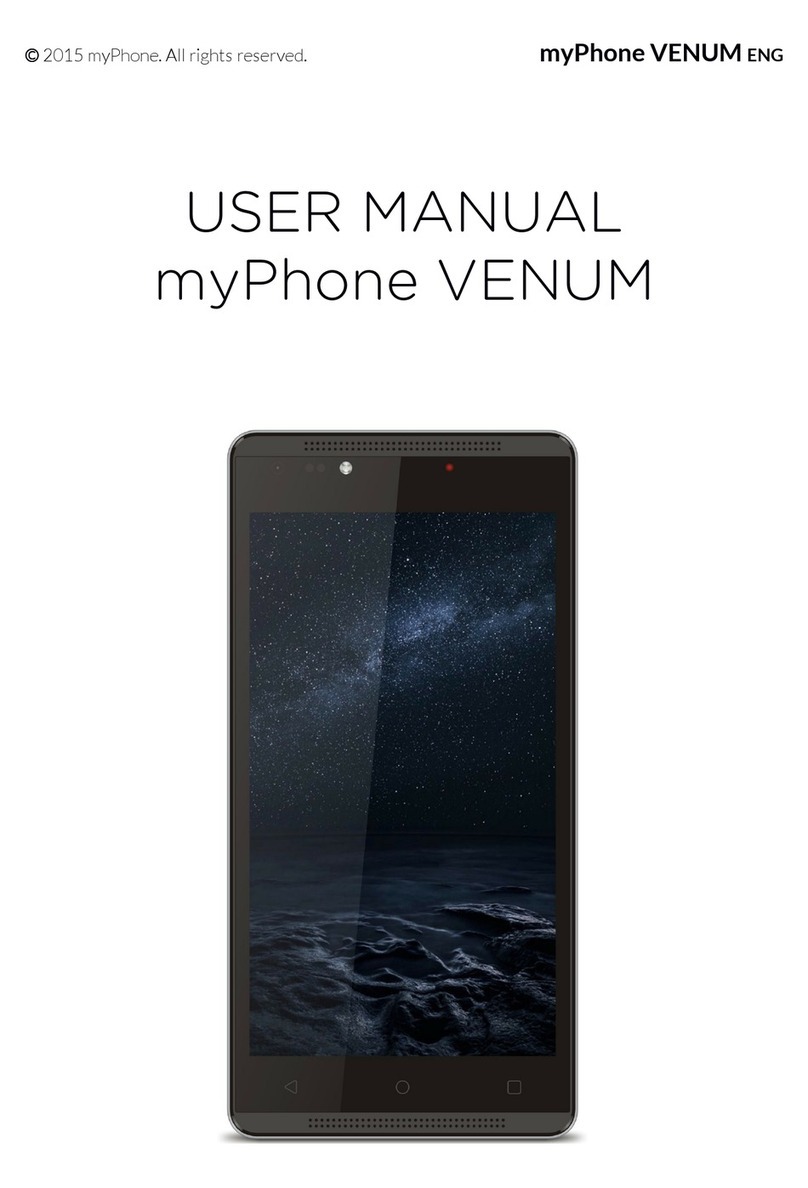
myPhone
myPhone VENUM User manual

myPhone
myPhone Classic User manual

myPhone
myPhone 8870 TEO User manual

myPhone
myPhone 3370 User manual

myPhone
myPhone Rumba User manual

myPhone
myPhone Hammer User manual

myPhone
myPhone 3200i User manual

myPhone
myPhone Hammer AXE PRO User manual

myPhone
myPhone INFINITY LTE User manual

myPhone
myPhone Artis User manual

myPhone
myPhone INFINITY 3G User manual

myPhone
myPhone Hammer Energy User manual

myPhone
myPhone POWER User manual
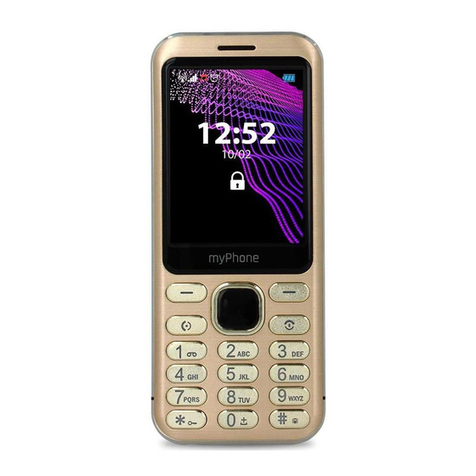
myPhone
myPhone Maestro User manual

myPhone
myPhone Hammer Iron 2 User manual

myPhone
myPhone HaloX User manual

myPhone
myPhone HALO Q User manual