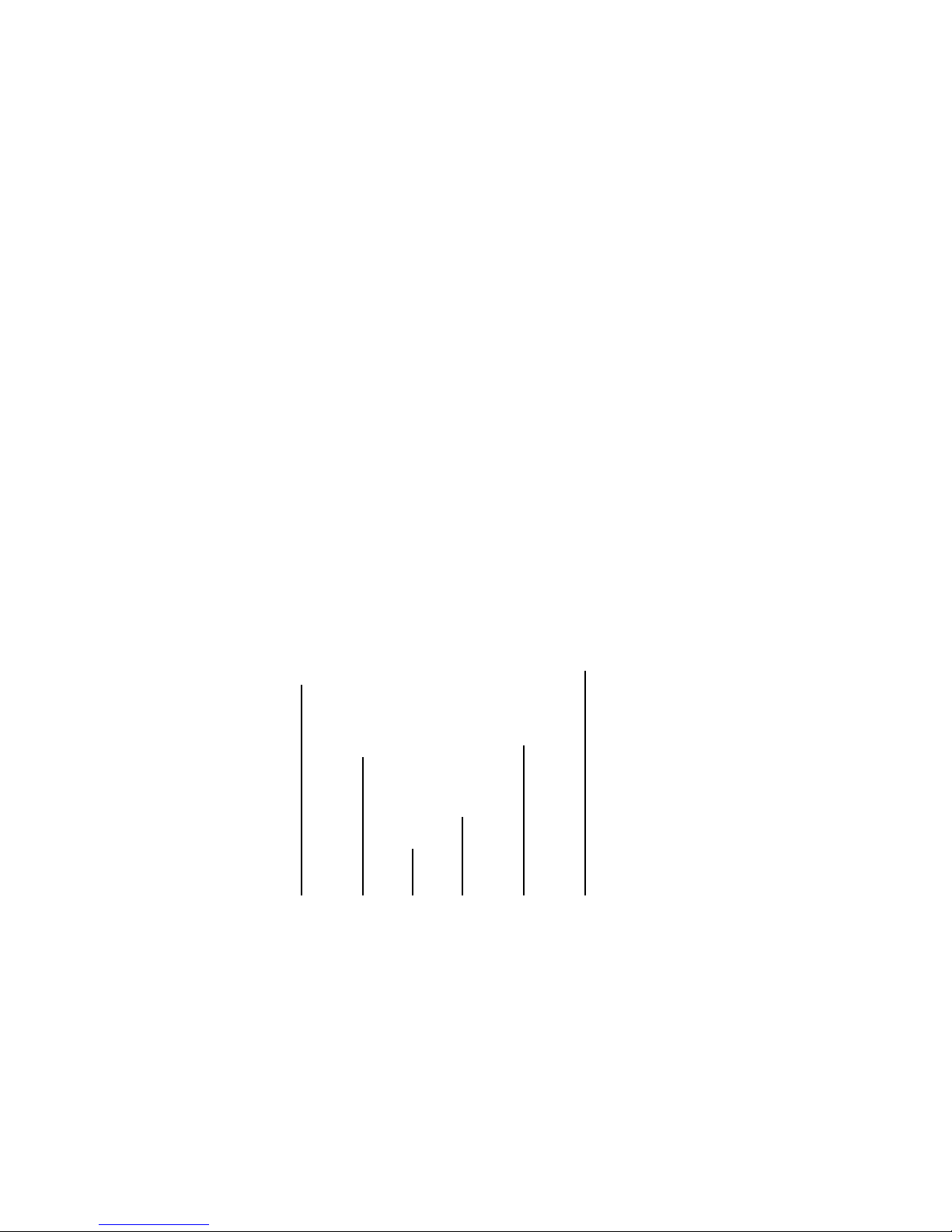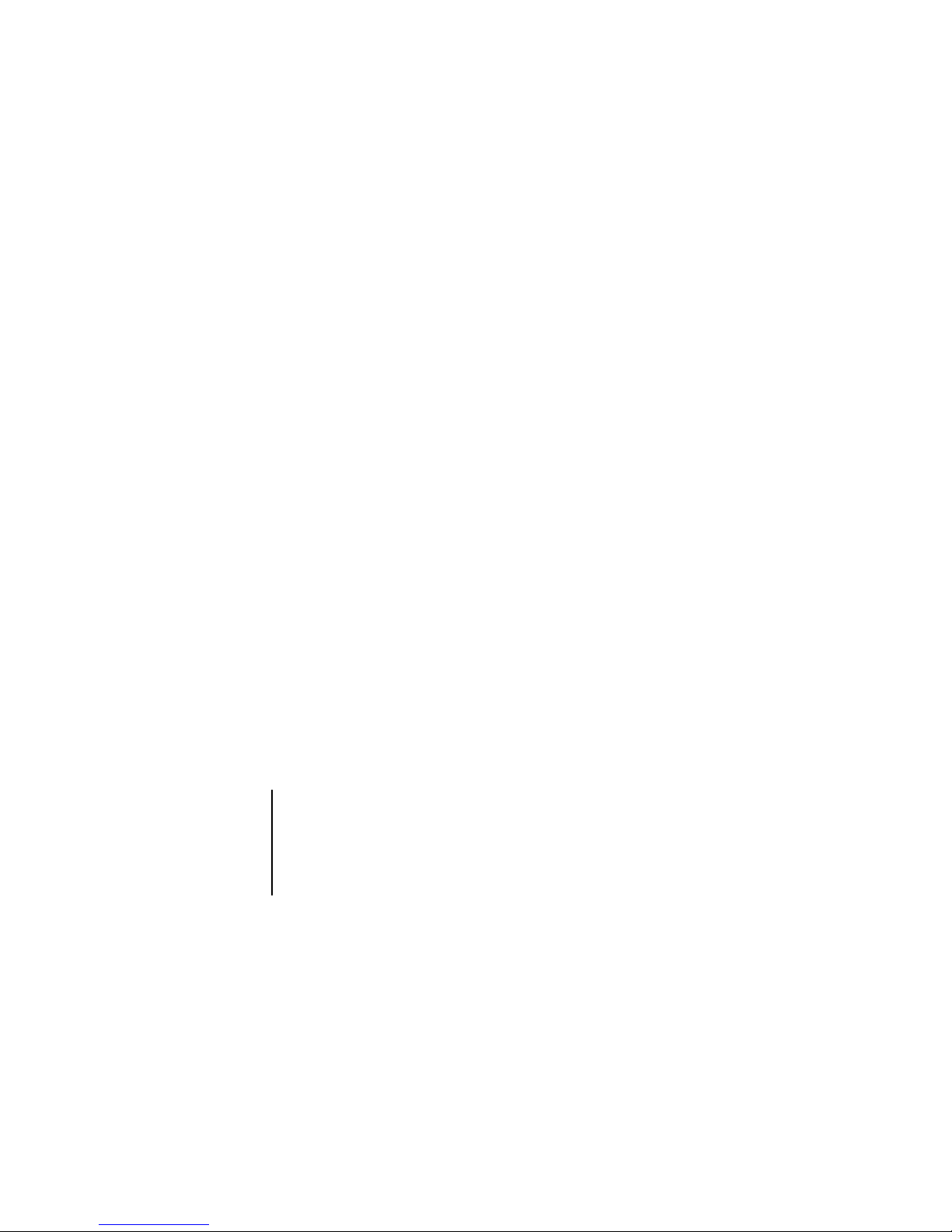For the latest version of the NEC e313 product manual, please see http://www.neceurope.com/mobile_phones.asp
- Windows®XP and Windows®2000 are registered trademarks of Microsoft Corporation in the United States and/or other
countries.
- This product contains ACCESS Co., Ltd.’s NetFront3 Internet browser software.
- NetFront3 is the trademark or registered trademark of ACCESS Co., Ltd. in Japan and in other countries.
- A portion of this software includes software modules developed by the Independent JPEG Group.
You may not alter or reproduce, or remove from this product, the Internet browser software contained herein.
- Use of the GIF decoder module contained in this product is permitted only as a part of browser software, under a license
from Unisys Corporation. For other use, you have to obtain a separate license from Unisys Corporation.
- Purchase and/or use of the browser software contained in this product does not authorise your use of any other product
or performance of any other method or activity involving use of the LZW patents or GIF technology, unless you are
separately licensed in writing by Unisys Corporation.
- Java and all Java-based marks are trademarks or registered trademarks of Sun Microsystems, Inc. in the U.S. and other
countries.
-T9
®Text Input is a registered trademark of Tegic Communications Inc.
- T9 Text Input is licensed under one or more of the following: U.S. Pat. Nos. 5,818,437, 5,953,541, 5,187,480, 5,945,928,
6,011,554, and 6,307,548; Australian Pat. No. 727539; Canadian Pat. No. 1,331,057; United Kingdom Pat. No.
2238414B; Hong Kong Standard Pat. No. HK0940329; Republic of Singapore Pat. No. 51383; Euro.Pat. No. 0 842 463
(96927260.8) DE/DK, FI, FR, IT, NL, PT.ES, SE, GB; Republic of Korea Pat. Nos. KR201211B1 and KR226206B1; and
additional patents are pending worldwide.
- Licensed by QUALCOMM Incorporated under one or more of the following United States Patents and/or their
counterparts in other nations: 4,901,307, 5,490,165, 5,056,109, 5,504,773, 5,101,501, 5,506,865, 5,109,390, 5,511,073,
5,228,054, 5,535,239, 5,267,261, 5,544,196, 5,267,262, 5,568,483, 5,337,338, 5,600,754, 5,414,796, 5,657,420,
5,416,797, 5,659,569, 5,710,784, and 5,778,338.
- WOW, Dialog Clarity, SRS and symbol are trademarks of SRS Labs, Inc.
- WOW and Dialog Clarity technologies are incorporated under license from SRS Labs, Inc.
- "The James Bond Theme" by Monty Norman© EMI Unart Catalog Inc.(BMI) All Right Reserved. International Copyright
Secured. Used by permission."
- The specifications and information in this manual are subject to change without notice.
- Some contents in this manual may differ from your handset depending upon the software of the phone or your service
provider.