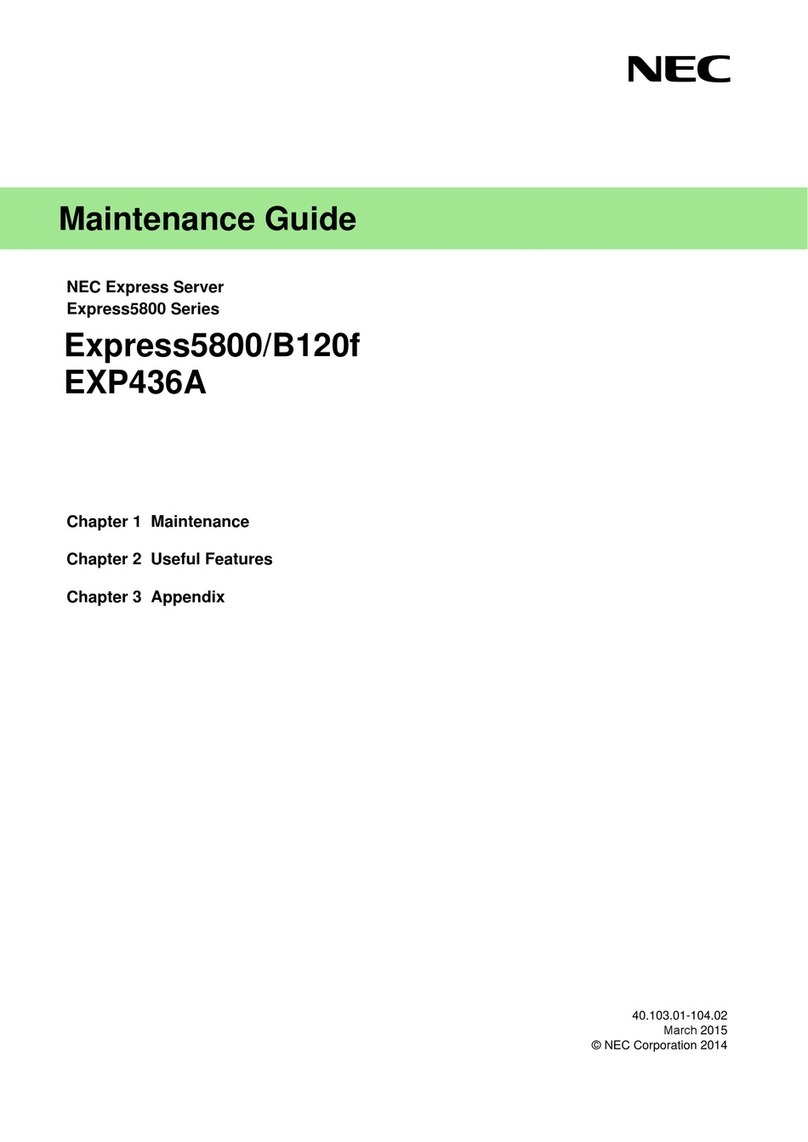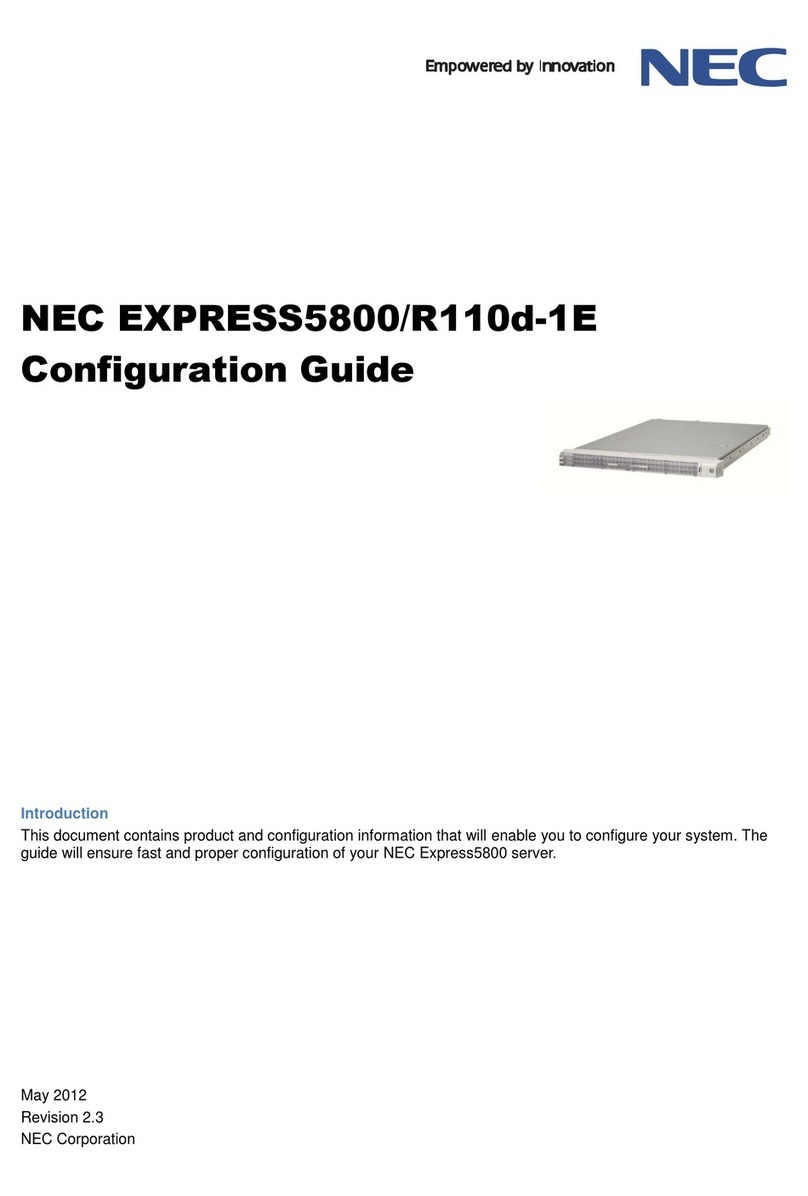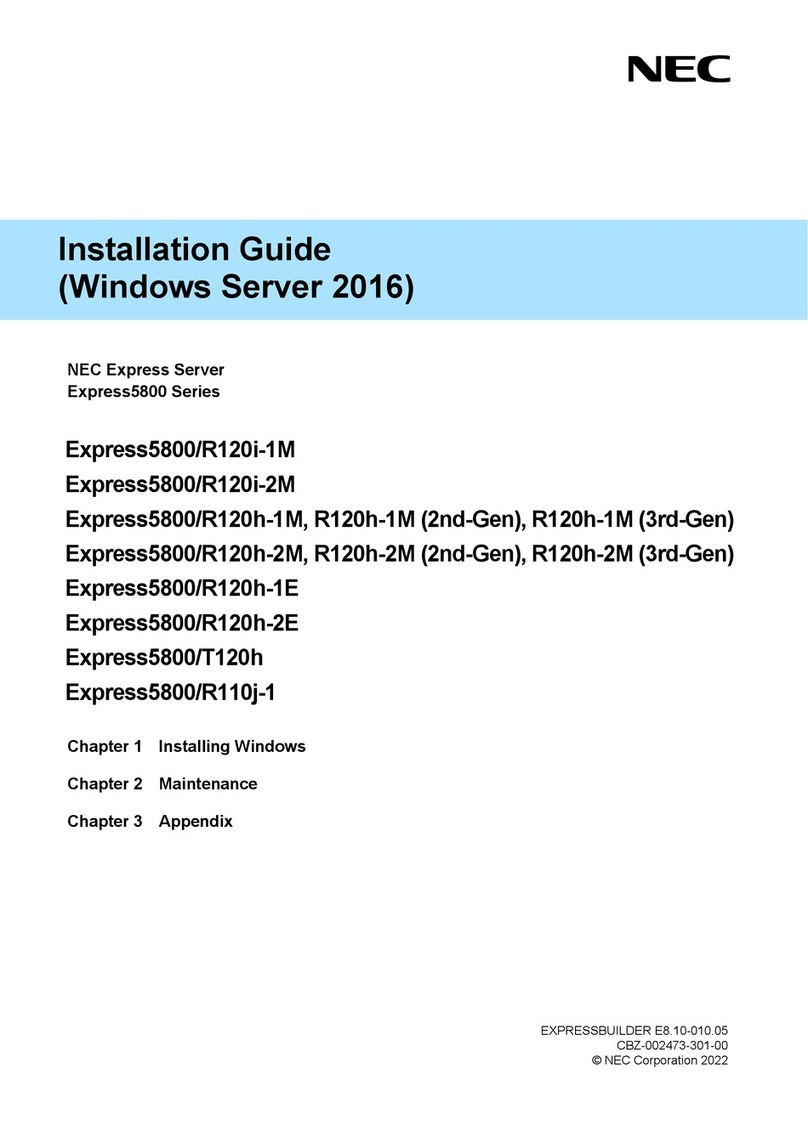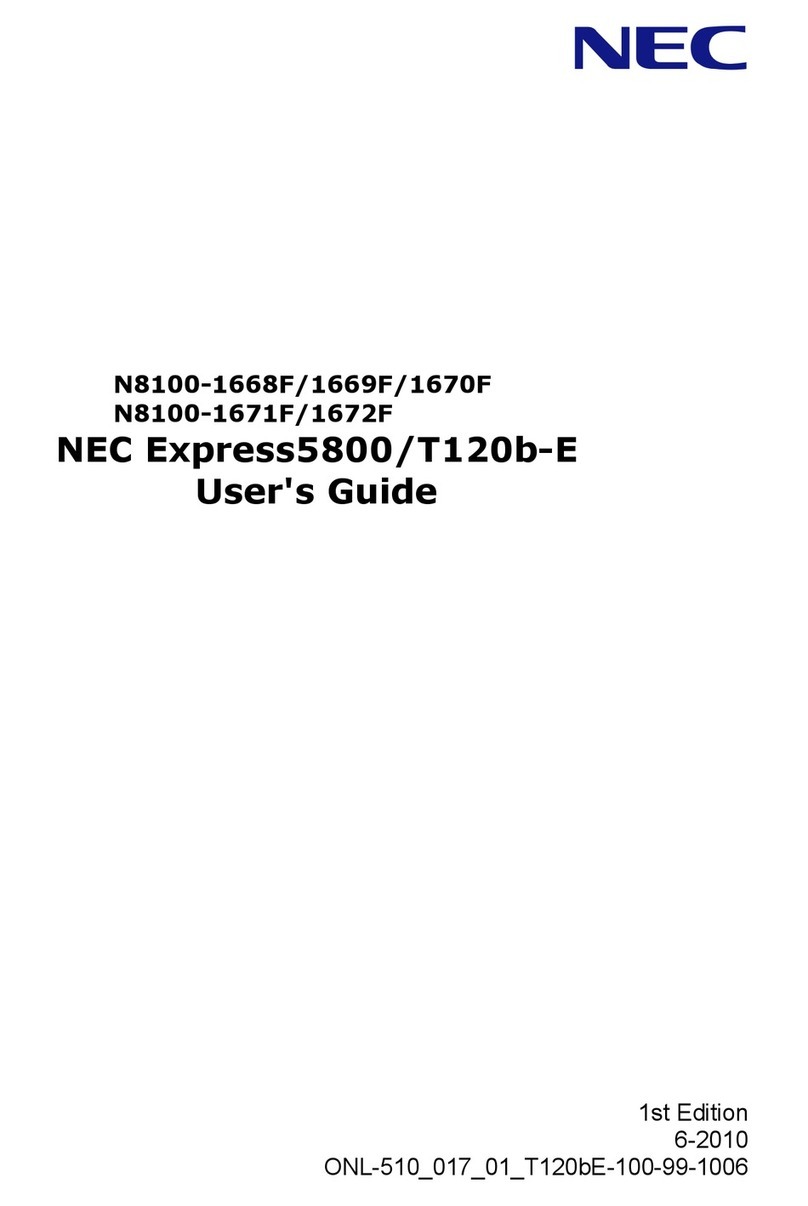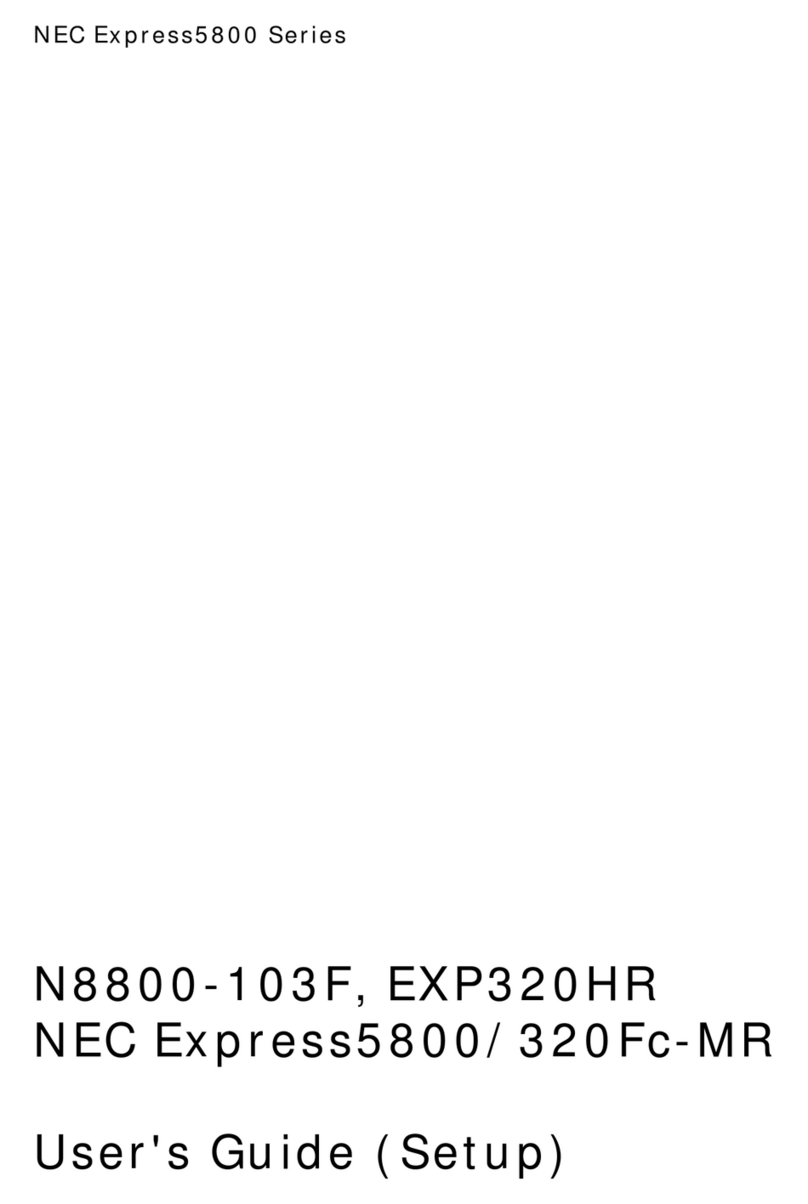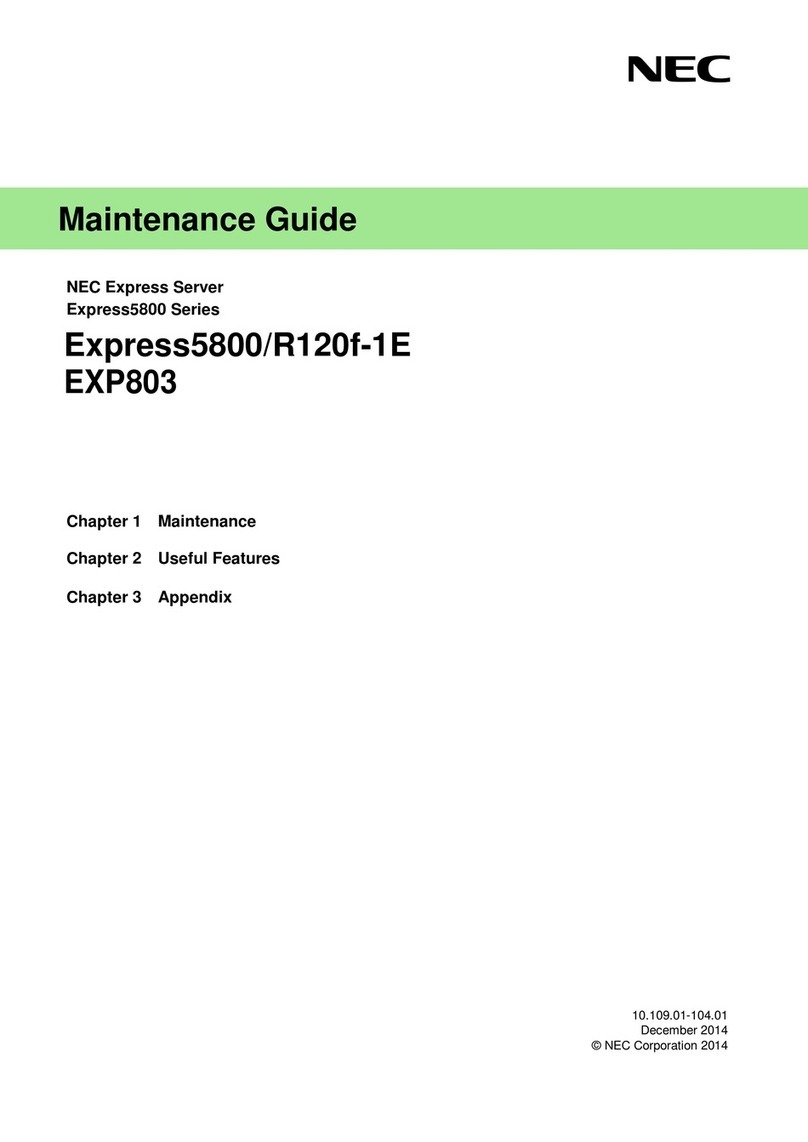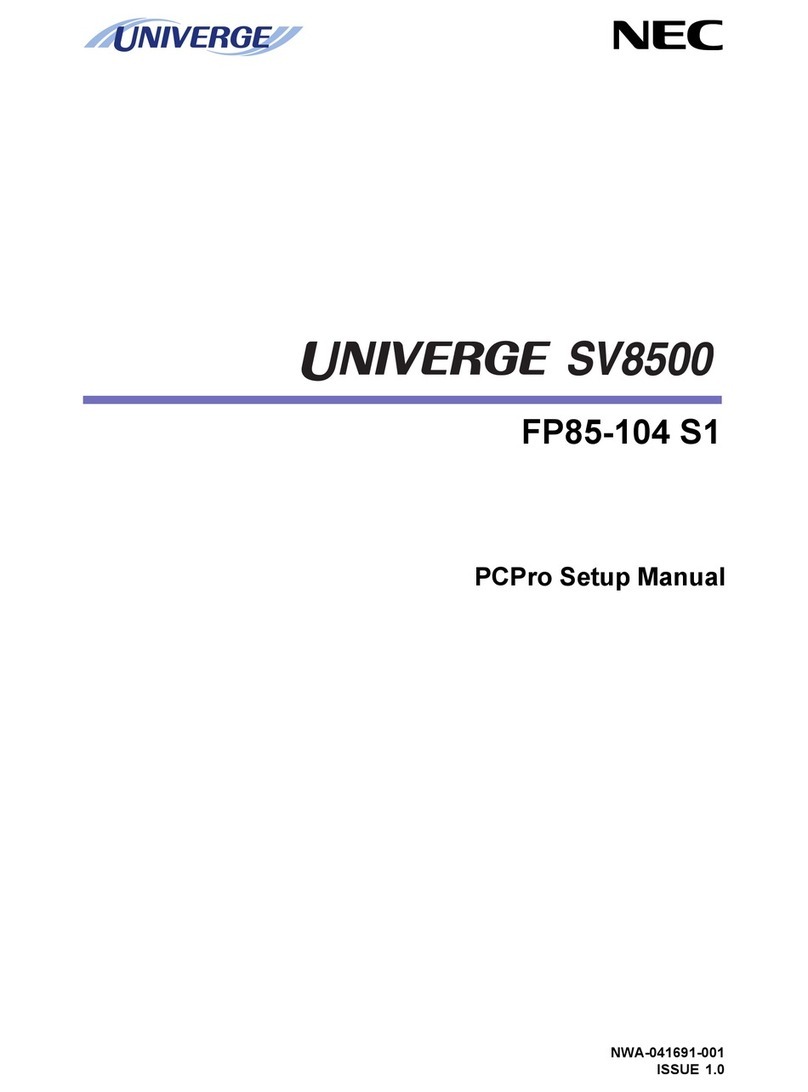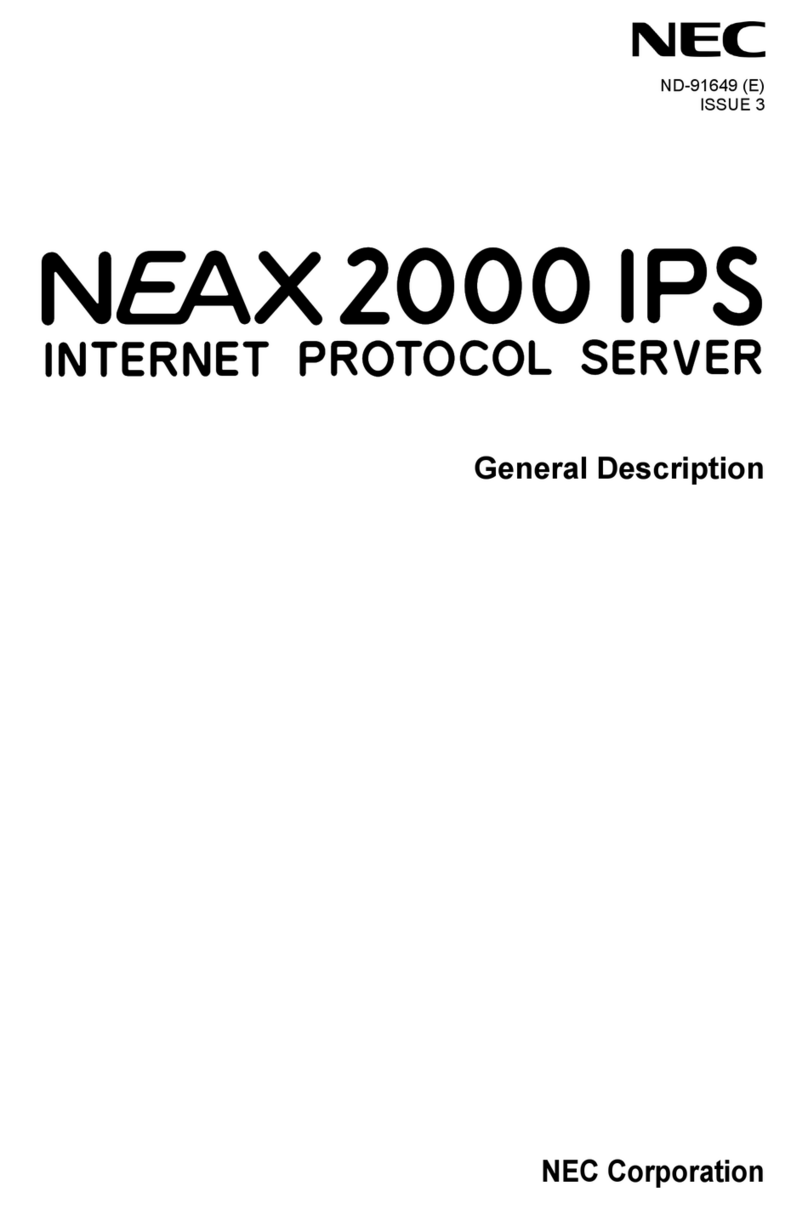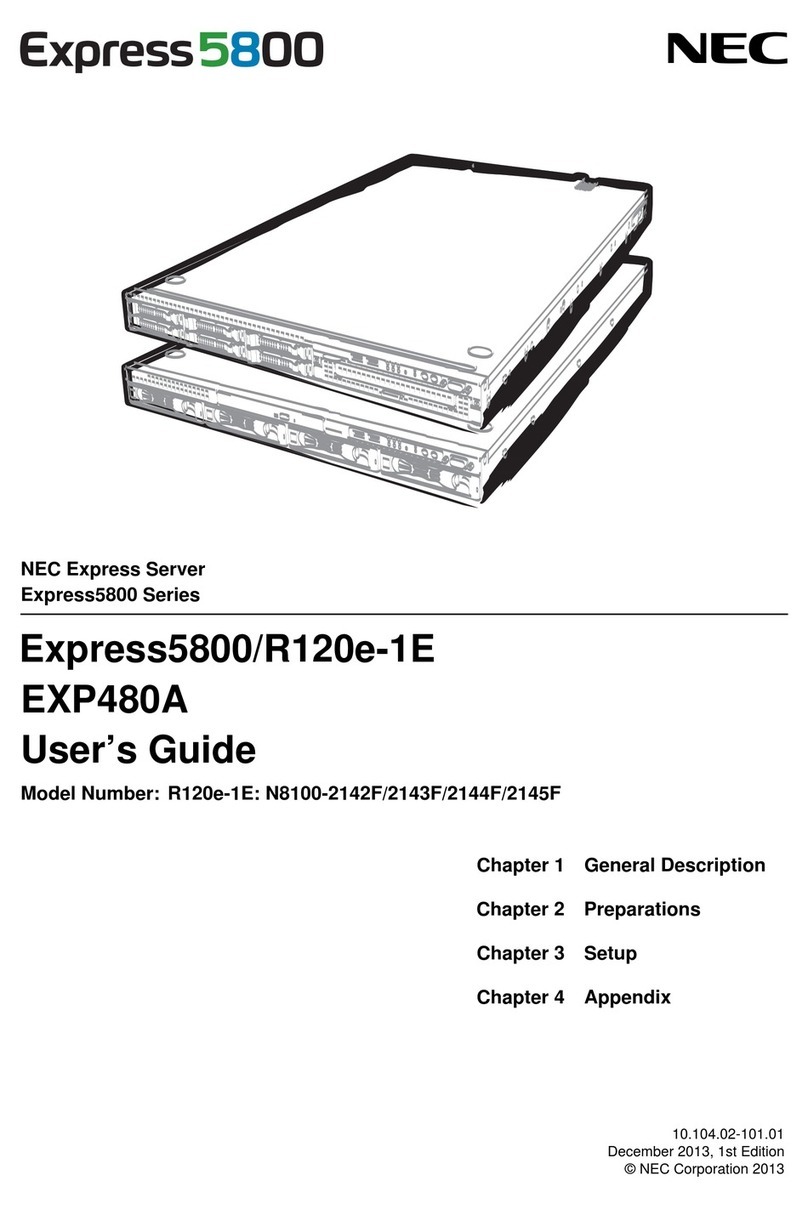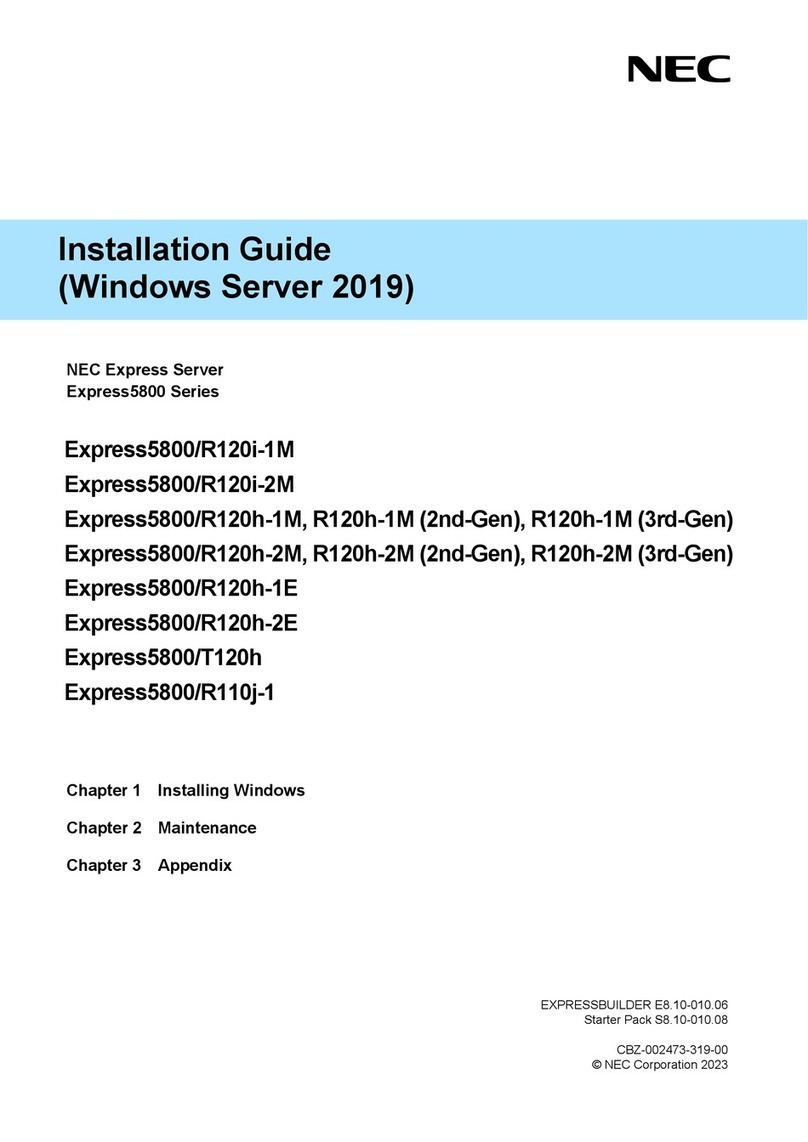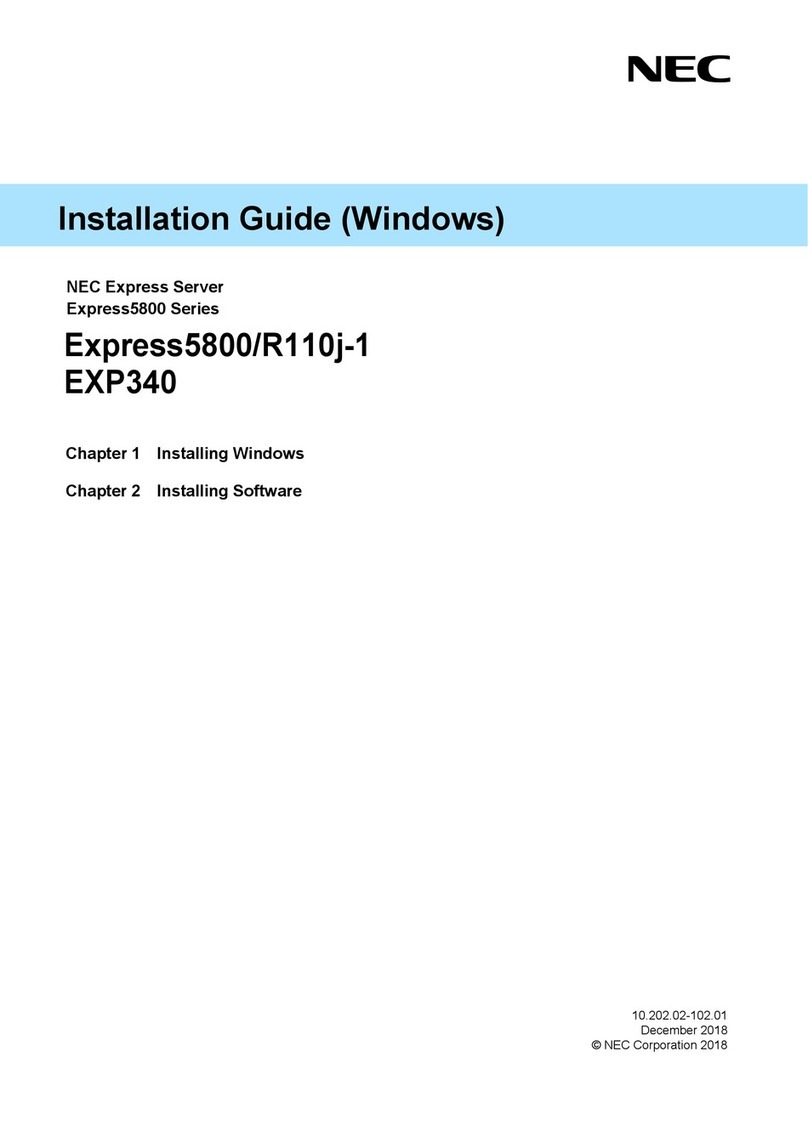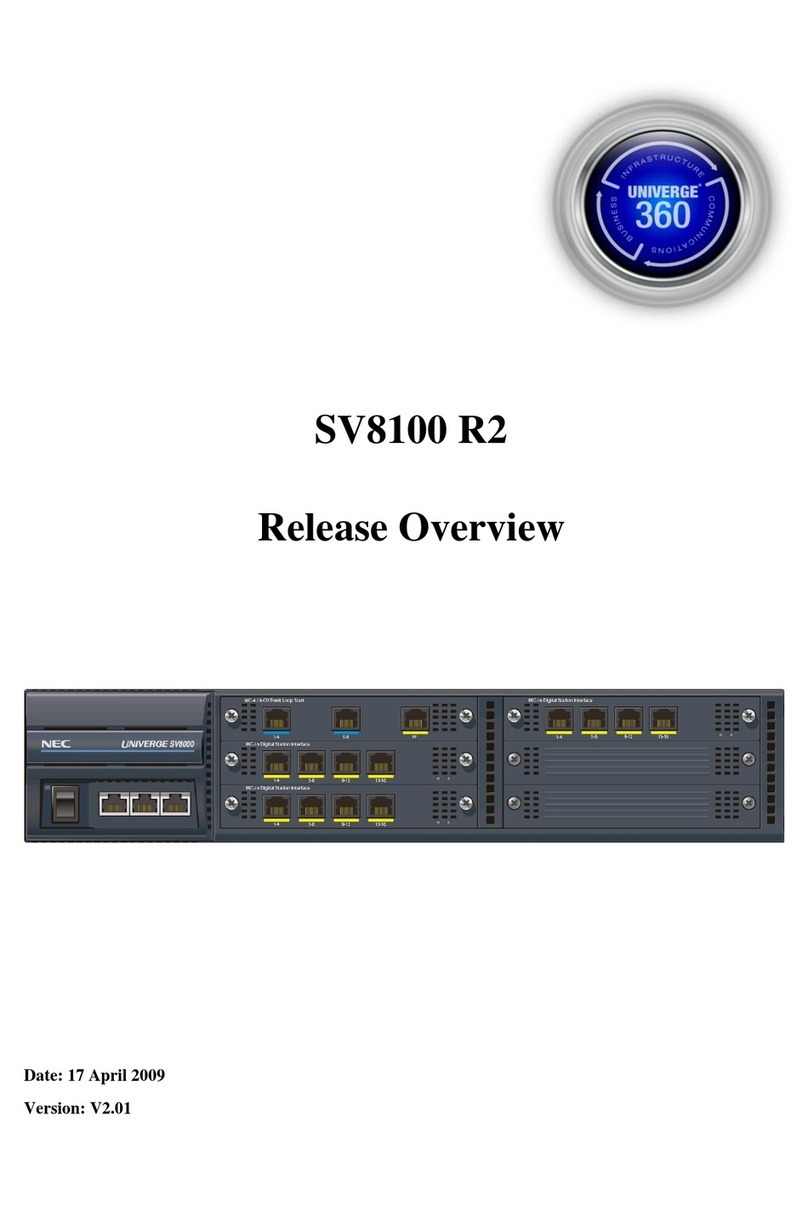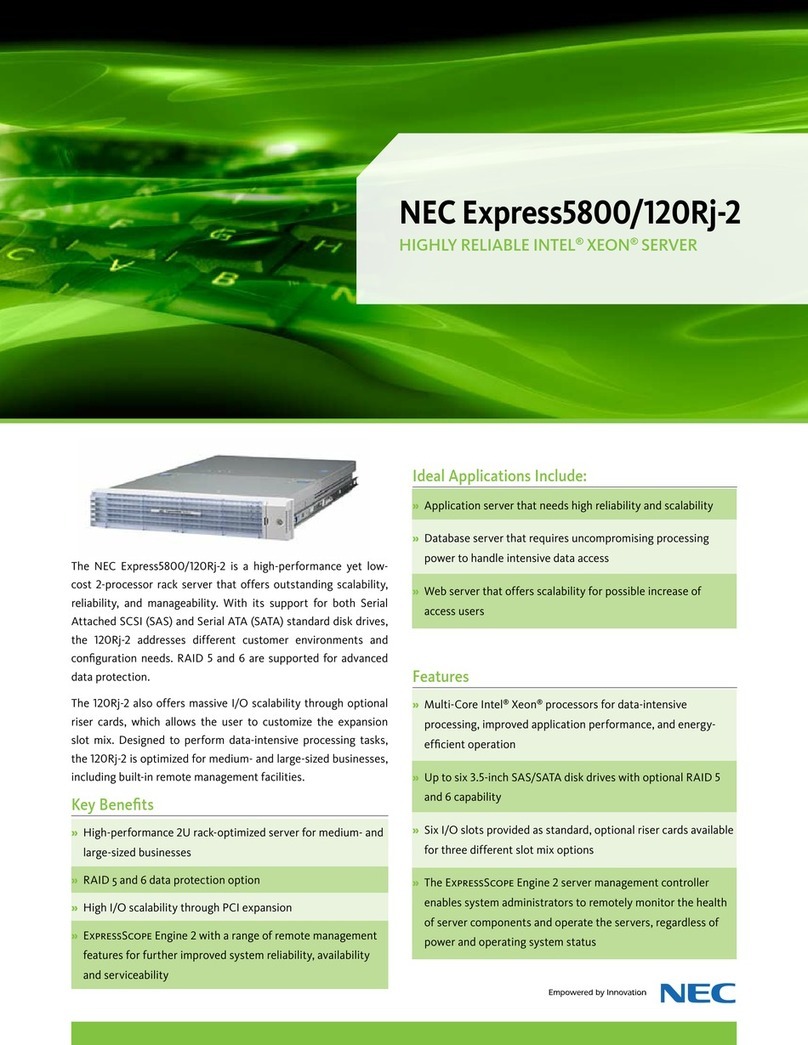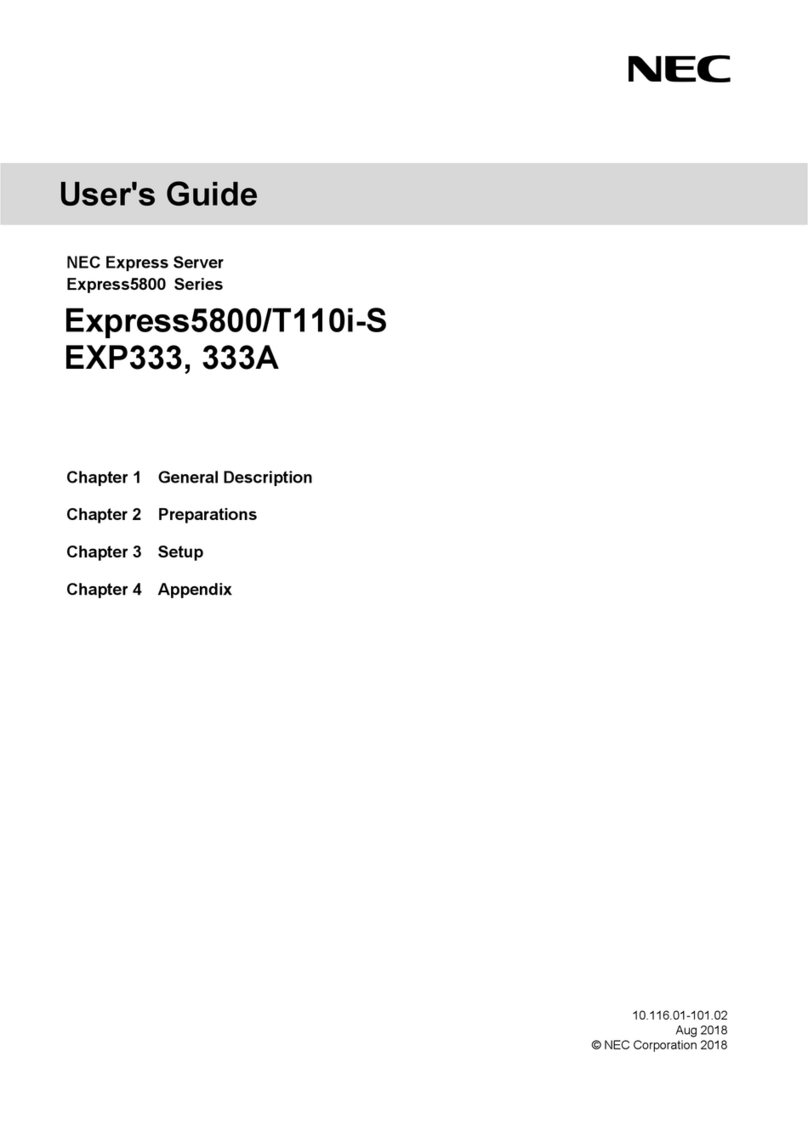Contents
Express5800/R320e-E4, R320e-M4, R320f-E4, R320f-M4 Maintenance Guide (VMware) 5
3. Duplex LAN Configuration ............................................................................................................................ 106
3.1 Functional Overview .......................................................................................................................... 106
3.2 Operable Network Configuration........................................................................................................ 106
4. Miscellaneous Configuration......................................................................................................................... 108
4.1 Changing Datastore Name ................................................................................................................ 108
5. Installing and Replacing Optional Devices.................................................................................................... 109
5.1 Precautions........................................................................................................................................ 109
5.1.1 Safety precautions ................................................................................................................ 109
5.1.2 Verification before installing optional devices ........................................................................ 110
5.1.3 Basics of Installation, Removal, and replacement................................................................. 111
5.2 Optional Devices That Can Be Installed, Removed, or Replaced ...................................................... 112
5.3 Installation, Removal and Replacement of 2.5-inch Hard Disk Drive ................................................. 113
5.3.1 Installation ............................................................................................................................. 114
5.3.2 Removal ................................................................................................................................ 116
5.3.3 Replacement ......................................................................................................................... 118
5.4 Removing and Installing CPU/IO Module........................................................................................... 119
5.4.1 Removal ................................................................................................................................ 120
5.4.2 Installation ............................................................................................................................. 123
5.5 Installing, Removing and Replacing DIMM ........................................................................................ 125
5.5.1 Installation ............................................................................................................................. 127
5.5.2 Removal ................................................................................................................................ 129
5.5.3 Replacement ......................................................................................................................... 131
5.6 Installing, Removing and Replacing Processor (CPU) ....................................................................... 132
5.6.1 Installation ............................................................................................................................. 133
5.6.2 Removal ................................................................................................................................ 137
5.6.3 Replacement ......................................................................................................................... 137
5.7 Installing, Removing and Replacing PCI Card ................................................................................... 138
5.7.1 Precautions ........................................................................................................................... 138
5.7.2 Installation ............................................................................................................................. 140
5.7.3 Removal ................................................................................................................................ 144
5.7.4 Replacement ......................................................................................................................... 145
5.7.5 Setup of Optional PCI Board .................................................................................................146
Chapter 3 Useful Features ............................................................................................................................. 147
1. System BIOS ................................................................................................................................................ 148
1.1 Starting SETUP.................................................................................................................................. 148
1.2 Parameter Descriptions ..................................................................................................................... 148
1.2.1 Main ...................................................................................................................................... 149
1.2.2 Advanced .............................................................................................................................. 150
1.2.3 Security ................................................................................................................................. 171
1.2.4 Server.................................................................................................................................... 173
1.2.5 Boot....................................................................................................................................... 179
1.2.6 Save & Exit............................................................................................................................ 181
2. BMC Configuration ....................................................................................................................................... 182
2.1 Overview............................................................................................................................................ 182
2.1.1 Offline Tools........................................................................................................................... 182
2.2 Activating BMC Configuration ............................................................................................................ 183
2.3 Main Menu of BMC Configuration ...................................................................................................... 184
2.4 Setting BMC Configuration ................................................................................................................ 185
2.4.1 Network ................................................................................................................................. 186
2.4.2 User Management................................................................................................................. 189
2.4.3 Mail Alert ............................................................................................................................... 191
2.4.4 SNMP Alert............................................................................................................................ 193
2.4.5 System Operation ................................................................................................................. 194
2.4.6 Miscellaneous ....................................................................................................................... 195
2.5 BMC Initialization ............................................................................................................................... 196
2.6 BMC Reset......................................................................................................................................... 196
3. SAS Configuration Utility...............................................................................................................................197
3.1 Starting the SAS Configuration utility ................................................................................................. 197