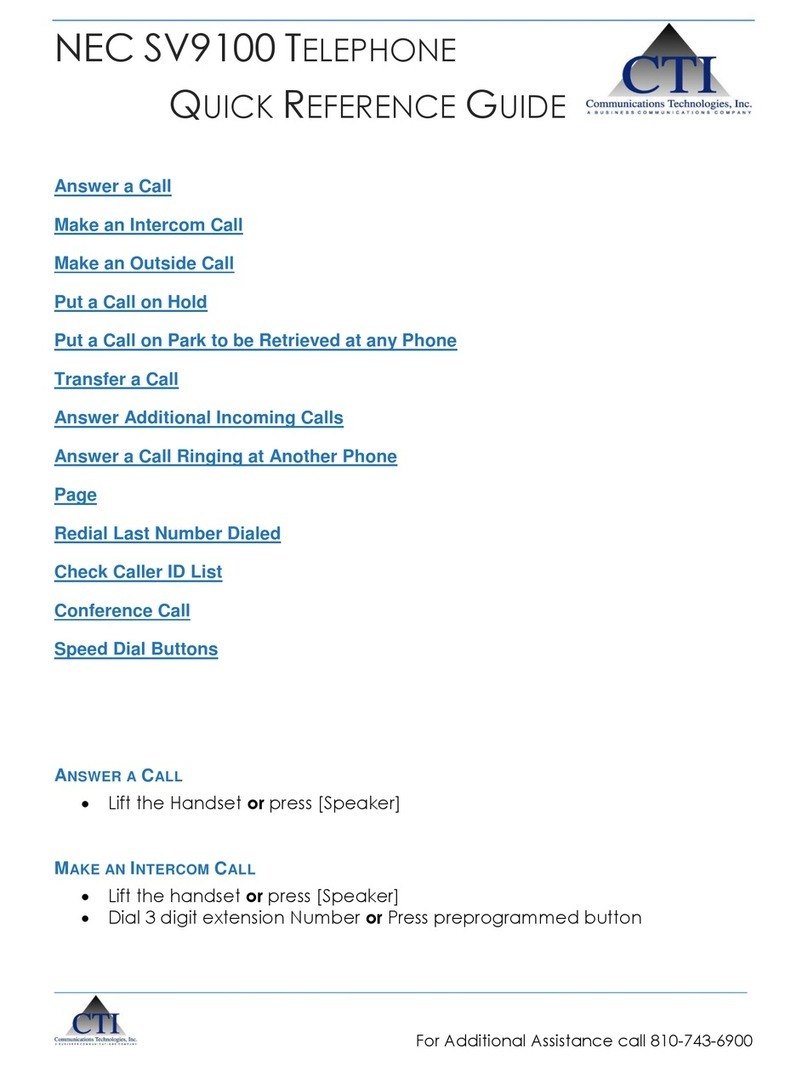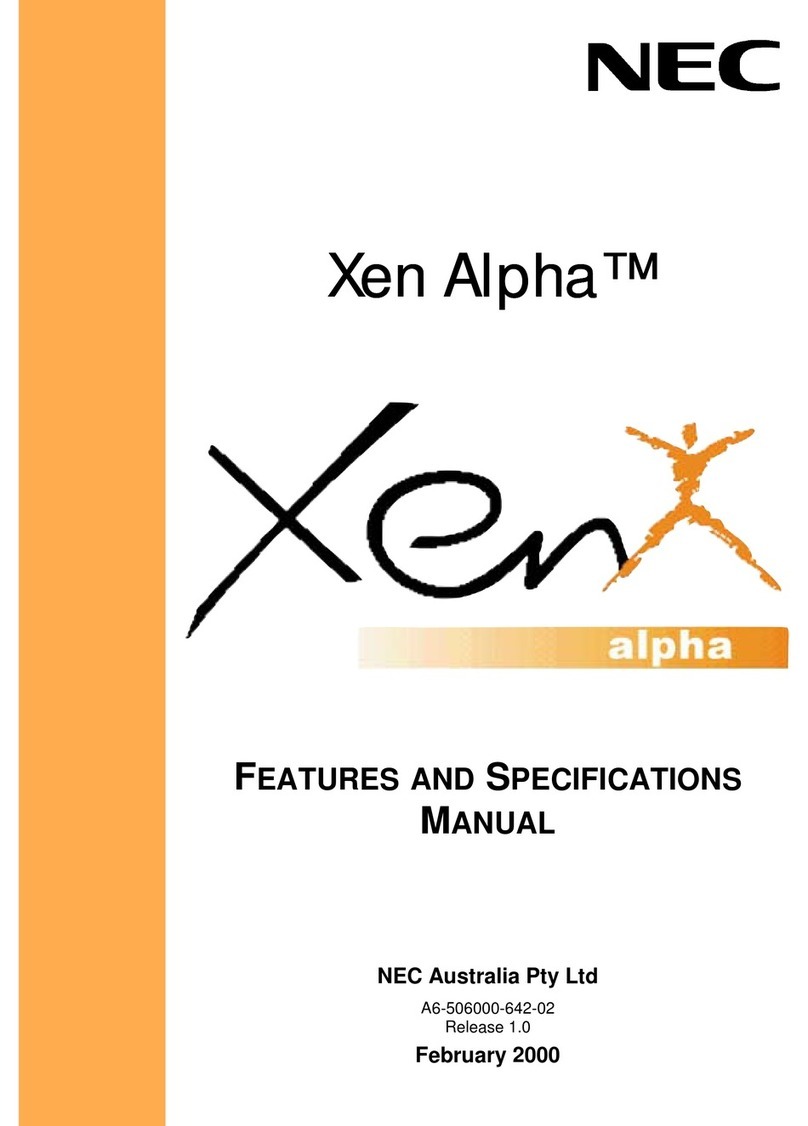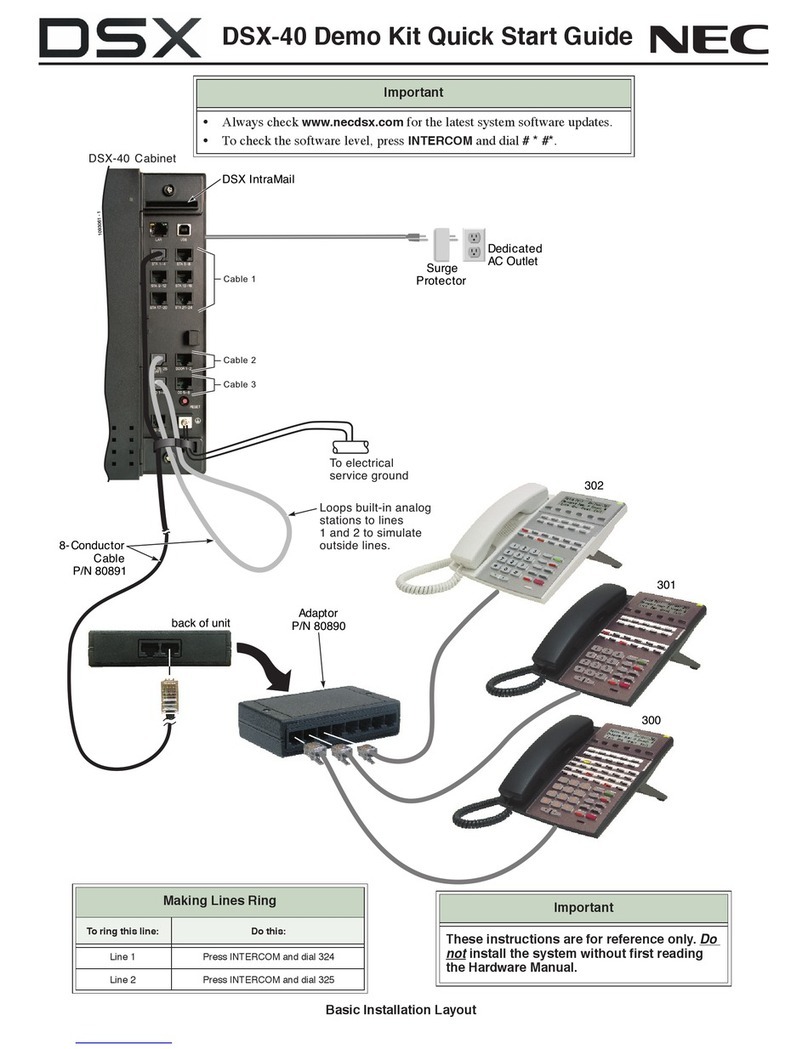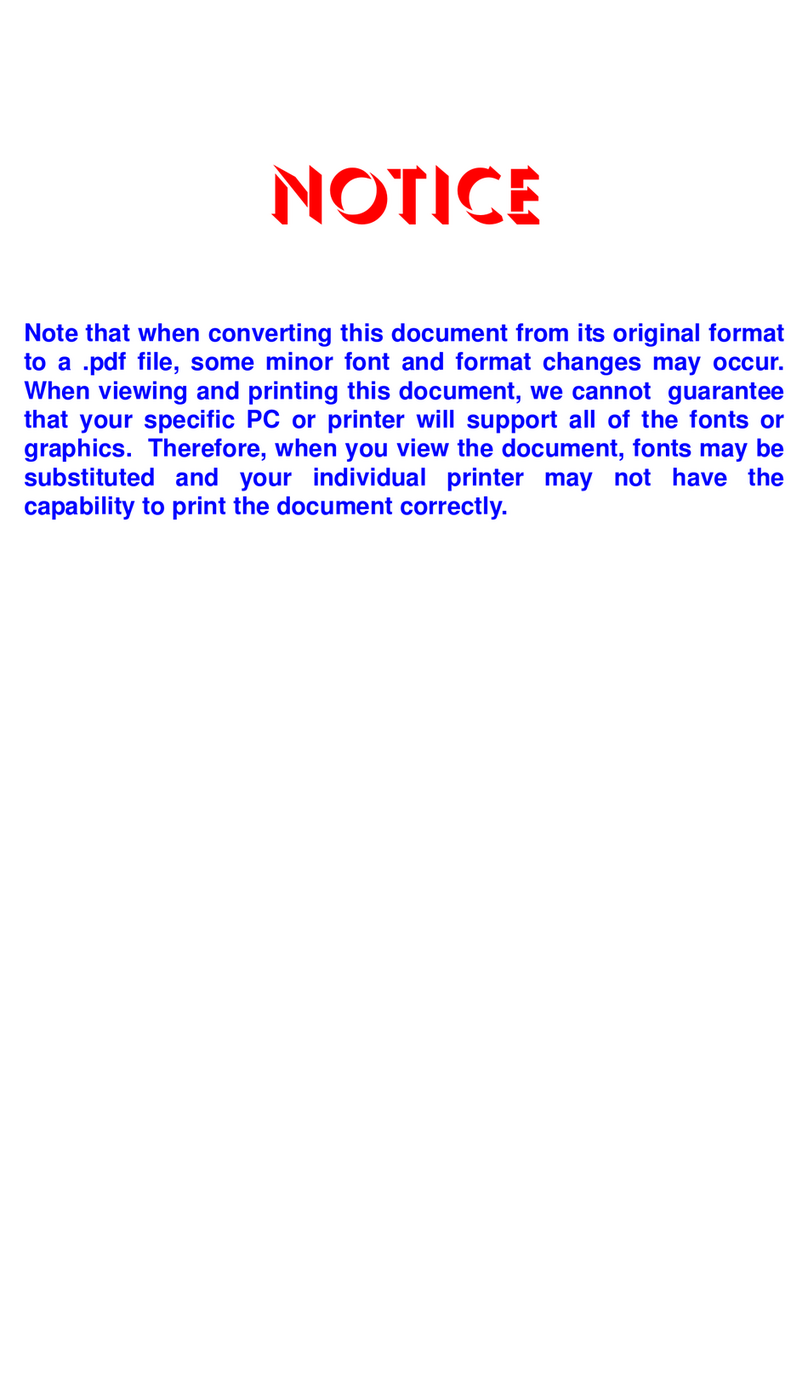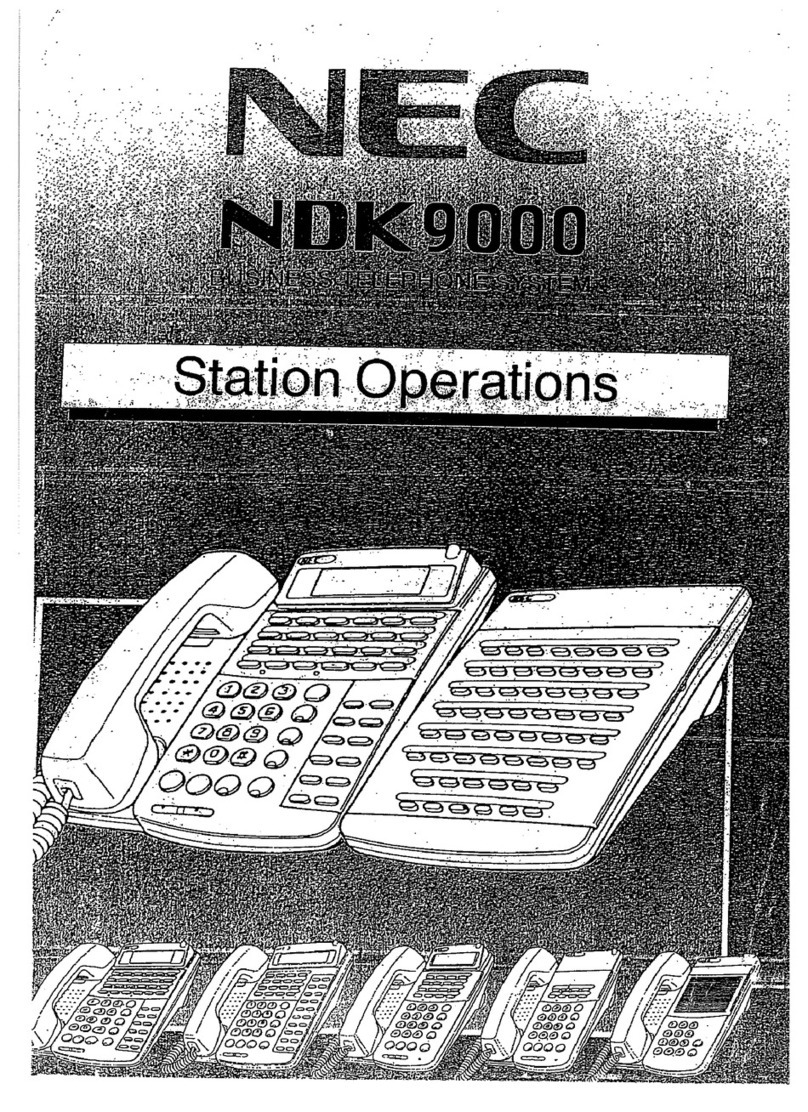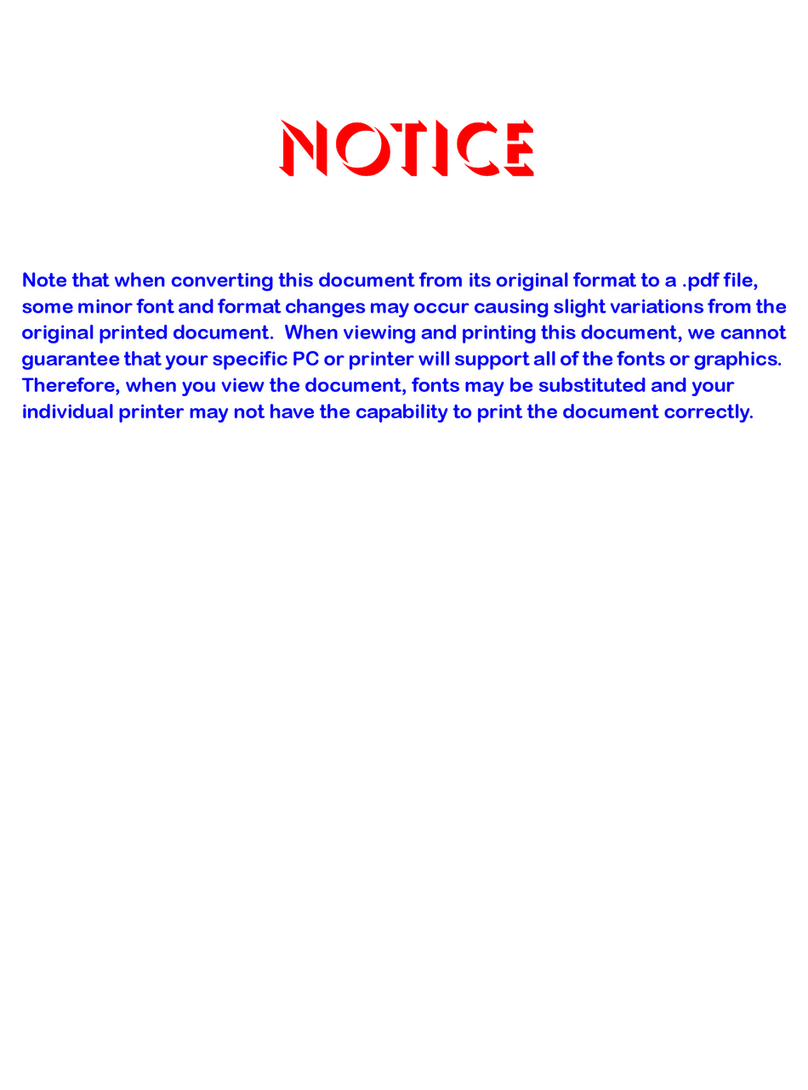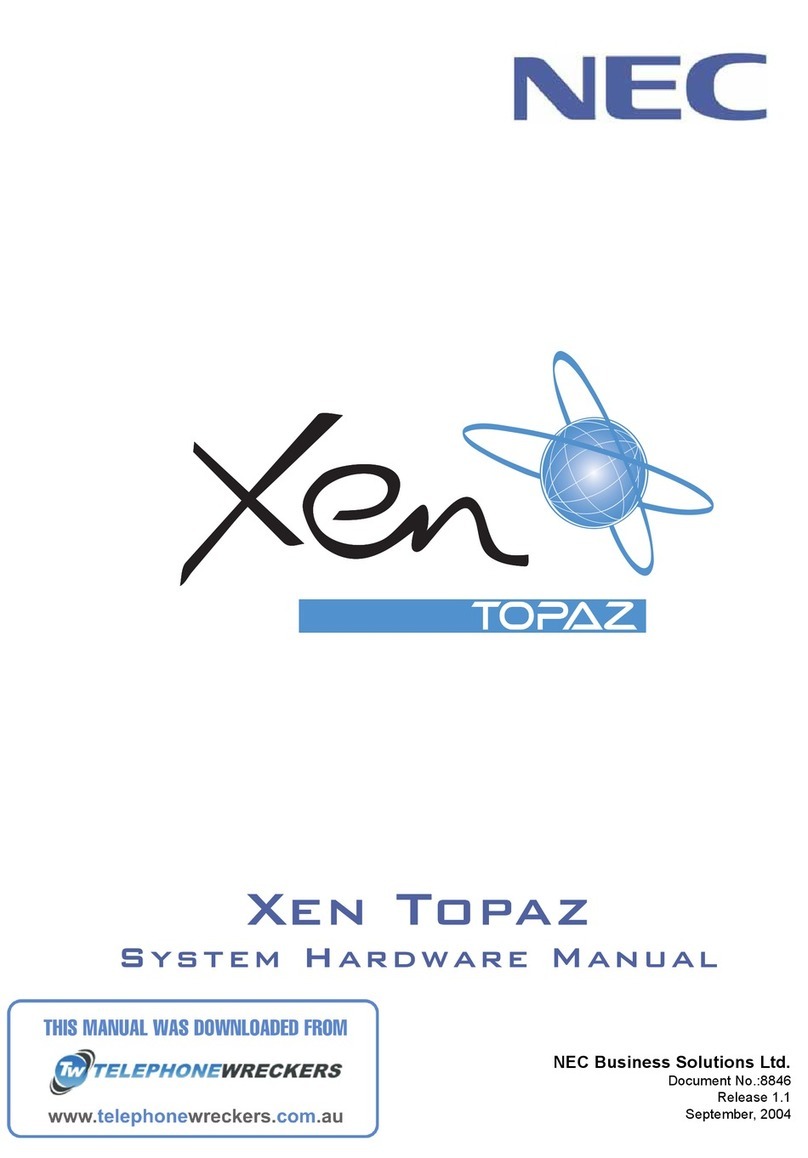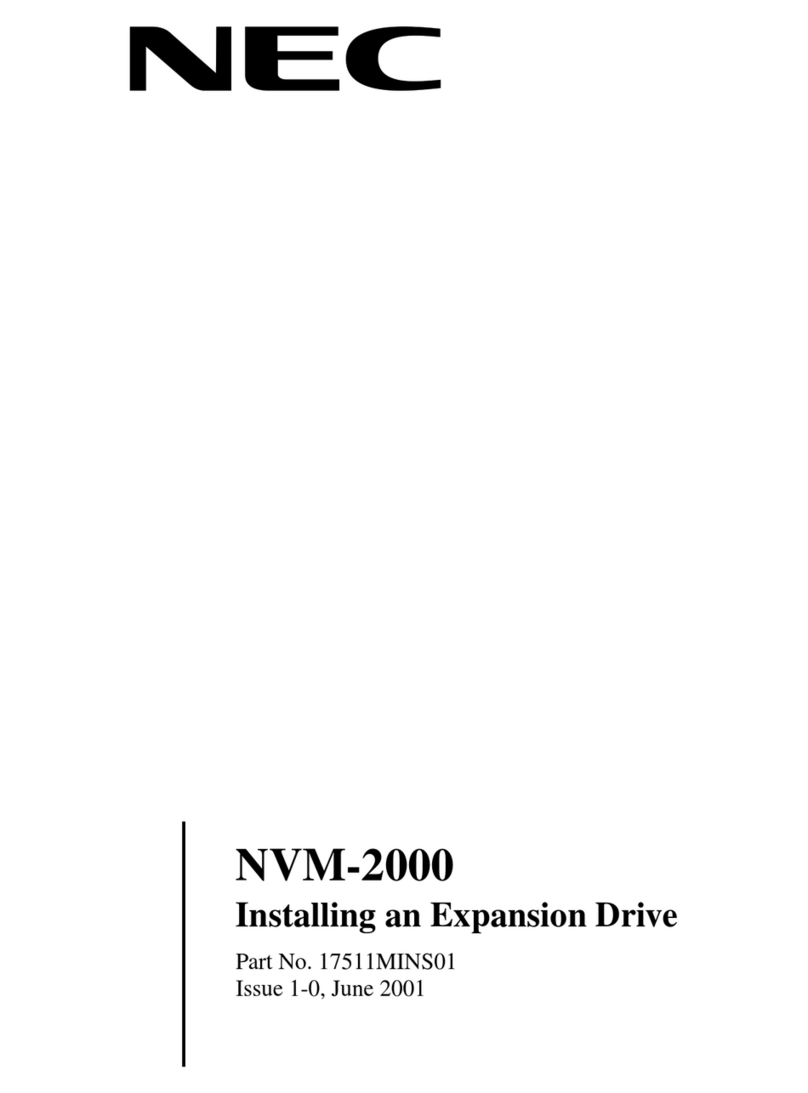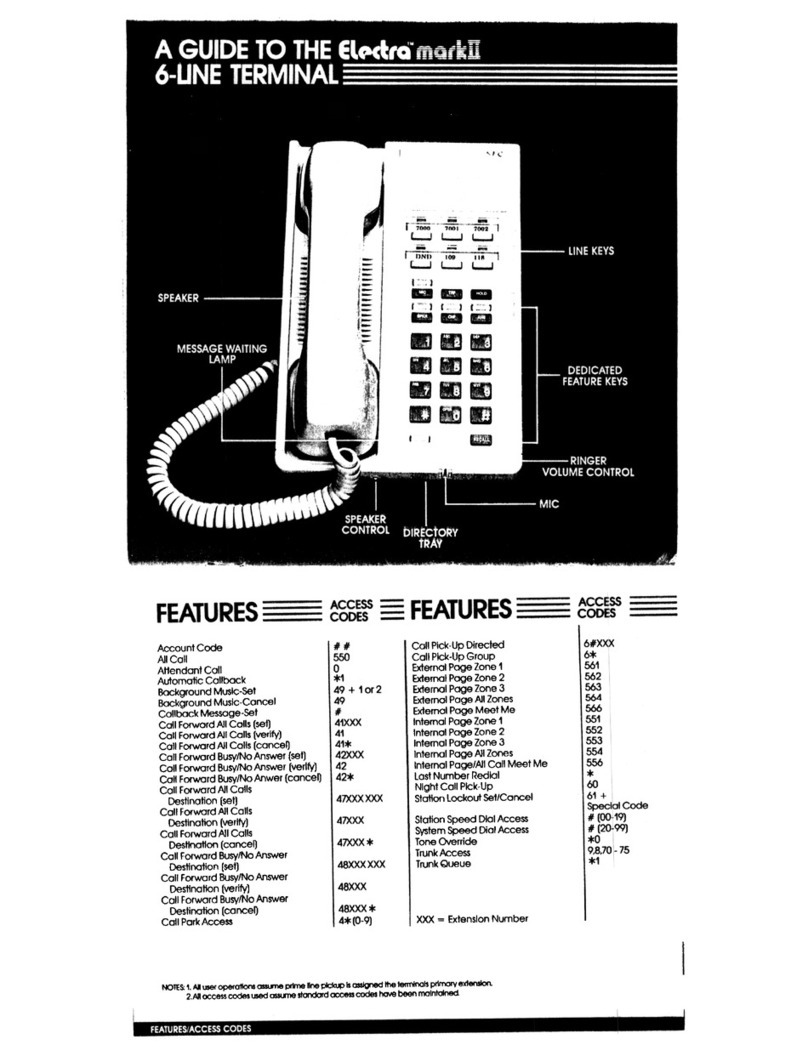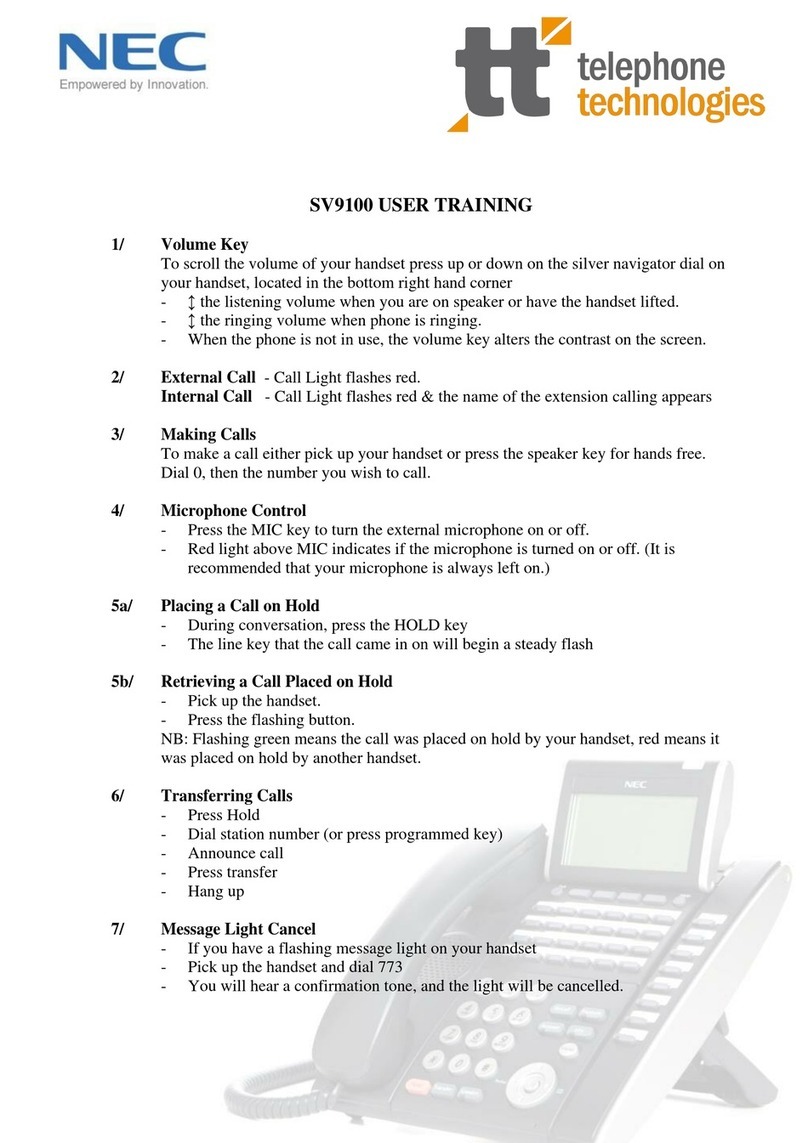Austin • Dallas • East Texas
▪Press the Speaker key
▪Dial 744 or press the Call Forward Busy/No
Answer Function Key (if one is programmed
on the phone)
▪Dial 1 to Set
▪Dial the VM Pilot Number 350
▪Press Speaker key to Hang up
To Cancel:
▪Press the Speaker Key
▪Dial 744
▪Dial 0 to cancel forwarding
▪Press [Speaker] key to hang up
▪Dial the company telephone number:
▪When you hear the main greeting
Dial [#] and your mail box number; or at this
point dial [*] and your co-workers extension
to leave a message
▪Enter security code when prompted
NOTE: If an operator or co-worker answers your call
when calling into the office from the outside ask to be
transferred to the voice mail pilot number 350. At the
automated attendant greeting dial
[ # ]and your mail box number to log into the IN Mail
system.
▪Press [Message] key and 2 on key pad to
access VMSG system, (or dial voice mail
pilot extension 350)
▪Dial your mailbox number
▪Enter Security Code if/when prompted.
▪Upon reaching the Main Menu:
Navigate through the voice mail system by
pressing the desired alpha soft keys or
numeric feature codes as shown below.
▪Dial the letters to the left of the feature
name. The corresponding numbers for those
letters are shown on the right, or press the
desired VM feature soft key.
▪Dial 0 for recorded HELP instructions
NOTE: New Mail Box Subscribers will need to
access the following mail box options in order to
set up and personalize your mail box. Perform the
following functions, minimum:
▪Personal greeting [ up to 3]
▪Record your name for directory, and
▪Assign a security code
Feature Codes/Names:
[G/4] Mailbox Greeting: Caller hears your active
greeting (1-3) only if you do not answer or are busy.
[RN/(76] Record Mailbox Name: In-Mail will play
your mailbox name in the voice prompts instead of
your mailbox number