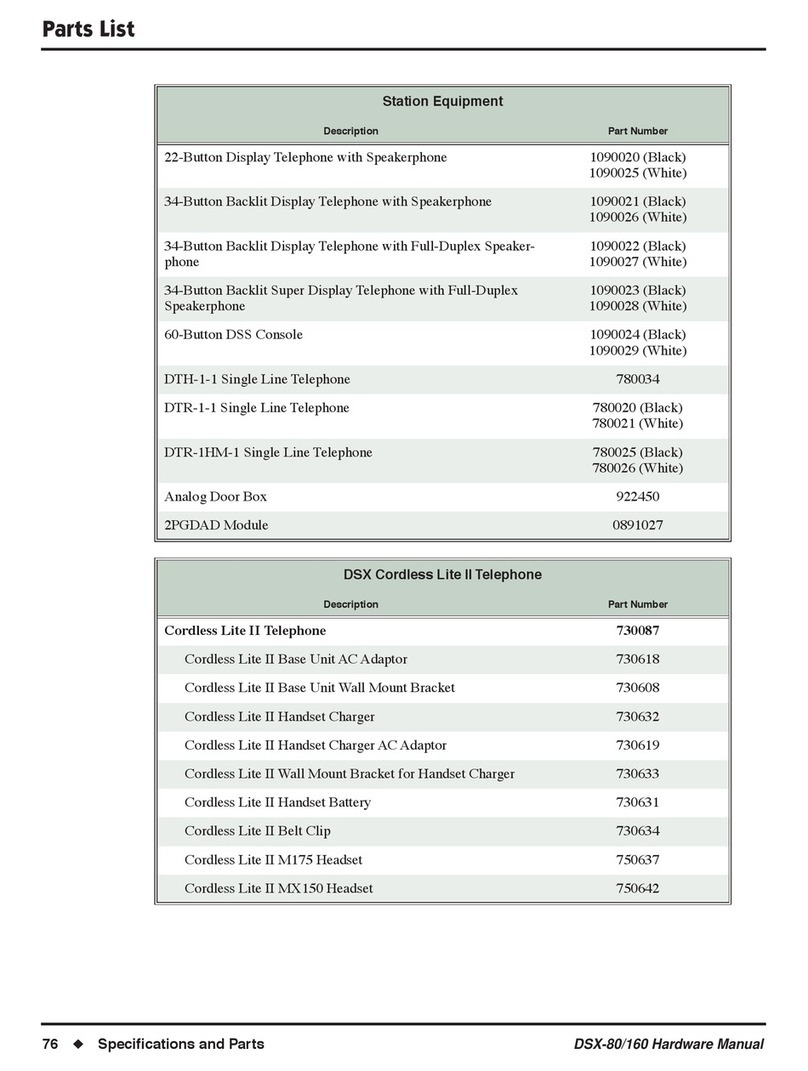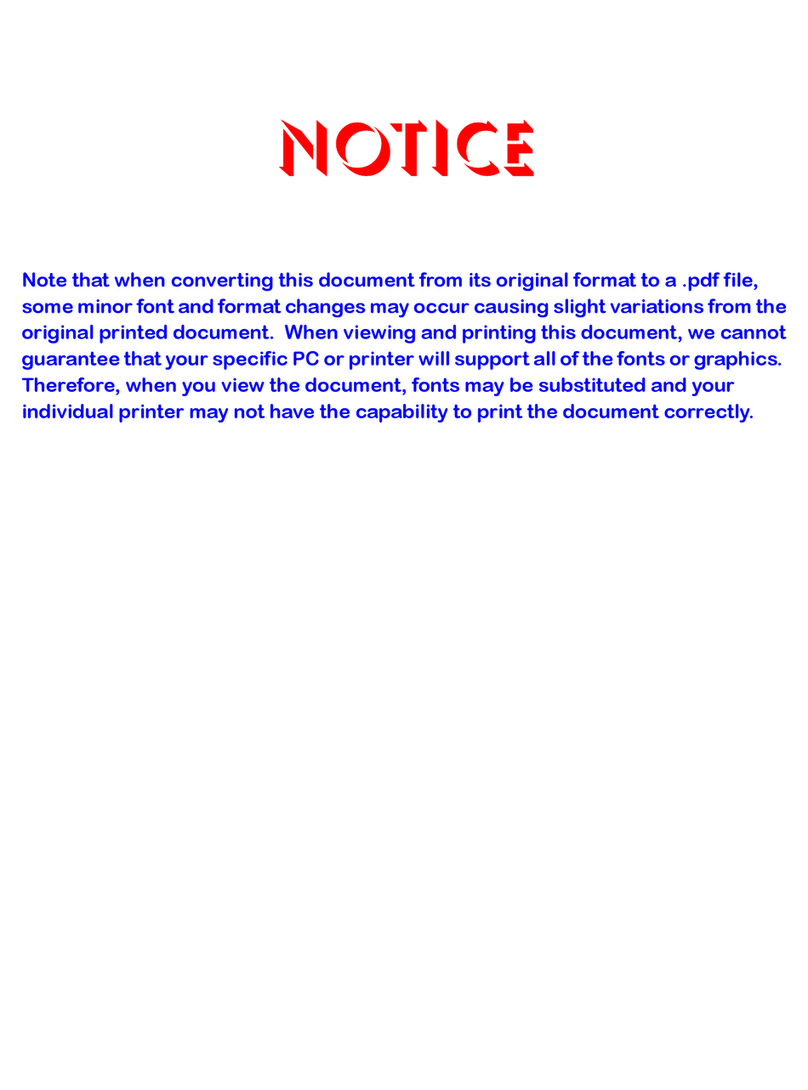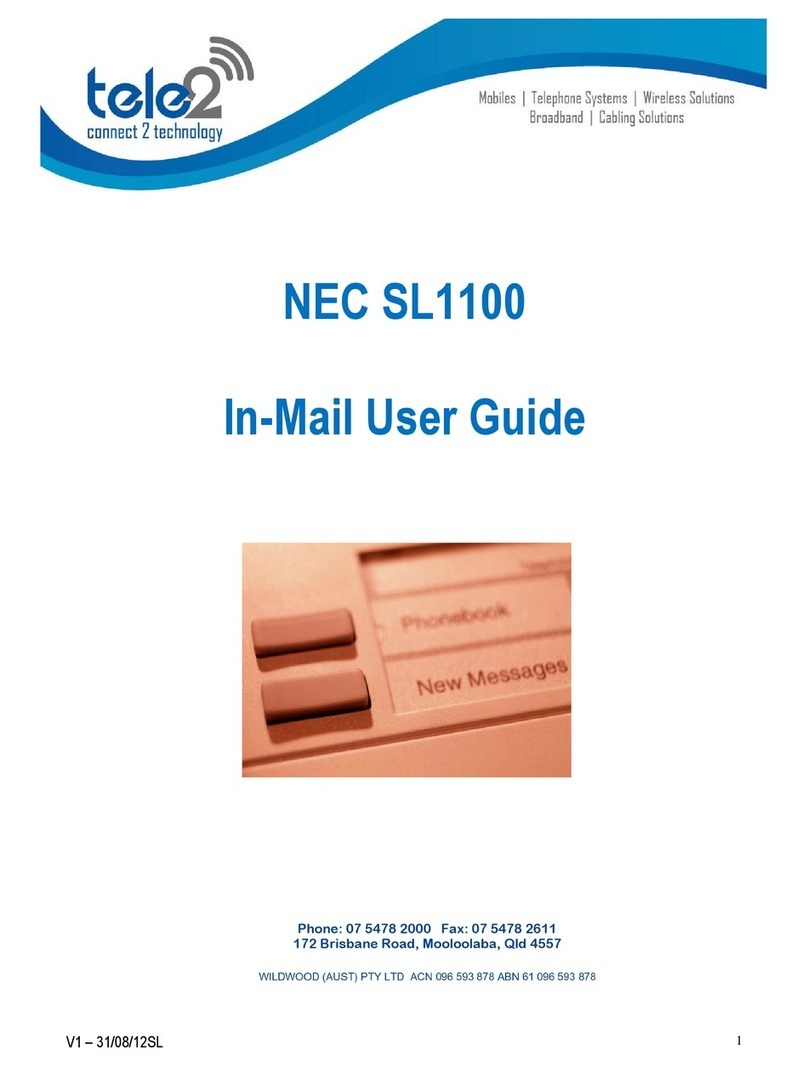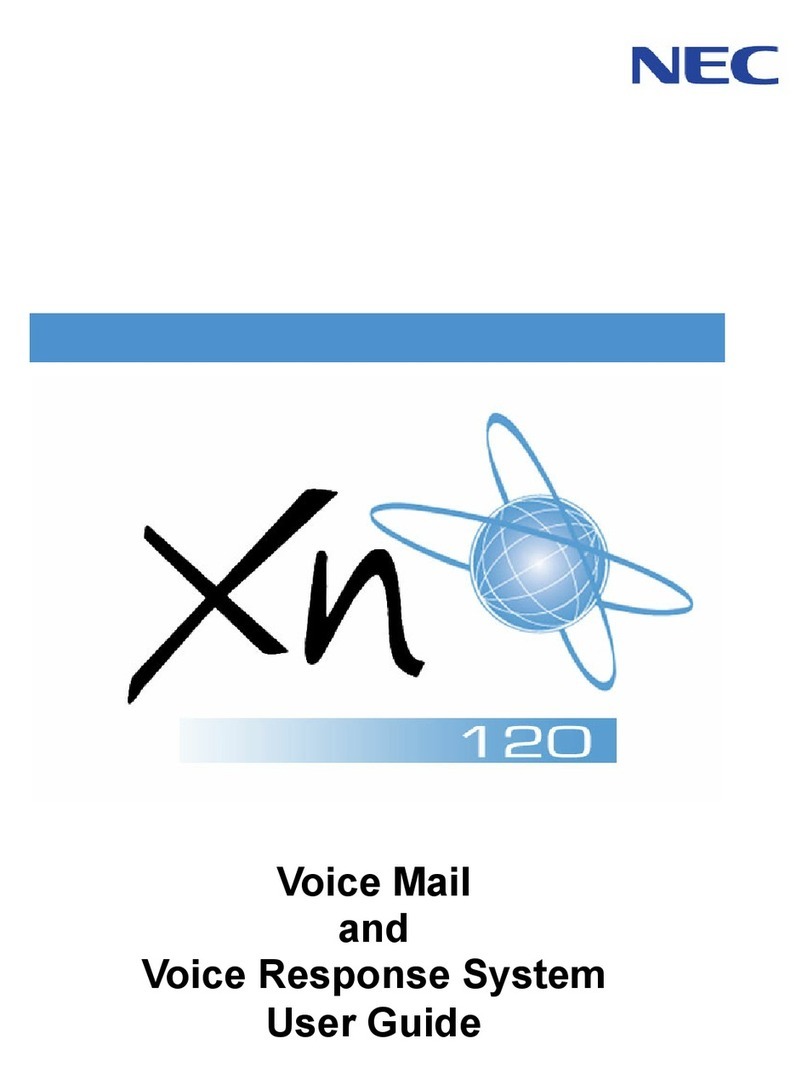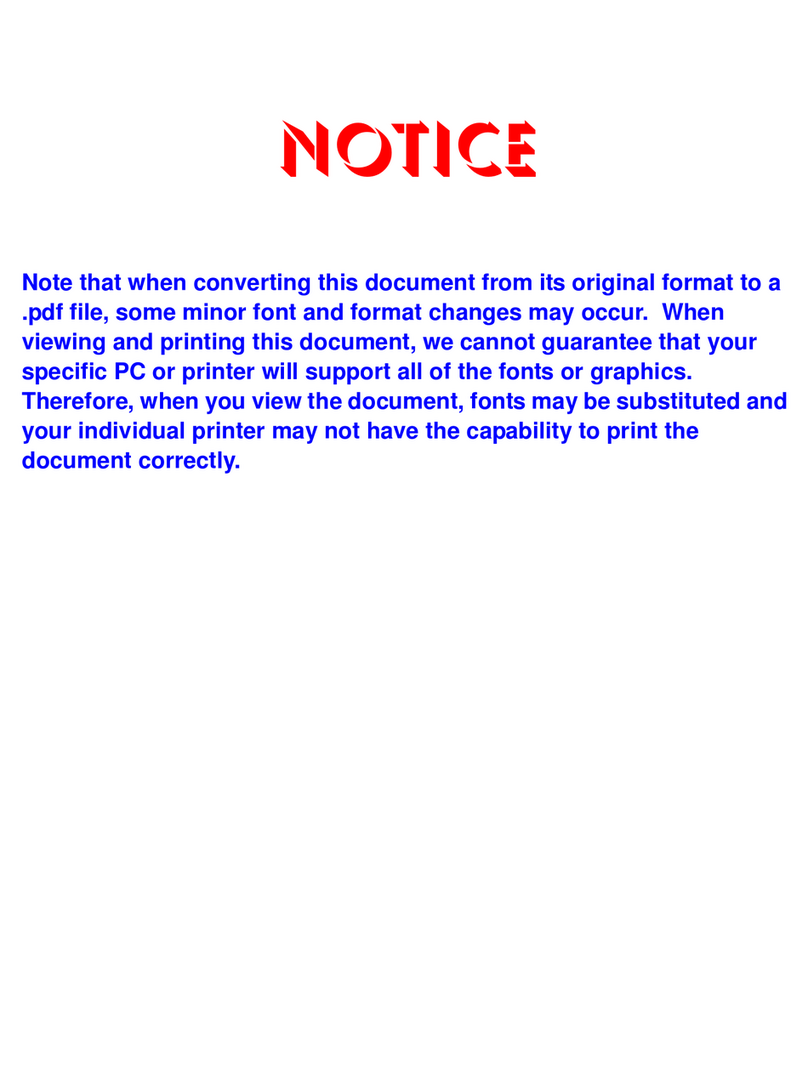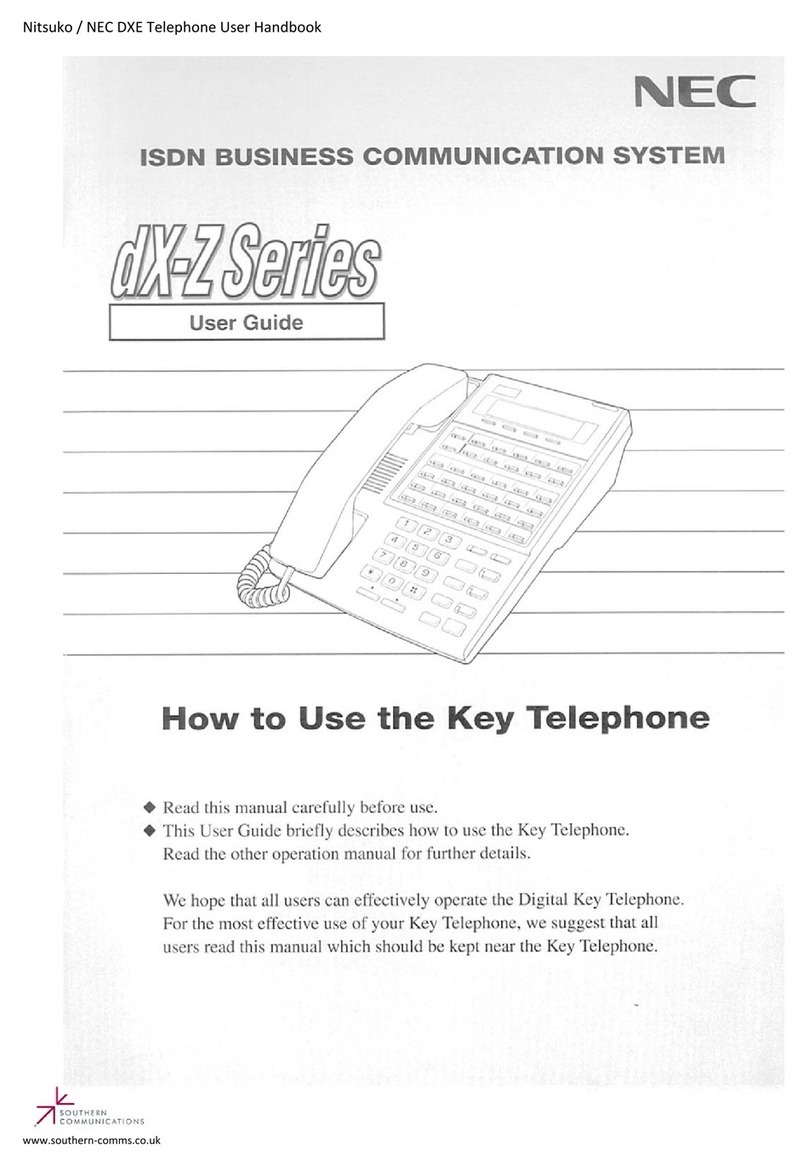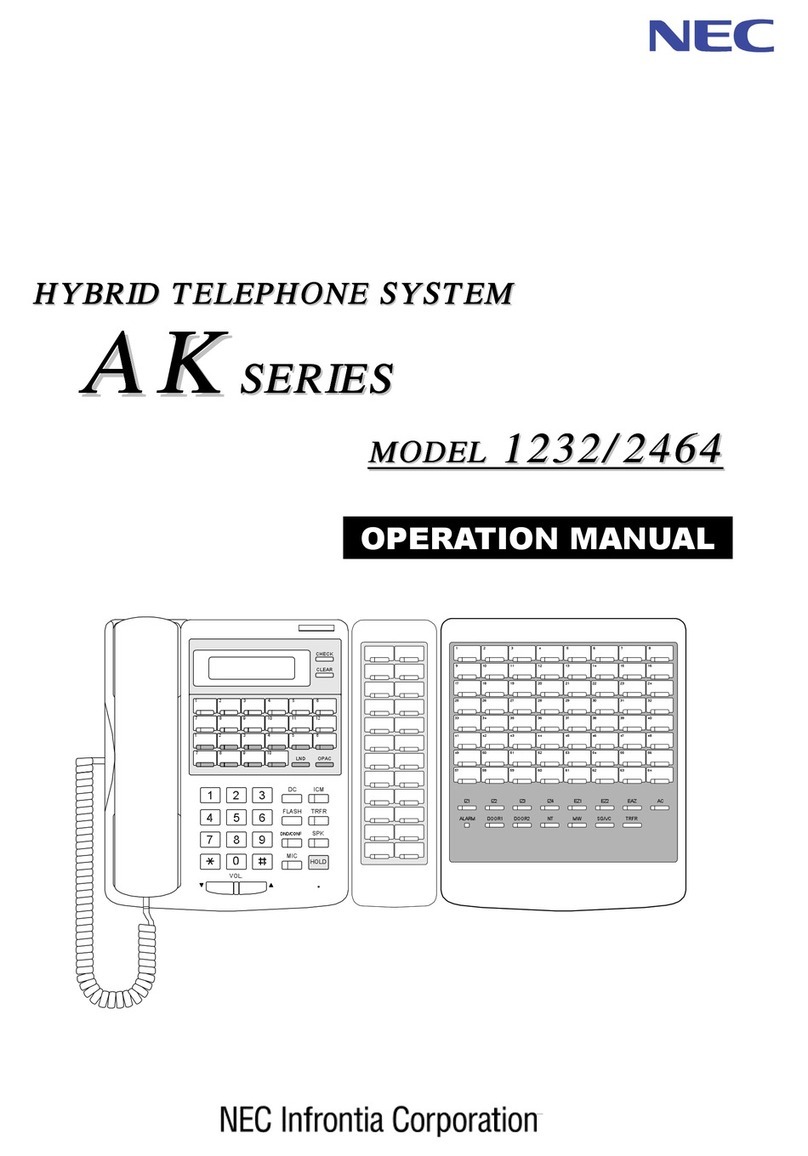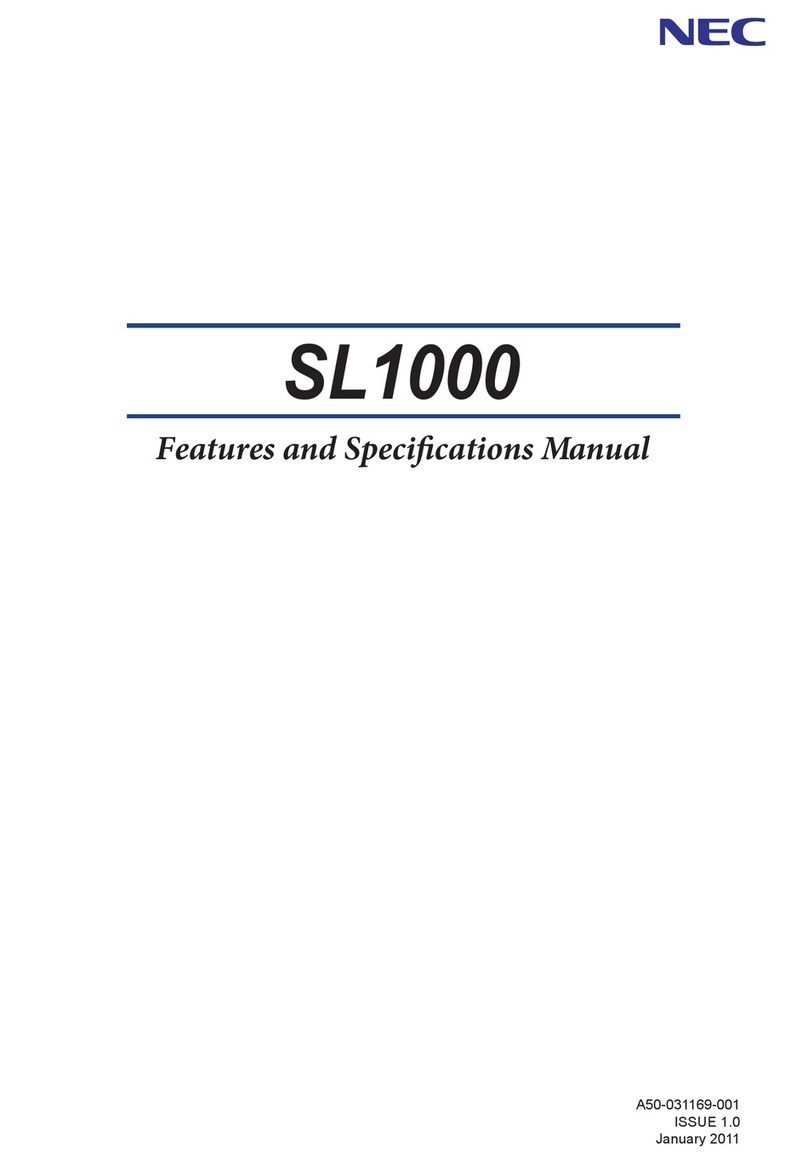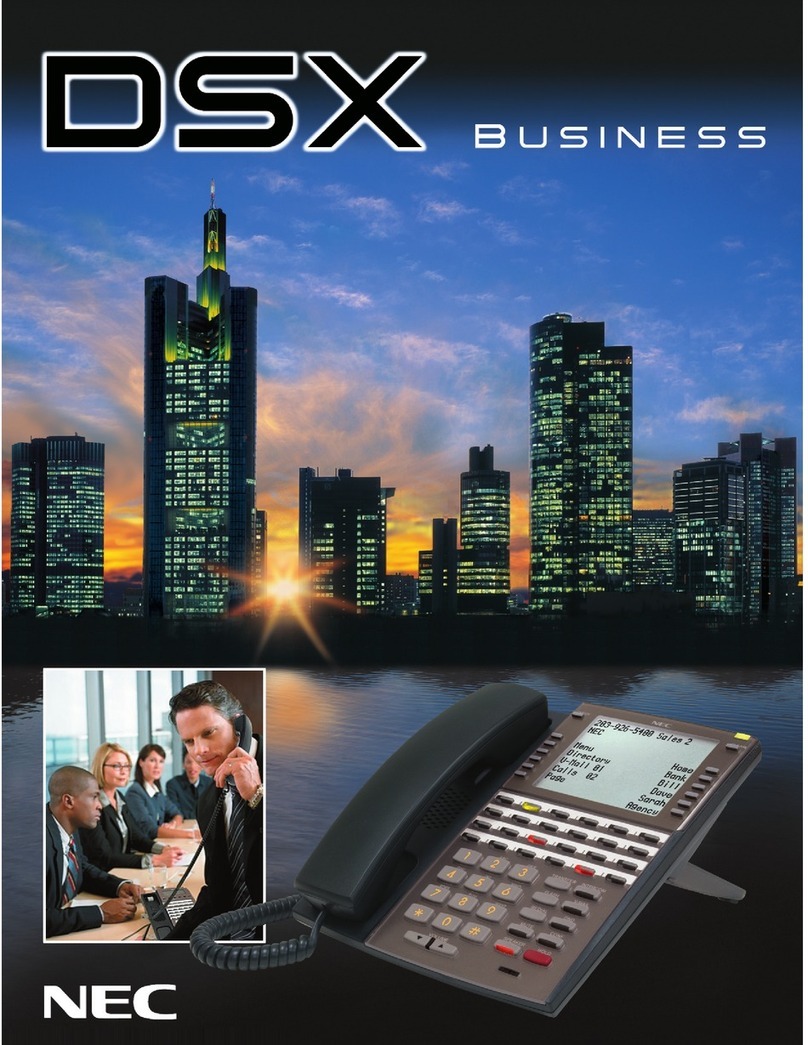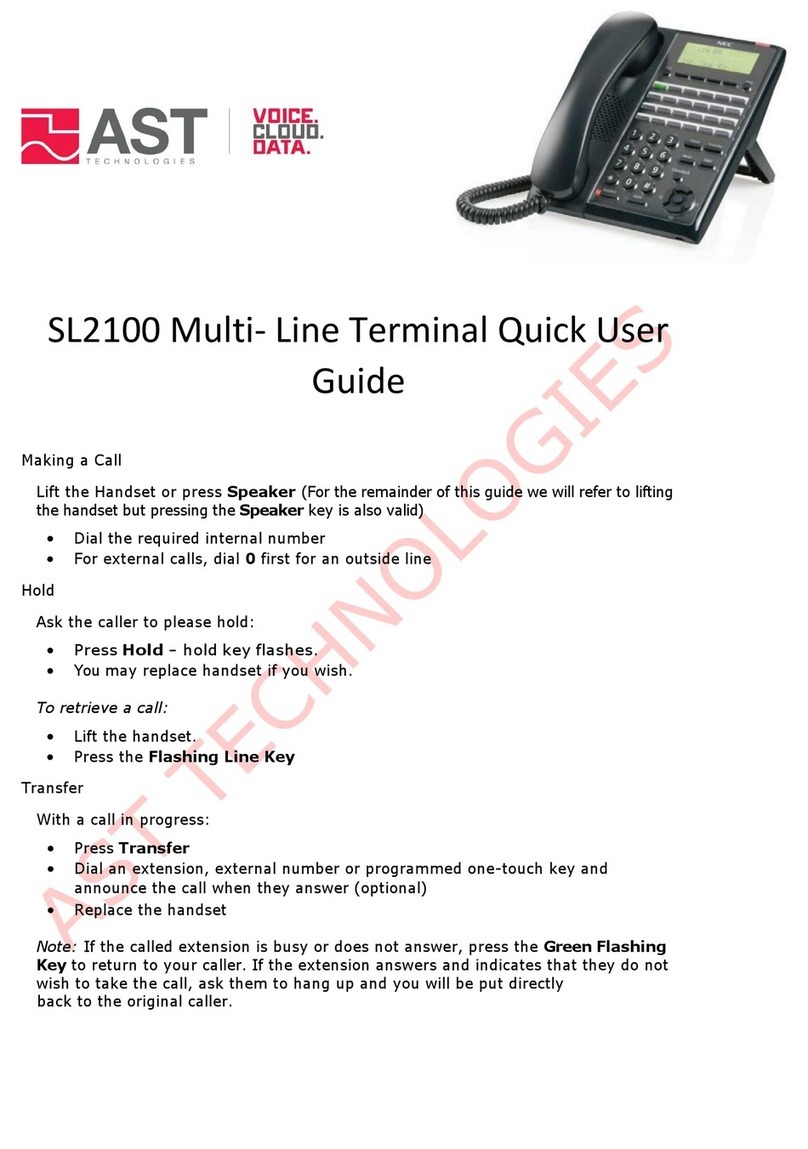Table of Contents
ii
Hold/Transfer/During Conversation.........................................................................19
HOLD......................................................................................................................................................19
System Hold ......................................................................................................................................19
Automatic Hold ..................................................................................................................................19
Exclusive Hold...................................................................................................................................19
MUSIC ON HOLD......................................................................................................................................20
EXTERNAL MUSIC ON HOLD.....................................................................................................................20
TRANSFER...............................................................................................................................................20
Unannounced Transfer......................................................................................................................20
Announced Transfer ..........................................................................................................................21
Attendant Reverting...........................................................................................................................21
Recall Trunk Display..........................................................................................................................21
PARK HOLD.............................................................................................................................................22
CONFERENCE..........................................................................................................................................22
Add-On Conference...........................................................................................................................22
Multi-Line Conference .......................................................................................................................23
Internal Conference...........................................................................................................................24
LONG CONVERSATION WARNING (THREE MINUTES) ..................................................................................24
LONG CONVERSATION CUT-OFF...............................................................................................................24
BREAK-IN................................................................................................................................................24
Other Trunk Features ................................................................................................25
PBX COMPATIBILITY ................................................................................................................................25
PBX Night Mode................................................................................................................................25
PRIVATE LINE ..........................................................................................................................................25
TENANT SERVICE.....................................................................................................................................25
UNSUPERVISED CONFERENCE..................................................................................................................26
CALL TIMER.............................................................................................................................................26
DISA (TRUNK-TO-TRUNK) .......................................................................................................................27
Intercom Outgoing Call.............................................................................................28
INTERCOM CALL ......................................................................................................................................28
DIRECT STATION SELECTION ....................................................................................................................28
INTERCOM OFF-HOOK SIGNALING ............................................................................................................29
GROUP HUNT..........................................................................................................................................30
STEP CALLING.........................................................................................................................................30
CAMP-ON (CALLBACK).............................................................................................................................31
MESSAGE WAITING..................................................................................................................................31
PAGING...................................................................................................................................................33
FLEXIBLE STATION NUMBERING ................................................................................................................34
DUAL HANDSFREE HOTLINE .....................................................................................................................34
Intercom Incoming Call.............................................................................................35
INTERCOM ANSWER.................................................................................................................................35
CALL PICKUP...........................................................................................................................................35
MEET-ME ANSWER PAGING .....................................................................................................................36
MEET-ME CONFERENCE PAGING..............................................................................................................36
DO NOT DISTURB (DND).........................................................................................................................36
INTERCOM HOLD......................................................................................................................................37
INTERCOM CALL TRANSFER......................................................................................................................37
CALL FORWARD.......................................................................................................................................37
FOLLOW ME............................................................................................................................................37
EXECUTIVE DND.....................................................................................................................................37