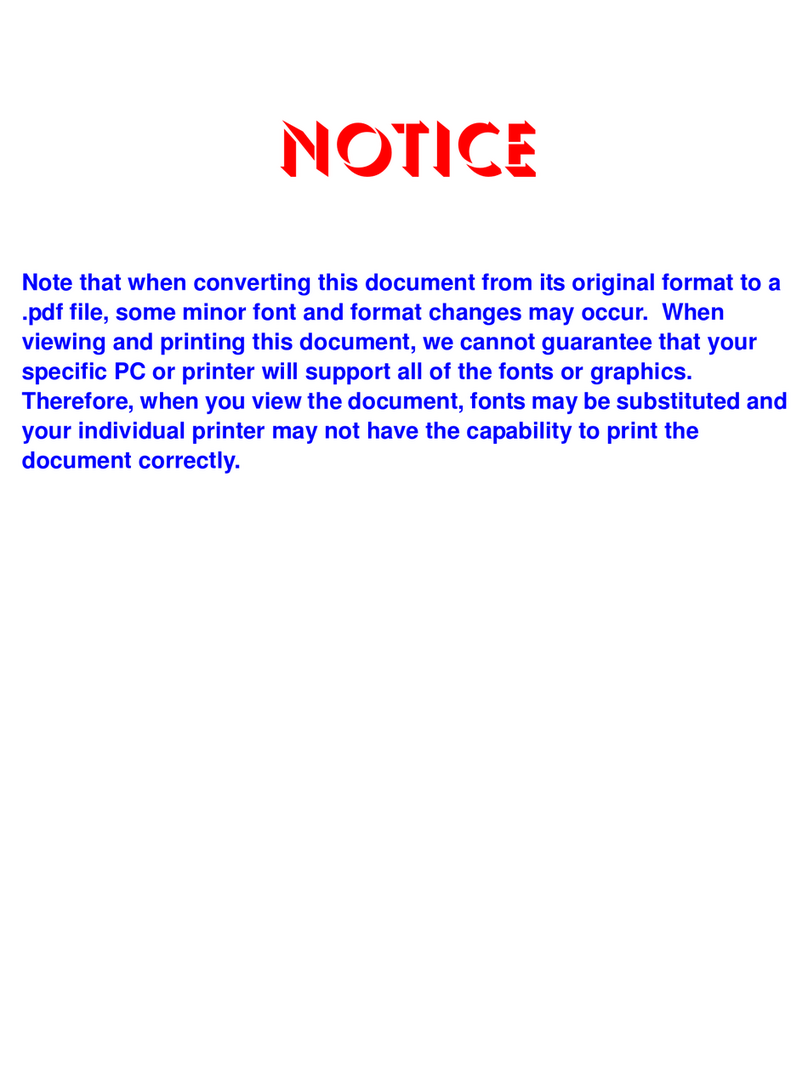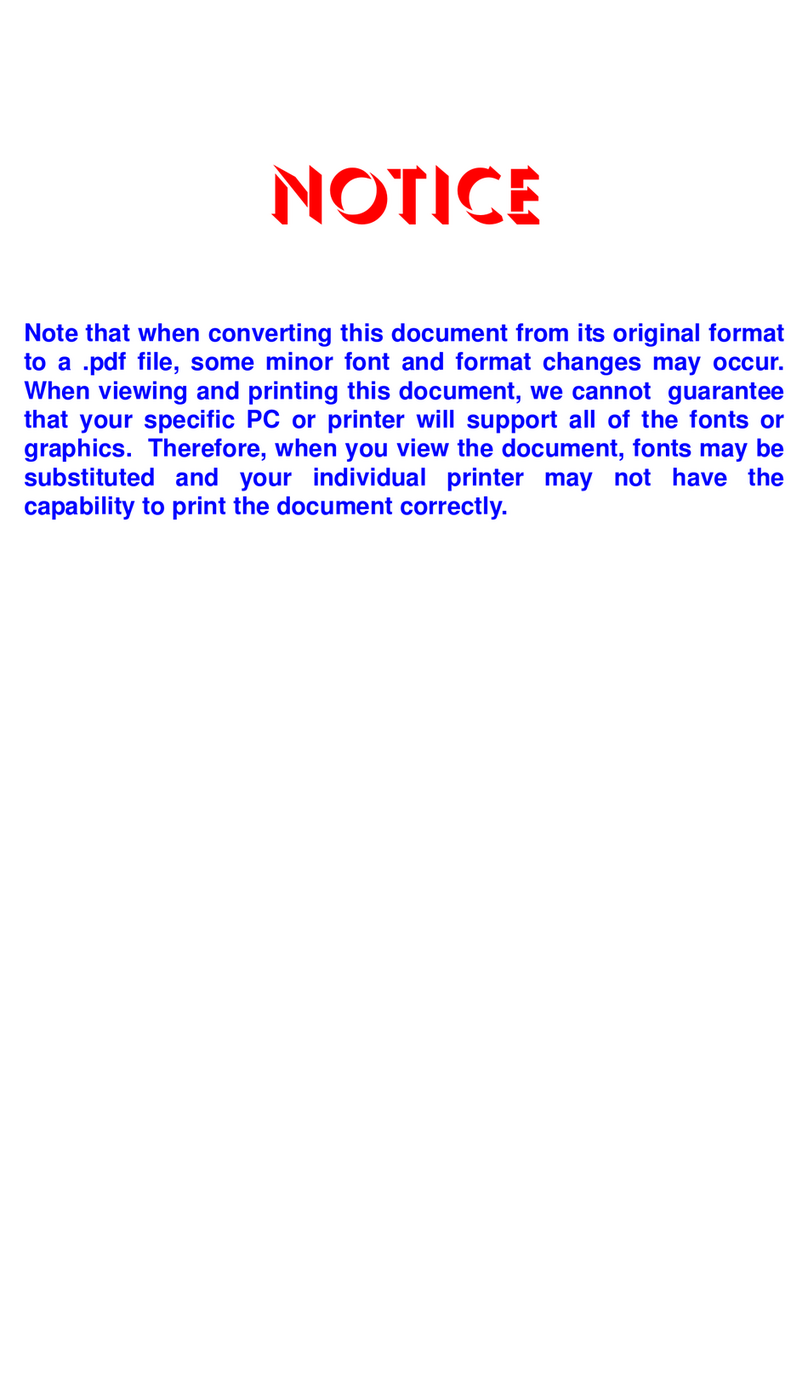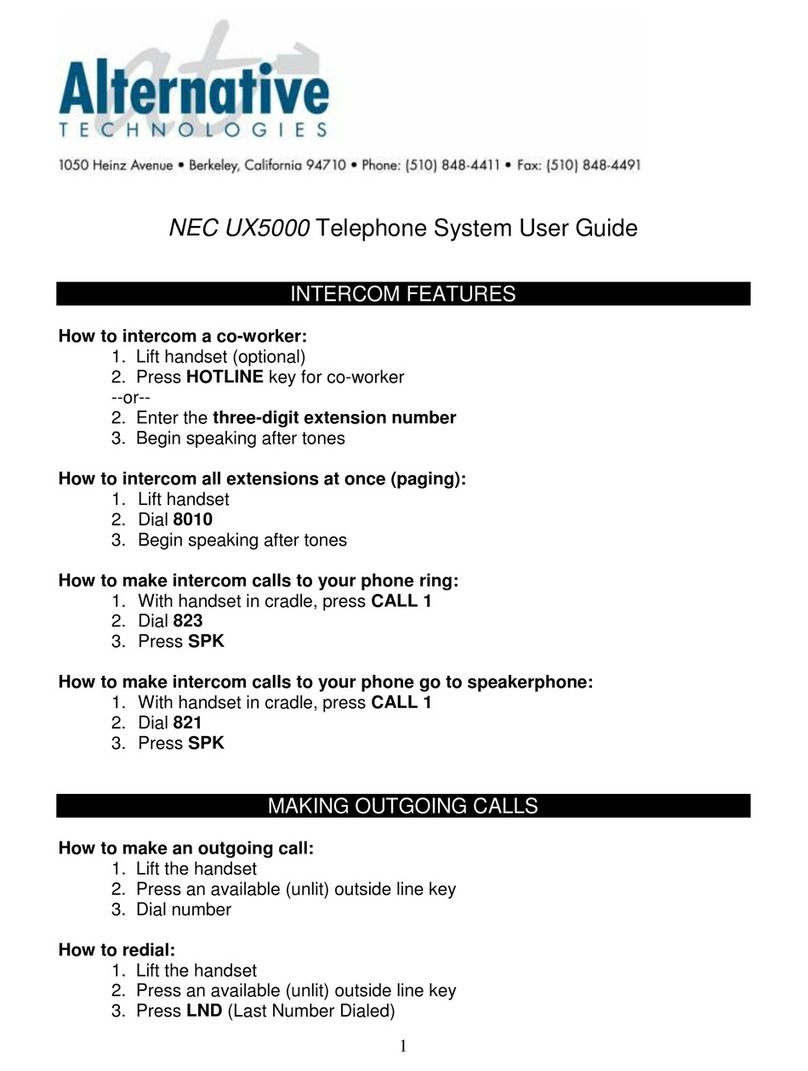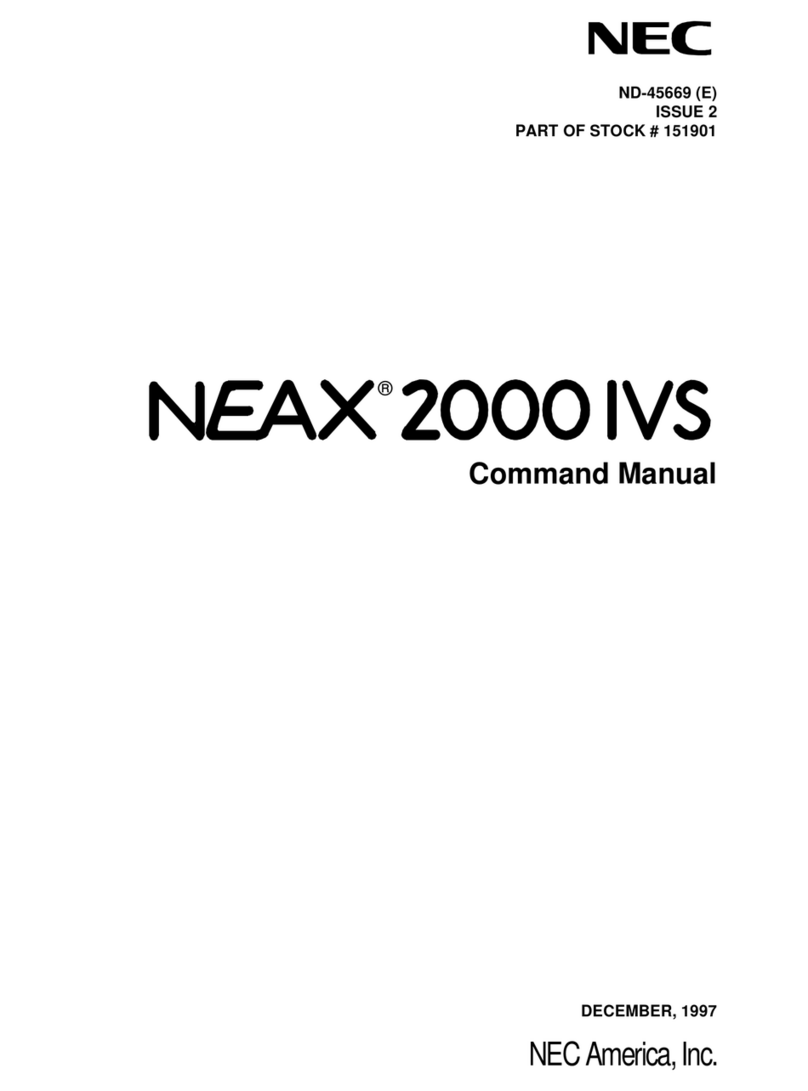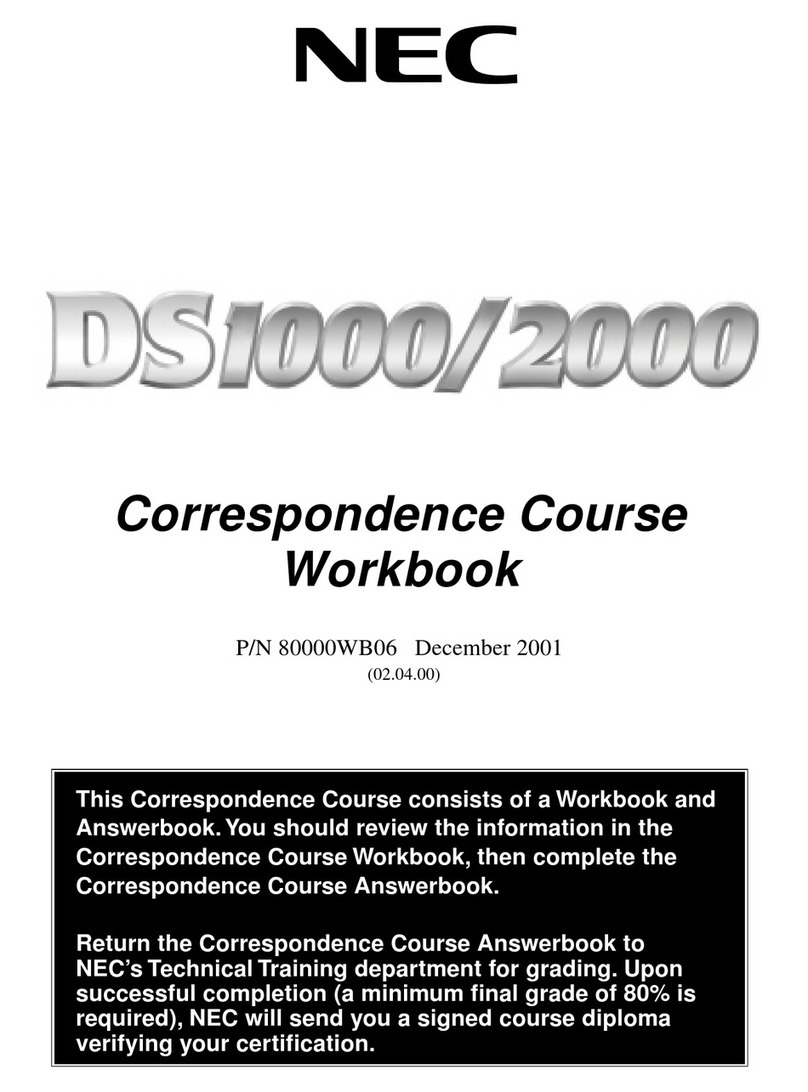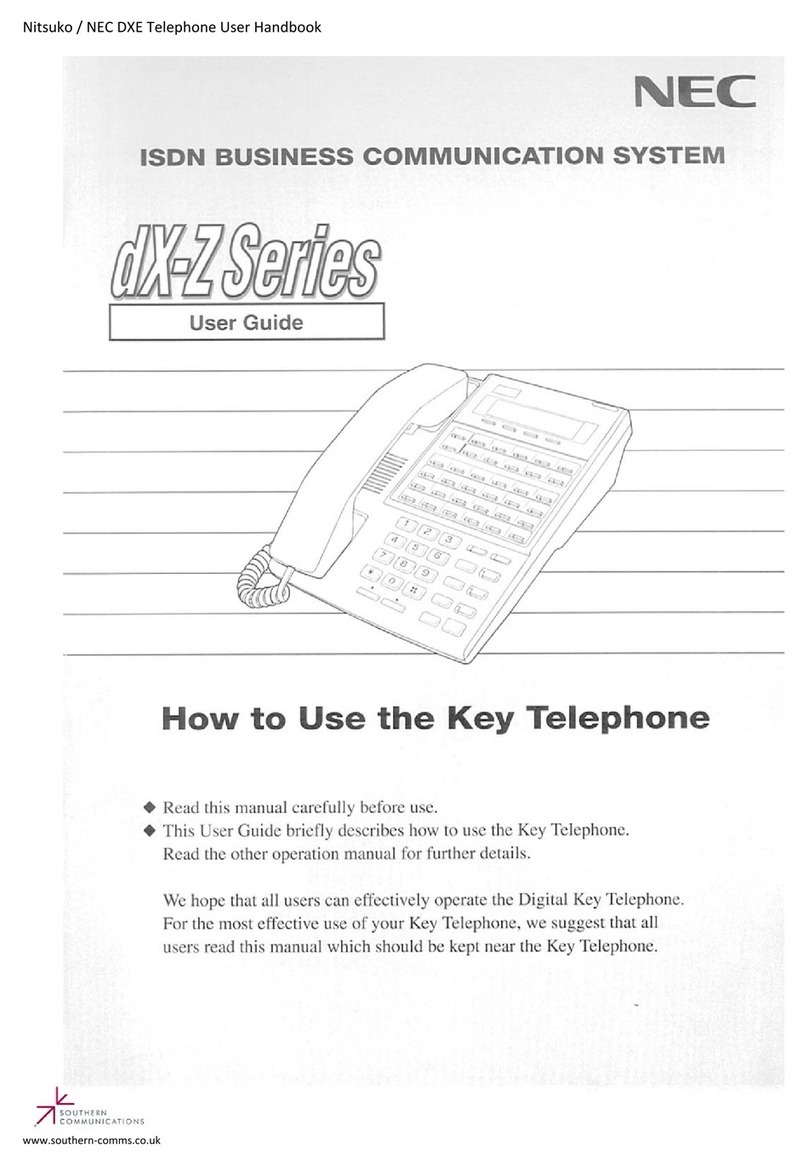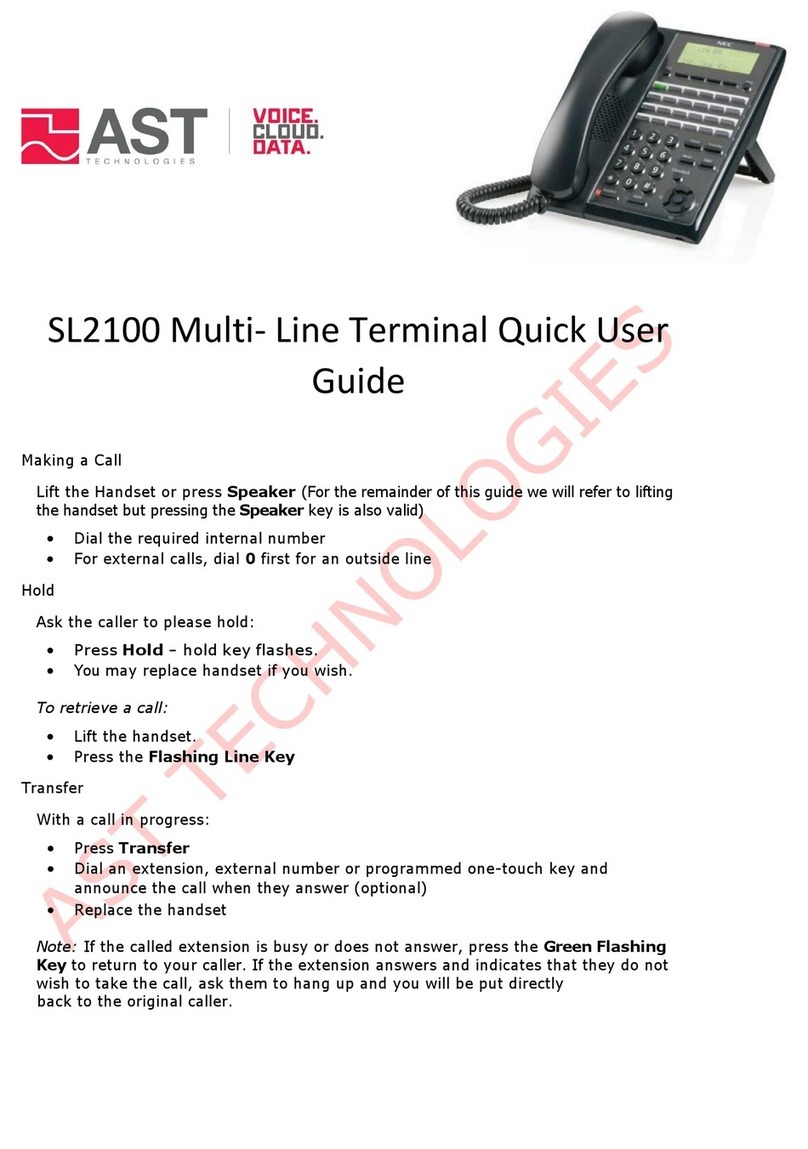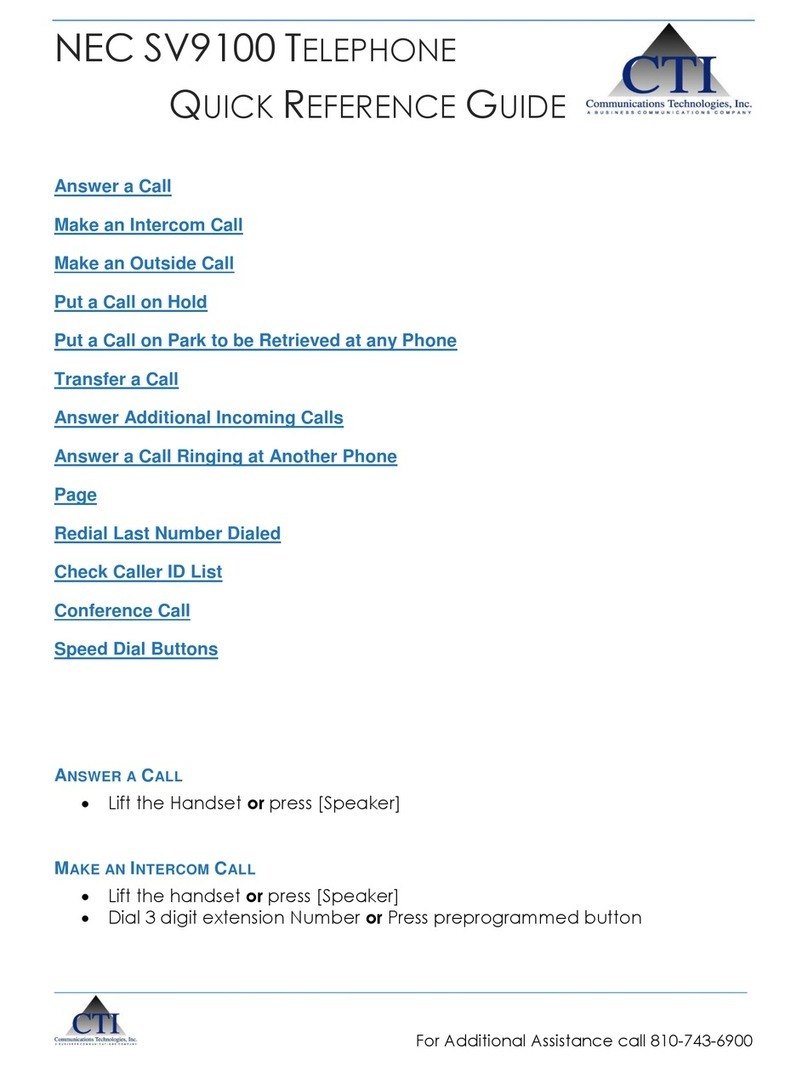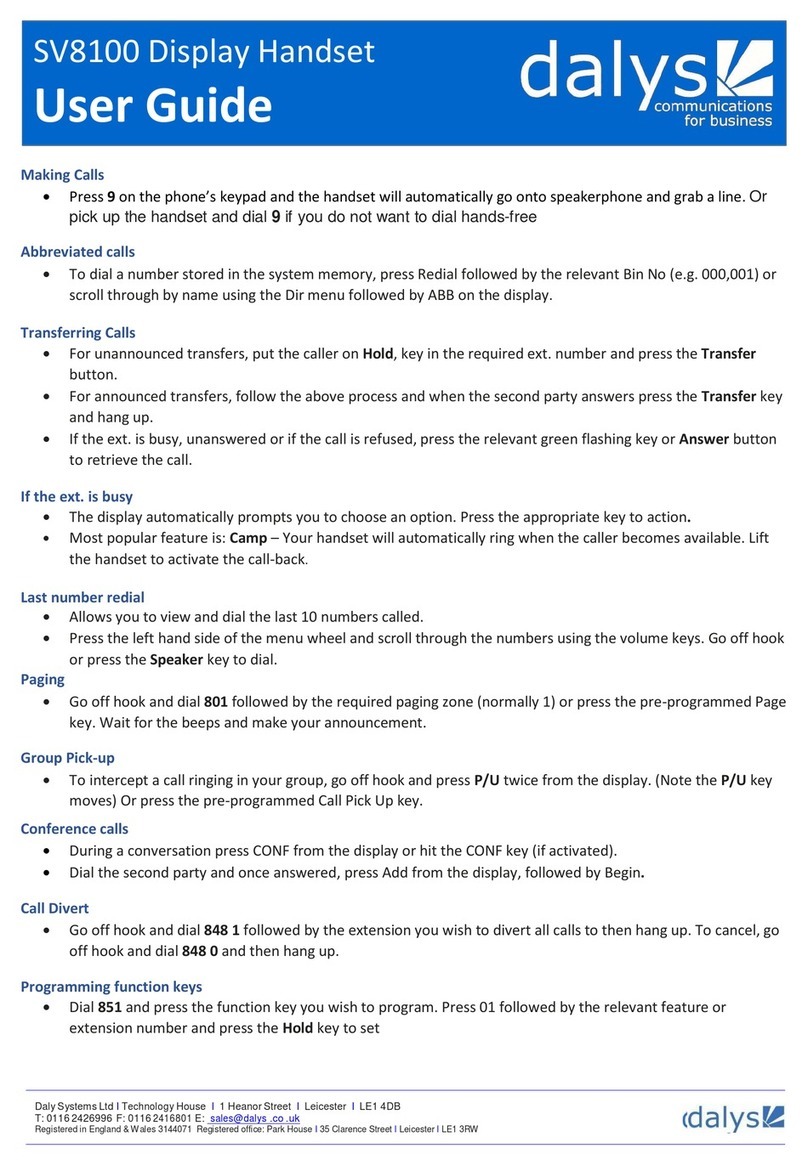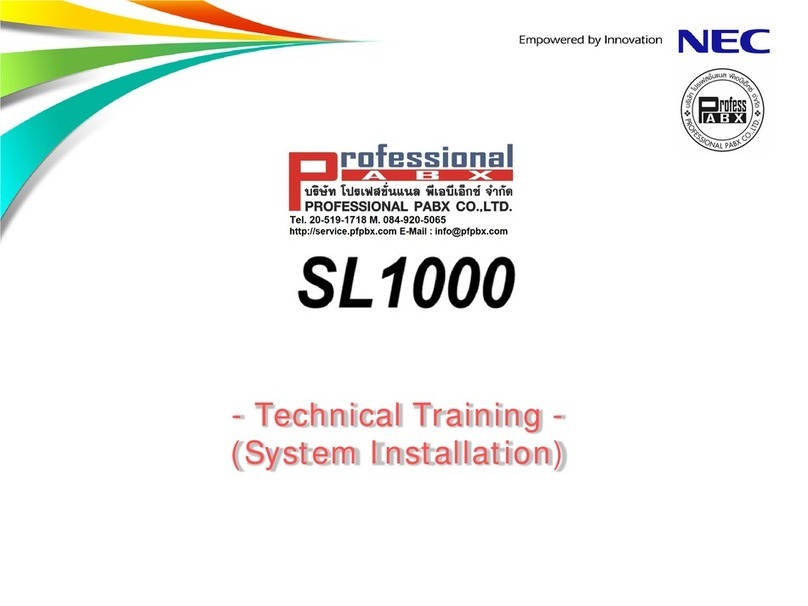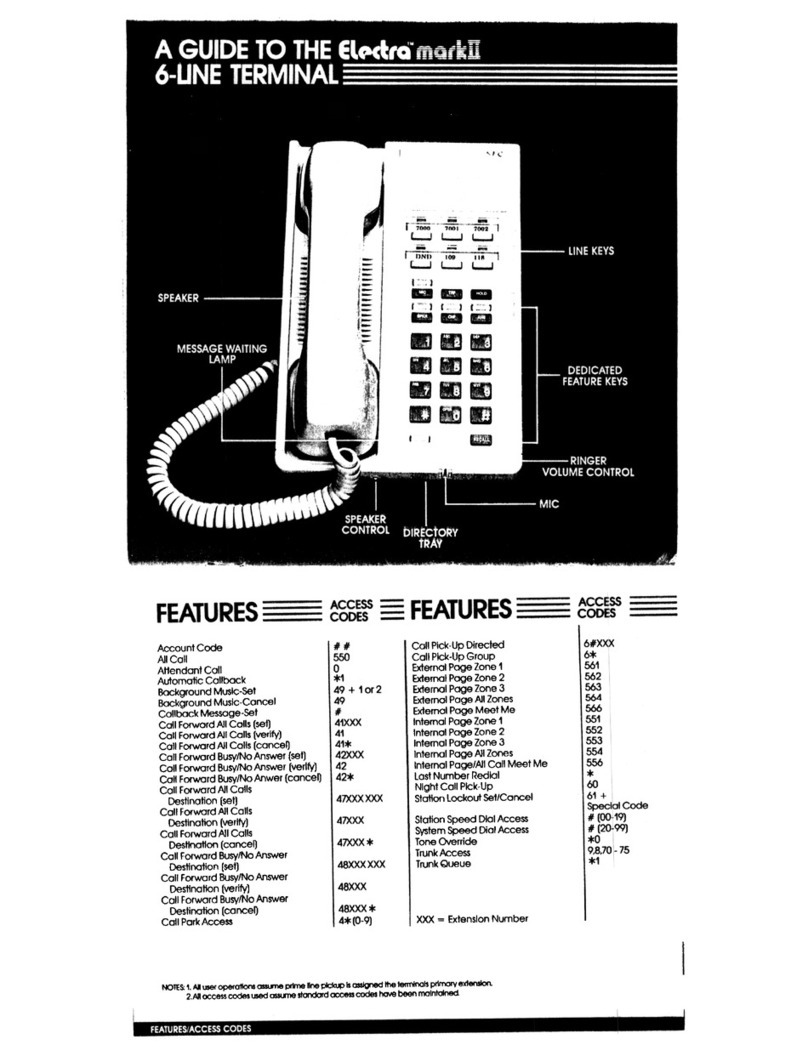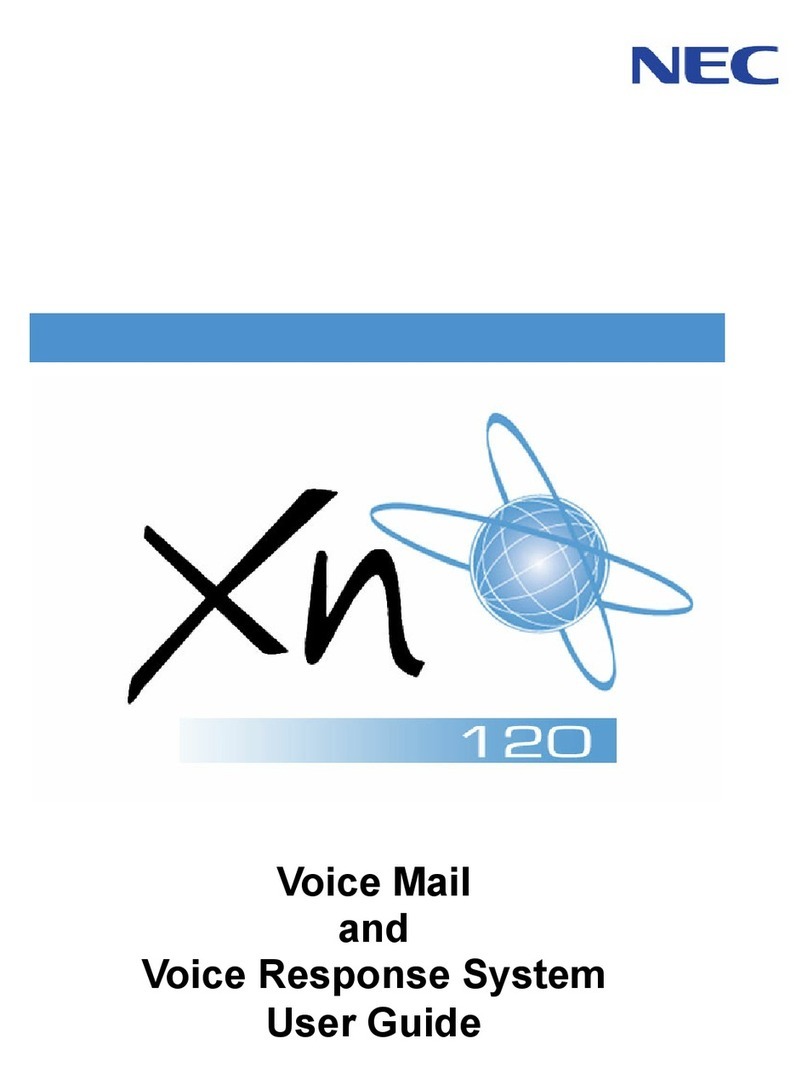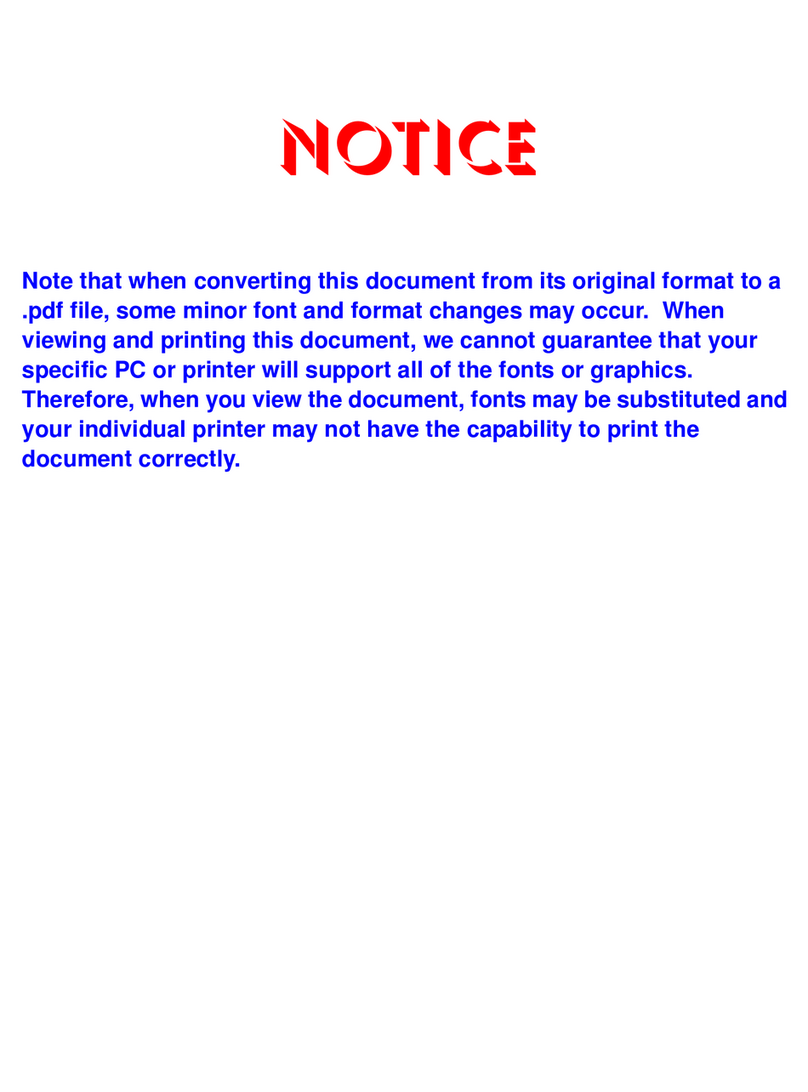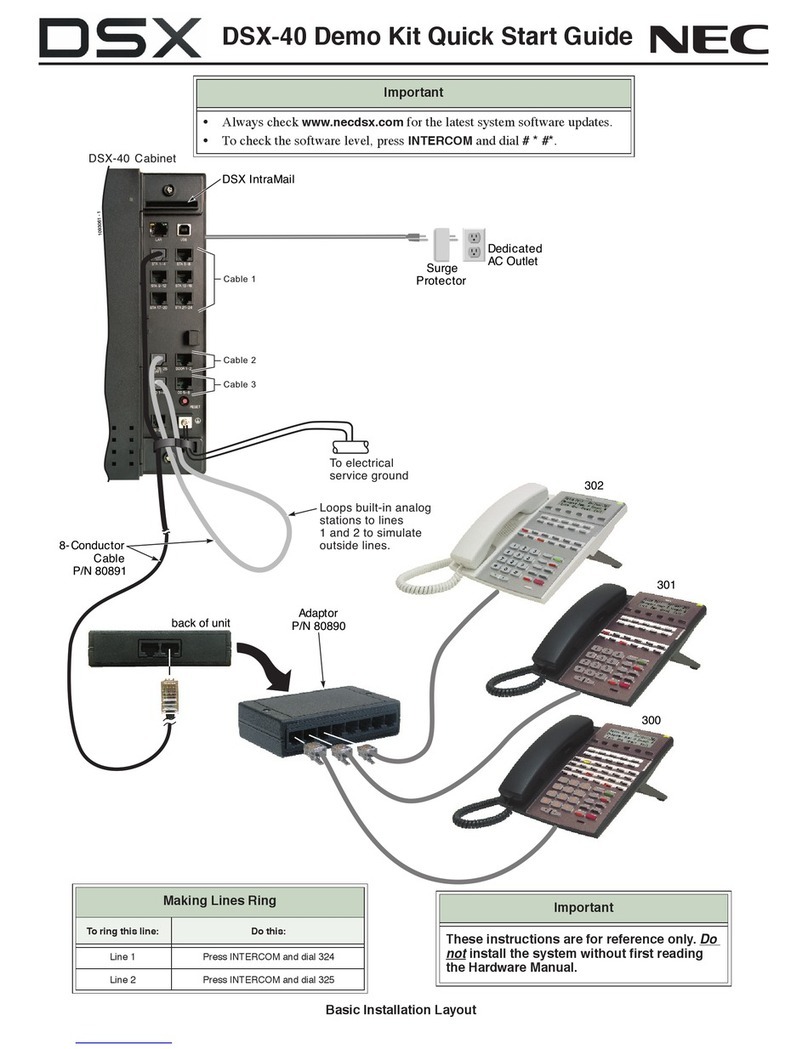IP Multiline (SIP) - ML440....................................................................................... 1-431
IP Single Line Terminal (SIP).................................................................................. 1-441
IP Trunk - (SIP) Session Initiation Protocol............................................................. 1-452
ISDN Compatibility.................................................................................................. 1-460
ISDN Compatibility - ISDN 2 B-Channel Transfer................................................... 1-474
Last Number Redial................................................................................................. 1-476
Licensing................................................................................................................. 1-480
Line Preference....................................................................................................... 1-484
Long Conversation Cutoff........................................................................................ 1-486
Loop Keys............................................................................................................... 1-488
Maintenance............................................................................................................ 1-491
Meet Me Conference............................................................................................... 1-493
Meet Me Paging...................................................................................................... 1-496
Meet Me Paging Transfer........................................................................................ 1-499
Memo Dial............................................................................................................... 1-502
Message Waiting..................................................................................................... 1-504
Microphone Cutoff................................................................................................... 1-508
Mobile Extension..................................................................................................... 1-510
Mobile Extension - Callback to Mobile Phone......................................................... 1-521
Multiple Trunk Types............................................................................................... 1-525
Music on Hold.......................................................................................................... 1-527
Name Storing.......................................................................................................... 1-530
Navigation Key........................................................................................................ 1-532
Night Service........................................................................................................... 1-544
Off-Hook Signaling.................................................................................................. 1-551
One-Touch Calling.................................................................................................. 1-554
Operator.................................................................................................................. 1-557
Paging, External...................................................................................................... 1-559
Paging, External (VRS)........................................................................................... 1-562
Paging, Internal....................................................................................................... 1-564
Park......................................................................................................................... 1-567
PBX Compatibility/Behind PBX............................................................................... 1-573
PC Programming..................................................................................................... 1-576
PC Programming - Intuition Setup........................................................................... 1-584
Power Failure Transfer............................................................................................ 1-602
Prime Line Selection............................................................................................... 1-603
Private Line............................................................................................................. 1-606
Programmable Function Keys................................................................................. 1-609
Programming from a Multiline Terminal.................................................................. 1-612
Pulse to Tone Conversion....................................................................................... 1-614
Redial Function....................................................................................................... 1-616
Remote (System) Upgrade...................................................................................... 1-619
Repeat Redial.......................................................................................................... 1-622
Resident System Program...................................................................................... 1-624
Reverse Voice Over ............................................................................................... 1-625
Ring Groups............................................................................................................ 1-628
Ringdown Extension (Hotline), Internal/External..................................................... 1-632
Room Monitor.......................................................................................................... 1-635
Save Number Dialed............................................................................................... 1-641
Secondary Incoming Extension............................................................................... 1-644
Secretary Call (Buzzer)........................................................................................... 1-647
Secretary Call Pickup.............................................................................................. 1-649
Security................................................................................................................... 1-651
Selectable Display Messaging................................................................................ 1-661
ISSUE 2.0 SL1100
Features and Specifications Manual iii