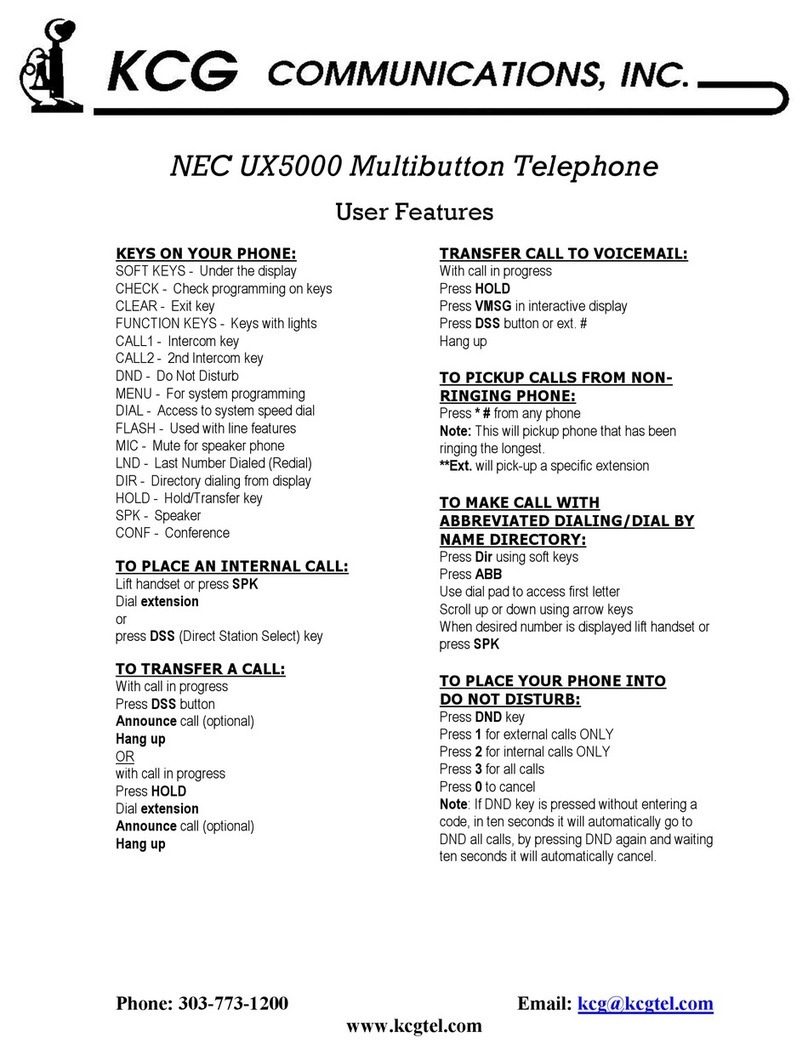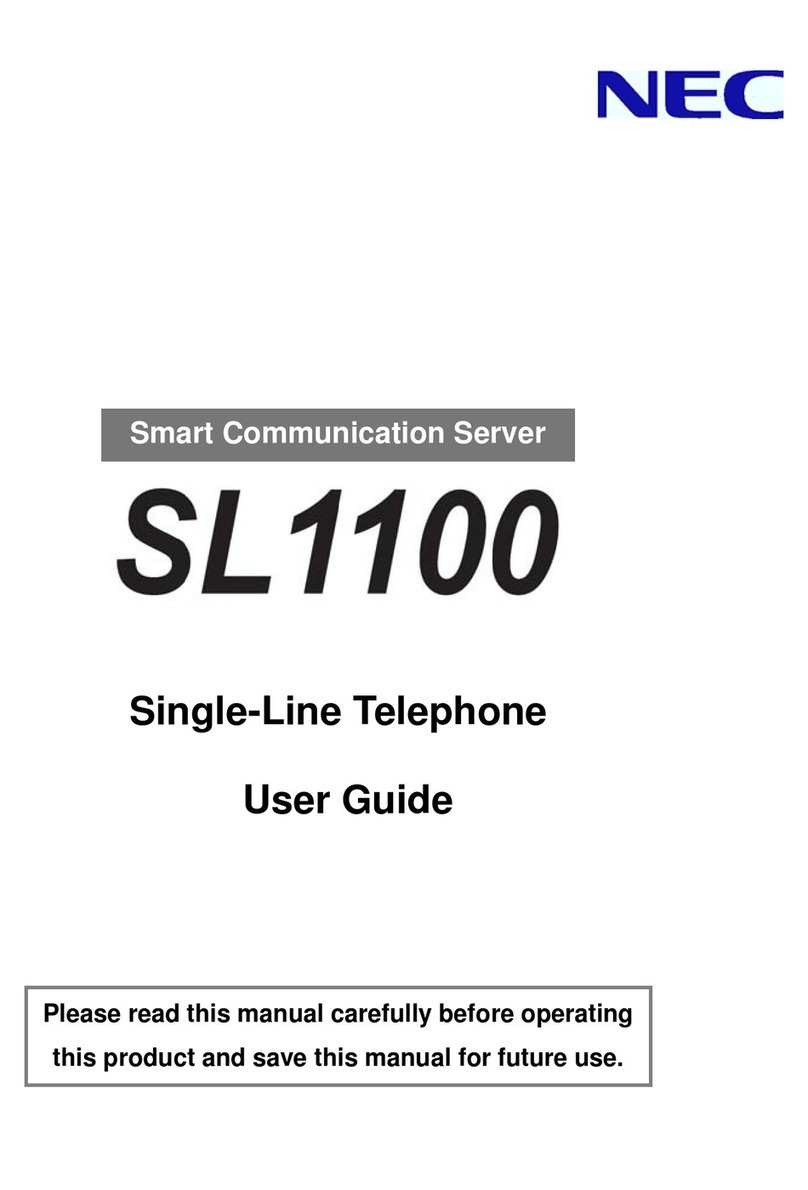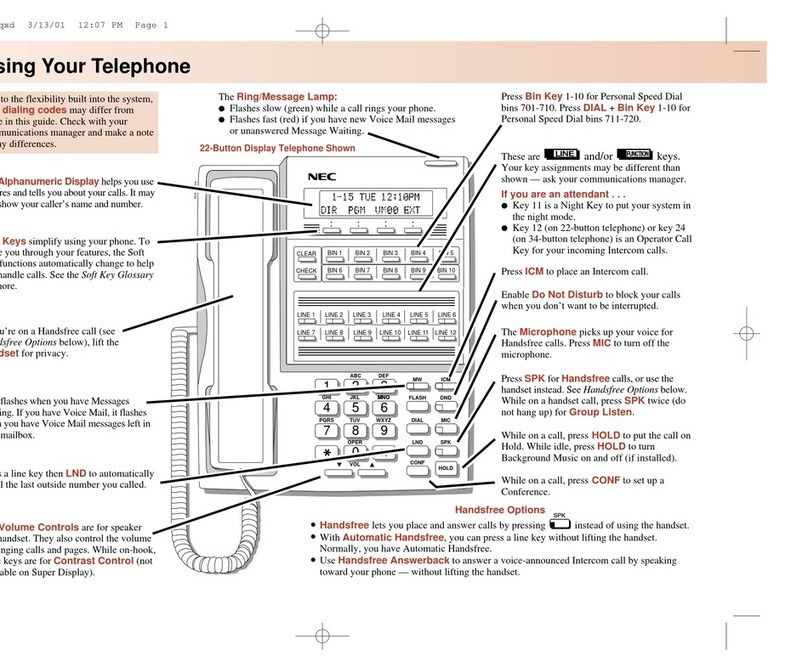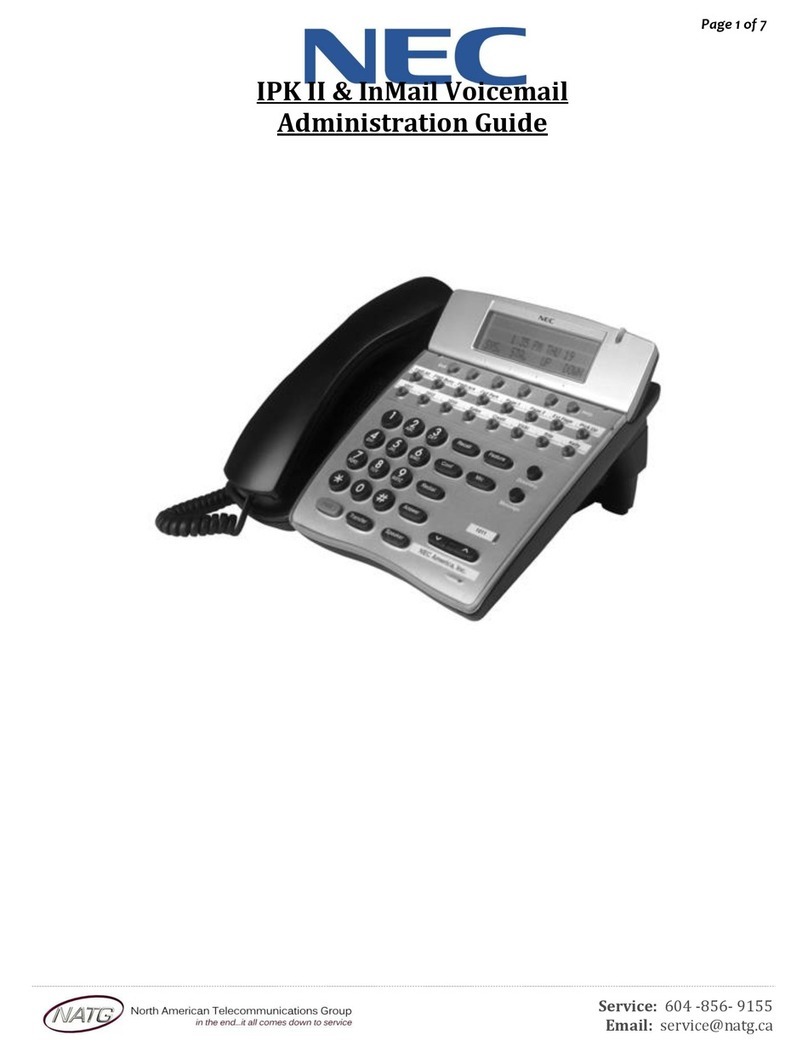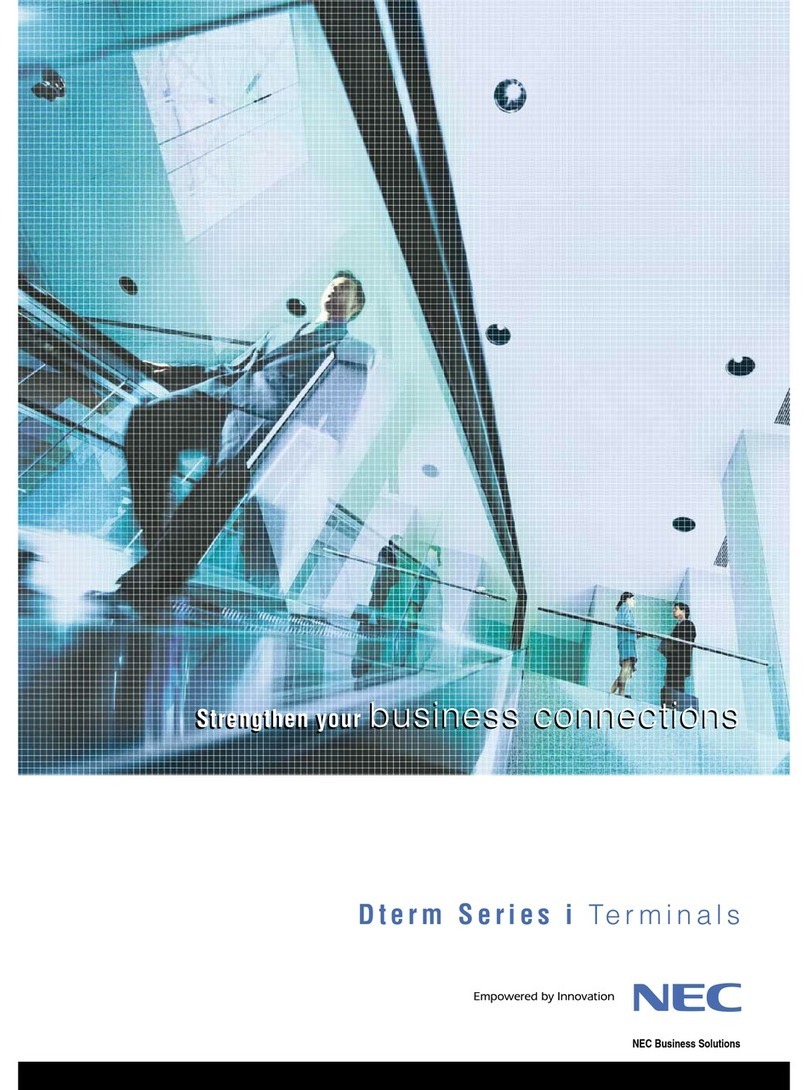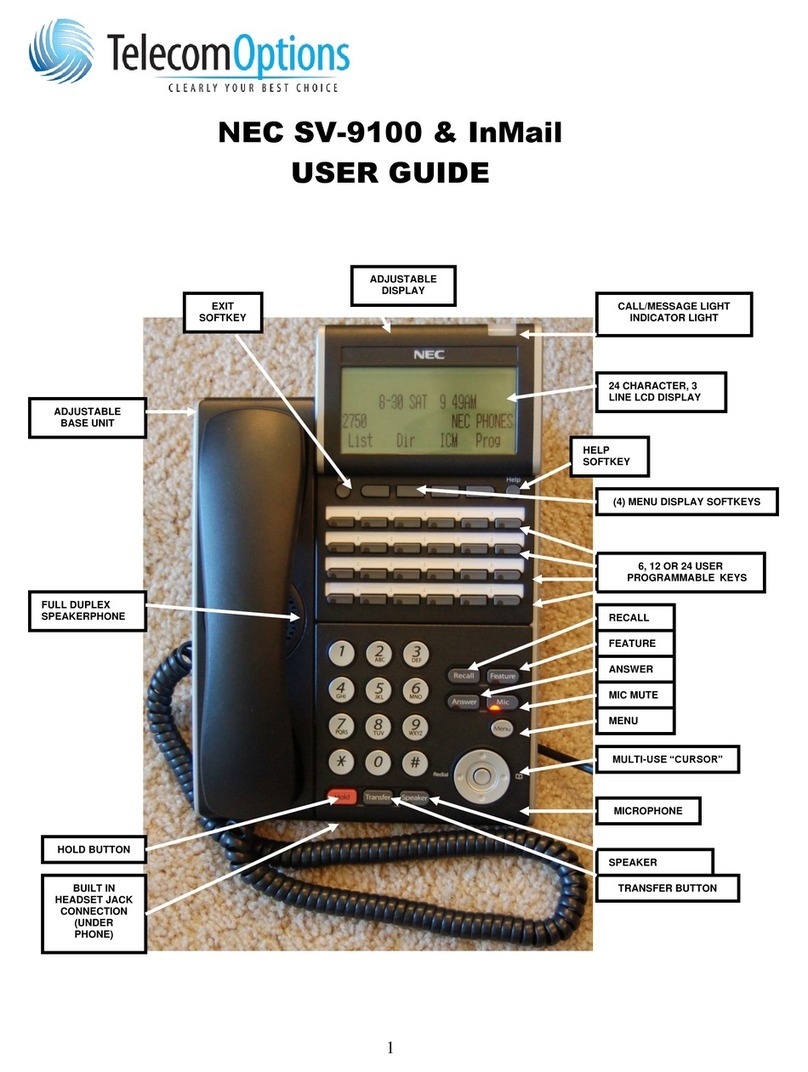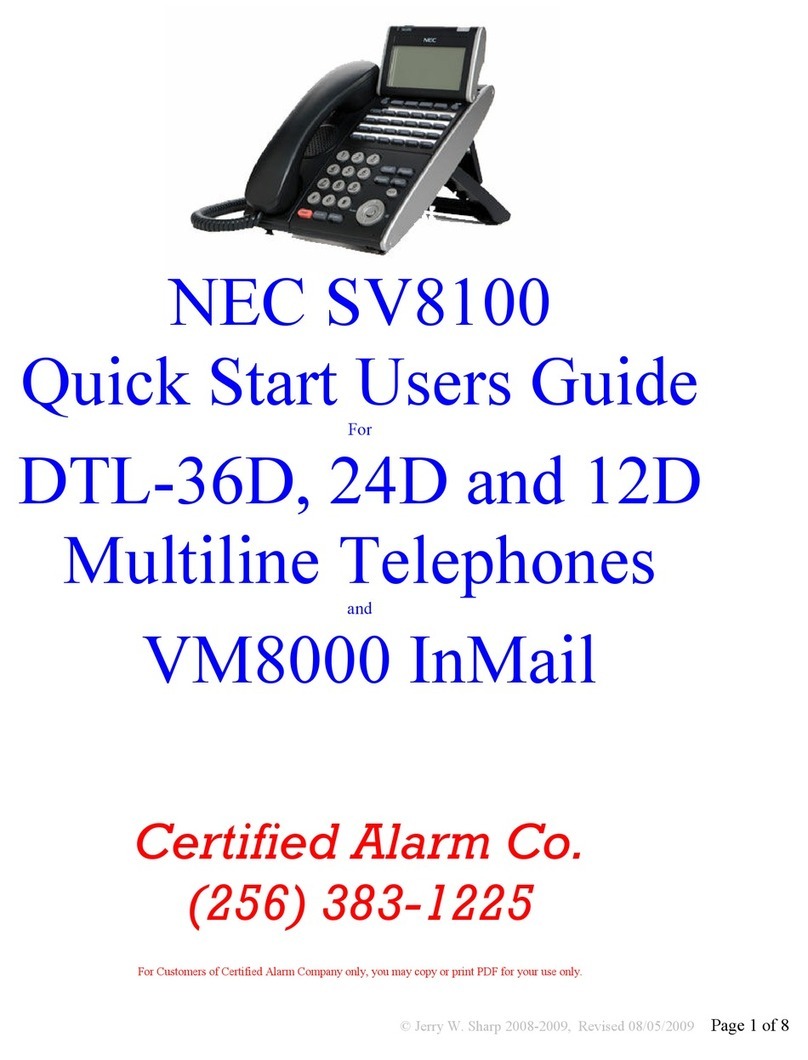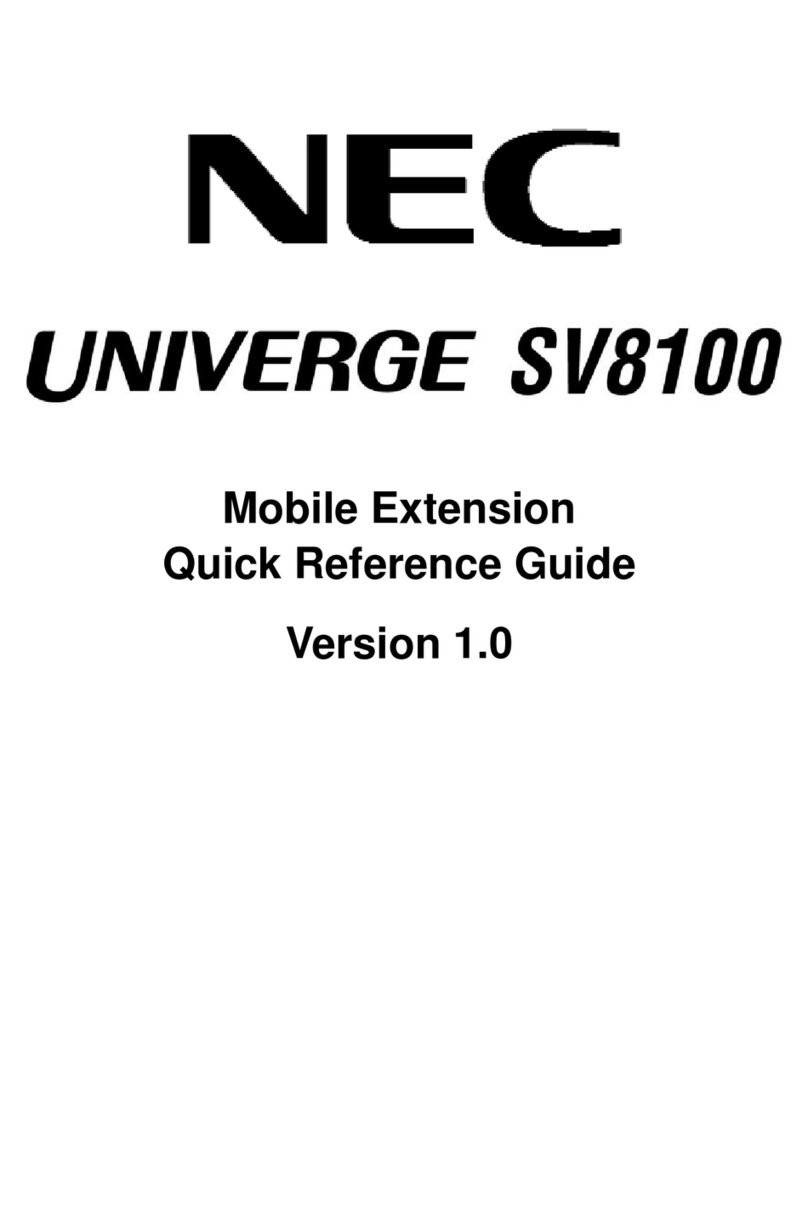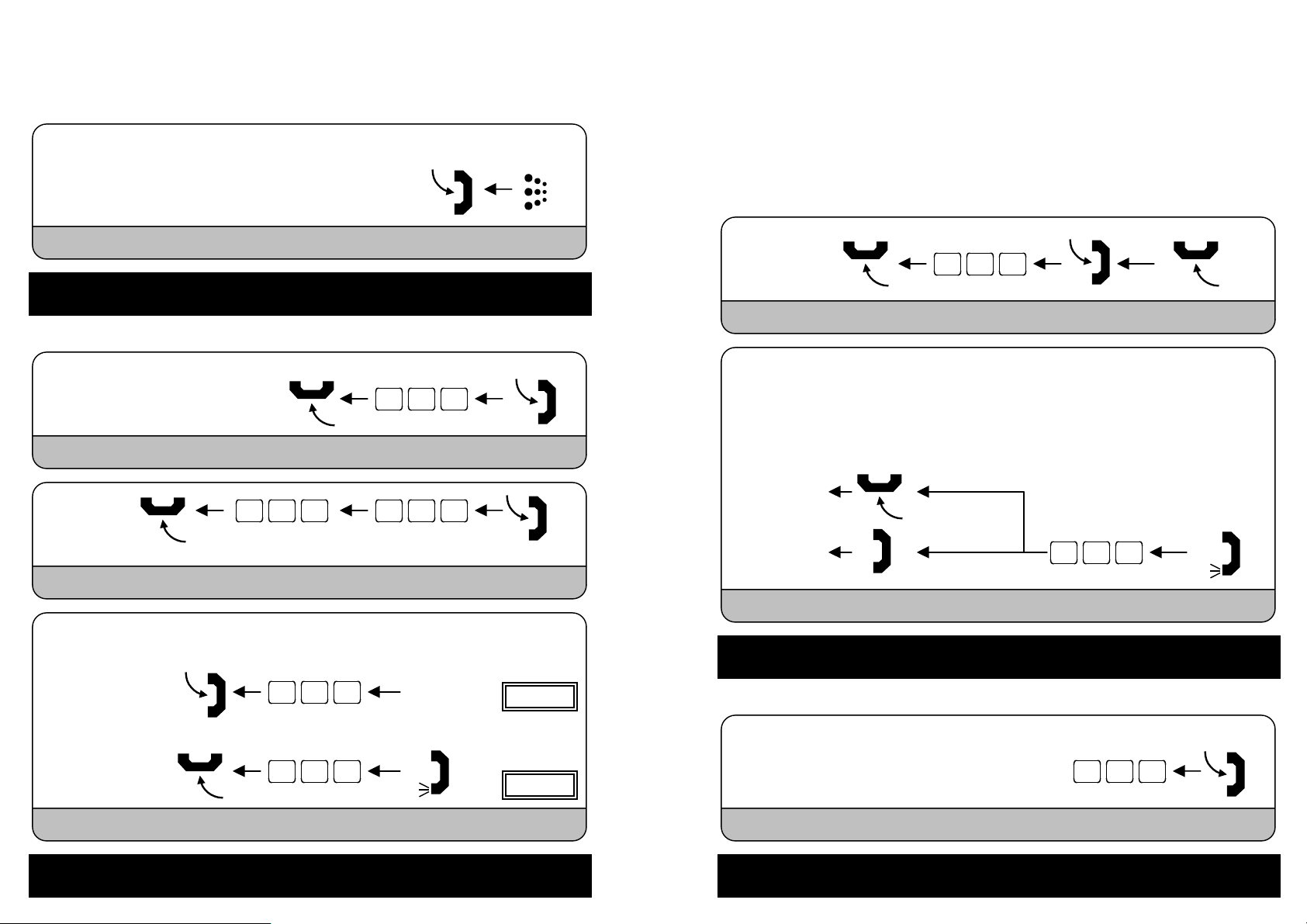43
Answering an Outside / Intercom Call
Rin
in
Each incoming call can have specified ringing pattern respectively. Ask you Supplier.
Set / Answer a Message Waiting
Hear Bus
Tone or No Answer
Your phone’s
Indicator is
flashing
Set
Answer
8 14
8 14
When you set a MW, the called party’s Indicator starts to flash.
When you answer a MW, the Indicator shall automatically be off when the called party answers.
3
Clear all Message Waiting (at any extension)
8 7
Clear all messages (you have left for other extensions and messages other extension have left for you).
If your call doesn’t go through…
Cancel Message Waiting (Cancel Individually - at originated extension)
871
Extension Number
you want to cancel MW
???
Answering Calls
Intercom Number can also be stored to LND. (System setting is necessary. Ask your Supplier.)
Last Number Dialing <for Outside / Intercom>
If your call doesn’t go through…
Set Camp On / Callback
<Camp On> In case of Intercom Call, when you hear ringing, wait for the called party to answer.
In case of Outside Call, when you hear Dial Tone, begin telephone number dialing.
<Callback> In case of Intercom Call, when your phone starts the ringing, lift handset and wait for the
called party to answer.
In case of Outside Call, when your phone starts the ringing, lift handset, hear Dial Tone, and
begin telephone number dialing.
This function is applicable in case all trunks are busy condition. (not applicable for dialed outside party busy)
8 05
Wait without
hanging up
Wait for the
system to call
you back
In case of Cam
On
8 07
<Cam
On>
<Callback>
Cancel Camp On / Callback
(Hear Busy Tone
or No Answer)
18 6
Placing Calls Quickly